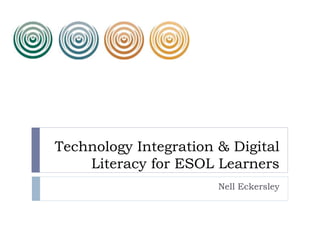
Integrating technologies and digital literacy in ESOL
- 1. Technology Integration & Digital Literacy for ESOL Learners Nell Eckersley
- 4. Introductions What do you know about Integrating technology and digital literacy? What is one thing would you like to take away from this session? 4 http://bit.ly/integratetechESOL
- 5. Objectives Be able to list reasons to include technology in your teaching Explores guidelines for planning to integrate technology into instruction Identify five social media tools Create a Technology Integration Action Plan for a unit or lesson that participants select for use with their ESOL students 5
- 6. Agenda Why use technology? Digital Literacy and Social Media Integrating Technology Tools QR Codes Twitter Facebook Pinterest Games and Apps Other Resources Planning 6 http://bit.ly/integratetechESOL
- 7. What do you know about Social Media? What are some examples of Social Media? Who is using it? How many people have Facebook accounts? How many searches are there on Google everyday? How long do you think it took radio or TV to reach 50 million users? How about the internet? What is the current population of the US? China? India? 7
- 8. Why Use Social Media in Adult Ed? https://www.youtube.com/watch?v=PcZg51Il9no 88 http://www.pewinternet.org/fact-sheets/social-networking-fact-sheet/
- 9. What is Digital Literacy? The New York Department of Education defines digital literacy as ”having the knowledge and ability to use a range of technology tools for varied purposes.” Digitally literate people are those who “can use technology strategically to find and evaluate information, connect and collaborate with others, produce and share original content, and use the Internet and technology tools to achieve many academic, professional, and personal goals.” 9 http://www.edweek.org/tm/articles/2014/10/29/ctq_crowley_digitalliteracy.html
- 10. What is Social Media Social media includes web-based and mobile based technologies which are used to turn communication into interactive dialogue among organizations, communities, and individuals. --Wikipedia 10
- 11. Components of Social Media 11 Web 2.0
- 13. 13
- 14. 14
- 15. Topics in Social Media Cloud Computing performing computer tasks using services delivered entirely over the Internet. movement away from applications installed on an individual's computer towards the applications being hosted online. The "cloud" refers to the Internet and was inspired by technical flow charts and diagrams, which tend to use a cloud symbol to represent the Internet. http://mobileoffice.about.com/od/workin gontheroad/f/cloudcomputing.htm 15
- 16. Topics in Social Media Mobile Learning The use of common handheld hardware, wireless networking and mobile telephony to facilitate, support, enhance and extend the reach of teaching and learning. https://mobilelearningi nfokit.pbworks.com/w /page/41751137/What %20is%20mobile%20 learning16
- 17. Topics in Social Media: Tagging 17
- 18. 18
- 19. Being Safe and Savvy Digital Citizenship http://www.digitalcitizenship.net/ BrainPop on Digital Citizenship https://www.brainpop.com/spotlight/digitalcitizenship/ Scary Spokeo http://www.spokeo.com/ Staying Safe online https://www.staysafeonline.org/stay-safe-online/ Tips for strong passwords http://www.connectsafely.org/tips-to-create-and- manage-strong-passwords/ 19
- 20. Myths about Social Media Only young people use Social Media Social Media; just a waste of time Fears about security & privacy Hierarchy of needs; technology comes after literacy20
- 21. How do you approach integrating technology? 21
- 22. Integrating Technology How do you include technology in your practice? Find a tool and figure out how to use it with your students/staff Think about what you already do with your students/staff and then how technology could deepen or expand on the lesson (POST) Think of a challenging task and how technology might help Helpful Reading: What Comes First: the Curriculum or the Technology? http://www.edudemic.com/what-comes-first- the-curriculum-or-technology/ 2222
- 23. POST Method P is People. Know the capabilities of your audience. Know what scaffolding they’ll need. O is objectives. Pick one. Decide on your objective before you decide on a technology. Then figure out how you will measure it. S is Strategy. Figure out what will be different after you're done. Imagine you succeed. How will things be different afterwards? Imagine the endpoint and you'll know where to begin. T is Technology. A community. A wiki. A blog or a hundred blogs. Once you know your people, objectives, and strategy, then you can decide with confidence. 23 The POST Method: A systematic approach to social strategy by Josh Bernoff
- 25. 25
- 26. SAMR and ESOL Visual model of how to use SAMR http://www.educatorstechnology.com/2014/02/a- wonderful-visual-on-how-to-use-samr.html Your Turn Think about lessons you already do with student. How could you integrate technology? What kind of tools do you need? What other help? 26
- 27. What tools can you use to integrate technology? 27
- 28. 28 Internet Access EveryoneOn: Internet service as low as $10 a month, low-cost computers, and free digital literacy courses http://www.ed.gov/edblogs/ovae/2014/04/09/ octae-is-working-to-get-everyone-on/ http://www.everyoneon.org/adulted
- 29. 29 Resources https://lincs.ed.gov/courses LINCS Community https://community.lincs.ed.gov/group/technology-and-learning
- 30. 30 Resources Computer Literacy Skills Northstar Basic Computer Skills Assessment http://www.digitalliteracyassessment.org/index.php Basic Computer Skills Curriculum http://spclc.org/curricula-resources/computer-curriculum Computer Literacy Instructional Resources http://mnliteracy.org/educators/adult/technology/computer-skills Keyboard skills: http://www.sense-lang.org/typing/ Mouse Skills http://www.seniornet.org/howto/mouseexercises/mousepractice.htm l
- 31. Resources Internet Skills Internet 101 http://www.internet101.org/ Microsoft Software Skills Microsoft PowerPoint 2010 for Beginners http://www.gcflearnfree.org/powerpoint2010 Microsoft Publisher 2010 for Beginners http://www.gcflearnfree.org/publisher2010 Microsoft Word 2010 for Beginners http://www.gcflearnfree.org/word2010 31
- 32. Your Turn Go to Northstar Basic Computer Skills Assessment http://www.digitalliteracyassessment.org/index.php Take module 1 and then if there’s time, choose another module 32
- 34. Email All students should have a “professional” email address. Gmail is recommended Email lesson ideas Students email each other periodically Practice sending different kinds of emails: a copy to a friend, to multiple friends, with an attachment Teach Netiquette and some of the language of email/text: LOL, IMHO, etc Teach some of the basics like cleaning your mailbox, setting up email filters and folders Set up a class email newsletter and send out important information on a regular basis. Students can add to it.34http://busyteacher.org/9194-esl-classroom-facebook-social-networks.html
- 35. Websites and Blogs Many instructors maintain a class website. Put students in charge of this project. They can then set up their own profiles on the site Set up a class blog. Have students blog about a book you are reading or other assignments. To keep the discussion going, the teacher can periodically comment on the blog and require students to also comment at certain intervals. The topic can change according to what is happening in class and what students are studying Cookbook on a blog or website 35 http://busyteacher.org/9194-esl-classroom-facebook-social-networks.html
- 36. Weebly Website Example 36 http://www.lacnyc.org http://www.lacnyc.org/tech Password: crocodile39
- 37. Google Search Teach some basic research skills http://www.google.com/insidesearch/tipstricks/basics. html http://news.distractify.com/geek/google-tips/ 37
- 38. QR Codes 38
- 39. What are QR Codes? Q R stands for Invented in Japan by Toyota in 1994 to track vehicles during the manufacturing process QR code is detected as a 2-dimensional digital image by a semiconductor image sensor and is then digitally analyzed by a programmed processor. Translation: You can scan it with your smart phone or tablet. 39
- 40. How Would You Get to Here? http://www.youtube.com/watch?v=vLNOpoQztFo&feat ure=share&list=FLEqfU4INXfYY58eh5Ynm5vA 40 Shortened URL http://bit.ly/19wbpyV QR Code
- 41. QR Code Readers QR Codes can be used with a mobile device like a smart phone or a tablet that has access top the internet The device must have an QR Code reader (also called scanner) app installed Apple Devices: Qrafter Android Devices: QR Droid NOTE: You should NOT have to pay money or give information about yourself when selecting and installing a QR Code reader or scanner 41
- 42. QR Code Readers The QR Code reader uses the camera on your device to scan the code and then uses the internet to interpret the instructions in the code 42
- 43. QR Codes in Real Life 43
- 44. QR Codes in Education 44
- 45. Image with Narration To hear about this photo go to this link http://vimeo.com/64923339 or scan this QR Code 45 Tools used to create this: https://www.google.com/voice https://www.dropbox.com http://vimeo.com http://qrcode.kaywa.com/dashboard/
- 46. Steps to Using in Education 1. First consider what the learning goal is 2. Make sure you have devices that can read a QR Code 3. Make sure the content is mobile friendly 4. Create the QR Codes you need 46
- 47. QR Codes in Education QR Codes in Adult Education (video) Make your own QR Code Scavenger Hunt! Scavenger Hunt 5 Real Ways To Use QR Codes In Education Black & White and Scanned All Over (video) QR Codes Connect Students to Books Shambles QR Code Resource Desktop QR Code Reader QR Codes in Education Livebinder 50 QR code resources for the classroom 47
- 48. Make Your Own QR Code 48 Bitly (for URL’s) https://bitly.com/ Google (for URL’s) http://goo.gl/ Kaywa (for URL’s and contact info) http://qrcode.kaywa.com/ ScanLife (for URL’s and contact info) http://www.scanlife.com/en/ ZXING (for URL’s, wifi, contact info and more) http://zxing.appspot.com/generator/
- 49. Shortening Links 49 You can use BitLy to shorten URL’s without creating an account https://bitly.com/ 49
- 50. Make Your Own QR Code 1. Paste the Bitly shortened URL in the address bar of your browser 2. Type .qr at the end of the shortened URL 3. Hit the Enter key 4. Up will come your QR Code 50
- 51. Uh oh, Bitly doesn’t make QR codes anymore…. now what? 51
- 52. QR Codes from KAYWA 52 http://qrcode.kaywa.com/
- 53. Twitter 53
- 54. What is Twitter? Microblogging;140 characters maximum http://twitter.com/ Hashtag #AdultEd Unlike most social media, just because I “follow” you, you don’t have to “follow” me 5454
- 55. Why Use Twitter Meta-Cognition Accessible from many places “Snackable” education Follow people you can learn from 5555
- 57. What Can You Say in 140 Characters? 5757
- 58. @cookbook Rhubarb Upside Down Cupcakes: Beat1/2c sug&mltdbuttr/2egg/c yogurt, +2c flr/2t bkgpdr/t salt. Buttr12cup; +T sug/2T rhubarb, batter e. 25m@350F 5858
- 60. HashTags #AdultEd # EdTech 6060
- 61. Hashtags vs Mentions Hashtags have # in front of them (no spaces allowed) Hashtags are like signposts to content Mentions start with @ followed by a person or organization’s twitter name (no spaces allowed) Mentions help connect people who tweet (tweeple?) Mentions are like sign posts to other people who tweet 6161
- 62. Hashtags are Ephemeral Hashtags lose their value if they are not used often. If using a hashtag for a short term event it’s a good idea to archive the content so it can be found later Two tools http://www.tweetarchivist.com http://paper.li/LACNYCnell/1320940472 6262
- 63. Anatomy of a Good Tweet 6363
- 64. Shortened URLS http://ipadeducators.ning.com/profiles/blogs/preparing-your- school-for-an (73 characters) Bit.ly/3FjhpX (13 characters) 64
- 65. Search Twitter Search on http://Twitter.com for people, keywords or hashtags Search on http://Search.Twitter.com for keywords or hashtags even if you don’t have a Twitter account Track hashtags and tweet from http://tweetchat.com/ 6565
- 66. Finding People to Follow In Twitter.com search hashtags and words like #COABE13 #AdultEd See who experts follow Look for Twitter links on websites you like 6666
- 67. Sending and Receiving Tweets Twitter.com Texts via your cell phone Applications on computers & smart phones Tweetdeck HootSuite PaperLi TweetChat 6767
- 68. TweetDeck 6868
- 69. Before You Join Twitter Come up with possible Twitter names Have options incase your first choice is taken Shorter is better Develop a list of five people/places to follow Have a picture to upload as your avatar 6969
- 70. Once You Join Follow at least five people @theLACNYC, @LACNYCNell, @NCLAdvocacy for example Search for people using #AdultEd Search for your favorite hobby, writer, singer, actor, comic, political figure, tv show, magazine, organization Retweet one tweet and create one of your own tweets. Remember to use hashtags 7070
- 71. What to Do in the Next Few Weeks Spend 15 minutes on Twitter every morning (or some other time) reading Tweets retweeting following new people Try TweetDeck or receiving tweets as sms text messages on your cellphone 7171
- 72. Examples Comedy https://twitter.com/PlioceneBloke https://twitter.com/DothTheDoth https://twitter.com/FakeMTA Useful Tips https://twitter.com/nycgov https://twitter.com/MTAInsider https://twitter.com/NY1noticias 7272
- 73. Facebook 73
- 74. What is Facebook? Originally a form of online yearbook Now a social media platform for sharing all kinds of information 7474
- 75. Why Use Facebook? Public or Private platform Share information about your program, about your students, about yourself http://www.facebook.com/educatio n Teach people how to use it for Good 7575
- 76. Facebook Tools Pages Groups Events Causes Notes Photos “Like” Many other Apps Security and Privacy Don’t do on facebook what you wouldn’t do in “real life” Unfriend as you need Set up groups to control who sees what Review privacy settings frequently 7676
- 80. Facebook Groups Classes Small group projects Pages Organization Agency 80 https://docs.google.com/spreadsheet/ccc?key=0AqvGpEsx6NZUdE9namRoa08xYml1dW lRVnByVkZ2UVE#gid=080
- 81. Groups and Pages http://basicblogtips.com/facebook-groups- or-pages.html http://forumone.com/blogs/post/table- facebook-pages-vs-facebook-groups-vs- linkedin-groups http://www.facebook.com/blog/blog.php?po st=324706977130 8181
- 82. Pinterest 82
- 83. What is Pinterest? Online version of an “inspiration” board Visual bookmarking tool Collaboration tool 8383
- 84. Pinterest 8484
- 85. Boards 8585
- 87. Repinning, Liking, and Following 8787
- 89. Pinterest in Education Is Pinterest a Teacher’s New Best Friend in the Classroom? 25 Great Educators To Follow On Pinterest TechChef4U Pinterest In The Pinterest Of Education 8989
- 91. Goose Chase https://www.goosechase.com Getting the Game Started Download the GooseChase iPhone or Android app. Signup for a team username (multiple team members may login under the same account). Join the game by searching for "Integrating Technology in ESOL" from within the app (click the search button and enter the game name). Password is Maryland20 Start completing missions when the game is started! (free version maximum of ten teams) 91
- 92. Johnny Grammar’s Word Challenge http://learnenglish.britishcouncil.org/en/apps/johnny- grammars-word-challenge 92
- 94. Media Literacy & Digital Citizenship Center for Media Literacy 5 Criteria for Evaluating Web Pages Connecting the Digital Dots: Literacy of the 21st Century Center for Digital Literacy Digital Citizenship: Using Technology Appropriately Flickr Creative Commons 9494
- 95. Top 100 Tools for Learning 95
- 96. 96 Adult Educations & Technology Paperli
- 97. Technology Tools For Teaching & Learning 97
- 98. Go2Web20 98
- 99. Blooms Digital Taxonomy Pyramid (iPad) http://www.usi.edu/distance/bdt.htm 99
- 100. How To Build Powerful Tech-Infused Lesson Plans http://www.edudemic.com/how-to-lesson-plans/ Free ESOL Resources from New York Public Library http://www.nypl.org/help/community- outreach/immigrant-services/learn-esol-online- resources 100
- 101. Technology Integration Action Plan 101101
- 102. 102
- 103. Questions? 103103
- 104. Nell Eckersley Email: nelle@lacnyc.org Twitter: http://twitter.com/LACNYCnell Facebook: http://www.facebook.com/nell.eckersleylac Blog: http://nelightful.wordpress.com/ Delicious: http://www.delicious.com/nelleckersley 104
