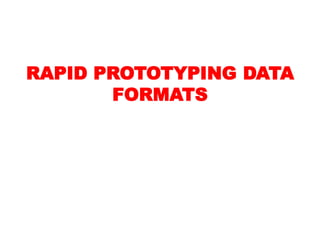
RAPID PROTOTYPING DATA FORMATS GUIDE
- 2. STL FORMAT • Representation methods used to describe CAD geometry vary from one system to another. • A standard interface is needed to convey geometric descriptions from various CAD packages to rapid prototyping systems. • The STL (STereoLithography) file, as the de facto standard, has been used in many, if not all, rapid prototyping systems • The STL file [1–3], conceived by the 3D Systems, USA, is created from the CAD database via an interface on the CAD system. • This file consists of an unordered list of triangular facets representing the outside skin of an object. • There are two formats to the STL file. • One is the ASCII format and the other is the binary format. • The size of the ASCII STL file is larger than that of the binary format but is human readable.
- 4. 1. In a STL file, triangular facets are described by a set of X, Y and Z coordinates for each of the three vertices and a unit normal vector with X, Y and Z to indicate which side of facet is an object. 2. An example is shown in Figure 3. Because the STL file is a facet model derived from precise CAD models, it is, therefore, an approximate model of a part. Besides, many commercial CAD models are not robust enough to generate the facet model (STL file) and frequently have problems 4. Nevertheless, there are several advantages of the STL file. 5. First, it provides a simple method of representing 3D CAD data. Second, it is already a de facto standard and has been used by most CAD systems and rapid prototyping systems. 6. Finally, it can provide small and accurate files for data transfer for certain shapes. 7. On the other hand, several disadvantages of the STL file exist. 8. First, the STL file is many times larger than the original CAD data file for a given accuracy parameter.
- 5. • The STL file carries much redundancy information such as duplicate vertices and edges shown in Figure. • Second, the geometry flaws exist in the STL file because many commercial tessellation algorithms used by CAD vendor today are not robust. • This gives rise to the need for a “repair software” which slows the production cycle time. • Finally, the subsequent slicing of large STL files can take many hours. • However, some RP processes can slice while they are building the previous layer and this will alleviate this disadvantage
- 7. STL FILE PROBLEMS 1. Several problems plague STL files and they are due to the very nature of STL files as they contain no topological data. 2. Many commercial tessellation algorithms used by CAD vendors today are also not robust , and as a result they tend to create polygonal approximation models which exhibit the following types of errors: Gaps (cracks, holes, punctures) that is, missing facets. Degenerate facets (where all its edges are collinear). Overlapping facets. Non-manifold topology conditions.
- 8. 1. The underlying problem is due, in part, to the difficulties encountered in tessellating trimmed surfaces, surface intersections and controlling numerical errors. 2. This inability of the commercial tessellation algorithm to generate valid facet model tessellations makes it necessary to perform model validity checks before the tessellated model is sent to the Rapid Prototyping equipment for manufacturing. 3. If the tessellated model is invalid, procedures become necessary to determine the specific problems, whether they are due to gaps, degenerate facets or overlapping facets, etc.
- 9. 1. Early research has shown that repairing invalid models is difficult and not at all obvious. 2. However, before proceeding any further into discussing the procedures that are generated to resolve these difficulties, the following sections shall clarify the problems, as mentioned earlier. 3. In addition, an illustration would be presented to show the consequences brought about by a model having a missing facet, that is, a gap in the tessellated model.
- 10. Missing Facets or Gaps • Tessellation of surfaces with large curvature can result in errors at the intersections between such surfaces, leaving gaps or holes along edges of the part model [8]. • A surface intersection anomaly which results in a gap is shown in Figure
- 12. Degenerate Facets 1. A geometrical degeneracy of a facet occurs when all of the facets’ edges are collinear even though all its vertices are distinct. 2. This might be caused by stitching algorithms that attempt to avoid shell punctures as shown in Figure (a) below The resulting facets generated, shown in Figure (b), eliminate the shell punctures. 3. However, this is done at the expense of adding a degenerate facet. 4. While degenerate facets do not contain valid surface normals, they do represent implicit topological information on how two surfaces mated. 5. This important information is consequently stored prior to discarding the degenerate facet.
- 14. Overlapping Facets • Overlapping facets may be generated due to numerical round-off errors occurring during tessellation. • The vertices are represented in 3D space as floating point numbers instead of integers. • Thus the numerical round- off can cause facets to overlap if tolerances are set too liberally. • An example of an overlapping facet is illustrated in Figure
- 16. Non-manifold Conditions • There are three types of non-manifold conditions, namely: • A non-manifold edge. • A non-manifold point. • A non-manifold face. • These may be generated because tessellation of the fine features are susceptible to round-off errors. • An illustration of a non-manifold edge is shown in Figure (a). • Here, the non-manifold edge is actually shared by four different facets as shown in Figure (b).
- 18. 1. A valid model would be one whose facets have only an adjacent facet each, that is, one edge is shared by two facets only. 2. Hence the non-manifold edges must be resolved such that each facet has only one neighboring facet along each edge, that is, by reconstructing a topologically manifold surface. 3. In Figures(c) and (d), two other types of non- manifold conditions are shown
- 20. 1. All problems that have been mentioned previously are difficult for most slicing algorithms to handle and they do cause fabrication problems for RP processes which essentially require valid tessellated solids as input. 2. Moreover, these problems arise because tessellation is a first-order approximation of more complex geometric entities. 3. Thus, such problems have become almost inevitable as long as the representation of the solid model is done using the STL format which inherently has these limitations.
- 21. CONSEQUENCES OF BUILDING A VALID AND INVALID TESSELLATED MODEL • The following sections present an example each of the outcome of a model built using a valid and an invalid tessellated model as an input to the RP systems • A Valid Model • A tessellated model is said to be valid if there are no missing facets, degenerate facets, overlapping facets or any other abnormalities. When a valid tessellated model (see Figure 6.7(a)) is used as an input, it will first be sliced into 2D layers, as shown in Figure 6.7(b). Each layer would then be converted into unidirectional (or 1D) scan lines for the laser or other RP techniques to commence building the model as shown in Figure 6.7(c).
- 23. 1.An Invalid Model 2.However, if the tessellated model is invalid, a situation may develop as shown in the below figure. A solid model is tessellated non-robustly and results in a gap as shown in figure.
- 24. – If this error is not corrected and the model is subsequently sliced, as shown in figure, in preparation for it to be built layer by layer, the missing facet in the geometrical model would cause the system to have no predefined stopping boundary on the particular slice, thus the building process would continue right to the physical limit of the RP machine, creating a stray physical solid line and ruining the part being produced, as illustrated in the figure. – Therefore, it is of paramount importance that the model be “repaired” before it is sent for building.
- 25. • IGES (Initial Graphics Exchange Specification) • IGES (Initial Graphics Exchange Specification) is a standard used to exchange graphics information between commercial CAD systems. • It was set up as an American National Standard in 1981. The IGES file can precisely represent CAD models. • It includes not only the geometry information (Parameter Data Section) but also topological information (Directory Entry Section). • In the IGES, surface modeling, constructive solid geometry (CSG) and boundary representation (B-rep) are introduced. • Especially, the ways of representing the regularized operations for union, intersection, and difference have also been defined. • The advantages of the IGES standard are its wide adoption and comprehensive coverage. • Since IGES was set up as American National Standard, virtually every commercial CAD/CAM system has adopted IGES implementations.
- 26. • Furthermore, it provides the entities of points, lines, arcs, splines, NURBS surfaces and solid elements. Therefore, it can precisely represent CAD model. • However, several disadvantages of the IGES standard in relation to its use as a RP format include the following objections: – Because IGES is the standard format to exchange data between CAD systems, it also includes much redundant information that is not needed for rapid prototyping systems. – The algorithms for slicing an IGES file are more complex than the algorithms slicing a STL file. – The support structures needed in RP systems such as the SLA cannot be created according to the IGES format. • IGES is a generally used data transfer medium which interfaces with various CAD systems. It can precisely represent a CAD model. • Advantages of using IGES over current approximate methods include precise geometry representations, few data conversions, smaller data files and simpler control strategies. • However, the problems are the lack of transfer standards for a variety of CAD systems and system complexities.
- 27. • HP/GL (Hewlett-Packard Graphics Language) • HP/GL (Hewlett-Packard Graphics Language) is a standard data format for graphic plotters. • Data types are all two-dimensional, including lines, circles, splines, texts, etc. • The approach, as seen from a designer’s point of view, would be to automate a slicing routine which generates a section slice, invoke the plotter routine to produce a plotter output file and then loop back to repeat the process. • The advantages of the HP/GL format are that a lot of commercial CAD systems have the interface to output the HP/GL format and it is a 2D geometry data format which does not need to be sliced. • However, there are two distinct disadvantages of the HP/GL format. First, because HP/GL is a 2D data format, the files would not be appended, potentially leaving hundreds of small files needing to be given logical names and then transferred. • Second, all the support structures required must be generated in the CAD system and sliced in the same way.
- 28. • CT (Computerized Tomography) • CT (Computerized Tomography) scan data is a particular approach for medical imaging. • This is not standardized data. Formats are proprietary and somewhat unique from one CT scan machine to another. • The scan generates data as a grid of three-dimensional points, where each point has a varying shade of gray indicating the density of the body tissue found at that particular point. • Data from CT scans have been used to build skull, femur, knee, and other bone models on Stereolithography systems. • Some of the reproductions were used to generate implants, which have been successfully installed in patients.
- 29. • The CT data consist essentially of raster images of the physical objects being imaged. It is used to produce models of human temporal bones. • There are three approaches to making models out of CT scan information: • (1) Via CAD Systems, (2) STL-interfacing and (3) Direct Interfacing • The main advantage of using CT data as an interface of rapid prototyping is that it is possible to produce structures of the human body by the rapid prototyping systems. • But, disadvantages of CT data include firstly, the increased difficulty in dealing with image data as compared with STL data and secondly, the need for a special interpreter to process CT data.
- 30. • SLC (StereoLithography Contour) • The SLC (StereoLithography Contour) file format is developed at 3D Systems, USA. • It addresses a number of problems associated with the STL format. – An STL file is a triangular surface representation of a CAD model. Since the CAD data must be translated to this faceted representation, the surface of the STL file is only an approximation of the real surface of an object. – The facets created by STL translation are sometimes noticeable on rapid prototyping parts (such as the AutoCAD Designer part).
- 31. – When the number of STL triangles is increased to produce smoother part surfaces, STL files become very large and the time required for a rapid prototyping system to calculate the slices can increase. – SLC attempts to solve these problems by taking two- dimensional slices directly from a CAD model instead of using an intermediate tessellated STL model. – According to 3D Systems, these slices eliminate the facets associated with STL files because they approximate the contours of the actual geometry. – Three problems may arise from this new approach. Firstly, in slicing a CAD model, it is not always necessarily more accurate as the contours of each slice are still approximations of the geometry.
- 32. – Secondly, slicing in this manner requires much more complicated calculations (and therefore, is very time-consuming) when compared to the relatively straightforward STL files. • Thirdly, a feature of a CAD model which falls between two slices, but is just under the tolerances set for inclusion on either of the adjacent slices, may simply disappear. • SLC File Specification: – The SLC file format is a “2.5 - D” contour representation of a CAD model. – It consists of successive cross-sections taken at ascending Z intervals in which solid material is represented by interior and exterior boundary polylines. – SLC data can be generated from various sources, either by conversion from CAD solid or surface models, or more directly from systems which produce data arranged in layers, such as CT- scanners.
- 33. CLI (Common Layer Interface): • The CLI (Common Layer Interface) format is developed in a Brite Euram project with the support of major European car manufacturers. • The CLI format is meant as a vendor-independent format for layer by layer manufacturing technologies. • In this format, a part is built by a succession of layer descriptions. • The CLI file can be in binary or ASCII format. The geometry part of the file is organized in layers in the ascending order. • Every layer is started by a layer command, giving the height of the layer. • The layers consist of series of geometric commands.
- 34. • The CLI format has two kinds of entities. One is the polyline. The polylines are closed, which means that they have a unique sense, either clockwise or anti- clockwise. • This directional sense is used in the CLI format to state whether a polyline is on the outside of the part or surrounding a hole in the part. • Counter-clockwise polylines surround the part, whereas clockwise polylines surround holes. This allows correct directions for beam offset. • The other is the hatching to distinguish between the inside and outside of the part. • As this information is already present in the direction of polyline, and hatching takes up considerable file space, hatches have not been included into output files
- 35. Advantages of the CLI format – Since the CLI format only supports polyline entities, it is a simpler format compared to the HP/GL format. – The slicing step can be avoided in some applications. – The error in the layer information is much easier to be correct than that in the 3D information. Automated recovery procedures can be used and if required, editing is also not difficult. • However, there exist several disadvantages of the CLI format. They are given as follows: • The CLI format only has the capability of producing polylines of the outline of the slice. • Although the real outline of the part is obtained, by reducing the curve to segments of straight lines, the advantage over the STL format is lost.
- 36. RPI (Rapid Prototyping Interface): • The RPI (Rapid Prototyping Interface) format is designed by the Rensselaer Design Research Center, Rensselaer Polytechnic Institute. • It can be derived from currently accepted STL format data. • The RPI format is capable of representing facet solids, but it includes additional information about the facet topology. • Topological information is maintained by representing each facet solid entity with indexed lists of vertices, edges, and faces. • Instead of explicitly specifying the vertex coordinates for each facet, a facet can refer to them by index numbers. • This contributes to the goal of overall redundant information reduction. • The format is developed in ASCII to facilitate cross-platform data exchange and debugging.
- 37. RPI (Rapid Prototyping Interface): • A RPI format file is composed of the collection of entities, each of which internally defines the data it contains. • Each entity conforms to the syntax defined by the syntax diagram shown in the following figure. • Each entity is composed of an entity name, a record count, a schema definition, schema termination symbol, and the corresponding data. • The data is logically subdivided into records which are made up of fields. Each record corresponds to one variable type in the type definition.
- 39. RPI (Rapid Prototyping Interface): • The RPI format includes the following four advantages: • Topological information is added to the RPI format. As the result, flexibility is achieved. It allows users to balance storage and processing costs. • Redundancy in the STL is removed and the size of file is compacted. • Format extensibility is made possible by interleaving the format schema with data as shown in the figure. • Representation of CSG primitives is provided, as capabilities to represent multiple instances of both facet and CSG solids.
- 40. RPI (Rapid Prototyping Interface): • Two disadvantages of the RPI format are given as follows: • An interpreter which processes a format as flexible and extensible as the RPI format is more complex than that for the STL format. • Surface patches suitable for solid approximation cannot be identified in the RPI format.
- 41. RPI (Rapid Prototyping Interface): • The RPI format offers a number of features unavailable in the STL format. • The format can represent CSG primitive models as well as facet models. • Both can be operated by the Boolean union, intersection, and difference operators. • Provisions for solid translation and multiple instancing are also provided. • Process parameters, such as process types, scan methods, materials, and even machine operator instructions, can be included in the file. • Facet models are more efficiently represented as redundancy is reduced. The flexible format definition allows storage and processing cost to be balanced.
- 42. LEAF (Layer Exchange ASCII Format) • The LEAF or Layer Exchange ASCII Format is generated by Helsinki University of Technology. • To describe this data model, concepts from the object-oriented paradigm are borrowed. • At the top level, there is an object called LMT-file (Layer Manufacture Technology file) that can contain parts which in turn are composed of other parts or by layers. • Ultimately, layers are composed of 2D primitives and currently the only ones which are planned for implementation are polylines. • For example, an object of a given class is created. The object classes are organized in a simple tree shown in the below figure.
- 43. LEAF (Layer Exchange ASCII Format) • Attached to each object class is a collection of properties. A particular instance of an object specifies the values for each property.
- 44. • Objects inherit properties from their parents. In LEAF, the geometry of an object is simply one among several other properties. • In this example, the object is a LMT-file. It contains exactly one child, the object P1. • P1 is the combination of two parts, one of which is the support structures and the other one is P2, again a combination of two others. • The objects at leaves of the tree — P3, P4 and S — must have been, evidently, sliced with the same z- values so that the required operations, in this case or and binary-or, can be performed and the layers of P1 and P2 constructed.
- 45. • In LEAF, the properties support-structure and open can also be attached to layer or even polyline objects allowing the sender to represent the original model and the support structures as one single part. • In Figure, all parts inherit the properties of object, their ultimate parent. • Likewise, all layers of the object S inherit the open property indicating that the contours in the layers are always interpreted as open, even if they are geometrically closed.
- 46. • Amongst the many advantages of the LEAF format are: • It is easy to implement and use. • It is not ambiguous. • It allows for data compression and for a human-readable representation. • It is machine independent and LMT process independent. • Slices of CSG models can be represented almost directly in LEAF. • The part representing the support structures can be easily separated from the original part. • The disadvantages of the LEAF format include the following items: • The new interpreter is needed for connecting the rapid prototyping systems. • The structure of the format is more complicated than that of the STL format. • The STL format cannot be changed into this format.
- 47. Rapid Prototyping Software’s: Features of various RP software’s like Magics, Mimics, Solid View, View Expert, 3 D View, Velocity 2, Rhino, STL View 3 Data Expert and 3 D doctor.
- 48. Features of various RP software’s like Magics • Materialise Mimics is image processing software for 3D design and modeling, developed by Materialise NV, a Belgian company specialized in additive manufacturing software and technology for medical, dental and additive manufacturing industries. • Materialise Mimics is used to create 3D surface models from stacks of 2D image data. These 3D models can then be used for a variety of engineering applications. Mimics is an acronym for Materialise Interactive Medical Image Control System. • It is developed in an ISO environment with CE and FDA 510k premarket clearance. Materialise Mimics is commercially available as part of the Materialise Mimics Innovation Suite, which also contains 3- matic, a design and meshing software for anatomical data. The current version is 20.0, it supports Windows 10, Windows 7, Vista and XP in x64.
- 49. • Materialise Mimics calculates surface 3D models from stacked image data such as Computed Tomography (CT), Micro CT, Magnetic Resonance Imaging (MRI), Confocal Microscopy, X-ray and Ultrasound, through image segmentation. • The ROI, selected in the segmentation process is converted to a 3D surface model using an adapted marching cubes algorithm that takes the partial volume effect into account, leading to very accurate 3D models.The 3D files are represented in the STL format. • Most common input format is DICOM, but other image formats such as: TIFF, JPEG, BMP and Raw are also supported. • Output file formats differ, depending on the subsequent application: common 3D output formats include STL, VRML, PLY and DXF. • The 3D files can also be optimized for FEA or CFD and can therefore be exported to Abaqus in INP format, to Ansys in INP, CDB and MSH format, to Nastran in OUT, NAS and BDF format, and to Comsol in MPHTXT format. • To continue with Computer-aided design, the files can be exported in IGES format or as Point cloud.
- 50. 2.Mimics • Mimics is software specially developed by Materialise for medical image processing. • Use Mimics for the segmentation of 3D medical images (coming from CT, MRI, microCT, CBCT, Ultrasound, Confocal Microscopy) and the result will be highly accurate 3D models of your patient’s anatomy. • You can then use these patient-specific models for a variety of engineering applications directly in Mimics or 3-matic, or export the 3D models and anatomical landmark points to 3rd party software, like statistical, CAD, or FEA packages. Use Mimics to: • Easily and quickly create accurate 3D models from imaging data • Accurately measure in 2D and 3D • Export 3D models in STL format for additive manufacturing • Export 3D models to 3-matic to optimize the mesh for FEA or CFD Main Features: • Import DICOM, JPEG, TIFF, BMP, or Raw image data
- 51. Industries • Mimics has been adopted by biomedical engineers and device manufacturers for R&D purposes in various medical industries: • Cardiovascular • Craniomaxillofacial • Orthopedic • Pulmonology These industries use patient-specific 3D data to improve their implants and devices or to get a better understanding of biomechanical processes. Also non-medical industries like materials science use Mimics in image-based R&D.
- 52. Application • Materialise Mimics is a platform to bridge stacked image data to a variety of different medical engineering applications: • 3D measurements and analyses • Computer Aided Design: 3-matic, SolidWorks, Pro/E...etc. • Computational Fluid Dynamics: FLUENT, CFX,...etc. • Customized implant design • Finite Element Analysis: ABAQUS, ANSYS,etc. • Rapid Prototyping: EOS, Stratasys, 3D Systems, Z- Corp, Dimension, Objet, etc. • Surgical simulation
- 53. Overview of solid view in rapid prototyping • SolidView/Pro RP is the most robust of the SolidView family of products and is designed for companies doing their own rapid prototyping work. • SolidView/Pro RP offers all SolidView/Pro features as well as advanced rapid prototyping tools; compound cutting, file repair, z-correction, shelling, offset, and automatic or manual object layout. • Optional CAD formats and network licenses are also available for SolidView/Pro RP. • Just about anywhere you see a 2D engineering drawing, you can use the SolidView family of products instead. By giving everyone involved in the product development and support process a 3D view they can move, scale, rotate and measure, you increase their understanding of the data and improve their productivity.
- 54. • The advantages of SolidView over 2D drawings include: • Users can view and measure the 3D data • Valuable engineering time is not wasted on creating 2D drawings • Users can directly view up-to-date CAD data instead of outdated 2D drawings • Complex designs and assemblies can be viewed on a low-cost PC, saving plotting paper and supplies and reducing the security risk of drawing disposal
