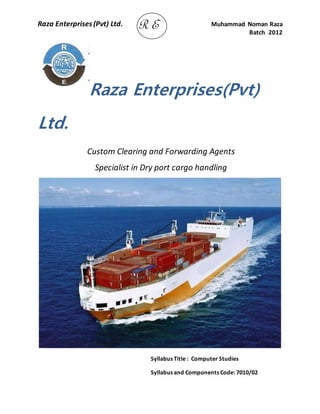
Booklet to design a software on ms visual studio with an example
- 1. Raza Enterprises (Pvt) Ltd. Muhammad Noman Raza Batch 2012 R E Raza Enterprises(Pvt) Ltd. Custom Clearing and Forwarding Agents Specialist in Dry port cargo handling Syllabus Title : Computer Studies Syllabus and Components Code: 7010/02
- 2. Raza Enterprises (Pvt) Ltd. Muhammad Noman Raza Batch-2012 2 R E Center Name : The City School PAF Chapter Center Number : PK547 Candidate Name : Muhammad Noman Raza Table of Contents 1.Introduction Page # Acknowledgement 4 Introductiontothe company(Background) 5 Functional Departments 6-7 SelectedDepartments 8 Reasonsforthe selectionof the department 9 2.Analysis Problemdefinition 11 Objectivesof the system 12-15 Data FlowDescriptionof the existingsystem 16 Data FlowDiagram(DFD) of the existingsystem 17 Data FlowDescriptionof the proposedsystem 18 Data FlowDiagram(DFD) of the proposedsystem 19 Alternativesolutions 20-21 Evaluationof the alternative solutions 22 3.Design Planof Action 24-25 Gantt Chart 26 Algorithm 27-56 SystemRequirements(Hardware andSoftware) 57-58 SystemFlowchart 59 Database Relationships 60-68 4.Implementation Program Listing(Source Code) 70-108 StructuredFlowchart 109 Use of separate modules 110-112 5.Testing TestStrategy 114 Testingwithdifferenttypesof date 115-120 Sample run 121-132 Data Dictionary 133-138 Testingof the systemforerror messages 139-144 6.Documentation The User Guide 146-158 Reports 159-161 Input/OutputChart 162-168 7.Evaluation and Future Development
- 3. Raza Enterprises (Pvt) Ltd. Muhammad Noman Raza Batch-2012 3 R E Introduction Evaluationof the computerizedsystem 170 Future Development 171-172
- 4. Raza Enterprises (Pvt) Ltd. Muhammad Noman Raza Batch-2012 4 R E Introduction ACKNOWLEDGEMENT All praise to Allah Almighty who gave me the courage and strength to complete this Project. I acknowledge the help and guidance of my teachers who provided me their full support in the assignment which were the essential steps in understanding the project. I also like to thank my parents who provided me all the things I required for the Project. I would like to express my gratitude for my teachers Sir Jawaid, Sir Faisal, Sir Kamran, Sir Gul Muhammad, Sir Zia and Sir Afzal, especially to my father who supported me and gave his suggestions for the project, without his encouragement I would not be able to complete the project and my brother Adnan who gathered the information and guided me throughout the project. This project will help my father for whose business I am making this project. Muhammad NomanRaza
- 5. Raza Enterprises (Pvt) Ltd. Muhammad Noman Raza Batch-2012 5 R E Introduction Introduction Raza Enterprises came to exist in 1999, when its owner Sheikh Muhammad Raza planned to start his own business after getting the experience of 8 to 10 years working at the company, which did the same business of clearing and forwarding agency. By working there, he received much knowledge about the process of working as an agent. He started business in partnership with his friend , and then he was able to open a new business under his own name. It started with an office at Pak Chamber and spread the business to other countries including China and Afghanistan. Now it has two offices and a new business named as Fairy International. Raza Enterprises is a Customs Clearing / Forwarding Organization. They have a team of qualified, experienced and trustworthy staff for speedy clearance of cargo of their valuable clients. The Organization has established business with more than 100 Importers and Exporters and this has created the goodwill for the company. Clearing and Forwarding process is not so easy as it seems. It is according to the rules and regulations defined by the government and other agencies. It involves great painstaking from the order booking to the order delivery process. Only a limited number of
- 6. Raza Enterprises (Pvt) Ltd. Muhammad Noman Raza Batch-2012 6 R E organizations have established cordial relationship with their clients in this business and Raza Enterprises is one of them. Introduction Functional Departments: Accounts and Finance Department: This department is the backbone of any organization same is here. This department assesses the valuables of the Organization, their productive capacity, evaluates the costs of having a business with the clients and their benefits in financial terms. It records all financial transaction with other clients, collects all of the data together and presents it in the form of regular accounts, prepares budgets for the whole of the business, decides on the most appropriate method of finance and keeps control of the cash flow of the business. Marketing Department: This department keeps an eye on the clients markets, collects information from resources and markets the services of the Organization to the highly productive and financially strong clients. It keeps record of each service so that decisions can be made about ‘extension’ strategies. Marketing Managers keeps in contact with clients so that required services can be provided. HR Department: The purpose of this department is to manage employees and their relations with the Organization, while maintaining discipline in an organized way. It keeps a daily record of employees’ performance for each department in the Organization. Besides that it forecasts staffing needs for the business, prepares job descriptions and specifications, plans and implements staff training programs. It also interviews and selects the right candidate for a particular job.
- 7. Raza Enterprises (Pvt) Ltd. Muhammad Noman Raza Batch-2012 7 R E Billing Department: This department maintains a record of clients documents and computes their bills according to their invoices, it then delivers the summary of bills to the accounts. Service Department: It provides services for the clients and tries to find ways of enhancing the easily accessible services for the valued customers and clients. Administration Department: This department includes reception staff and other clerical support staff. It oversees the administration of all the departments, their requirements and proper functioning. It makes approvals for the needs of the departments such as purchasing of new furniture and equipments, arranges for the meetings requirements and makes schedules of different occasions of the business.
- 8. Raza Enterprises (Pvt) Ltd. Muhammad Noman Raza Batch-2012 8 R E Introduction Selected Department i.e. the Administration Department The selected department which is Administration controls all the functions of other departments because it produces the initial required information for the other departments. The records include all the information regarding the clients and their orders. Such as, Order date, Shipping date, Company name and the information desk officer checks the availability of the ships at the specified dates. It therefore, books the orders and provides the payment options and payment details to the clients. It then transfers the available information about the clients order and the details of the orders to the services department which checks the available services and informs the Administration department about the requirements of the orders. If there is a lack of available services then the services department informs the Administration department accordingly, which then insures the availability of services. On the other hand if the services department finds that all the requirements for the order are met then that department processes the documents and checks any misinformation given by the client or from the company staff. After the orders are furnished then the company’s billing department issues invoices with required charges for the Clients and transfers these to the Accounts and Finance Department which submits the records to the concerned companies. Thus in this way all the orders are furnished for the clients.
- 9. Raza Enterprises (Pvt) Ltd. Muhammad Noman Raza Batch-2012 9 R E Introduction The Reason for selecting the Administration Department The reason for selecting the Administration Department is that it is the most important one of all the department s. It includes Reception Counter staff and other staffs whose work is to enter the data in computers. It is the most preliminary stage for the functioning of the department. This department is linked to all the other departments such as Accounts and Finance, Billing and Service. department. It records the orders of the clients and other details. Besides recording the data it also maintains records of both the clients and staffs needs, such as computers accessories and furniture etc. Ten to twelve clerks are in office working on computers continuously updating and recording the data for the clients. Computers are very and accurate, are easy to backup and operate. Each function of the department is password protected. It costs less and also much time is saved, which improves the work done by this department. The department records initial information about the clients and their orders according to a specified date and delivery. The Reception staff takes information about the clients about it also issues the order receipt to the Clients for the acknowledgement of accepting the orders. It then transfers the data to the Services department which notes the requirements of the clients and provides feed back to the Administration Department regarding arrangements for the orders. The Services Department also processes orders and transfers the data to the Billing department which makes original invoices with all the charges for the Clients Orders and makes bills with required documents. With all such activities going on in the department and links to other departments, it plays a key role in the establishment of the business.
- 10. Raza Enterprises (Pvt) Ltd. Muhammad Noman Raza Batch-2012 10 R E
- 11. Raza Enterprises (Pvt) Ltd. Muhammad Noman Raza Batch 2012 R E Analysis
- 12. Raza Enterprises (Pvt) Ltd. Muhammad Noman Raza Batch-2012 12 R E Analysis Problems with Current System The current system in place is seriously outdated and time consuming. It also takes up a lot of space. When a personcomes to the reception for placing an order it is made with his/her details written on a form the company representative’s company card, along with a picture, this card holder will place the order with required details on the form. Without a computer program the receptionist checks the form manually and asks for missing information. He/she attaches the forms and ID card copywith the form with client’s signatures. If there is a misinformation given by the client the receptionist cannot check immediately. The form is dispatched by the dispatch personby hand to other departments heads approval while the client waits for the approval. While other clients come in to place orders and the same proceduregoes on thus making a time consuming process which delays the overall performance of the company. The clients stand in long queues. Further there is mismanagement of data records can occurdue to large amounts of data storage manually.This creates a need of more staff and higher management of other departments as approving authorities. This system is also very time consuming as it involves a lot of paperwork and constant updating.
- 13. Raza Enterprises (Pvt) Ltd. Muhammad Noman Raza Batch-2012 13 R E Analysis Objectives Of The Proposed System In terms of computers In terms of business COMPUTER TERMS: 1. Improvement of Records’ Conditions: Once the Clients information system unit is computerized, all records will be in a highly presentable manner and no longer hard to read due to employees’ handwritings. Along with this, there will no longer be the possibility of loss of data due to distortion of paper. 2. Data Safety and Security: After all the clients’ data is safely stored on the company’s network, there will be no longer remain the danger of losing admission records in the various transactions they are used in. Also, due to the vast number of records in the storage, many records are wrongly categorized and never found again. Secondly, the issue of data security will be cured due through computerized systems leaving no chance of unauthorized access of the organization’s data. Backing of data will also be doable and that too, easily.
- 14. Raza Enterprises (Pvt) Ltd. Muhammad Noman Raza Batch-2012 14 R E 3. Reduction of Storage Space: The computerization of databases will be a blessing for the company especially concerning the storage space requirement. There will be no more skyscrapers of records and no more need for extension of the packed storage rooms. This will enable the company to utilize its budget in other things. 4. Fast Data Accessing and Retrieval: The desired record would be generated instantly on demand without the hassle of going through the unorganized and time-consuming storage room. This will also enhance the efficiency of the ordering of data. 5. Reduction in Paperwork: Since all processes will be done on screen, there will no longer be the requirement to purchase paper to store data. Everything will be computerized, therefore, reducing the amount of paper circulating in the office and reducing expenses as well. 6. Easy Updating of Records: Considering the manual information system, updating or correction of data in clients records is quite impractical due to their huge number and the fatigue suffered in singling out one record from thousand others. To add to that, records will always be up-to-date with a minute chance of retrieving records that haven’t been brought up to date. 7. Less Time Consumption:
- 15. Raza Enterprises (Pvt) Ltd. Muhammad Noman Raza Batch-2012 15 R E Once the clerical delays are removed, daily operations will be executed at much faster rate which includes all aspects related to clients’ records e.g.: filling a form and having it sent to another department. It also covers employee laziness and intense workload. 8. Various Frequent Reports: If it was the case that the company used a manual system, it would be extremely hard to analyze all past data and generate reports based on different factors concerning patient information. However, with the help of a computerized system, all facts and figures can be obtained through easily and quickly. Hence, it eliminates the concept of annual surveys and “Past one year only” reports. BUSINESS TERMS: 1. Faster Transactions: Computerization of the clients’ information system will enable it to handle more clients than its maximum potential because of the quick and efficient data retrieval and processing at the front desk. Adding to it will be the network environment, which will provide fast message sending, so the clients will not have to wait at all. 2. Presentable Environment: Networking will eliminate the need of going to and fro in departments and from desk to desk, taking different forms and collecting /submitting different files. Therefore, daily transactions will be carried out much smoother and the desks will be less crowded and quiet as well.
- 16. Raza Enterprises (Pvt) Ltd. Muhammad Noman Raza Batch-2012 16 R E 3. Low Labor: Computerization will greatly decrease all work-force which comes between the front-desk and the client. It will help let go of storage room maintenance staff, employees who retrieve the records, storage room guards, on-spot boys who deliver checks and records from department to department, etc. 4. Efficient Management: The company’s managerial directors will have less to worry about once the new system is installed. Therefore, over employment and excessive workload will no longer be matters of concern, thus, enabling them to divert additional attention to other issues. 5. Customer Satisfaction: Seeing the decreased number of required transactions the customer will have to perform, he will definitely be more content with the company’s system. There will be no more record searching, transporting or updating/correction fatigues which in turn will portray a good image of the company and its management.
- 17. Raza Enterprises (Pvt) Ltd. Muhammad Noman Raza Batch-2012 17 R E Analysis Data Flow Description of the existing system The current system in use is the outdated form of registers and papers. When a client comes to the organization to place an order, the client card is checked manually and the card holder’s details written on them, along with a picture, after confirming the identity of the client the order form is issued. The client then fills out the form with the required details in it. After filling out the form the client submits it to the receptionist who, who writes the information about the form in register while the client is put on hold. The client waits for the approval of the order. The form is then dispatched manually by a dispatch personto the approving authority. After a long wait the clients order is approved and a manual receipt is issued and the acknowledgement slip is received When a client wishes to cancel the order, he/she will again have to fill the form of cancelling the form. If another client asks for the details of the order the receptionist will have to check the register manually if he finds the requested order only then the information can be passed to that client. Thus there is a long delay in the process..
- 18. Raza Enterprises (Pvt) Ltd. Muhammad Noman Raza Batch-2012 18 R E Analysis Data Flow Diagram of Existing System Comes to Place an order Store room To update or retrieve a record Order New Client Gives the Order form Reception Enter Details Clients details register Issued Order Approval register Fill a order form Form Filled Receives the order form and details Orders details register
- 19. Raza Enterprises (Pvt) Ltd. Muhammad Noman Raza Batch-2012 19 R E Analysis Data Flow Description of the proposed system When a client approaches the organization to place a new order the client can only show the ID card and the details will be received through the system from the ‘Details file’ and if the client record is found it is updated automatically. When a client wishes to cancel the order, he/she will again have to fill the form of cancelling the form. If another client asks for the details of the order the receptionist doesn’t have to check the register manually if he finds the requested order then the information can be passed to that client immediately. Thus decreases the delay in the process. The client waits for the approval of the order. The form is submitted to the approval authority through the system. Now the clients have to wait for only some minutes and then the request of next client can be furnished. The clients order is approved and a receipt is issued from the system and the acknowledgement slip is received. Thus this system creates efficiency and reliability creating less chances of human error. Data can be secured in the system hard disk and on the backups with very few paper works.
- 20. Raza Enterprises (Pvt) Ltd. Muhammad Noman Raza Batch-2012 20 R E Analysis Data Flow Diagram of the proposed system Comes to Place an order Order New Client Raza Ent. Gives the order form Fill a membership form Form Filled To update or retrieve a record Enter Details Receives the order and enters the details Main database Orders’s details file Issued Order acceptance slip Clients details file
- 21. Raza Enterprises (Pvt) Ltd. Muhammad Noman Raza Batch-2012 21 R E Analysis Alternate Solutions Apart from computerization of the system, there are various other solutions an organization may consider to overcome its existing problems. These may include: 1. RECRUITMENT OF ADDITIONAL STAFF: More clerks and operation staffs may be hired to look after the clients in order to split the work between the existing ones. 2. TRAINING OF STAFF: The company’s staff could receive on job training to help make them perform their tasks more efficiently and hence, solve the problems without having to require additional manpower. 3. ORDERED FILES AND CABINETS: By abandoning the method of storing clients’ files in large storage rooms in unorganized boxes and using assorted cabinets, fast retrieval of files can be ensured. These cabinets may be year wise and the files stored in them could be alphabetically arranged. 4. SPECIAL STORAGE AND RETRIEVAL STAFF: A fraction of the staff could be separated to perform only the job of managing the store room. They would ensure that each file is stored in the right cabinet and would know where each file is stored when they have to be retrieved. Also, since this would be their only task, there will be a less margin for error as then wouldn’t be in a hurry.
- 22. Raza Enterprises (Pvt) Ltd. Muhammad Noman Raza Batch-2012 22 R E 5. PRINTING SOLUTION: Considering the company’s immense dependency on paperwork, it might be beneficent if it collaborated with a printing agency in order to print its bills invoices and other documents. This would also save the clients waiting time
- 23. Raza Enterprises (Pvt) Ltd. Muhammad Noman Raza Batch-2012 23 R E Analysis Evaluation Of Alternate Solutions Advantages: With more staff employed each staff member will do only one task. More output will be produced . More employment is available for people. By training the staff some deficiencies may be overcome. By organization of files and usage of cabinets, there will be fast retrieval of records. If any problem arises or any record has to be retrieved, the task can be done quickly. It is more easy for the staff to retrieve the record due to better organization through alphabetical order. With special staff reserved for taking care of stored data, there will be less problems. Disadvantages; By employing morestaff, more wages will have to be given which will mean more expenses for the Organization. For training the staff seminarsand courses will have to be conducted by the management which will be more expensive. If cabinets are used soon there will be requirement of more cabinets.With staff and rooms specially reserved for storage more accommodation will be required which will mean more expenses for the Organization. The printing solution will not be cost efficient because the price at which deal is made with printing agency will be quite expensive .
- 24. Raza Enterprises (Pvt) Ltd. Muhammad Noman Raza Batch-2012 24 R E Design
- 25. Raza Enterprises (Pvt) Ltd. Muhammad Noman Raza Batch-2012 25 R E Design Plan Of Action The entire process of SDLC will be divided into 7 different phases to allow a more clear view for future planning and program development. These 7 stages will elapse over a period of seven months. 1) System Analysis And Investigation: In the first stage, the software development teamwill study the current environment of the system to retrieve as much information as possible regarding the manual system. 2) System Design: Here, the system will be thoroughly designed, and while making the project, all of its aspects will be based on the requirements brought forward in the previous phase. 3) Designing Test Data During this stage,some data will be purposefully designed to test the new system. It will be made sure that the data is designed in sucha way that each and every nook and cranny of the systemis targeted to remove all possible flaws that might be present and pass on unnoticed to cause problems for theusers of the system. The information used will comprise of: Data without errors or mistakes Data with known errors Large amounts of data Data that target end results Extreme data
- 26. Raza Enterprises (Pvt) Ltd. Muhammad Noman Raza Batch-2012 26 R E 4) Coding Of Program Specifications: The program will now be written using a commercial programming language. The database files will also be connected with the program using an appropriate DBMS. 5) Testing And Debugging: The software development team will evaluate the designed system and once again goes through the system top to bottom make sure to remove any persisting errors. They will also fix the displays if any glitch turns up. 6) Evaluation: In this stage, the system analysis team along with the management team will collaboratively discuss the outcomes of the system. They will evaluate whether the objectives of the system as decided in early phases have been fulfilled or not. Also, they will analyze whether the new system is productive or not, both time and cost wise 7) Documentation: Each and every phase of the SDLC cycle will be documented into 2 categories: I. User Guide: The program will be summarized into short, precise and easy-to- understand instructions. It will be made sure that the guide us user friendly, in easy language and helpful for trouble-shooting and learning purposes. It will comprise mostly of screenshots, dialogue boxes and error messages II. Programmer Guide: This technical documentation is for the reference of programmers if in case in future the program needs to be reviewed. It will comprise of system-related diagrams and charts
- 27. Raza Enterprises (Pvt) Ltd. Muhammad Noman Raza Batch-2012 27 R E Design Gantt Chart Topics Month August September October November December January February Weeks 1 2 3 4 1 2 3 4 1 2 3 4 1 2 3 4 1 2 3 4 1 2 3 4 1 2 3 4 System Analysis and Investigation Specification of the proposed System Designing the proposed System Designing TestData Codingof Programs Testingand Debugging Evaluation of the new system System Documents
- 28. Raza Enterprises (Pvt) Ltd. Muhammad Noman Raza Batch-2012 28 R E Design Algorithms LOGIN FORM Step 1: Start Step 2 : Initialize the Environment Step 3 : Display the Login Form Step 4: OpenDatabase Step 5 : If txtusername = ” Raza Enterprises” And txtpassword = “ nomi12345” Then Step 6: : Display the Message Box “Login Sucessfully” Step 7 : Display the Splash Screen1 Step 8 : Else display the Message Box “Invalid Username or Password” Step 9 : End If Sign up button Step 1: Initialize the environment Step2: Open Create Account Form Step3: Open Database Save button Step 1: Initialize the environment Step2: Open Create Account Form Step3: Open Database Step4: Fill the textboxes with the required details Username Password
- 29. Raza Enterprises (Pvt) Ltd. Muhammad Noman Raza Batch-2012 29 R E Step 5: By clicking the “Save” button the account will be created Step 6: Display the message box “Record Saved” Search Button Step 1: Initialize the environment Step 2: Open Database Step 3: Select party name Step 4: Fill the Combo Box by party name Step 5: Click the Search Button Step 6: If the Record found Fill all the textboxes as follows TxtUsername TxtPassword And Display MessageBox “Record Found” Update Button Step 1: Initialize the environment Step 2: Open Database Step 3: Search the previous saved records Step 4: Edit the records saved earlier and press the update button Step 5: Display the Message Box “Record Updated” Delete Button Step 1: Initialize the environment Step 2: Open Database Step 3: Search the records already saved Step 4: Select the record to be deleted and clickthe “Delete Button”
- 30. Raza Enterprises (Pvt) Ltd. Muhammad Noman Raza Batch-2012 30 R E Step 5: Display the Message Box “Record Deleted” Close Button Step 1: Initialize the environment Step 2: Click the “Close” button , the form will be closed and goes to the Login Form SPLASH SCREEN Step 1: Start Step 2 : Initialize the Environment Step 3 : Display the Company Logo, its copyright informationand the versionof the software of the splashscreen Step 4: The time interval for splashscreenis 5 seconds Step 5: Hide the splash screenand display the main form MAIN FORM Step 1: Start Step 2 : Initialize the Environment Raza Enterprises[ Pvt. ] LTD Menu Items Create Account Afghan Client Pak Client Company info Bank Daily Expense Payment Records Client History Bank History
- 31. Raza Enterprises (Pvt) Ltd. Muhammad Noman Raza Batch-2012 31 R E OPTIONS ON THE MAIN FORM 1. On selection of “Create Account” Display Create Account Form 2. On selection of “Afghan Client” Display Afghan Client Form 3. On selection of “Pak Client” Display Pak Client Form 4. On selection of “Company info” Display Company Information Form 5. On selection of “Bank info” Display Bank Form 6. On selection of “Daily Expense” Display Daily Expense Form 7. On selection of “Payment Records” Display Payment Record Form 8. On selection of “Bank History” Display Bank History Form 9. On selection of “Client History” Display Client History Form AFGHAN CLIENT FORM Step 1: Initialize the environment Step2: Open Afghan Client Form Step3: Open Database Save button Step 1: Initialize the environment Step2: Open Afghan Client Form Step3: Open Database Step4: Fill the textboxes with the required details Description Cargo Packages Origin Country Port of Clearance Airwaybill Invoice date Vessel name Index name
- 32. Raza Enterprises (Pvt) Ltd. Muhammad Noman Raza Batch-2012 32 R E Job closing Consignment Port of Clearance Terrace Document receiving date Receiving date Machine date Lcno Destination Country Hawb date Invoice value Arrival date Remarks Shipper name Sros Weight Netweight Custom dues Currency Destination City Lc date Salesman Igmno Igm date Crossborder date Crossborder party date Crossborder submit date Party name Step 5: By clicking “Save” button the following information will be saved in Database Step 6: Display the message box “Record Saved” and all the textboxes will be cleared Step 7: Else Display the message box “Must type numerical value” Search Button Step 1: Initialize the environment Step 2: Open Database Step 3: Select party name
- 33. Raza Enterprises (Pvt) Ltd. Muhammad Noman Raza Batch-2012 33 R E Step 4: Fill the Combo Box by party name Step 5: Click the Search Button Step 6: If the Record found Fill all the textboxes as follows Description Cargo Packages Origin Country Port of Clearance Airwaybill Invoice date Vessel name Index name Job closing Consignment Port of Clearance Terrace Document receiving date Receiving date Machine date Lcno Destination Country Hawb date Invoice value Arrival date Remarks Shipper name Sros Weight Netweight Custom dues Currency Destination City Lc date Salesman Igmno Igm date Crossborder date
- 34. Raza Enterprises (Pvt) Ltd. Muhammad Noman Raza Batch-2012 34 R E Crossborder party date Crossborder submit date Party name Step 7: And Display MessageBox “Record Founded” Update Button Step 1: Initialize the environment Step 2: Open Database Step 3: Search the previous saved records Step 4: Edit the records saved earlier and press the update button Step 5: Update the following records: Description Cargo Packages Origin Country Port of Clearance Airwaybill Invoice date Vessel name Index name Job closing Consignment Port of Clearance Terrace Document receiving date Receiving date Machine date Lcno Destination Country Hawb date Invoice value Arrival date Remarks Shipper name
- 35. Raza Enterprises (Pvt) Ltd. Muhammad Noman Raza Batch-2012 35 R E Sros Weight Netweight Custom dues Currency Destination City Lc date Salesman Igmno Igm date Crossborder date Crossborder party date Crossborder submit date Party name Step 6: Display the Message Box “Record Updated” Print Button Step 1: Initialize the environment Step 2: Click the “Print” button , the form will be closed and goes to the Client Report form NewButton Step 1: Initialize the environment Step 2: Click the “New” button , all the textboxes will be cleared
- 36. Raza Enterprises (Pvt) Ltd. Muhammad Noman Raza Batch-2012 36 R E PAK CLIENT FORM Step 1: Initialize the environment Step2: Open Pak Client Form Step3: Open Database Save button Step 1: Initialize the environment Step2: Open Pak Client Form Step3: Open Database Step4: Fill the textboxes with the required details Party Name Description Cargo Packages Origin Country Port of Clearance Airwaybill Invoice date Vessel name Index name Job closing Consignment Port of Clearance Terrace Document receiving date Receiving date Machine date Lcno Destination Country Hawb date Invoice value Arrival date Delivery date
- 37. Raza Enterprises (Pvt) Ltd. Muhammad Noman Raza Batch-2012 37 R E Remarks Shipper name Sros Weight Netweight Custom dues Currency Destination City Lc date Salesman Igmno Igm date Step 5: By clicking “Save” button the following information will be saved in Database Step 6: Display the message box “Record Saved” and all the texboxes will be cleared Step 7: Else Display the message box “Must type numerical value” Search Button Step 1: Initialize the environment Step 2: Open Database Step 3: Select party name Step 4: Fill the Combo Box by party name Step 5: Click the Search Button Step 6: If the Record found Fill all the textboxes as follows Party Name Description Cargo Packages Origin Country Port of Clearance Airwaybill Invoice date Vessel name
- 38. Raza Enterprises (Pvt) Ltd. Muhammad Noman Raza Batch-2012 38 R E Index name Job closing Consignment Port of Clearance Terrace Document receiving date Receiving date Machine date Lcno Destination Country Hawb date Invoice value Arrival date Delivery date Remarks Shipper name Sros Weight Netweight Custom dues Currency Destination City Lc date Salesman Igmno Igm date Step 7: And Display MessageBox “Record Found” Update Button Step 1: Initialize the environment Step 2: Open Database Step 3: Search the previous saved records Step 4: Edit the records saved earlier and press the update button Step 5: Update the following records:
- 39. Raza Enterprises (Pvt) Ltd. Muhammad Noman Raza Batch-2012 39 R E Party name Description Cargo Packages Origin Country Port of Clearance Airwaybill Invoice date Vessel name Index name Job closing Consignment Port of Clearance Terrace Document receiving date Receiving date Machine date Lcno Destination Country Hawb date Invoice value Arrival date Delivery date Remarks Shipper name Sros Weight Netweight Custom dues Currency Destination City Lc date Salesman Igmno Igm date Step 6: Display the Message Box “Record Updated”
- 40. Raza Enterprises (Pvt) Ltd. Muhammad Noman Raza Batch-2012 40 R E NewButton Step 1: Initialize the environment Step 2: Click the “New” button , all the textboxes will be cleared COMPANY INFORMATION FORM Step 1: Initialize the environment Step2: Open Client Information Form Step3: Open Database Save button Step 1: Initialize the environment Step2: Open Client Information Form Step3: Open Database Step4: Fill the textboxes with the required details Party Name Phone Number Mobile Number Email Office Address Representative Bank Name / Account Number Others Step 5: By clicking “Save” button the following information will be saved in Database Step 6: Display the message box “Record Saved” and all the textboxes will be cleared
- 41. Raza Enterprises (Pvt) Ltd. Muhammad Noman Raza Batch-2012 41 R E Search Button Step 1: Initialize the environment Step 2: Open Database Step 3: Select party name Step 4: Fill the Combo Box by party name Step 5: Click the Search Button Step 6: If the Record found Fill all the textboxes as follows Party Name Phone Number Mobile Number Email Office Address Representative Bank Name / Account Number Others Step 7: And Display MessageBox “Record Found” Update Button Step 1: Initialize the environment Step 2: Open Database Step 3: Search the previous saved records Step 4: Edit the records saved earlier and press the update button Step 5: Update the following records: Party Name Phone Number Mobile Number Email
- 42. Raza Enterprises (Pvt) Ltd. Muhammad Noman Raza Batch-2012 42 R E Office Address Representative Bank Name / Account Number Others Step 6: Display the Message Box “Record Updated” Delete Button Step 1: Initialize the environment Step 2: Open Database Step 3: Search the records already saved Step 4: Select the record to be deleted and clickthe “Delete Button” Step 5: The following records will be deleted: Party Name Phone Number Mobile Number Email Office Address Representative Bank Name / Account Number Others Step 5: Display the Message Box “Record Deleted” BANK FORM Step 1: Initialize the environment Step2: Open Bank Form Step3: Open Database Save button Step 1: Initialize the environment Step2: Open Bank Form
- 43. Raza Enterprises (Pvt) Ltd. Muhammad Noman Raza Batch-2012 43 R E Step3: Open Database Step 4: Select the options given in the combo box; Deposit Withdraw Step 5: On selecting the Deposit option the Deposit panel will be shown Step 6: Fill the textboxes with the required details Party Name Previous Balance Deposit by Cash Pay Order No Cheque No Amount Online Banking Drafts Net Amount Step 7: On selecting the Withdraw option the Deposit panel will be hidden and Withdraw panel will be shown Step 8: Fill the textboxes with the required details Party Name Previous Balance Withdrawby Cash Pay Order No Cheque No Amount Online Banking Drafts Net Amount Step 5: By clicking “Save” button the following information will be saved in Database Step 6: Display the message box “Record Saved” and all the textboxes will be cleared
- 44. Raza Enterprises (Pvt) Ltd. Muhammad Noman Raza Batch-2012 44 R E Search Button Step 1: Initialize the environment Step 2: Open Database Step 3: Select Date and Party name Step 4: Fill the Combo Box by Date and Party name Step 5: Click the Search Button Step 6: If the Record found Fill all the textboxes as follows Party Name Previous Balance Net Balance Deposit Deposit by Cash Pay Order No Cheque No Amount Online Banking Drafts Withdraw Withdraw by Cash Pay Order No Cheque No Amount Online Banking Drafts Step 7: And Display MessageBox “Record Found” Step 8: Else pass MessageBox “Record not found”
- 45. Raza Enterprises (Pvt) Ltd. Muhammad Noman Raza Batch-2012 45 R E Clear Button Step 1: Initialize the environment Step 2: Click the “Clear” button , all the textboxes will be cleared Print Button Step 1: Initialize the environment Step 2: Click the “Print” button , the Bank Report form will be shown Bank History Button Step 1: Initialize the environment Step 2: Click the “Bank History” button , the Bank History form will be shown Add Button Step 1: Initialize the environment Step 2: Click the “Add” button , the Net balance will be added in the previous balance Subtract Button Step 1: Initialize the environment Step 2: Click the “Subtract” button , the Net balance will be deducted From the Previous balance
- 46. Raza Enterprises (Pvt) Ltd. Muhammad Noman Raza Batch-2012 46 R E PAYMENT RECORD FORM Step 1: Initialize the environment Step2: Open Payment Record Form Step3: Open Database Save button Step 1: Initialize the environment Step2: Open Payment Record Form Step3: Open Database Step4: Fill the textboxes with the required details Party Name Bill No. Bill of Lading MAWB / HAWB Consignee Name Job Description Vessel Name IGM No. Index No. Machine No. No. of Packages / Units Remarks if any Unloading Custom Duty THC /DO Charges Endowment Wharfage Invoice Port Storage Sindh Excise CAA Excise Stamp Duty Loading
- 47. Raza Enterprises (Pvt) Ltd. Muhammad Noman Raza Batch-2012 47 R E Cartage / Freight Custom Examination Weighment CSE Charges Amendment Expenses Extra Approval Karachi Clearance Expense Dry Port Clearance Expense Port Container Allow Custom Seal Band Pay order Sec 82 Fine Detention Container Rent Documentation Charges Wharfage Storage Token Cartage Entry pass Service Charges GST Other Expenses Total Expense Advance Amount Total Balance Credit Debit Step 5: By clicking “Save” button the following information will be saved in Database Step 6: Display the message box “Record Saved” and clear all the textboxes Search Button Step 1: Initialize the environment Step 2: Open Database Step 3: Select party name Step 4: Fill the Combo Box by party name Step 5: Click the Search Button Step 6: If the Record found Fill all the textboxes as follows
- 48. Raza Enterprises (Pvt) Ltd. Muhammad Noman Raza Batch-2012 48 R E Party Name Bill No. Bill of Lading MAWB / HAWB Consignee Name Job Description Vessel Name IGM No. Index No. Machine No. No. of Packages / Units Remarks if any Unloading Custom Duty THC /DO Charges Endowment Wharfage Invoice Port Storage Sindh Excise CAA Excise Stamp Duty Loading Cartage / Freight Custom Examination Weighment CSE Charges Amendment Expenses Extra Approval Karachi Clearance Expense Dry Port Clearance Expense Port Container Allow Custom Seal Band Pay order Sec 82 Fine Detention Container Rent Documentation Charges Wharfage Storage Token Cartage Entry pass
- 49. Raza Enterprises (Pvt) Ltd. Muhammad Noman Raza Batch-2012 49 R E Service Charges GST Other Expenses Total Expense Advance Amount Total Balance Credit Debit Step 7: And Display MessageBox “Record Found” Update Button Step 1: Initialize the environment Step 2: Open Database Step 3: Search the previous saved records Step 4: Edit the records saved earlier and press the update button Step 5: Update the following records: Party Name Bill No. Bill of Lading MAWB / HAWB Consignee Name Job Description Vessel Name IGM No. Index No. Machine No. No. of Packages / Units Remarks if any Unloading Custom Duty THC /DO Charges Endowment Wharfage Invoice
- 50. Raza Enterprises (Pvt) Ltd. Muhammad Noman Raza Batch-2012 50 R E Port Storage Sindh Excise CAA Excise Stamp Duty Loading Cartage / Freight Custom Examination Weighment CSE Charges Amendment Expenses Extra Approval Karachi Clearance Expense Dry Port Clearance Expense Port Container Allow Custom Seal Band Pay order Sec 82 Fine Detention Container Rent Documentation Charges Wharfage Storage Token Cartage Entry pass Service Charges GST Other Expenses Total Expense Advance Amount Total Balance Credit Debit Step 6: Display the Message Box “Record Updated” Clear Button Step 1: Initialize the environment Step 2: Click the “Clear” button , all the textboxes will be cleared
- 51. Raza Enterprises (Pvt) Ltd. Muhammad Noman Raza Batch-2012 51 R E Print Button Step 1: Initialize the environment Step 2: Click the “Print” button , the Payment Record Report form will be shown DAILY EXPENSE VOUCHER SHEET FORM Step 1: Initialize the environment Step2: Open Daily Expense Voucher Sheet Form Step3: Open Database Save button Step 1: Initialize the environment Step2: Open Daily Expense Voucher Sheet Form Step3: Open Database Step4: Fill the textboxes with the required details Party Name VNo. Received Amount Office Expense Withdraw Job Description My Expense Advance DT Amount Step 5: By clicking “Save” button the following information will be saved in Database Step 6: Display the message box “Record Saved”
- 52. Raza Enterprises (Pvt) Ltd. Muhammad Noman Raza Batch-2012 52 R E Search Button Step 1: Initialize the environment Step 2: Open Database Step 3: Select party name Step 4: Fill the Combo Box by party name Step 5: Click the Search Button Step 6: If the Record found Fill all the textboxes as follows Party Name VNo. Received Amount Office Expense Withdraw Job Description My Expense Advance DT Amount Step 7:And Display MessageBox “Record Found” Update Button Step 1: Initialize the environment Step 2: Open Database Step 3: Search the previous saved records Step 4: Edit the records saved earlier and press the update button Step 5: Update the following records: Party Name VNo. Received Amount Office Expense Withdraw
- 53. Raza Enterprises (Pvt) Ltd. Muhammad Noman Raza Batch-2012 53 R E Job Description My Expense Advance DT Amount Step 6: Display the Message Box “Record Updated” Party Name VNo. Received Amount Office Expense Withdraw Job Description My Expense Advance DT Amount Clear Button Step 1: Initialize the environment Step 2: Open Database Step 3: Search the records already saved Step 4: Select the record to be Cleared and click the “Clear Button” Step 5: The following records will be deleted: Party Name Previous Balance Deposit Withdraw Party Name VNo. Received Amount Office Expense Withdraw Job Description My Expense Advance DT Amount Step 5: Display the Message Box “Record Deleted”
- 54. Raza Enterprises (Pvt) Ltd. Muhammad Noman Raza Batch-2012 54 R E CLIENT HISTORY FORM ( Grid View) ShowButton Step 1: Select Starting Date and Ending Date Step 2: Pressing the Show button the following information will be shown in the DataGridView. Bill no Job no Bill of lading MAWB Consignment Job Description Vessel name Igm no Index no. Machine no No of Packages Remarks Custom Duty DO Charges Endowment Invoice Port Storage Sindh Excise CAA Charges Stamp Duty Loading Unloading Cartage Custom Examination Weighment CSE Charges AMD Expense Extra Approval
- 55. Raza Enterprises (Pvt) Ltd. Muhammad Noman Raza Batch-2012 55 R E KCE Expense DPC Expense PC Allow Custom Seal BP Order S Fine DC Rent DC Charges WS Token CE Pass Service Charges GST Office Expense Total Expense Advance Amount Total Balance Credit Debit Party Name Date BANK HISTORY FORM (Grid View) ShowButton Step 1: Select Starting Date and Ending Date Step 2: Pressing the Show button the following information is shown. P-balance D-name Df-name D-cash D-cheque no D-payorder no D-amount W-party name W-cash W-payorder no
- 56. Raza Enterprises (Pvt) Ltd. Muhammad Noman Raza Batch-2012 56 R E W-cheque no W-amount Net amount dt d-drafts d-online banking w-draft w-online banking CREATE ACCOUNT FORM Step 1: Initialize the environment Step2: Open Create Account Form Step3: Open Database Save button Step 1: Initialize the environment Step2: Open Create Account Form Step3: Open Database Step4: Fill the textboxes with the required details Username Password Step 5: By clicking the “Save” button the account will be created Step 6: Display the message box “Record Saved” Search Button Step 1: Initialize the environment Step 2: Open Database Step 3: Select party name Step 4: Fill the Combo Box by party name Step 5: Click the Search Button
- 57. Raza Enterprises (Pvt) Ltd. Muhammad Noman Raza Batch-2012 57 R E Step 6: If the Record found Fill all the textboxes as follows TxtUsername TxtPassword And Display MessageBox “Record Found” Update Button Step 1: Initialize the environment Step 2: Open Database Step 3: Search the previous saved records Step 4: Edit the records saved earlier and press the update button Step 5: Display the Message Box “Record Updated” Delete Button Step 1: Initialize the environment Step 2: Open Database Step 3: Search the records already saved Step 4: Select the record to be deleted and clickthe “Delete Button” Step 5: Display the Message Box “Record Deleted” Close Button Step 1: Initialize the environment Step 2: Click the “Close” button , the form will be closed and goes to the Main Form
- 58. Raza Enterprises (Pvt) Ltd. Muhammad Noman Raza Batch-2012 58 R E Design System Requirements To run the program properly, following are the minimum system requirements each node should have. These include the hardware, software and some other specifications. 1. HARDWARE REQUIREMENTS Processor: this program required a Pentium I processor of at least 200MHz speed to run smoothly, a processor with higher speed will be better and more preferred. Memory: a RAM of 16 MB will be sufficient but a large memory will surely increase the performance as well as the speed of searching Hard Disk: For the management of database and storage of records, the minimum required hard disk of 4GB would suffice. It will consist of a 3GB partition reserved totally for the database. Keyboard: a standard keyboard of 101 or 102 keys will be sufficient as no advanced functions are present in the program. Mouse pointer:A window standard mouse with two buttons would be required as the program is a window GUI-based one. Monitor Screen:A standard VGA monitor will be necessary as the primary display device. A color monitor will be needed with 600*800 resolutions. A monochrome monitor can also be used.
- 59. Raza Enterprises (Pvt) Ltd. Muhammad Noman Raza Batch-2012 59 R E Printer:A printer will be required to print database records, stationary follow, up tables, etc. a dot matrix printer with 9 pins will fulfill the minimum requirements. A laser printer could also be used if time is their main concern. 2. SOFTWARE REQUIREMENTS: Operating System: This project is designed to run in windows background. The minimum for proper running is Windows XP although higher versions will surely increase the performance of the program Language: This program at the front end has been designed in Visual Basic 2005. For optimum performance higher version is required. Database Package: In the background, this project runs in MS Access. The database package required for this project is Microsoft Access 2003. Anti-Virus Software: A good commercial anti-virus will be required to protect the fragile patient data from viruses.
- 60. Raza Enterprises (Pvt) Ltd. Muhammad Noman Raza Batch-2012 60 R E Design System Flowchart Login Splash Screen Main Form Pak Client Company Info.Afgan Client Client HistCreate A/C Daily Exp Save Update Search Delete Close New Save Save Save SaveShow Search Search SearchSearch Update Update Update Update Delete New Clear Print Database Pak client Database Afganclient Database Companyinfo Database DailyExpense Reports
- 61. Raza Enterprises (Pvt) Ltd. Muhammad Noman Raza Batch-2012 61 R E Design DATABASE
- 62. Raza Enterprises (Pvt) Ltd. Muhammad Noman Raza Batch-2012 62 R E Login Table
- 63. Raza Enterprises (Pvt) Ltd. Muhammad Noman Raza Batch-2012 63 R E Aghan client
- 64. Raza Enterprises (Pvt) Ltd. Muhammad Noman Raza Batch-2012 64 R E Bank
- 65. Raza Enterprises (Pvt) Ltd. Muhammad Noman Raza Batch-2012 65 R E Company info
- 66. Raza Enterprises (Pvt) Ltd. Muhammad Noman Raza Batch-2012 66 R E Daily Expence
- 67. Raza Enterprises (Pvt) Ltd. Muhammad Noman Raza Batch-2012 67 R E Pak client
- 68. Raza Enterprises (Pvt) Ltd. Muhammad Noman Raza Batch-2012 68 R E Payment Record
- 69. Raza Enterprises (Pvt) Ltd. Muhammad Noman Raza Batch-2012 69 R E Database relationship
- 70. Raza Enterprises (Pvt) Ltd. Muhammad Noman Raza Batch-2012 70 R E Implementation
- 71. Raza Enterprises (Pvt) Ltd. Muhammad Noman Raza Batch-2012 71 R E Implementation Source Code Login General Area Imports System.Data.OleDb Global Area PublicClass Form1 Dim cn As OleDbConnection = New OleDbConnection("Provider=Microsoft.Jet.OLEDB.4.0;Data Source=c:RazaDatarazadata.mdb") ‘Used to Connect the Form with the database Dim re AsString Dim dr As OleDbDataReader ‘Used to read from the database Close Button PrivateSub Button2_Click(ByVal sender As System.Object, ByVal e As System.EventArgs) Handles Button2.Click Me.Close() EndSub Login Button PrivateSub Button1_Click(ByVal sender As System.Object, ByVal e As System.EventArgs) Handles Button1.Click If TxtUsername.Text <>""And TxtPassword.Text <>""Then cn.Open() ‘Used to Open the connection with the database re = " select * from login where username ='"& TxtUsername.Text &"' and pass ='"& TxtPassword.Text &"'" Dim cmd AsNew OleDbCommand(re, cn) dr = cmd.ExecuteReader If dr.HasRows Then MsgBox("Login Sucessfully") Mainform.Show() Me.Hide()
- 72. Raza Enterprises (Pvt) Ltd. Muhammad Noman Raza Batch-2012 72 R E Else MsgBox("Invalid Username or Password") EndIf EndIf cn.Close() EndSub Sign Up PrivateSub Button3_Click(ByVal sender As System.Object, ByVal e As System.EventArgs) Handles Button3.Click createaccount.Show() EndSub EndClass Splash Screen PublicNotInheritableClass SplashScreen1 'TODO: This form can easily be set as the splash screen for the application by going to the "Application" tab ' of the Project Designer ("Properties" under the "Project" menu). PrivateSub SplashScreen1_Load(ByVal sender AsObject, ByVal e As System.EventArgs) HandlesMe.Load 'Set up the dialog text at runtime according to the application's assembly information. 'TODO: Customize the application's assembly information in the "Application" pane of the project ' properties dialog (under the "Project" menu). 'Application title IfMy.Application.Info.Title <>""Then ApplicationTitle.Text = My.Application.Info.Title Else 'If the application title is missing, use the application name, without the extension ApplicationTitle.Text = System.IO.Path.GetFileNameWithoutExtension(My.Application.Info.As semblyName) EndIf
- 73. Raza Enterprises (Pvt) Ltd. Muhammad Noman Raza Batch-2012 73 R E 'Format the version information using the text set into the Version control at design time as the ' formatting string. This allows for effective localization if desired. ' Build and revision information could be included by using the following code and changing the ' Version control's designtime text to "Version {0}.{1:00}.{2}.{3}" or something similar. See ' String.Format() in Help for more information. ' ' Version.Text = System.String.Format(Version.Text, My.Application.Info.Version.Major, My.Application.Info.Version.Minor, My.Application.Info.Version.Build, My.Application.Info.Version.Revision) Version.Text = System.String.Format(Version.Text, My.Application.Info.Version.Major, My.Application.Info.Version.Minor) 'Copyright info Copyright.Text = My.Application.Info.Copyright EndSub Main Form PublicClass Mainform PrivateSub AfghanClientToolStripMenuItem_Click(ByVal sender As System.Object, ByVal e As System.EventArgs) Handles AfghanClientToolStripMenuItem.Click Dim af AsNew afgclient af.MdiParent = Me af.Show() EndSub ‘MDI parent form is used to contain the afg client form in the main form PrivateSub Mainform_Load(ByVal sender As System.Object, ByVal e As System.EventArgs) HandlesMyBase.Load NotifyIcon1.BalloonTipText = " Raza Enterprises" NotifyIcon1.BalloonTipTitle = " R-E Administration" NotifyIcon1.BalloonTipIcon = ToolTipIcon.Info
- 74. Raza Enterprises (Pvt) Ltd. Muhammad Noman Raza Batch-2012 74 R E NotifyIcon1.ShowBalloonTip(5000) ‘ Ballon is used to show the application running in the task bar Me.Hide() spl.Refresh() spl.Show() System.Threading.Thread.Sleep(5000) spl.Close() Me.Show() ‘ ballon is closed after 5 sec EndSub PrivateSub PakClToolStripMenuItem_Click(ByVal sender As System.Object, ByVal e As System.EventArgs) Handles PakClToolStripMenuItem.Click Dim pak AsNew pakclient pak.MdiParent = Me pak.Show() EndSub PrivateSub MenuStrip1_ItemClicked(ByVal sender As System.Object, ByVal e As System.Windows.Forms.ToolStripItemClickedEventArgs) Handles MenuStrip1.ItemClicked EndSub PrivateSub CreateAccountToolStripMenuItem_Click(ByVal sender As System.Object, ByVal e As System.EventArgs) Dim create AsNew createaccount create.MdiParent = Me create.Show() EndSub PrivateSub PaymentRecordToolStripMenuItem_Click(ByVal sender As System.Object, ByVal e As System.EventArgs) Handles PaymentRecordToolStripMenuItem.Click Dim payment AsNew paymentrecord payment.MdiParent = Me payment.Show() EndSub
- 75. Raza Enterprises (Pvt) Ltd. Muhammad Noman Raza Batch-2012 75 R E PrivateSub BankHistroyToolStripMenuItem_Click(ByVal sender As System.Object, ByVal e As System.EventArgs) Handles BankHistroyToolStripMenuItem.Click Dim bank AsNew bankhistory bank.MdiParent = Me bank.Show() EndSub PrivateSub CompanyInfoToolStripMenuItem_Click(ByVal sender As System.Object, ByVal e As System.EventArgs) Handles CompanyInfoToolStripMenuItem.Click Dim company AsNew Company_INFO company.MdiParent = Me company.Show() EndSub PrivateSub ClientHistoryToolStripMenuItem_Click(ByVal sender As System.Object, ByVal e As System.EventArgs) Handles ClientHistoryToolStripMenuItem.Click Dim client AsNew clienthistory client.MdiParent = Me client.Show() EndSub PrivateSub CreateAccountToolStripMenuItem1_Click(ByVal sender As System.Object, ByVal e As System.EventArgs) Handles CreateAccountToolStripMenuItem1.Click Dim create AsNew createaccount create.MdiParent = Me create.Show() EndSub PrivateSub DailyexpenseToolStripMenuItem_Click(ByVal sender As System.Object, ByVal e As System.EventArgs) Handles DailyexpenseToolStripMenuItem.Click Dim daily AsNew dailyexpense daily.MdiParent = Me daily.Show() EndSub
- 76. Raza Enterprises (Pvt) Ltd. Muhammad Noman Raza Batch-2012 76 R E PrivateSub BankToolStripMenuItem_Click(ByVal sender As System.Object, ByVal e As System.EventArgs) Handles BankToolStripMenuItem.Click Dim bank AsNew bank bank.MdiParent = Me bank.Show() EndSub EndClass Bank General Area Imports System.Data.OleDb Global Area Public Class bank Dim con As OleDbConnection = New OleDbConnection("Provider=Microsoft.Jet.OLEDB.4.0;Data Source=c:RazaDatarazadata.mdb") Dim str As String Dim dr As OleDbDataReader Dim ds As New DataSet Sub fillpname() con.Open() str = "select partyname from bank" Dim cmd As New OleDbCommand(str, con) dr = cmd.ExecuteReader While dr.Read cmbpname.Items.Add(dr(0)) End While con.Close() End Sub Sub clr() txtdamount.Text = "" txtdcash.Text = "" txtdchequeno.Text = "" txtdpayorderno.Text = "" txtdonline.Text = "" txtddraft.Text = "" txtnet.Text = ""
- 77. Raza Enterprises (Pvt) Ltd. Muhammad Noman Raza Batch-2012 77 R E txtpbalance.Text = "" txtwamount.Text = "" txtwcash.Text = "" txtwchequeno.Text = "" txtwpayorderno.Text = "" txtwonline.Text = "" txtwdraft.Text = "" End Sub Save Button Private Sub Button1_Click(ByVal sender As System.Object, ByVal e As System.EventArgs) Handles Button1.Click con.Open() Try str = "insert into bank (partyname,pbalance,dcash,dchequeno,dpayorderno,damount,wcash,wpa yorderno,wchequeno,wamount,netamount,dt,ddrafts,donlinebanking,wd raft,wonlinebanking)values('" & txtpname.Text & "'," & txtpbalance.Text & "," & txtdcash.Text & ", '" & txtdchequeno.Text & "','" & txtdpayorderno.Text & "', " & txtdamount.Text & ", " & txtwcash.Text & ",'" & txtwpayorderno.Text & "', '" & txtwchequeno.Text & "'," & txtwamount.Text & ", " & txtnet.Text & ",'" & DateTimePicker2.Text & "', '" & txtddraft.Text & "', '" & txtdonline.Text & "', '" & txtwdraft.Text & "', '" & txtwonline.Text & "')" Dim cmd As New OleDbCommand(str, con) cmd.ExecuteNonQuery() MsgBox("Record saved") clr() Catch ex As Exception MsgBox(ex.ToString()) End Try con.Close() End Sub Load Event Private Sub bank_Load(ByVal sender As System.Object, ByVal e As System.EventArgs) Handles MyBase.Load fillpname()
- 78. Raza Enterprises (Pvt) Ltd. Muhammad Noman Raza Batch-2012 78 R E End Sub Add Button Private Sub Button2_Click(ByVal sender As System.Object, ByVal e As System.EventArgs) Handles Button2.Click txtnet.Text = Val(txtpbalance.Text) + Val(txtdamount.Text) txtpbalance.Text = Val(txtpbalance.Text) + Val(txtdamount.Text) End Sub ‘Val function is used to add / subtract a particular value Subtract Button Private Sub Button3_Click(ByVal sender As System.Object, ByVal e As System.EventArgs) Handles Button3.Click txtnet.Text = Val(txtpbalance.Text) - Val(txtwamount.Text) End Sub Clear Button Private Sub Button5_Click(ByVal sender As System.Object, ByVal e As System.EventArgs) Handles Button5.Click clr() End Sub Search Button Private Sub Button4_Click(ByVal sender As System.Object, ByVal e As System.EventArgs) Handles Button4.Click Panel1.Visible = True Panel2.Visible = True Panel3.Visible = True End Sub Combo Box 2 Private Sub ComboBox2_SelectedIndexChanged(ByVal sender As System.Object, ByVal e As System.EventArgs) Handles ComboBox2.SelectedIndexChanged If ComboBox2.SelectedIndex = 0 Then
- 79. Raza Enterprises (Pvt) Ltd. Muhammad Noman Raza Batch-2012 79 R E Panel1.Visible = True Panel2.Visible = False ElseIf ComboBox2.SelectedIndex = 1 Then Panel1.Visible = False Panel2.Visible = True End If End Sub Combo Box 1 Private Sub cmbpname_SelectedIndexChanged(ByVal sender As System.Object, ByVal e As System.EventArgs) Handles cmbpname.SelectedIndexChanged con.Open() str = "select * from bank where partyname ='" & cmbpname.Text & "' and dt ='" & DateTimePicker1.Text & "'" Dim cmd As New OleDbCommand(str, con) dr = cmd.ExecuteReader If dr.HasRows Then MsgBox("Record found") While dr.Read txtpbalance.Text = dr(0) txtpname.Text = dr(1) txtdcash.Text = dr(2) txtdchequeno.Text = dr(3) txtdpayorderno.Text = dr(4) txtdamount.Text = dr(5) txtwcash.Text = dr(6) txtwpayorderno.Text = dr(7) txtwchequeno.Text = dr(8) txtwamount.Text = dr(9) txtnet.Text = dr(10) DateTimePicker1.Text = dr(11) txtddraft.Text = dr(12) txtdonline.Text = dr(13) txtwdraft.Text = dr(14) txtwonline.Text = dr(15) End While Else MsgBox("Recosd not Found")
- 80. Raza Enterprises (Pvt) Ltd. Muhammad Noman Raza Batch-2012 80 R E End If con.Close() End Sub Bank Hisrtory Button Private Sub Button7_Click(ByVal sender As System.Object, ByVal e As System.EventArgs) Handles Button7.Click bankhistory.Show() End Sub Print Button Private Sub Button8_Click(ByVal sender As System.Object, ByVal e As System.EventArgs) Handles Button8.Click Bankreports.Show() End Sub Bank Report Dim cr As New Bank_Statement CrystalReportViewer1.ReportSource = cr CrystalReportViewer1.Show() Bank History General Area Imports System.Data.OleDb Global Area Public Class bankhistory Dim con As OleDbConnection = New OleDbConnection("Provider=Microsoft.Jet.OLEDB.4.0;Data Source=c:RazaDatarazadata.mdb") Dim str As String Dim dr As OleDbDataReader Dim ds As New DataSet Show Button Private Sub Button1_Click(ByVal sender As System.Object, ByVal e As System.EventArgs) Handles Button1.Click
- 81. Raza Enterprises (Pvt) Ltd. Muhammad Noman Raza Batch-2012 81 R E con.Open() str = "select * from bank where dt between '" & DateTimePicker1.Text & "' and '" & DateTimePicker2.Text & "' " Dim cmd As New OleDbCommand(str, con) Dim da As OleDbDataAdapter da = New OleDbDataAdapter(cmd) cmd.ExecuteNonQuery() da.Fill(ds) DataGridView1.DataSource = ds.Tables(0) con.Close() End Sub End Class Afghan Client General Area Imports System.Data.OleDb Global Area PublicClass afgclient Dim con As OleDbConnection = New OleDbConnection("Provider=Microsoft.Jet.OLEDB.4.0;Data Source=c:RazaDatarazadata.mdb") Dim str AsString Dim dr As OleDbDataReader Sub clr() txtariway.Text = "" txtarrivaldt.Text = "" txtcargo.Text = "" txtconsignment.Text = "" txtcrossborderdt.Text = "" txtcrossborderpartydt.Text = "" txtcurrency.Text = "" txtcustomdues.Text = "" txtdeliverydt.Text = "" txtdescription.Text = ""
- 82. Raza Enterprises (Pvt) Ltd. Muhammad Noman Raza Batch-2012 82 R E txtdesinationcountry.Text = "" txtdestinationcity.Text = "" txtdocumentdt.Text = "" txthawbdt.Text = "" txtigm.Text = "" txtigmdt.Text = "" txtindex.Text = "" txtinvoicedt.Text = "" txtinvoicevalue.Text = "" txtjobclosing.Text = "" txtjobno.Text = "" txtlcdt.Text = "" txtlcno.Text = "" txtmachinedt.Text = "" txtnetweight.Text = "" txtorigion.Text = "" txtpackages.Text = "" txtpct.Text = "" txtpname.Text = "" txtportclear.Text = "" txtreceivingdt.Text = "" txtremarks.Text = "" txtsalesman.Text = "" txtsborderdt.Text = "" txtshipper.Text = "" txtsro.Text = "" txtvname.Text = "" txtweight.Text = "" EndSub ‘ the function clear is used to clear all the textboxes Sub fillname() con.Open() str = "select partyname from afghanclient" Dim cmd AsNew OleDbCommand(str, con) dr = cmd.ExecuteReader While dr.Read ComboBox1.Items.Add(dr(0)) EndWhile con.Close() EndSub ‘ the function fillname is used to fill the combo box
- 83. Raza Enterprises (Pvt) Ltd. Muhammad Noman Raza Batch-2012 83 R E Load Event PrivateSub afgclient_Load(ByVal sender As System.Object, ByVal e As System.EventArgs) HandlesMyBase.Load fillname() EndSub Save Button PrivateSub btnsave_Click(ByVal sender As System.Object, ByVal e As System.EventArgs) Handles btnsave.Click If IsNumeric(txtweight.Text) And IsNumeric(txtnetweight.Text) And IsNumeric(txtcustomdues.Text) Then ‘Isnumeric is used to avoid non numerical values con.Open() Try ‘Try is used to stop the application from hanging. str = "insert into afghanclient(description,cargo,packages,origioncountry,poc,airway bill,invoicedate,vesselname,indexname,jobclosing,consignment,pct, documentrecevingdt,recevingdt,machinedt,lcno,destinationcountry,h awbdt,invoicevalue,arrivaldt,deliverydt,remarks,shippername,sros, weight,netweight,customdues,destinationcity,lcdt,salesman,igmno,i gmdt,crossborderdt,crossborderpartydt,crossbordersubmitdt,curr,pa rtyname) values('"& txtdescription.Text &"' ,'"& txtcargo.Text &"','"& txtpackages.Text &"','"& txtorigion.Text &"','"& txtportclear.Text &"','"& txtariway.Text &"','"& txtinvoicedt.Text &"' ,'"& txtvname.Text &"','"& txtindex.Text &"','"& txtjobclosing.Text &"','"& txtconsignment.Text &"','"& txtpct.Text &"','"& txtdocumentdt.Text &"' ,'"& txtreceivingdt.Text &"','"& txtmachinedt.Text &"','"& txtlcno.Text &"','"& txtdestinationcity.Text &"','"& txthawbdt.Text &"','"& txtinvoicevalue.Text &"' ,'"& txtarrivaldt.Text &"','"& txtdeliverydt.Text &"','"& txtremarks.Text &"','"& txtshipper.Text &"','"& txtsro.Text &"','"& txtweight.Text &"' ,'"& txtnetweight.Text &"','"& txtcustomdues.Text &"','"& txtdestinationcity.Text &"','"& txtlcdt.Text &"','"& txtsalesman.Text &"','"& txtigm.Text &"','"& txtigmdt.Text &"','"& txtcrossborderdt.Text &"','"& txtcrossborderpartydt.Text &"','"& txtsborderdt.Text &"','"& txtcurrency.Text &"','"& txtpname.Text &"')"
- 84. Raza Enterprises (Pvt) Ltd. Muhammad Noman Raza Batch-2012 84 R E Dim cmd AsNew OleDbCommand(str, con) cmd.ExecuteNonQuery() MsgBox("Record saved") clr() Catch ex As Exception MsgBox(ex.ToString()) ‘it is used so that the error can be shown in form of a msg box EndTry con.Close() Else MsgBox("Must type numeric value") EndIf EndSub Search Button PrivateSub btsearch_Click(ByVal sender As System.Object, ByVal e As System.EventArgs) Handles btsearch.Click Label22.Visible = True ComboBox1.Visible = True EndSub Combo box PrivateSub ComboBox1_SelectedIndexChanged(ByVal sender As System.Object, ByVal e As System.EventArgs) Handles ComboBox1.SelectedIndexChanged con.Open() Try str = " select * from afghanclient where partyname = '"& ComboBox1.Text &"' " Dim c AsNew OleDbCommand(str, con) dr = c.ExecuteReader While dr.Read txtjobno.Text = dr(0) txtdescription.Text = dr(1) txtcargo.Text = dr(2) txtpackages.Text = dr(3) txtorigion.Text = dr(4) txtportclear.Text = dr(5)
- 85. Raza Enterprises (Pvt) Ltd. Muhammad Noman Raza Batch-2012 85 R E txtariway.Text = dr(6) txtinvoicedt.Text = dr(7) txtvname.Text = dr(8) txtindex.Text = dr(9) txtjobclosing.Text = dr(10) txtconsignment.Text = dr(11) txtpct.Text = dr(12) txtdocumentdt.Text = dr(13) txtreceivingdt.Text = dr(14) txtmachinedt.Text = dr(15) txtlcno.Text = dr(16) txtdesinationcountry.Text = dr(17) txthawbdt.Text = dr(18) txtinvoicevalue.Text = dr(19) txtarrivaldt.Text = dr(20) txtdeliverydt.Text = dr(21) txtremarks.Text = dr(22) txtshipper.Text = dr(23) txtsro.Text = dr(24) txtweight.Text = dr(25) txtnetweight.Text = dr(26) txtcustomdues.Text = dr(27) txtcurrency.Text = dr(28) txtdestinationcity.Text = dr(29) txtlcdt.Text = dr(30) txtsalesman.Text = dr(31) txtigm.Text = dr(32) txtigmdt.Text = dr(33) txtcrossborderdt.Text = dr(34) txtcrossborderpartydt.Text = dr(35) txtsborderdt.Text = dr(36) txtpname.Text = dr(37) EndWhile ‘it is used to bring the rocords from the database to the combo box by using a unique field Catch ex As Exception EndTry con.Close() EndSub
- 86. Raza Enterprises (Pvt) Ltd. Muhammad Noman Raza Batch-2012 86 R E Update Button PrivateSub btnupdate_Click(ByVal sender As System.Object, ByVal e As System.EventArgs) Handles btnupdate.Click Try con.Open() str = "update afghanclient set description= '"& txtdescription.Text &"' ,cargo='"& txtcargo.Text &"',packages= '"& txtpackages.Text &"' ,origioncountry='"& txtorigion.Text &"',poc= '"& txtportclear.Text &"' ,airwaybill='"& txtariway.Text &"',invoicedate='"& txtinvoicedt.Text &"' ,vesselname ='"& txtvname.Text &"' ,indexname='"& txtindex.Text &"' ,jobclosing='"& txtjobclosing.Text &"' ,consignment='"& txtconsignment.Text &"' ,pct='"& txtpct.Text &"' ,documentrecevingdt='"& txtdocumentdt.Text &"',recevingdt='"& txtreceivingdt.Text &"' ,machinedt='"& txtmachinedt.Text &"',lcno='"& txtlcno.Text &"' ,destinationcountry='"& txtdesinationcountry.Text &"',hawbdt='"& txthawbdt.Text &"' ,invoicevalue='"& txtinvoicevalue.Text &"',arrivaldt='"& txtarrivaldt.Text &"' ,deliverydt='"& txtdeliverydt.Text &"',remarks='"& txtremarks.Text &"' ,shippername='"& txtshipper.Text &"',sros='"& txtsro.Text &"' ,weight='"& txtweight.Text &"',netweight='"& txtnetweight.Text &"' ,customdues='"& txtcustomdues.Text &"',curr='"& txtcurrency.Text &"' ,destinationcity='"& txtdestinationcity.Text &"',lcdt='"& txtlcdt.Text &"' ,salesman='"& txtsalesman.Text &"',igmno='"& txtigm.Text &"' ,igmdt='"& txtigmdt.Text &"',crossborderdt='"& txtcrossborderdt.Text &"',crossborderpartydt='"& txtcrossborderpartydt.Text &"',crossbordersubmitdt='"& txtsborderdt.Text &"',partyname='"& txtpname.Text &"'where partyname = '"& ComboBox1.Text &"' " Dim cmd AsNew OleDbCommand(str, con) cmd.ExecuteNonQuery() MsgBox("Record Updated") Catch ex As Exception MsgBox(ex.ToString()) EndTry con.Close() EndSub
- 87. Raza Enterprises (Pvt) Ltd. Muhammad Noman Raza Batch-2012 87 R E Clear Button PrivateSub btnnew_Click(ByVal sender As System.Object, ByVal e As System.EventArgs) Handles btnnew.Click clr() EndSub PrivateSub txtcrossborderpartydt_ValueChanged(ByVal sender As System.Object, ByVal e As System.EventArgs) Handles txtcrossborderpartydt.ValueChanged EndSub Print Button PrivateSub Button1_Click(ByVal sender As System.Object, ByVal e As System.EventArgs) Handles Button1.Click AfghanRTP.Show() EndSub EndClass Afghan RTP Load Event Dim cr As New Client_Record CrystalReportViewer1.ReportSource = cr CrystalReportViewer1.Show() Pak Client General Area Imports System.Data.OleDb Global Area Public Class pakclient
- 88. Raza Enterprises (Pvt) Ltd. Muhammad Noman Raza Batch-2012 88 R E Dim con As OleDbConnection = New OleDbConnection("Provider=Microsoft.Jet.OLEDB.4.0;Data Source=C:RazaDatarazadata.mdb") Dim str As String Dim dr As OleDbDataReader Sub clr() txtariway.Text = "" txtarrivaldt.Text = "" txtcargo.Text = "" txtconsignment.Text = "" txtcurrency.Text = "" txtcustomdues.Text = "" txtdeliverydt.Text = "" txtdescription.Text = "" txtdesinationcountry.Text = "" txtdestinationcity.Text = "" txtdocumentdt.Text = "" txthawbdt.Text = "" txtigm.Text = "" txtigmdt.Text = "" txtindex.Text = "" txtinvoicedt.Text = "" txtinvoicevalue.Text = "" txtjobclosing.Text = "" txtjobno.Text = "" txtlcdt.Text = "" txtlcno.Text = "" txtmachinedt.Text = "" txtnetweight.Text = "" txtorigion.Text = "" txtpackages.Text = "" txtpct.Text = "" txtpartyname.Text = "" txtportclearance.Text = "" txtreceivingdt.Text = "" txtremarks.Text = "" txtsalesman.Text = "" txtshipper.Text = "" txtsro.Text = "" txtvname.Text = "" txtweight.Text = "" End Sub Sub fillname() con.Open() str = "select partyname from pakclient"
- 89. Raza Enterprises (Pvt) Ltd. Muhammad Noman Raza Batch-2012 89 R E Dim cmd As New OleDbCommand(str, con) dr = cmd.ExecuteReader While dr.Read ComboBox1.Items.Add(dr(0)) End While con.Close() End Sub Load Event Private Sub pakclient_Load(ByVal sender As System.Object, ByVal e As System.EventArgs) Handles MyBase.Load fillname() End Sub Save Button Private Sub btnsave_Click(ByVal sender As System.Object, ByVal e As System.EventArgs) Handles btnsave.Click If IsNumeric(txtweight.Text) And IsNumeric(txtnetweight.Text) And IsNumeric(txtcustomdues.Text) Then con.Open() Try str = "insert into pakclient(description,cargo,packages,origioncountry,poc,airwaybil l,invoicedate,vesselname,indexname,jobclosing,consignment,pct,doc umentrecevingdt,recevingdt,machinedt,lcno,destinationcountry,hawb dt,invoicevalue,arrivaldt,deliverydt,remarks,shippername,sros,wei ght,netweight,customdues,destinationcity,lcdt,salesman,igmno,igmd t,curr,partyname) values('" & txtdescription.Text & "' ,'" & txtcargo.Text & "','" & txtpackages.Text & "','" & txtorigion.Text & "','" & txtportclearance.Text & "','" & txtariway.Text & "','" & txtinvoicedt.Text & "' ,'" & txtvname.Text & "','" & txtindex.Text & "','" & txtjobclosing.Text & "','" & txtconsignment.Text & "','" & txtpct.Text & "','" & txtdocumentdt.Text & "' ,'" & txtreceivingdt.Text & "','" & txtmachinedt.Text & "','" & txtlcno.Text & "','" & txtdesinationcountry.Text & "','" & txthawbdt.Text & "','" & txtinvoicevalue.Text & "' ,'" & txtarrivaldt.Text & "','" & txtdeliverydt.Text & "','" & txtremarks.Text & "','" & txtshipper.Text & "','" & txtsro.Text &
- 90. Raza Enterprises (Pvt) Ltd. Muhammad Noman Raza Batch-2012 90 R E "','" & txtweight.Text & "' ,'" & txtnetweight.Text & "','" & txtcustomdues.Text & "','" & txtdestinationcity.Text & "','" & txtlcdt.Text & "','" & txtsalesman.Text & "','" & txtigm.Text & "','" & txtigmdt.Text & "','" & txtcurrency.Text & "','" & txtpartyname.Text & "')" Dim cmd As New OleDbCommand(str, con) cmd.ExecuteNonQuery() MsgBox("Record saved") clr() Catch ex As Exception MsgBox(ex.ToString()) End Try con.Close() Else MsgBox("Must type numeric value") End If End Sub Search Button Private Sub btsearch_Click(ByVal sender As System.Object, ByVal e As System.EventArgs) Handles btsearch.Click ComboBox1.Visible = True Label37.Visible = True End Sub Combo Box Private Sub ComboBox1_SelectedIndexChanged(ByVal sender As System.Object, ByVal e As System.EventArgs) Handles ComboBox1.SelectedIndexChanged con.Open() Try str = "select * from pakclient where partyname = '" & ComboBox1.Text & "' " Dim c As New OleDbCommand(str, con) dr = c.ExecuteReader
- 91. Raza Enterprises (Pvt) Ltd. Muhammad Noman Raza Batch-2012 91 R E While dr.Read txtjobno.Text = dr(0) txtdescription.Text = dr(1) txtcargo.Text = dr(2) txtpackages.Text = dr(3) txtorigion.Text = dr(4) txtportclearance.Text = dr(5) txtariway.Text = dr(6) txtinvoicedt.Text = dr(7) txtvname.Text = dr(8) txtindex.Text = dr(9) txtjobclosing.Text = dr(10) txtconsignment.Text = dr(11) txtpct.Text = dr(12) txtdocumentdt.Text = dr(13) txtreceivingdt.Text = dr(14) txtmachinedt.Text = dr(15) txtlcno.Text = dr(16) txtdesinationcountry.Text = dr(17) txthawbdt.Text = dr(18) txtinvoicevalue.Text = dr(19) txtarrivaldt.Text = dr(20) txtdeliverydt.Text = dr(21) txtremarks.Text = dr(22) txtshipper.Text = dr(23) txtsro.Text = dr(24) txtweight.Text = dr(25) txtnetweight.Text = dr(26) txtcustomdues.Text = dr(27) txtcurrency.Text = dr(28) txtdestinationcity.Text = dr(29) txtlcdt.Text = dr(30) txtsalesman.Text = dr(31) txtigm.Text = dr(32) txtigmdt.Text = dr(33) txtpartyname.Text = dr(34) End While Catch ex As Exception End Try con.Close()
- 92. Raza Enterprises (Pvt) Ltd. Muhammad Noman Raza Batch-2012 92 R E End Sub Update Button Private Sub btnupdate_Click(ByVal sender As System.Object, ByVal e As System.EventArgs) Handles btnupdate.Click Try con.Open() str = "update pakclient set description= '" & txtdescription.Text & "' ,cargo='" & txtcargo.Text & "',packages= '" & txtpackages.Text & "' ,origioncountry='" & txtorigion.Text & "',poc= '" & txtportclearance.Text & "' ,airwaybill='" & txtariway.Text & "',invoicedate='" & txtinvoicedt.Text & "' ,vesselname ='" & txtvname.Text & "' ,indexname='" & txtindex.Text & "' ,jobclosing='" & txtjobclosing.Text & "' ,consignment='" & txtconsignment.Text & "' ,pct='" & txtpct.Text & "' ,documentrecevingdt='" & txtdocumentdt.Text & "',recevingdt='" & txtreceivingdt.Text & "' ,machinedt='" & txtmachinedt.Text & "',lcno='" & txtlcno.Text & "' ,destinationcountry='" & txtdesinationcountry.Text & "',hawbdt='" & txthawbdt.Text & "' ,invoicevalue='" & txtinvoicevalue.Text & "',arrivaldt='" & txtarrivaldt.Text & "' ,deliverydt='" & txtdeliverydt.Text & "',remarks='" & txtremarks.Text & "' ,shippername='" & txtshipper.Text & "',sros='" & txtsro.Text & "' ,weight='" & txtweight.Text & "',netweight='" & txtnetweight.Text & "' ,customdues='" & txtcustomdues.Text & "',curr='" & txtcurrency.Text & "' ,destinationcity='" & txtdestinationcity.Text & "',lcdt='" & txtlcdt.Text & "' ,salesman='" & txtsalesman.Text & "',igmno='" & txtigm.Text & "' ,igmdt='" & txtigmdt.Text & "',partyname='" & txtpartyname.Text & "'where partyname = '" & ComboBox1.Text & "' " Dim cmd As New OleDbCommand(str, con) cmd.ExecuteNonQuery() MsgBox("Record Updated") Catch ex As Exception MsgBox(ex.ToString()) End Try con.Close() End Sub New Button Private Sub btnnew_Click(ByVal sender As System.Object, ByVal e As System.EventArgs) Handles btnnew.Click
- 93. Raza Enterprises (Pvt) Ltd. Muhammad Noman Raza Batch-2012 93 R E clr() End Sub Payment Record General Area Imports System.Data.OleDb Global Area Public Class paymentrecord Dim con As OleDbConnection = New OleDbConnection("Provider=Microsoft.Jet.OLEDB.4.0;Data Source=c:RazaDatarazadata.mdb") Dim str As String Dim dr As OleDbDataReader Sub clr() txtaamount.Text = "" txtaexpense.Text = "" txtblading.Text = "" txtbno.Text = "" txtbpayorder.Text = "" txtcartage.Text = "" txtccharges.Text = "" txtcduty.Text = "" txtcepass.Text = "" txtcexamination.Text = "" txtcharges.Text = "" txtconsignment.Text = "" txtcredit.Text = "" txtcse.Text = "" txtcseal.Text = "" txtdcharges.Text = "" txtdebit.Text = "" txtdexpense.Text = "" txteapproval.Text = "" txtendowsment.Text = "" txtgst.Text = "" txtigmno.Text = "" txtindex.Text = "" txtinvoice.Text = "" txtjdescription.Text = "" txtjobno.Text = "" txtkexpense.Text = "" txtloading.Text = "" txtmachine.Text = "" txtmawb.Text = "" txtother.Text = ""
- 94. Raza Enterprises (Pvt) Ltd. Muhammad Noman Raza Batch-2012 94 R E txtpackages.Text = "" txtpname.Text = "" txtport.Text = "" txtpstorage.Text = "" txtremarks.Text = "" txtrent.Text = "" txtscharges.Text = "" txtsduty.Text = "" txtsexcise.Text = "" txtsfine.Text = "" txttbalance.Text = "" txttexpense.Text = "" txtunloading.Text = "" txtvname.Text = "" txtweighment.Text = "" txtwstoken.Text = "" End Sub Sub fillname() con.Open() str = "select pname from paymentrecord" Dim cmd As New OleDbCommand(str, con) dr = cmd.ExecuteReader While dr.Read ComboBox1.Items.Add(dr(0)) End While con.Close() End Sub Save Button Private Sub Button1_Click(ByVal sender As System.Object, ByVal e As System.EventArgs) Handles Button1.Click If IsNumeric(txtcduty.Text) And IsNumeric(txtdcharges.Text) And IsNumeric(txtendowsment.Text) And IsNumeric(txtinvoice.Text) And IsNumeric(txtpstorage.Text) And IsNumeric(txtsexcise.Text) And IsNumeric(txtccharges.Text) And IsNumeric(txtsduty.Text) And IsNumeric(txtloading.Text) And IsNumeric(txtunloading.Text) And IsNumeric(txtcartage.Text) And IsNumeric(txtcexamination.Text) And IsNumeric(txtweighment.Text) And IsNumeric(txtcse.Text) And IsNumeric(txtaexpense.Text) And IsNumeric(txteapproval.Text) And IsNumeric(txtkexpense.Text) And
- 95. Raza Enterprises (Pvt) Ltd. Muhammad Noman Raza Batch-2012 95 R E IsNumeric(txtdexpense.Text) And IsNumeric(txtport.Text) And IsNumeric(txtcseal.Text) And IsNumeric(txtbpayorder.Text) And IsNumeric(txtsfine.Text) And IsNumeric(txtrent.Text) And IsNumeric(txtdcharges.Text) And IsNumeric(txtwstoken.Text) And IsNumeric(txtcepass.Text) And IsNumeric(txtscharges.Text) And IsNumeric(txtgst.Text) And IsNumeric(txtother.Text) And IsNumeric(txttexpense.Text) And IsNumeric(txtaamount.Text) And IsNumeric(txttbalance.Text) And IsNumeric(txtcredit.Text) And IsNumeric(txtdebit.Text) Then con.Open() Try str = "insert into paymentrecord(bno,billoflading,mawb,consignment,jdescription,vess elname,igmno,indexno,machineno,nopackages,remarks,customduty,doch arges,endowsment,invoice,ptstorage,sindhexise,caacharges,stampdut y,loading,unloading,cartage,customexamin,weighment,csecharges,amd expense,exapproval,kcexpense,dpcexpense,pcallow,customseal,bporde r,sfine,dcrent,dcharges,wstoken,cepass,servicechg,gst,oexpense,te xpense,adamount,tbalance,credit,debit,pname) values('" & txtbno.Text & "' ,'" & txtblading.Text & "','" & txtmawb.Text & "','" & txtconsignment.Text & "','" & txtjdescription.Text & "','" & txtvname.Text & "','" & txtigmno.Text & "' ,'" & txtindex.Text & "','" & txtmachine.Text & "','" & txtpackages.Text & "','" & txtremarks.Text & "','" & txtcduty.Text & "' ,'" & txtcharges.Text & "','" & txtendowsment.Text & "','" & txtinvoice.Text & "','" & txtpstorage.Text & "','" & txtsexcise.Text & "','" & txtccharges.Text & "' ,'" & txtsduty.Text & "','" & txtloading.Text & "','" & txtunloading.Text & "','" & txtcartage.Text & "','" & txtcexamination.Text & "','" & txtweighment.Text & "' ,'" & txtcse.Text & "','" & txtaexpense.Text & "','" & txteapproval.Text & "','" & txtkexpense.Text & "','" & txtdexpense.Text & "','" & txtport.Text & "','" & txtcseal.Text & "','" & txtbpayorder.Text & "','" & txtsfine.Text & "','" & txtrent.Text & "','" & txtdcharges.Text & "' ,'" & txtwstoken.Text & "','" & txtcepass.Text & "','" & txtscharges.Text & "','" & txtgst.Text & "','" & txtother.Text & "','" & txttexpense.Text & "','" & txtaamount.Text & "' ,'" & txttbalance.Text & "','" & txtcredit.Text & "','" & txtdebit.Text & "','" & txtpname.Text & "')"
- 96. Raza Enterprises (Pvt) Ltd. Muhammad Noman Raza Batch-2012 96 R E Dim cmd As New OleDbCommand(str, con) cmd.ExecuteNonQuery() MsgBox("Record saved") clr() Catch ex As Exception MsgBox(ex.ToString()) End Try con.Close() Else MsgBox("Must type numeric value") End If End Sub Search Button Private Sub Button2_Click(ByVal sender As System.Object, ByVal e As System.EventArgs) Handles Button2.Click ComboBox1.Visible = True Label49.Visible = True End Sub New Button Private Sub Button7_Click(ByVal sender As System.Object, ByVal e As System.EventArgs) Handles Button7.Click clr() End Sub Load Event Private Sub paymentrecord_Load(ByVal sender As System.Object, ByVal e As System.EventArgs) Handles MyBase.Load fillname() End Sub Combo Box Private Sub ComboBox1_SelectedIndexChanged(ByVal sender As System.Object, ByVal e As System.EventArgs) Handles ComboBox1.SelectedIndexChanged con.Open() Try
- 97. Raza Enterprises (Pvt) Ltd. Muhammad Noman Raza Batch-2012 97 R E str = "select * from paymentrecord where pname='" & ComboBox1.Text & "' " Dim cmd As New OleDbCommand(str, con) dr = cmd.ExecuteReader While dr.Read txtbno.Text = dr(0) txtjobno.Text = dr(1) txtblading.Text = dr(2) txtmawb.Text = dr(3) txtconsignment.Text = dr(4) txtjdescription.Text = dr(5) txtvname.Text = dr(6) txtigmno.Text = dr(7) txtindex.Text = dr(8) txtmachine.Text = dr(9) txtpackages.Text = dr(10) txtremarks.Text = dr(11) txtcduty.Text = dr(12) txtcharges.Text = dr(13) txtendowsment.Text = dr(14) txtinvoice.Text = dr(15) txtpstorage.Text = dr(16) txtsexcise.Text = dr(17) txtccharges.Text = dr(18) txtsduty.Text = dr(19) txtloading.Text = dr(20) txtunloading.Text = dr(21) txtcartage.Text = dr(22) txtcexamination.Text = dr(23) txtweighment.Text = dr(24) txtcse.Text = dr(25) txtaexpense.Text = dr(26) txteapproval.Text = dr(27) txtkexpense.Text = dr(28) txtdexpense.Text = dr(29) txtport.Text = dr(30) txtcseal.Text = dr(31) txtbpayorder.Text = dr(32) txtsfine.Text = dr(33) txtrent.Text = dr(34) txtdcharges.Text = dr(35) txtwstoken.Text = dr(36) txtcepass.Text = dr(37) txtscharges.Text = dr(38) txtgst.Text = dr(39)
- 98. Raza Enterprises (Pvt) Ltd. Muhammad Noman Raza Batch-2012 98 R E txtother.Text = dr(40) txttexpense.Text = dr(41) txtaamount.Text = dr(42) txttbalance.Text = dr(43) txtcredit.Text = dr(44) txtdebit.Text = dr(45) txtpname.Text = dr(46) End While Catch ex As Exception End Try con.Close() End Sub Update Button Private Sub Button3_Click(ByVal sender As System.Object, ByVal e As System.EventArgs) Handles Button3.Click Try con.Open() str = "update paymentrecord set bno= '" & txtbno.Text & "' ,billoflading='" & txtblading.Text & "',mawb= '" & txtmawb.Text & "' ,consignment='" & txtconsignment.Text & "',jdescription= '" & txtjdescription.Text & "' ,vesselname='" & txtvname.Text & "',igmno='" & txtigmno.Text & "' ,indexno ='" & txtindex.Text & "' ,machineno='" & txtmachine.Text & "' ,nopackages='" & txtpackages.Text & "' ,remarks='" & txtremarks.Text & "' ,customduty='" & txtcduty.Text & "' ,docharges='" & txtcharges.Text & "',endowsment='" & txtendowsment.Text & "' ,invoice='" & txtinvoice.Text & "',ptstorage='" & txtpstorage.Text & "' ,sindhexise='" & txtsexcise.Text & "',caacharges='" & txtccharges.Text & "' ,stampduty='" & txtsduty.Text & "',loading='" & txtloading.Text & "' ,unloading='" & txtunloading.Text & "',cartage='" & txtcartage.Text & "' ,customexamin='" & txtcexamination.Text & "',weighment='" & txtweighment.Text & "' ,csecharges='" & txtcse.Text & "',amdexpense='" & txtaexpense.Text & "' ,exapproval='" & txteapproval.Text & "',kcexpense='" & txtkexpense.Text & "' ,dpcexpense='" & txtdexpense.Text & "',pcallow='" & txtport.Text & "' ,customseal='" & txtcseal.Text & "',bporder='" & txtbpayorder.Text & "' ,sfine='" & txtsfine.Text & "',dcrent='" & txtrent.Text & "',dcharges='" & txtdcharges.Text & "',wstoken='" & txtwstoken.Text & "',cepass='"
- 99. Raza Enterprises (Pvt) Ltd. Muhammad Noman Raza Batch-2012 99 R E & txtcepass.Text & "',servicechg='" & txtscharges.Text & "',gst='" & txtgst.Text & "',oexpense='" & txtother.Text & "',texpense='" & txttexpense.Text & "',adamount='" & txtaamount.Text & "',tbalance='" & txttbalance.Text & "',credit='" & txtcredit.Text & "',debit='" & txtdebit.Text & "',pname='" & txtpname.Text & "'where pname = '" & ComboBox1.Text & "' " Dim cmd As New OleDbCommand(str, con) cmd.ExecuteNonQuery() MsgBox("Record Updated") Catch ex As Exception MsgBox(ex.ToString()) End Try con.Close() End Sub Print Button Private Sub Button4_Click(ByVal sender As System.Object, ByVal e As System.EventArgs) Handles Button4.Click Paymentrecordreport.Show() End Sub End Class Payment Record RTP Dim cr As New Payment_Record CrystalReportViewer1.ReportSource = cr CrystalReportViewer1.Show() Client History General Area Imports System.Data.OleDb Global Area Public Class clienthistory Dim con As OleDbConnection = New OleDbConnection("Provider=Microsoft.Jet.OLEDB.4.0;Data Source=c:RazaDatarazadata.mdb") Dim str As String
- 100. Raza Enterprises (Pvt) Ltd. Muhammad Noman Raza Batch-2012 100 R E Dim dr As OleDbDataReader Dim ds As New DataSet Show Button Private Sub Button1_Click(ByVal sender As System.Object, ByVal e As System.EventArgs) Handles Button1.Click con.Open() str = "select * from paymentrecord where dt between '" & DateTimePicker1.Text & "' and '" & DateTimePicker2.Text & "' " Dim cmd As New OleDbCommand(str, con) Dim da As OleDbDataAdapter da = New OleDbDataAdapter(cmd) cmd.ExecuteNonQuery() da.Fill(ds) DataGridView1.DataSource = ds.Tables(0) con.Close() End Sub End Class Company Info General Area Imports System.Data.OleDb Global Area Public Class Company_INFO Dim con As OleDbConnection = New OleDbConnection("Provider=Microsoft.Jet.OLEDB.4.0;Data Source=c:RazaDatarazadata.mdb") Dim str As String Dim dr As OleDbDataReader Sub clr() txtbankinfo.Text = "" txtemail.Text = "" txtmobile.Text = "" txtofficeadd.Text = "" txtothers.Text = "" txtphone.Text = "" txtpname.Text = "" txtrepresent.Text = "" End Sub
- 101. Raza Enterprises (Pvt) Ltd. Muhammad Noman Raza Batch-2012 101 R E Sub fillname() con.Open() str = "select pname from companyinfo" Dim cmd As New OleDbCommand(str, con) dr = cmd.ExecuteReader While dr.Read ComboBox1.Items.Add(dr(0)) End While con.Close() End Sub Delete Button Private Sub Button1_Click(ByVal sender As System.Object, ByVal e As System.EventArgs) Handles Button1.Click con.Open() str = "delete from companyinfo where pname ='" & txtpname.Text & "' " Dim cmd As New OleDbCommand(str, con) cmd.ExecuteNonQuery() MsgBox("Record deleted") clr() con.Close() End Sub Save Button Private Sub Button2_Click(ByVal sender As System.Object, ByVal e As System.EventArgs) Handles Button2.Click con.Open() Try str = "insert into companyinfo(pname,phone,mobileno,email,officeadd,represent,bankin fo,others) values('" & txtpname.Text & "','" & txtphone.Text & "','" & txtmobile.Text & "','" & txtemail.Text & "','" & txtofficeadd.Text & "','" & txtrepresent.Text & "','" & txtbankinfo.Text & "','" & txtothers.Text & "')" Dim cmd As New OleDbCommand(str, con) cmd.ExecuteNonQuery() MsgBox("Record saved")
- 102. Raza Enterprises (Pvt) Ltd. Muhammad Noman Raza Batch-2012 102 R E clr() Catch ex As Exception MsgBox(ex.ToString()) End Try con.Close() fillname() ComboBox1.Refresh() End Sub Load Event Private Sub Company_INFO_Load(ByVal sender As System.Object, ByVal e As System.EventArgs) Handles MyBase.Load fillname() End Sub Combo Box Private Sub ComboBox1_SelectedIndexChanged(ByVal sender As System.Object, ByVal e As System.EventArgs) Handles ComboBox1.SelectedIndexChanged con.Open() Try str = "select * from companyinfo where pname='" & ComboBox1.Text & "' " Dim cmd As New OleDbCommand(str, con) dr = cmd.ExecuteReader While dr.Read txtpname.Text = dr(0) txtphone.Text = dr(1) txtmobile.Text = dr(2) txtemail.Text = dr(3) txtofficeadd.Text = dr(4) txtrepresent.Text = dr(5) txtbankinfo.Text = dr(6) txtothers.Text = dr(7) End While MsgBox("Record Found") Catch ex As Exception MsgBox(ex.ToString()) End Try
