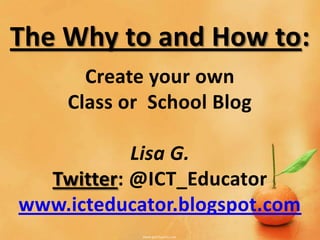
Creating a Blog
- 1. The Why to and How to: Create your own Class or School Blog Lisa G. Twitter: @ICT_Educator www.icteducator.blogspot.com
- 2. What is a Blog: 1. A personal or business online discussion/editorial where posts are written and comments can be left. Who has a Blog? Stay at home parents / professionals / anyone. Why have a Blog? 1. Personal – as a journal for life thoughts / events 2. Business – to share events / ideas / tools
- 3. Blog Examples: For Class Projects : Flat Rosie Record Lesson Ideas: ICT with Mrs G For Extra-Mural Activities: Sunridge Computer Club Online PD Advice: Schoolnet A Tutorial Site: ICT Educator Tools for Teachers: Teach Amazing Personal Reflection: Shiny Headed Prophet Children: Blog of a Bookaholic
- 4. What can I put on a Blog: 1. Text 2. Images 3. Movies in Movie Maker 4. Work done in PhotoStory 3 5. You Tube clips 6. SlideShare (PP to PDF) 7. Flipsnack (PDF to Flipping Book) 8. Screencasts (Screencast-O-Matic / Jing) 9. Presentations (Tripline) 10. And more!
- 5. Creating My Own Blog www.blogger.com OR • Enter your email address and password
- 6. Name your blog Blog domain Create Blog
- 7. Post Name Tag Blog domain Start typing your post in the window. You can preview / save.
- 8. To website Add a video Add an image Once your post is written you can add your links/pictures or embed / Preview / Save. How to add a picture. How to link to a site. How to add a video (from web /from file) How to embed into your blog.
- 9. How to add a link: • Open the website you want to link to. • Highlight the URL and copy it. Go back to editing blog. • Highlight the text you want to link to. • Click on the “Link” Icon • Paste the copied link into the pop-up window. Click OK. • You will see the link now appear in the editing box, and the text will be highlighted in your published blog. Preview/Publish.
- 10. How to add an image: • Click on the “Insert Image” Icon as above. • Choose file and locate image. • Insert the image • Click on“Add selected” • You will see it in your editing window. • Click on pic to place it and add a caption. • Preview/Publish.
- 11. How to add a You Tube Clip: • 2 ways: Embed / Url 1. URL • Open the clip on YouTube • Highlight and copy URL. • Go back to editing window. • Click on “Insert a Video” • From You Tube (or from where you have it saved!) • Paste the URL into window. • Search. Choose the clip you had in mind – Select. • Your clip will now appear on your Blog • Preview/Publish.
- 12. How to add a You Tube Clip: 2. Embed • Open the clip on YouTube. • Click on “Share” • Click on “Embed” • Blogger usually uses the “Old Embed Code”. Tick. • Highlight the code and copy it. Go back to editing window. • Click on “HTML” • Paste the code where you want your clip to appear. • Your clip will now show on your blog. Preview/Publish.
- 13. How to embed a Slideshare: • Open your slideshare. • Click on “Embed” • Copy the code as instructed. (you can just click on “copy”) Go back to blog editing window. • Click on “HTML” • Paste the code where you want your slideshare to appear. • Your slideshare will now show on your blog. • Preview/Publish.
- 14. Preview Check your preview. Close Preview window. Edit if necessary. Publish. Click on DESIGN to get to your dashboard.
- 15. Published – working with Settings
- 16. Working with Settings How many posts to show/page? Comments: • Do you want them embedded/pop up/new window/hide? • Who can comment • Do you want to moderate your comments? • Do you want a word verification to show? • Do you want to show backlinks? • What do you want to write on your comment form?
- 17. Designing the Look - Layout Edit the “About Me” section. Write a short piece about yourself, and the point of your blog.
- 18. Designing the Look - Layout Edit the “About Me” section. Save.
- 19. Designing the Look - Layout Add a Gadget. Gadgets = Sidebar Extra’s • Followers, • Twitter Feed, • Blog Roll, • Labels, • Save Arrangement at the end.
- 21. Designing the Look Choose a template to work with – Customise it.
- 22. Designing the Look Choose a background colour Or choose an image Choose the widths of your columns NB! At the end of every design section, click “Apply to Blog”
- 23. Designing the Look Customise your Columns – Adjust widths again if required. Customise your Blog Post Title/Links/Text/Dates, etc.
- 24. Adding a Profile Pic
- 25. Adding a Profile Pic • Your details appear at the top of the page. • Go and locate a Profile pic. • Add the details you wish to add below. They are not compulsory. • Save the changes and return to your Blog!
- 26. To write a new post: 1. Log in 2. Click on “New Post” 3. Repeat as instructed!
- 27. You are now the proud owner of your own School /Class Blog. Have Fun! Thank you for your time.
Editor's Notes
- Ask who has a blog: Personal or BusinessAsk why they have a blog….