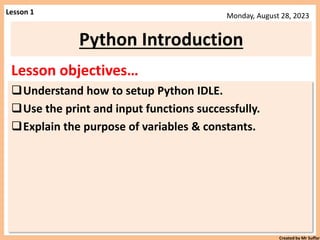
Lesson-1---Python-Intro---print-and-input.pptx
- 1. Created by Mr Suffar Monday, August 28, 2023 Lesson objectives… Understand how to setup Python IDLE. Use the print and input functions successfully. Explain the purpose of variables & constants. Python Introduction Lesson 1
- 2. Created by Mr Suffar Video https://youtu.be/KLcPJQPwTjU You can either use Python IDLE or web browser based python (repl it) on: https://repl.it/languages/python3 Setting up your IDE
- 3. Created by Mr Suffar Starter activity • Create a folder in your area named: Python. • Create another folder inside the Python folder and name it: Lesson 1. • Open IDLE Python. Click on FILE New FILE. Python Shell Editor Window Python Introduction
- 4. Created by Mr Suffar • Click on options > Configure IDLE • Change the font size to 25 and tick BOLD then click APPLY then click on OK Python Introduction
- 5. Created by Mr Suffar • Click on options > Configure IDLE • Click on GENERAL then click on Open Edit Window then click on APPLY and press OK. Python Introduction
- 6. Created by Mr Suffar Video https://www.youtube.com/watch?v=HY7roHmN8vo Lesson 1 - Theory
- 7. Created by Mr Suffar Print function Whenever you want to display something on the screen, you must use the print command. You must ALWAYS open and close the PARANTHESIS.
- 8. Created by Mr Suffar Syntax error Syntax: The order of instructions or commands. Syntax Error: When you break the rules of the programming language. Examples: • Print(“Welcome Tom”) • print(“Football” • print(Dancing)
- 9. Created by Mr Suffar Complete task 1. Use the hint to help you.
- 10. Created by Mr Suffar Print function 1- Type the following in python: 2- Press F5 to run the program. 3- Create a program that displays your name, your country and date of birth on the screen on separate lines. Hint: Use 3 print commands.
- 11. Created by Mr Suffar Variables & Constants Variable: A location in a memory where data is stored. It can be changed while the program is running. Constant: A location in a memory where data is stored. It cannot be changed while the program is running.
- 12. Created by Mr Suffar film = “Frozen” print (film) Assign film as a variable which stores a value. Displays the value of the variable. Value Variables & Constants
- 13. Created by Mr Suffar • Hint: You DO NOT need Quotation mark when storing numbers in a variable. Assign film as a variable which stores the value. Displays the value of the variable. Value Variables & Constants
- 14. Created by Mr Suffar film = “Lion King” print (“My favourite film is” , film) Concatenation: Joining things together. In python, we can use the comma “,” to concatenate. Variables & Constants What will the above program display? My Favourite film is Lion King.
- 15. Created by Mr Suffar film = “Lion King” print (“My favourite film is” , “film”) What will this program display? Variables & Constants My favourite film is film You must NOT put quotation marks around variables.
- 16. Created by Mr Suffar • The above code will ask the user to enter their name. Then it will wait until the user enters their name. Variable called “name” Displays the user’s answer The question Input function Displays the user’s answer
- 17. Created by Mr Suffar • This is what the program will display if you enter Martin. Variable called “name” Displays the user’s answer The question Input function Displays the user’s answer
- 18. Created by Mr Suffar • What will the program display if you enter Martin. • Your name is Martin Variable called “name” The question Input function Displays the user’s answer
- 19. Created by Mr Suffar Python Introduction hobby = imput(“Enter a hobby”) print (hobby) Syntax errors occurs when you break the rules of the programming language. Identify the syntax error in the code above: • imput should be changed to input.
- 20. Created by Mr Suffar Complete task 1-7. Use the hint to help you. Then complete the extension task. Tasks
- 21. Created by Mr Suffar 1. Display the following on 4 separate lines: • I like Snapchat • I like Instagram • I like Twitter • I love Facebook Extension: Display your name, your age and your gender on 3 separate lines. Hint: https://youtu.be/3G9LW5CGa7Y
- 22. Created by Mr Suffar 2. Create a variable called food and store your favourite food inside the variable. Print out the value of the variable onto the screen. YOU DO NOT NEED AN INPUT COMMAND. Hint: https://youtu.be/Kf5w5MhO_t8
- 23. Created by Mr Suffar 3) Ask the user for their favourite film. Display “I also like watching”, film. Hint https://youtu.be/V3GIhjCrnm0
- 24. Created by Mr Suffar 4. Create a program that ask the user for their hobby, surname, favourite colour and favourite pet. Display the above on 4 separate lines. “Remember you can’t have space in a variable name. Hint: https://youtu.be/Ru34WIgnZ08
- 25. Created by Mr Suffar 5. Create a program that ask the user for their name. Display the name 1000 times. Use * to multiply. Example: Hint: https://youtu.be/fZEUPpQ6gNQ
- 26. Created by Mr Suffar 6. Create a program that ask the user for their favourite food. Display “I also like”, food. Food should be replaced with the user’s answer. hint: https://youtu.be/hpCJTgMdTb0
- 27. Created by Mr Suffar 7. Ask the user for their name and favourite hobby. Display “your name is”, name, “and your favourite hobby is”, hobby. Example: https://youtu.be/fr7nBwIEsOs
- 28. Created by Mr Suffar Homework Complete the extension tasks (task 8 and 9) if you’ve finished the previous questions. Extension
- 29. Created by Mr Suffar 8. Ask the user for a username. Then display “Welcome”, username. https://youtu.be/PIdZZSV9jVU
- 30. Created by Mr Suffar 9. Ask the user to enter a random symbol such as #. Then display that symbol 100 times. https://youtu.be/UvsF0Nx5rYs
- 31. Created by Mr Suffar Homework Video of data types: https://youtu.be/ka3nBNi-j9M
Editor's Notes
- Shell runs single instructions Editor allows you to save and then go back and edit programs at later points
- Shell runs single instructions Editor allows you to save and then go back and edit programs at later points
- Shell runs single instructions Editor allows you to save and then go back and edit programs at later points
- Shell runs single instructions Editor allows you to save and then go back and edit programs at later points
- Shell runs single instructions Editor allows you to save and then go back and edit programs at later points
- Demonstrate first example, ask students to explain second example, and now ask them to carry on with the task sheet.
- Demonstrate first example, ask students to explain second example, and now ask them to carry on with the task sheet.