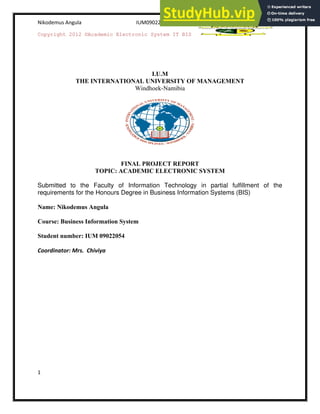
ACADEMIC ELECTRONIC SYSTEM
- 1. Nikodemus Angula IUM09022054 2012 Copyright 2012 ©Academic Electronic System IT BIS 1 I.U.M THE INTERNATIONAL UNIVERSITY OF MANAGEMENT Windhoek-Namibia FINAL PROJECT REPORT TOPIC: ACADEMIC ELECTRONIC SYSTEM Submitted to the Faculty of Information Technology in partial fulfillment of the requirements for the Honours Degree in Business Information Systems (BIS) Name: Nikodemus Angula Course: Business Information System Student number: IUM 09022054 Coordinator: Mrs. Chiviya
- 2. Nikodemus Angula IUM09022054 2012 Copyright 2012 ©Academic Electronic System IT BIS 2 Academic Electronic System Documentation Author : Nikodemus Angula Creation Date : 1 October 2012-12 December 2012 Student Number : IUM09022054 Stream : 4th year Honours Degree Student (Business Information Systems)
- 3. Nikodemus Angula IUM09022054 2012 Copyright 2012 ©Academic Electronic System IT BIS 3
- 4. Nikodemus Angula IUM09022054 2012 Copyright 2012 ©Academic Electronic System IT BIS 4 Abstract/Summary………………………………………………………………………………………………………… VI Schools provide us with education, education is the key to economic growth and prosperity and it determines the quality of life. The ever-changing demands for better life, life made easy have triggered much technological advancement including computers. And computer usage has now become popular not only for personal usage or development but businesses; institutions, schools and numerous organizations heavily rely on computers. Schools or educational institutions do tremendous work of shaping and transforming the lives of learners and students and they do this through computers. Computers alone are not enough. Just as the body needs all its organs to be called whole, so do computer systems. Programs or software systems make computer systems whole, efficient and effectual in processing and executing tasks. Successfully screening and scanning for the existing needs and being able to satisfy the need is the greatest invention that one can ever initiate and the researcher has done his homework thoroughly and has carried out proper research to ensure that the computer application needs of schools are properly addressed by developing or building systems that will not only make life easy for secretarial, but for the whole administration tasks of schools in Namibia. The system is called Academic Electronic System (AES). The core function of AES is to keep learners and teachers academic information. Aside from that, AES will also benefit other parties such as those persons who are yet to become members of staff as well as new learners. AES is designed to be a must-have system for every school that wants efficient and effective results for all its processes. AES provides easy storage and access of information. 1 Declaration…………………………………………………………………………………………………………………… ii)
- 5. Nikodemus Angula IUM09022054 2012 Copyright 2012 ©Academic Electronic System IT BIS 5 I Nikodemus Angula, declare that the information in this project is true, valid and is the reflection of my own research study and I do not expect anyone to copy information from this project. Plagiarism is against the law and upon noticing that someone used this information without my approval or that of the Polytechnic of Namibia, will request for the appropriate measure of punishment to be undertaken. Stude t’s a e……………………………………… Sig atu e………………… Date………………………
- 6. Nikodemus Angula IUM09022054 2012 Copyright 2012 ©Academic Electronic System IT BIS 6 Acknowledgement………………………………………………………………………………………………………. iii) The author acknowledges the contributions by all entities, family members, friends and co- workers. He also wishes he could name each and every one of you who contributed directly or indirectly. All your efforts, hard work and commitment that made this project as success are highly appreciated. Indeed, you were a great source of motivation and strength. Your ideas were solid bricks that helped the Author to successfully build this system on solid foundations that will stand the test of time.
- 7. Nikodemus Angula IUM09022054 2012 Copyright 2012 ©Academic Electronic System IT BIS 7 Dedication…………………………………………………………………………………………………………………….. Viiii) This project is dedicated to the autho ’s parents for their continuous support throughout his studies. The author would also like to dedicate it to his uncle Mr. Andreas Kauluma, who taught him the key elements for success in life and helped keep his life in perspective.
- 8. Nikodemus Angula IUM09022054 2012 Copyright 2012 ©Academic Electronic System IT BIS 8 Table of Contents A st a t/Su a ………………………………………………………………………………………………………… VI ............1 De la atio …………………………………………………………………………………………………………………… ii .............4 A k o ledge e t………………………………………………………………………………………………………. iii .............6 Dedi atio …………………………………………………………………………………………………………………….. Viiii .........7 Chapter 1.................................................................................................................................................11 1. INTRODUCTION .................................................................................................................................11 1.1Project description.........................................................................................................................11 1.2BACKGROUND/ DEFINITION ..........................................................................................................12 School details..............................................................................................................................................12 School venue...............................................................................................................................................13 School boundary. ........................................................................................................................................13 Academic information.................................................................................................................................13 Administration ............................................................................................................................................13 Tools............................................................................................................................................................13 Reports........................................................................................................................................................13 Quick search................................................................................................................................................13 1.3PROBLEM STATEMENT...................................................................................................................14 1.4OBJECTIVES ....................................................................................................................................14 1.5JUSTIFICATIONS/MOTIVATION ......................................................................................................15 1.6 LIMITATION...................................................................................................................................16 1.7 Delimitation................................................................................................................................16 Chapter 2.................................................................................................................................................17
- 9. Nikodemus Angula IUM09022054 2012 Copyright 2012 ©Academic Electronic System IT BIS 9 2.1 LITERATURE REVIEW .........................................................................................................................17 2.2 Useful materials ............................................................................................................................19 3. METHODOLOGY ..............................................................................................................................20 3.1 Data gathering/Analysis........................................................................................................................20 3.2 Outline of the system study..................................................................................................................20 3.3 Feasibility study.............................................................................................................................21 Technology and system feasibility ......................................................................................................21 1. Economic feasibility ....................................................................................................................21 2. Legal feasibility............................................................................................................................21 3. Operational feasibility.................................................................................................................21 4. Schedule feasibility .....................................................................................................................22 3.5Alternative solutions......................................................................................................................22 4. PROJECT REQUIREMENTS ...............................................................................................................23 Hardware requirements..........................................................................................................................23 Chapter 3.................................................................................................................................................28 5.1 SYSTEM DESIGN AND CONSTRUCTION .............................................................................................28 School details..............................................................................................................................................31 School venue...............................................................................................................................................35 School boundary. ........................................................................................................................................36 Academic information.................................................................................................................................40 Administration ............................................................................................................................................42 Tools............................................................................................................................................................43
- 10. Nikodemus Angula IUM09022054 2012 Copyright 2012 ©Academic Electronic System IT BIS 10 Reports........................................................................................................................................................43 Chapter 4.................................................................................................................................................45 6. IMPLEMENTATION ..............................................................................................................................45 6.1 Implementation account .......................................................................................................45 Chapter 5.................................................................................................................................................47 TESTING/ EVALUATION...........................................................................................................................47 7.1 Testing type...................................................................................................................................47 Benefits of Testing ......................................................................................................................................47 7.2 Evaluation .....................................................................................................................................48 8. SYSTEM SCHEDULES........................................................................................................................48 Chapter 6.................................................................................................................................................49 9. Conclusion...........................................................................................................................................49 9.1Recommendations.........................................................................................................................49 APPENDIX A PROJECT CONSTRUCTION PROGRAMMING/SOURCE CODES ............................................50 10. REFERENCES:.....................................................................................................................................81
- 11. Nikodemus Angula IUM09022054 2012 Copyright 2012 ©Academic Electronic System IT BIS 11 Chapter 1 1. INTRODUCTION The system (desktop application) called Academic electronic system (AES) is developed for Kauluma Combined School. The school was esta lished i 99 , it’s lo ated i the Norther part of Namibia in Ohangwena region 5km from Oshigambo. A feasibility study was conducted to investigate their operations on the functions of the school. Currently they are operating on the a ual asis. The lear er’s i for atio is kept i the traditio al a ual files. However, this method of information capturing is tedious and time consuming, particularly when retrieving a specific learners’ information from the school file a d it’s athe i possi le to get a lea e ’s information in less than five minutes. Another challenge that staff at the Kauluma Combined School face is difficulty in acquiring examination results when information is filed manually. Academic electronic system is an electronic system that is specifically designed for Primary and Secondary schools to keep records of learner’s and tea he s’ i fo atio a d also information about the region in which a school is located. Academic electronic system is a large database system which can be used by schools for managing lea e ’s a ade i i fo atio day to day activities. The system allows users to store almost all of their school's information electronically, including information on learners, Teachers, Head master and head of department. Most importantly, this information can be easily shared with authorized users, records can be easily searched, and reports can be easily generated. 1.1Project description This system has nine modules. It consists of a school detail, school venue, school boundary, school terms, academic information, administration, Window, tools and help.
- 12. Nikodemus Angula IUM09022054 2012 Copyright 2012 ©Academic Electronic System IT BIS 12 It will also have extra tools such as school reports, new subjects, quick search, and windows version and exit application. This system will help the school to generate lea e ’s report based on the class test, examination and time table of learners within the school. A user can also generate report based on class test and examination. Other functionalities include a school time table that can be printed out if required. School detail consists of teacher information, information for learners, and information for headmaster. Details about teacher and learners can be changed using change button, delete button and they can be saved in the system using save button. 1.2BACKGROUND/ DEFINITION Schools nowadays have application system that store and keep the records of learners and teachers information for easy retrieval. In this case teacher information such as first name, surname, postal address, and physical address, and national identity, date of birth, mobile phone and qualified grade is kept in the system. Information for learners is also being recorded and kept in the system. This system will enable teachers to generate reports on lea e ’s lass test, e a i atio a d ti e ta le. School details AES stores and organizes information about a school. Under this section, the user will find school details which consist of Tea he ’s i fo atio , I fo atio fo Lea e s a d information for Headmaster. This information is stored in the database for easily retrieval.
- 13. Nikodemus Angula IUM09022054 2012 Copyright 2012 ©Academic Electronic System IT BIS 13 School venue Under school venue, the user will find block information such as block name and block room. This information is also stored in the database. School boundary. School boundary consists of information about the region in which the school is located such as; region name, region number and also information about a constituency. The section School term consists of the description of the school trimesters. Under this section, the user can also view or modify departmental information. Academic information Academic information consists of subjects offered, grade name sub grade, information for examination and class test. Administration Administration consists of user information such as a teacher; learner and secretary can be added into the system. Tools Tools consist of a calculator, notepad, windows explorer and windows version. Reports Academic electronic system can generate reports namely: (a) Learner reports Learner reports consist of report on class test, examination and time table for teachers. Quick search Academic electronic system has a quick search for searching specific lea e ’s information in a short period of time.
- 14. Nikodemus Angula IUM09022054 2012 Copyright 2012 ©Academic Electronic System IT BIS 14 1.3PROBLEM STATEMENT Acquiring information from the manual file system that is currently in place has become fairly inconvenient for the following reasons: 1. It is hard to get one learners information from the school manual files. 2. It is also rather impossible to get a learner’s information in less than 5 minutes. 3. Acquiring examination results is also a main concern when information is filed manually. Manual work most of the time is redundant, incomplete, improper and not available when required on time. Dependency factor is always high in this case. Further handling old files is difficult and unhealthy. Hand written data is sometime not readable. The main problem the researcher will work on is the current manual system which is a paper based system used to store learners and teachers academic information. The researcher developed a system application that will overcome this problem. 1.4OBJECTIVES The main objective is to: 1. Design and develop a desktop application for Kauluma Combined School. 2. Desig a desktop appli atio that ill keep the e o d of lea e ’s i fo atio a d tea he ’s i fo atio as ell as region and constituency in which the school is located. 3. Design a system that will generate reports on class test, examination. 4. Design an application that will add new user to the system. 5. Design a system that will print tea he ’s class time table per class.
- 15. Nikodemus Angula IUM09022054 2012 Copyright 2012 ©Academic Electronic System IT BIS 15 1.5JUSTIFICATIONS/MOTIVATION The increased use of computers has not only prompted business to be heavily relied on computers but it has touched and affected even the operation of schools. And with that in mind and looking at the way our schools are operating currently, the Author was motivated to develop this system that would help schools run efficiently with the aid of technology compared to the traditional methods. Most schools have acquired System Application to store, retrieve and manipulate as required information as possible. This will not only save cost to the school but also save time to staff. The required report can be printed and the decisions can be subsequently taken thereafter. The school academic work is recorded, so the duties of the secretary will be easier. Any information needed can be retrieved swiftly. Benefit of AES to the school management Redu es pape o k si e i fo atio fo lea e ’s a d tea he s a e kept i the s ste . Save time in managing information with automation within the school. Eliminates bottleneck in the process of getting information out of pile of data. Reports can be generated daily, weekly, monthly and annually. Minimizes repetition of activities in the school.
- 16. Nikodemus Angula IUM09022054 2012 Copyright 2012 ©Academic Electronic System IT BIS 16 1.6 LIMITATION Due to limited time to carry out this research, it will be impossible to gather enough information from all learners, teachers in the school, since the researcher is a full time student. Furthermore, by being in the school for just few days or short period of time there might be some of the aspects that were not revealed during the study. Due to unpiloted research instruments and lack of experience in conducting research study this might also hinder or put a limit on the esea he ’s capability of collecting relevant and valid information regarding the research questions. 1.7 Delimitation The ou da of this s ste is to keep the e o d of lea e s a d tea he ’s i fo atio as ell as information for 13 regions and constituency in Namibia. The system is designed specifically for Primary and Secondary schools to sto e a ade i i fo atio fo lea e ’s, tea he s, information for country region and generate report on learne ’s lass test, examination and print a school time table per class. The system does not gene ate lea e ’s s ol auto ati all , the s ste does ot sho lea e ’s pa e t a d also it does ot li k s hool to school, the system can only be used at any Primary and Secondary Schools.
- 17. Nikodemus Angula IUM09022054 2012 Copyright 2012 ©Academic Electronic System IT BIS 17 Chapter 2 2.1 LITERATURE REVIEW The aim of this literature review is to assess three existing system and their functionality similar to Academic electronic system. 2.1Existing work Below are three existing system and their functionality, strength, weakness and delimitation: (a) School write program School write program is a program used by M.H. Greeff Primary School to keep the record of learners. However, this program is usually bought each and every beginning of every year and the school is being issued a license to use this kind of program. This Primary School is in Windhoek, Khomasdal near Cosmos Secondary School. The syste o ly keeps the re ord of lear er a d ge erates report o lear er’s s hool report. The system was developed in 2001 by Mr. Bob. The strength of this system it help the school to process academic information for the school such as class test and examination. The weakness of this system it does not keep information for the teacher and the grade qualified to be taught by a particular teacher. The system does not keep information where the school is located and the constituency as well the blocks information at that particular school. The delimitation of this system it only keep academic information for the learners and generate report on class test, examination so the system does ot pri t lass ti eta le a d lear er’s a d tea hers atte da e list. (b) School link enterprise Edition Namibia This is a web based system developed in 2012; the system is bought in South Africa. The core function of School link enterprise Edition Namibia is to link all the government schools in
- 18. Nikodemus Angula IUM09022054 2012 Copyright 2012 ©Academic Electronic System IT BIS 18 Namibia and staffs at the ministry of education who have privilege to the system will view individual school information. This system is used to monitor each and every government schools in Namibia by checking the progress made by individual school in Namibia in terms of academic work. The system can allow staff members at the ministry of education to view information for a specific school in Namibia. The strength of this system it can give a full control of the progress made by all government schools since the Ministers can be able to view information for a specific school. The weakness of the system it does not link school to school, in this case school will not be able to share information with one another. Another weakness is that it does not include the location where schools are situated and to which constituency do they belong. The system does not include information for teachers. The delimitation of this system the system can keep record of learners and generate report on lea e ’s class test, examination and attendance and monitor individual government school in terms of academic performance. (c) Digital schedule System Digital schedule system is a desktop application system used by Oshatiwa Primary School. The system was developed in 2010. The core function of the system is to keep e o d of lea e ’s marks and generate report on progress report of each and every learner at the school. This s ste a allo tea he s to e te a ks a d dete i e lea e ’s symbol. The strength of this system it automatically generate symbols of each and every learners at the school by grade i hi h that pa ti ula lea e ’s elo g. The eak ess of the s ste it does ot keep the records of the teachers at that particular school. The s ste does ot p i t tea he ’s ti eta le. The s ste does ot allo use s to ie i fo atio fo lea e ’s pa e ts of gua dia . The delimitation of this system it can only keep records of lea e ’s e a i atio a ks and generate symbols of each and every lea e ’s marks and generate epo t o lea e ’s s ol scored in the examination.
- 19. Nikodemus Angula IUM09022054 2012 Copyright 2012 ©Academic Electronic System IT BIS 19 2.2 Useful materials Anderson, T. (1997) Visual basic in easy steps: Southam, United Kingdom. Mcgraw-Hill. Fernando, G. (2001) SQL Server 2000 Programming: United States of America. Library of Congress Catalag. Gehrke, J. (2000) Database Management Systems: United States of America. McGraw- Hill
- 20. Nikodemus Angula IUM09022054 2012 Copyright 2012 ©Academic Electronic System IT BIS 20 3. METHODOLOGY 3.1 Data gathering/Analysis The objective of this task is to obtain the detailed identity and understanding of the problems, to be able to invent and design the solution that can eliminate the existing problems and meet the social, economic and technically requirements of the school. 3.2 Outline of the system study A feasibility study was conducted on the operation and function of the manual system at Kauluma Combined School and techniques were used to collect the necessary information in order to solve the problem experienced by the school when using a manual system. Techniques used to collect relevant data during the research study are as follows: 1. Observation of the existing situation in operation has conducted to understand and discover the opportunity for improvement of the school traditional manual system. 2. Interviews of School Principal, teachers and Record clerk Interview is one of useful tools to gather information from individuals. Interviews were conducted through the school principal, teachers and Record clerk on operation of the existing manual system. 3. Questionnaires
- 21. Nikodemus Angula IUM09022054 2012 Copyright 2012 ©Academic Electronic System IT BIS 21 Due to limited time it was not practical to interview every Kauluma Combined School staff members, however, a sample group of 13 people was selected. In order to obtain the opinion of all staff e e s’ uestio ai es e e dist i uted to e pe i e tal g oup. It as ealized that this method yields more information because of its animosity nature, it is inexpensive and convenient. Three kinds of questionnaires were distributed targeting all levels of the school. 4. Qualitative method is a method that does not involve measurement or statistics. This technique method was used in order to collect relevant data necessary in this project based on measurement or statistics. 5. Quantitative method is a research method that relies less on interviews, observations, and small numbers of questionnaires. This technique method was used in data collection in order to get information based on opinion and subjective. 3.3 Feasibility study Technology and system feasibility 1. Economic feasibility Economic analysis was used because it is the most frequently used method for evaluating the effectiveness of a new system. 2. Legal feasibility This feasibility determines whether the developed systems will conflicts with legal requirements at Kauluma Combined School. 3. Operational feasibility
- 22. Nikodemus Angula IUM09022054 2012 Copyright 2012 ©Academic Electronic System IT BIS 22 Operational feasibility to measure of how well a developed system solves the problems, and takes advantage of the opportunities identified during scope definition and how it satisfies the requirements identified in the requirements analysis phase of system development was conducted. 4. Schedule feasibility This project is complete to avoid failure .The market feasibility studies that typically involve testing geographic location of this particular school was used to ensure that the school has all the necessary infrastructures for computers to run on. 3.5Alternative solutions The system is developed by using visual studio.net, as a programming language on the front- end and MS SQL server 2008 on the back end as the database. The two programming language are relatively affordable to buy and have better securities and more complex to crack. This soft a e’s e su e data integrity which means data will not be modified by a user except the system administrator.
- 23. Nikodemus Angula IUM09022054 2012 Copyright 2012 ©Academic Electronic System IT BIS 23 4. PROJECT REQUIREMENTS Standard personal computer running on windows XP operating system or later Microsoft SQLserver 2008 Visual studio 2008 Below is the table of resources needed: Hardware requirements Component Requirement Framework SQL Server Setup installs the following software components required by the product: SQL Server Native Client NET Framework 3.5 SP11 SQL Server Setup support files Software SQL Server Setup requires Microsoft Windows Installer 4.5 or a later version. After installing required components, SQL Server Setup will verify that the computer where SQL Server 2008 will be installed also meets all the other requirements for a successful installation.
- 24. Nikodemus Angula IUM09022054 2012 Copyright 2012 ©Academic Electronic System IT BIS 24 Network Software Network software requirements for the 64-bit versions of SQL Server 2008 are the same as the requirements for the 32-bit versions. Supported operating systems have built-in network software. Stand-alone named and default instances support the following network protocols: Shared memory Named Pipes TCP/IP VIA Note Shared memory and VIA are not supported on failover clusters
- 25. Nikodemus Angula IUM09022054 2012 Copyright 2012 ©Academic Electronic System IT BIS 25 Virtualization SQL Server 2008 is supported in virtual machine environments running on the Hyper-V role in Windows Server 2008 R2 and Windows Server 2008 Standard, Enterprise and Datacenter editions. The virtual machine must run an operating system supported for the specific SQL Server 2008 edition listed later in this topic. In addition to resources required by the parent partition, each virtual machine (child partition) must be provided with sufficient processor resources, memory, and disk resources for its SQL Server 2008 instance. Requirements are listed later in this topic. Within the Hyper-V role on Windows Server 2008, a maximum of four virtual processors can be allocated to virtual machines running Windows Server 2008 32-bit or 64-bit editions. A maximum of 2 virtual processors can be allocated to virtual computers that are running Windows Server 2003 32-bit editions. For virtual computer that host other operating systems, a maximum of one virtual processor can be allocated to virtual computers. Notes: It is recommended that SQL Server 2008 be shut down before shutting down or the virtual machine. Guest failover clustering is supported in SQL Server
- 26. Nikodemus Angula IUM09022054 2012 Copyright 2012 ©Academic Electronic System IT BIS 26 2008. For more information about the supported versions of SQL Server and operating systems for guest failover clustering, and the support for virtualization. Internet Software Microsoft Internet Explorer 6 SP1 or a later version is required for all installations of SQL Server 2008. Internet Explorer 6 SP1 or a later version is required for Microsoft Management Console (MMC), SQL Server Management Studio, Business Intelligence Development Studio, the Report Designer component of Reporting Services, and HTML Help. Hard Disk Disk space requirements will vary with the SQL Server 2008
- 27. Nikodemus Angula IUM09022054 2012 Copyright 2012 ©Academic Electronic System IT BIS 27 components you install. Drive A CD or DVD drive, as appropriate, is required for installation from disc. Display SQL Server 2008 graphical tools require VGA or higher resolution: at least 1,024x768 pixel resolution. Other Devices Pointing device: A Microsoft mouse or compatible pointing device is required.
- 28. Nikodemus Angula IUM09022054 2012 Copyright 2012 ©Academic Electronic System IT BIS 28 Chapter 3 5.1 SYSTEM DESIGN AND CONSTRUCTION The aim of design phase is to create a plan or convention for the construction of an object or a system. Use case diagram below shows the interaction between the actor (user) and the system: The Super user on the system will be able to have all privileges to add new user, write query, troubleshoot, enter learne ’s a ks, ge e ate report and Edit table on the database. USE CASE DIAGRAM Ordinary User Super User Login Record Change password setting Add/Update database
- 29. Nikodemus Angula IUM09022054 2012 Copyright 2012 ©Academic Electronic System IT BIS 29 The super user can write query, troubleshoot the system and add new users to the system and edit tables on the database and the instance to the database. Ordinary user can be a teacher, learner and record clerk they can add new user to the system and learners marks and generate reports. 5.2 The login page
- 30. Nikodemus Angula IUM09022054 2012 Copyright 2012 ©Academic Electronic System IT BIS 30 This is a login page for academic electronic system the registered user can login with their username and password, if the username and password are missing then the login page will tell the user that username and password miss-match please try again, if the username and password entered is correct then the user can successfully login. When the user login the layout below will appear. The system has login button that a user can click and login to the system and cancel button in case you want to cancel the application.
- 31. Nikodemus Angula IUM09022054 2012 Copyright 2012 ©Academic Electronic System IT BIS 31 5.3 Academic Electronic System base Form This is a base form for academic electronic system it consist of 9 modules. The administrator can delete modules and add modules to the base form. School details AES stores and organizes information about a school. Under this section, the user will find s hool details hi h o sist of Tea he ’s i fo atio , I fo atio fo Lea e s a d information for Headmaster. This information is stored in the database for easily retrieval.
- 32. Nikodemus Angula IUM09022054 2012 Copyright 2012 ©Academic Electronic System IT BIS 32 5.4 Teacher Form This is a form to register a new teacher into the system. The user can be able to enter the tea he ’s details i to the s ste . A user can delete, save and change details into the system.
- 33. Nikodemus Angula IUM09022054 2012 Copyright 2012 ©Academic Electronic System IT BIS 33 5.5 Learner Form This is a fo to egiste a e lea e ’s details to the system. A user can delete, save and change details into the system.
- 34. Nikodemus Angula IUM09022054 2012 Copyright 2012 ©Academic Electronic System IT BIS 34 5.6 Headmaster Form This is a form to select information for the headmaster. A user can delete, save and change details into the system.
- 35. Nikodemus Angula IUM09022054 2012 Copyright 2012 ©Academic Electronic System IT BIS 35 School venue Under school venue, the user will find block information such as block name and block room. This information is also stored in the database. 5.7 Block room Form This is a form to select block name and room number a user can add a new room number to the system, delete and save it into the system.
- 36. Nikodemus Angula IUM09022054 2012 Copyright 2012 ©Academic Electronic System IT BIS 36 School boundary. School boundary consists of information about the region in which the school is located such as; region name, region number and also information about a constituency. 5.8 School Sector Form
- 37. Nikodemus Angula IUM09022054 2012 Copyright 2012 ©Academic Electronic System IT BIS 37 This form the user can select information for school sector, the user can also be able to enter the sector name and save it into the system by using save button, the user can delete sector name as well as change the sector name by using change button School Terms The section School term consists of the description of the school trimesters. Under this section, the user can also view or modify departmental information. 5.9 School Terms Form
- 38. Nikodemus Angula IUM09022054 2012 Copyright 2012 ©Academic Electronic System IT BIS 38 This is a form that describe the description of the school trimesters, it can be semster one , two and three. 5.10 Quick Search Form
- 39. Nikodemus Angula IUM09022054 2012 Copyright 2012 ©Academic Electronic System IT BIS 39 This fo is fo the ui k sea h, it a e used to sea h o e lea e ’s details f o the system over a short period of time if the user need a record of that spe ifi lea e ’s details. 5.11 Time Table Form
- 40. Nikodemus Angula IUM09022054 2012 Copyright 2012 ©Academic Electronic System IT BIS 40 This is a form that shows the timetable generate by the system. The user can select the teacher name, class room, subject, subject description, begin time for the period and end time can be enter into the system. Academic information Academic information consists of subjects offered, grade name sub grade, information for examination and class test. 5.12 Class Test Form
- 41. Nikodemus Angula IUM09022054 2012 Copyright 2012 ©Academic Electronic System IT BIS 41 This is a form for information entry class test results that can allow the user to select the date the test was written, select the school semester either semester one, semester two and semester three, a user can also select the learner name subject name, result status whether the learner pass or fail and enter the mark into the system. 5.13 Examination Form
- 42. Nikodemus Angula IUM09022054 2012 Copyright 2012 ©Academic Electronic System IT BIS 42 This is a form for information for examination that can allow the user to select the date the test was written, select the school semester either semester one, semester two and semester three, a user can also select the learner name subject name, result status whether the learner pass or fail and enter the mark into the system. Administration Administration consists of user information such as a teacher; learner and secretary can be added into the system.
- 43. Nikodemus Angula IUM09022054 2012 Copyright 2012 ©Academic Electronic System IT BIS 43 Tools Tools consist of a calculator, notepad, windows explorer and windows version. Reports Academic electronic system can generate reports namely: (a)Learner reports Learner reports consist of report on class test, examination and time table for Teachers.
- 44. Nikodemus Angula IUM09022054 2012 Copyright 2012 ©Academic Electronic System IT BIS 44 5.13 Reports Form These are the report academic electronic syste a ge e ate epo t su h as lea e ’s lass, examination, attendance and behavior. The system can also generate report on staff attendance and their behaviour. The system can also print the school timetable. The user can able to print report on learner’s lass test, e a i atio , atte da e a d the a also p i t the time table according to the class.
- 45. Nikodemus Angula IUM09022054 2012 Copyright 2012 ©Academic Electronic System IT BIS 45 Chapter 4 6. IMPLEMENTATION 6.1 Implementation account After develop, design, testing of the system, training of users and all the school staff members on how to use the systems (hardware and software) of the system. The system will be installed in all the Users computers, The Direct changeover methods will be used- At this stage we scrap the old system and start with the new designed Applications. Conversion to new system The parallel approach was adopted to implement the new system. This approach was chosen because of its nature and less of a risk. Parallel changeover or parallel means the running of the old and the new systems simultaneously allow the comparison of output until the old system is dropped. Any shortcomings of the new system were rectified and continuous cross- checks were made. A sample group of intended users from different aspects of the Schools were employed to test the system and the system was proven reliable. The conversion involved
- 46. Nikodemus Angula IUM09022054 2012 Copyright 2012 ©Academic Electronic System IT BIS 46 (a). Hardware conversion (b). Software conversion - installation of all the supporting software, and ensuring compatibility. 4.1.3 Train the users Since it recognized that Teachers and Secretary are the most important element of the School, therefore, to provide training to the staff on how to use the system was one of the priorities.
- 47. Nikodemus Angula IUM09022054 2012 Copyright 2012 ©Academic Electronic System IT BIS 47 Chapter 5 TESTING/ EVALUATION A study was conducted on the aim of Software testing and System testing in order to investigate and provide the school staff members with information about the quality of the product or service under test. 7.1 Testing type Unit testing was used in which the source code, were tested to determine if they are fit for use. Benefits of Testing The goal of unit testing is to isolate each part of the program and show that the individual parts are correct. A unit test provides a strict, written contract that the piece of code must satisfy. As a result, it affords several benefits. Readily available unit tests make it easy for the Author to check whether a piece of code is still working properly. Unit testing may reduce uncertainty in the units themselves and can be used in a bottom-up testing style approach. By testing the parts of a program first and then testing the sum of its parts, integration testing becomes much easier. System testing was used in order to test functional and identifies errors in the whole system.
- 48. Nikodemus Angula IUM09022054 2012 Copyright 2012 ©Academic Electronic System IT BIS 48 Acceptance testing was used in order to provide the final certification that the system is ready to be used. 7.2 Evaluation The System is evaluated periodically by end user and technical staff and reviewed by management. In this project evaluation is achieved by designing, developing and deploying the project a o di g to the use ’s e ui e e t. 8. SYSTEM SCHEDULES The researcher used a Gantt charts to illustrate the start and finish dates of the terminal elements and summary elements of Academic electronic system. Tasks Timeline Planning 28/02/12 to 28/03/12 Research 28/03/12 to 28/04/12 Analysis 28/04/12 to 28/05/12 Design 28/05/12 to 28/o6/12 Development 28/06/12 to 28/07/12 Implementation 28/07/12 to 28/08/12
- 49. Nikodemus Angula IUM09022054 2012 Copyright 2012 ©Academic Electronic System IT BIS 49 Chapter 6 9. Conclusion The researcher should indeed conclude that this system is the best to remedy the current issue that schools are experiencing with the traditional methods of operation. It has been designed with the best building tools such as a Microsoft studio 2008 and Microsoft SQL Server 2008. 9.1Recommendations We recommend other system developer in the future to look at some of the aspects that were not revealed during the study, they should consider such information. Future system developer should add this features such as add features that will keep records of the seasons of the year, add data entry news and events that are taking place at that particular school, add information for learners and teachers history and finally they should develop a system that will print receipts for learners when they paid their school development fund. They should also add features that will show the list of learners per class in the school. 15
- 50. Nikodemus Angula IUM09022054 2012 Copyright 2012 ©Academic Electronic System IT BIS 50 APPENDIX A PROJECT CONSTRUCTION PROGRAMMING/SOURCE CODES Imports System.DirectoryServices Imports System.Text Imports System.Xml Imports System.IO Imports System.Data Imports System.Data.SqlClient Module [Global] Public cur As New Form Public bcolor As Color = Color.Bisque Public schlTitle As String = "Academic Management Solution" Public internTitle As String = "Internal Error" Public dtt As DateTime = DateTime.Now Public ask, password As String Public copyinfo As String = "Copyright 2012 ©Academic electronic system .'Physical memory available' to Windows: " & My.Computer.Info.AvailablePhysicalMemory.ToString & " KB" 'lebels Public lblRegionOrg As String = "Data entry for Region of origin" Public lblConstOrg As String = "Data entry for Constituency of origin" Public lblCircuitOrg As String = "Data entry for Circuit of origin" Public changelabel As Boolean = False 'declare database object Public dbTable As DataTable Public dgCell As DataGridCell 'database Public odAdapt As SqlDataAdapter Public odCmd As SqlCommand Public odRD As SqlDataReader Public odDS As DataSet Public sql As String Public findme As String Public rcount As Integer ' Public strID As String Public strConn As String = Getconstring()
- 51. Nikodemus Angula IUM09022054 2012 Copyright 2012 ©Academic Electronic System IT BIS 51 'Public strConn As String = "Data Source=CBS-NB01NAMSTAT;Initial Catalog=asset;Integrated Security=True" Public odConn As SqlConnection Public hostValue, usernameValue, passwordValue, dbvalue As String ' ''object refereces for classes Public cAdd As clsAdd Public cDelete As clsDelete Public cview As clsSelect Public clsModufy As clsEdit Public Function Getconstring() As String Try Dim m_xmlr As XmlTextReader 'Dim dbcon As String 'verify that the file exists that you want to use If File.Exists("C:psmsconsettings.xml") Then 'Create the XML Reader m_xmlr = New XmlTextReader("C:psmsconsettings.xml") 'Disable whitespace so that you don't have to readover whitespaces m_xmlr.WhitespaceHandling = WhitespaceHandling.None 'read the xml declaration and advance to login tag m_xmlr.Read() 'read the login tag m_xmlr.Read() 'Load the Loop While Not m_xmlr.EOF 'Go to the name tag m_xmlr.Read() 'if not start element exit while loop If Not m_xmlr.IsStartElement() Then Exit While End If 'Read elements host,username and password m_xmlr.Read() 'Get the host Element Value hostValue = m_xmlr.ReadElementString("host") 'Get the dbname Element Value dbvalue = m_xmlr.ReadElementString("dbname") 'Get the userName Element Value usernameValue = m_xmlr.ReadElementString("username") 'Get the password Element Value passwordValue = m_xmlr.ReadElementString("password") End While 'close the reader m_xmlr.Close()
- 52. Nikodemus Angula IUM09022054 2012 Copyright 2012 ©Academic Electronic System IT BIS 52 'strConn = "server=" & hostValue & ";database=" & dbvalue & ";MultipleActiveResultSets=" & True & ";uid=" & usernameValue & ";password=" & passwordValue & "" strConn = "server=" & hostValue & ";database=" & dbvalue & ";uid=" & usernameValue & ";password=" & passwordValue & "" Else MsgBox("Connection file was not found,login will not be possible.", MsgBoxStyle.Information, "Connection Error") 'Return strConn 'Exit Function End If Return strConn Catch ex As Exception MsgBox(ex.Message, MsgBoxStyle.Information, schlTitle) End Try End Function Public Function GetLoginName() As String 'Returns the users Login name Return System.Environment.UserName End Function 'Public Function AuthenticateUser(ByVal strDomain As String, ByVal strLoginName As String, ByVal strPassword As String) As Boolean ' 'Authenticates user name and password on the network ' 'Returns true if authenticated, false if not authenticated ' Dim blnAuthenticated As Boolean = False ' Try ' Dim dsDirectoryEntry As New DirectoryEntry("LDAP://" & strDomain, strLoginName, strPassword) ' Dim dsSearch As DirectorySearcher = New DirectorySearcher(dsDirectoryEntry) ' Dim dsResults As SearchResult ' dsResults = dsSearch.FindOne ' blnAuthenticated = True ' Catch ex As Exception ' 'Exception is thrown if user login or password is invalid ' 'MessageBox.Show(ex.Message) ' blnAuthenticated = False ' End Try ' Return blnAuthenticated 'End Function End Module Imports ATSoftsql Imports System.Data.SqlClient Public Class clsAdd
- 53. Nikodemus Angula IUM09022054 2012 Copyright 2012 ©Academic Electronic System IT BIS 53 Public Function addregion(ByVal pConn As SqlConnection, ByVal region As String, ByVal regnum As String) As String addregion = "" Try sql = "INSERT INTO region (REGION_NAME,REGION_CODE)values(" & region & ",'" & regnum & "')" odCmd = New SqlCommand(sql, odConn) odCmd.ExecuteNonQuery() addregion = "" & region.Trim & " information saved successfully" Catch ex As Exception Return addregion = ex.Message 'MsgBox(ex.Message, MsgBoxStyle.Information, strTITLE) End Try End Function Public Function addSubject(ByVal pConn As SqlConnection, ByVal subject As String, ByVal gradeid As Integer) As String addSubject = "" Try sql = "INSERT INTO subject (descript,gradeid)values('" & subject & "'," & gradeid & ")" odCmd = New SqlCommand(sql, odConn) odCmd.ExecuteNonQuery() addSubject = "" & subject.Trim & " saved, would like to add another subject?" Catch ex As Exception Return addSubject = ex.Message 'MsgBox(ex.Message, MsgBoxStyle.Information, strTITLE) End Try End Function Public Function addTerm(ByVal pConn As SqlConnection, ByVal term As String) As String addTerm = "" Try sql = "INSERT INTO schoolterm(descript)VALUES('" & term & "')" odCmd = New SqlCommand(sql, odConn) odCmd.ExecuteNonQuery() addTerm = term.ToUpper & " saved ,would like to add another school term?" Catch ex As Exception Return addTerm = ex.Message 'MsgBox(ex.Message, MsgBoxStyle.Information, strTITLE) End Try End Function Public Function addTimegroup(ByVal pConn As SqlConnection, ByVal timegroup As String) As String addTimegroup = "" Try
- 54. Nikodemus Angula IUM09022054 2012 Copyright 2012 ©Academic Electronic System IT BIS 54 sql = "INSERT INTO timegroup(timegroup)VALUES('" & timegroup & "')" odCmd = New SqlCommand(sql, odConn) odCmd.ExecuteNonQuery() addTimegroup = timegroup.ToUpper & " saved ,would like to add another time group?" Catch ex As Exception Return addTimegroup = ex.Message 'MsgBox(ex.Message, MsgBoxStyle.Information, strTITLE) End Try End Function Public Function addDept(ByVal pConn As SqlConnection, ByVal dept As String) As String addDept = "" Try sql = "INSERT INTO department(description)VALUES('" & dept & "')" odCmd = New SqlCommand(sql, odConn) odCmd.ExecuteNonQuery() addDept = "" & dept & " saved ,would like to add another deprtment?" Catch ex As Exception Return addDept = ex.Message 'MsgBox(ex.Message, MsgBoxStyle.Information, strTITLE) End Try End Function Public Function addgrade(ByVal pConn As SqlConnection, ByVal gradedescript As String) As String addgrade = "" Try sql = "INSERT INTO grade (gradedescript)values('" & gradedescript & "')" odCmd = New SqlCommand(sql, odConn) odCmd.ExecuteNonQuery() addgrade = "" & gradedescript.Trim & " saved successfully" Catch ex As Exception Return addgrade = ex.Message 'MsgBox(ex.Message, MsgBoxStyle.Information, strTITLE) End Try End Function Public Function addGroupedMonth(ByVal pConn As SqlConnection, ByVal monthgroup As String) As String addGroupedMonth = "" Try
- 55. Nikodemus Angula IUM09022054 2012 Copyright 2012 ©Academic Electronic System IT BIS 55 sql = "INSERT INTO monthgroup (monthgroup)values('" & monthgroup & "')" odCmd = New SqlCommand(sql, odConn) odCmd.ExecuteNonQuery() addGroupedMonth = "" & monthgroup.Trim & " saved, would you like to add another group?" Catch ex As Exception Return addGroupedMonth = ex.Message 'MsgBox(ex.Message, MsgBoxStyle.Information, strTITLE) End Try End Function Public Function addCoursePeriod(ByVal pConn As SqlConnection, ByVal subjectid As String, ByVal gradeid As Integer, ByVal subgradeid As Integer, ByVal timegroupid As Integer) As String addCoursePeriod = "" Try sql = "INSERT INTO courseperiod(subjectid,gradeid,subgradeid)VALUES(" & subjectid & "," & gradeid & "," & subgradeid & ")" odCmd = New SqlCommand(sql, odConn) odCmd.ExecuteNonQuery() addCoursePeriod = "Information saved, would like to add another course-period" Catch ex As Exception Return addCoursePeriod = ex.Message 'MsgBox(ex.Message, MsgBoxStyle.Information, strTITLE) End Try End Function Public Function addSubgrade(ByVal pConn As SqlConnection, ByVal gradedescript As String, ByVal gradeid As Integer) As String addSubgrade = "" Try sql = "INSERT INTO subgrade (description,gradeid)values('" & gradedescript & "'," & gradeid & ")" odCmd = New SqlCommand(sql, odConn) odCmd.ExecuteNonQuery() addSubgrade = "" & gradedescript.Trim & " saved successfully" Catch ex As Exception Return addSubgrade = ex.Message 'MsgBox(ex.Message, MsgBoxStyle.Information, strTITLE) End Try End Function ' Public Function addClassroom(ByVal pConn As SqlConnection, ByVal room As String, ByVal blockid As String) As String addClassroom = "" Try
- 56. Nikodemus Angula IUM09022054 2012 Copyright 2012 ©Academic Electronic System IT BIS 56 sql = "INSERT INTO classroom (classroom,blockId)VALUES('" & room & "','" & blockid & "')" odCmd = New SqlCommand(sql, odConn) odCmd.ExecuteNonQuery() addClassroom = "" & room.Trim & " information saved successfully" Catch ex As Exception Return addClassroom = ex.Message 'MsgBox(ex.Message, MsgBoxStyle.Information, strTITLE) End Try End Function Public Function addConstituency(ByVal pConn As SqlConnection, ByVal name As String, ByVal consCode As String, ByVal code As Integer, ByVal CONSTID As Integer) As String addConstituency = "" Try sql = "INSERT INTO Constituency (CONSTITUENCY_NAME,CONSTITUENCY_CODE,CONST_ID,REGION_CODE)values('" & name & "','" & consCode & "','" & CONSTID & "','" & code & "')" odCmd = New SqlCommand(sql, odConn) odCmd.ExecuteNonQuery() addConstituency = "" & name.Trim & " information saved successfully" Catch ex As Exception Return addConstituency = ex.Message 'MsgBox(ex.Message, MsgBoxStyle.Information, strTITLE) End Try End Function Public Function addSector(ByVal pConn As SqlConnection, ByVal name As String, ByVal regcode As String, ByVal constcode As String) As String addSector = "" Try sql = "INSERT INTO sector (CirName,regcode,constcode)VALUES('" & name & "','" & regcode & "', '" & constcode & "')" odCmd = New SqlCommand(sql, odConn) odCmd.ExecuteNonQuery() addSector = "" & name.Trim & " information saved successfully" Catch ex As Exception Return addSector = ex.Message 'MsgBox(ex.Message, MsgBoxStyle.Information, strTITLE) End Try End Function Public Function addBlock(ByVal pConn As SqlConnection, ByVal block As String) As String addBlock = "" Try
- 57. Nikodemus Angula IUM09022054 2012 Copyright 2012 ©Academic Electronic System IT BIS 57 sql = "INSERT INTO block (blockname)VALUES('" & block & "')" odCmd = New SqlCommand(sql, odConn) odCmd.ExecuteNonQuery() addBlock = "" & block.Trim & " information saved successfully" Catch ex As Exception Return addBlock = ex.Message 'MsgBox(ex.Message, MsgBoxStyle.Information, strTITLE) End Try End Function Public Function addTeacher(ByVal pConn As SqlConnection, ByVal name As String, ByVal surname As String, ByVal postal As String, ByVal physical As String, ByVal nationlity As String, ByVal dob As String, ByVal tel As String, ByVal mobile As String, ByVal regCode As Integer, ByVal constCode As Integer, ByVal gradeCode As Integer) As String addTeacher = "" Try sql = "INSERT INTO teacher ([firstname],[surname] ,[dob] ,[nationId],[tel] ,[fax] ,[cell] ,[physicalAddress] ,[postalAddress],[emailaddress] ,[experience],[gradeId],[regionNo],[constId],[originRegionNo],[originConstId] ,[originCircuitNo], [birth certificate])" sql += "VALUES ('" & name & "','" & surname & "' ,'" & dob & "' ,'" & nationlity & "','" & tel & "' ,'' ,'" & mobile & "' ,'" & physical & "' ,'" & postal & "','' ,'','" & gradeCode & "','" & regCode & "', '" & constCode & "','','','', )" odCmd = New SqlCommand(sql, odConn) odCmd.ExecuteNonQuery() addTeacher = "" & name.Trim & " " & surname & " saved successfully" Catch ex As Exception Return addTeacher = ex.Message 'MsgBox(ex.Message, MsgBoxStyle.Information, strTITLE) End Try End Function Public Function getSchoolId(ByVal pConn As SqlConnection, ByVal schoolName As String) Try sql = "SELECT * from previuosschool where schoolname='" & schoolName & "'" Dim comm As SqlCommand = New SqlCommand(sql, pConn) 'pConn.Open() Dim dataReader As SqlDataReader = comm.ExecuteReader() If (dataReader.Read()) Then getSchoolId = dataReader("prevschoolId") dataReader.Close() Else getSchoolId = -1 End If
- 58. Nikodemus Angula IUM09022054 2012 Copyright 2012 ©Academic Electronic System IT BIS 58 'pConn.Close() Catch ex As Exception End Try End Function Public Function addSchool(ByVal pConn As SqlConnection, ByVal schoolName As String) Try Dim schooid As Integer = getSchoolId(pConn, schoolName) If schooid = -1 Then sql = "insert into previuosschool(schoolname) values('" & schoolName & "')" Dim insertSchool As ExecuteNonQuery = New ExecuteNonQuery(sql, strConn) Return getSchoolId(pConn, schoolName) Else Return schooid End If Catch ex As Exception End Try End Function Public Function addLeaner(ByVal pConn As SqlConnection, ByVal name As String, ByVal surname As String, ByVal postal As String, ByVal birthCertID As String, ByVal nationlity As String, ByVal cell As String, ByVal physical As String, ByVal dob As String, ByVal tel As String, ByVal regCode As Integer, ByVal constCode As Integer, ByVal schoolterm As Integer, ByVal gradeCode As Integer, ByVal prevschoolName As String) As String addLeaner = "" Try 'pConn.Open() Dim prevschoolId As String = addSchool(pConn, prevschoolName) sql = "INSERT INTO learners ([firstname] ,[surname],[dob],[tel],[birthCertID],[nationalID],[cell],[physicalAddress],[p ostalsAddress],[regionNo],[constId],[schoolTermID],[gradeId],[prevschoolId])" sql += "VALUES ('" & name & "','" & surname & "' ,'" & dob & "' ,'" & tel & "','" & birthCertID & "' ,'" & nationlity & "','" & cell & "' ,'" & physical & "','" & postal & "' ,'" & regCode & "', '" & constCode & "','" & schoolterm & "','" & gradeCode & "', " & prevschoolId & ")" Dim add As ExecuteNonQuery = New ExecuteNonQuery(sql, strConn) addLeaner = "" & name.Trim & " " & surname & " saved successfully" Catch ex As Exception MsgBox(ex.Message, MsgBoxStyle.Information) Return addLeaner = ex.Message 'MsgBox(ex.Message, MsgBoxStyle.Information) Finally 'pConn.Close()
- 59. Nikodemus Angula IUM09022054 2012 Copyright 2012 ©Academic Electronic System IT BIS 59 End Try End Function Public Function addGuadian(ByVal pConn As SqlConnection, ByVal learnerId As String, ByVal name As String, ByVal surname As String, ByVal postal As String, ByVal physical As String, ByVal tell As String, ByVal cell As String, ByVal empID As Integer) As String addGuadian = "" Try sql = "INSERT INTO guardian ([firstname],[surname],[postalAddress],[PhysicalAddress],[tel] ,[cell],[learnerID],[empID]) " sql += "VALUES ('" & name & "','" & surname & "' ,'" & postal & "' ,'" & physical & "','" & tell & "' ,'" & cell & "','" & learnerId & "', '" & empID & "')" odCmd = New SqlCommand(sql, odConn) odCmd.ExecuteNonQuery() addGuadian = "" & name.Trim & " " & surname & " saved successfully" Catch ex As Exception MsgBox(ex.Message, MsgBoxStyle.Information) Return addGuadian = ex.Message 'MsgBox(ex.Message, MsgBoxStyle.Information) End Try End Function Public Function addParent(ByVal pConn As SqlConnection, ByVal learnerId As String, ByVal name As String, ByVal surname As String, ByVal postal As String, ByVal physical As String, ByVal tell As String, ByVal cell As String, ByVal empID As Integer) As String addParent = "" Try sql = "INSERT INTO Parent ([firstname],[surname],[postalAddress],[PhysicalAddress],[tel] ,[cell],[learnerID],[empID])" sql += "VALUES ('" & name & "','" & surname & "' ,'" & postal & "' ,'" & physical & "','" & tell & "' ,'" & cell & "','" & learnerId & "', '" & empID & "')" odCmd = New SqlCommand(sql, odConn) odCmd.ExecuteNonQuery() addParent = "" & name.Trim & " " & surname & " saved successfully" Catch ex As Exception MsgBox(ex.Message, MsgBoxStyle.Information) Return addParent = ex.Message 'MsgBox(ex.Message, MsgBoxStyle.Information) End Try End Function Public Function addHeadmaster(ByVal pConn As SqlConnection, ByVal teacherid As String, ByVal options As String, ByVal dates As String) As String addHeadmaster = ""
- 60. Nikodemus Angula IUM09022054 2012 Copyright 2012 ©Academic Electronic System IT BIS 60 Try sql = "INSERT INTO headmaster ([teacherid],[options] ,[dates])" sql += "VALUES ((select teacherid from teacher where firstname='" & teacherid & "'),'" & options & "' ,'" & dates & "')" odCmd = New SqlCommand(sql, odConn) odCmd.ExecuteNonQuery() addHeadmaster = "Headmatser saved successfully" Catch ex As Exception Return addHeadmaster = ex.Message 'MsgBox(ex.Message, MsgBoxStyle.Information, strTITLE) End Try End Function Public Function addHods(ByVal pConn As SqlConnection, ByVal teacherid As String, ByVal departId As String) As String addHods = "" Try sql = "INSERT INTO headofdept ([departId],[teacherId])" sql += "VALUES ('" & departId & "','" & teacherid & "')" odCmd = New SqlCommand(sql, odConn) odCmd.ExecuteNonQuery() addHods = "HoD saved successfully" Catch ex As Exception ' MsgBox(ex.Message, MsgBoxStyle.Information, strTITLE) Return addHods = ex.Message End Try End Function Public Function AddTimeTable(ByVal teachername As String, ByVal classroom As String, ByVal subgrade As String, ByVal period As String, ByVal stime As String, ByVal etime As String, ByVal subject As String) Try Dim teacherid As String = ComboValue(teachername, 0, ";") Dim subgradeid As String = ComboValue(subgrade, 0, ";") Dim clss As String = ComboValue(classroom, 0, ";") sql = "insert into timetable(teacherid, room, subgradeid, periodid, begintime, endtime, subjectcode)" sql += "values('" + teacherid + "', " + clss + "," + subgradeid + ", (select periodid from period where period='" + period + "'), '" + stime + "', '" + etime + "', (select subjectid from subject where descript='" + subject + "'))" ExecuteNonQueries(sql) Catch ex As Exception End Try End Function Public Function AddExam(ByVal leanername As String, ByVal teachername As String, ByVal status As String, ByVal subgrade As String, ByVal schoolterm As String, ByVal subjectname As String, ByVal examdate As String, ByVal marks As String) Try
- 61. Nikodemus Angula IUM09022054 2012 Copyright 2012 ©Academic Electronic System IT BIS 61 Dim learnerid As String = ComboValue(leanername, 0, ";") Dim teacherid As String = ComboValue(teachername, 0, ";") Dim subgradeid As String = ComboValue(subgrade, 0, ";") Dim schooltermid As String = ComboValue(schoolterm, 0, ";") sql = "insert into examination(learnerID, teacherId, status, subgradeId, schooltermId, subjectId, examdate, marks)" sql += "values('" + learnerid + "', '" + teacherid + "', '" + status _ & "', " + subgradeid + ", (select termsid from schoolterm where descript='" + schoolterm + "'), (select subjectid from subject where descript='" + subjectname + "'), '" + examdate + "', " + marks + ")" ExecuteNonQueries(sql) Catch ex As Exception End Try End Function Public Function AddUser(ByVal username As String, ByVal password As String, ByVal uType As String) sql = "Insert into [user](username, pass) values('" + username + "', '" + password + "')" ExecuteNonQueries(sql) End Function Public Function AddClassTest(ByVal classroom As String, ByVal leanername As String, ByVal teachername As String, ByVal status As String, ByVal subgrade As String, ByVal schoolterm As String, ByVal subjectname As String, ByVal testdate As String, ByVal marks As String) Try Dim learnerid As String = ComboValue(leanername, 0, ";") Dim teacherid As String = ComboValue(teachername, 0, ";") Dim subgradeid As String = ComboValue(subgrade, 0, ";") Dim schooltermid As String = ComboValue(schoolterm, 0, ";") Dim clss As String = ComboValue(classroom, 0, ";") sql = "insert into classtest(learnerID, teacherId, classId,status, subgradeId, schooltermId, subjecId, testdate, marks)" sql += "values('" + learnerid + "', '" + teacherid + "', " + clss + ",'" + status _ & "', " + subgradeid + ", (select termsid from schoolterm where descript='" + schoolterm + "'), (select subjectid from subject where descript='" + subjectname + "'), '" + testdate + "', " + marks + ")" ExecuteNonQueries(sql) Catch ex As Exception End Try End Function End Class
- 62. Nikodemus Angula IUM09022054 2012 Copyright 2012 ©Academic Electronic System IT BIS 62 Imports ATSoftsql Imports System.Data.SqlClient Public Class clsAdd Public Function addregion(ByVal pConn As SqlConnection, ByVal region As String, ByVal regnum As String) As String addregion = "" Try sql = "INSERT INTO region (REGION_NAME,REGION_CODE)values(" & region & ",'" & regnum & "')" odCmd = New SqlCommand(sql, odConn) odCmd.ExecuteNonQuery() addregion = "" & region.Trim & " information saved successfully" Catch ex As Exception Return addregion = ex.Message 'MsgBox(ex.Message, MsgBoxStyle.Information, strTITLE) End Try End Function Public Function addSubject(ByVal pConn As SqlConnection, ByVal subject As String, ByVal gradeid As Integer) As String addSubject = "" Try sql = "INSERT INTO subject (descript,gradeid)values('" & subject & "'," & gradeid & ")" odCmd = New SqlCommand(sql, odConn) odCmd.ExecuteNonQuery() addSubject = "" & subject.Trim & " saved, would like to add another subject?" Catch ex As Exception Return addSubject = ex.Message 'MsgBox(ex.Message, MsgBoxStyle.Information, strTITLE) End Try End Function Public Function addTerm(ByVal pConn As SqlConnection, ByVal term As String) As String addTerm = "" Try sql = "INSERT INTO schoolterm(descript)VALUES('" & term & "')" odCmd = New SqlCommand(sql, odConn) odCmd.ExecuteNonQuery() addTerm = term.ToUpper & " saved ,would like to add another school term?" Catch ex As Exception Return addTerm = ex.Message 'MsgBox(ex.Message, MsgBoxStyle.Information, strTITLE) End Try End Function
- 63. Nikodemus Angula IUM09022054 2012 Copyright 2012 ©Academic Electronic System IT BIS 63 Public Function addTimegroup(ByVal pConn As SqlConnection, ByVal timegroup As String) As String addTimegroup = "" Try sql = "INSERT INTO timegroup(timegroup)VALUES('" & timegroup & "')" odCmd = New SqlCommand(sql, odConn) odCmd.ExecuteNonQuery() addTimegroup = timegroup.ToUpper & " saved ,would like to add another time group?" Catch ex As Exception Return addTimegroup = ex.Message 'MsgBox(ex.Message, MsgBoxStyle.Information, strTITLE) End Try End Function Public Function addDept(ByVal pConn As SqlConnection, ByVal dept As String) As String addDept = "" Try sql = "INSERT INTO department(description)VALUES('" & dept & "')" odCmd = New SqlCommand(sql, odConn) odCmd.ExecuteNonQuery() addDept = "" & dept & " saved ,would like to add another deprtment?" Catch ex As Exception Return addDept = ex.Message 'MsgBox(ex.Message, MsgBoxStyle.Information, strTITLE) End Try End Function Public Function addgrade(ByVal pConn As SqlConnection, ByVal gradedescript As String) As String addgrade = "" Try sql = "INSERT INTO grade (gradedescript)values('" & gradedescript & "')" odCmd = New SqlCommand(sql, odConn) odCmd.ExecuteNonQuery() addgrade = "" & gradedescript.Trim & " saved successfully" Catch ex As Exception Return addgrade = ex.Message 'MsgBox(ex.Message, MsgBoxStyle.Information, strTITLE) End Try End Function
- 64. Nikodemus Angula IUM09022054 2012 Copyright 2012 ©Academic Electronic System IT BIS 64 Public Function addGroupedMonth(ByVal pConn As SqlConnection, ByVal monthgroup As String) As String addGroupedMonth = "" Try sql = "INSERT INTO monthgroup (monthgroup)values('" & monthgroup & "')" odCmd = New SqlCommand(sql, odConn) odCmd.ExecuteNonQuery() addGroupedMonth = "" & monthgroup.Trim & " saved, would you like to add another group?" Catch ex As Exception Return addGroupedMonth = ex.Message 'MsgBox(ex.Message, MsgBoxStyle.Information, strTITLE) End Try End Function Public Function addCoursePeriod(ByVal pConn As SqlConnection, ByVal subjectid As String, ByVal gradeid As Integer, ByVal subgradeid As Integer, ByVal timegroupid As Integer) As String addCoursePeriod = "" Try sql = "INSERT INTO courseperiod(subjectid,gradeid,subgradeid)VALUES(" & subjectid & "," & gradeid & "," & subgradeid & ")" odCmd = New SqlCommand(sql, odConn) odCmd.ExecuteNonQuery() addCoursePeriod = "Information saved, would like to add another course-period" Catch ex As Exception Return addCoursePeriod = ex.Message 'MsgBox(ex.Message, MsgBoxStyle.Information, strTITLE) End Try End Function Public Function addSubgrade(ByVal pConn As SqlConnection, ByVal gradedescript As String, ByVal gradeid As Integer) As String addSubgrade = "" Try sql = "INSERT INTO subgrade (description,gradeid)values('" & gradedescript & "'," & gradeid & ")" odCmd = New SqlCommand(sql, odConn) odCmd.ExecuteNonQuery() addSubgrade = "" & gradedescript.Trim & " saved successfully" Catch ex As Exception Return addSubgrade = ex.Message 'MsgBox(ex.Message, MsgBoxStyle.Information, strTITLE) End Try End Function '
- 65. Nikodemus Angula IUM09022054 2012 Copyright 2012 ©Academic Electronic System IT BIS 65 Public Function addClassroom(ByVal pConn As SqlConnection, ByVal room As String, ByVal blockid As String) As String addClassroom = "" Try sql = "INSERT INTO classroom (classroom,blockId)VALUES('" & room & "','" & blockid & "')" odCmd = New SqlCommand(sql, odConn) odCmd.ExecuteNonQuery() addClassroom = "" & room.Trim & " information saved successfully" Catch ex As Exception Return addClassroom = ex.Message 'MsgBox(ex.Message, MsgBoxStyle.Information, strTITLE) End Try End Function Public Function addConstituency(ByVal pConn As SqlConnection, ByVal name As String, ByVal consCode As String, ByVal code As Integer, ByVal CONSTID As Integer) As String addConstituency = "" Try sql = "INSERT INTO Constituency (CONSTITUENCY_NAME,CONSTITUENCY_CODE,CONST_ID,REGION_CODE)values('" & name & "','" & consCode & "','" & CONSTID & "','" & code & "')" odCmd = New SqlCommand(sql, odConn) odCmd.ExecuteNonQuery() addConstituency = "" & name.Trim & " information saved successfully" Catch ex As Exception Return addConstituency = ex.Message 'MsgBox(ex.Message, MsgBoxStyle.Information, strTITLE) End Try End Function Public Function addSector(ByVal pConn As SqlConnection, ByVal name As String, ByVal regcode As String, ByVal constcode As String) As String addSector = "" Try sql = "INSERT INTO sector (CirName,regcode,constcode)VALUES('" & name & "','" & regcode & "', '" & constcode & "')" odCmd = New SqlCommand(sql, odConn) odCmd.ExecuteNonQuery() addSector = "" & name.Trim & " information saved successfully" Catch ex As Exception Return addSector = ex.Message 'MsgBox(ex.Message, MsgBoxStyle.Information, strTITLE) End Try End Function
- 66. Nikodemus Angula IUM09022054 2012 Copyright 2012 ©Academic Electronic System IT BIS 66 Public Function addBlock(ByVal pConn As SqlConnection, ByVal block As String) As String addBlock = "" Try sql = "INSERT INTO block (blockname)VALUES('" & block & "')" odCmd = New SqlCommand(sql, odConn) odCmd.ExecuteNonQuery() addBlock = "" & block.Trim & " information saved successfully" Catch ex As Exception Return addBlock = ex.Message 'MsgBox(ex.Message, MsgBoxStyle.Information, strTITLE) End Try End Function Public Function addTeacher(ByVal pConn As SqlConnection, ByVal name As String, ByVal surname As String, ByVal postal As String, ByVal physical As String, ByVal nationlity As String, ByVal dob As String, ByVal tel As String, ByVal mobile As String, ByVal regCode As Integer, ByVal constCode As Integer, ByVal gradeCode As Integer) As String addTeacher = "" Try sql = "INSERT INTO teacher ([firstname],[surname] ,[dob] ,[nationId],[tel] ,[fax] ,[cell] ,[physicalAddress] ,[postalAddress],[emailaddress] ,[experience],[gradeId],[regionNo],[constId],[originRegionNo],[originConstId] ,[originCircuitNo], [birth certificate])" sql += "VALUES ('" & name & "','" & surname & "' ,'" & dob & "' ,'" & nationlity & "','" & tel & "' ,'' ,'" & mobile & "' ,'" & physical & "' ,'" & postal & "','' ,'','" & gradeCode & "','" & regCode & "', '" & constCode & "','','','', )" odCmd = New SqlCommand(sql, odConn) odCmd.ExecuteNonQuery() addTeacher = "" & name.Trim & " " & surname & " saved successfully" Catch ex As Exception Return addTeacher = ex.Message 'MsgBox(ex.Message, MsgBoxStyle.Information, strTITLE) End Try End Function Public Function getSchoolId(ByVal pConn As SqlConnection, ByVal schoolName As String) Try sql = "SELECT * from previuosschool where schoolname='" & schoolName & "'" Dim comm As SqlCommand = New SqlCommand(sql, pConn) 'pConn.Open() Dim dataReader As SqlDataReader = comm.ExecuteReader() If (dataReader.Read()) Then getSchoolId = dataReader("prevschoolId")
- 67. Nikodemus Angula IUM09022054 2012 Copyright 2012 ©Academic Electronic System IT BIS 67 dataReader.Close() Else getSchoolId = -1 End If 'pConn.Close() Catch ex As Exception End Try End Function Public Function addSchool(ByVal pConn As SqlConnection, ByVal schoolName As String) Try Dim schooid As Integer = getSchoolId(pConn, schoolName) If schooid = -1 Then sql = "insert into previuosschool(schoolname) values('" & schoolName & "')" Dim insertSchool As ExecuteNonQuery = New ExecuteNonQuery(sql, strConn) Return getSchoolId(pConn, schoolName) Else Return schooid End If Catch ex As Exception End Try End Function Public Function addLeaner(ByVal pConn As SqlConnection, ByVal name As String, ByVal surname As String, ByVal postal As String, ByVal birthCertID As String, ByVal nationlity As String, ByVal cell As String, ByVal physical As String, ByVal dob As String, ByVal tel As String, ByVal regCode As Integer, ByVal constCode As Integer, ByVal schoolterm As Integer, ByVal gradeCode As Integer, ByVal prevschoolName As String) As String addLeaner = "" Try 'pConn.Open() Dim prevschoolId As String = addSchool(pConn, prevschoolName) sql = "INSERT INTO learners ([firstname] ,[surname],[dob],[tel],[birthCertID],[nationalID],[cell],[physicalAddress],[p ostalsAddress],[regionNo],[constId],[schoolTermID],[gradeId],[prevschoolId])" sql += "VALUES ('" & name & "','" & surname & "' ,'" & dob & "' ,'" & tel & "','" & birthCertID & "' ,'" & nationlity & "','" & cell & "' ,'" & physical & "','" & postal & "' ,'" & regCode & "', '" & constCode & "','" & schoolterm & "','" & gradeCode & "', " & prevschoolId & ")" Dim add As ExecuteNonQuery = New ExecuteNonQuery(sql, strConn) addLeaner = "" & name.Trim & " " & surname & " saved successfully" Catch ex As Exception MsgBox(ex.Message, MsgBoxStyle.Information)
- 68. Nikodemus Angula IUM09022054 2012 Copyright 2012 ©Academic Electronic System IT BIS 68 Return addLeaner = ex.Message 'MsgBox(ex.Message, MsgBoxStyle.Information) Finally 'pConn.Close() End Try End Function Public Function addGuadian(ByVal pConn As SqlConnection, ByVal learnerId As String, ByVal name As String, ByVal surname As String, ByVal postal As String, ByVal physical As String, ByVal tell As String, ByVal cell As String, ByVal empID As Integer) As String addGuadian = "" Try sql = "INSERT INTO guardian ([firstname],[surname],[postalAddress],[PhysicalAddress],[tel] ,[cell],[learnerID],[empID]) " sql += "VALUES ('" & name & "','" & surname & "' ,'" & postal & "' ,'" & physical & "','" & tell & "' ,'" & cell & "','" & learnerId & "', '" & empID & "')" odCmd = New SqlCommand(sql, odConn) odCmd.ExecuteNonQuery() addGuadian = "" & name.Trim & " " & surname & " saved successfully" Catch ex As Exception MsgBox(ex.Message, MsgBoxStyle.Information) Return addGuadian = ex.Message 'MsgBox(ex.Message, MsgBoxStyle.Information) End Try End Function Public Function addParent(ByVal pConn As SqlConnection, ByVal learnerId As String, ByVal name As String, ByVal surname As String, ByVal postal As String, ByVal physical As String, ByVal tell As String, ByVal cell As String, ByVal empID As Integer) As String addParent = "" Try sql = "INSERT INTO Parent ([firstname],[surname],[postalAddress],[PhysicalAddress],[tel] ,[cell],[learnerID],[empID])" sql += "VALUES ('" & name & "','" & surname & "' ,'" & postal & "' ,'" & physical & "','" & tell & "' ,'" & cell & "','" & learnerId & "', '" & empID & "')" odCmd = New SqlCommand(sql, odConn) odCmd.ExecuteNonQuery() addParent = "" & name.Trim & " " & surname & " saved successfully" Catch ex As Exception MsgBox(ex.Message, MsgBoxStyle.Information) Return addParent = ex.Message 'MsgBox(ex.Message, MsgBoxStyle.Information) End Try End Function
- 69. Nikodemus Angula IUM09022054 2012 Copyright 2012 ©Academic Electronic System IT BIS 69 Public Function addHeadmaster(ByVal pConn As SqlConnection, ByVal teacherid As String, ByVal options As String, ByVal dates As String) As String addHeadmaster = "" Try sql = "INSERT INTO headmaster ([teacherid],[options] ,[dates])" sql += "VALUES ((select teacherid from teacher where firstname='" & teacherid & "'),'" & options & "' ,'" & dates & "')" odCmd = New SqlCommand(sql, odConn) odCmd.ExecuteNonQuery() addHeadmaster = "Headmatser saved successfully" Catch ex As Exception Return addHeadmaster = ex.Message 'MsgBox(ex.Message, MsgBoxStyle.Information, strTITLE) End Try End Function Public Function addHods(ByVal pConn As SqlConnection, ByVal teacherid As String, ByVal departId As String) As String addHods = "" Try sql = "INSERT INTO headofdept ([departId],[teacherId])" sql += "VALUES ('" & departId & "','" & teacherid & "')" odCmd = New SqlCommand(sql, odConn) odCmd.ExecuteNonQuery() addHods = "HoD saved successfully" Catch ex As Exception ' MsgBox(ex.Message, MsgBoxStyle.Information, strTITLE) Return addHods = ex.Message End Try End Function Public Function AddTimeTable(ByVal teachername As String, ByVal classroom As String, ByVal subgrade As String, ByVal period As String, ByVal stime As String, ByVal etime As String, ByVal subject As String) Try Dim teacherid As String = ComboValue(teachername, 0, ";") Dim subgradeid As String = ComboValue(subgrade, 0, ";") Dim clss As String = ComboValue(classroom, 0, ";") sql = "insert into timetable(teacherid, room, subgradeid, periodid, begintime, endtime, subjectcode)" sql += "values('" + teacherid + "', " + clss + "," + subgradeid + ", (select periodid from period where period='" + period + "'), '" + stime + "', '" + etime + "', (select subjectid from subject where descript='" + subject + "'))" ExecuteNonQueries(sql) Catch ex As Exception End Try End Function
- 70. Nikodemus Angula IUM09022054 2012 Copyright 2012 ©Academic Electronic System IT BIS 70 Public Function AddExam(ByVal leanername As String, ByVal teachername As String, ByVal status As String, ByVal subgrade As String, ByVal schoolterm As String, ByVal subjectname As String, ByVal examdate As String, ByVal marks As String) Try Dim learnerid As String = ComboValue(leanername, 0, ";") Dim teacherid As String = ComboValue(teachername, 0, ";") Dim subgradeid As String = ComboValue(subgrade, 0, ";") Dim schooltermid As String = ComboValue(schoolterm, 0, ";") sql = "insert into examination(learnerID, teacherId, status, subgradeId, schooltermId, subjectId, examdate, marks)" sql += "values('" + learnerid + "', '" + teacherid + "', '" + status _ & "', " + subgradeid + ", (select termsid from schoolterm where descript='" + schoolterm + "'), (select subjectid from subject where descript='" + subjectname + "'), '" + examdate + "', " + marks + ")" ExecuteNonQueries(sql) Catch ex As Exception End Try End Function Public Function AddUser(ByVal username As String, ByVal password As String, ByVal uType As String) sql = "Insert into [user](username, pass) values('" + username + "', '" + password + "')" ExecuteNonQueries(sql) End Function Public Function AddClassTest(ByVal classroom As String, ByVal leanername As String, ByVal teachername As String, ByVal status As String, ByVal subgrade As String, ByVal schoolterm As String, ByVal subjectname As String, ByVal testdate As String, ByVal marks As String) Try Dim learnerid As String = ComboValue(leanername, 0, ";") Dim teacherid As String = ComboValue(teachername, 0, ";") Dim subgradeid As String = ComboValue(subgrade, 0, ";") Dim schooltermid As String = ComboValue(schoolterm, 0, ";") Dim clss As String = ComboValue(classroom, 0, ";") sql = "insert into classtest(learnerID, teacherId, classId,status, subgradeId, schooltermId, subjecId, testdate, marks)" sql += "values('" + learnerid + "', '" + teacherid + "', " + clss + ",'" + status _ & "', " + subgradeid + ", (select termsid from schoolterm where descript='" + schoolterm + "'), (select subjectid from subject where descript='" + subjectname + "'), '" + testdate + "', " + marks + ")" ExecuteNonQueries(sql) Catch ex As Exception End Try
- 71. Nikodemus Angula IUM09022054 2012 Copyright 2012 ©Academic Electronic System IT BIS 71 End Function End Class Imports System.Data.SqlClient Imports System.Data Public Class learners Inherits System.Windows.Forms.Form #Region " Windows Form Designer generated code " Public Sub New() MyBase.New() 'This call is required by the Windows Form Designer. InitializeComponent() 'Add any initialization after the InitializeComponent() call End Sub 'Form overrides dispose to clean up the component list. Protected Overloads Overrides Sub Dispose(ByVal disposing As Boolean) If disposing Then If Not (components Is Nothing) Then components.Dispose() End If End If MyBase.Dispose(disposing) End Sub Private Sub lnkviewguard_LinkClicked(ByVal sender As System.Object, ByVal e As System.Windows.Forms.LinkLabelLinkClickedEventArgs) Handles lnkviewguard.LinkClicked Try initLearner() 'hide all other forms cur = New learnerhistory cur.Hide()
- 72. Nikodemus Angula IUM09022054 2012 Copyright 2012 ©Academic Electronic System IT BIS 72 cur = New learnerhistory cur.Hide() cur = New constfrm cur.Hide() cur = New accesslevelfrm cur.Hide() cur = New buildingblocks cur.Hide() cur = New sectorfrm cur.Hide() cur = New classtestfrm cur.Hide() cur = New constfrm cur.Hide() cur = New departmentfrm cur.Hide() cur = New examinationfrm cur.Hide() cur = New gradefrm cur.Hide() cur = New headofdepartfrm cur.Hide() cur = New monthgroup cur.Hide() cur = New coursePeriodfrm cur.Hide() cur = New regionsfrm cur.Hide() cur = New resultstatusfrm cur.Hide() cur = New schoolinfo cur.Hide() cur = New schoolterm cur.Hide() cur = New schoolterm cur.Hide() cur = New season cur.Hide() cur = New subgradefrm cur.Hide() cur = New subjectfrm cur.Hide() cur = New takensubject cur.Hide() cur = New timegroup cur.Hide() cur = New timetable cur.Hide() cur = New userfrm
- 73. Nikodemus Angula IUM09022054 2012 Copyright 2012 ©Academic Electronic System IT BIS 73 cur.Hide() cur = New venuestatus cur.Hide() cur = New teachers cur.Hide() 'cur = New learners 'cur.Hide() cur = New headmasterfrm cur.Hide() cur = New blockrooms cur.Hide() cur = New headofdepartfrm cur.Hide() cur = New headofdepartfrm cur.Hide() cur = New guardians cur.Hide() cur = New parents cur.Hide() cur = New classcaptain cur.Hide() cur = New classteacher cur.Hide() 'show form cur = New guardians 'cur.MdiParent = Me cur.Show() Catch ex As Exception MsgBox(ex.Message, MsgBoxStyle.Information, schlTitle) End Try End Sub Private Sub lnkviewparent_LinkClicked(ByVal sender As System.Object, ByVal e As System.Windows.Forms.LinkLabelLinkClickedEventArgs) Handles lnkviewparent.LinkClicked Try initLearner() 'hide all other forms cur = New learnerhistory cur.Hide() cur = New learnerhistory cur.Hide() cur = New constfrm cur.Hide() cur = New guardians cur.Hide() cur = New accesslevelfrm cur.Hide() cur = New buildingblocks cur.Hide()
- 74. Nikodemus Angula IUM09022054 2012 Copyright 2012 ©Academic Electronic System IT BIS 74 cur = New sectorfrm cur.Hide() cur = New classtestfrm cur.Hide() cur = New constfrm cur.Hide() cur = New departmentfrm cur.Hide() cur = New examinationfrm cur.Hide() cur = New gradefrm cur.Hide() cur = New guardians cur.Hide() cur = New headofdepartfrm cur.Hide() cur = New monthgroup cur.Hide() cur = New coursePeriodfrm cur.Hide() cur = New regionsfrm cur.Hide() cur = New resultstatusfrm cur.Hide() cur = New schoolinfo cur.Hide() cur = New schoolterm cur.Hide() cur = New schoolterm cur.Hide() cur = New season cur.Hide() cur = New subgradefrm cur.Hide() cur = New subjectfrm cur.Hide() cur = New takensubject cur.Hide() cur = New timegroup cur.Hide() cur = New timetable cur.Hide() cur = New userfrm cur.Hide() cur = New venuestatus cur.Hide() cur = New teachers cur.Hide() 'cur = New learners 'cur.Hide()
- 75. Nikodemus Angula IUM09022054 2012 Copyright 2012 ©Academic Electronic System IT BIS 75 cur = New headmasterfrm cur.Hide() cur = New blockrooms cur.Hide() cur = New headofdepartfrm cur.Hide() cur = New PreviousSchool cur.Hide() 'hide form cur = New parents 'cur.MdiParent = Me cur.Show() Catch ex As Exception MsgBox(ex.Message, MsgBoxStyle.Information, schlTitle) End Try End Sub Public Shared learnerId As String Public Shared names As String Private Sub btnsave_Click(ByVal sender As System.Object, ByVal e As System.EventArgs) Handles btnsave.Click Try cview = New clsSelect 'Public cAdd As clsAdd cAdd = New clsAdd If validateMadatoryFields() Then If MsgBox(cAdd.addLeaner(odConn, txtlearners.Text, txtsurname.Text, txtpostaladress.Text, txtbirthcertificate.Text, txtnationationalidentity.Text, "", txtphysicaladdress.Text, txtdateofbirth.Text, txttelephone.Text, cmbregion.SelectedValue, cmbconst.SelectedValue, cmbschoolterm.SelectedValue, cmbgrade.SelectedValue, cmbpreviousschool.Text), MsgBoxStyle.Question + MsgBoxStyle.YesNo, schlTitle) = MsgBoxResult.No Then 'refresh the datagrid Call learner_bindData() Exit Sub Else Call learner_bindData() End If End If Catch ex As Exception MsgBox(ex.Message, MsgBoxStyle.Information, schlTitle) End Try End Sub Private Sub learnerfrm_Load(ByVal sender As System.Object, ByVal e As System.EventArgs) Handles MyBase.Load Me.WindowState = FormWindowState.Normal odConn = New SqlConnection(strConn)
- 76. Nikodemus Angula IUM09022054 2012 Copyright 2012 ©Academic Electronic System IT BIS 76 odConn.Open() Me.bindRegions() Me.bindGrade() Me.bindSchoolTerms() Me.learner_bindData() End Sub Private Function bindRegions() Try 'init(classes) cview = New clsSelect 'user load on datagrid With cmbregion .DataSource = cview.getRegion(odConn) .DisplayMember = "Region name" .ValueMember = "Region number" End With Catch ex As Exception MsgBox(ex.Message, MsgBoxStyle.Information, schlTitle) End Try End Function Private Function bindGrade() Try 'init(classes) cview = New clsSelect 'user load on datagrid With cmbgrade .DataSource = cview.getGrade(odConn) .DisplayMember = "Grade name" .ValueMember = "Grade Listing" .SelectedIndex = 0 End With Catch ex As Exception MsgBox(ex.Message, MsgBoxStyle.Information, schlTitle) End Try End Function Private Function bindSchoolTerms() Try 'init(classes) cview = New clsSelect 'user load on datagrid With cmbschoolterm .DataSource = cview.getTerms(odConn) .DisplayMember = "Term" .ValueMember = "Listing" .SelectedIndex = 0 End With
- 77. Nikodemus Angula IUM09022054 2012 Copyright 2012 ©Academic Electronic System IT BIS 77 Catch ex As Exception MsgBox(ex.Message, MsgBoxStyle.Information, schlTitle) End Try End Function Private Sub cmbregion_SelectedIndexChanged(ByVal sender As System.Object, ByVal e As System.EventArgs) Handles cmbregion.SelectedValueChanged Try 'init(classes) cview = New clsSelect 'user load on datagrid With cmbconst .DataSource = cview.getConst(odConn, cmbregion.SelectedValue.ToString()) .DisplayMember = "Constituency name" .ValueMember = "Const Id" .SelectedIndex = 0 End With Catch ex As Exception 'MsgBox(ex.Message, MsgBoxStyle.Information, schlTitle) End Try End Sub Private Function bindConsitituency(ByVal constCode As String) Try 'init(classes) cview = New clsSelect 'user load on datagrid With cmbconst .DataSource = cview.getConst(odConn, cmbregion.SelectedValue.ToString()) .DisplayMember = "Constituency name" .ValueMember = "Const Id" End With Catch ex As Exception 'MsgBox(ex.Message, MsgBoxStyle.Information, schlTitle) End Try End Function Private Function learner_bindData() Try 'init(classes) cview = New clsSelect 'user load on datagrid DataGridlearners.DataSource = cview.getLearner(odConn) dbTable = DataGridlearners.DataSource() DataGridlearners.Columns(0).Visible = False DataGridlearners.Columns(4).Visible = False Catch ex As Exception MsgBox(ex.Message, MsgBoxStyle.Information, schlTitle) End Try
- 78. Nikodemus Angula IUM09022054 2012 Copyright 2012 ©Academic Electronic System IT BIS 78 End Function Private Function validateMadatoryFields() As Boolean validateMadatoryFields = False If Len(Trim(txtlearners.Text)) < 1 Then MsgBox("Firstname name is missing," & vbCrLf & "please try again.", MsgBoxStyle.Information, schlTitle) txtlearners.Focus() Exit Function ElseIf Len(Trim(txtsurname.Text)) < 1 Then MsgBox("Surname name is missing," & vbCrLf & "please try again.", MsgBoxStyle.Information, schlTitle) txtsurname.Focus() Exit Function ElseIf Len(Trim(txtpostaladress.Text)) < 1 Then MsgBox("Postal address is missing," & vbCrLf & "please try again.", MsgBoxStyle.Information, schlTitle) txtpostaladress.Focus() Exit Function ElseIf Len(Trim(txtdateofbirth.Text)) < 1 Then MsgBox("Date of birth is missing," & vbCrLf & "please try again.", MsgBoxStyle.Information, schlTitle) txtdateofbirth.Focus() Exit Function ElseIf Len(Trim(txtnationationalidentity.Text)) < 1 Then MsgBox("Nationality is missing," & vbCrLf & "please try again.", MsgBoxStyle.Information, schlTitle) txtnationationalidentity.Focus() Exit Function End If validateMadatoryFields = True End Function Private Sub btndelete_Click(ByVal sender As System.Object, ByVal e As System.EventArgs) Handles btndelete.Click Try cview = New clsSelect cDelete = New clsDelete If Len(Trim(txtlearners.Text)) < 1 Then MsgBox("Firstname is missing," & vbCrLf & "please try again.", MsgBoxStyle.Information, schlTitle) Exit Sub Else If MsgBox(cDelete.del_Learner(odConn, strID, txtlearners.Text & " " & txtsurname.Text), MsgBoxStyle.Question + MsgBoxStyle.YesNo, schlTitle) = MsgBoxResult.No Then Exit Sub Else
