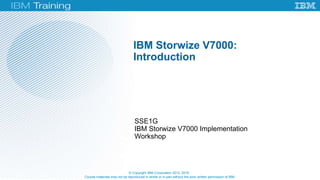V7 k
- 1. Course materials may not be reproduced in whole or in part without the prior written permission of IBM.
SSE1G
IBM Storwize V7000 Implementation
Workshop
IBM Storwize V7000:
Introduction
© Copyright IBM Corporation 2012, 2016
- 2. IBM Storwize V7000: Introduction
• One code base on all platforms
• One set of functions (selectively licensed)
• One experience
The Storwize Family
A comprehensive range of fully virtualized storage systems
IBM System Storage product positioning
Storwize V3500
(Asia Pacific only)
Storwize V7000
Storwize V7000
Unified
Storwize V3700
* FlashSystem
840, 900 and V9000
SAN Volume Controller
Storwize V5000
*IBM FlashSystems are supported on the
same enhanced functions and
management tools.
© Copyright IBM Corporation 2012, 2016
- 3. IBM Storwize V7000: Introduction
Storwize V7000 terminology
Control enclosure
A hardware unit that includes the chassis with a midplane for connection of node
canisters, drives, and power supply units with batteries
Node canister
A hardware unit that includes the node electronics, fabric, and service interfaces,
serial-attached SCSI (SAS) expansion ports and direct connections to internal
drives in the enclosure
Expansion enclosure
A hardware unit that includes the chassis with a midplane for connection of
expansion canisters, drives, and power supply units without batteries
Expansion canister
A hardware unit that includes the electronics to provide serial-attached SCSI
(SAS) connections to the internal drives in the enclosure and SAS expansion
ports for attachment of additional expansion enclosures
System
Two node canisters in a control enclosure. Up to four control enclosures can be
clustered to form one system.
Managed disk (MDisk)
An SCSI logical unit (also known as LUN) built from an internal or external RAID
array
Internal storage
Physical SAS drives within a Storwize V7000 control or expansion enclosure
used to create RAID arrays and managed disks
External storage
Managed disks that are SCSI logical units (aka LUNs) presented by storage
systems that are attached to the SAN and managed by the system
© Copyright IBM Corporation 2012, 2016
- 4. IBM Storwize V7000: Introduction
• 12 Gb SAS interface support for
connecting Storwize V7000
expansion enclosures supporting
twelve 3.5-inch or twenty-four 2.5-
inch drives
▪ Scaling up to 504 drives per system
with the attachment of 20 expansion
enclosures
− Up to 1,056 drives in a four
system configuration
• Compatible with Gen1 models
• 19 inch rack-mounted 2U device
• Two node canisters (each with an
8-core processors and integrated
hardware-assisted compression
acceleration
• New cache architecture
▪ 64 GB cache per system
(standard)
▪ Optional 128 GB cache per
system for Real-time Compression
workloads
• Host connectivity support:
▪ 8 Gb /16 Gb Fibre Channel (FC)
▪ 10 GbE iSCSI / Fibre Channel
over Ethernet (FCoE), and 1 Gb
iSCSI
• Dual redundant power supplies
IBM Storwize V7000 2076-524 front view
Storwize V7000 Gen2 at a glance
© Copyright IBM Corporation 2012, 2016
- 5. IBM Storwize V7000: Introduction
Storwize V7000 initialization
• Initialize Storwize V7000 system using
the Service Assistant tool by way of the
Technician Port (T-port)
• Complete system setup using the
Storwize V7000 management GUI
© Copyright IBM Corporation 2012, 2016
- 6. IBM Storwize V7000: Introduction © Copyright IBM Corporation 2010, 2011
Server1 Server3Server2
SAN
SAN
Virtualization Layer
V4 V5V1 V2 V3
Logical Mapping
Volumes
Physical
Infrastructure
U01
U02
U03
U04
U05
U06
U07
U08
U09
U10
U11
U12
U13
U14
U15
U16
U17
U18
U19
U20
U21
U22
U23
U24
U25
U26
U27
U28
U29
U30
U31
U32
U33
U34
U35
U36
U37
U38
U39
U40
U41
U42
HP
StorageWorks
MSAxx
UID
1234
12A max per outlet
Total not to exceed 24A
200-240 VAC
1234
12A max per outlet
Total not to exceed 24A
200-240 VAC
HP
StorageWorks
MSAxx
UID
HP
StorageWorks
MSAxx
UID
HP
StorageWorks
MSAxx
UID
HP
StorageWorks
EVA LE
UID
HP
StorageWorks
MSAxx
UID
HP
StorageWorks
MSAxx
UID
HP
StorageWorks
MSAxx
UID
HP
StorageWorks
MSAxx
UID
U01
U02
U03
U04
U05
U06
U07
U08
U09
U10
U11
U12
U13
U14
U15
U16
U17
U18
U19
U20
U21
U22
U23
U24
U25
U26
U27
U28
U29
U30
U31
U32
U33
U34
U35
U36
U37
U38
U39
U40
U41
U42
HP
StorageWorks
MSAxx
UID
1234
12A max per outlet
Total not to exceed 24A
200-240 VAC
1234
12A max per outlet
Total not to exceed 24A
200-240 VAC
HP
StorageWorks
MSAxx
UID
HP
StorageWorks
MSAxx
UID
HP
StorageWorks
MSAxx
UID
HP
StorageWorks
EVA LE
UID
HP
StorageWorks
MSAxx
UID
HP
StorageWorks
MSAxx
UID
HP
StorageWorks
MSAxx
UID
HP
StorageWorks
MSAxx
UID
Internal Storage U01
U02
U03
U04
U05
U06
U07
U08
U09
U10
U11
U12
U13
U14
U15
U16
U17
U18
U19
U20
U21
U22
U23
U24
U25
U26
U27
U28
U29
U30
U31
U32
U33
U34
U35
U36
U37
U38
U39
U40
U41
U42
HP
StorageWorks
MSAxx
UID
1234
12A max per outlet
Total not to exceed 24A
200-240 VAC
1234
12A max per outlet
Total not to exceed 24A
200-240 VAC
HP
StorageWorks
MSAxx
UID
HP
StorageWorks
MSAxx
UID
HP
StorageWorks
MSAxx
UID
HP
StorageWorks
EVA LE
UID
HP
StorageWorks
MSAxx
UID
HP
StorageWorks
MSAxx
UID
HP
StorageWorks
MSAxx
UID
HP
StorageWorks
MSAxx
UID
U01
U02
U03
U04
U05
U06
U07
U08
U09
U10
U11
U12
U13
U14
U15
U16
U17
U18
U19
U20
U21
U22
U23
U24
U25
U26
U27
U28
U29
U30
U31
U32
U33
U34
U35
U36
U37
U38
U39
U40
U41
U42
HP
StorageWorks
MSAxx
UID
1234
12A max per outlet
Total not to exceed 24A
200-240 VAC
1234
12A max per outlet
Total not to exceed 24A
200-240 VAC
HP
StorageWorks
MSAxx
UID
HP
StorageWorks
MSAxx
UID
HP
StorageWorks
MSAxx
UID
HP
StorageWorks
EVA LE
UID
HP
StorageWorks
MSAxx
UID
HP
StorageWorks
MSAxx
UID
HP
StorageWorks
MSAxx
UID
HP
StorageWorks
MSAxx
UID
External
StorageU01
U02
U03
U04
U05
U06
U07
U08
U09
U10
U11
U12
U13
U14
U15
U16
U17
U18
U19
U20
U21
U22
U23
U24
U25
U26
U27
U28
U29
U30
U31
U32
U33
U34
U35
U36
U37
U38
U39
U40
U41
U42
HP
StorageWorks
MSAxx
UID
1234
12A max per outlet
Total not to exceed 24A
200-240 VAC
1234
12A max per outlet
Total not to exceed 24A
200-240 VAC
HP
StorageWorks
MSAxx
UID
HP
StorageWorks
MSAxx
UID
HP
StorageWorks
MSAxx
UID
HP
StorageWorks
EVA LE
UID
HP
StorageWorks
MSAxx
UID
HP
StorageWorks
MSAxx
UID
HP
StorageWorks
MSAxx
UID
HP
StorageWorks
MSAxx
UID
External
Storage
SAN
attached
IBM Storwize
V7000
SAN
attached
Midrange Disk System
IP
Virtualization: Physical storage decoupling
- 7. IBM Storwize V7000: Introduction
NL
20 TiB
NL
10 TiB
7
Storwize V7000 storage provisioning
NL
20 TiB
NL
10 TiB
SAS
20 TiB
SAS
10 TiB
FLASH
20 TiB
FLASH
10 TiB
Internal
Hybrid pool
RAID 5
LUN0
LUN1
APPLOG
External
Storage
RAID 6
Distributed
RAID 6
Virtualization
© Copyright IBM Corporation 2012, 2016
- 8. IBM Storwize V7000: Introduction © Copyright IBM Corporation 2010, 2011
U01
U02
U03
U04
U05
U06
U07
U08
U09
U10
U11
U12
U13
U14
U15
U16
U17
U18
U19
U20
U21
U22
U23
U24
U25
U26
U27
U28
U29
U30
U31
U32
U33
U34
U35
U36
U37
U38
U39
U40
U41
U42
HP
StorageWorks
MSAxx
UID
1234
12A max per outlet
Total not to exceed 24A
200-240 VAC
1234
12A max per outlet
Total not to exceed 24A
200-240 VAC
HP
StorageWorks
MSAxx
UID
HP
StorageWorks
MSAxx
UID
HP
StorageWorks
MSAxx
UID
HP
StorageWorks
EVA LE
UID
HP
StorageWorks
MSAxx
UID
HP
StorageWorks
MSAxx
UID
HP
StorageWorks
MSAxx
UID
HP
StorageWorks
MSAxx
UID
IBM Storwize V7000: Enterprise class features
●Storage virtualization for internal and SAN
attached external storage
●Storage provisioning for both Fibre Channel and
iSCSI host attachments
●Thin provisioning across all storage pools
●Transparent non-disruptive data migration
●Solid state drives (SSDs) optimization with
automated dynamic sub-LUN data placement
●Local and remote mirroring (synchronous and
asynchronous)
●Point-in-time copy (FlashCopy) with space
efficient targets
●Role-based administration
●Easy to use productivity enhancing browser
based graphical user management interface (GUI)
●Extensive interoperability support matrix
Note: Remote mirroring and virtualization of external storage systems are licensed features
U01
U02
U03
U04
U05
U06
U07
U08
U09
U10
U11
U12
U13
U14
U15
U16
U17
U18
U19
U20
U21
U22
U23
U24
U25
U26
U27
U28
U29
U30
U31
U32
U33
U34
U35
U36
U37
U38
U39
U40
U41
U42
HP
StorageWorks
MSAxx
UID
1234
12A max per outlet
Total not to exceed 24A
200-240 VAC
1234
12A max per outlet
Total not to exceed 24A
200-240 VAC
HP
StorageWorks
MSAxx
UID
HP
StorageWorks
MSAxx
UID
HP
StorageWorks
MSAxx
UID
HP
StorageWorks
EVA LE
UID
HP
StorageWorks
MSAxx
UID
HP
StorageWorks
MSAxx
UID
HP
StorageWorks
MSAxx
UID
HP
StorageWorks
MSAxx
UID
Storwize
V7000
cluster
External
Storage
SAN
attached
- 9. IBM Storwize V7000: Introduction
• Host configuration options
• Volume allocation
• Host storage access
• Non-disruptive volume move (NDVM)
Storwize V7000 host and volume administration
FC
16 Gbs / 8 Gb
iSCSI
10 Gb
FCoE
10 Gb
Storwize V7000 rear view
© Copyright IBM Corporation 2012, 2016
- 10. IBM Storwize V7000: Introduction
Without thin provisioning, pre-allocated
space is reserved whether the
application uses it or not.
With thin provisioning, applications can
grow dynamically, but only consume space
they are actually using.
Dynamic
growth
Thin
provisioning
Recycle waste
Purchase only the
storage you need when
you need it.
Real-time
Compression (RtC)
Store less
Reduce data storage
ingestion.
Flash Optimized
with IBM Easy
Tier
Perform economically
Meet and exceed
business service levels.
Thin Provisioning
More productive use of
available storage
Across all supported host
platformsWithout thin provisioning, pre-allocated
space is reserved whether the
application uses it or not.
With thin provisioning, applications can
grow dynamically, but only consume space
they are actually using.
Dynamic
growth
Busiest data extents are
identified and automatically
relocated to highest
performing Solid-state Disks
Remaining data extents can
take advantage of higher
capacity, price optimized
disksHot-spots due to poor data layout. Optimized performance and throughput.
Automatic
Relocation
SSDs HDDs SSDs HDDs
IBM Easy Tier SSD Management
Mirror data off-site
Continuing storage efficiency with data migration and virtualization
Spectrum Virtualize advanced features
© Copyright IBM Corporation 2012, 2016
- 11. IBM Storwize V7000: Introduction
• Non-virtualized image mode
▪ Allows existing data to become Storwize V7000-managed without data conversion or movement
• Virtualized striped mode
▪ Allows the change in the mapping between volumes extents and MDisk extents without impacting host
access
Moving workload (data extents) to:
Balance usage distribution
Move data to lower-cost storage tier
Expand or convert to new storage
systems; decommission old systems
Optimize Flash with Easy Tier
NetApp
N series
HPQ
EMC
Sun
HDS DS8000
Storwize V7000
900
DS3000
Storwize
family
XIV
Data Migration
Storwize V7000 data migration
© Copyright IBM Corporation 2012, 2016
- 12. IBM Storwize V7000: Introduction
• IBM Storwize V7000 2076 is a virtualized, Enterprise class storage
system that is available in the following models:
Storwize V7000 SFF Control Enclosure Model 524
Storwize V7000 LFF Expansion Enclosure Model 12F
Storwize V7000 SFF Expansion Enclosure Model 24F
• All enclosures are 2U, 19-inch rack mount enclosure
IBM Storwize V7000 Gen2 basic components
© Copyright IBM Corporation 2012, 2016
- 13. IBM Storwize V7000: Introduction
• Storwize V7000 hardware architecture
▪ Control enclosure subsystem
− Processor subsystem
− Interface connectivity
− Battery modules
− Power and cooling
▪ Expansion enclosure
▪ Scalability
Storwize V7000 hardware topics
© Copyright IBM Corporation 2012, 2016
- 14. IBM Storwize V7000: Introduction
• IBM Storwize V7000 2076-524 control enclosure features the same core components and
machine type
▪ Replaces 2076 Gen1 models ( -112, -124, -312, -324 (no 12 drive control enclosure available))
▪ Supports up to twelve SAS hot-swap 2.5-inch drive bays
Storwize V70000 control enclosure front view
2U
Width: 445 mm (17.5 in; 19 inch Rack Standard)
LED
Indicator
Panel
© Copyright IBM Corporation 2012, 2016
- 15. IBM Storwize V7000: Introduction
Drive Cage
Drives
Midplane
Enclosure Chassis
Fan Cage
PSU
Canisters
Storwize V7000 Gen2: Exploded view
© Copyright IBM Corporation 2012, 2016
- 16. IBM Storwize V7000: Introduction
Ivy Bridge
1.9GHz
E5-2628L-V2
MezzConn
DMI
SPC
SAS
EXP
PLX PCIe 3-1GB full duplex
8 lanes
SAS Chain 12Gb/phy
PLX
COLETO
CREEK
*Optional 2nd
Compression
Acceleration
Card
Quad
1GbE
Boot
128GB SSD
USB
TPM
1GbE
16GB DIMM
16GB DIMM
16GB DIMM
16GB DIMM
4 phys
4 phys
4 phys
4 phys
Standard
*Optional
To Control
Enclosure
Drives on
SAS Chain 0
To Expansion Enclosure
Drives on
SAS Chain 1
SAS Chain 2
High speed
cross card
communications
HBAs
8Gb/
16Gb FC
or
10GbE
Storwize V7000 Gen2: Block diagram of node canister
COLETO
CREEK
CHIP
© Copyright IBM Corporation 2012, 2016
- 17. IBM Storwize V7000: Introduction
Storwize V7000 node interior view
Lithium ion cache
battery
DIMM slots (1-2)
with 32 GB
memory
I/O interface PCIe3
slots
Rear connectors
DIMM slots (3-4)
with 32 GB memory
(not shown)
Ivy Bridge
8-core
CPU
4
3
User-serviceable parts:
1. HIC + Compression card
2. Cover
3. Battery
4. DIMMs
© Copyright IBM Corporation 2012, 2016
- 18. IBM Storwize V7000: Introduction
• Redesigned control enclosure with side-by-side canister layout (instead of upper and lower) to support up
to six half height PCIe Gen3 cards for I/O connectivity
Storwize V7000 Gen2: Rear view
Dual controller/node canisters
PCIe3 slots
ac PSU PSU
2x 12GBps SAS
expansion ports
3x 1GbE ports
Technician port
Canister 1 Canister 2
Port3
Port2
Port1
Port3
Port2
Port1
PCIe3 slots
© Copyright IBM Corporation 2012, 2016
- 19. IBM Storwize V7000: Introduction
Storwize V7000 Gen2 node canister indicators
SAS Port Link
(Green)
SAS Port Fault
(Amber) Battery Status
Battery Fault
Canister Fault
Status
Status
System Status LEDs
© Copyright IBM Corporation 2012, 2016
- 20. IBM Storwize V7000: Introduction
• Same adapter as used in the Gen1 Storwize V7000 models
▪ PMC-Sierra Tachyon QE8
▪ SW SFPs included
▪ LW SFPs optional
• Up to two can be installed in each node canister for total of 8 FC
ports in the control enclosure
8 Gb FC host interface card
© Copyright IBM Corporation 2012, 2016
- 21. IBM Storwize V7000: Introduction
• Dual and quad-port 16 Gb Fibre Channel HIC
▪ Requires Spectrum Virtualize Family Software V7.4
▪ Enables use of next generation Fibre Channel SANs
▪ Connect to legacy 8 Gb servers or storage through switches
▪ Overall system throughput largely unchanged
▪ Up to double single-stream single port throughput (to 1.5 GB/s) can
benefit analytics workloads
▪ SW (standard) and LW (optional) SFPs available
16 Gb FC host interface card
© Copyright IBM Corporation 2012, 2016
- 22. IBM Storwize V7000: Introduction
• 24 x Small Form Factor (SFF) flash drives
• 12 x Large Form Factor (LFF) flash drives
Storwize V7000 Gen2 expansion enclosure option
© Copyright IBM Corporation 2012, 2016
- 23. IBM Storwize V7000: Introduction
SAS port 1 SAS port 2
Port LEDs
Link Fault
Rear
LED panel
Power Fault
Status
2 x hot-swap redundant power supplies
Storwize V7000 rear view
• Dual side by side expansion canisters
• Attach to control enclosures and additional expansions using
12 Gbps SAS
© Copyright IBM Corporation 2012, 2016
- 24. IBM Storwize V7000: Introduction
Expansion canister LEDs
SAS phy LED Link state
Off No link connected
Flashing Link connected and activity
On Link connected
FaultStatusPower
Same as node
canister
phy LED
Phy LEDs
© Copyright IBM Corporation 2012, 2016
- 25. IBM Storwize V7000: Introduction
Phy
LEDs
• A phy contains a transceiver (transmitter + receiver).
• A physical link connects two phys and contains a pair of wires for full duplex
transmission at 12 Gb (max. up to 48 Gb).
• A SAS port contains four phys.
• A SAS cable contains four physical links or lanes with total transmission
bandwidth of 44 Gb.
Phy
Phy
Phy
Phy
Phy
Phy
Phy
Phy
SAS
Port
SAS
Port
physical
link
SAS
cable
Storwize V7000 Gen2 12 Gb SAS interface
© Copyright IBM Corporation 2012, 2016
- 26. IBM Storwize V7000: Introduction
Storwize Family Drive Options
Drive Type Drive Sizes
2.5" Small Form Factor
(SFF)
SSD 6Gb SAS
200/400GB
200/400/800GB
SSD 12Gb SAS 200/400/800GB
Flash 12Gb SAS 3.2TB
10K 6Gb SAS
300/600/900GB
1.2TB
10K 12Gb SAS 1.8TB
15K 6Gb SAS 146/300GB
15K 12Gb SAS 300/600GB
7.2K NL-SAS 1TB
No restrictions on mixing of drive types with same form factor within the same enclosure
3.5" Large Form Factor
(LFF)
7.2K NL-SAS
2TB / 3TB / 4TB
12GB NL-SAS
2TB/ 6TB / 8TB
Storwize V7000 Gen2 drive options
Components available at the time of publication
© Copyright IBM Corporation 2012, 2016
- 27. IBM Storwize V7000: Introduction
Storwize V7000 2076-524 scale-out implementation
• Up to 20 expansion enclosures (single
controller fills a 42U rack)
24 SFF drives or 12 LFF drives in 2U
Up to 504 drives per controller – more than
2x todays V7000 Gen1
Maximum configurations supports up to
1056 drives
˗ All SFF = 44 enclosures, just over 2 racks
˗ All LFF = 84 enclosure, 4 racks
• Storwize V7000 can be added into
existing clustered systems including
Gen1 system.
Storwize V7000 2076--24F
Expansion Enclosures
Expand
© Copyright IBM Corporation 2012, 2016
- 28. IBM Storwize V7000: Introduction
• Storwize V7000 nodes are logical nodes.
One node in the system serves as the configuration node, but any node can
assume the roll of a configuration node.
Node canisters are active/active storage controllers, where both node canisters
are processing I/O at any time and any volume can be accessed by either node
canister.
Storwize V7000 configuration node
Node1: Configuration node Node2: Standby node
Storwize V7000 clustered system
Failure
Node1
offline
Once Node 1 is back online, it becomes
the standby node of the system
Node2 assumes the role of
configuration node for the system
© Copyright IBM Corporation 2012, 2016
- 29. IBM Storwize V7000: Introduction
Storwize V7000 Gen2 migration and investment protection
• Can mix Storwize V7000 Gen2 and existing Storwize V7000 systems in a cluster
• Provides complete protection for existing Storwize V7000 investments
▪ All existing Gen1 and Gen2 system can be accessed by any host
• Migration from existing system with no downtime at all
▪ For systems that support non-disruptive volume move (NDVM)
▪ No competitive system can make similar claim
• Storwize V7000 Gen2 can virtualize existing Storwize V7000 Gen1 systems
▪ Provides conventional Storwize family migration using standard Image mode
virtualization capability
Replicate
V7000 Gen2 System
Cluster
V7000 Gen1 System Virtualize
V7000 Gen1 System
V7000 Gen1 System
© Copyright IBM Corporation 2012, 2016
- 30. IBM Storwize V7000: Introduction
IBM System Storage Storwize support
HPHitachi EMCIBM
DS
IBM
Storwize
NetApp NEC
Bull
IBM
XIV
DELL Many
more
IBM System Storage Storwize
Thin Provisioning, Easy Tiering, SSD, Mirroring, FlashCopy, internal HDDs ...
Network attachment: SAN, FcoE, iSCSI
IBM switches, Brocade, Cisco, and more
Microsoft
Windows
IBM AIX
IBM iOS
Sun
SolarisVMware
Apple
Mac OS
IBM
z/VSE HP-UX
Linux
and more
© Copyright IBM Corporation 2012, 2016
- 31. IBM Storwize V7000: Introduction
31
Attribute (per node) Gen1 Gen2
CPU 8 cores 16 cores
Controller memory 16GB 64 GB to 128 GB
Host I/O
4x 1 GbE
8x 8 Gb FC
4x 10 GbE (some models)
6x 1 GbE
8x to 16x - 8 Gb FC
8x to 16x - 16 Gb FC
4x to 8x - 10 GbE
(Six I/O cards max)
Compression
resources
6 cores
On-board Comp Accel Engine
Optional 2nd Comp Accel Engine
Drive expansion
Up to 9 expansions
(240 drives per controller)
Up to 20 expansions
(504 drives per controller)
SAS fabric 6 Gb SAS 12 Gb SAS
Battery 1U uninterrupted power
supply Integrated dual battery backup units
Storwize V7000: Gen1 versus Gen2
© Copyright IBM Corporation 2012, 2016
- 32. IBM Storwize V7000: Introduction
Option 1
FLEXIBLE OPTIONS
License per enclosure
Spectrum Virtualize licensing
© Copyright IBM Corporation 2012, 2016
Advanced Functions
Easy Tier
Flashcopy
Remote Mirror
Compression*
Option 2
FULL BUNDLE
Basic software:
• 5639-CB7 (Controller-Based software)
• 5639-XB7 (Expansion-Based software)
• 5639-EB7 (External virtualization)
Base
Controller Expansion External External
* Storwize V7000 Only
Base
Full Bundle
Easy Tier
Flashcopy
Remote Mirror
Compression*
Controller Expansion
- 33. IBM Storwize V7000: Introduction
Benefits of Spectrum Virtualize Storwize V7000
• Centralized point of control for storage provisioning
• Improve capacity utilization
• Disaster recovery
• Data migration
• Facilitates common platform for data replication
• Application testing
• Increases operational flexibility and administrator productivity
• High availability
• Facilitates common platform for data replication
• Resource sharing between
heterogeneous servers
© Copyright IBM Corporation 2012, 2016
Freedom of Choice + Investment Protection
- 34. IBM Storwize V7000: Introduction
• Service Assistant is a browser-based GUI.
• Access using the Service IP address or SSH session.
– Requires default superuser / passw0rd
• Perform initial configuration of the system.
• Troubleshoot service relates issues.
Service Assistant IP interface
http://node SA IP/service
© Copyright IBM Corporation 2012, 2016
- 35. IBM Storwize V7000: Introduction
Management GUI access
• Must have a supported web browser to access the management GUI.
• Enable cookies in your web browser.
• Enable scripts to disable or replace context menus (Mozilla Firefox only).
© Copyright IBM Corporation 2012, 2016
- 36. IBM Storwize V7000: Introduction © Copyright IBM Corporation 2010, 2011
Storage provisioning: GUI task flow guidance
- 37. IBM Storwize V7000: Introduction © Copyright IBM Corporation 2010, 2011
Fibre Channel
WWPNs
iSCSI
IQNs
WWPN – Worldwide Port Name
IQN – iSCSI Qualified Name
SAN
zoning
iSCSI
initiator
Fibre Channel and iSCSI Host Objects
- 38. IBM Storwize V7000: Introduction
Fabric 2
Fabric 1
Storage
Zones
SAN
SAN zoning best practices
V7000 Intra-cluster
Open zoning
Remote Copy
Zones
Remote Flash
System
DS8800
DS3500
Local storage
External storage
Redundancy
Hosts see only
the volumes
Host Zones
Storwize V70000
Storwize V70000
© Copyright IBM Corporation 2012, 2016
- 39. IBM Storwize V7000: Introduction
Fabric1
FC Switch14321 8765
Fabric2
FC Switch1
Node1 Node2 Node3 Node4
Example of one 4-port 8 Gb FC HIC per V7000 nodes
Fiber Cable
(LC)
8GB/16GB
FC LW SFP
Transceivers
System switch port connection
• Supports 2 Gb, 4 Gb, 8 Gb, or 16 Gb FC fabric speeds
• Recommend connecting the Storwize V7000 controller and the
disk subsystem to the switch operating at the highest speed
© Copyright IBM Corporation 2012, 2016
- 40. IBM Storwize V7000: Introduction
For 8 Gb connect the
P3 and P4 ports to
the same fabrics as
P1 and P2 ports
respectively.
Connect the P1
ports to one fabric
and the P2-ports
to the other fabric.
I/O Group 0 I/O Group 1 I/O Group 2 I/O Group 3
P1
P3
P2
P4
P1
P3
P2
P4
Canister 1
SVC 8-node - 4 FC ports per node (8 ports per I/O group)
1 processor and 32 GB memory
1
P1
1
P2
1
P3
1
P4
2
P1
2
P2
2
P3
2
P4
P1 P2 P3 P4 P1 P2 P3 P4P1 P2 P3 P4 P1 P2 P3 P4P1 P2 P3 P4P1 P2 P3 P4
Slot 1 Slot 2 Slot 1 Slot 2
Node 7 Node 8
Slot 1 Slot 2 Slot 1 Slot 2
Node 5 Node 6
Slot 1 Slot 2 Slot 1 Slot 2
Node 2Node 1
Slot 1 Slot 2 Slot 1 Slot 2
Node 3 Node 4
Canister 2
SAN Fabric 1 SAN Fabric 2
Storwize V7000 and SVC switch zoning
© Copyright IBM Corporation 2012, 2016
- 41. IBM Storwize V7000: Introduction
For 8 Gb connect the
P3 and P4 ports to
the same fabrics as
P1 and P2 ports
respectively.
Connect the P1
ports to one fabric
and the P2-ports
to the other fabric.
I/O Group 0 I/O Group 1 I/O Group 2 I/O Group 3
P1 P1P2 P2 P1 P1P2 P2
Canister 1
Storwize V7000 8-node – 4 FC ports per node (8 per I/O Grp)
1
P1
1
P2
1
P3
1
P4
2
P1
2
P2
2
P3
2
P4
P1 P2 P3 P4 P1 P2 P3 P4P1 P2 P3 P4 P1 P2 P3 P4P1 P2 P3 P4P1 P2 P3 P4
Slot 1 Slot 2 Slot 1 Slot 2
Node 7 Node 8
Slot 1 Slot 2 Slot 1 Slot 2
Node 1 Node 6
Slot 1 Slot 2 Slot 1 Slot 2
Node 2Node 1
Slot 1 Slot 2 Slot 1 Slot 2
Node 3 Node 4
Canister 2
SAN Fabric 1 SAN Fabric 2
Storwize V7000 and FlashSystem 900 switch zoning
© Copyright IBM Corporation 2012, 2016
- 42. IBM Storwize V7000: Introduction
I/O Group 0 I/O Group 1 I/O Group 2 I/O Group 3
Controller 1
SVC 8-node – 4 FC ports per node (8 per I/O Grp)
1
P1
1
P2
1
P3
1
P4
2
P1
2
P2
2
P3
2
P4
2
P1
2
P2
2
P3
2
P4
4
1
P1
1
P2
1
P3
1
P4
1
P1
1
P2
1
P3
1
P4
2
P1
2
P2
2
P3
2
P4
1
P1
1
P2
1
P3
1
P4
2
P1
2
P2
2
P3
2
P4
Slot 1 Slot 2 Slot 1 Slot 2
Node 7 Node 8
Slot 1 Slot 2 Slot 1 Slot 2
Node 5 Node 6
Slot 1 Slot 2 Slot 1 Slot 2
Node 2Node 1
Slot 1 Slot 2 Slot 1 Slot 2
Node 3 Node4
Controller 2
Cntrl A
Channels
1 and 3
C1 C2
C3
C4
Cntrl B
Channels
2 and 4
SAN Fabric 1 SAN Fabric 2
Storwize V7000 and DS5K switch zoning
© Copyright IBM Corporation 2012, 2016
- 43. IBM Storwize V7000: Introduction
Storwize V7000 and DS3500 switch zoning
I/O Group 0 I/O Group 1 I/O Group 2 I/O Group 3
Controller 1
Storwize V7000 with 4 FC ports per node (8 per I/O Grp)
1
P1
1
P2
1
P3
1
P4
2
P1
2
P2
2
P3
2
P4
2
P1
2
P2
2
P3
2
P4
4
1
P1
1
P2
1
P3
1
P4
1
P1
1
P2
1
P3
1
P4
2
P1
2
P2
2
P3
2
P4
1
P1
1
P2
1
P3
1
P4
2
P1
2
P2
2
P3
2
P4
Slot 1 Slot 2 Slot 1 Slot 2
Node 7 Node 8
Slot 1 Slot 2 Slot 1 Slot 2
Node 5 Node 6
Slot 1 Slot 2 Slot 1 Slot 2
Node 2Node 1
Slot 1 Slot 2 Slot 1 Slot 2
Node3 Node 4
Controller 2
Ctrl A
Channels
1 and 3
C1 C3
C4
Ctrl B
Channels
2 and 4
SAN Fabric 1 SAN Fabric 2
C2
© Copyright IBM Corporation 2012, 2016
- 44. IBM Storwize V7000: Introduction
Fabric 1 Fabric 2
WinA
FC SwitchAFC SwitchA1
SDDDSM
w1 w2 a1 a2 a3 a4
How many
paths?
Use zoning to manage the number of paths
2321 22 24
NODE2
131112 14
NODE1 V1
AIXA
SDDPCM
Maximum paths supported: No more than eight
© Copyright IBM Corporation 2012, 2016
- 45. IBM Storwize V7000: Introduction
SAN
L1 L2LbLa
V7KV7K
Pool1 Pool2
V7K+nonV7K
Lx
V7K only
Server2Server1
V7K
Wide array of supported storage systems
SDDPCM
Server3
IP
ServerX
multipath
driver
NonV7K
MPIO
LbLa
SDDDSM
V7K only
V5V1 V2 V3 V4
SAN
Additional multipath drivers
supported:
ATTO multipath
AIXPCM
Citrix Xen
Debian
IBM i
Linux
Novell NetWare
OpenVMS
ProtectTier
PV Links, HP native
SGI
Sun MPxIO
Tru64
Veritas DMP, DMPDSM
VMware
Windows MPIO
Host to SVC access: Supported multipath drivers
© Copyright IBM Corporation 2012, 2016
- 46. IBM Storwize V7000: Introduction © Copyright IBM Corporation 2010, 2011
Storage pools and extents for volume allocation
PoolR5_10K
RAID5
array
MDisk
RAID5
array
MDisk
RAID5
array
MDisk
RAID5
array
MDisk
PoolR6_NL
RAID6
array
MDisk
RAID6
array
MDisk
RAID6
array
MDisk
RAID6
array
MDisk
PoolHybrid_EasyTier
RAID5
array
MDisk
RAID5
array
MDisk
RAID10
array*
MDisk
RAID5
array
MDisk
...
Extent1
Extent2
Extent3
Extent4
Extent5
Extent-n
Managed Disks provide
usable blocks
or "extents" of
physical storage
Extent size - 16 MB to 8192 MB
*RAID 10 array is comprised of SSDs
- 47. IBM Storwize V7000: Introduction
Host connection verification
• Verify host HBA using the vendor-supplied to display the Fibre Channel
configuration.
• Verify host zoning using management GUI: Settings > Network > Fibre
Channel.
−Change view connectivity to Hosts and the host name.
• Each host WWPN is zoned with one Storwize V7000 WWPNs per node.
© Copyright IBM Corporation 2012, 2016
- 48. IBM Storwize V7000: Introduction
* The power off sequence is the reverse of the arrow.
Fibre Channel
switches
Storwize V7000
Host
systems
Expansion
enclosure
External
Enclosures
Power on and off sequence
• Before powering off, stop all I/O to
the servers accessing volumes
from the Storwize V7000 system.
© Copyright IBM Corporation 2012, 2016
- 49. IBM Storwize V7000: Introduction
Create new user and assign user group
Must be associated with
only one user group
Create additional
user with up to 256
characters
© Copyright IBM Corporation 2012, 2016
- 50. IBM Storwize V7000: Introduction © Copyright IBM Corporation 2010, 2011
Extent 9
Extent 8
Extent 7
Extent 6
Extent 5
Extent 4
Extent 3
Extent 2
Extent 1
Extent 0
Extent 3
Extent 2
Extent 1
Extent 0
LBA0
LBA0
LBAn
LBAn
Storage pool - example
extent size 512 MB
Host sees two
5 GB volumes
(LBA0 – LBAn)
2 GB
real capacity
Fully allocated volume –
entire LBA range
allocated at creation
Thin-provisioned volume –
LBA range allocated in
grain size increments
based on write activity
LBA0
LBAn
Additional real capacity acquired either:
o automatically – autoexpand (GUI default)
o manually – non-autoexpand (CLI default)rsize parm
Warning threshold
for pool free space
Volume
5 GB
Volume
5 GB
Fully allocated vs thin-provisioned volumes
- 51. IBM Storwize V7000: Introduction © Copyright IBM Corporation 2010, 2011
Easy Tier – Automatic mode extent relocation
Volume SSD + HDD Hybrid Storage Pool
SSD MDisk
HDD MDisks
Hot Extents
Migrate UpCold Extents
Migrate Down
11GB Volume
4 GB identified as hot -
candidate for SSD tier
extent size
1024 MB
Monitors performance of each extent to determine data “temperature”
Creates migration plan for optimal extent placement every 24 hours
Migrates extents within pool per plan over 24 hour period (limited number of extents chosen to
migrate every five minute interval) automatically
- 52. IBM Storwize V7000: Introduction © Copyright IBM Corporation 2010, 2011
Storwize
V7000
etc...DS3000
DS6000
ESSHDS HPQ EMC Sun
DS5000
DS4000
DS8000
XIV
BLUEWV1
1 GB
BLUEARC
1 GB
BLUEAV1
2 GB
BLUELV1
2 GB
REDWV2
3 GB
REDAV2
2 GB
BLUE1
300 GB
BLUE2
300 GB
BLUE3
300 GB RED1
200 GB
RED2
200 GB
BLUEPOOL REDPOOL
BLUE4
300 GB
BLUE5
300 GB
REDLV2
2 GB
NetApp
N series
Cluster-wide Copy
Consistency Group
FlashCopy: Point-in-Time (PIT) copy
- 53. IBM Storwize V7000: Introduction © Copyright IBM Corporation 2010, 2011
N series
DS6000
DS8000
DS6000
DS8000
XIV
DS5000 DS3000
Blue1 Blue2 Blue3
Managed Disks (MDisks)
BLUEV5
3 GB
BLUEV6
1 GB
SAN-A
Switch
DS5000
DS4000
DS3000
Blue1 Blue2 Blue3
Managed Disks (MDisks)
REDV5
3 GB
REDV6
1 GB
Switch
SAN-B
Metro Mirror
(synchronous copy)
Interswitch Link (ISL)
or FCIP solutions
Global Mirror
(asynchronous copy)
HDS HPQ EMC Sun
NetApp
N series
etc...
Metro and Global Mirror: Continuous copy
- 54. IBM Storwize V7000: Introduction © Copyright IBM Corporation 2010, 2011
Examine available storage pools
(created during easy setup)
Create host object
(zoning assumed; Unit 4 Zoning)
Create volume(s) and
map to host object
Storage provisioning: Walkthru for Lab
- 55. IBM Storwize V7000: Introduction © Copyright IBM Corporation 2010, 2011
Create a host object (1 of 2)
1
- 56. IBM Storwize V7000: Introduction © Copyright IBM Corporation 2010, 2011
Create a host object (2 of 2)
2
3
4
- 57. IBM Storwize V7000: Introduction © Copyright IBM Corporation 2010, 2011
Create a volume and map it to a host (1 of 5)
Hover Help
text
Preset = template of
commonly used
parms
Override
preset parms
1
- 58. IBM Storwize V7000: Introduction © Copyright IBM Corporation 2010, 2011
Create a volume and map it to a host (2 of 5)
2
3
4
- 59. IBM Storwize V7000: Introduction © Copyright IBM Corporation 2010, 2011
Create a volume and map it to a host (3 of 5)
5
- 60. IBM Storwize V7000: Introduction © Copyright IBM Corporation 2010, 2011
Create a volume and map it to a host (4 of 5)
6
- 61. IBM Storwize V7000: Introduction © Copyright IBM Corporation 2010, 2011
Create a volume and map it to a host (5 of 5)
volume created and mapped to host
- 62. IBM Storwize V7000: Introduction © Copyright IBM Corporation 2010, 2011
Click to view
thin provision
options
Create a thin-provisioned volume
- 63. IBM Storwize V7000: Introduction © Copyright IBM Corporation 2010, 2011
Thin provisioning preset default settings
Thin provisioning
preset defaults
Thin-provisioned
volume created;
object ID 4
- 64. IBM Storwize V7000: Introduction © Copyright IBM Corporation 2010, 2011
Host view of thin-provisioned volume
Host “sees”
5GB volume
write activity
- 65. IBM Storwize V7000: Introduction © Copyright IBM Corporation 2010, 2011
Oblivious
to
volume
mirroring
SCSI Front End
Metro/Global
Mirror
Fast-write
Cache
FlashCopy
Virtualization
SCSI Back End
Storwize V7000
Node I/O Stack
Thin Provisioning
Volume Mirroring
Pool1 Pool2
Promotes high availability at local site
Expands data migration flexibility
Enables conversions – thin fully allocated
Allows mirrored copy to be split as new volume
Volume
extentsextents
Read/Write requests
reads
writes writes
RAID
Volume mirroring and I/O processing
- 66. IBM Storwize V7000: Introduction © Copyright IBM Corporation 2010, 2011
Add a mirrored copy to a volume
- 67. IBM Storwize V7000: Introduction © Copyright IBM Corporation 2010, 2011
Volume copy created: Sync the two copies
Copy 0*= reads/writes
Copy 1 = writes
primary
- 68. IBM Storwize V7000: Introduction © Copyright IBM Corporation 2010, 2011
Volume copy created: Known as copy 1
Background copy sync rate:
50 - 2 MBps
60 - 4 MBps
70 - 8 MBps
80 - 16 MBps
90 - 32 MBps
100 - 64 MBps
- 69. IBM Storwize V7000: Introduction © Copyright IBM Corporation 2010, 2011
Two copies of the volume are synchronized
- 70. IBM Storwize V7000: Introduction © Copyright IBM Corporation 2010, 2011
Change copy 1 to read/write
Change copy 1 to
be the primary copy
for volume ID 4
- 71. IBM Storwize V7000: Introduction © Copyright IBM Corporation 2010, 2011
Delete volume copy 0
- 72. IBM Storwize V7000: Introduction © Copyright IBM Corporation 2010, 2011
Copy 0
Fully allocated
Copy 1
Thin-provisioned
Volume
5 GB 5GB
00000000000free diet thin
Reclaims allocated but unused capacity
Optimizes capacity utilization across storage tiers
can become thin during tier migration
Allows image mode thin volumes to remain thin
Existing data volumes – go GREEN!
(removes grain-sized strings of zeros)
Reclaim unused space among existing volumes
- 73. IBM Storwize V7000: Introduction © Copyright IBM Corporation 2010, 2011
Extent 9
Extent 8
Extent 7
Extent 6
Extent 5
Extent 4
Extent 3
Extent 2
Extent 1
Host sees ONE
5 GB LUN
(LBA0 – LBAn)
Extent 1
Extent 0
Extent 0
Pool1
Pool2
Volume
5 GB
0 00
0
0
0
0
0
0
0
0
0
0
0
0
0
0
0
00
0
0
000
0
000 0
000
0
00
0 0
00 0 0
000
0
0
000 000
0
000 0
00
0
0
000 0
00
0
0
000 0
0
0 0
0
00
0 0
0
00 0
00
0
0
00
0
0
0
0
0
0
0
0
0
0
Step 1- Copy 0
Fully allocated
existing volume
Step 2 - Copy 1
Add thin-provisioned
volume copy
Step 3 - delete
Copy 0
Fully allocated volume
With application blissfully unaware
000 0
0
0
0
0
00 00
0
0 0
0 0
0 0
0 0
0 0
0 0
0 0
0
0
0
0
0
0 0
0
0 0
0
0
0
00
0 0
0
0
0 0
0
0
0
000
0
0
0
0
0
00
0
0
Copy 1
Copy 0
0
0 0
0
0
0
0
0
0
0
0
0
0
00
0
0
0 0
00
0
0
0 0
0
0
0
0
00
0
0
0
0
0
0
0
0
0
0
0
0
0
0
Migrate existing volumes to thin-provisioned
- 74. IBM Storwize V7000: Introduction © Copyright IBM Corporation 2010, 2011
Convert volume to thin-provisioned to
release unused capacity
- 75. IBM Storwize V7000: Introduction © Copyright IBM Corporation 2010, 2011
Thin-provisioned volume copy created
Thin-provisioned
copy added for
VW_VOL1
- 76. IBM Storwize V7000: Introduction © Copyright IBM Corporation 2010, 2011
Volume details: After copy 1 synchronized