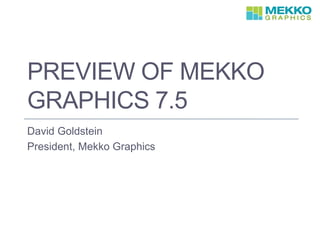
Mekko Graphics Webinar New Features v7.5
- 1. PREVIEW OF MEKKO GRAPHICS 7.5 David Goldstein President, Mekko Graphics
- 2. What’s New in Version 7.5 Excel Charts Productivity Boosters Formatting Enhancements • Create and edit a Mekko Graphics chart in Excel. • Move an Excel chart to PowerPoint and automatically links to Excel data. • Improved chart type conversion • Add a line to any bar chart without changing chart type • Easily switch between vertical and horizontal orientation • Enhanced quick launch options • Easily add the most popular charts (e.g. Bar with CAGR column, Bar Mekko with data row) • More sorting options • New bars and series sort selections and custom sort order • Set the same scale for 2 or more charts on a slide • Lines • Add segment comparison lines • Add a growth line showing CAGR instead of total growth • Easily add, move and format segment links • Add vertical lines and gridlines • Move axis to the top for horizontal charts • Change line width on axes and borders • Plot markers only on line charts • Colors • Change colors for all lines • Change the fill color for reference bubbles 2
- 3. Using Excel You have a full range of options for using Excel to create charts. Link to Excel NEW! • Create a chart in PowerPoint and link the data to an Excel spreadsheet for manual or automatic updates. • Create a chart from an Excel spreadsheet and drop it in to a PowerPoint presentation. • Create, place and edit a chart in Excel. • You can move a chart from Excel to PowerPoint and it will be linked to your Excel data. Excel Add-In Charts in Excel 3
- 4. Apple Financial Metrics EPS has grown dramatically, driven by revenue gains rather than profit improvement. 4
- 5. Chart Copied from Excel 5
- 6. What’s New in Version 7.5 Excel Charts Productivity Boosters Formatting Enhancements • Create and edit a Mekko Graphics chart in Excel. • Move an Excel chart to PowerPoint and automatically links to Excel data. • Improved chart type conversion • Add a line to any bar chart without changing chart type • Easily switch between vertical and horizontal orientation • Enhanced quick launch options • Easily add the most popular charts (e.g. Bar with CAGR column, Bar Mekko with data row) • More sorting options • New bars and series sort selections and custom sort order • Set the same scale for 2 or more charts on a slide • Lines • Add segment comparison lines • Add a growth line showing CAGR instead of total growth • Easily add, move and format segment links • Add vertical lines and gridlines • Move axis to the top for horizontal charts • Change line width on axes and borders • Plot markers only on line charts • Colors • Change colors for all lines • Change the fill color for reference bubbles 6
- 7. Switch Orientation Easily change this to a horizontal bar chart without changing chart type. You can also move the axis to the top of the chart. 7
- 8. Quick Launch Add a bar chart with growth line and CAGR column. 8
- 9. Quick Launch Add a bar mekko with a pre-set series for the bar width and data row. 9
- 10. Enhanced Sorting Sorting the bars and series allows you to focus audience attention. 10
- 11. Scaling Multiple Charts Use the same axis scale for all charts on the slide. 11
- 12. What’s New in Version 7.5 Excel Charts Productivity Boosters Formatting Enhancements • Create and edit a Mekko Graphics chart in Excel. • Move an Excel chart to PowerPoint and automatically links to Excel data. • Improved chart type conversion • Add a line to any bar chart without changing chart type • Easily switch between vertical and horizontal orientation • Enhanced quick launch options • Easily add the most popular charts (e.g. Bar with CAGR column, Bar Mekko with data row) • More sorting options • New bars and series sort selections and custom sort order • Set the same scale for 2 or more charts on a slide • Lines • Add segment comparison lines • Add a growth line showing CAGR instead of total growth • Easily add, move and format segment links • Add vertical lines and gridlines • Move axis to the top for horizontal charts • Change line width on axes and borders • Plot markers only on line charts • Colors • Change colors for all lines • Change the fill color for reference bubbles 12
- 13. Segment Comparison Lines You can add segment comparison lines to your charts. In a stacked bar, it highlights differences between locations in the stack and in a cluster bar it shows the change between 2 bars. 13
- 14. CAGR Growth Line You can add a CAGR growth line to easily show the overall CAGR and series CAGR on the chart. ` 14
- 15. Gridlines and Vertical Lines You can add gridlines or vertical lines to make a chart easier to read. 15
- 16. Reference Bubble 16 You can color the reference bubble on your bubble charts.
- 17. Resources 17 Learn Ask Connect Training videos Chart Gallery Presentations Chart Selection Toolkit Strategy Consultant’s Toolkit Chart of the Week Tips and Tricks Blog FAQs Palettes Mekko Graphics ToolbarMekkoGraphics.com
