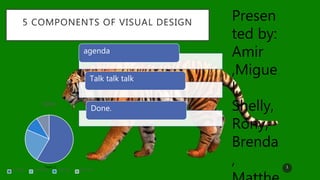
Team Presentation #1
- 1. 5 COMPONENTS OF VISUAL DESIGN Sales 1st Qtr 2nd Qtr 3rd Qtr 4th Qtr 1 agenda Talk talk talk Done. Presen ted by: Amir ,Migue l, Shelly, Rony, Brenda ,
- 2. 5 Components of Visual Design Presented by Amir Ben-Aicha, Shelly Gupta, Miguel Herrera, Brenda Klika, Matthew Mitchell, Rony Nehring 2
- 3. • Adapt slides to the audience • Make yourself the visual • Design a consistent template • Identify what the audience sees • Animate slides to clarify Agenda 3
- 4. When • Adapt prior to the presentation • Understand them to be understood • Grab attention more easily • Research the audience • Use terminology they know • Know the meaning of colors How Adapting to Your Audience 4
- 5. Mistakes • Avoid using adapted words • Refrain from using adapted colors • Beware of color stereotypes Adapting to Your Audience 5
- 6. When • Give a visual aid break • Fix the flow • Add emphasis • Engage the audience directly • Move to a black slide • Throw out the deck How Make Yourself the Visual 6
- 7. Mistakes • Dump information • Jump off topic • Fail to give eye contact Make Yourself the Visual 7
- 8. When • Adapt to the audience • Avoid distracting visuals • Refrain from default color schemes • Use Slide Master to mold your slides • Settle on a relevant slide layout • Incorporate audience data to slides How Designing a Basic Template 8
- 9. Mistakes • Use of irrelevant visuals • Force use of color schemes • Ignore the distance between the audience and screen Designing a Basic Template 9
- 10. When • Research your audience • Visuals help audience focus • Engage the audience • Create titles that clarify your topic • Utilize stand-alone sense • Reinforce the structure of your talk How Identify What the Audience Sees 10
- 11. Mistakes • Overcrowd audience with information • Rely on PowerPoint • Avoid audience engagement Identify What the Audience Sees 11
- 12. When • Simplify complex charts • Control flow of information • Enhance key points • Build up items • Dim text • Present ideas through visual media How Animate to Clarify Slides 12
- 13. Mistakes • Overload slides • Being inconsistent • Use of distracting transitions Animate to Clarify Slides 13
- 14. Recap 14 • Adapt slides to the audience • Make yourself the visual • Design a consistent template • Identify what the audience sees • Animate slides to clarify
- 15. Questions? 15
Editor's Notes
- Today we're going to talk to you about the 5 components of visual design. Show of hands who thinks this is a bad slide. This is what not to do.
- This is much better. Hi everyone. I'm Shelly and this is...(everyone else introduces themselves.) Did you know the word camera comes from the Latin phrase "camera obscura" which translates to "dark chamber." We're going to take you on a history tour of how "camera obscura" have evolved throughout time.
- Amir is going to start us up with teaching us how to adapt our slides to our audience, then Matthew is going to teach us on how we can make ourselves the visual. Rony is going to go over on how to design a basic and consistent template, then Brenda is going to take over and tell us how we can control what the audience sees and then finally Miguel is going to go over how we can use animation to clarify our slides. As we go through our presentation we are going to do an activity. You should have a paper with a blue boarder in front of you and throughout the presentation pay attention to key words that'll help you fill out the blank lines. Along with that Brenda will have an additional activity, Miguel is going to show you a video, I will recap what you've heard. At the end we will have a Q&A session. Lets get started, now I'm going to pass it on to Amir who is going to discuss, adapting content to your audience.
- Adapt your content to the audience When : To adapt your content to your audience, you need to know your audience in advance. You must adapt your content before the presentation Why : Why is it important to adapt the content ? First of all, if you want to make a good presentation, It’s important to know things such as “Who is your audience” “What they know from your presentation” “What they expect from it”. The more informations you will have about your audience, the easier you will be able to adapt you content to them. If you want to be understood, you need to understand them. Even if something seems easy to understand for you, it’s not necessarily the same for the people in front of you. For example, you cannot present something to middle school students with your own words and expect them to understand everything you said. The content is more efficient when people understand everything, and the presentation is clear. To adapt the content is probably one of the most important things in a presentation. It’s also easier for you to grab attention when you know how to stimulate your audience. How you can do it? You can for example use words and expressions they know, storytelling they can identify themselves on it. You can make a survey and send it to your audience before, like that you will know more about them and how to adapt your content and your visuals. It’s what our team did few weeks ago and the result is that the three favorite colors of people in this class are Blue, black and gray. It’s why we used blue for this presentation. Something important is to know what the meanings of the colors are. Each color means something: Blue is associated with peace, water and reliability. It’s a calming mind color that provides a sense of tranquility, security and space. Red create a sense of urgency. It provides excitement, energy and passion. Red stimulates the body affecting nerves impulse and raising blood pressure. Green is the color of health, nature and tranquility. This color is used to relax people, in example Starbuck uses this color because they want you to be relax and calm when you’re drinking your coffee. It’s also the color of money and wealthy people. Yellow and Orange are the color of optimism and cheerfulness because they are the colors of the sun and it stimulates the logic center of the brain. Yellow is also a good color to grab attention. So, it can help you a lot to know, to understand and to use the meanings of colors for your presentation. It’s really useful if you want to adapt your content to a situation or if you want to create a certain atmosphere.
- I will tell you some mistakes that you have to avoid. Don’t use not adapted words. If you are speaking to an audience be sure that they can understand what you mean especially if you want to use a special vocabulary like medical words. Even if something seems easy for you, it’s not necessarily the same for your audience. For them it will just be like if you speak another language, levez la main ceux qui comprennent ce que je suis en train de dire. Yes you don’t understand because it’s french, it will be the same for the audience if you don’t adapt your content. Don’t use not adapted colors. If you want to grab attention and put some life into your presentation, don’t use colors such black grey and white. But be careful, the meaning of a color can changes according to the culture of a country. In Middle West orange is the color of death, in Egypt and in some south america countries the color of death is yellow. Even if it seems idiot the way that your audience see a color can really affect how they will react to your presentation. And finally, don’t stereotype too much. If you are presenting something to a group of women, don’t use pink just because the audience is full of women, it’s too much. Don’t use basic design and easy words because your audience is high school students, they might feel insulted. The secret is to do enough but not too much. Application : As you know, we made a survey asking your favorite colors but also your age, what you are doing in your life and your nationality. We chose that because it is a really good way to get more information about the audience. Thanks to this, we decided to use blue as our main color. A survey is a good idea because it’s not difficult to do but if you do that be sure that your questions are not too intimate, in example instead of asked how old you are we asked what your age group is. It’s different, it’s less private.
- Give a visual aid break: In some presentations there will be charts, graphs, data, etc. which can become overwhelming to the audience very quickly… Engage the audience directly: So, it can be beneficial to take a break from the visuals and engage your audience directly. You may engage with them by asking feedback or questions on the data provided or by further explaining the information previously discussed. Fix the flow: Perhaps your presentation has become scattered or unorganized and your next point just doesn’t quite fit with what you’ve already spoken about… Move to a black slide: It may be time to move to a black slide. Doing so can prove helpful by forcing the audiences’ attention towards yourself while you create the connection necessary for your next point. Add emphasis: Your visual presentation is the framework for your entire point, but in most circumstances, your audience will take away only the information that was made personal to them. Throw out the deck: Reinforce your information with a personal story. Doing so gives your audience the takeaways necessary for better understanding and also builds trust in what you’re presenting.
- Dumping information: When a presentation contains a ton of visual information it’s best to take breaks from those visuals. Adding visual breaks help reinforce your information and the audience ends up leaving with valuable stories associated with your points. Jumping off topic: It happens to all of us and it’s easy to do when moving from topic to topic. But instead of jumping directly into the next point, it may be best to move to a black slide allowing yourself some time to establish a transition that makes sense for your audience. Failing to give eye contact: When engaging your audience in hopes of adding emphasis to your topics make sure to give proper eye contact. Gaining the audience interest and selling your ideas requires trust which cannot be accomplished when looking away from them. Application (Tell a story): In my line of work, I give a lot of presentations. But not the kind you’d expect. There are no slides to follow, just products like the apple iPhone or the Samsung Note 9. These phones are my visuals which sell themselves. What does not sell itself are the wireless plans that make those phones work. To sell those plans I take breaks from the visuals by walking my customers away from them (you could call this a black slide) and I use that space from the product to gain their buy-in by engaging them directly. I use eye contact and tell stories that are relevant to them. The stories are their true takeaway because they better connect with what I am selling.
- Thank you Matthew, Now, we arrive at SLR cameras. SLR cameras use film to record images for development. Like film, once you have developed your visuals, you will have a product that will attract the audience to your presentation. Now, I’m going to teach you how to design a basic and consistent template; the best way to do this is to use Slide Master in PowerPoint. You should design your own slides when you are adapting your presentation to the audience. It’s better to design your own template because pre-designed templates have visual that can be too distracting. Rather than picking a color scheme that is pre-made and generic, you should create a color scheme that the audience will be drawn to. This handout that we passed out is the TOOL we used to design our presentation. It’s 4 easy steps on how to use Slide Master and will work with any version of PowerPoint 2007 & above. First, you open PowerPoint and go to the View tab on the ribbon. Next, you find the Master Views group and click Slide Master. Then, you will see different layouts and themes you can choose from to create the template. Lastly, you use the audience data to customize the color scheme, fonts, and background color.
- So now let me tell you about some common mistakes. First, using irrelevant visuals can distract the audience and may not be important to the theme. Next, using a color scheme that is not positively associated with the audience and does not reflect aspects of their personalities or interests. Lastly, failing to consider the distance between the audience and the screen – the further away you sit from the screen, the less likely you are to be able to see the bottom half of the slides. Now let's apply what we've learned. We choose the evolution of cameras as our theme because photography is a visual medium, and we are here to teach you about designing your visuals. Our slides have colors that we found to be the most popular among our audience, our fonts are consistent with being easy to read, our background is a solid color, and our theme eliminates white space to create a more pleasing aesthetic. At this moment I will pass it on to Brenda, who will talk to you about identifying what the audience needs to see.
- Thank you Rony. Most people rank public speaking high on the list of things they don’t like to do according to Robert Bly’s article “Giving memorable presentations”. However, everyone in this room knows its unavoidable. In order to identify what your audience needs to see, you have to research your topic and know your audience. Our team chose to send out a survey to get to know our audience. Amir spoke about our findings just a bit ago. Visuals help audience focus on the speaker. Visuals have become a standard in business and with good reason. Visuals help reinforce the presentation and help the audience remember your talk after it’s over. According to a study by the Wharton School, the use of visuals results in a greater percentage of the audience and speaker being on the same page. Not only that but you will be perceived as more professional, more interesting and better prepared. Now weather the subject makes for an interesting talk or a boring one depends on the style of the speaker and content. Lets move on to HOW: Team 4 spoke in depth about researching because it’s very important you have collected all the facts. After research, you need to find the most important tool in your tool kit. Can anyone guess what is it? Titles. The titles of your slides give you a roadmap of what you want to discuss. Along with your titles that’s when you introduce your color scheme and visuals used on later slides. With creating your title’s you want them to be belief, concise, and to the point. Just one example of implementing this is instead of “Experience vs. Sales” you transform your title to “Experience brokers sold more bonds”. You want your visuals to make sense even when you’re not there to explain them. You need to create stand-alone sense. Somethings that can aid the audience and the presenter are preparing the audience with an overview of everything, help viewers follow along and provide useful records. You definitely want to reinforce the structure with a preview slides such an agenda or table of contents. With this you need to make sure it sticks out. Another way to reinforce your structural is bread crumbing as you can see we have done with the graphics on the sides of our Power Point. At any moment in our presentation you can see at what section we are at and follow along. Now let’s talk about the DSLR camera, also known as the digital camera. How many people use digit cameras now? Show of hands. A Nokia engineer developed the digital camera in the 70’s and was originally created by the government. In the early 1990’s a commercial version was launched by Nokia.
- Lets bring our focus to COMMON MISTAKES: Visuals are an enhancement, not a crutch. With visuals you don’t want to overcrowd your audience with too many visuals and information. Relying on PowerPoint can make any speaker ineffective by focusing on the clicker, keyboard or screen. The speaker is not interacting with the audience and that is key for a successful talk. Relying on the PowerPoint locks the speaker into the prepared slides, reducing spontaneity and losing the ability to adjust the presentation in responses to the audience reaction and interest. Now let’s bring our focus to the activity. If you’ve been following along the word search should be a breeze. The answers from question1-8 can be found in the word search. You can work individually or in a group to find all 8 words, I will give you 3 minutes to complete it.
- Thank you Brenda, Animation is defined as the technique of using successive images in sequence to create the illusion of movement. As defined by Mayer & Moreno, video is excluded from the definition – as video shows the motion of real objects and animation is considered to show the motion of simulated objects. The purpose of animation in a presentation is to enhance and bring life to a slide by focusing attention to a certain area on the slide or to simply a complex ideas while not becoming a distraction. So, as I’ve previously stated the when and why of using animation to clarify your slides would be the first point of simplify complex charts, rather than just overwhelming your audience all at once. I’ll be discussing how to do this with the how section. Which brings us to our second point using animations to control the flow of information. Which is tied to the third point of enhancing key points by drawing attention to them. Moving on to the how, how do you simplify complex charts you do so by building-up. Build those complex items up piece by piece giving the audience time to piece all the information together rather than throwing all information at them at once. How you go about controlling the flow of information you do that by dimming the text and making text appear when you want it which when combined effectively will bring the focus on the key points. Finally presenting ideas through visual media such as a short-animated clip or infographic.
- Moving on to mistakes that people make when using animations clarify your slides is overloading slides with too many animations which will just overwhelm the audience. The 2nd mistake being inconsistent with the animation effects. Which are just as important to the overall presentation as consistent your text fonts and color scheme. Final mistake being using distracting transition effects from slide to slide, such as star wipes, dissolving, and fly in fly outs which take away from the presentation. The following video will demonstrate some of the already mentioned mistakes. While you are watching the video, I want you to write down which mistake caused the strongest reaction and the weakest to you personally. Be ready to respond with your reasoning. Play Video Take time to ask audience about which mistake was strongest/weakest to them Application of animation beyond just text and charts should be incorporated such examples being using animated films, creating gifs, and google earth footage. I’ll be handing it of to off to Shelly to takes us on home. Using Animated Film Creating Gifs Integrating Google Earth Footage
- Bly, R. W. (2003). Give memorable presentations. Chemical Engineering Progress, 99(1), 84. Retrieved from http://libproxy.utdallas.edu/login?url=https://search-proquest-com.libproxy.utdallas.edu/docview/221599416?accountid=7120
- Bly, R. W. (2003). Give memorable presentations. Chemical Engineering Progress, 99(1), 84. Retrieved from http://libproxy.utdallas.edu/login?url=https://search-proquest-com.libproxy.utdallas.edu/docview/221599416?accountid=7120 Mayer R.E. & Moreno R. Animation as an aid to multimedia learning. Educational Psychology Review, vol. 14(1), 2002, pp. 87-99. Retrieved from http://www.scirp.org/(S(i43dyn45teexjx455qlt3d2q))/reference/ReferencesPapers.aspx?ReferenceID=681213 [Presentation Process], (2018, October 1). 5 Irritating ways to use Custom Animations for Business Presentations (PowerPoint Tips) [Video File]. Retrieved from https://www.youtube.com/watch?v=j9_wrt_Gydo