Computer basic definations
•Download as PPTX, PDF•
0 likes•18 views
here are the important and basic components of computer it can help you to improve your knowledge and easily makes you understand.
Report
Share
Report
Share
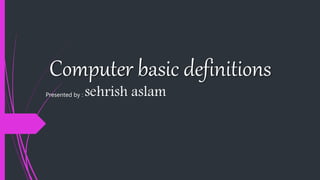
Recommended
More Related Content
What's hot
What's hot (20)
Computer and Types of Components of Computer System

Computer and Types of Components of Computer System
BCS 100: Introduction to Computer Science Lesson 1

BCS 100: Introduction to Computer Science Lesson 1
Similar to Computer basic definations
Similar to Computer basic definations (20)
Recently uploaded
Mehran University Newsletter is a Quarterly Publication from Public Relations OfficeMehran University Newsletter Vol-X, Issue-I, 2024

Mehran University Newsletter Vol-X, Issue-I, 2024Mehran University of Engineering & Technology, Jamshoro
Recently uploaded (20)
General Principles of Intellectual Property: Concepts of Intellectual Proper...

General Principles of Intellectual Property: Concepts of Intellectual Proper...
Unit-V; Pricing (Pharma Marketing Management).pptx

Unit-V; Pricing (Pharma Marketing Management).pptx
Unit-IV; Professional Sales Representative (PSR).pptx

Unit-IV; Professional Sales Representative (PSR).pptx
Asian American Pacific Islander Month DDSD 2024.pptx

Asian American Pacific Islander Month DDSD 2024.pptx
Micro-Scholarship, What it is, How can it help me.pdf

Micro-Scholarship, What it is, How can it help me.pdf
ICT role in 21st century education and it's challenges.

ICT role in 21st century education and it's challenges.
Food Chain and Food Web (Ecosystem) EVS, B. Pharmacy 1st Year, Sem-II

Food Chain and Food Web (Ecosystem) EVS, B. Pharmacy 1st Year, Sem-II
Mixin Classes in Odoo 17 How to Extend Models Using Mixin Classes

Mixin Classes in Odoo 17 How to Extend Models Using Mixin Classes
Energy Resources. ( B. Pharmacy, 1st Year, Sem-II) Natural Resources

Energy Resources. ( B. Pharmacy, 1st Year, Sem-II) Natural Resources
Basic Civil Engineering first year Notes- Chapter 4 Building.pptx

Basic Civil Engineering first year Notes- Chapter 4 Building.pptx
Computer basic definations
- 1. Computer basic definitions Presented by : sehrish aslam
- 3. Data Data is collection of raw facts and figures . Data is collected by different sources . It may consist if pics , videos , documents , etc . Data plays an important role in computer.
- 4. Information Information is defined as proceed form of data. It is used to make important decisions . It is a output given by computer . It is more meaningful and use form of data .
- 5. Data Processing The processing of converting data into useful information is called data processing. It includes basic step : input Input processing output
- 6. Hardware Any computer component that can be seen or touched is called hardware. A computer cannot perform any task without hardware . There are many types of hardware which are being used in daily life . The output is given through hardware . Monitor Keyboard Mouse Printer hard disk
- 7. Components of Hardware Input Devices The data given to the computer for processing is called input . The device through which data is given to the computer is called input devices. These are some of : Microphone Keyboard Mouse
- 8. Output Devices The devices that gives the user output is called output devices. The output is given after the processing of data . There are some examples of output devices : Monitor Speakers Printers
- 9. Software The instruction or a set of instructions given to the computer to perform any task is called is software . There many numbers of software's available easily. Different software are used for different purposes . There are two kinds of software : software System software Application software
- 10. System software System software is used to control and manage the operations of computer hardware . It controls and allocated the computer hardware . 1. Saving data on disk 2. Printing a documents 3. Making computer work for us Examples : Utility programs Device drivers Operating system
- 13. Package software
