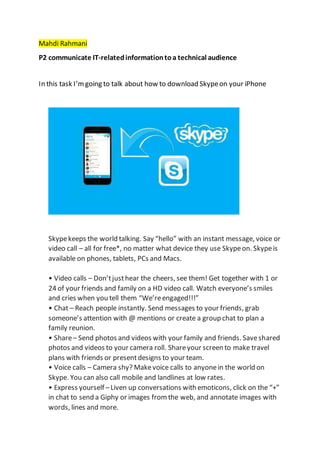
technical skill for beginner
- 1. Mahdi Rahmani P2 communicate IT-relatedinformationtoa technical audience In this task I’mgoing to talk about how to download Skypeon your iPhone Skypekeeps the world talking. Say “hello” with an instant message, voice or video call – all for free*, no matter what device they use Skypeon. Skypeis available on phones, tablets, PCs and Macs. • Video calls – Don’tjusthear the cheers, see them! Get together with 1 or 24 of your friends and family on a HD video call. Watch everyone’s smiles and cries when you tell them “We’reengaged!!!” • Chat – Reach people instantly. Send messages to your friends, grab someone’s attention with @ mentions or create a group chat to plan a family reunion. • Share– Send photos and videos with your family and friends. Saveshared photos and videos to your camera roll. Shareyour screen to make travel plans with friends or presentdesigns to your team. • Voice calls – Camera shy? Makevoice calls to anyonein the world on Skype. You can also call mobile and landlines at low rates. • Express yourself –Liven up conversations with emoticons, click on the “+” in chat to send a Giphy or images from the web, and annotate images with words, lines and more.
- 2. *Skypeto Skypecalls are free. Operator data charges may apply. We recommend using an unlimited data plan or WiFi connection. Call landline and device numbers and send SMS messages anywherein the world at affordable prices using Skype. Reach non-Skypeusers or contacts who are not online by choosing SkypeCredit or Skypesubscriptions. 1-Fristopen App storeits blue app contains a white: A: inside a white circle
- 3. 2-Tap SEARCH icon at the bottom-rightof the screen. 3-Tap the search field. It's at the top of the screen.
- 4. 4-Then you haveto starttype SKYPE. 5-TAP Skype. it will appear below the search field as you type.
- 5. 6-TAP get it to the right side 7- when the app install open it and put your details like email and number
- 6. 8- Enter your username. Do so in the field justbelow the word "Skype" near the top of the screen. If you don't have a Skypeaccount, tap Create account at the bottom of the screen. Enter your phone number and a password, or tap Use your email instead if you prefer to sign up with email, then tap Next. Enter your firstand last names, then tap Next. Enter your country and birth date, then tap Next. Enter the code sent to your email address or phonenumber to verify your identity, then tap Next. Enter the security characters on the screen to proveyou'renot a bot and tap Next. If prompted, enter your phone number, then tap Enter the code sent to your phone to verify your number, then follow on-screen prompts to continue configuring your account.