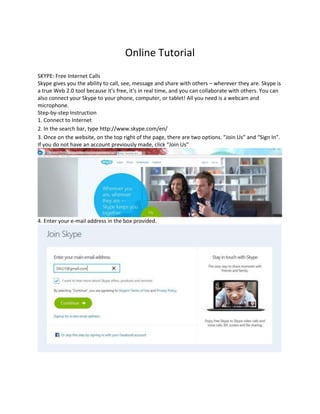
Online tutorial
- 1. Online Tutorial SKYPE: Free Internet Calls Skype gives you the ability to call, see, message and share with others – wherever they are. Skype is a true Web 2.0 tool because it’s free, it’s in real time, and you can collaborate with others. You can also connect your Skype to your phone, computer, or tablet! All you need is a webcam and microphone. Step-by-step Instruction 1. Connect to Internet 2. In the search bar, type http://www.skype.com/en/ 3. Once on the website, on the top right of the page, there are two options. “Join Us” and “Sign In”. If you do not have an account previously made, click “Join Us” 4. Enter your e-mail address in the box provided.
- 2. 5. You can choose to have the box clicked that says “want to hear more about Skype offers, products and services.” 6. From there, enter some person information such as name and birth date.
- 3. 7. This page is also where you choose your password and Microsoft Account name (NOTE: IF YOU ALREADY HAVE A MICROSOFT ACCOUNT, YOU CAN SIGN IN USING THAT INFORMATION. IF YOU DO NOT, PROCEED TO FILL IN THE BOXES) 8. Choose a password that you will remember but others cannot figure out. 9. When you are finished filling out the information, click “I accept” 10. Once you have your account made, the website will direct you to a page where you need to download the software (don’t worry-it’s safe)
- 4. 11. You choose whether you are downloading for Windows or any other version. 12. Once downloaded, you’re ready to communicate!
- 5. Collaboration: 1. Skype is a great way to bring guest speakers to your classroom without the cost of transportation or missed work time 2. Skype is also a great way to connect different classrooms together for discussion, learning experiences, and cultural expansion 3. Skype messaging can also connect students/teachers during off-campus time (this can be utilized appropriately for questions on assignments, etc.) Features: 1. Connect Skype to your Facebook page so people you know can add you 2. You can connect to your Skype with Wi-Fi (making it easy to talk to others!) 3. Skype Manager is a web-based management tool that lets you centrally manage Skype in your business or for your family. Use it to create Skype accounts, allocate credit and features so that everyone gets the most out of Skype
- 7. Pros/Cons Pros: 1. Communication made easy 2. Free to create 3. Fun to use 4. Messaging system attached 5. Safe 6. Can connect with people/classrooms from all over the world 7. Skype Manager (creating accounts with specific people) Cons: 1. If not monitored or used appropriately, students could go astray and possible add people they don’t know 2. Not personalized 3. Requires good internet connection, or Wi-Fi connection
