Solution to recover deleted contacts from lg cell phone
•Download as PPT, PDF•
0 likes•202 views
Can we retrieve lost contacts on LG mobile phone? Of course we can! This essay is mainly telling you how to recover deleted contacts (phone numbers) from LG cell phone in 3 simple steps.
Report
Share
Report
Share
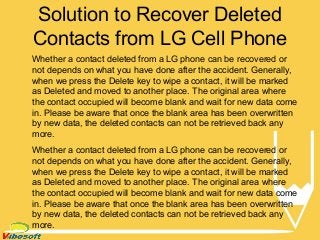
Recommended
Recommended
More Related Content
Recently uploaded
Recently uploaded (20)
Optimizing NoSQL Performance Through Observability

Optimizing NoSQL Performance Through Observability
UiPath Test Automation using UiPath Test Suite series, part 1

UiPath Test Automation using UiPath Test Suite series, part 1
10 Differences between Sales Cloud and CPQ, Blanka Doktorová

10 Differences between Sales Cloud and CPQ, Blanka Doktorová
Unpacking Value Delivery - Agile Oxford Meetup - May 2024.pptx

Unpacking Value Delivery - Agile Oxford Meetup - May 2024.pptx
Agentic RAG What it is its types applications and implementation.pdf

Agentic RAG What it is its types applications and implementation.pdf
AI presentation and introduction - Retrieval Augmented Generation RAG 101

AI presentation and introduction - Retrieval Augmented Generation RAG 101
Behind the Scenes From the Manager's Chair: Decoding the Secrets of Successfu...

Behind the Scenes From the Manager's Chair: Decoding the Secrets of Successfu...
SOQL 201 for Admins & Developers: Slice & Dice Your Org’s Data With Aggregate...

SOQL 201 for Admins & Developers: Slice & Dice Your Org’s Data With Aggregate...
Secure Zero Touch enabled Edge compute with Dell NativeEdge via FDO _ Brad at...

Secure Zero Touch enabled Edge compute with Dell NativeEdge via FDO _ Brad at...
Salesforce Adoption – Metrics, Methods, and Motivation, Antone Kom

Salesforce Adoption – Metrics, Methods, and Motivation, Antone Kom
Measures in SQL (a talk at SF Distributed Systems meetup, 2024-05-22)

Measures in SQL (a talk at SF Distributed Systems meetup, 2024-05-22)
Buy Epson EcoTank L3210 Colour Printer Online.pptx

Buy Epson EcoTank L3210 Colour Printer Online.pptx
Featured
More than Just Lines on a Map: Best Practices for U.S Bike Routes
This session highlights best practices and lessons learned for U.S. Bike Route System designation, as well as how and why these routes should be integrated into bicycle planning at the local and regional level.
Presenters:
Presenter: Kevin Luecke Toole Design Group
Co-Presenter: Virginia Sullivan Adventure Cycling AssociationMore than Just Lines on a Map: Best Practices for U.S Bike Routes

More than Just Lines on a Map: Best Practices for U.S Bike RoutesProject for Public Spaces & National Center for Biking and Walking
Featured (20)
Content Methodology: A Best Practices Report (Webinar)

Content Methodology: A Best Practices Report (Webinar)
How to Prepare For a Successful Job Search for 2024

How to Prepare For a Successful Job Search for 2024
Social Media Marketing Trends 2024 // The Global Indie Insights

Social Media Marketing Trends 2024 // The Global Indie Insights
Trends In Paid Search: Navigating The Digital Landscape In 2024

Trends In Paid Search: Navigating The Digital Landscape In 2024
5 Public speaking tips from TED - Visualized summary

5 Public speaking tips from TED - Visualized summary
Google's Just Not That Into You: Understanding Core Updates & Search Intent

Google's Just Not That Into You: Understanding Core Updates & Search Intent
The six step guide to practical project management

The six step guide to practical project management
Beginners Guide to TikTok for Search - Rachel Pearson - We are Tilt __ Bright...

Beginners Guide to TikTok for Search - Rachel Pearson - We are Tilt __ Bright...
Unlocking the Power of ChatGPT and AI in Testing - A Real-World Look, present...

Unlocking the Power of ChatGPT and AI in Testing - A Real-World Look, present...
More than Just Lines on a Map: Best Practices for U.S Bike Routes

More than Just Lines on a Map: Best Practices for U.S Bike Routes
Ride the Storm: Navigating Through Unstable Periods / Katerina Rudko (Belka G...

Ride the Storm: Navigating Through Unstable Periods / Katerina Rudko (Belka G...
Solution to recover deleted contacts from lg cell phone
- 1. Solution to Recover Deleted Contacts from LG Cell Phone Whether a contact deleted from a LG phone can be recovered or not depends on what you have done after the accident. Generally, when we press the Delete key to wipe a contact, it will be marked as Deleted and moved to another place. The original area where the contact occupied will become blank and wait for new data come in. Please be aware that once the blank area has been overwritten by new data, the deleted contacts can not be retrieved back any more. Whether a contact deleted from a LG phone can be recovered or not depends on what you have done after the accident. Generally, when we press the Delete key to wipe a contact, it will be marked as Deleted and moved to another place. The original area where the contact occupied will become blank and wait for new data come in. Please be aware that once the blank area has been overwritten by new data, the deleted contacts can not be retrieved back any more.
- 2. How to Retrieve Contacts Deleted from LG Mobile Phone with Ease? Step 1. Connect your LG phone to computer First of all, use a digital cable to connect your LG phone to the computer. Once the connection is enabled, you can launch the recovery software on your computer. You may need to enable USB debugging on your phone at first. If you did it before, you can skip to the next step. 1) For Android 2.3 or earlier: Enter "Settings" < Click "Applications" < Click "Development" < Check "USB debugging". 2) For Android 3.0 to 4.1: Enter "Settings" < Click "Developer options" < Check "USB debugging". 3) For Android 4.2 or newer: Enter "Settings" < Click "About Phone" < Tap "Build number" for several times until getting a note "You are under developer mode" < Back to "Settings" < Click "Developer options" < Check "USB debugging".
- 4. Step 2. Scan your LG phone for lost contacts When the USB debugging completes, click the "Refresh" button on the bottom right of the program to let the software detect your LG phone. You will see all the contained contacts and text messages are displayed here.
- 6. Step 3. Preview and start to recover contacts selectively To recover contacts, you can just open the "Contact" folder. Preview the detailed info on the right window and select the contacts you want to recover. At last, you can give a click on the button of "Recovery" to perform the recovery. Tips: All the recovered contacts can be save as TEXT format on your computer, you can read, edit, reuse and backup them as you like.
- 7. Step 3. Preview and start to recover contacts selectively To recover contacts, you can just open the "Contact" folder. Preview the detailed info on the right window and select the contacts you want to recover. At last, you can give a click on the button of "Recovery" to perform the recovery. Tips: All the recovered contacts can be save as TEXT format on your computer, you can read, edit, reuse and backup them as you like.