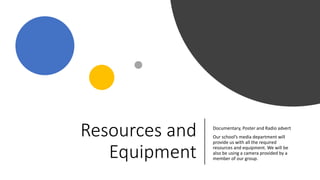
Resources and equipment
- 1. Resources and Equipment Documentary, Poster and Radio advert Our school’s media department will provide us with all the required resources and equipment. We will be also be using a camera provided by a member of our group.
- 2. Documentary: Hardware: • Digital camera: DSLR- accessible and easy to use. • Tripod: Used to stabilise the camera. • Lapel microphone: attaches to the subjects clothing. It is good mic to use during interviews as it is small and often unseen. It also produces clear audio. • H4N: The lapel mic is plugged into this • Boom mics: A directional mic is mounted on a boom arm and positioned just out of camera frame. It is used when audio is being recorded but the microphone does not want to be seen. • Key light: highlights the form and dimension of the subject. • Hair light: A hair light is simply a light that is used to do exactly what it sounds like: light up the subjects hair. It is generally placed behind the model and about 3 feet above the head, with the light angled down and slightly forward to hit the top of the head and shoulders. • Fill light: mainly used to lighten shadows • Reflector: directs light.
- 3. Documentary: to edit our documentary we will be using the apple software final cut pro. The tools we will be using are: Software: • Blade: when editing the blade ensures that accurate cuts are made when removing parts of our footage. • Fades (for sound and shots): when editing the ‘fade’ tool ensures that the transition between dialogue and soundtrack is smooth. Likewise with the shots it also aids the transition process and ultimately creates flow within our documentary. • Colour board: when editing the colour board allows us to correct the colour in our footage.
- 4. Poster: Hardware: • Digital camera: DSLR (to take the photo) • Tripod: stabilises the camera • For the same reasons as stated on the previous slide, we will be using the hair light, key light, fill light and reflector. Software: We will use Photoshop to edit our poster. The tools that we will use are: • Typing tool for our text. As shown in the image there are different options for typing such as horizontal and vertical tools. • Crop: we may use this tool to make our image smaller or remove something that is not needed. Again as shown in the picture there are different cropping tools. • Blur tool: we may use this tool to blur out the background of our image and pull focus onto the subjects face.
- 5. Radio: Hardware: • To record the audio for our radio advert we will be using the recording studio at school. Software: • After analysing radio adverts from previous years and asking other groups what they believed was the best software to use we have decided to go forward with the apple software ‘garage band.’ From speaking to previous students we have learnt that this software is good to use as it allows you to edit both audio and musical scores at the same time. This is something we are keen to do. • When using ‘Garage band’ the Audio Editor displays the audio waveform. From this we can copy, paste, move, trim, split, and join audio regions. In order to accurately align edits with specific points in time we will need to use the Audio Editor grid. • After researching this software we have learnt that the ‘Audio Editor inspector’ contains controls for correcting pitch. The ‘waveform display’ shows the audio waveform for the region on a time grid. Finally the ‘ruler’ displays time divisions so we can align regions and make edits at precise time positions.