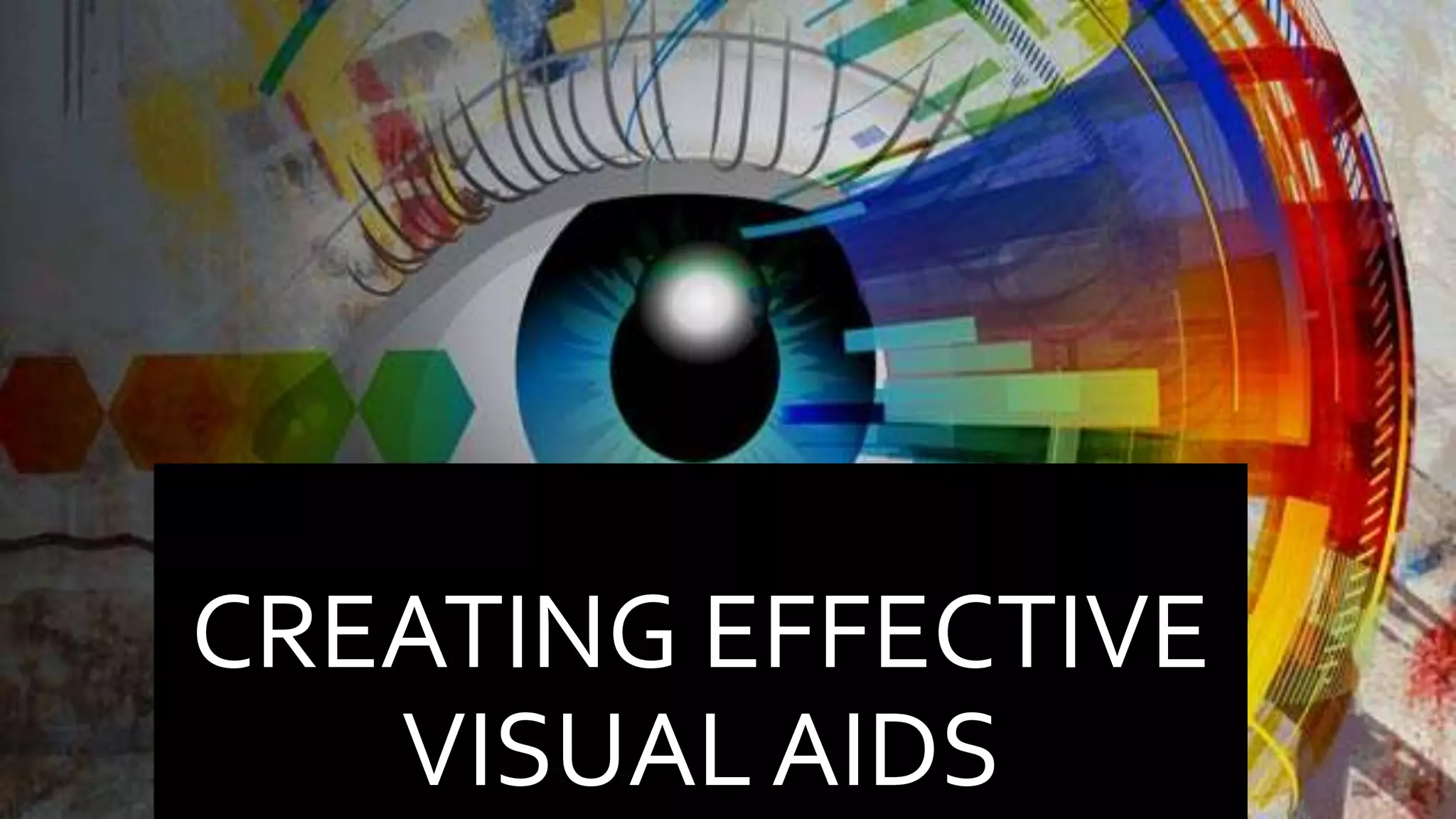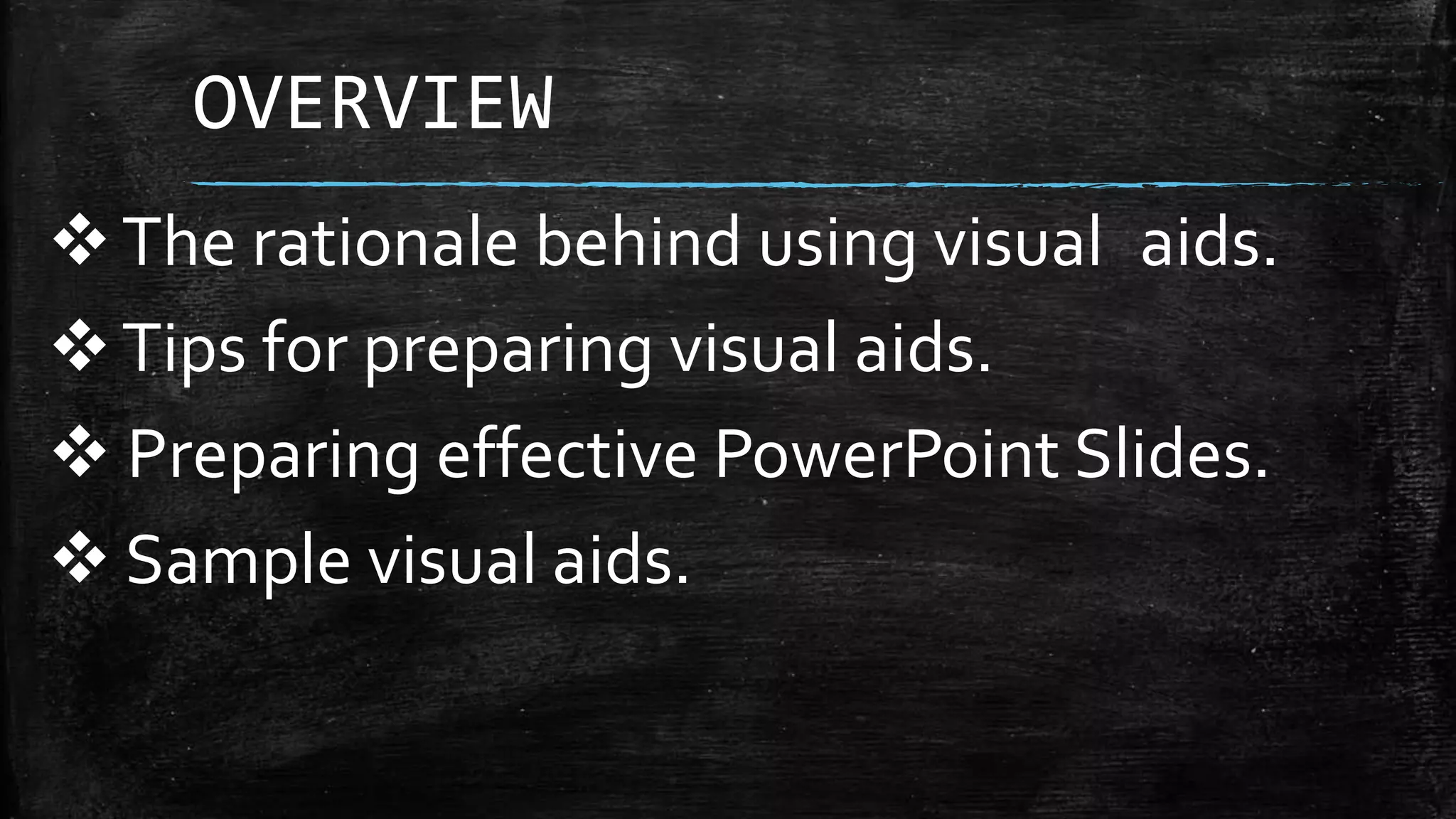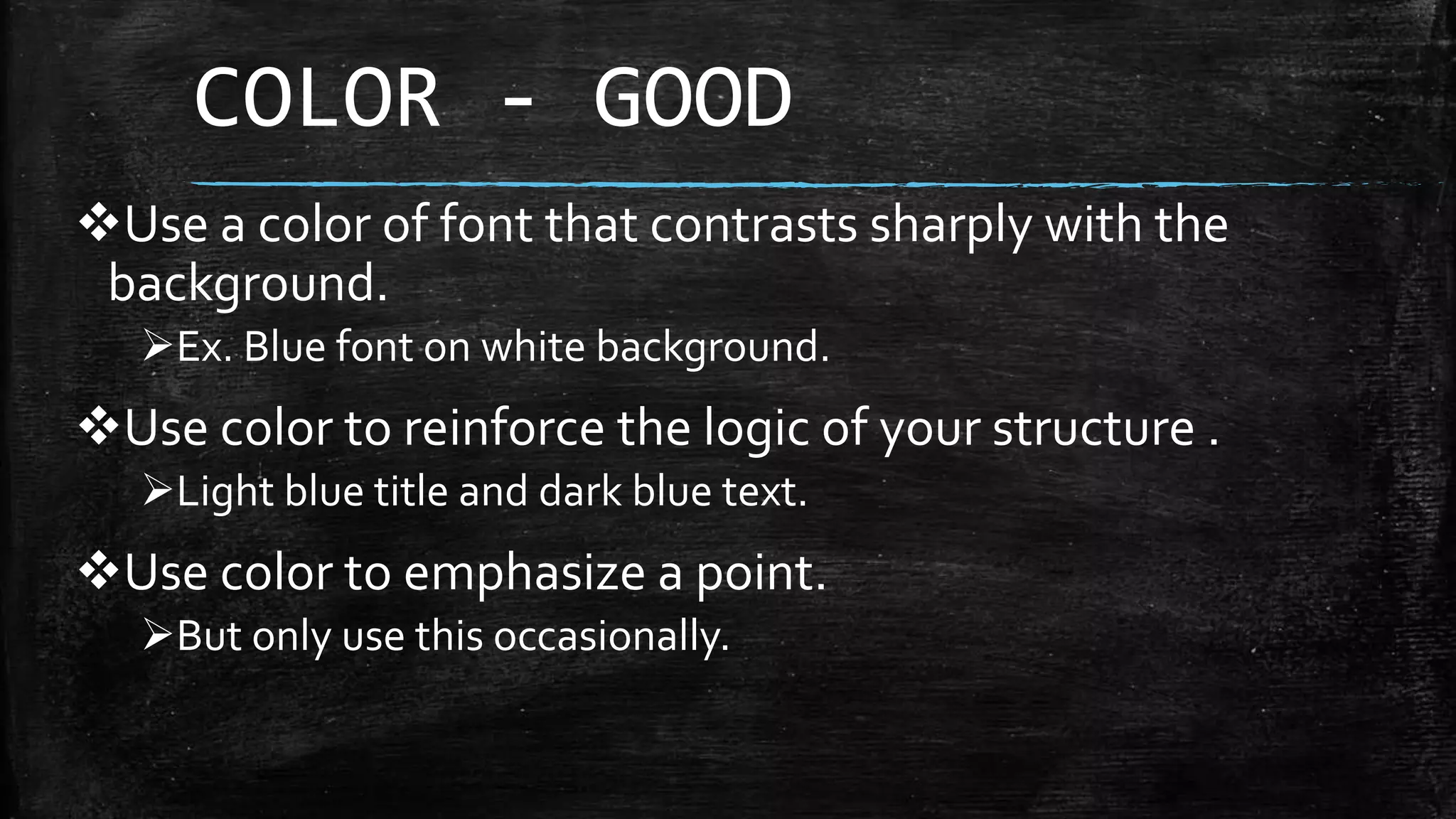This document provides guidance on creating effective visual aids for presentations. It discusses the purpose of visual aids, which is to enhance audience understanding, add variety, and support claims. It also covers types of visual aids, tips for preparing aids like PowerPoint slides, and how to structure slides effectively. Key recommendations include keeping visual aids brief, using large readable fonts, limiting animation and color, and proofreading for errors. The goal is to design visual aids that reinforce the presenter's message without distracting from it.