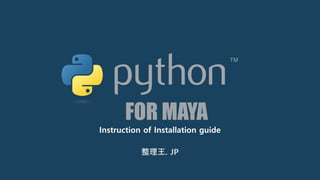
Python maya 2018 setup note
- 1. FOR MAYA Instruction of Installation guide 整理王. JP
- 2. 1. Compile to sip with PyQt5. 2. How to setting up When you using PyCharm. 3. WING IDE Overview
- 3. List of Equipment. PyQt5 build Python 2.7.11 SIP 4.19.4 PyQt gpl 5.9.1 Install script as command script Visual studio 2015 or 2017 as visual studio command prompt. PyCharm IDE setup for Maya MayaCharm python connection of open port script python connection of remote debug open port script VSCode Setup for Maya PTVSD 3.0.0 VSCode python extension Overview
- 4. 1. COMPILE TO SIP WITH PYQT5.
- 5. Install python version of 2.7.11 • https://www.python.org/downloads/release/python-2711/ 1. Compile to sip with PyQt5.
- 6. Make Symbolic python.exe mayapy.exe 1. Compile to sip with PyQt5. 1. Run the command console as administrator. 2. Go to “C:Program FilesAutodeskMaya2018bin” 3. Command : mklink python.exe mayapy.exe
- 7. Install to Autodesk® Maya 2018 - Developer Kit (aka devkit) • https://apps.autodesk.com/MAYA/en/Detail/Index?id=552549163637 6351277&appLang=en&os=Win64&autostart=true 1. Compile to sip with PyQt5.
- 8. Install to Autodesk® Maya 2018 - Developer Kit (aka devkit) • List of Replacement directory • All directory of devkitBase to MayaRoot 1. Compile to sip with PyQt5.
- 9. Install to Autodesk® Maya 2018 - Developer Kit (aka devkit) • C:Program FilesAutodeskMaya2018devkit 1. Compile to sip with PyQt5.
- 10. Modify to qt.conf C:Program FilesAutodeskMaya2018binqt.conf 1. Compile to sip with PyQt5.
- 11. Your Maya environments path https://knowledge.autodesk.com/support/maya/learn- explore/caas/CloudHelp/cloudhelp/2016/ENU/Maya/files/GUID-228CCA33-4AFE-4380-8C3D- 18D23F7EAC72-htm.html MAYA_LOCATION C:Program FilesAutodeskMaya2018 1. Compile to sip with PyQt5.
- 12. Building to SIP • Check to exist this bat file as vcvarsall.bat 1. Compile to sip with PyQt5.
- 13. Create setup.bat 1. Compile to sip with PyQt5. @echo off set MAYAVERSION=2018 set ADSKQTVERSION=5.6.1 set SIPVERSION=4.19.4 set PYQTVERSION=5.9.1 set MAYADRIVE=m: set BUILDDRIVE=v: if exist %MAYADRIVE%nul subst %MAYADRIVE% /d subst %MAYADRIVE% "C:Program FilesAutodeskMaya%MAYAVERSION%" set MAYA_LOCATION=%MAYADRIVE% set MAYAPYQTBUILD=%~dp0 rem Removing trailing set MAYAPYQTBUILD=%MAYAPYQTBUILD:~0,-1% if exist %BUILDDRIVE%nul subst %BUILDDRIVE% /d subst %BUILDDRIVE% "%MAYAPYQTBUILD%" set SIPDIR=%BUILDDRIVE%sip-%SIPVERSION% set PYQTDIR=%BUILDDRIVE%PyQt5_gpl-%PYQTVERSION% rem set ADSKQTDIR=%BUILDDRIVE%qt-%ADSKQTVERSION% set QTDIR=%MAYA_LOCATION% set PATH=%QTDIR%bin;%PATH% set MSVC_VERSION=2015 set MSVC_DIR=C:Program Files (x86)Microsoft Visual Studio 14.0 set QMAKESPEC=%QTDIR%mkspecswin32-msvc%MSVC_VERSION% set _QMAKESPEC_=win32-msvc%MSVC_VERSION% if ["%LIBPATH%"]==[""] call "%MSVC_DIR%VCvcvarsall" amd64 set INCLUDE=%INCLUDE%;%MAYA_LOCATION%includepython2.7 set LIB=%LIB%;%MAYA_LOCATION%lib
- 14. Building to SIP • Download to sip-4.19.4 • https://sourceforge.net/projects/pyqt/files/sip/sip-4.19.4/ • Create new directory as name of __sdkext into your “D” drive. D:__sdkext Uncompress sip-4.19.4 into __sdkext foler. 1. Compile to sip with PyQt5.
- 15. Building to SIP • Create sip.bat 1. Compile to sip with PyQt5. @echo off set XXX=%~dp0 if ["%MAYAPYQTBUILD%"]==[""] call "%XXX%setup.bat" pushd %SIPDIR% rem "%MAYA_LOCATION%binmayapy" configure- ng.py --spec %_QMAKESPEC_% "%MAYA_LOCATION%binmayapy" configure.py nmake nmake install popd
- 16. Building to SIP • Install to Visual studio 2015 or 2017 • Run to visual studio command prompt as administrator mode. 1. Compile to sip with PyQt5.
- 17. Building to SIP • Go to your __sdkext in command prompt. 1. Compile to sip with PyQt5.
- 18. Building to SIP • Execute setup.bat in command prompt • Execute sip.bat 1. Compile to sip with PyQt5. • Checking to import sip in Maya2018
- 19. Building to PyQt5 • Download PyQt5 source code. • https://sourceforge.net/projects/pyqt/files/PyQt5/PyQt-5.9.1/ 1. Compile to sip with PyQt5.
- 20. Building to PyQt5 • Create pyqt.bat 1. Compile to sip with PyQt5. @echo off set XXX=%~dp0 if ["%MAYAPYQTBUILD%"]==[""] call "%XXX%setup.bat" set QMAKESPEC=%QTDIR%mkspecs%_QMAKESPEC_% if not exist "%QMAKESPEC%qmake.conf" ( echo "You need to uncompress %MAYA_LOCATION%mkspecsqt-5.6.1_vc14-mkspecs.tar.gz !" goto end ) if not exist "%MAYA_LOCATION%includeQtQtCoreqdir.h" ( echo "You need to uncompress %MAYA_LOCATION%includeqt-5.6.1_vc14-include.tar.gz in %MAYA_LOCATION%includeQt !" goto end ) findstr /L /C:"Headers=include/Qt" "%MAYA_LOCATION%binqt.conf" >nul 2>&1 if ERRORLEVEL 1 ( echo "You need to edit %MAYA_LOCATION%binqt.conf to use 'Headers=include/Qt'" goto end ) findstr /L /C:"-lqtmain -lshell32" "%QTDIR%mkspecscommonmsvc-desktop.conf" >nul 2>&1 if ERRORLEVEL 1 ( echo "You need to edit %QTDIR%mkspecscommonmsvc-desktop.conf to use 'QMAKE_LIBS_QT_ENTRY = -lqtmain -lshell32'" goto end ) if not exist "%MAYA_LOCATION%includeQtqtnfc.disabled" ( echo "You need to rename %MAYA_LOCATION%includeQtqtnfc to %MAYA_LOCATIONincludeQtqtnfc.disabled" goto end ) pushd %PYQTDIR% rem "%MAYA_LOCATION%binmayapy" configure-ng.py --spec %_QMAKESPEC_% "%MAYA_LOCATION%binmayapy" configure.py --spec %QMAKESPEC% LIBDIR_QT="%QTDIR%lib" INCDIR_QT="%QTDIR%includeQt" MOC="%QTDIR%binmoc.exe" -- sip="%QTDIR%Pythonsip.exe" --sip-incdir="%QTDIR%Pythoninclude" -w --no-designer-plugin nmake nmake install popd :end
- 21. Building to PyQt5 • Must check item. 1. Compile to sip with PyQt5. "You need to rename %MAYA_LOCATION%includeQtqtnfc to %MAYA_LOCATIONincludeQtqtnfc.disabled" C:Program FilesAutodeskMaya2018includeQtqtnfc Folder name to qtfnc.disabled "You need to edit %QTDIR%mkspecscommonmsvc-desktop.conf to use 'QMAKE_LIBS_QT_ENTRY = -lqtmain -lshell32'"
- 22. Building to PyQt5 • Build to PyQt5 via visual studio command prompt. • Asking to license about python then just type to “yes”. 1. Compile to sip with PyQt5.
- 23. Building to PyQt5 • Testing PyQt5 in Maya2018. 1. Compile to sip with PyQt5.
- 24. • Testing PyQt5 in Maya2018. 1. Compile to sip with PyQt5. import sys from PyQt5.QtWidgets import (QWidget, QToolTip, QPushButton) from PyQt5.QtGui import QFont class Example(QWidget): def __init__(self): super(Example,self).__init__() self.initUI() def initUI(self): QToolTip.setFont(QFont('SansSerif', 10)) self.setToolTip('This is a <b>QWidget</b> widget') btn = QPushButton('Button', self) btn.setToolTip('This is a <b>QPushButton</b> widget') btn.resize(btn.sizeHint()) btn.move(50, 50) self.setGeometry(300, 300, 300, 200) self.setWindowTitle('Tooltips') self.show() ex = Example()
- 25. 2. HOW TO SETTING UP WHEN YOU USING PYCHARM.
- 26. Connecting to port • import maya.cmds as cmds • if not cmds.commandPort(':4434', q=True): • cmds.commandPort(n=':4434') 2. How to setting up When you using pycharm.
- 27. Installing to MAYA CHARM. Using Alt+F7 to open properties window then go to Plugins. Go to Browse repositories. Searching to MayaCharm then install. 2. How to setting up When you using pycharm.
- 28. Copy script then using into the Maya. import maya.cmds as cmds if not cmds.commandPort(':4434', q=True): cmds.commandPort(n=':4434') 2. How to setting up When you using pycharm.
- 29. Select to interpreter from maya bin folder as python.exe Already We make link via mklink command between python and mayapy 2. How to setting up When you using pycharm.
- 30. Additional setup your interpreter. Go to More… then organizing to Interpreter path like below. 2. How to setting up When you using PyCharm.
- 31. MayaCharm Python Remote debugger setting. Go to “Run” then open to “Edit Configurations…” 2. How to setting up When you using PyCharm.
- 32. MayaCharm Python Remote debugger setting. Adding to new configuration of MayaCharm Debugger 2. How to setting up When you using PyCharm.
- 33. MayaCharm Python Remote debugger setting. Execute Debug Maya2018 via Alt + F5 2. How to setting up When you using PyCharm.
- 35. Install Wind-ide • https://wingware.com/ 3. WING IDE FOR MAYA.
- 36. Install Wind-ide 3. WING IDE FOR MAYA.
- 37. 1. Click to lower left side small bug icon then enable to Accept debug connections. 2. Execute connection code via simple python code below. 3. WING IDE FOR MAYA. import wingdbstub reload(wingdbstub) try: wingdbstub.Ensure() print 'Connected to WingIDE 6.0' except ValueError: print 'Could NOT connect to wingIDE'
- 38. Create server script into your %MAYA_SCRIPT_PATH% mayaWingServer.py 3. WING IDE FOR MAYA. import sys import socket import threading import maya.utils as mu import maya.OpenMaya as om import executeWingCode #Global variables PORT = 6000 # Needs to be the same value as authored in wingHotkeys.py below. SIZE = 1024 BACKLOG = 5 #Functions def processDataInMaya(data): try: # If we don't evaluate in maya.util.executeInMainThreadWithResult(), Maya can crash, and that's no good. mu.executeInMainThreadWithResult(executeWingCode.main, data) except Exception, e: om.MGlobal.displayError('Encountered exception: %s'%e) def server(processFunc=processDataInMaya, port=PORT, backlog=BACKLOG, size=SIZE): host = '' s = socket.socket(socket.AF_INET, socket.SOCK_STREAM) try: s.bind((host,port)) except: print 'Tried to open port %s, but failed: Its probably already openn'%port return s.listen(backlog) print 'Starting Python server, listening on port %s...n'%port while True: client, address = s.accept() # client is a socket object data = client.recv(size) if data: processFunc(data) client.close() def startServer(): threading.Thread(target=server).start()
- 39. Start python server via simple python script at below. 3. WING IDE FOR MAYA. import maya.cmds as cmds cmds.evalDeferred('import mayaWingServer; mayaWingServer.startServer()', lowestPriority=True)
- 40. Configuration of User hot key 3. WING IDE FOR MAYA. Create wingHotkeys.py into ‘C:Users<your_username>AppDataRoamingWing IDE 6scripts‘ import wingapi import socket import os import tempfile def getWingText(): editor = wingapi.gApplication.GetActiveEditor() if editor is None: return doc = editor.GetDocument() start, end = editor.GetSelection() txt = doc.GetCharRange(start, end) return txt def send_to_maya(language): # The port the sever is listening on in mayaWingServer.py : commandPort = 6000 if language != 'mel' and language != 'python': raise ValueError('Expecting either 'mel' or 'python'') txt = getWingText() if language == 'mel': if not txt.endswith(';'): txt += ';' # Cross-platform way to get a temp dir: tempDir = tempfile.gettempdir() tempFile = os.path.join(tempDir, 'wingData.txt') f = open(tempFile, 'w') f.write(txt) f.close() mSocket = socket.socket(socket.AF_INET, socket.SOCK_STREAM) # works in 2013... # Now ping Maya over the command-port try: mSocket.connect(('localhost', commandPort)) # 2016, mac # Send our code to Maya: # It is intercepted via the function processDataInMaya(), created via mayaWingServer.py mSocket.send(language) except Exception, e: print 'Send to Maya fail:', e mSocket.close() def python_to_maya(): send_to_maya('python') def mel_to_maya(): send_to_maya('mel')
- 41. Configuration of User hot key 3. WING IDE FOR MAYA. Create executeWingCode.py into %MAYA_SCRIPT_PATH% import __main__ import os import tempfile import maya.OpenMaya as om def main(codeType): # Cross-platform way to get a temp dir: tempDir = tempfile.gettempdir() tempFile = os.path.join(tempDir, 'wingData.txt').replace('', '/') if os.access(tempFile , os.F_OK): # Print the lines from the file in Maya: with open(tempFile, 'r') as f: for line in f.readlines(): print line.rstrip() print 'n', if codeType == 'python': # execute the file contents in Maya: with open(tempFile , 'r') as f: exec(f, __main__.__dict__, __main__.__dict__) elif codeType == 'mel': melCmd = 'source %s'%tempFile om.MGlobal.executeCommand(melCmd, True, True) else: print 'No Wing-generated temp file exists: ' + tempFile
- 42. Configuration of User hot key 3. WING IDE FOR MAYA. Go to Keyboard Personality -> Configure Tab Key… Press to Insert then set up to Key with Command. Command is ‘python_to_maya’
- 43. Configuration of User hot key 3. WING IDE FOR MAYA. Go to Maya command line to type to code at below because When you receive from Wing-Ide that must open port local host with port of 6000. cmds.commandPort(name="127.0.0.1:6000", close=True, echoOutput=True) cmds.commandPort(name="127.0.0.1:6000", close=True, echoOutput=True) Closing port command at below
- 44. Configuration of User hot key 3. WING IDE FOR MAYA. Execution test import maya.cmds as cmds cmds.polySphere(r=5)
- 45. Auto Complete. 3. WING IDE FOR MAYA. Go to ‘Edit > Preferences > Source Analysis’ In the ‘Interface File Path‘, add the ‘pi‘ folder you find inside the pymel you just extracted. TO be precise, it can be found in ’devkit/other/pymel/extras/completion/py’. For added measure, I added both sub-folders inside the pi folder as well.
