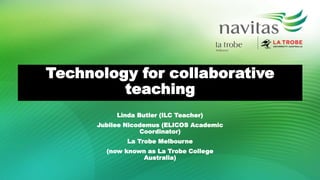
Technology for collaborative teaching
- 1. Technology for collaborative teaching Linda Butler (ILC Teacher) Jubilee Nicodemus (ELICOS Academic Coordinator) La Trobe Melbourne (now known as La Trobe College Australia)
- 2. Outline Part 1 – Mini workshop Part 2 – Tech used at LTM for What technologies are in play Why use these platforms How do they work Part 3 – Possibilities and Pitfalls
- 3. LTM What technologies are being used by teachers at your centre to communicate and collaborate with each other? Discuss in pairs and share your ideas with us – 10 minutes Mini Workshop
- 4. Communication via Google Sheets Collaboration via WhatsApp Tech used at LTM
- 5. What is Google Sheets? • Free, web-based spreadsheet • Combined with Google Docs, & Google Slides form Google Drive • Google Drive is cloud storage service • Accessed from desktop, tablet or smartphone https://phandroid.com/2014/10/29/google-drive-docs-slides-and- sheets-all-updated-with-material-design/ Communication: Record of lessons
- 6. How do we use Google Sheets for Teacher communication? • Created Record of Lessons spreadsheet • teacher writes lesson details • Leaves notes for co-teacher • Record of work covered for 10 week courses Communication: Record of lessons
- 7. Communication: Record of lessons
- 8. Why introduce the ‘Record of Lessons’ Spreadsheet? • Move towards paper-less, inline with other centres • Not relying on admin class folder • Folders misplaced, go missing • Teacher communication not restricted by location • Emergency teachers can quickly access & complete lesson details • Greater transparency and syllabus consistency across classes Communication: Record of lessons
- 9. Process of developing the Record of Lessons Spreadsheet • Teacher collaboration workshop during non-teaching week in April 2018 • Used Google Docs to share ideas, what sort of information needed on spreadsheet • Group of teachers ‘designed’ the look of the Record of Lessons • Teachers shown a sample before start of term • Record of Lessons introduced Term 4 (30th April) Communication: Record of lessons
- 10. The Google Docs used for teacher collaboration Communication: Record of lessons
- 11. Comparison of two classes using the Record of Lessons • Same course/level/week • Different amount of detail • Details vague/incomplete • Assuming co-teacher knows focus & aim of previous lessons Communication: Record of lessons
- 12. Class 1 using the Record of Lessons Communication: Record of lessons
- 13. Class 2 using the Record of Lessons Communication: Record of lessons
- 14. Benefits access from anywhere can check what co- teacher has taught not reliant on admin folder Greater transparency of work covered for staff & management Drawbacks × incomplete/unclear lesson details × teachers prefer to see hard copy of worksheets × teachers still prefer email to communicate × teachers not ‘having time’ or not checking spreadsheet Communication: Record of lessons
- 15. Collaboration: WhatsApp Collaboration via WhatsApp
- 16. Collaboration: WhatsApp • Opens conversations of teaching practices • Sharing & Supporting • New ideas & methods • Classroom settings • Interesting resources • Ask a quick question • Ongoing PD in small groups
- 19. Collaboration: WhatsApp Support in the classroom
- 20. Collaboration: WhatsApp Possibilities Can share images, videos and sound bites Endless…………. Pitfalls × Privacy & boundaries × Clutter × Perceived as main platform of communication
- 21. References Note of thanks to all staff at LTM-ELICOS
Editor's Notes
- Good morning everyone! Thank you for being here today. I’m Jubilee and this is Linda. We’re from La Trobe Melbourne, ELICOS Our presentation today is about the use of technology to enhance collaborative and communicative teaching. Ok , lets get going…. In recent times, there’s has been a shift in how students use technology and how as teachers, we are using several new teaching strategies via blended and flipped classrooms. However, how much do teachers use similar technology to communicate and collaborate with each other?
- Before we start, we’d like to mention that time is short, so we’ll address questions and comments at the end please. La Trobe Melbourne has undergone significant digital transformation of lessons and curricula in the past year, and the focus is now moving towards paperless and seamless communication between colleagues, co-teachers and within focused groups. So today we’ll be showcasing two strategies – which we call “going beyond e-mails”– that we’re presently trialling at LTM. We’ll start with a warmer, where you share with us what methods are being used at your colleges to create “virtual staffrooms” Then we’ll show you two of our brainwaves (maybe not) – looking at why we chose these two platforms, how they’re being utilized, with examples, and then evaluating their functionality.
- As mentioned before, LTM is moving to digitally transformed classrooms and possibly, staffrooms. Before we dive into what we’re doing, lets get an idea of what’s happening in your world, in term of this transformation. So what are your colleges doing to communicate and collaborate beyond e-mails. We’d like you to share your discussion and ideas with us on a Padlet Wall. The link is coming up.
- Thank you for that robust discussion and for sharing your gems with us. Coming back to LTM, the first platform we’re using is digital communication via Google Sheets and the second is using WhatsApp in closed groups to collaborate. I’ll now hand you over to Linda, who will get into greater detail about Communication via Google Sheets.
- Hi everyone, Let’s begin by talking about ‘What is Google Sheets?’ Google Sheets is a spreadsheet that is accessible from the internet and is free It is a part of a range of apps, such as Google Docs, Google Slides which are stored in Google Drive. Google Drive is a free cloud storage service, similar to Drop box. Google Sheets and all the other apps in Google Drive are accessible from your desktop, table (iPad) and smartphone. When you use Google Sheets, all your changes get saved immediately.
- Let’s look at how LTM is using Google Sheets for teacher communication: As part of teacher compliance, all ELICOS teachers are required to keep a record of the work covered in class. Up until recently this was done on paper with a page for each week and stored in an admin folder. Using Google Sheets, LTM has created the Record of Lessons, where teachers write down the lesson details and where there is also room for teachers to leaves notes to each other regarding the lesson or homework. The Record of Lessons covers the 10 weeks of the course. Here is the link where I’ll show you what the Record of Lessons looks like. The first page is the ‘Welcome Page’ with instructions on how to use the Record of Lessons and with an example. At the bottom of the page there are tabs for each class. The teacher just needs to click on their class tab and then go to the relevant week/day/session and fill in the lesson details and any notes for their co-teacher. Each week has been a different colour to easily distinguish between the weeks.
- Here is a picture of a completed Record of Lessons for weeks one and two.
- Let’s look more closely at why the Record Of Lessons spreadsheet was introduced: The main reason was to go paper-less and be more in step with other centres. By going paperless there is less reliance on the class folder which can be easily misplaced, go missing or sometimes even taken home by teachers. This can be an issue especially when there is an emergency teacher taking the class. Teacher communication is not restricted by location, whether the teacher is on excursion or teaching on another class. Any teacher can access the spreadsheet from any location and this can save time with preparing for a class. Another reason is that the spreadsheet provides greater transparency and syllabus consistency. It is very easy for a coordinator to see what has been taught and what materials have been used.
- Let’s look at how the Record of Lessons came about: The process of developing the Record of Lessons was over a period of a couple of months. In April 2018, we had a workshop where using a Google Doc, teachers were able to share ideas and what sort of information was essential/ what sort of prompts were needed to help teachers fill in the lesson details. The ‘design’ of the spreadsheet was created by a small group of teachers, including Jubilee. About a week or so before the start of term, teachers were shown a ‘sample’ so as to prepare them for the new ‘technology. The Record of Lessons was introduced on April 30th (Day 1 of Term 4)
- Here is the Google Doc used for the PD workshop in the non-teaching week at the start of April The Google Doc was shared with teachers and then each teacher answered the question ‘What details would you like to see on your weekly record of lessons?’ Then the responses were discussed and the most important details were highlighted in bold. Here is the link to the Google Doc used in the collaborative process between teachers.
- Let’s move on to comparing two classes using the Record of Lessons: Both classes are the same course/level and week. I’ve chosen the advanced Academic Class which is preparing students for the Masters Course. Here is the link to the Record of Lessons. Here is the first class (6aEFS 1) and we’ll focus on week 2. Each lesson has a number, W2.1 (Week 2, lesson 1). You’ll notice in this class that the details are minimal. The teacher assumes that the other teacher knows the focus and aim of the lesson. This can be difficult to follow as it doesn’t give an overview of the tasks (for example whether it was a writing task assessment) Here is the second class (6aEFS 2). More details is given. You can see which days covered writing skills.
- Class 1 wrote the minimal amount of information. For an emergency teacher covering this may be problematic as it doesn’t clearly state the skills covered. There is no evidence of communication between teachers.
- Class 2 has more information. The type of writing skills covered are mentioned. Also chapters from the textbook are given and homework tasks are written down. While there are no notes between teachers, this weekly record gives an overview of what has been covered.
- Near the end of the 10 weeks, the teachers were surveyed using Google Forms to gauge their response to using Google Sheets as a method of recording weekly lessons There have been a number of benefits to using Google Sheets for the Record of Lessons. Lesson details can be recorded anywhere and can be checked by the other teacher from any location, even from their smartphone. This can save preparation time. Teachers can check what their co teacher has covered and thus save preparation time and avoid teaching the same materials. There is less reliance on the admin folder, so if it gets misplaced it is not such an emergency. However, there have been some hiccups using the Record Of Lessons. As seen before, the lesson details may be unclear/incomplete and therefor can make it harder to know what has been covered In the survey, some teachers still prefer to see a hard copy of the materials taught by the other teacher, maybe not fully ‘trusting’ or relying on what has been written down. Some teachers have a habit of completing the spreadsheet before they have taught, but if they change their lesson or don’t complete it then the other teacher doesn’t know exactly what has been covered. Some teacher still prefer to email each other to communicate rather than write notes in the spreadsheet. Lastly some teachers feel that it is an extra step and they don’t have time to log into a computer to write down details, or they haven't got into the habit of checking the spreadsheet before class to see what has been covered or what notes have been left by the co-teacher. Overall, the trial has been a bit of a mixed bag. On the one hand, if used correctly can be an easy and transparent way for teachers to complete lesson records and communicate with each other, but there is still some resistance to using this technology in their daily preparation. I’ll now hand you over to Jubilee, who will discuss Teacher Collaboration via WhatsApp.
- Moving on now to the second platform, which is Collaboration via WhatsApp, Jubilee will take you through this.
- Thanks Linda! We already use several social media platforms for enhancing student learning, FB groups, Padlet pages and so on, So what's the purpose of having WhatsApp groups for teachers? The aim is to enhance teaching practices using WhatsApp as a sharing platform and opening the doors to conversations of teaching practices It’s also about sharing and supporting, rather then feedback on lesson plans and lectures. We have other formal spreadsheets and registers for that purpose. This is more informal and also voluntary. For instance, if one teacher stumbles upon a classroom strategy or teaching method that worked well for a certain cohort, they could immediately share that with a co-teacher Or if you find a new resource, a book in your travels, take a photo and share it with the group. “Hey, check this out” Or suppose there’s a question you’d like to ask your co-teacher or the group about a lesson. Eg. “When is the report due?” Think of it is as a form of continuous sharing and teaching and learning among colleagues in small groups.
- I’ll go over three quick examples of how this group used WhatsApp to collaborate. I’ve blanked out names for privacy. This is a Level 4 EFS group, and consisted of 4 teachers. Being coordinator, I set up the group and invited members, also being careful to set some group rules, namely – business hours and muting notifications. In the first case, one teacher was taking over a class while another was on leave and shouted out to the group while they were away from the office. They got an instant update from the co-teacher the evening before about some general info about the class and where they needed to pick up lessons from OR when someone wanted clarification on an assignment (go over both examples) In our timetable setting, the two teachers were scheduled on different shifts, so they normally wouldn't even see other. Yes, there are e-mails to communicate and collaborate, but as this example shows, this is quick and easy and at your finger tips.
- In the second instance is of sharing ideas. I had an idea to improve the classroom behaviour in the same class which was using too much L1 and quickly shared it with the team. Sure, we do address matter like this in staff meeting, but those are held once a week or sometimes once a fortnight. This was immediate and I got the message across directly to the respective teacher. They didn’t have to wait to come into work, open laptops and read e-mails and get that information half way through the next day. I also sent them a short voice message, as you can see, with corresponding picture of the posters that we’ve recently put up around the building. They used this to set the tone for the three strike policy.
- The last example is of supporting teachers in the classroom. So this teacher was in the classroom, and realized they couldn’t access a certain document. They sent out a message to me and I immediately sent them the link while they were in class. Of course we need to be careful again of how we use our phones in the class while teaching.
- Finally, what are some opportunities and threats with using this type of group sharing? We’ll first look at the pitfalls… get the bad new out of the and end on a positive. The biggest issue I think would be privacy, like sharing your phone number. One staff member declined to participate as they felt the expectation of constant sharing was invasive to their time. That’s a valid point of course. However I did set group rules to share only during business hours, to mute notifications and also “solemnly” promised to delete the group members at the end of the term. Boundaries could pose another problem. It’s easy for the line to get blurred. meaning to what extent should teachers be messaging while in class OR then, one might start depending on this form of communication for immediate responses and feedback, which is not realistic. Then there’s clutter and too much posting. For example, it could become the playground where teachers post everything.. whole paragraphs on feedback on lesson plans instead of using the formal spreadsheets, review registers etc. and this could become the area for all information sharing. So it’s imperative that it’s used with discretion, keeping in mind that it is ONLY an informal sharing tool, for all the “little in-betweens.” Next the possibilities.. Honestly.. Endless! Depending on how you choose to use it and who is willing to participate in the group. But, it can’t be forced as a policy or a formal method of communicating and collaboration within a college.
- Finally we’d like to thank teachers for wholeheartedly participating in the WhatsApp trial and the entire LTM Teaching Staff for giving us valuable feedback on the use of Record of Lessons.