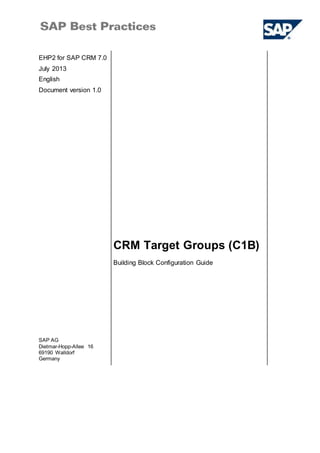More Related Content Similar to CRM Target Groups_C1B_CRM702_BB_ConfigGuide_EN_XX.doc Similar to CRM Target Groups_C1B_CRM702_BB_ConfigGuide_EN_XX.doc (20) 1. EHP2 for SAP CRM 7.0
July 2013
English
Document version 1.0
CRM Target Groups (C1B)
SAP AG
Dietmar-Hopp-Allee 16
69190 Walldorf
Germany
Building Block Configuration Guide
2. SAP Best Practices CRM Target Groups (C1B): Configuration Guide
© SAP AG Page 2 of 16
Copyright
© 2013 SAP AG or an SAP affiliate company. All rights reserved.
No part of this publication maybe reproduced or transmitted in any form or for any purpose withoutthe
express permission ofSAP AG. The information contained herein maybe changed withoutprior notice.
Some software products marketed bySAP AG and its distributors contain proprietarysoftware
components ofother software vendors.
National productspecifications mayvary.
These materials are provided by SAP AG and its affiliated companies ("SAP Group") for informational
purposes only,withoutrepresentation or warrantyof any kind, and SAP Group shall notbe liable for
errors or omissions with respectto the materials.The only warranties for SAP Group products and
services are those that are setforth in the express warranty statements accompanying such products
and services,if any. Nothing herein should be construed as constituting an additional warranty.
SAP and other SAP products and services mentioned herein as well as their respective logos are
trademarks or registered trademarks of SAP AG in Germanyand other countries. Please see
http://www.sap.com/corporate-en/legal/copyright/index.epx#trademark for additional trademark
information and notices.
3. SAP Best Practices CRM Target Groups (C1B): Configuration Guide
© SAP AG Page 3 of 16
Icons
Icon Meaning
Caution
Example
Note
Recommendation
Syntax
Typographic Conventions
Type Style Description
Example text Words or characters that appear on the screen. These include field
names, screen titles, pushbuttons as well as menu names, paths and
options.
Cross-references to other documentation.
Example text Emphasized words or phrases in body text, titles of graphics and tables.
EXAMPLE TEXT Names of elements in the system. These include report names,
program names, transaction codes, table names, and individual key
words of a programming language, when surrounded by body text, for
example, SELECT and INCLUDE.
Example text Screen output. This includes file and directory names and their paths,
messages, source code, names of variables and parameters as well as
names of installation, upgrade and database tools.
EXAMPLE TEXT Keys on the keyboard, for example, function keys (such as F2) or the
ENTER key.
Example text Exact user entry. These are words or characters that you enter in the
system exactly as they appear in the documentation.
<Example text> Variable user entry. Pointed brackets indicate that you replace these
words and characters with appropriate entries.
4. SAP Best Practices CRM Target Groups (C1B): Configuration Guide
© SAP AG Page 4 of 16
Contents
1 Purpose ................................................................................................................. 5
2 Preparation ............................................................................................................ 5
2.1 Prerequisites .................................................................................................... 5
3 Configuration .......................................................................................................... 5
3.1 Target Groups .................................................................................................. 5
3.1.1 Creating Data Source and Attribute List for Marketing Attributes ..................... 5
3.1.2 Creating Data Source and Attribute List for Business Partner Address Data .... 7
3.1.3 Translation of Attribute Lists for Business Partner Address Data ..................... 8
3.1.4 Creating Data Source and Attribute List for Marketing Permissions ............... 12
3.1.5 Translation of Attribute Lists for Marketing Permissions ................................ 13
3.1.6 Translation of Filter Values for Marketing Permissions ................................. 15
5. SAP Best Practices CRM Target Groups (C1B): Configuration Guide
© SAP AG Page 5 of 16
CRM Target Groups: Configuration Guide
1 Purpose
This configuration guide provides the information you need to set up the configuration of this
building block manually.
2 Preparation
2.1 Prerequisites
Before starting with the installation of this building block, please see the document Quick
Guide to Installing SAP Best Practices for CRM.
In addition, the building block CRM Marketing Attributes (C1A) needs to be installed as well.
3 Configuration
3.1 TargetGroups
3.1.1 Creating Data Sourceand Attribute List for Marketing
Attributes
Use
Attribute lists are used during the segmentation process within the Segment Builder. These
lists of selection criteria are used for modeling marketing profiles.
Data sources are the origin of attributes used to create attribute lists. There are three possible
data sources:
CRM Marketing (attribute sets)
Master data and transaction data related to the business partner (obtained by means of
InfoSet queries)
Key figures (obtained from BW reports)
In this activity a data source and attribute list for marketing attributes will be created.
Procedure
1. Access the activity using one of the following navigation options:
Transaction code CRMD_MKTDS
SAP CRM IMG menu Customer Relationship Management Marketing
Segmentation Maintain Data Sources and Attribute Lists
2. Choose Create Data Source (F5).
3. Complete the following data to create a data source:
Field name User action and values
Segmentation Object Business Partners or Relationships
Origin Type Attribute Set
6. SAP Best Practices CRM Target Groups (C1B): Configuration Guide
© SAP AG Page 6 of 16
Field name User action and values
Attribute Set BP_CUST_CLASS
Description Best Practices Customer Classification
4. Choose Save.
5. Go back and choose Create Attribute List (F6).
6. Complete the following data to create an attribute list:
Field name User action and values
Description BP_CUST_CLASS
Category Product Proposal
Usage ID (Segment Type) Product Proposal
Segmentation Object Business Partners or Relationships
7. Choose Save.
8. In the screen area Attribute List, choose Assign Data Source. Select the just created data
source Best Practices Customer Classification and press button Continue.
You can add as many data sources to an attribute list as you require.
9. Open the data source in screen area Attribute List and select those attributes that you
want to include in the list. To select all attributes for a given data source, place your
cursor on the data source, do a right mouse click and choose Select all attributes.
10. In order to translate the attribute description into other languages you have to
- Logon with your target language
- Right-click on the attribute name
- Choose Properties
- Overwrite the description with you target language translation
To translate the attribute description into other languages, proceed as follows:
11. Logon with your target language
12. Search for the attribute list and open the list.
13. Click on the attribute name and from the context menu, choose Properties.
14. Overwrite the description with your target language translation.
You can use the translation suggestions provided for the attributes in the the
configuration guide C1A – CRM Marketing Attributes, Chapter: Translation of
Attribute Sets.
15. Now you have to create filters for the attributes. Double-Click on the first attribute and
press Select all to select all characteristic values of the filter. Alternatively you could also
select the filters manually in the context menu.
16. Continue with Enter. Repeat this step for all attributes of the attribute list.
17. Choose Save.
7. SAP Best Practices CRM Target Groups (C1B): Configuration Guide
© SAP AG Page 7 of 16
3.1.2 Creating Data Sourceand Attribute List for Business
Partner AddressData
Use
In this activity a data source and attribute list for business partner address data will be
created.
Procedure
1. Access the activity using one of the following navigation options:
Transaction code CRMD_MKTDS
SAP CRM IMG menu Customer Relationship Management Marketing
Segmentation General Settings Maintain Data Sources
and Attribute Lists
2. Choose Create Data Source (F5).
3. Complete the following data to create a data source:
Field name User action and values
Source
Segmentation Object Business Partners or Relationships
Origin Type InfoSet
InfoSet CRM_MKTTG_BP_ADDR
Description Best Practices Customer Address Data
Details
Business Partner Field BUT000-PARTNER_GUID
4. Choose Save.
5. Choose Back.
6. Go back and choose Create Attribute List (F6).
7. Complete the following data to create an attribute list:
Field name User action and values
Description BP_CUST_ADDRESS
Category Campaign Execution
Usage ID Campaign
Segmentation Object Business Partners or Relationships
8. Choose Save.
9. In the screen area Attribute List, choose Assign Data Source. Select the just created data
source Best Practices Customer Address Data and choose Continue.
10. Open the data source Best Practices Customer Address Data in screen area Attribute List
and select those attributes that you want to include in the list. To select all attributes for a
given data source and place your cursor on the data source, do a right mouse click and
choose the button Select all attributes.
Select at least the attributes City Postal Code and Country Key.
11. Attribute: City postal code
8. SAP Best Practices CRM Target Groups (C1B): Configuration Guide
© SAP AG Page 8 of 16
Field name User action and values
Attributes
Attribute City postal code
Format Character Format
12. Attribute: Country Key
Field name User action and values
Attributes
Attribute Country Key
Format Character Format
13. Now you have to create filters for the attributes. Double-click on the first attribute and
choose Select all to select all characteristic values of the filter. Alternatively you could
also select the filters manually in the context menu.
For the attribute Country Key enter at least the following filters (examples have to be
adapted to your country-specific settings).
Field Filter 1 Filter 2
Description DE USA
Short Description DE US
Criterion Equal To Equal To
Value DE US
For the attribute City Postal Code enter at least the following filters:
Field Filter 1 … Filter 9
Description 10000 - 19999 90000 - 99999
Short Description Region 1 Region 9
Criterion Interval Interval
From 10000 90000
To 19999 99999
14. Choose Save.
3.1.3 Translation of Attribute Lists for Business Partner
Address Data
Use
In this activity the previously created data source and attribute list for business partner
address data can be translated if necessary. When creating new data manually, you need to
maintain related language-dependant data (descriptions, titles, texts etc.) for each required
language in addition.
Procedure
1. Log on to the system within the respective target language
9. SAP Best Practices CRM Target Groups (C1B): Configuration Guide
© SAP AG Page 9 of 16
2. Access the activity using one of the following navigation options:
Transaction code CRMD_MKTDS
SAP CRM IMG menu Customer Relationship Management Marketing
Segmentation General Settings Maintain Data Sources
and Attribute Lists
3. On the tab Find select Attribute Lists and choose Start.
4. Open attribute list BP_CUST_ADDRESS with a double-click for edit.
5. Change the default description (BP_CUST_ADDRESS) to the respective language entry
as mentioned in the table below.
Target Language Attribute List Description in Target Language
German (DE) BP Kundenadresse
Spanish (ES) BP dirección del cliente
French (FR) BP l'adresse du client
Portuguese (PT) BP endereço do cliente
Russian (RU) BP адрес клиента
Chinese (ZH) BP 客户地址
Turkish (TR) BP Müşteri adres
Dutch (NL) BP Adres van de klant
Czech (CS) BP Adresy zákazníka
Italian (IT) BP Indirizzo del cliente
Polish (PL) BP Adres klienta
Danish (DA) BP Kunde adresse
Finnish (FI) BP Asiakkaan osoite
Japanese (JA) BP 顧客の住所
Norwegian (NO) BP Kundens adresse
Swedish (SV) BP Kundadress
Hebrew (HE) כתובת ללקוח BP
Korean (KO) BP 고객 주소
Hungarian (HU) BP Ügyfél címe
Romanian (RO) BP Adresa clientului
Arabic (AR) الزبون عنوان
BP
6. Expand the attribute list.
7. In order to translate the description of attribute City postal code,do a right mouse-click on
this attribute.
8. From the context menu chose Properties.
9. Overwrite the description with your target language translation.
Attribute: City postal code
Field name User action and values
10. SAP Best Practices CRM Target Groups (C1B): Configuration Guide
© SAP AG Page 10 of 16
Attributes (EN)
Attribute City postal code
Language (DE)
Attribute Postleitzahl
Language (IT)
Attribute Codice di avviamento postale
Language (ES)
Attribute Código postal
Language (FR)
Attribute Code postal
Language (PT)
Attribute Código postal
Language (RU)
Attribute Почтовый индекс
Language (ZH)
Attribute 邮政区号
Language (TR)
Attribute Posta kodu
Language (NL)
Attribute Postcode
Language (CS)
Attribute Poštovní směrovací číslo
Language (PL)
Attribute Kod pocztowy
Language (DA)
Attribute Postnummer
Language (FI)
Attribute Postinumero
Language (JA)
Attribute 郵便番号
Language (NO)
Attribute Postnummer
Language (SV)
Attribute Postnummer
Language (HE)
Attribute מיקוד
Language(KO)
11. SAP Best Practices CRM Target Groups (C1B): Configuration Guide
© SAP AG Page 11 of 16
Attribute 우편번호
Language (HU
Attribute Postai irányítószám
Language (RO)
Attribute Cod poştal
Language (AR)
Attribute للمدينة البريدي الرمز
10. Repeat the steps 7-9 for the description of attribute Contry Key.
Attribute: Country Key
Field name User action and values
Attributes
Attribute Country Key
Language (DE)
Attribute Länderschlüssel
Language (IT)
Attribute Chiave paese
Language (ES)
Attribute Clave de país
Language (FR)
Attribute Clé de pays
Language (PT)
Attribute Chave do país
Language (RU)
Attribute код страны
Language (ZH)
Attribute 国家键值
Language (TR)
Attribute Ülke anahtarı
Language (NL)
Attribute Landcode
Language (CS)
Attribute Klíč státu
Language (PL)
Attribute Klucz kraju
Language (DA)
Attribute Landenøgle
Language (FI)
12. SAP Best Practices CRM Target Groups (C1B): Configuration Guide
© SAP AG Page 12 of 16
Attribute Maa-avain
Language (JA)
Attribute 国コード
Language (NO)
Attribute Landkode
Language (SV)
Attribute Landskod
Language (HE)
Attribute מפתח הארץ
Language (KO)
Attribute 국가 키
Language (HU)
Attribute Országkulcs
Language (RO)
Attribute Cheie de ţară
Language (AR)
Attribute الدولة مفتاح
11. Save your entries.
Result.
The attribute lists for Business Partner Address Data have been translated.
3.1.4 Creating Data Sourceand Attribute List for Marketing
Permissions
Use
In this activity a data source and attribute list for business partner Marketing Permissions of
contacs are created.
Procedure
1. Access the activity using one of the following navigation options:
Transaction code CRMD_MKTDS
SAP CRM IMG menu Customer Relationship Management Marketing
Segmentation General Settings Maintain Data Sources
and Attribute Lists
2. Choose Create Data Source (F5).
3. Complete the following data to create a data source:
Field name User action and values
Source
13. SAP Best Practices CRM Target Groups (C1B): Configuration Guide
© SAP AG Page 13 of 16
Field name User action and values
Segmentation Object Business Partner
Origin Type InfoSet
InfoSet CRMM_BUT_MKTPERM_REL
Description Best Practices Marketing Permission for Contacts
Details
Business Partner Field CRMT_MKTTG_PERM_CONT_DTA-PARTNERGUID
4. Choose Save.
5. Go back and choose Create Attribute List (F6).
6. Complete the following data to create an attribute list:
Field name User action and values
Description <BP_MARK_PERMISSION>
Category Campaign Execution
Usage ID Campaign
Segmentation Object Business Partner
7. Choose Save.
8. In the screen area Attribute List, choose Assign Data Source. Select the just created data
source Best Practices Marketing Permission for Contacts and choose Continue.
9. Open the data source in screen area Attribute List and select those attributes that you
want to include in the list.
10. Select at least the attribute Permission for marketing via E-Mail.
To select all attributes for a given data source, place your cursor on the data
source and choose the button Select all attributes.
11. Now you have to create filters for the attributes: Double-click on the first attribute and in
the Criterion field, choose from the F4 Help the value 001 (=Given) or the value 002
(Rejected). Alternatively, you can select the filters manually in the context menu.
12. Choose Save.
Result.
The Data Source and Attribute List for Marketing Permissions have been created.
3.1.5 Translation of Attribute Lists for Marketing
Permissions
Use
In this activity the previously created data source and attribute list for Marketing Permissions
can be translated if necessary. When creating new data manually, you need to maintain
related language-dependant data (descriptions, titles, texts etc.) for each required language
in addition.
14. SAP Best Practices CRM Target Groups (C1B): Configuration Guide
© SAP AG Page 14 of 16
Procedure
1. Log on to the system within the respective target language
2. Access the activity using one of the following navigation options:
Transaction code CRMD_MKTDS
SAP CRM IMG menu Customer Relationship Management Marketing
Segmentation General Settings Maintain Data Sources
and Attribute Lists
3. On the Tab ‘Search’ search for selection attribute and execute by pressing ‘Start’
4. Select the Attribute Class ‘BP MARK_PERMISSION’ by double clicking on it.
5. Change the default description BP MARK_PERMISSION’ to the respective language
entry as mentioned in the table below.
Target Language Description in Target Language
English (EN) Best Practices Marketing Permission for Contacts
German (DE) BP Marketing-Einwilligung für Ansprechpartner
Spanish (ES) BP consentimientos de marketing por los contactos
Portuguese (PT) BP permissões de marketing para contatos
Chinese (ZH) BP 市场营销许可
French (FR) BP Consentements Marketing pour Contacts
Japanese (JA) ベストプラクティス 取引先担当者へのマーケティング許可
Russian (RU) Маркетинговые Разрешения для Контактов BP
Arabic (AR) االتصال لجهات التسويق أذون ممارسات أفضل
6. To translate at least the Attribute ‘Permission for Marketing via E-Mail mark the attribute.
7. From the context menu chose ‘Properties’
8. Overwrite the description with your target language translation.
Target Language Description in Target Language
German (DE) Einwilligung zum Marketing per E-Mail
Spanish (ES) Consentimientos de marketing por correo electrónico
Portuguese (PT) Permissão para marketing via E-mail
Chinese (ZH) 通过电子邮件发送市场经营许可
French (FR) Consentement pour Marketing via E-Mail
Japanese (JA) 電子メールを通じたマーケティングの許可
Russian (RU) Разрешение для Маркетинга через E-Mail
Arabic (AR) اإللكتروني البريد عبر التسويق أذون
9. Repeat steps 6-8 for all other relevant Marketing Permission Attributes.
10. Save your entries.
Result.
The Data Source and Attribute List for Marketing Permissions have been translated.
15. SAP Best Practices CRM Target Groups (C1B): Configuration Guide
© SAP AG Page 15 of 16
3.1.6 Translation of Filter Values for MarketingPermissions
Use
In this activity the previously created Filter Values for Marketing Permissions can be
translated if necessary. When creating new data manually, you need to maintain related
language-dependant data (descriptions, titles, texts etc.) for each required language in
addition.
Procedure
1. Log on to the system within the respective target language
2. Access the activity using one of the following navigation options:
Transaction code CRMD_MKTDS
SAP CRM IMG menu Customer Relationship Management Marketing
Segmentation General Settings Maintain Data Sources
and Attribute Lists
3. On the Tab ‘Search’ search for selection attribute and execute by pressing ‘Start’.
4. Select the Attribute Class ‘BP MARK_PERMISSION’ by double clicking on it.
5. Mark the Attribute Permission for Marketing via E-Mail.
6. Use the right mouse button and select the value ‘Characteristics’.
7. Change the description for the value Given to the following values within the respective
target language:
Target Language Description in Target Language (EN: Given)
German (DE) Gegeben
Spanish (ES) Concedido
Portuguese (PT) Dado
Chinese (ZH) 授予
French (FR) Accordé
Japanese (JA) 同意済
Russian (RU) дано
Arabic (AR) معطى
8. Repeat step 7 for the value Rejected within the respective target language:
Target Language Description in Target Language (EN: Rejected)
German (DE) Abgelehnt
Spanish (ES) Rechazado
Portuguese (PT) Rejeitado
Chinese (ZH) 拒绝
French (FR) Refusé
Japanese (JA) 拒否済
16. SAP Best Practices CRM Target Groups (C1B): Configuration Guide
© SAP AG Page 16 of 16
Target Language Description in Target Language (EN: Rejected)
Russian (RU) отклонено
Arabic (AR) مرفوض
9. Save your entries.
Result
The Filter Values for Marketing Permissions have been translated.