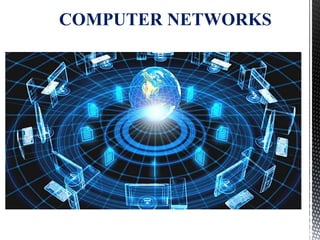
BCE L-1 networking fundamentals 111.pptx
- 2. Contents Definition and its components. Advantages and Disadvantages. Network Architecture. Switching Techniques. Types of Networks.
- 3. DEFINTION : A computer network is defined as the interconnection of two or more computers systems or peripheral devices ,to enable the computers to communicate and share available resources. COMPONENTS: Two or more computers. Cables as links between the computers. A network interfacing card(NIC) on each computer. Connecting devices. Networking operating system A Protocol suite.
- 4. ADVANTAGESOFNETWORKING Sharing of hardware: like printers, fax etc. Sharing of software :installation and maintenance becomes easy. Sharing file: increases productivity. Easy to take backup because data exist at one server. Cost effective method. Saves time.
- 5. DISADVANTAGES OF NETWORKS High cost of installation. Requires time for administration. Failure of server may cause network breakdown. Cable faults may interrupt connectivity. Security from hackers should be monitored with software programs like firewalls. Viruses can harm the network ,antivirus programs should be used .
- 7. PEER TO PEER(P2P) NETWORK Computers connected with other computers to share resources and accessing files. Computer is responsible for setting up and maintaining its own security. Useful on a single LAN . It has no server. Less expensive.
- 8. CLIENT/SERVER NETWORK Server: A powerful central computer which has resources and provide services. Server provide security and administration to the network. Client : Many computers running a program that requests the service from a server. Local area network(LAN) is based on client server network relationship. Front-end: software which user sees and interacts directly. Back-end :Interacts with shared resources such as databases, printers or high power processors.
- 9. In large networks there are multiple paths linking the sender and receiver. Selecting a path that data must take out of the available options is switching. SWITCHING TECHNIQUE Switching Techniques Circuit Switching Message Switching Packet Switching
- 10. Connects sender and receiver within an unbroken path. A dedicated path exists between the two ends unless communication is terminated. Appropriate for immediate data transfer like telephone line. CIRCUIT SWITCHING
- 11. Message is treated as independent unit and it is send through series of nodes. Each node receives the message stores it and then transmits it also known as storage-and-forward network. Channel efficiency is high . Traffic congestion is reduced. MESSAGE SWITCHING
- 12. Message is broken into a series of packets. Each packet contains header contains information about source ,destination and reassembling instruction. Each packet takes different routes to reach destination. Founds in large networks Like TCP/IP protocol uses it. PACKET SWITCHING
- 13. TYPES OF NETWORKS NETWORK PAN LAN MAN WAN CAN
- 14. PERSONAL AREA NETWORK(PAN) Organized around an individual person. Communication capable devices like mobile computer, a cell phone or personal digital assistant are connected. Wireless or cables. Range up to 10 meters.
- 15. LOCAL AREA NETWORK(LAN) Designed to operate over a small physical area like office, factory or a building. It is usually a privately owned network. Easy to design and troubleshoot. Exchange of information and sharing of resources. Different types of topologies such as star, tree, bus, ring, etc. can be used.
- 16. METROPOLITAN AREA NETWORK (MAN) It covers the entire city & uses similar technology as LAN. It can be a single network such as cable TV network. It is a measure of connecting number of LAN’s on a large network so that resources can be shared LAN to LAN as well as device to device.
- 17. WIDE AREA NETWORK(WAN) When network spans over a large distance or at widely separated locations . Connections through public networks like telephone lines, leased telephone lines, satellite links and similar channels done. Cheaper and more efficient. Used to transfer large blocks of data. INTERNET is the largest WAN network in existence.
- 18. CAMPUS AREA NETWORK(CAN) The campus area network is interconnection of LAN with limited geographical area. Network equipments such as switches, routers and the transmission media i.e. optical fibre etc are almost entirely owned by the campus owner.
- 19. PARAMETERS LAN MAN WAN Ownership of network Private Private orpublic Private orpublic Geographical area covered Small Moderate Very large Designand maintenance Easy Not easy Not easy Communication medium Coaxial cable Coaxialcables, PSTN, optical fiber cables,wireless PSTNor satellite links Bandwidth Low Moderate High Data rates(speed) High Moderate Low DIFFERENCE BETWEEN LAN, WAN, MAN.
- 20. OSI stands for Open Systems Interconnection. It has been developed by ISO – ‘International Organization of Standardization‘, in the year 1974. It is a 7 layer architecture with each layer having specific functionality to performed. All these 7 layers work collaboratively to transmit the data from one device to another across the globe. THE OSI MODEL 2.20
- 21. In 1978, the International Standars Organization (ISO) began to develop its OSI framework architecture. OSI has two major components: an abstract model of networking, called the Basic Reference Model or seven-layer model, and a set of specific protocols. OSI History 21
- 22. The concept of a 7 layer model was provided by the work of Charles Bachman. Various aspects of OSI design evolved from experiences with the Advanced Research Projects Agency Network (ARPANET) and the fledgling Internet. OSI History 22
- 23. 2. Seven layers of the OSI model
- 24. Interaction between layers in the OSI model
- 25. An exchange using the OSI model
- 26. The lowest layer of the OSI reference model is the physical layer. It is responsible for the actual physical connection between the devices. The physical layer contains information in the form of bits. When receiving data, this layer will get the signal received and convert it into 0s and 1s and send them to the Data Link layer, which will put the frame back together. The Physical Layer 2.26
- 27. Physical layer The physical layer is responsible for movements of individual bits from one hop (node) to the next.
- 28. The functions of the physical layer are : Bit synchronization: The physical layer provides the synchronization of the bits by providing a clock. This clock controls both sender and receiver thus providing synchronization at bit level. Bit rate control: The Physical layer also defines the transmission rate i.e. the number of bits sent per second. The Physical Layer’s Functions 2.28
- 29. Physical topologies: Physical layer specifies the way in which the different, devices/nodes are arranged in a network i.e. bus, star or mesh topology. Transmission mode: Physical layer also defines the way in which the data flows between the two connected devices: Simplex, half-duplex and full-duplex. The Physical Layer’s Functions
- 30. The data link layer is responsible for the node to node delivery of the message. The main function of this layer is to make sure data transfer is error free from one node to another, over the physical layer. When a packet arrives in a network, it is the responsibility of DLL to transmit it to the Host using its MAC address. The Data Link Layer
- 31. 2.31 Data link layer The data link layer is responsible for moving frames from one hop (node) to the next.
- 32. The functions of the data Link layer are : Framing: providing a way for a sender to transmit a set of bits that are meaningful to the receiver. This can be accomplished by attaching special bit patterns to the beginning and end of the frame. Physical addressing: After creating frames, Data link layer adds physical addresses (MAC address) of sender and/or receiver in the header of each frame. The Data Link Layer ‘s Functions 2.32
- 33. Error control: providing a mechanism of error control in which it detects and retransmits damaged or lost frames. Flow Control: flow control coordinates that amount of data that can be sent before receiving acknowledgement. Access control: When a single communication channel is shared by multiple devices, data link layer helps to determine which device has control over the channel at a given time. The Data Link Layer ‘s Functions 2.33
- 34. The network layer is responsible for the source- to- destination delivery of packet, possibly across multiple networks(links). It also takes care of packet routing i.e. selection of shortest path to transmit the packet, from the number of routes available. The sender & receiver’s IP address are placed in the header by network layer. The Network Layer 2.34
- 35. Network layer The network layer is responsible for the delivery of individual packets from the source host to the destination host.
- 36. The functions of the Network layer are : Routing: determining which route is suitable from source to destination.. Logical Addressing: In order to identify each device on internetwork uniquely, network layer defines an addressing scheme. The sender & receiver’s IP address are placed in the header by network layer. Such an address distinguishes each device uniquely and universally. The Network Layer ‘s Functions 2.36
- 37. Transport layer is responsible for process-to-process delivery of the entire message The data in the transport layer is referred to as Segments. The Transport Layer
- 38. The functions of the transport layer are : Segmentation and Reassembly: This layer accepts the message from the (session) layer , breaks the message into smaller units . Each of the segment produced has a header associated with it. At the destination station it reassembles the message. Service Point Addressing: In order to deliver the message to correct process, transport layer header includes a type of address called service point address or port address. Thus by specifying this address, transport layer makes sure that the message is delivered to the correct process. The Transport Layer ‘s Functions
- 39. This layer is responsible for establishment of connection, maintenance of sessions, authentication and also ensures security. The Session Layer
- 40. The functions of the session layer are : Session establishment, maintenance and termination: The layer allows the two processes to establish, use and terminate a connection. Synchronization : This layer allows a process to add checkpoints which are considered as synchronization points into the data. Dialog Controller : The session layer determines which device will communicate first and the amount of data that will be sent. The Session Layer ‘s Functions 2.40
- 41. The presentation layer is responsible for translation, compression, and encryption. The Presentation Layer 2.
- 42. The application layer enable the user to access the network. These applications produce the data, which has to be transferred over the network. This layer also serves as window for the application services to access the network and for displaying the received information to the user. The Application Layer 2.
- 44. Contents Server Typesof servers. NetworkTopologies.
- 45. SERVERS A powerful specialized computer that facilities the sharing of data, software and hardware resources e.g. printers, modems etc. on the network are termed as servers. Server provides recourses to the client when request is generated. Combination of one or more powerful processors. Easy to maintain security by granting limited accessing permissions.
- 46. TYPES OF SERVERS
- 47. File server: It provide the services for storing, retrieving and moving the data. A user can read, write, exchange and manage the files with the help of it. Printer server: It is used for controlling and managing printing and fax service on the network. Application server: It helps in sharing expensive software and additional computing power in a network. Message server: It is used to co-ordinate the interaction between users, documents and applications. The data can be used in the form of audio, video, binary, text or graphics. Database server: It is a type of application server. It allows the user to access the centralised strong database. TYPES OF SERVERS
- 48. Topology defines the geographical ,physical, or logical arrangement of computer networking devices. NETWORK TOPOLOGY NETWORK TOPOLOGY BUS STAR RING MESH TREE HYBRID
- 49. BUS TOPOLOGY All computers and devices connected to central cable or bus. Consists of a main run of cable with a terminator at each end. Popular on LANs because they are inexpensive and easy to install.
- 50. STAR TOPOLOGY All devices connect to a central device, called hub. All data transferred from one computer to another passes through hub. Easy to add new terminal.
- 51. RING TOPOLOGY Cable forms closed ring or loop, with all computers and devices arranged along ring. Data travels from device to device around entire ring, in one direction. Primarily is used for LANs, but also is used in WANs.
- 52. MESH TOPOLOGY Each computer and device are connected with each other by separate cable. Topology can handle a large volume of traffic. Used in Wireless networks. If one cable fail data always has alternative path to get to its destination.
- 53. TREE TOPOLOGY It is a network setup consists of a group of star-figured workstations connected to a linear bus backbone cable. Failure of cable cause lose to the sub-network only other rest of the network works normally. Expansion of network is easy but maintenance is difficult.
- 54. HYBRID TOPOLOGY It is combination of two or more networks topologies. Individual networks could be star , bus, ring or even mesh but star and ring topologies are used mostly. Existing networks can be connected with required hardware. Easy to implement, maintain as well scale up.
- 55. TRANSMISSION MEDIA PART -1 GUIDED/WIRED MEDIA
- 56. Transmission Media In communication process transmission media is a pathway that carries the information from sender to receiver end. Different types of cables or waves are used to transmit data. Data is transmitted normally through electrical or electromagnetic signals.
- 57. Description Transmission media are located below the physical layer of the transmission protocol. Computers use signals to represent data. Signals are transmitted in form of electromagnetic energy.
- 58. Classification
- 59. NETWORK DEVICES
- 60. Networking Devices MAC address IP address NETWORKING DEVICES: Hub Switch Router Content Modem Repeater Bridge Gateways
- 61. NETWORK DEVICES: Devices that help the network or nodes to be linked to each other, with the objective of sharing data and/or hardwares or software. INTERNETWORK DEVICES: When two or more networks or subnets are to be connected to each other for communication between hosts on different types of network such devices are used. INTRODUCTION
- 62. A network interface card (NIC)is that is attached to each computer on the network. The NIC manufacturer assigns a unique physical address to each NIC card this address is called as Media Access Control Address(MAC address). It consist of 6 bytes each byte is separated by ’: ‘, first three bytes are manufacturer-id and last three bytes are the card number assigned by manufacturer to each card. MAC Address
- 63. Every network follow some rule for communication, such set of rules are called PROTOCOLS. Common protocol and used by internet is Transmission control protocol/Internet protocol(TCP/IP). Each computer on a TCP/IP network has a unique identification number called IP address. Its older version is 32 bit long (IPv4 address) and newer version is 128 bit(IPv6 address). IP Address
- 64. Connects two or more devices without having to connect to each other directly. Uses twisted pair cables. Forward the data it received from a connected device to all other connected devices. It is also known as Dumb Switch. It is cheaper than the switch. Hub
- 65. Active Hub: This hub monitors, amplifies, and regenerates signal. Signals are strength in active hub. Passive Hub: This hub provides only physical connection points for computer devices, it does not take an active role in the network. Intelligent Hub: Provides additional feature to the active hub here all the ports of the hub can be monitored , configured, enable or disable. Types of Hub
- 66. It connects different computer and sub- networks to one network. It transfers data to the specific computer using packet switching technique. It uses MAC address of the destination computer to deliver packet on the network. Switch
- 67. It is used to connect multiple networks irrespective of their protocol. It handles data packets with their IP address. It identifies the destination with the packet header and using best route ,the message is forwarded to the next device in the network. Routers ROUTER
- 68. Broadband Routers: It is used to connect computers or to internet. To connect internet through phone and Voice over IP technology (VOIP), we need broadband routers. Wireless Routers: They create wireless signals in our home and office, so any pc in the range can be connected through the network and can use internet. Edge Routers: It is placed at the border of ISP network to connect various BGP(Border gateway Protocol). Core Router: It is used as backbone of LAN network spread in large area. Types of Routers
- 69. It is a device used to connect and communicate with other computers via phone line. Modulation/Demodulation: process of sending data on a wave(analog) is modulation. (Conversion of digital signal into analog signal) and vice versa. Two types of modems are : Internal modem(Fix inside the CPU ), External modem(Connected externally to the computer). Modem
- 70. Repeater A repeater is a network device that amplifies and restores signals for long- distance transmission. Repeater ensures the delivery of the packet over the chances of weak signals. Two types of Repeater: Amplifier (amplifies all incoming signals both signals and noise), Signal Repeaters (collects the inbound packet and retransmit the packet as it was with source).
- 71. Bridge A bridge is a network device that establishes intelligent connection between two local network with the same standard but with different types of cables. The bridge examines the physical destination address of the packet ,and decides the whether the packet should cross the bridge or not.
- 72. Local bridge: Connects network segments of the same type and at the same location. Translation bridge: Connects network segments at the same location that use different media or different protocol. Remote bridge: Connects network segment at remote locations, using a wide area network (WAN) link. Types of Bridges Types of Bridges
- 73. It is a device that connects at the highest level of network and used to connect dissimilar networks. A gateway converts Ethernet traffic from the LAN to SNA(System Network Architecture)i.e. networking standard developed by IBM, for mainframe and minicomputers. It is a node which serves as an entrance to another network. It acts as a proxy server(a machine that is not a server but appears as a server) and a firewall(a system designed to prevent unauthorized access to or from a private network). Gateways
- 79. FDDI: Fiber Distributed Data Interface
