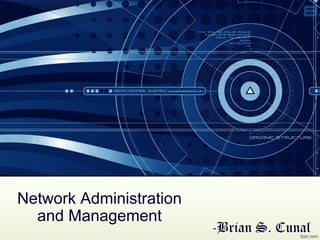
Network administration and Management
- 1. Network Administration and Management -Brian S. Cunal
- 2. BRIEF HISTORY OF COMPUTER NETWORK TECHNOLOGY -A Computer Network, or simply a network is a collection of computers and other hardware components interconnected by communication channels that allow sharing and resources and information. 1940- George Stibitz used a Teletype machine to send instructions for a problem set form his Model at Dartmouth College to his Complex Number Calculator in New York and received results back by the same means. 1950- Earl networks of communicating computers included the military radar system Semi-Automatic Ground Environment (SAGE), started in the late 1950s. 1960- The commercial airline reservation System Semi- automatic Business Research Environment (SABRE) went online with two connected mainframes.
- 3. Cont… 1962- Linking output systems like teletypewriters to computers was an interest to the Advanced Research Project Agency (ARPA) , when J.C.R Licklider was hired and developed a working group called the “Intergalactic Computer Network”. This concept allowed the date and programs stored within each computer to be accessed from anywhere in the world, by any of the computers connected to the network. 1964- Researchers at Dartmouth developed the Dartmouth Time Sharing System for distributed users of large computer systems. 1965- Thomas Maril and Lawrence G. Roberts created the first WAN. This was an immediate precursor to the ARPANET, of which Roberts became Program Manager. At the same time, the first widely used telephone switch that used true computer control was introduced by Western Electric.
- 4. Cont… 1972- Commercial Services using X.25, were deployed, and later used as an underlying infrastructure for expanding TCP/IP networks. 1991- Home Broadband was created. 1996- The 56k modem was invented by Dr. Brent Townshend. 2000- In late March 2000, Cisco achieved a stock market capitalization (valuation) of more than $550 million that officially made Cisco the single most valuable corporation in the world at that time-literally a “Fortune 1” company.
- 5. Cont... 2001- Home broadband opens mainstream usage and begins growing at a faster rate than Internet dial-up services. 2009- 10 Gigabit Ethernet (GE) was the only market segment to show sequential port an revenue growth in 2009, due in large part to shipments of purpose built fixed 10 GE boxes for the data center. 2010- 100 Gigabit standard fully completed. 2020- The Terabit Optical Ethernet Center are aiming for 1 Terabit Ethernet over optical fiber- One Trillionth bits per second. By 2015, with the ultimate goal of enabling 200 Terabit Ethernet by 2020.
- 6. Conclusion: -Today, computer networks are the core of modern communication. All modern aspects of the public switched telephone network (PSTN) are computer- controlled, and telephony increasingly runs over the Internet Protocol. The scope of communication has increased significantly in the past decade, and this boom in communications would have not been possible without the progressively advancing computer network.
- 7. Introduction to Networking Terminology, Interfaces, and Protocols Introduction A basic understanding of networking is important for anyone managing a server. Not only is it essential for getting your services online and running smoothly, it also gives you the insight to diagnose problems. Overview This document will provide a basic overview of some common networking concepts. We will discuss basic terminology, common protocols, and the responsibilities and characteristics of the different layers of networking.
- 8. Networking Glossary Connection: In networking, a connection refers to pieces of related information that are transfered through a network. This generally infers that a connection is built before the data transfer (by following the procedures laid out in a protocol) and then is deconstructed at the at the end of the data transfer. Ex: wireless and wired connection
- 9. Packet -A packet is, generally speaking, the most basic unit that is transfered over a network. When communicating over a network, packets are the envelopes that carry your data (in pieces) from one end point to the other. -Packets have a header portion that contains information about the packet including the source and destination, timestamps, network hops, etc. The main portion of a packet contains the actual data being transfered. It is sometimes called the body or the payload.
- 10. Network Interface -A network interface can refer to any kind of software interface to networking hardware. For instance, if you have two network cards in your computer, you can control and configure each network interface associated with them individually -A network interface may be associated with a physical device, or it may be a representation of a virtual interface. The "loopback" device, which is a virtual interface to the local machine, is an example of this.
- 11. LAN and WAN -LAN: LAN stands for "local area network". It refers to a network or a portion of a network that is not publicly accessible to the greater internet. A home or office network is an example of a LAN. -WAN: WAN stands for "wide area network". It means a network that is much more extensive than a LAN. While WAN is the relevant term to use to describe large, dispersed networks in general, it is usually meant to mean the internet, as a whole. If an interface is said to be connected to the WAN, it is generally assumed that it is reachable through the internet.
- 12. Protocol - A protocol is a set of rules and standards that basically define a language that devices can use to communicate. There are a great number of protocols in use extensively in networking, and they are often implemented in different layers. - Some low level protocols are TCP, UDP, IP, and ICMP. Some familiar examples of application layer protocols, built on these lower protocols, are HTTP (for accessing web content), SSH, TLS/SSL, and FTP.
- 13. Port, Firewall, NAT and VPN -Port: A port is an address on a single machine that can be tied to a specific piece of software. It is not a physical interface or location, but it allows your server to be able to communicate using more than one application -Firewall: A firewall is a program that decides whether traffic coming into a server or going out should be allowed. A firewall usually works by creating rules for which type of traffic is acceptable on which ports. Generally, firewalls block ports that are not used by a specific application on a server. -NAT: NAT stands for network address translation. It is a way to translate requests that are incoming into a routing server to the relevant devices or servers that it knows about in the LAN. This is usually implemented in physical LANs as a way to route requests through one IP address to the necessary backend servers.
- 14. -VPN: VPN stands for virtual private network. It is a means of connecting separate LANs through the internet, while maintaining privacy. This is used as a means of connecting remote systems as if they were on a local network, often for security reasons.
- 15. Network Layers -What this means is that there are multiple technologies and protocols that are built on top of each other in order for communication to function more easily. Each successive, higher layer abstracts the raw data a little bit more, and makes it simpler to use for applications and users. -It also allows you to leverage lower layers in new ways without having to invest the time and energy to develop the protocols and applications that handle those types of traffic. -Each layer has the ability to add its own "wrapper" around the data that it receives from the adjacent layer, which will help the layers that come after decide what to do with the data when it is passed off.
- 16. OSI Model -OSI stands for Open Systems Interconnect. -Historically, one method of talking about the different layers of network communication is the OSI model OSI Model Layers: Application: The application layer is the layer that the users and user-applications most often interact with. Network communication is discussed in terms of availability of resources, partners to communicate with, and data synchronization. Presentation: The presentation layer is responsible for mapping resources and creating context. It is used to translate lower level networking data into data that applications expect to see.
- 17. Session: The session layer is a connection handler. It creates, maintains, and destroys connections between nodes in a persistent way. Transport: The transport layer is responsible for handing the layers above it a reliable connection. In this context, reliable refers to the ability to verify that a piece of data was received intact at the other end of the connection. -This layer can resend information that has been dropped or corrupted and can acknowledge the receipt of data to remote computers. Data Link: This layer is implemented as a method of establishing and maintaining reliable links between different nodes or devices on a network using existing physical connections. OSI Model Layers Cont... I
- 18. Network: The network layer is used to route data between different nodes on the network. It uses addresses to be able to tell which computer to send information to. This layer can also break apart larger messages into smaller chunks to be reassembled on the opposite end. Physical: The physical layer is responsible for handling the actual physical devices that are used to make a connection. This layer involves the bare software that manages physical connections as well as the hardware itself (like Ethernet). OSI Model Layers Cont... I
- 19. TCP/IP Model The TCP/IP model, more commonly known as the Internet protocol suite, is another layering model that is simpler and has been widely adopted. It defines the four separate layers, some of which overlap with the OSI model: Application: In this model, the application layer is responsible for creating and transmitting user data between applications. The applications can be on remote systems, and should appear to operate as if locally to the end user. Transport: The transport layer is responsible for communication between processes. This level of networking utilizes ports to address different services. It can build up unreliable or reliable connections depending on the type of protocol used.
- 20. TCP/IP Model Cont... Internet: The internet layer is used to transport data from node to node in a network. This layer is aware of the endpoints of the connections, but does not worry about the actual connection needed to get from one place to another. IP addresses are defined in this layer as a way of reaching remote systems in an addressable manner. Link: The link layer implements the actual topology of the local network that allows the internet layer to present an addressable interface. It establishes connections between neighboring nodes to send data. -As you can see, the TCP/IP model, is a bit more abstract and fluid. This made it easier to implement and allowed it to become the dominant way that networking layers are categorized.
- 21. Interfaces -Interfaces are networking communication points for your computer. Each interface is associated with a physical or virtual networking device. -Typically, your server will have one configurable network interface for each Ethernet or wireless internet card you have. -In addition, it will define a virtual network interface called the "loopback" or localhost interface. This is used as an interface to connect applications and processes on a single computer to other applications and processes. You can see this referenced as the "lo" interface in many tools. -Many times, administrators configure one interface to service traffic to the internet and another interface for a LAN or private network.
- 22. Protocols -Networking works by piggybacking a number of different protocols on top of each other. In this way, one piece of data can be transmitted using multiple protocols encapsulated within one another. -We will talk about some of the more common protocols that you may come across and attempt to explain the difference, as well as give context as to what part of the process they are involved with. -We will start with protocols implemented on the lower networking layers and work our way up to protocols with higher abstraction.
- 23. Media Access Control -Media access control is a communications protocol that is used to distinguish specific devices. Each device is supposed to get a unique MAC address during the manufacturing process that differentiates it from every other device on the internet. -Addressing hardware by the MAC address allows you to reference a device by a unique value even when the software on top may change the name for that specific device during operation. -Media access control is one of the only protocols from the link layer that you are likely to interact with on a regular basis.
- 24. IP - The IP is one of the fundamental protocols that allow the internet to work. IP addresses are unique on each network and they allow machines to address each other across a network. It is implemented on the internet layer in the IP/TCP model. - Networks can be linked together, but traffic must be routed when crossing network boundaries. This protocol assumes an unreliable network and multiple paths to the same destination that it can dynamically change between. - There are a number of different implementations of the protocol. The most common implementation today is IPv4, although IPv6 is growing in popularity as an alternative due to the scarcity of IPv4 addresses available and improvements in the protocols capabilities.
- 25. ICMP - stands for internet control message protocol. - It is used to send messages between devices to indicate the availability or error conditions. These packets are used in a variety of network diagnostic tools, such as ping and traceroute. - Usually ICMP packets are transmitted when a packet of a different kind meets some kind of a problem. Basically, they are used as a feedback mechanism for network communications.
- 26. TCP - TCP stands for Transmission Control Protocol. - It is implemented in the transport layer of the IP/TCP model and is used to establish reliable connections. - TCP is one of the protocols that encapsulate data into packets. It then transfers these to the remote end of the connection using the methods available on the lower layers. On the other end, it can check for errors, request certain pieces to be resent, and reassemble the information into one logical piece to send to the application layer. - The protocol builds up a connection prior to data transfer using a system called a three-way handshake. This is a way for the two ends of the communication to acknowledge the request and agree upon a method of ensuring data reliability.
- 27. UDP -UDP stands for User Datagram Protocol. It is a popular companion protocol to TCP and is also implemented in the transport layer. - The fundamental difference between UDP and TCP is that UDP offers unreliable data transfer. It does not verify that data has been received on the other end of the connection. This might sound like a bad thing, and for many purposes, it is. However, it is also extremely important for some functions. - Because it is not required to wait for confirmation that the data was received and forced to resend data, UDP is much faster than TCP. It does not establish a connection with the remote host, it simply fires off the data to that host and doesn't care if it is accepted or not.
- 28. HTTP and FTP HTTP - stands for hypertext transfer protocol. It is a protocol defined in the application layer that forms the basis for communication on the web. -it defines a number of functions that tell the remote system what you are requesting. For instance, GET, POST, and DELETE all interact with the requested data in a different way. FTP- stands for file transfer protocol. It is also in the application layer and provides a way of transferring complete files from one host to another. -It is inherently insecure, so it is not recommended for any externally facing network unless it is implemented as a public, download-only resource.
- 29. DNS and SSH DNS -stands for domain name system. It is an application layer protocol used to provide a human-friendly naming mechanism for internet resources. It is what ties a domain name to an IP address and allows you to access sites by name in your browser. SSH - stands for Secure Shell. - It is an encrypted protocol implemented in the application layer that can be used to communicate with a remote server in a secure way. Many additional technologies are built around this protocol because of its end-to-end encryption and ubiquity. -There are many other protocols that we haven't covered that are equally important. However, this should give you a good overview of some of the fundamental technologies that make the internet and networking possible.
- 30. Conclusion: At this point, you should be familiar with some basic networking terminology and be able to understand how different components are able to communicate with each other. This should assist you in understanding other articles and the documentation of your system. QUESTIONS?????
Editor's Notes
- Greetings everyone!! May I ask every one to gather all attentions in front. Thank you. This presentation will serve as your ticket as we go further and deeper to the world of networks. Off course today , your attentions might only got centered in the modern products of network like especially the Internet , and more like social networking, online gaming , watching videos and music online, downloading, internet surfing/browsing, emails, online reports, research and many more. But without the discovery of network , without our network Administrators, Developers and Technicians we won’t be able to experience those mentioned above. So let’s begin.
- We first start with the history of network, how was it discovered, developed and maintained until it became the most efficient connection we have today. Back then at the 1940’s there was no idea about networking until it was discovered accidentally by George Stibitz a college professor. In 1950 the used mostly of network is for communication for troops in the battlefield and mechanical warfare. It was back then at 1960 when they started developing network for commercial use. The industry is starting to establish a network-based communication for businesses and to increase productivity.
- 1962 was the breakthrough wherein the first computers connected to the network started to interact and communicate simultaneously around anywhere in the world. Off course that is because of Mr.Licklider of ARPA who led the Intergalactic Computer Network . His concepts and ideas where essential in the evolution of network from simple connection to the wide and complex connection we are currently using these days. In 1964, Dartmouth researchers tried to reflect from Mr. Licklider’s ideas of allowing system time to different computers and it was a total success for more and more computers started to join the network.
- Back in 1965 there were two inventions that made a great leap in network technology. The 1st one is the WAN which enabled the Network Admin to handle two or more connections at a time while the other one is intended for network speed. TCP/IP networks became popular in 1972 it is because that time IP addresses has unlimited lease times. Due to ever expanding commercialization and industry in the early 90’s network technology were mostly intended for businesses and offices. Until the invention of Home broadband which skyrocketed commercially and made networking easy and home based. Later that year Dr. Townshend from the US focused on developing his invention by improving its bandwidth. Cisco, the company behind the famous packet tracer software became one of the companies throughout the world that profited on network technology and connections. Until now Cisco is still stand strong and continued gain profitable sales.
- Home broadband gain much more popularity and has developed to a more user-friendly and more user-interactive gadget-like-devices . The evolution home broadband led to its increase on speed and bandwidth capacity year by year. Until then, 10 Gigabit Ethernet was launched later in the year 2009 which change the belief that it was impossible for a network to reach gpbs. In the future, the network speed might be as fast a the speed of light ‘coz Network Admins are starting to use Fiber Optic Technology-a type of ethernet connection which uses tiny rays of light embedded on special type tubes rather than using copper wires.