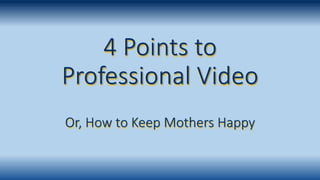
Keep Mothers Happy With Professional Video Tips
- 1. 4 Points to Professional Video Or, How to Keep Mothers Happy
- 2. Amateur Vs. Professional • Anyone can record video. • What separates professional video from amateur video? • Take care of these 4 things and the camera will take care of almost everything else. • If you don’t do these 4 things, even your mother will be able to tell the video has a problem. We’re tired of your amateur videos!
- 3. 1. Steady Video • Video that has a moving frame can be distracting! • Unless the story/message dictates otherwise, keep the camera steady! • For steady video use: • Tripod • Shelf/ledge • Your arms with your elbows to your side
- 4. 2. Bright Video • If the video is too dark, you can’t see what is going on! • Brightness on a video camera is controlled by manipulating the aperture. • The measurement of the light going through the lens is called the f-stop.
- 5. 2. Bright Video • F-stop is really a fraction or ratio. It is an expression of the “length” of the lens divided by the aperture opening. • 50 mm lens ÷ 25 mm aperture opening = 50/25 = 2/1 = 2, or f/2 ÷ = f/2 Apertures.jpg by: Nagualdesign (changes made) CC BY-SA 3.0
- 6. 2. Bright Video • F-stop is really a fraction or ratio. It is an expression of the “length” of the lens divided by the aperture opening. • 50 mm lens ÷ 3.125 mm aperture opening = 50/3.125 = 16, or f/16 ÷ = f/16 Apertures.jpg by: Nagualdesign (changes made) CC BY-SA 3.0
- 7. 2. Bright Video • Notice the inverse ratio. • As either the f-stop or aperture opening goes up, the other goes down. f/2 Apertures.jpg by: Nagualdesign (changes made) CC BY-SA 3.0
- 8. 2. Bright Video • Notice the inverse ratio. • As either the f-stop or aperture opening goes up, the other goes down. f/16 Apertures.jpg by: Nagualdesign (changes made) CC BY-SA 3.0
- 9. 2. Bright Video • Some cameras have the zebra stripes feature to help you properly set brightness. • With the zebra stripes set to 70%, turn the aperture down until the image is very dark. • Then open the aperture slowly until you start to see zebra stripes in the picture. Zettl, Herbert. Television Production Handbook, 10th. Ed. Belmont, CA: Wadsworth Cengage Learning, 2009, p. 232.
- 10. 3. Sharp Video • Video that is “soft” or out of focus is hard to watch! • Unless the story/message dictates otherwise, make sure the focus on your image is sharp!
- 11. 3. Sharp Video • Sharp video comes from adjusting 2 things: 1. Focus the eyepiece 1. Throw the lens out of focus 2. Open the aperture all the way 3. Point the camera at a bright area (not the sun) 4. Move the focus slider back and forth until the words on the screen are sharp 2. Focus the zoom lens 1. Zoom in to the furthest point you need in focus 2. Adjust the focus so that the picture is sharp 3. Zoom out and compose your shot Focus slider
- 12. 4. Correct Colors • If the colors aren’t right, then your video looks funny!
- 13. 4. Correct Colors • Light comes in different colors. Color temperature identifies different colors of light sources. Different colors of light are identified by the temperature at which they occur. The temperatures are expressed in Kelvin (K). About 5,600 KAbout 3,200 K Looks yellow/orange Looks blue Video cameras can only handle one color temperature at a time!
- 14. 4. Correct Colors • To get proper colors in your video you need to set the camera’s white balance. • Setting the camera’s white balance tells the camera what is white under the current color temperature. • To set the white balance: 1. Zoom in on something white and fill the screen 2. Push and hold the white balance button 3. The icon will blink and then go steady
- 15. 4. Correct Colors • To get proper colors in your video you need to set the camera’s white balance. • Setting the camera’s white balance tells the camera what is white under the current color temperature. • To set the white balance: 1. Zoom in on something white and fill the screen 2. Push and hold the white balance button 3. The icon will blink and then go steady • Once the camera knows what white is under the current color temperature, it figures out all the other colors automatically.
- 16. 4. Correct Colors • The camera can only handle one color temperature at a time. • Therefore, you need to white balance: a. Before you begin recording video b. Anytime the lighting changes (including daytimes)
- 17. Review • Remember these 4 points to professional video: 1. Steady video (use a tripod!) 2. Bright video (set the aperture correctly) 3. Sharp video (focus properly) 4. Correct colors (white balance properly) We’re so proud!
Editor's Notes
- Your eye is attracted to brightness and movement. If we were stranded on a desert island we would wave our arms madly to try and get someone’s attention.
- I used to have a television that was dying and the picture was too dark. When two people in a movie went into a dark alley to talk, they literally disappeared. Even your mother knows this is not right. “I can’t see what’s going on!” When the eye doctor dilates your pupils they get
- Oh no! Math flashbacks! Fractions and Mrs. Frumples ruler on my knuckles!
- Question: Turn the aperture down, which makes the f/stop number do what? Answer: The f/stop number goes up.
- I never knew Kelvin personally, so I just call him “K.” Tungsten light bulbs are about 3,200 K. These are the good old-fashioned electricity-sucking light bulbs, not the energy-saving 10 watt light bulbs that you can’t tell the difference in the room between when they are on or when they are off.
- Story of football coach’s sweater changing color between during the game and after the game. Why would the sweater have changed color even though it was still during the day and outside?
