2 schedule-meeting-training-intro-ppt
•Download as PPT, PDF•
0 likes•611 views
This document provides instructions for scheduling a meeting using the IEEE vTools Meetings tool. It explains how to fill out the required meeting information form, including selecting dates and locations. It also describes how to add a map link to show the meeting location. Once all information is filled out, the meeting can be created and will be viewable by other IEEE section members.
Report
Share
Report
Share
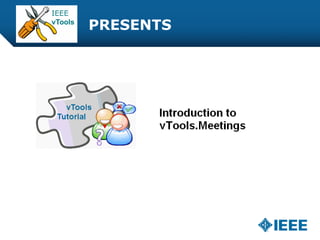
Recommended
Recommended
More Related Content
Similar to 2 schedule-meeting-training-intro-ppt
Similar to 2 schedule-meeting-training-intro-ppt (20)
Leadership Development Plan MBA 610This Leadership Developm.docx

Leadership Development Plan MBA 610This Leadership Developm.docx
editing ,coding ,classification and tabulation in research methodology.pdf

editing ,coding ,classification and tabulation in research methodology.pdf
The Sky is the Limit: Advanced Reporting with eTapestry

The Sky is the Limit: Advanced Reporting with eTapestry
Financials Cloud and Planning and Budgeting Cloud Service White Paper

Financials Cloud and Planning and Budgeting Cloud Service White Paper
1 ACC ACF 2400 – Semester 2, 2017 Individual Assignm.docx

1 ACC ACF 2400 – Semester 2, 2017 Individual Assignm.docx
User preference Option in Oracle Primavera EPPM P6

User preference Option in Oracle Primavera EPPM P6
Unit 8 & 9 [122 Payroll Accounting] Page 1 of 3 .docx![Unit 8 & 9 [122 Payroll Accounting] Page 1 of 3 .docx](data:image/gif;base64,R0lGODlhAQABAIAAAAAAAP///yH5BAEAAAAALAAAAAABAAEAAAIBRAA7)
![Unit 8 & 9 [122 Payroll Accounting] Page 1 of 3 .docx](data:image/gif;base64,R0lGODlhAQABAIAAAAAAAP///yH5BAEAAAAALAAAAAABAAEAAAIBRAA7)
Unit 8 & 9 [122 Payroll Accounting] Page 1 of 3 .docx
Recently uploaded
Recently uploaded (20)
Implementing KPIs and Right Metrics for Agile Delivery Teams.pdf

Implementing KPIs and Right Metrics for Agile Delivery Teams.pdf
Microsoft 365 Copilot; An AI tool changing the world of work _PDF.pdf

Microsoft 365 Copilot; An AI tool changing the world of work _PDF.pdf
Naer Toolbar Redesign - Usability Research Synthesis

Naer Toolbar Redesign - Usability Research Synthesis
AI/ML Infra Meetup | ML explainability in Michelangelo

AI/ML Infra Meetup | ML explainability in Michelangelo
COMPUTER AND ITS COMPONENTS PPT.by naitik sharma Class 9th A mittal internati...

COMPUTER AND ITS COMPONENTS PPT.by naitik sharma Class 9th A mittal internati...
architecting-ai-in-the-enterprise-apis-and-applications.pdf

architecting-ai-in-the-enterprise-apis-and-applications.pdf
Facemoji Keyboard released its 2023 State of Emoji report, outlining the most...

Facemoji Keyboard released its 2023 State of Emoji report, outlining the most...
AI/ML Infra Meetup | Reducing Prefill for LLM Serving in RAG

AI/ML Infra Meetup | Reducing Prefill for LLM Serving in RAG
AI/ML Infra Meetup | Perspective on Deep Learning Framework

AI/ML Infra Meetup | Perspective on Deep Learning Framework
5 Reasons Driving Warehouse Management Systems Demand

5 Reasons Driving Warehouse Management Systems Demand
Lessons Learned from Building a Serverless Notifications System.pdf

Lessons Learned from Building a Serverless Notifications System.pdf
2 schedule-meeting-training-intro-ppt
- 1. PRESENTS
- 2. Table of Contents Scheduling a meeting – Schedule Meeting Form – Selection of Organizational Unit – Setting Meeting Dates – Adding a Map to show location of meeting Reviewing the scheduled meeting 2
- 3. Scheduling a meeting Click on “Schedule a Meeting” 3
- 4. Scheduling a meeting – cont’d. 4 Fill in the meeting information. The information in red (also marked with an asterisk (*) is required). Note that there are several drop downs. Make sure to choose the appropriate value from the provided list.
- 5. The Region and Section will be preselected for you based on your IEEE member data. For example, if you are a member of the Philadelphia Section in Region 2, you will see options similar to what is seen here. Note the hints next to the input fields. They aid users in dealing with common meeting tasks. For example, Registration Start and End time fields have an important hint about how to turn the registration functionality off. Scheduling a meeting – cont’d. To modify date, click on the calendar icon 5
- 6. Scheduling a meeting – cont’d. Here is an example of details filled into the appropriate fields 6
- 7. You can use Yahoo! Maps, Google Maps, etc. to provide a link to a map of the meeting location. You can use the built-in registration functionality or link to a third party registration system. Let’s copy the URL using the “Link” function, and then paste it in the Meetings tool. Scheduling a meeting – cont’d. 7
- 8. Then, click “Create.” Scheduling a meeting – cont’d. 8
- 9. Here is the completed meeting, as it will be viewed by members of the section. Reviewing the scheduled meeting 9
- 10. Thank you! Thank you for viewing the tutorial. Please remember to visit vTools’ site (http://vtools.ieee.org) to learn more about our projects. If you have any questions regarding vTools.Meetings, please e-mail us at: meetings-vtools@ieee.org. Thank you! 10