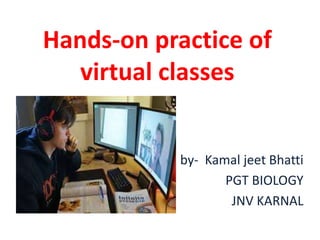
Hands on practice to conduct virtual classes
- 1. Hands-on practice of virtual classes by- Kamal jeet Bhatti PGT BIOLOGY JNV KARNAL
- 2. OPEN THE DOOR OF LEARNING DURING LOCKDOWN
- 4. USE OF GOOGLE MEET IN TEACHING THANKS TO GOOGLE TO MAKE THIS PLATFORM FREE.
- 5. SALIENT FEATURES OF GOOGLE MEET Extension of access to premium Google Meet features. Easy to operate.even new comer can use it. Easy to control the class.control over class. We can present anything like PPT,PDF,VIDEO ETC. We can record the whole session to see later. It is like a wet clay it is up to you what you want to make from it.
- 6. Lets start practice of the google meet
- 7. First step- Schedule your meeting
- 8. INVITE THE STUDENTS ON MEET
- 10. START THE MEETING CLICK ON JOIN NOW
- 11. HOME SCREEN SEE YOUR STUDENTS HERE
- 14. SCREEN SHARING
- 15. Present Now You can present – PPT ALREADY PREPARED VIDEO PDF BOOK READING WHITE BOARD TEACHING
- 16. EVALUATION • WWW.SOCRATIVE.CO • MAKE QUIZES • SHORT ANSWER QUESTIONS • YOU CAN MAKE VARIETY OF QP.
- 17. STUDENT FEEDBACK VIA GOOGLE FORM https://www.google.com/forms/about/ • We can ask to fill feedback form as a attandence of students. • They can send you their assignment as pdf attached with this form. • You can keep consolidated record of the students as google sheet.
- 20. How to use board during meeting •Use laptope and mobile phone simultaneously and open google meet on both. •Focus the rear camera of the mobile on the board with the help of tripod stand. •Switch over the mobile when you want to use board. •You can hear the student questions while you teach on board easily,. •You can use microphone.
- 21. Class recording on mobile
- 22. Points to conduct a successful class • Plan you class well before. Because if you fail to plan it means you are planning to fail. • Develop your own ppts,pdf, and small video clips to make the topic interesting. • To gain the attention of the attendees put some short assessment interesting quizes in the lecture. • Don’t do unusual things before the camera. • Select lonely and quite place form meeting.
- 23. Guideline for students • Today's Class rooms Instructions • 1. Be ready before 15 minutes. • 2. Keep background noise less, be alone in the room. • 3. Keep your device fully electrically charged. • 4. Keep good dressing sense. • 5. Don't exhaust you data plan in any other activities except online class • 6. Keep microphone off until you asked to do it u mute. • 7. Keep a note book(with pen) for particular that subject you are having class • 8. Follow the instructions given by ur teacher during online class • 9. Don't talk to each other during online class(you have whole life for that) 10. Ask questions or doubt by typing in chat box or using mic. • 11. Using mic or Camera will consume more data. So if you have some data warning Plz keep them off. • 12. Use earphone while online c…