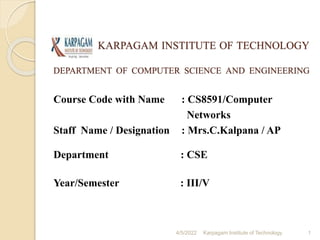
Computer Networks - Unit 1 PPT
- 1. KARPAGAM INSTITUTE OF TECHNOLOGY DEPARTMENT OF COMPUTER SCIENCE AND ENGINEERING 1 Karpagam Institute of Technology 4/5/2022 Course Code with Name : CS8591/Computer Networks Staff Name / Designation : Mrs.C.Kalpana / AP Department : CSE Year/Semester : III/V
- 2. 4/5/2022 Karpagam Institute of Technology 2
- 3. Course Objective To understand the protocol layering and physical level communication. To analyze the performance of a network. To understand the various components required to build different networks. To learn the functions of network layer and the various routing protocols. To familiarize the functions and protocols of the Transport layer. 4/5/2022 Karpagam Institute of Technology 3
- 4. UNIT I INTRODUCTION AND PHYSICAL LAYER Networks – Network Types – Protocol Layering – TCP/IP Protocol suite – OSI Model – Physical Layer: Performance – Transmission media – Switching – Circuit-switched Networks – Packet Switching. 4/5/2022 Karpagam Institute of Technology 4
- 5. Why do we need computer networks? Computer networks help users on the network to share the resources and in communication. Can you imagine a world now without emails, online newspapers, blogs, chat and the other services offered by the internet? 4/5/2022 Karpagam Institute of Technology 5
- 6. Data Communication When we communicate, we are sharing information. This sharing can be local or remote. Between individuals, local communication usually occurs face to face, while remote communication takes place over distance. 4/5/2022 Karpagam Institute of Technology 6
- 7. Characteristics of data communication Delivery- the system must deliver the data to the correct destination Accuracy-the system must deliver the data accurately. Timelines- the system must deliver data in timely manner Jitter-It refers to the variation in the packet arrival time. 4/5/2022 Karpagam Institute of Technology 7
- 8. Components of data communication 4/5/2022 Karpagam Institute of Technology 8
- 9. Components of data communication Message- it is the information to be communicated Sender-it is the device that sends the message Receiver-it is the device that receives the message Transmission Medium- it is physical path through the data travels from the sender to the reciver. Protocol-it is set of rules that govern data communications. 4/5/2022 Karpagam Institute of Technology 9
- 10. Data representation Information today comes in different forms such as text numbers images audio and video. 4/5/2022 Karpagam Institute of Technology 10
- 11. Data Flow Communication between two devices can be simplex, half-duplex, or full-duplex 4/5/2022 Karpagam Institute of Technology 11
- 12. Simplex mode In simplex mode, the communication is unidirectional, as on a one-way street. Only one of the two devices on a link can transmit; the other can only receive (see Figure a). Keyboards and traditional monitors are examples of simplex devices. 4/5/2022 Karpagam Institute of Technology 12
- 13. Half-duplex In half-duplex mode, each station can both transmit and receive, but not at the same time. When one device is sending, the other can only receive, and vice versa . The half-duplex mode is like a one-lane road with traffic allowed in both directions. 4/5/2022 Karpagam Institute of Technology 13
- 14. Full -Duplex In full-duplex both stations can transmit and receive simultaneously. One common example of full-duplex communication is the telephone network. When two people are communicating by a telephone line, both can talk and listen at the same time. 4/5/2022 Karpagam Institute of Technology 14
- 15. Computer Networks A network is a set of devices (often referred to as nodes) connected by communication links. A node can be a computer, printer, or any other device capable of sending and/or receiving data generated by other nodes on the network. 4/5/2022 Karpagam Institute of Technology 15
- 16. Distributed Processing Most networks use distributed processing, in which a task is divided among multiple computers. Instead of one single large machine being responsible for all aspects of a process, separate computers (usually a personal computer or workstation) handle a subset. 4/5/2022 Karpagam Institute of Technology 16
- 17. Network criteria A network must be able to meet a certain number of criteria. The most important of these are performance, reliability, and security. 4/5/2022 Karpagam Institute of Technology 17
- 18. Performance Performance can be measured in many ways, including transit time and response time. Transit time is the amount of time required for a message to travel from one device to another. Response time is the elapsed time between an inquiry and a response. The performance of a network depends on a number of factors, including the number of users, the type of transmission medium, the capabilities of the connected hardware, and the efficiency of the software.. 4/5/2022 Karpagam Institute of Technology 18
- 19. Reliability network reliability is measured by the frequency of failure, the time it takes a link to recover from a failure, and the network's robustness in a catastrophe. 4/5/2022 Karpagam Institute of Technology 19
- 20. Security Network security issues include protecting data from unauthorized access, protecting data from damage and development, and implementing policies and procedures for recovery from breaches and data losses. 4/5/2022 Karpagam Institute of Technology 20
- 21. Physical structures For communication to occur, two devices must be connected in some way to the same link at the same time. There are two possible types of connections: point-to- point and multipoint. 4/5/2022 Karpagam Institute of Technology 21
- 22. 4/5/2022 Karpagam Institute of Technology 22
- 23. Point to point A point-to-point connection provides a dedicated link between two devices. The entire capacity of the link is reserved for transmission between those two devices. When you change television channels by infrared remote control, you are establishing a point-to-point connection between the remote control and the television's control system. 4/5/2022 Karpagam Institute of Technology 23
- 24. Multipoint A multipoint (also called multidrop) connection is one in which more than two specific devices share a single link. In a multipoint environment, the capacity of the channel is shared, either spatially or temporally. If several devices can use the link simultaneously, it is a spatially shared connection. If users must take turns, it is a timeshared connection. 4/5/2022 Karpagam Institute of Technology 24
- 25. Topology A Network Topology is the arrangement with which computer systems or network devices are connected to each other. The topology of a network is the geometric representation of the relationship of all the links and linking devices (usually called nodes) to one another. 4/5/2022 Karpagam Institute of Technology 25
- 26. Physical Topology Physical topology refers to the way in which a network is laid out physically. One or more devices connect to a link; two or more links form a topology. 4/5/2022 Karpagam Institute of Technology 26
- 27. Mesh Topology In a mesh topology, every device has a dedicated point-to-point link to every other device. The term dedicated means that the link carries traffic only between the two devices it connects. In other words, we can say that in a mesh topology, we need n(n -1) /2 duplex-mode links. 4/5/2022 Karpagam Institute of Technology 27
- 28. 4/5/2022 Karpagam Institute of Technology 28
- 29. Advantages The use of dedicated links guarantees that each connection can carry its own data load, thus eliminating the traffic problems that can occur when links must be shared by multiple devices. A mesh topology is robust. If one link becomes unusable, it does not incapacitate the entire system. Third, there is the advantage of privacy or security. When every message travels along a dedicated line, only the intended recipient sees it. 4/5/2022 Karpagam Institute of Technology 29
- 30. Disadvantages The amount of cabling because every device must be connected to every other device, installation and reconnection are difficult. Second, the sheer bulk of the wiring can be greater than the available space (in walls, ceilings, or floors) can accommodate. Finally, the hardware required to connect each link (I/O ports and cable) can be prohibitively expensive. 4/5/2022 Karpagam Institute of Technology 30
- 31. Star Topology Each device has a dedicated point-to-point link only to a central controller, usually called a hub. The devices are not directly linked to one another. Unlike a mesh topology, a star topology does not allow direct traffic between devices. The controller acts as an exchange: If one device wants to send data to another, it sends the data to the controller, which then relays the data to the other connected device . 4/5/2022 Karpagam Institute of Technology 31
- 32. 4/5/2022 Karpagam Institute of Technology 32
- 33. Advantages It is easy to install and reconfigure. Far less cabling needs to be housed, and additions, moves, and deletions involve only one connection: between that device and the hub. Other advantages include robustness. If one link fails, only that link is affected. All other links remain active. This factor also lends itself to easy fault identification and fault isolation. As long as the hub is working, it can be used to monitor link problems and bypass defective links. 4/5/2022 Karpagam Institute of Technology 33
- 34. Disadvantages The dependency of the whole topology on one single point, the hub. If the hub goes down, the whole system is dead. Although a star requires far less cable than a mesh, each node must be linked to a central hub. For this reason, often more cabling is required in a star than in some other topologies (such as ring or bus). 4/5/2022 Karpagam Institute of Technology 34
- 35. Bus Topology A bus topology, on the other hand, is multipoint. One long cable acts as a backbone to link all the devices in a network running between the device and the main cable. 4/5/2022 Karpagam Institute of Technology 35
- 36. Nodes are connected to the bus cable by drop lines and taps. A drop line is a connection running between the device and the main cable. A tap is a connector that either splices into the main cable or punctures the sheathing of a cable to create a contact with the metallic core. 4/5/2022 Karpagam Institute of Technology 36
- 37. Advantages & Disadvantages Ease of installation. Backbone cable can be laid along the most efficient path, then connected to the nodes by drop lines of various lengths. In this way, a bus uses less cabling than mesh or star topologies. Disadvantages include difficult reconnection and fault isolation. 4/5/2022 Karpagam Institute of Technology 37
- 38. Ring Topology In a ring topology, each device has a dedicated point-to- point connection with only the two devices on either side of it. A signal is passed along the ring in one direction, from device to device, until it reaches its destination. Each device in the ring incorporates a repeater. 4/5/2022 Karpagam Institute of Technology 38
- 39. When a device receives a signal intended for another device, its repeater regenerates the bits and passes them along. A ring is relatively easy to install and reconfigure. Each device is linked to only its immediate neighbors (either physically or logically). 4/5/2022 Karpagam Institute of Technology 39
- 40. Advantages To add or delete a device requires changing only two connections. The only constraints are media and traffic considerations (maximum ring length and number of devices). In addition, fault isolation is simplified. Generally in a ring, a signal is circulating at all times. If one device does not receive a signal within a specified period, it can issue an alarm. The alarm alerts the network operator to the problem and its location 4/5/2022 Karpagam Institute of Technology 40
- 41. Disadvantage However, unidirectional traffic can be a disadvantage. In a simple ring, a break in the ring (such as a disabled station) can disable the entire network. 4/5/2022 Karpagam Institute of Technology 41
- 42. Hybrid Topology A combination of two or more topology is known as hybrid topology. For example a combination of star and mesh topology is known as hybrid topology. 4/5/2022 Karpagam Institute of Technology 42
- 43. 4/5/2022 Karpagam Institute of Technology 43
- 44. Advantages We can choose the topology based on the requirement for example, scalability is our concern then we can use star topology instead of bus technology. Scalable as we can further connect other computer networks with the existing networks with different topologies. 4/5/2022 Karpagam Institute of Technology 44
- 45. Disadvantages Fault detection is difficult. Installation is difficult. Design is complex so maintenance is high thus expensive. 4/5/2022 Karpagam Institute of Technology 45
- 46. MAC Address MAC Address: MAC addresses are assigned directly by the hardware manufacturer, they are also referred to as hardware addresses. With Microsoft Windows, the MAC address is referred to as the physical address. MAC addresses in LAN or WLAN networks consist of 6 bytes (48 bits) and are written in hexadecimal notation. The use of separators such as hyphens or colons between two bytes increases readability. 4/5/2022 Karpagam Institute of Technology 46
- 47. IP Address An IP address identifies a device on the global internet. An IPv4 address consists of 32 bits, usually written as four decimal numbers, or a dotted quad. Possible values range from 000.000.000.000 through 255.255.255.255, although many possible addresses are disallowed or reserved for specific purposes. 4/5/2022 Karpagam Institute of Technology 47
- 48. 4/5/2022 Karpagam Institute of Technology 48
- 49. 4/5/2022 Karpagam Institute of Technology 49
- 50. Network Terminologies Repeater- A repeater operates at the physical layer. Its job is to regenerate the signal over the same network before the signal becomes too weak or corrupted so as to extend the length to which the signal can be transmitted over the same network. 4/5/2022 Karpagam Institute of Technology 50
- 51. Hub – A hub is basically a multiport repeater. A hub connects multiple wires coming from different branches, for example, the connector in star topology which connects different stations. Hubs cannot filter data, so data packets are sent to all connected devices. 4/5/2022 Karpagam Institute of Technology 51
- 52. Bridge – A bridge operates at data link layer. A bridge is a repeater, with add on the functionality of filtering content by reading the MAC addresses of source and destination. It is also used for interconnecting two LANs working on the same protocol. It has a single input and single output port, thus making it a 2 port device. 4/5/2022 Karpagam Institute of Technology 52
- 53. Switch – A switch is a multiport bridge with a buffer and a design that can boost its efficiency(a large number of ports imply less traffic) and performance. A switch is a data link layer device. The switch can perform error checking before forwarding data, that makes it very efficient as it does not forward packets that have errors and forward good packets selectively to correct port only. In other words, switch divides collision domain of hosts, but broadcast domain remains same. 4/5/2022 Karpagam Institute of Technology 53
- 54. Routers – A router is a device like a switch that routes data packets based on their IP addresses. Router is mainly a Network Layer device. Routers normally connect LANs and WANs together and have a dynamically updating routing table based on which they make decisions on routing the data packets. Router divide broadcast domains of hosts connected through it. 4/5/2022 Karpagam Institute of Technology 54
- 55. Gateway-It is a passage to connect two networks together that may work upon different networking models. They basically work as the messenger agents that take data from one system, interpret it, and transfer it to another system. Gateways are also called protocol converters and can operate at any network layer. Gateways are generally more complex than switch or router. 4/5/2022 Karpagam Institute of Technology 55
- 56. 4/5/2022 Karpagam Institute of Technology 56
- 57. Categories of networks LAN(Local Area Network) WAN(Wide Area Network) MAN(Metropolitan Area Network) 4/5/2022 Karpagam Institute of Technology 57
- 58. Local Area Network Local area networks, generally called LANs, are privately-owned networks within a single building or campus of up to a few kilometres in size. They are widely used to connect personal computers and workstations in company offices and factories to share resources (e.g., printers) and exchange information. LANs are distinguished from other kinds of networks by three characteristics: (1) Their size, (2) Their transmission technology, and (3) Their topology 4/5/2022 Karpagam Institute of Technology 58
- 59. 4/5/2022 Karpagam Institute of Technology 59
- 60. Local Area Network is a group of computers connected to each other in a small area such as building, office. LAN is used for connecting two or more personal computers through a communication medium such as twisted pair, coaxial cable, etc. It is less costly as it is built with inexpensive hardware such as hubs, network adapters, and ethernet cables. The data is transferred at an extremely faster rate in Local Area Network. Local Area Network provides higher security. 4/5/2022 Karpagam Institute of Technology 60
- 61. Metropolitan Area Network A metropolitan area network, or MAN, covers a city. The best-known example of a MAN is the cable television network available in many cities. 4/5/2022 Karpagam Institute of Technology 61
- 62. 4/5/2022 Karpagam Institute of Technology 62
- 63. A metropolitan area network is a network that covers a larger geographic area by interconnecting a different LAN to form a larger network. Government agencies use MAN to connect to the citizens and private industries. In MAN, various LANs are connected to each other through a telephone exchange line. The most widely used protocols in MAN are RS-232, Frame Relay, ATM, ISDN, OC-3, ADSL, etc.It has a higher range than Local Area Network(LAN). 4/5/2022 Karpagam Institute of Technology 63
- 64. Uses of MAN MAN is used in communication between the banks in a city. It can be used in an Airline Reservation. It can be used in a college within a city. It can also be used for communication in the military. 4/5/2022 Karpagam Institute of Technology 64
- 65. Wide Area Network A wide area network, or WAN, spans a large geographical area, often a country or continent. It contains a collection of machines intended for running user (i.e., application) programs. These machines are called as hosts. The hosts are connected by a communication subnet, or just subnet for short. 4/5/2022 Karpagam Institute of Technology 65
- 66. 4/5/2022 Karpagam Institute of Technology 66
- 67. A Wide Area Network is a network that extends over a large geographical area such as states or countries. A Wide Area Network is quite bigger network than the LAN. A Wide Area Network is not limited to a single location, but it spans over a large geographical area through a telephone line, fibre optic cable or satellite links. The internet is one of the biggest WAN in the world. A Wide Area Network is widely used in the field of Business, government, and education. 4/5/2022 Karpagam Institute of Technology 67
- 68. Why Protocol is needed? consider the process of mailing a letter. On the envelope, addresses are written in the following order: name, street address, city, state, and zip code. If an envelope is dropped into a mailbox with the zip code written first, followed by the street address, followed by the state, and so on, the post office won't deliver it. There is an agreed-upon protocol for writing addresses in order for the postal system to work. In the same way, all IP data packets must present certain information in a certain order, and all IP addresses follow a standardized format. 4/5/2022 Karpagam Institute of Technology 68
- 69. Protocols A protocol is a set of rules that govern data communications. A protocol defines what is communicated, how it is communicated, and when it is communicated. The key elements of a protocol are syntax, semantics, and timing. 4/5/2022 Karpagam Institute of Technology 69
- 70. Syntax The term syntax refers to the structure or format of the data, meaning the order in which they are presented. For example, a simple protocol might expect the first 8 bits of data to be the address of the sender, the second 8 bits to be the address of the receiver, and the rest of the stream to be the message itself. 4/5/2022 Karpagam Institute of Technology 70
- 71. Semantics Semantics. The word semantics refers to the meaning of each section of bits. How is a particular pattern to be interpreted, and what action is to be taken based on that interpretation? For example, does an address identify the route to be taken or the final destination of the message? 4/5/2022 Karpagam Institute of Technology 71
- 72. Timing The term timing refers to two characteristics: when data should be sent and how fast they can be sent. For example, if a sender produces data at 100 Mbps but the receiver can process data at only 1 Mbps, the transmission will overload the receiver and some data will be lost. 4/5/2022 Karpagam Institute of Technology 72
- 73. Internet The Internet is the global system of interconnected computer networks that use the Internet protocol suite (TCP/IP) to link devices worldwide. 4/5/2022 Karpagam Institute of Technology 73
- 74. Internet, Intranet and Extranet Internet is global communication accessed through the Web. Intranet is shared content accessed by members within a single organization. Extranet is shared content accessed by groups through cross-enterprise boundaries. 4/5/2022 Karpagam Institute of Technology 74
- 75. Intranet An intranet is a private computer network that uses Internet protocols, network connectivity, and possibly the public telecommunication system to securely share part of an organization’s information or operations with its employees. 4/5/2022 Karpagam Institute of Technology 75
- 76. Extranet An extranet is an intranet that can be partially accessed by authorized outside users, enabling businesses to exchange information over the Internet securely. 4/5/2022 Karpagam Institute of Technology 76
- 77. Internet, Intranet and Extranet 4/5/2022 Karpagam Institute of Technology 77
- 78. Internet Protocol Internet Protocol (IP) – a set of rules that dictate how data should be delivered over the public network (Internet). The Internet Protocol (IP) is a protocol, or set of rules, for routing and addressing packets of data so that they can travel across networks and arrive at the correct destination. Data traversing the Internet is divided into smaller pieces, called packets. 4/5/2022 Karpagam Institute of Technology 78
- 79. TCP-Transmission Control Protocol TCP is a connection oriented protocol and offers end-to- end packet delivery. It acts as back bone for connection. TCP is a reliable and connection oriented protocol. TCP ensures reliability by sequencing bytes with a forwarding acknowledgement number that indicates to the destination the next byte the source expect to receive. It retransmits the bytes not acknowledged with in specified time period. 4/5/2022 Karpagam Institute of Technology 79
- 80. UDP-User Datagram Protocol UDP is connectionless and unreliable protocol. It doesn’t require making a connection with the host to exchange data. Since UDP is unreliable protocol, there is no mechanism for ensuring that data sent is received. 4/5/2022 Karpagam Institute of Technology 80
- 81. 4/5/2022 Karpagam Institute of Technology 81
- 82. 4/5/2022 Karpagam Institute of Technology 82
- 83. MAC Address MAC Address: MAC addresses are assigned directly by the hardware manufacturer, they are also referred to as hardware addresses. With Microsoft Windows, the MAC address is referred to as the physical address. MAC addresses in LAN or WLAN networks consist of 6 bytes (48 bits) and are written in hexadecimal notation. The use of separators such as hyphens or colons between two bytes increases readability. 4/5/2022 Karpagam Institute of Technology 83
- 84. IP Address An IP address identifies a device on the global internet. An IPv4 address consists of 32 bits, usually written as four decimal numbers, or a dotted quad. Possible values range from 000.000.000.000 through 255.255.255.255, although many possible addresses are disallowed or reserved for specific purposes. 4/5/2022 Karpagam Institute of Technology 84
- 85. Network Terminologies Repeater- A repeater operates at the physical layer. Its job is to regenerate the signal over the same network before the signal becomes too weak or corrupted so as to extend the length to which the signal can be transmitted over the same network. 4/5/2022 Karpagam Institute of Technology 85
- 86. 4/5/2022 Karpagam Institute of Technology 86
- 87. 4/5/2022 Karpagam Institute of Technology 87
- 88. 4/5/2022 Karpagam Institute of Technology 88
- 89. Hub – A hub is basically a multiport repeater. A hub connects multiple wires coming from different branches, for example, the connector in star topology which connects different stations. Hubs cannot filter data, so data packets are sent to all connected devices. 4/5/2022 Karpagam Institute of Technology 89
- 90. 4/5/2022 Karpagam Institute of Technology 90
- 91. Switch – A switch is a multiport bridge with a buffer and a design that can boost its efficiency(a large number of ports imply less traffic) and performance. A switch is a data link layer device. The switch can perform error checking before forwarding data, that makes it very efficient as it does not forward packets that have errors and forward good packets selectively to correct port only. In other words, switch divides collision domain of hosts, but broadcast domain remains same. 4/5/2022 Karpagam Institute of Technology 91
- 92. 4/5/2022 Karpagam Institute of Technology 92
- 93. 4/5/2022 Karpagam Institute of Technology 93
- 94. Bridge – A bridge operates at data link layer. A bridge is a repeater, with add on the functionality of filtering content by reading the MAC addresses of source and destination. It is also used for interconnecting two LANs working on the same protocol. It has a single input and single output port, thus making it a 2 port device. 4/5/2022 Karpagam Institute of Technology 94
- 95. 4/5/2022 Karpagam Institute of Technology 95
- 96. Routers – A router is a device like a switch that routes data packets based on their IP addresses. Router is mainly a Network Layer device. Routers normally connect LANs and WANs together and have a dynamically updating routing table based on which they make decisions on routing the data packets. Router divide broadcast domains of hosts connected through it. 4/5/2022 Karpagam Institute of Technology 96
- 97. 4/5/2022 Karpagam Institute of Technology 97
- 98. Gateway-It is a passage to connect two networks together that may work upon different networking models. They basically work as the messenger agents that take data from one system, interpret it, and transfer it to another system. Gateways are also called protocol converters and can operate at any network layer. Gateways are generally more complex than switch or router. 4/5/2022 Karpagam Institute of Technology 98
- 99. 4/5/2022 Karpagam Institute of Technology 99
- 100. Categories of networks LAN(Local Area Network) WAN(Wide Area Network) MAN(Metropolitan Area Network) 4/5/2022 Karpagam Institute of Technology 100
- 101. Local Area Network Local area networks, generally called LANs, are privately-owned networks within a single building or campus of up to a few kilometres in size. They are widely used to connect personal computers and workstations in company offices and factories to share resources (e.g., printers) and exchange information. LANs are distinguished from other kinds of networks by three characteristics: (1) Their size, (2) Their transmission technology, and (3) Their topology 4/5/2022 Karpagam Institute of Technology 101
- 102. 4/5/2022 Karpagam Institute of Technology 102
- 103. Local Area Network is a group of computers connected to each other in a small area such as building, office. LAN is used for connecting two or more personal computers through a communication medium such as twisted pair, coaxial cable, etc. It is less costly as it is built with inexpensive hardware such as hubs, network adapters, and ethernet cables. The data is transferred at an extremely faster rate in Local Area Network. Local Area Network provides higher security. 4/5/2022 Karpagam Institute of Technology 103
- 104. Metropolitan Area Network A metropolitan area network, or MAN, covers a city. The best-known example of a MAN is the cable television network available in many cities. 4/5/2022 Karpagam Institute of Technology 104
- 105. 4/5/2022 Karpagam Institute of Technology 105
- 106. A metropolitan area network is a network that covers a larger geographic area by interconnecting a different LAN to form a larger network. Government agencies use MAN to connect to the citizens and private industries. In MAN, various LANs are connected to each other through a telephone exchange line. The most widely used protocols in MAN are RS-232, Frame Relay, ATM, ISDN, OC-3, ADSL, etc.It has a higher range than Local Area Network(LAN). 4/5/2022 Karpagam Institute of Technology 106
- 107. Uses of MAN MAN is used in communication between the banks in a city. It can be used in an Airline Reservation. It can be used in a college within a city. It can also be used for communication in the military. 4/5/2022 Karpagam Institute of Technology 107
- 108. Wide Area Network A wide area network, or WAN, spans a large geographical area, often a country or continent. It contains a collection of machines intended for running user (i.e., application) programs. These machines are called as hosts. The hosts are connected by a communication subnet, or just subnet for short. 4/5/2022 Karpagam Institute of Technology 108
- 109. 4/5/2022 Karpagam Institute of Technology 109
- 110. A Wide Area Network is a network that extends over a large geographical area such as states or countries. A Wide Area Network is quite bigger network than the LAN. A Wide Area Network is not limited to a single location, but it spans over a large geographical area through a telephone line, fibre optic cable or satellite links. The internet is one of the biggest WAN in the world. A Wide Area Network is widely used in the field of Business, government, and education. 4/5/2022 Karpagam Institute of Technology 110
- 111. Why Protocol is needed? consider the process of mailing a letter. On the envelope, addresses are written in the following order: name, street address, city, state, and zip code. If an envelope is dropped into a mailbox with the zip code written first, followed by the street address, followed by the state, and so on, the post office won't deliver it. There is an agreed-upon protocol for writing addresses in order for the postal system to work. In the same way, all IP data packets must present certain information in a certain order, and all IP addresses follow a standardized format. 4/5/2022 Karpagam Institute of Technology 111
- 112. Protocols A protocol is a set of rules that govern data communications. A protocol defines what is communicated, how it is communicated, and when it is communicated. The key elements of a protocol are syntax, semantics, and timing. 4/5/2022 Karpagam Institute of Technology 112
- 113. Syntax The term syntax refers to the structure or format of the data, meaning the order in which they are presented. For example, a simple protocol might expect the first 8 bits of data to be the address of the sender, the second 8 bits to be the address of the receiver, and the rest of the stream to be the message itself. 4/5/2022 Karpagam Institute of Technology 113
- 114. Semantics Semantics. The word semantics refers to the meaning of each section of bits. How is a particular pattern to be interpreted, and what action is to be taken based on that interpretation? For example, does an address identify the route to be taken or the final destination of the message? 4/5/2022 Karpagam Institute of Technology 114
- 115. Timing The term timing refers to two characteristics: when data should be sent and how fast they can be sent. For example, if a sender produces data at 100 Mbps but the receiver can process data at only 1 Mbps, the transmission will overload the receiver and some data will be lost. 4/5/2022 Karpagam Institute of Technology 115
- 116. Internet The Internet is the global system of interconnected computer networks that use the Internet protocol suite (TCP/IP) to link devices worldwide. 4/5/2022 Karpagam Institute of Technology 116
- 117. Internet, Intranet and Extranet Internet is global communication accessed through the Web. Intranet is shared content accessed by members within a single organization. Extranet is shared content accessed by groups through cross-enterprise boundaries. 4/5/2022 Karpagam Institute of Technology 117
- 118. Intranet An intranet is a private computer network that uses Internet protocols, network connectivity, and possibly the public telecommunication system to securely share part of an organization’s information or operations with its employees. 4/5/2022 Karpagam Institute of Technology 118
- 119. Internet, Intranet and Extranet 4/5/2022 Karpagam Institute of Technology 119
- 120. Internet Protocol Internet Protocol (IP) – a set of rules that dictate how data should be delivered over the public network (Internet). The Internet Protocol (IP) is a protocol, or set of rules, for routing and addressing packets of data so that they can travel across networks and arrive at the correct destination. Data traversing the Internet is divided into smaller pieces, called packets. 4/5/2022 Karpagam Institute of Technology 120
- 121. TCP-Transmission Control Protocol TCP is a connection oriented protocol and offers end-to- end packet delivery. It acts as back bone for connection. TCP is a reliable and connection oriented protocol. TCP ensures reliability by sequencing bytes with a forwarding acknowledgement number that indicates to the destination the next byte the source expect to receive. It retransmits the bytes not acknowledged with in specified time period. 4/5/2022 Karpagam Institute of Technology 121
- 122. TCP/IP Internet Protocol is connectionless and unreliable protocol It ensures no guarantee of successfully transmission of data. In order to make it reliable, it must be paired with reliable protocol such as TCP at the transport layer. 4/5/2022 Karpagam Institute of Technology 122
- 123. Example When an email (using the simple mail transfer protocol – SMTP) is sent from an email server, the TCP layer in that server will divide the message up into multiple packets, number them and then forward them to the IP layer for transport. At the IP layer, each packet will be transported to the destination email server. While each packet is going to the same place, the route they take to get there may be different. When it arrives, the IP layer hands it back to the TCP layer, which reassembles the packets into the message and hands it to the email application, where it shows up in the Inbox. 4/5/2022 Karpagam Institute of Technology 123
- 124. Layers of OSI Model OSI stands for Open Systems Interconnection. It has been developed by ISO – ‘International Organization of Standardization‘, in the year 1984. It is a 7 layer architecture with each layer having specific functionality to perform. All these 7 layers work collaboratively to transmit the data from one person to another across the globe. 4/5/2022 Karpagam Institute of Technology 124
- 125. Characteristics of OSI Model: 4/5/2022 Karpagam Institute of Technology 125
- 126. Characteristics of OSI Model: The OSI model is divided into two layers: upper layers and lower layers. The upper layer of the OSI model mainly deals with the application related issues, and they are implemented only in the software. The application layer is closest to the end user. Both the end user and the application layer interact with the software applications. An upper layer refers to the layer just above another layer. The lower layer of the OSI model deals with the data transport issues. The data link layer and the physical layer are implemented in hardware and software. The physical layer is the lowest layer of the OSI model and is closest to the physical medium. The physical layer is mainly responsible for placing the information on the physical medium. 4/5/2022 Karpagam Institute of Technology 126
- 127. Functions of the OSI Layers 4/5/2022 Karpagam Institute of Technology 127
- 128. Physical layer 4/5/2022 Karpagam Institute of Technology 128
- 129. Functions of a Physical layer: Physical characteristics of interface and media Representation of bits Data rate Synchronization of bits 4/5/2022 Karpagam Institute of Technology 129
- 130. Data-Link Layer 4/5/2022 Karpagam Institute of Technology 130
- 131. Functions of the Data-link layer Framing: Framing is a function of the data link layer. It provides a way for a sender to transmit a set of bits that are meaningful to the receiver. This can be accomplished by attaching special bit patterns to the beginning and end of the frame. Physical addressing: After creating frames, Data link layer adds physical addresses (MAC address) of sender and/or receiver in the header of each frame. Error control: Data link layer provides the mechanism of error control in which it detects and retransmits damaged or lost frames. Flow Control: The data rate must be constant on both sides else the data may get corrupted thus , flow control coordinates that amount of data that can be sent before receiving acknowledgement. Access control: When a single communication channel is shared by multiple devices, MAC sub-layer of data link layer helps to determine which device has control over the channel at a given time. 4/5/2022 Karpagam Institute of Technology 131
- 132. Network Layer 4/5/2022 Karpagam Institute of Technology 132
- 133. Functions of the Network layer Routing: The network layer protocols determine which route is suitable from source to destination. This function of network layer is known as routing. Logical Addressing: In order to identify each device on internetwork uniquely, network layer defines an addressing scheme. The sender & receiver’s IP address are placed in the header by network layer. Such an address distinguishes each device uniquely and universally. 4/5/2022 Karpagam Institute of Technology 133
- 134. Transport Layer 4/5/2022 Karpagam Institute of Technology 134
- 135. Functions of the transport layer Service-point addressing: Computers run several programs simultaneously due to this reason, the transmission of data from source to the destination not only from one computer to another computer but also from one process to another process. The transport layer adds the header that contains the address known as a service-point address or port address. The responsibility of the network layer is to transmit the data from one computer to another computer and the responsibility of the transport layer is to transmit the message to the correct process. Segmentation and reassembly: When the transport layer receives the message from the upper layer, it divides the message into multiple segments, and each segment is assigned with a sequence number that uniquely identifies each segment. When the message has arrived at the destination, then the transport layer reassembles the message based on their sequence numbers. 4/5/2022 Karpagam Institute of Technology 135
- 136. Functions of the transport layer Connection control: Transport layer provides two services Connection-oriented service and connectionless service. A connectionless service treats each segment as an individual packet, and they all travel in different routes to reach the destination. A connection-oriented service makes a connection with the transport layer at the destination machine before delivering the packets. In connection-oriented service, all the packets travel in the single route. Flow control: The transport layer also responsible for flow control but it is performed end-to-end rather than across a single link. Error control: The transport layer is also responsible for Error control. Error control is performed end-to-end rather than across the single link. The sender transport layer ensures that message reach at the destination without any error. 4/5/2022 Karpagam Institute of Technology 136
- 137. Session Layer 4/5/2022 Karpagam Institute of Technology 137
- 138. Functions of the Session Layer Session establishment, maintenance and termination: The layer allows the two processes to establish, use and terminate a connection. Synchronization : This layer allows a process to add checkpoints which are considered as synchronization points into the data. These synchronization point help to identify the error so that the data is re-synchronized properly, and ends of the messages are not cut prematurely and data loss is avoided. Dialog Controller : The session layer allows two systems to start communication with each other in half-duplex or full-duplex. 4/5/2022 Karpagam Institute of Technology 138
- 139. Presentation Layer 4/5/2022 Karpagam Institute of Technology 139
- 140. Functions of the Presentation Layer Translation: The processes in two systems exchange the information in the form of character strings, numbers and so on. Different computers use different encoding methods, the presentation layer handles the interoperability between the different encoding methods. It converts the data from sender-dependent format into a common format and changes the common format into receiver-dependent format at the receiving end. Encryption: Encryption is needed to maintain privacy. Encryption is a process of converting the sender- transmitted information into another form and sends the resulting message over the network. Compression: Data compression is a process of compressing the data, i.e., it reduces the number of bits to be transmitted. Data compression is very important in multimedia such as text, audio, video. 4/5/2022 Karpagam Institute of Technology 140
- 141. Application Layer 4/5/2022 Karpagam Institute of Technology 141
- 142. Functions of Application layer: Network Virtual Terminal – It is a software version of physical terminal that allows a user to log onto a remote host File transfer, access, and management (FTAM): An application layer allows a user to access the files in a remote computer, to retrieve the files from a computer and to manage the files in a remote computer. Mail services: An application layer provides the facility for email forwarding and storage. Directory services: An application provides the distributed database sources and is used to provide that global information about various objects. 4/5/2022 Karpagam Institute of Technology 142
- 143. TCP / IP PROTOCOL SUITE The TCP/IP architecture is also called as Internet architecture. It is developed by the US Defense Advanced Research Project Agency (DARPA) for its packet switched network (ARPANET). TCP/IP is a protocol suite used in the Internet today. It is a 4-layer model. The layers of TCP/IP are 1. Application layer 2. Transport Layer (TCP/UDP) 3. Internet Layer 4. Network Interface Layer 4/5/2022 Karpagam Institute of Technology 143
- 144. 4/5/2022 Karpagam Institute of Technology 144
- 145. 4/5/2022 Karpagam Institute of Technology 145
- 146. APPLICATION LAYER An application layer incorporates the function of top three OSI layers. An application layer is the topmost layer in the TCP/IP model. It is responsible for handling high-level protocols, issues of representation. This layer allows the user to interact with the application. When one application layer protocol wants to communicate with another application layer, it forwards its data to the transport layer. Protocols such as FTP, HTTP, SMTP, POP3, etc running in the application layer provides service to other program running on top of application layer 4/5/2022 Karpagam Institute of Technology 146
- 147. TRANSPORT LAYER The transport layer is responsible for the reliability, flow control, and correction of data which is being sent over the network. The two protocols used in the transport layer are User Datagram protocol and Transmission control protocol. ◦ UDP – UDP provides connectionless service and end-to-end delivery of transmission. It is an unreliable protocol as it discovers the errors but not specify the error. ◦ TCP – TCP provides a full transport layer services to applications. TCP is a reliable protocol as it detects the error and retransmits the damaged frames 4/5/2022 Karpagam Institute of Technology 147
- 148. INTERNET LAYER The internet layer is the second layer of the TCP/IP model. An internet layer is also known as the network layer. The main responsibility of the internet layer is to send the packets from any network, and they arrive at the destination irrespective of the route they take. Internet layer handle the transfer of information across multiple networks through router and gateway . IP protocol is used in this layer, and it is the most significant part of the entire TCP/IP suite 4/5/2022 Karpagam Institute of Technology 148
- 149. NETWORK INTERFACE LAYER The network interface layer is the lowest layer of the TCP/IP model. This layer is the combination of the Physical layer and Data Link layer defined in the OSI reference model. It defines how the data should be sent physically through the network. This layer is mainly responsible for the transmission of the data between two devices on the same network. The functions carried out by this layer are encapsulating the IP datagram into frames transmitted by the network and mapping of IP addresses into physical addresses. 4/5/2022 Karpagam Institute of Technology 149
- 150. 4/5/2022 Karpagam Institute of Technology 150
- 151. NETWORK PERFORMANCE Network performance is measured in using: ◦ Bandwidth, ◦ Throughput, ◦ Latency, ◦ Jitter, ◦ RoundTrip Time 4/5/2022 Karpagam Institute of Technology 151
- 152. BANDWIDTH The bandwidth of a network is given by the number of bits that can be transmitted over the network in a certain period of time. Bandwidth can be measured in two different values: bandwidth in hertz and bandwidth in bits per second. 4/5/2022 Karpagam Institute of Technology 152
- 153. Bandwidth in Hertz Bandwidth in hertz refers to the range of frequencies contained in a composite signal or the range of frequencies a channel can pass. For example, we can say the bandwidth of a subscriber telephone line is 4 kHz. • Bandwidth in Bits per Seconds Bandwidth in Bits per Seconds refers to the number of bits transmitted per second. For example, the bandwidth of a network is a maximum of 100 Mbps. This means that this network can send 100 Mbps. ◦ Relationship There is an explicit relationship between the bandwidth in hertz and bandwidth in bits per second. Basically, an increase in bandwidth in hertz means an increase in bandwidth in bits per second. 4/5/2022 Karpagam Institute of Technology 153
- 154. THROUGHPUT Throughput is a measure of how fast we can actually send data through a network. Bandwidth in bits per second and throughput may seem to be same, but they are different. A link may have a bandwidth of B bps, but we can only send T bps through this link. (T always less than B). In other words, the bandwidth is a potential measurement of a link; the throughput is an actual measurement of how fast we can send data. For example, we may have a link with a bandwidth of 1 Mbps, but the devices connected to the end of the link may handle only 200 kbps. This means that we cannot send more than 200 kbps through this link. 4/5/2022 Karpagam Institute of Technology 154
- 155. LATENCY (DELAY) The latency or delay defines how long it takes for an entire message to travel from one end of a network to the other. Latency is made up of four components: Propagation time, Transmission time, Queuing time and Processing delay. 4/5/2022 Karpagam Institute of Technology 155
- 156. Propagation Time Propagation time measures the time required for a bit to travel from the source to the destination. The propagation time is calculated by dividing the distance by the propagation speed. The propagation speed of electromagnetic signals depends on the medium and on the frequency of the signal. 4/5/2022 Karpagam Institute of Technology 156
- 157. Transmission Time In data communications we don’t send just 1 bit, we send a message. The first bit may take a time equal to the propagation time to reach its destination. The last bit also may take the same amount of time. However, there is a time between the first bit leaving the sender and the last bit arriving at the receiver. The first bit leaves earlier and arrives earlier. The last bit leaves later and arrives later. The transmission time of a message depends on the size of the message and the bandwidth of the channel. 4/5/2022 Karpagam Institute of Technology 157
- 158. Queuing Time Queuing time is the time needed for each intermediate or end device to hold the message before it can be processed. The queuing time is not a fixed factor. It changes with the load imposed on the network. When there is heavy traffic on the network, the queuing time increases. o An intermediate device, such as a router, queues the arrived messages and processes them one by one If there are many messages, each message will have to wait. 4/5/2022 Karpagam Institute of Technology 158
- 159. Processing Delay Processing delay is the time that the nodes take to process the packet header. Processing delay is a key component in network delay During processing of a packet, nodes may check for bit-level errors in the packet that occurred during transmission as well as determining where the packet's next destination is. 4/5/2022 Karpagam Institute of Technology 159
- 160. Bandwidth - Delay Product Bandwidth and delay are two performance metrics of a link. The bandwidth-delay product defines the number of bits that can fill the link. This measurement is important if we need to send data in bursts and wait for the acknowledgment of each burst before sending the next one. 4/5/2022 Karpagam Institute of Technology 160
- 161. JITTER Another performance issue that is related to delay is jitter. Jitter is a problem that if different packets of data encounter different delays and the application using the data at the receiver site is time-sensitive (audio and video data, for example). If the delay for the first packet is 20 ms, for the second is 45 ms, and for the third is 40 ms, then the real-time application that uses the packets endures jitter. 4/5/2022 Karpagam Institute of Technology 161
- 162. JITTER 4/5/2022 Karpagam Institute of Technology 162
- 163. ROUND-TRIP TIME (RTT) RTT refers to how long it takes to send a message from one end of a network to the other and back, rather than the one-way latency. This is called as round-trip time (RTT) of the network. 4/5/2022 Karpagam Institute of Technology 163
- 164. Latency = Propagation time * Transit time * Queue size Propagation time = Distance Speed of light Transit time = Packet size Bandwidth Throughput = Packet transfer size Packet transfer time Transfer time = RTT+ 1 Bandwidth+ Packet transfer size 4/5/2022 Karpagam Institute of Technology 164
- 165. Problem 1: What is the propagation time if the distance between the two points is 12,000 km? Assume the propagation speed to be 2.4 × 108 m/s . 4/5/2022 Karpagam Institute of Technology 165
- 166. Problem 2: What are the propagation time and the transmission time for a 2.5-KB (kilobyte) message (an email) if the bandwidth of the network is 1 Gbps? Assume that the distance between the sender and the receiver is 12,000 km and that light travels at 2.4 * 108 m/s. 4/5/2022 Karpagam Institute of Technology 166
- 167. Problem 3: What are the propagation time and the transmission time for a 5-MB (megabyte) message (an image) if the bandwidth of the network is 1 Mbps? Assume that the distance between the sender and the receiver is 12,000 km and that light travels at 2.4 * 108m/s. 4/5/2022 Karpagam Institute of Technology 167
- 168. Problem 4: Suppose a 128-kbps point-to-point link is set up between the Earth and a rover on Mars. The distance from the Earth to Mars (when they are closest together) is approximately 55 Gm, and data travels over the link at the speed of light—3 ×108 m/s. (1) Calculate the minimum RTT for the link (2) Calculate the delay × bandwidth product for the link. (3) A camera on the rover takes pictures of its surroundings and sends these to Earth. How quickly after a picture is taken can it reach Mission Control on Earth? Assume that each image is 5 Mb in size. 4/5/2022 Karpagam Institute of Technology 168
- 169. 4/5/2022 Karpagam Institute of Technology 169
- 170. TRANSMISSION MEDIA Transmission media is a communication channel that carries the information from the sender to the receiver. Data is transmitted through the electromagnetic signals. The main functionality of the transmission media is to carry the information in the form of bits (Either as Electrical signals or Light pulses). It is a physical path between transmitter and receiver in data communication. The characteristics and quality of data transmission are determined by the characteristics of medium and signal. 4/5/2022 Karpagam Institute of Technology 170
- 171. TRANSMISSION MEDIA Transmission media is of two types : Guided Media (Wired) and UnGuided Media (wireless). In guided (wired) media, medium characteristics are more important whereas, in unguided (wireless) media, signal characteristics are more important. Different transmission media have different properties such as bandwidth, delay, cost and ease of installation and maintenance. 4/5/2022 Karpagam Institute of Technology 171
- 172. TRANSMISSION MEDIA 4/5/2022 Karpagam Institute of Technology 172
- 173. FACTORS FOR DESIGNING THE TRANSMISSION MEDIA Bandwidth: All the factors are remaining constant, the greater the bandwidth of a medium, the higher the data transmission rate of a signal. Transmission impairment: When the received signal is not identical to the transmitted one due to the transmission impairment. The quality of the signals will get destroyed due to transmission impairment. Interference: An interference is defined as the process of disrupting a signal when it travels over a communication medium on the addition of some unwanted signal. 4/5/2022 Karpagam Institute of Technology 173
- 174. TYPES / CLASSES OF TRANSMISSION MEDIA 4/5/2022 Karpagam Institute of Technology 174
- 175. GUIDED MEDIA It is defined as the physical medium through which the signals are transmitted. It is also known as Bounded media. Types of Guided media: Twisted Pair Cable, Coaxial Cable , Fibre Optic Cable 4/5/2022 Karpagam Institute of Technology 175
- 176. TWISTED PAIR CABLE Twisted pair is a physical media made up of a pair of cables twisted with each other. A twisted pair cable is cheap as compared to other transmission media. Installation of the twisted pair cable is easy, and it is a lightweight cable. The frequency range for twisted pair cable is from 0 to 3.5KHz. A twisted pair consists of two insulated copper wires arranged in a regular spiral pattern. 4/5/2022 Karpagam Institute of Technology 176
- 177. TWISTED PAIR CABLE 4/5/2022 Karpagam Institute of Technology 177
- 178. 4/5/2022 Karpagam Institute of Technology 178
- 179. Unshielded Twisted Pair An unshielded twisted pair is widely used in telecommunication. Following are the categories of the unshielded twisted pair cable: Category 1: Suports low-speed data. Category 2: It can support upto 4Mbps. Category 3: It can support upto 16Mbps. Category 4: It can support upto 20Mbps. Category 5: It can support upto 200Mbps. 4/5/2022 Karpagam Institute of Technology 179
- 180. Unshielded Twisted Pair Advantages : It is cheap. Installation of the unshielded twisted pair is easy. It can be used for high-speed LAN. Disadvantage: This cable can only be used for shorter distances because of attenuation. 4/5/2022 Karpagam Institute of Technology 180
- 181. 4/5/2022 Karpagam Institute of Technology 181
- 182. Shielded Twisted Pair A shielded twisted pair is a cable that contains the mesh surrounding the wire that allows the higher transmission rate. 4/5/2022 Karpagam Institute of Technology 182
- 183. Shielded Twisted Pair Advantages : The cost of the shielded twisted pair cable is not very high and not very low. Installation of STP is easy. It has higher capacity as compared to unshielded twisted pair cable. It has a higher attenuation. It is shielded that provides the higher data transmission rate. Disadvantages: It is more expensive as compared to UTP and coaxial cable. It has a higher attenuation rate. 4/5/2022 Karpagam Institute of Technology 183
- 184. 4/5/2022 Karpagam Institute of Technology 184
- 185. COAXIAL CABLE Coaxial cable(Coax) is a very commonly used transmission media, for example, TV wire is usually a coaxial cable. The name of the cable is coaxial as it contains two conductors parallel to each other. It has a higher frequency as compared to Twisted pair cable. 4/5/2022 Karpagam Institute of Technology 185
- 186. COAXIAL CABLE The inner conductor of the coaxial cable is made up of copper, and the outer conductor is made up of copper mesh. The middle core is made up of non- conductive cover that separates the inner conductor from the outer conductor. The middle core is responsible for the data transferring whereas the copper mesh prevents from the EMI(Electromagnetic interference). Common applications of coaxial cable are Cable TV networks and traditional Ethernet LANs. 4/5/2022 Karpagam Institute of Technology 186
- 187. COAXIAL CABLE 4/5/2022 Karpagam Institute of Technology 187
- 188. Coaxial Cable Standards Coaxial cables are categorized by their Radio Government (RG) ratings. Each RG number denotes a unique set of physical specifications, including the wire gauge of the inner conductor, the thickness and type of the inner insulator, the construction of the shield, and the size and type of the outer casing. Each cable defined by an RG rating is adapted for a specialized function. 4/5/2022 Karpagam Institute of Technology 188
- 189. Coaxial Cable Standards 4/5/2022 Karpagam Institute of Technology 189 Types of Coaxial cable : 1. Baseband transmission: It is defined as the process of transmitting a single signal at high speed. 2. Broadband transmission: It is defined as the process of transmitting multiple signals simultaneously.
- 190. Coaxial Cable Advantages : The data can be transmitted at high speed. It has better shielding as compared to twisted pair cable. It provides higher bandwidth. Disadvantages : It is more expensive as compared to twisted pair cable. If any fault occurs in the cable causes the failure in the entire network. 4/5/2022 Karpagam Institute of Technology 190
- 191. 4/5/2022 Karpagam Institute of Technology 191
- 192. FIBRE OPTIC CABLE Fibre optic cable is a cable that uses electrical signals for communication. Fibre optic is a cable that holds the optical fibres coated in plastic that are used to send the data by pulses of light. The plastic coating protects the optical fibres from heat, cold, electromagnetic interference from other types of wiring. Fibre optics provide faster data transmission than copper wires. 4/5/2022 Karpagam Institute of Technology 192
- 193. FIBRE OPTIC CABLE 4/5/2022 Karpagam Institute of Technology 193
- 194. FIBRE OPTIC CABLE 4/5/2022 Karpagam Institute of Technology 194
- 195. Basic elements of Fibre optic cable: Core: The optical fibre consists of a narrow strand of glass or plastic known as a core. A core is a light transmission area of the fibre. The more the area of the core, the more light will be transmitted into the fibre. Cladding: The concentric layer of glass is known as cladding. The main functionality of the cladding is to provide the lower refractive index at the core interface as to cause the reflection within the core so that the light waves are transmitted through the fibre. Jacket: The protective coating consisting of plastic is known as a jacket. The main purpose of a jacket is to preserve the fibre strength, absorb shock and extra fibre protection. 4/5/2022 Karpagam Institute of Technology 195
- 196. FIBRE OPTIC CABLE Advantages: Greater Bandwidth Less signal attenuation Immunity to electromagnetic interference Resistance to corrosive materials Light weight Greater immunity to tapping Disadvantages : Requires Expertise for Installation and maintenance Unidirectional light propagation. Higher Cost. 4/5/2022 Karpagam Institute of Technology 196
- 197. Fibre Optic Application 4/5/2022 Karpagam Institute of Technology 197
- 198. Propagation Modes of Fibre Optics 4/5/2022 Karpagam Institute of Technology 198
- 199. Multimode Propagation Multimode is so named because multiple beams from a light source move through the core in different paths. How these beams move within the cable depends on the structure of the core. 4/5/2022 Karpagam Institute of Technology 199
- 200. Single-Mode Propagation Single-mode uses step-index fiber and a highly focused source of light that limits beams to a small range of angles, all close to the horizontal. The single-mode fiber itself is manufactured with a much smaller diameter than that of multimode fiber, and with substantially lower density (index of refraction). The decrease in density results in a critical angle that is close enough to 90° to make the propagation of beams almost horizontal. In this case, propagation of different beams is almost identical, and delays are negligible. All the beams arrive at the destination “together” and can be recombined with little distortion to the signal. 4/5/2022 Karpagam Institute of Technology 200
- 201. Single-Mode Propagation 4/5/2022 Karpagam Institute of Technology 201
- 202. 4/5/2022 Karpagam Institute of Technology 202
- 203. UNGUIDED MEDIA Unguided media transport electromagnetic waves without using a physical conductor. This type of communication is often referred to as wireless communication. 4/5/2022 Karpagam Institute of Technology 203
- 204. UNGUIDED MEDIA Types: Radio Waves Microwaves Infrared 4/5/2022 Karpagam Institute of Technology 204
- 205. Propagation Methods Unguided signals can travel from the source to destination in several ways 4/5/2022 Karpagam Institute of Technology 205
- 206. 4/5/2022 Karpagam Institute of Technology 206
- 207. Ground Propagation 4/5/2022 Karpagam Institute of Technology 207
- 208. Ground Propagation 4/5/2022 Karpagam Institute of Technology 208
- 209. Sky Propagation 4/5/2022 Karpagam Institute of Technology 209
- 210. Sky Propagation 4/5/2022 Karpagam Institute of Technology 210
- 211. Line of sight Propagation 4/5/2022 Karpagam Institute of Technology 211
- 212. Line of sight Propagation 4/5/2022 Karpagam Institute of Technology 212
- 213. 4/5/2022 Karpagam Institute of Technology 213
- 214. Radio Wave 4/5/2022 Karpagam Institute of Technology 214
- 215. Radio Wave 4/5/2022 Karpagam Institute of Technology 215
- 216. Radio Wave Characteristics Radio waves are easy to generate. They can travel long distances. They can penetrate buildings easily so they are widely used for communications both indoors and outdoors. Radio waves are omni directional. Radio waves are frequency dependent. 4/5/2022 Karpagam Institute of Technology 216
- 217. Radio Wave 4/5/2022 Karpagam Institute of Technology 217
- 218. Micro Waves 4/5/2022 Karpagam Institute of Technology 218
- 219. Micro Waves 4/5/2022 Karpagam Institute of Technology 219
- 220. Micro Waves Microwaves are used for unicast communication such as cellular telephones, satellite networks, and wireless LANs. Higher frequency ranges cannot penetrate walls. Use directional antennas - point to point line of sight communications. 4/5/2022 Karpagam Institute of Technology 220
- 221. Micro Waves 4/5/2022 Karpagam Institute of Technology 221
- 222. Micro Waves 4/5/2022 Karpagam Institute of Technology 222
- 223. Micro Waves 4/5/2022 Karpagam Institute of Technology 223 • Mobile telephone network • Wireless LAN • Point to point communication between stations • Line of sight communication
- 224. Infrared 4/5/2022 Karpagam Institute of Technology 224
- 225. Infrared Infrared signals can be used for short- range communication in a closed area using line-of-sight propagation. 4/5/2022 Karpagam Institute of Technology 225
- 226. Infrared Applications In remote control of home appliances: TV, VCR, VCD and DVD players Indoor wireless LAN Communication between inhouse electronics gadgets such ad keyboard, mouse, printers and for controlling fan, AC. 4/5/2022 Karpagam Institute of Technology 226
- 227. Infrared 4/5/2022 Karpagam Institute of Technology 227
- 228. Guided Media Unguided Media Signal energy propagates within the guided media Signal energy propagates through air Suited for point to point communication Used for broadcasting purpose. Signal propagates in guided media in the form of voltage, current or photons The signal propagates in the form of electromagnetic waves. Example: Twisted pair cables Co-axial cables Optical fiber cables Example: Microware or radio links Infrared 4/5/2022 Karpagam Institute of Technology 228
- 229. OSI Layers https://www.youtube.com/watch?v=vv 4y_uOneC0 4/5/2022 Karpagam Institute of Technology 229
- 230. SWITCHING Switching is the method by which data is transferred from an input port to an output port of an intermediate exchange switch. The most popular methods of switching are Circuit Switching and Packet Switching. Packet Switching can be further classified into two sub-types, namely, Virtual Ciruit (VC) switching and Datagram based packet switching. 4/5/2022 Karpagam Institute of Technology 230
- 231. SWITCHING 4/5/2022 Karpagam Institute of Technology 231
- 232. Circuit Switching A circuit-switched network is made of a set of switches connected by physical links, in which each link is divided into n channels. Communication through circuit switching has 3 phases: Circuit establishment Data transfer Circuit Disconnect 4/5/2022 Karpagam Institute of Technology 232
- 233. Circuit Switching Circuit switching is primarily used in Telephone networks and not in Computer networks. In circuit switching, An End to end circuit (path) is first reserved using a separate signaling protocol Data transfer proceeds only after the circuit establishment phase All data of that session passes through the same circuit No other user can use this circuit till this session is completed No signaling information is sent along with the data Circuit is released after data transfer using the signaling protocol 4/5/2022 Karpagam Institute of Technology 233
- 234. Circuit Switching 4/5/2022 Karpagam Institute of Technology 234
- 235. Circuit Switching Circuit switching is defined as the method of switching which is used for establishing a dedicated communication path between the sender and the receiver. The link which is established between the sender and the receiver is in the physical form. Analog telephone network is a well- known example of circuit switching. 4/5/2022 Karpagam Institute of Technology 235
- 236. Crossbar Switch The Crossbar switch is a switch that has n input lines and n output lines. The crossbar switch has n2 intersection points known as cross points. Disadvantage of Crossbar switch: The number of cross points increases as the number of stations is increased. Therefore, it becomes very expensive for a large switch. The solution to this is to use a multistage switch. Multistage Switch Multistage Switch is made by splitting the crossbar switch into the smaller units and then interconnecting them. It reduces the number of cross points. If one path fails, then there will be an availability of another path. 4/5/2022 Karpagam Institute of Technology 236
- 237. Packet Switching Packet switching is the process of transmitting data in small units called as packets. In packet switching, data that is to be transmitted is split into smaller units. A small header containing signalling/addressing information about the source and destination nodes is added to each such small data unit, to form packets. Each packet is then routed from the source to the destination by intermediate data exchange devices, using the signalling information present in each packet. Packet switching is the switching method used in data networks for computer communication. 4/5/2022 Karpagam Institute of Technology 237
- 238. 4/5/2022 Karpagam Institute of Technology 238
- 239. Packet Switching Packet switching is defined as the connectionless network where the messages are divided and grouped together and this is known as a packet. Each packet is routed from the source to the destination as individual packets. The actual data in these packets are carried by the payload. When the packet arrives at the destination, it is the responsibility of the destination to put these packets in the right order. 4/5/2022 Karpagam Institute of Technology 239
- 240. Packet Switching There is no end to end circuit reservation A packet consists of a header and data Each packet has signaling information in the form of source and destination addresses in the packet header. Signalling information is used by intermediate data exchange devices to route packets. Exchange devices like routers and switches use a store and forward approach for transmitting packets from an input port to an output port 4/5/2022 Karpagam Institute of Technology 240
- 241. DATAGRAM NETWORKS In data communications, we need to send messages from one end system to another another. If the message message is going to pass through a packet-switched network, it needs to be divided divided into packets packets of fixed or variable variable size. The size of the packet is determined by the network network and the governing governing protocol protocol. 4/5/2022 Karpagam Institute of Technology 241
- 242. DATAGRAM NETWORKS 4/5/2022 Karpagam Institute of Technology 242
- 243. Routing table in a datagram network 4/5/2022 Karpagam Institute of Technology 243
- 244. VIRTUAL-CIRCUIT NETWORKS A virtual virtual-circuit circuit network network is a cross between between a circuit circuitswitched switched network network and a datagram datagram network network. It has some characteristics characteristics of both. 4/5/2022 Karpagam Institute of Technology 244
- 245. VIRTUAL-CIRCUIT NETWORKS 4/5/2022 Karpagam Institute of Technology 245
- 246. Source-to-destination data transfer in a virtual-circuit network 4/5/2022 Karpagam Institute of Technology 246
- 247. Setup request in a virtual-circuit network 4/5/2022 Karpagam Institute of Technology 247
- 248. Setup acknowledgment in a virtual-circuit network 4/5/2022 Karpagam Institute of Technology 248
- 249. In virtual circuit switching all packets Note In virtual-circuit switching, all packets belonging to the same source and destination travel the same path; but the packets may arrive at the destination with different delays if resource allocation is on demand. 4/5/2022 Karpagam Institute of Technology 249
- 250. 4/5/2022 Karpagam Institute of Technology 250
- 251. 4/5/2022 Karpagam Institute of Technology 251
- 252. 4/5/2022 Karpagam Institute of Technology 252
- 253. THANK YOU 4/5/2022 Karpagam Institute of Technology 253