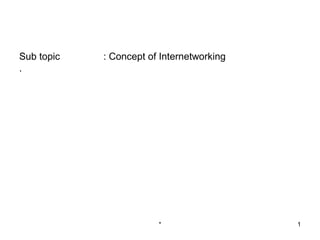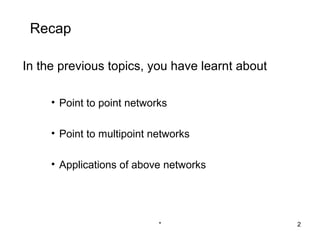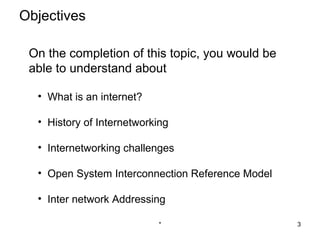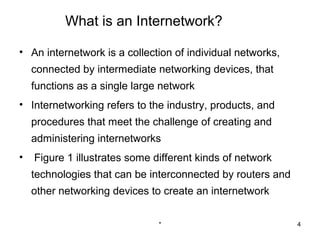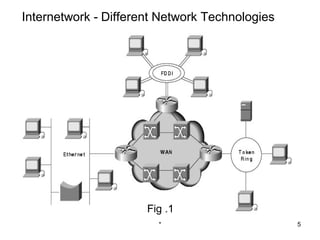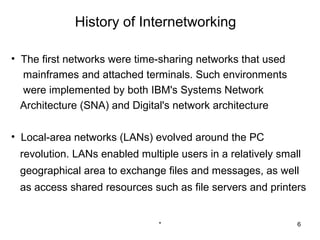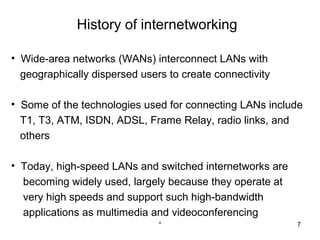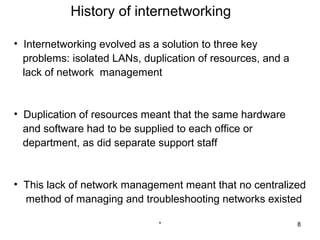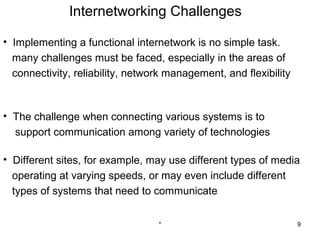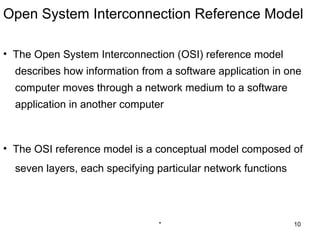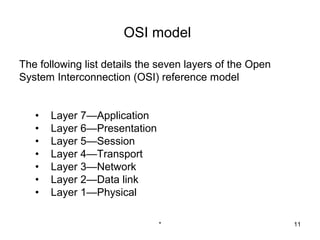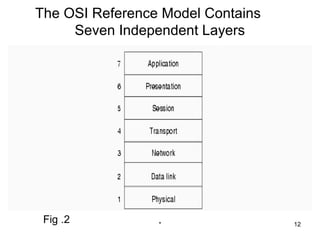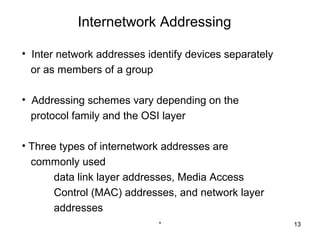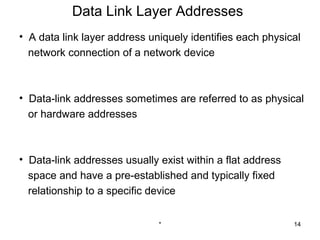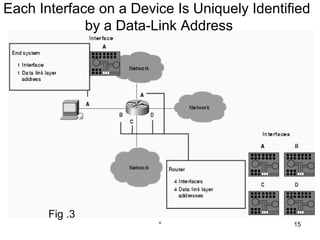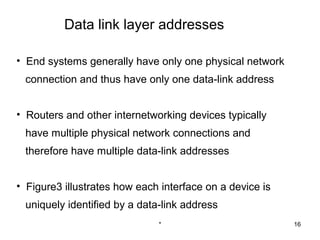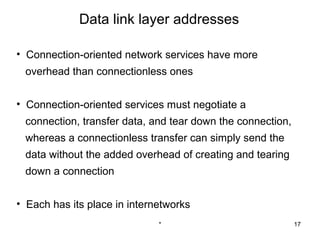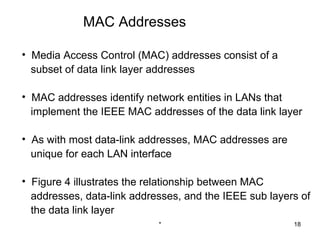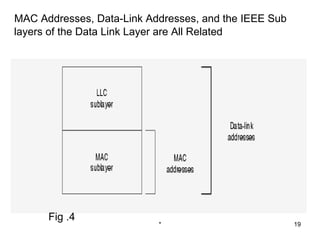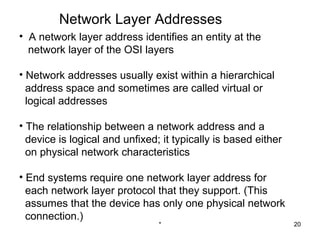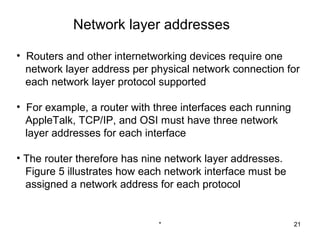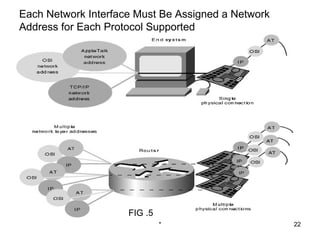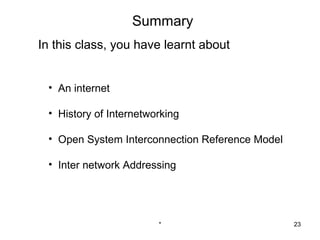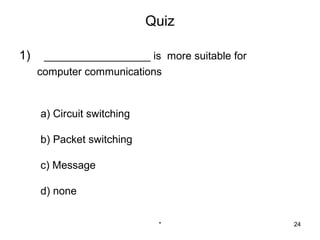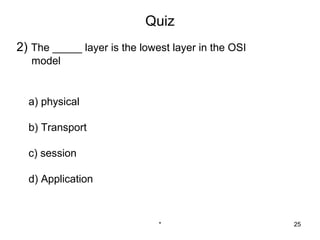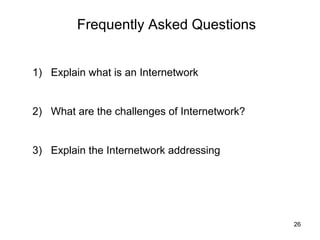This document discusses the concept of internetworking. It defines an internetwork as a collection of individual networks connected by routers and other devices that function as a single large network. The document covers the history of internetworking, challenges in implementing internetworks, the OSI reference model, and types of internetwork addressing including data link layer addresses, MAC addresses, and network layer addresses. It explains how different network technologies can be interconnected and addresses assigned at various OSI layers to enable communication across the internetwork.