Let’s make memories
•Download as PPTX, PDF•
2 likes•584 views
Colorado State University - Global Campus ORG 536 critical thinking assignment
Report
Share
Report
Share
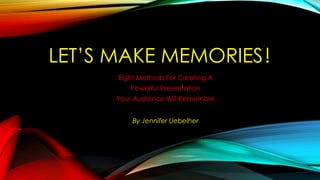
Recommended
Nov 09 - Al Sweigart - Web Poll Shows 67% of Web Polls are Made Up (and 103% ...

Nov 09 - Al Sweigart - Web Poll Shows 67% of Web Polls are Made Up (and 103% ...Noisebridge 5 Minutes of Fame
More Related Content
What's hot
What's hot (16)
Using Apps to Support Learning & Teaching - Nov 2014

Using Apps to Support Learning & Teaching - Nov 2014
Increasing Productivity With Google Apps & Gmail Tools

Increasing Productivity With Google Apps & Gmail Tools
The school’s guide to modern design trends corwin bermudez

The school’s guide to modern design trends corwin bermudez
Virtual High Fives - Social Tools for a Distributed Team at AMA OKC

Virtual High Fives - Social Tools for a Distributed Team at AMA OKC
Facilitating Communication with Adults who are Nonverbal

Facilitating Communication with Adults who are Nonverbal
Cincinnati WordPress - Responsive Web (December 2015)

Cincinnati WordPress - Responsive Web (December 2015)
Viewers also liked
Nov 09 - Al Sweigart - Web Poll Shows 67% of Web Polls are Made Up (and 103% ...

Nov 09 - Al Sweigart - Web Poll Shows 67% of Web Polls are Made Up (and 103% ...Noisebridge 5 Minutes of Fame
Viewers also liked (20)
Making your research hit the headlines | Behind the headlines: getting your c...

Making your research hit the headlines | Behind the headlines: getting your c...
Nov 09 - Al Sweigart - Web Poll Shows 67% of Web Polls are Made Up (and 103% ...

Nov 09 - Al Sweigart - Web Poll Shows 67% of Web Polls are Made Up (and 103% ...
A Journalist’s Guide to Survey Research and Election Polls by Cliff Zuskin

A Journalist’s Guide to Survey Research and Election Polls by Cliff Zuskin
WEBINAR: 5 Ways to Create Charts & Graphs to Highlight Your Work (Intermediate)

WEBINAR: 5 Ways to Create Charts & Graphs to Highlight Your Work (Intermediate)
Similar to Let’s make memories
A Social Media Primer for Non-Profits

A Social Media Primer for Non-ProfitsThe Word Factory - B2B & B2C content marketing, brand journalism and consulting
Renee Hobbs, 2017. Create to Learn: Introduction to Digital Literacy. Chapter...

Renee Hobbs, 2017. Create to Learn: Introduction to Digital Literacy. Chapter...Create to Learn: Introduction to the Digital Literacy
Similar to Let’s make memories (20)
Online platforms as tools for ict development.pptx

Online platforms as tools for ict development.pptx
Maverick's Catalyst 2015 Vol.4: How to produce engaging and relevant content

Maverick's Catalyst 2015 Vol.4: How to produce engaging and relevant content
Lecture 10 using powerpoint and project presentations

Lecture 10 using powerpoint and project presentations
Renee Hobbs, 2017. Create to Learn: Introduction to Digital Literacy. Chapter...

Renee Hobbs, 2017. Create to Learn: Introduction to Digital Literacy. Chapter...
Recently uploaded
TỔNG ÔN TẬP THI VÀO LỚP 10 MÔN TIẾNG ANH NĂM HỌC 2023 - 2024 CÓ ĐÁP ÁN (NGỮ Â...

TỔNG ÔN TẬP THI VÀO LỚP 10 MÔN TIẾNG ANH NĂM HỌC 2023 - 2024 CÓ ĐÁP ÁN (NGỮ Â...Nguyen Thanh Tu Collection
Recently uploaded (20)
On National Teacher Day, meet the 2024-25 Kenan Fellows

On National Teacher Day, meet the 2024-25 Kenan Fellows
Beyond_Borders_Understanding_Anime_and_Manga_Fandom_A_Comprehensive_Audience_...

Beyond_Borders_Understanding_Anime_and_Manga_Fandom_A_Comprehensive_Audience_...
Fostering Friendships - Enhancing Social Bonds in the Classroom

Fostering Friendships - Enhancing Social Bonds in the Classroom
This PowerPoint helps students to consider the concept of infinity.

This PowerPoint helps students to consider the concept of infinity.
Unit 3 Emotional Intelligence and Spiritual Intelligence.pdf

Unit 3 Emotional Intelligence and Spiritual Intelligence.pdf
Sensory_Experience_and_Emotional_Resonance_in_Gabriel_Okaras_The_Piano_and_Th...

Sensory_Experience_and_Emotional_Resonance_in_Gabriel_Okaras_The_Piano_and_Th...
Exploring_the_Narrative_Style_of_Amitav_Ghoshs_Gun_Island.pptx

Exploring_the_Narrative_Style_of_Amitav_Ghoshs_Gun_Island.pptx
HMCS Vancouver Pre-Deployment Brief - May 2024 (Web Version).pptx

HMCS Vancouver Pre-Deployment Brief - May 2024 (Web Version).pptx
TỔNG ÔN TẬP THI VÀO LỚP 10 MÔN TIẾNG ANH NĂM HỌC 2023 - 2024 CÓ ĐÁP ÁN (NGỮ Â...

TỔNG ÔN TẬP THI VÀO LỚP 10 MÔN TIẾNG ANH NĂM HỌC 2023 - 2024 CÓ ĐÁP ÁN (NGỮ Â...
Let’s make memories
- 1. LET’S MAKE MEMORIES! Eight Methods For Creating A Powerful Presentation Your Audience Will Remember By Jennifer Uebelher
- 2. WHERE DO WE BEGIN? • Start with Text • Select Background and Font • Chose Images that Help Communicate Message • Create Graphics • Use Special Effects • Create Hyperlinks • Encourage Interaction • Take it to the Web
- 3. START WITH TEXT • Determine what to say • Make sure words are clear, concise, and understandable • Good preparation is essential! Can you hear me now???
- 4. SELECT BACKGROUND AND FONT • Chose a style, size and background that is easy to read and see • Select a style from software default options or download from the Internet • Create a uniform presentation that is appropriate for topic “How do I look?”
- 5. CHOSE IMAGES THAT HELP COMMUNICATE MESSAGE • Use clip art, photos, maps, and other images that complement message • Only use relevant images • Find interesting and creative images in program files, personal pictures or online • Refrain from using childish or amateur photos that detract from professionalism
- 6. CREATE GRAPHICS • Use tools to create in-program graphics • Use graphics in moderation • Illustration tools can help create charts, diagrams and more • SmartArt can be used to create pyramid, cycle, Venn, radial, chart and target diagrams • Practice makes perfect 0 10 Chart Series 1 Series 2 Series 3 2 3 1 A CB
- 7. USE SPECIAL EFFECTS • The first visual on the screen should describe page content • Use animation to captivate and keep your audience’s attention • Use moving graphics on the page to keep audience’s focus • Use software like Ovation to generate creative special effects • Use effects between slides for seamless transitions
- 8. CREATE HYPERLINKS • Increase audience interest with information from hyperlinks • Hyperlinks can be videos, documents, pictures, etc. • Can link to other pages in presentation, other files, or from Internet • Make presentation more interactive and fun • Help convey message in different format to reduce repetition and boredom Hyperlink CLICK HERE
- 9. ENCOURAGE INTERACTION Use presentation software to encourage interaction from audience by creating forums for • Voting • Comments • Polls/Opinion • Quizzes/tests Create immediate response charts for real time statistics
- 10. TAKE IT TO THE WEB • Use the Internet to reach wider audiences • Provide electronic handouts – more convenient and cost effective • Convert slide shows to PDF for greater security and sharing • Reduce travel time and expenses with web based meetings • Narrate over the phone or prerecord
- 11. HOPE YOU ENJOYED THIS PRESENTATION THANK YOU FOR WATCHING Presentation by Jennifer Uebelher
