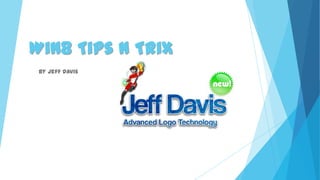
Win8 tipsntrix
- 1. Win8 Tips n Trix By Jeff Davis
- 2. Win8 Tips n Trix If you are about to get win 8, or you are just irritated by The new layout and functions, I have created a quick start Crash course in win8 navigation.
- 3. Win8 Tips n Trix 1. The layout is based on ‘tiles’ and iphone type layout… 2. All the old nav is hidden in the corners, and is available by hovering in the corners of the screen.
- 4. Win8 Tips n Trix The first one is the lower left corner, which is the start menu…
- 5. Win8 Tips n Trix The second area is the top left corner, which is your Desktop, and this is how you escape or toggle…tiles you see below are drag n All the drop…you can arrange them in any order…and your mouse wheel scrolls them….
- 6. Win8 Tips n Trix The third area is the top right corner which brings up the control bar… The settings button is where you find your power button, and the ability to shut down your computer.
- 7. Win8 Tips n Trix Once you press the settings button… Now you can shut down the machine! And this is also where you find your control panel, Which is very important to controlling Control programs… Panel
- 8. Win8 Tips n Trix Windows Key + D Show Desktop Windows Key + C Open Charms Menu Windows Key + F Search Windows Key + H Share Windows Key + P Display Switcher Windows Key + I Settings Windows Key + Q Search For Installed Apps Windows Key + Tab Cycle through Applications Alt + F4 Quit Applications Windows Key + E Launch Windows Explorer Window Windows Key + L Lock your PC Windows Key + Shift + . Snaps app to the left Windows Key + X Displays a menu of advanced system options. Windows Key + R Opens Run menu where you can launch applications by filename.
- 9. Win8 Tips n Trix Press the Windows key to enter the tiled Start screen. The Windows key + M minimizes everything that's showing on the desktop. The Windows key + E opens Explorer for quick access to folders. On the Start screen, press the Windows key + D to instantly get to the desktop. The Windows key + Tab opens a list of currently running programs. The Windows key + Print Screen takes a screenshot and saves it in a Screenshots folder nested in your Pictures folder. .
- 10. Win8 Tips n Trix To take a screenshot on a Windows 8 tablet, simultaneously press the Windows button and the volume-down button on the tablet chassis. The Windows key + Q opens a global search menu. Type what you're looking for and where you would like to look. The Windows key + W opens a search in your system settings to quickly locate and change system properties. The Windows key + F opens a file and folder search. The Windows key + Pause opens the system properties page to show you a quick rundown of your specs.
- 11. Win8 Tips n Trix The Windows key + "," (that's the comma sign!) makes all current windows transparent, giving you a peek at the desktop as long as you hold down the Windows key. The Windows key + "." (the period) snaps a window to the right or left side (toggling each time you press "."). The Windows key + R prompts the Run command—useful for quickly launching apps and other routines with a command prompt. The Windows key + X opens the Quick Access Menu, exposing system functionality such as the Command Prompt, Disk Management, File Explorer, Run, and more.
- 12. Win8 Tips n Trix Alternatively, you can right-click on the bottom right corner of the screen to spawn the Quick Access Menu. The Windows key + I opens the settings menu, giving you quick access to the Control Panel, Personalization, and your Power button, among other features. The Windows key + O locks orientation on devices with an accelerometer
- 13. Win8 Tips n Trix So hey, I hope you enjoyed the crash course on win8, And I’ll talk to you soon!
- 14. Win8 Tips n Trix So hey, I hope you enjoyed the crash course on win8, And I’ll talk to you soon!
