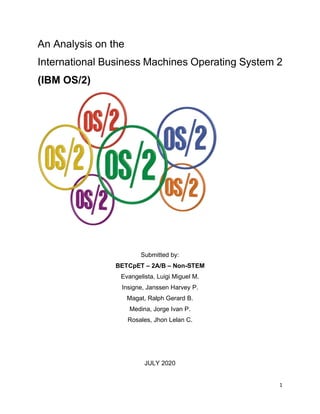
IBM OS/2 Analysis
- 1. 1 An Analysis on the International Business Machines Operating System 2 (IBM OS/2) Submitted by: BETCpET – 2A/B – Non-STEM Evangelista, Luigi Miguel M. Insigne, Janssen Harvey P. Magat, Ralph Gerard B. Medina, Jorge Ivan P. Rosales, Jhon Lelan C. JULY 2020
- 2. 2 TABLE OF CONTENTS ---------------------------------------------------------------------------------------------------- I. History of the Operating System. . . . . . . .3 A. Background and Developer. . . . . . . .3 II. Analysis of the Operating System. . . . . . . .6 A. Versions. . . . . . . . . . .6 B. Development. . . . . . . . . .13 C. Hardware Ran. . . . . . . . . .14 D. CPU Allocation Scheme. . . . . . . .14 E. Memory management. . . . . . . . .15 F. Virtual Memory. . . . . . . . . .18 G. Secondary Storage Management. . . . . . .19 H. Networking and Cloud Capabilities. . . . . . .21 III. Conclusion. . . . . . . . . . .23 IV. References. . . . . . . . . . .24 V. Appendix. . . . . . . . . . .25 A. Work Participation of the Members. . . . . . .25
- 3. 3 I. HISTORY OF THE OPERATING SYSTEM A. BACKGROUND AND DEVELOPER IBM is, perhaps, the best-known computer company in the world. It began as the Computing, Tabulating & Recording Company (C-T-R) founded by Herman Hollerith in the late 1800s. Their first large contract was to provide tabulating equipment for the tabulation and analysis of the 1890 US census. The company grew quickly and, in the early 1920s the name was changed to IBM. IBM was the world leader in providing computer systems for both business and scientific applications. When, in 1964, they revolutionized the industry by bringing out the first comprehensive family of computers (the System/360) it caused many of their competitors to either merge or go bankrupt, leaving IBM in an even more dominant position. The advent of smaller computers, and IBM’s failure to compete effectively in this field initially, caused some financial problems but IBM remains a major force in the industry. IBM developed Sequek in 1974 and got renamed 2 years later to SQL (Structured Query Language), the publications about the Relation model of E. F. Codds was the basis for this development. The cost for the development of the operating system OS/360 was 50 million dollars and it has more than 220,000 lines of code. The operating system OS/400 were renamed since release V5R3 to i5/OS. E.g. This OS is used for example on the eServer i5 with PowerPC processors. The new IBM System /360 is a more efficient computer system as previous IBM computers which is different built up. The hardware components (like the card reader) were interchangeable and the software can operate on all models of the product family. The development of System 360 cost 5 billion dollars and employed in record times over 50,000 employees. This computer was manufactured for the first time with an assembly line. IBM OS/2, in full International Business Machines Operating System/2, an operating system introduced in 1987 by IBM and the Microsoft Corporation to operate the second-generation line of IBM personal computers, the PS/2 (Personal System/2). It was intended to replace the older disk operating system (DOS), which, with the development
- 4. 4 of the Intel Corporation 80286 microchips in the mid-1980s, was growing increasingly obsolete. OS/2 combined a new graphical user interface (GUI) with features previously available only on mainframe computers. It shared similarities with other personal computer (PC) operating systems, including Microsoft Windows, UNIX, and Xenix. Simultaneously, Microsoft continued development of its Windows operating system, who’s popular third iteration (Windows 3.0) contained some of the GUI elements developed for OS/2. Despite later basing some Windows NT and Windows 95 developments on code written for IBM and OS/2, Microsoft soon discontinued development of further interface features for OS/2. With Microsoft focusing its efforts on Windows, IBM turned to Commodore Business Machines for interface development and borrowed GUI design ideas from the Commodore AmigaOS. With OS/2.20 the WorkPlace Shell was created and became a GUI standard, and future OS/2 iterations ran Windows with a reliability that led IBM to label the system “crash proof.” In 1994 IBM introduced a new version, OS/2 Warp, which included many new features. OS/2, however, failed to acquire a share of the mass market. It survived in IBM- dominated niche markets such as automated teller machines (ATMs), but the company halted production in 2005 and support in 2006. Users and developers still loyal to OS/2 support releasing the software as open source, but Microsoft retains rights to some of the code, and the security of ATMs could be compromised. In the early and mid-1980s DOS was the king of operating systems for personal computers. With the coming of newer, faster machines such as Intel's 80386 a new operating system was needed that could use the more powerful and faster hardware; OS/2 was IBM’s answer. OS/2 was a joint venture between IBM and Microsoft, where IBM was in charge of development of the core operating system and Microsoft was to handle the design and implementation of the graphical interface; "The lead architects of OS/2 on the Microsoft side was Gordon Letwin and on the IBM side it was Ed Iacobucci (later co-founder and CEO of Citrix)" (Necasek, 1998). In 1987 OS/2 version 1.0 came out, some features included preemptive multitasking, inter process communication, virtual memory support and multithreading. OS/2 version 1.1 came out a year later and was basically the same system but included
- 5. 5 an easier to use graphical user interface. However, Windows version 1.0 came out a couple of years prior to OS/2 and despite not being as reliable an operating system, was generally accepted by the general public because it was easier to use. OS/2 did not generate revenue as IBM hoped, as many users decided not to switch from Windows to OS/2. In late 1989, OS/2 version 1.2 hit the marketplace- its most improved feature was its use of the High-Performance File System, which was faster than FAT. In 1990, Windows 3.0 was released and again Windows outsold OS/2. Again, it seemed that most of the buying public preferred to stay with the familiar but unreliable Windows as opposed to experimenting with the “new” product OS/2. For whatever reason this would remain the fate of OS/2 in the marketplace. Some blame it on poor marketing and planning by IBM, while others blame the lack of success on Windows being an easier system to use. Regardless of the reason, OS/2 never became a dominant operating system for personal computers. (Both, 2000) When OS/2 version 1.2 was released, Microsoft broke off its partnership with IBM and focused its efforts on their Window’s system. OS/2 v.1.3 came out a year later and was developed solely by IBM, which resulted in a smaller, more compact operating system. OS/2 version 2.0 came out in 1993 and was a 32-bit OS. Many other versions of OS/2 where undertaken by IBM and almost all of them were failures when it came to sales. The OS/2 for PowerPC was the most embarrassing failure for IBM where billions were put into a product that never fully made it to the shelves. (Both, 2000) The most important and impressive version of OS/2 was OS/2 Warp that came out in 1994 and thoroughly out-performed Windows. Warp was not founded on the unreliable DOS like Windows 3.1 and 95. It was easier to use than previous OS/2 systems and it supported the Internet, albeit crudely, long before Microsoft had incorporated it into their systems. Although it was a better overall system then Windows, Windows 95’s upcoming release again hurt IBM and again sales for the OS/2 warp were disappointing. OS/2 warp had a few versions and improvements, but IBM had all but given up its resources toward the production of more OS/2 products and very few if any still run OS/2 for practical reasons (Nacask, 1998)
- 6. 6 II. ANALYSIS OF THE OPERATING SYSTEM A. VERSIONS IBM OS/2 Warp Main characteristics of OS/2 (Operating System 2) are primarily the simple and powerful user interface WPS (Workplace Shell), stability and technology lead in the earlier years of OS/2. The user interface is built up completely object-oriented. OS/2 of IBM does not have to be compared with DOS or Windows extensions any more since the version 2.0. This new version corresponded to a new operating system generation, which has the potential to use the full performance of a 32-bit CPU, developed only by IBM. Up to version 1.3 IBM had cooperated in development with Microsoft. The beta version was tested by 30,000 voluntaries. It was made under the slogan to create a "Better DOS than DOS" with success. Much programs for DOS and Windows (3.x, Win32s) are executed faster under OS/2 than in the original operating environment. The project Odin has the destination to execute Win32 programs (Windows 9.x and Windows NT) in OS/2 Warp natively. This happens by conversion of the .EXE and .DLL files into the OS/2 format or about adjustment of the program code copy in the memory as in the case of OS/2 programs. Said more exactly, the PE (Portable Executable) Win32 binary format get converted into the OS/2 LX binarily (linear eXecutable) format. IBM OS/2 Warp 4 and 4.5 OS/2 Warp 4 was released by IBM in 1996. Because of the long-lasting support by IBM this operating system is holed up to date through service releases and newer hardware drivers to use OS/2 on current computer systems. Until May 2001 the service release 15 and the Device Driver Pack 2 are free of charge. With this update the system version 4.0 (rev. 9.023) was upgraded to version 4.5 (rev. 14.096 c_W4). After this release IBM grants newer updates only in context of the software subscription with costs. Furthermore, free of charge are additions and driver software to support new fixed disk controllers as well as ATAPI devices. Indispensable are the driver software of Daniela Engert which completely replace the IBM standard driver software. With these new drivers large FAT 32 partitions are accessible without problems and the drives operates now in the DMA mode instead of the much slower PIO mode.
- 7. 7
- 8. 8 OTHER VERSIONS AND ITS FEATURES OS/2 1.0—December 1987—Originally CP/DOS • Joint IBM-Microsoft development • 16-bit protected-mode, multi-threaded, multi-tasking OS • Segmented virtual memory • 286 CPU and about 1.5 MB RAM required • Maximum 32MB partition size • FAT filesystem only • Text mode, DOS-like interface • Single DOS box support OS/2 1.1—November 1988—Codename Trimaran • Presentation Manager graphical user interface (codename Winthorn) • Support for larger than 32MB partitions • 3-4 MB RAM minimum
- 9. 9 OS/2 1.2—October 1989—Codename Sloop • Installable Filesystem (IFS) support • HPFS filesystem included • Improved Presentation Manager • Dual Boot capability • REXX and IPF support OS/2 1.3—December 1990—Codename Cutter • Lowered resource requirements (2 MB RAM) • ATM font support • Developed primarily by IBM OS/2 2.0 LA—December 1991—Limited Availability • Internal revision 6.177 (91/12/11) • Pre-release version of OS/2 2.0 • Only for selected IBM customers, officially supported OS/2 2.0—April 1992—Codename Cruiser • Internal revision 6.307 (92/03/01), XR02000 • 32-bit protected-mode, multi-threaded, multi-tasking OS • Paged virtual memory • 386 CPU and 4 MB RAM required • Multiple DOS boxes • Win-OS/2 support (based on Windows 3.0) • System Object Model (SOM) support • Workplace Shell (WPS) graphical interface • Boot Manager included • Limited hardware support OS/2 2.00.1—October 1992—Codename Riker • Internal revision 6.427 (92/06/03), XR02010 • Only preloaded on IBM hardware • 32-bit Graphics Engine (GRE) • XGA-2 support
- 10. 10 • Similar to Service Pak XR06055 OS/2 2.1—May 1993—Codename Borg (previously Yawl) • Internal revision 6.514 (93/04/12), XR02010 • Improved non-IBM hardware support • APM and PCMCIA support • MMPM/2 included • Win-OS/2 based on Windows 3.1 OS/2 for Windows—November 1993—Codename Ferengi • Internal revision 6.514 (93/04/12), XR02011 • Used pre-existing Windows 3.x instead of Win-OS/2 • New drivers for S3 based cards • Largely unchanged from original 2.1 release OS/2 2.11—February 1994 • Internal revision 6.617 (94/01/28), XR06200 • Also available as Service Pak XR06200 for OS/2 2.1 • Bugfix release OS/2 2.11 SMP—July 1994 • Internal revision S.624 (94/06/09), XR02014 • Symmetric Multiprocessing (SMP) support • Up to 16 CPUs supported • Only sold with SMP hardware OS/2 Warp—October 1994—Codename Warp • Internal revision 8.162 (94/09/19), XR03000 • Performance tuned, lower resource requirements • Compatible with Windows 3.11 • BonusPak (with Internet Access Kit) included • Improved hardware support • Updated WPS OS/2 Warp with Win-OS/2—February 1995 • Internal revision 8.200 (94/11/09), XR03001
- 11. 11 • Same as above but with Windows 3.1 included OS/2 Warp Connect with Win-OS/2—May 1995 • Internal revision 8.209 (94/11/09), XR03003 • Networking support included (MPTS, TCP/IP, LAN Requester) • Peer-to-peer networking OS/2 Warp Connect—July 1995 • Internal revision 8.210 (94/11/09), XR03004 • Same as above but without Windows 3.1 OS/2 Warp, PowerPC Edition—December 1995 • IBM Power Series hardware support • Based on MACH microkernel OS/2 Warp Server 4—February 1996 • Internal revision 8.234, XR03005 • Combined OS/2 Warp and LAN Server • Entry and Advanced editions (the latter with HPFS386) OS/2 Warp 4—September 1996—Codename Merlin • Internal revision 9.023, XR04000 • Updated WPS, new look and feel • Java 1.0.1 and JDK included • VoiceType included • OpenGL (software renderer only) support • OpenDoc included OS/2 Warp Server Advanced SMP—September 1996 • Internal revision 7.029, XR03006 • Warp Server 4 Advanced with SMP support • Free upgrade for Warp Server Advanced licensees WorkSpace On-Demand 1.0—November 1997—Codename BlueBird • Based on OS/2 Warp 4 • Required OS/2 Warp Server • RIPL remote boot
- 12. 12 • Centralized client deployment and management WorkSpace On-Demand 2.0—October 1998 • Added fully diskless PXE client boot support • Improved client manageability • Easier management through the LAN Server GUI OS/2 Warp Server for e-Business—April 1999—Codename Aurora • Internal revision 14.039F, XR04500 • SMP support • JFS filesystem support • Limited 32-bit device driver support • High memory support (more than 512 MB per process) • Improved internationalization • NetFinity 5.2 included • Lotus Domino Go Webserver 4.6 included • WebSphere Application Server 1.1 included • Version 4.50 OS/2 Convenience Pack 1—November 2000—Known as MCP/ACP • Internal revision 14.062, XR04501 • Based on WSeB kernel • Java 1.1.8 included • Programmer’s Toolkit included • Version 4.51 OS/2 Convenience Pack 2—November 2001—Known as MCP2/ACP2 • Internal revision 14.086, XR04502 • IBM Web Browser included • Java 1.3 included • Innotek Flash included • Version 4.52 OS/2 Convenience Pack 2 Refresh—April 2002 • Internal revision 14.089, XR04503
- 13. 13 • Last OS/2 release B. DEVELOPMENT The development of OS/2 began when IBM and Microsoft signed the "Joint Development Agreement" in August 1985. It was code-named "CP/DOS" and it took two years for the first product to be delivered. OS/2 1.0 was announced in April 1987 and released in December. The original release is textmode-only, and a GUI was introduced with OS/2 1.1 about a year later. OS/2 features an API for controlling the video display (VIO) and handling keyboard and mouse events so that programmers writing for protected mode need not call the BIOS or access hardware directly. Other development tools included a subset of the video and keyboard APIs as linkable libraries so that family mode programs are able to run under MS-DOS and, in the OS/2 Extended Edition v1.0, a database engine called Database Manager or DBM (this was related to DB2, and should not be confused with the DBM family of database engines for Unix and Unix-like operating systems). A task-switcher named Program Selector was available through the Ctrl-Esc hotkey combination, allowing the user to select among multitasked text-mode sessions (or screen groups; each can run multiple programs). Communications and database- oriented extensions were delivered in 1988, as part of OS/2 1.0 Extended Edition: SNA, X.25/APPC/LU 6.2, LAN Manager, Query Manager, SQL. The promised user interface, Presentation Manager, was introduced with OS/2 1.1 in October 1988. It had a similar user interface to Windows 2.1, which was released in May of that year. (The interface was replaced in versions 1.2 and 1.3 by a look closer in appearance to Windows 3.1). The Extended Edition of 1.1, sold only through IBM sales channels, introduced distributed database support to IBM database systems and SNA communications support to IBM mainframe networks. In 1989, Version 1.2 introduced Installable Filesystems and, notably, the HPFS filesystem. HPFS provided several improvements over the older FAT file system, including long filenames and a form of alternate data streams called Extended Attributes. In addition, extended attributes were also added to the FAT file system. OS/2- and
- 14. 14 Windows-related books of the late 1980s acknowledged the existence of both systems and promoted OS/2 as the system of the future. C. HARDWARE RAN IBM designed the original version of OS/2 to make use of the improved abilities and performance on the new group of personal computers such as Intel’s 80286 and the 80386. “These processors allow for a much greater amount of physical memory, will run much faster, allow for the running of multiple tasks, and also allow for running applications in both the real mode and the protected mode” (Campbell, p.9). OS/2 additionally could support most of the common printers, hard drive, disk drives, monitors of the day. IBM designed OS/2 to be able to run on their PC’s and Intel’s but did not allow OS/2 to be run Apple’s Mac computer for obvious competitive reasons. The later versions of OS/2, including the newest incarnation OS/2 Warp, generally kept pace with new PCs being released at breakneck speeds. As the newer versions were released IBM also expanded OS/2’s hardware compatibility so that the operating system could be run on various competitors’ machines (i.e. the various models of Dell, Compaq, Gateway, etc.). Additionally, OS/2 provided networking capabilities and therefore supported communication devices such as modems and Ethernet cards. D. C.P.U. ALLOCATION SCHEME OS/2 also has certain microprocessor requirements. As mentioned before, it runs on the Intel 80286 microprocessor or higher. Any Intel microprocessors before this do not contain the necessary functions for the operating system, such as the ability to use pages. Other microprocessors may be used if they have the ability to use pages for memory. OS/2 also requires at least 2 MB of RAM to run both the OS/2 and DOS execution environments. OS/2 provides a utility called dynamic link call/return API. This utility allows cooperative processing as a modular base for applications to extend. The base provides real-time interrupt driven hardware and multitasking.
- 15. 15 E. MEMORY MANAGEMENT The great advantage of OS/2 over its predecessor, the Microsoft DOS operating system, in that it can address memory segments of up to 16 Megabytes. As well the OS/2 manages memory in a protected mode. This means that when a program attempts to access an illegal memory address the operating system will be able to catch this illegal access and deal with which will not end up crashing the system. The OS/2 also supports the use of virtual memory. Virtual memory is where the operating system makes use of the extra hard disk space when a program requests more memory than which is currently available. OS/2 is also capable of sharing memory with applications. Using DOS calls to Allocate Memory: The OS/2 can allocate blocks of memory up to 64KB by calling the DosAllocSeg function. In the ‘C’ programming language the call would take the form of DosAllocSeg (Size, &Selector, Flags). Whenever a program requests memory in OS/2, this is what it is called. The ‘Size’ parameter, which is used to select how big the memory segment should be, can be in a range from 1 to 65,536 bytes. If a program needs to have the maximum size allotted, then you would set the size to zero. The DosAllocSeg will return an error code if memory allocation fails, or it will return a zero if it succeeds.
- 16. 16 Next, the DosAllocSeg call stores the selector variable, which can also be thought of as the segment address into a descriptor table. This descriptor table holds the actual physical addresses and the length of the memory segments. These descriptor tables are not accessible by the application programs (Microsoft Systems Journal, 1987). We must note here that the selector variable is not actually the physical address of the memory. The selector is then converted into a pointer variable which includes a segment and an offset. The selector, which is returned from the DosAllocSeg is the upper 16 bits of the pointer. The last step in the DosAllocSeg call is to push the parameters onto the stack beginning with the size parameter and then the address where the operating system will store the selector. The DosAllocSeg offers the option to completely discard the memory segment. This is what the third flag does in the call. When the operating system needs more memory then it has available for main memory it will save a memory segment to the hard disk to free up space. It uses the LRU algorithm, or the least recently used algorithm to do this. When the segment is requested again, the operating system must reload it back into main memory. This is the normal operating instruction for the OS/2 when there is a program that requires more memory than is available at the time. However, setting the flags in the DosAllocSeg call will tell the operating system to completely throw out the memory segment if space is needed, without saving the memory segment to disk first. In addition to calling the normal method to allocate memory to programs, there are also functions that will allow the operating system to change the size of a particularly allocated piece of memory to allow more efficient use of it. To change the size of a memory, block a typical call in the OS/2 operating system would use the DosReAllocSeg (NewSize, Selector) call. A program is as well able to free up a block of memory in which it no longer needs by calling the DOS call DosFreeSeg(). The OS/2 does automatic memory allocation in that it will free up any memory when the application using that memory terminates. Shared Memory and Dynamic Linking The OS/2 operating system was also used widely as a network operating system, meaning that multiple users could have access to the same files/ programs at one time. In order to allow for this the operating system must be able to allow for shared memory
- 17. 17 segments. A parent process is currently in execution and then another user logs onto the system and requests the same program through a child process. This new process does not necessarily have to create a whole new memory block for that user to be able to run the program, but it can harness that memory space that the parent process is using. Obviously, this entails sharing of just the program source code and separate areas of memory will need to be created for users who wish to write to a file. Sharing memory segments is done in the OS/2 using the DosGiveSeg command. It takes the parameters, Selector, ProcessID, and &NewSelector. The ProcessID refers to the new program that will receive the memory. Programs may also use the DosGetSeg command to gain access to a block of memory allocated by another program. Next, we can use the DosAllocShrSeg command to give a memory block a name when it is allocated. The name will look almost exactly like a file except that it will start with an extension of SHARMEM (therefore an example of a segment name would be SHAREMEM appname). One caveat to this scheme is that only one named memory block with that unique name can be running at a time. But as we have seen with the functionality of the DosGetSeg command, we can see that by using the DosGetShrSeg command another process can have access to the shared memory block (Petzold, 1988). Along the topic of memory-sharing, something can be said about the way in which memory is shared can be said about the MS-DOS operating system alongside the OS/2. With the MS-DOS operating system linked libraries for programs were hard coded into the programs themselves. With the OS/2, however, the .exe header file of programs allows run time binding of the libraries. Thus, the overall effect of this type of sharing allows library routines to be shared between multiple processes and saves memory space as well (Microsoft Systems Journal, 1987). Memory Protection It is important to be able to protect memory segments because we do not want programs accessing illegal segments which could cause the operating system to crash. OS/2 provides some memory protection via the memory segment attributes. Each memory segment holds attributes as to how it can be accessed i.e.: “ex” for executable, “ro” for read-only and “rw” for read-write access. Each process local descriptor table enforces memory protection between programs. If a program attempts to load a segment
- 18. 18 register with a selector, which is not valid for its own descriptor table, then the operating system will generate a hardware interrupt. The OS will take control to remedy the situation (Microsoft Systems Journal, 1987). Least Recently Used Algorithm The OS/2 makes use of the least recently used algorithm to swap out memory segments when there is not enough physical memory space to allocate a program. This is done by using a special bit in the descriptor table. This bit is either set or unset to indicate if the memory segment that is trying to be accessed is memory resident or not. When an application requests a memory segment that has been swapped out of main memory a page fault occurs. The virtual memory manager then takes control and reads the needed segment from the hard disk into physical memory. It then updates the descriptor table to save the changes and the restarts the process that requested the memory segment (Microsoft Systems Journal, 1987). F. VIRTUAL MEMORY On 32-bit OS/2 systems with 4-64 MiB physical memory I never got out of memory errors. The reason is that OS/2 programs use virtual memory. And OS/2 had plenty of it compared to my real memory resources which consisted of dynamic random-access memory (DRAM) chips. The 32 bit OS/2 versions 2.0-4.0 could address the whole 4 GiB (2^32) virtual memory space of the Intel 386 processor: The first 512 MiB of the 4 GiB virtual address space were available for 16 and 32 bit OS/2 user programs and the 3.5 GiB remainder for the 32 bit kernel. So, OS/2 offered each program a generous amount of virtual memory, when even only a fraction of it was physically available. OS/2's virtual Memory Manager worked together with the MMU of the processor to keep the needed virtual memory pages in physical memory (on demand paging). OS/2 imposed several “banker's” tricks to prevent the promised memory from being committed too soon (lazy commit). Otherwise a 40 MiB hard disk would fill up easily. Although an OS/2 programmer could write programs that used up to 480 MiB of virtual memory (the upper 32 MiB of the 512 MiB were reserved for system DLLs), no programmer would write such a program. 32-bit OS/2 programmers had worked with the
- 19. 19 16 MiB physical memory limit of 16-bit OS/2 v. 1.x. They knew that OS/2 customers had in practice only 2-8 MiB RAM and did not possess fast and big enough hard disks to allow for the needed paging file. Memory hungry programs would be terribly slow, and the system would thrash (spend all its time swapping). Unlike Unix, OS/2 and MS Windows were optimized for memory sharing between processes with minimal swapping. So, programmers made use of the available PM, WPS, and other libraries, rather than re- invent the wheel. OS/2 virtual memory address schemes G. SECONDARY STORAGE MANAGEMENT Secondary storage is the non-volatile repository for (both user and system) data and programs. As (integral or separate) part of an operating system, the file system manages this information on secondary storage. Uses of secondary storage include storing various forms of programs (source, object, executable) and temporary storage of virtual memory pages (paging device or swap space). Information in secondary storage may be in a variety of forms, including readable text and raw data (e.g., binary). IBM OS/2 like other operating systems is responsible for secondary storage. Usually comprising many hard-disk drives, but possibly also some solid-state NVRAM,
- 20. 20 secondary storage delivers high density and nonvolatility for long-term storage. The OS may manage access to local disks for each node or a separate part of the system of disks connected by a storage area network such as a redundant array of independent disks configuration (there are several) for higher access bandwidth and greater reliability through redundancy of storage. While secondary storage is important to users in its OS support for file systems, it also provides other services. Virtual memory, in which pages of data for a process may be temporarily stored in secondary storage, gives the impression of larger memory capacity, although the data pages are actually distributed between physical main memory and secondary storage. The OS also uses secondary storage to buffer processes for future scheduling, or sometimes when swapping jobs in and out of memory systems. In all these cases and more, the OS is responsible for managing secondary storage, providing interfaces to it, and including services. Secondary storage devices are non-volatile devices where the data is stored for long-term storage. Disks are the mainly used secondary storage devices. They provide the bulk of secondary storage in operating systems today. The main activity that is performed in secondary storage management is disk scheduling. There are many disk scheduling algorithms. However, the important ones are FCFS scheduling, SSTF scheduling, SCAN scheduling and LOOK scheduling.
- 21. 21 H. NETWORKING AND CLOUD CAPABILITIES International Business Machines Operating System 2 (IBM OS/2) offers the following networking capabilities. On the other hand, Cloud Capabilities is not applicable. • High Performance Routing (HPR) over WAN • Branch Extender -- an APPN (R) Border Node subset • Multi-link Transmission Group (MLTG) support • Integrated Host On-Demand • Remote Web-based administration • New Windows NT and Windows 95 Access Feature support • All the robust, function-rich capabilities included in Communications Server for OS/2 Warp, Versions 4.0 and 4.1 and Communications Manager/2, such as: • Complete multiprotocol support • Complete Advanced Program-to-Program Network (APPN) node support • 32-bit API support • Connectivity • LAN and WAN adapter support • Superior performance over Microsoft SNA Server IBM eNetwork Communications Server for OS/2 (R) Warp, Version 5.0 is part of IBM's eNetwork Software family of communications servers. These servers provide enterprise-class universal connectivity and information access for cost-effective network computing. Communications Server for OS/2 Warp, Version 5.0 enables PCs running OS/2, Windows 3.1, Windows NT (TM), Windows (R) 95, and DOS to communicate with S/390 (R), AS/400 (R), and with each other, over SNA and TCP/IP networks. It supports token- ring and Ethernet LANs, leased and switched lines, Frame Relay, FDDI, ISDN, SDLC, GDLC, and X.25. Communications Server provides a powerful multiprotocol communications platform. You can mix SNA and TCP/IP-based networks as your networks evolve. Applications written to either SNA, SOCKETS, IPX, or NetBios can execute unchanged
- 22. 22 on mixed network backbones, providing enterprise-class end-to-end connectivity. It also provides flexibility in adapting network support to your changing needs. Communications Server for OS/2 Warp, Version 5.0 delivers enterprise-class functionality, such as: HPR over WAN, Branch Extender, Host On-Demand, HPR MLTG support, Remote Web-based administration, and Windows 95 and Windows NT access feature support. Communications Server continues to deliver on its enterprise-class 3270 performance compared with Microsoft (R) SNA Server. It delivers superior transaction throughput and faster response times, while requiring less CPU resources than SNA Server. It provides: • Enterprise-class reliability, scalability, and performance for mission-critical environments • End-to-end connectivity via versatile, high-capacity support for LAN-to-LAN, LAN- to-host, and LAN-to-Internet via SNA, TCP/IP, IPX, and NetBios environments • Ease-of-use via its remote Web-based administration and installation facilities
- 23. 23 III. CONCLUSIONS IBM OS/2, short for International Business Machines Operating Systems 2, is the operating system of choice for thousands of users around the world in the late 1980’s until 1990’s and early 2000’s. Yet, many people have never even heard of it. Simply OS/2 is an operating system for PCs developed originally by Microsoft Corporation and IBM but sold and managed solely by IBM. OS/2 is compatible with DOS and Windows, which means that it can run all DOS and Windows programs. However, programs written specifically to run under OS/2 will not run under DOS or Windows. This operating system maybe obsoletes these days, other may not even remembered what that is because of the rapid advancement of technology and the emerging of different operating systems, but IBM OS/2 really contributed to how operating systems nowadays handles computing tasks. Some key features that IBM OS/2 caters include, but not limited to the following: OS/2 included Adobe Type Manager for rendering Type 1 fonts on screen and providing PostScript output on non-PostScript printers. OS/2's dual boot feature allowed booting into OS/2 or DOS. The OS/2 Workplace Shell graphical user interface was similar to Windows and Mac. Originally known as Presentation Manager (PM), after Version 2.0, PM referred to the programming interface (API), not the GUI interface itself. OS/2 is a very powerful operating system, supporting long filenames (using the High Performance File System), the built-in REXX scripting language, Adobe Type Manager and TrueType fonts, a 32-bit flat memory model, preemptive multitasking, excellent networking and Internet support, multithreading, advanced multimedia including software motion video, and robust communications, yet its Workplace Shell user interface makes it remarkably easy to use and flexible. Other features include support for technologies such as Java, OpenGL, ObjectREXX, NetREXX, and OpenDoc. IBM OS/2 is without a doubt one of the backbones of today’s operating systems, as it starts the emerging of Windows NT, which later developed other Windows operating systems that are widely used today.
- 24. 24 IV. REFERENCES https://www.britannica.com/technology/IBM-OS-2 http://www.os2bbs.com/os2news/OS2History.html https://winworldpc.com/product/os-2-warp-4/os-2-warp-40 https://www.computerhope.com/jargon/o/os2.htm http://www.os2museum.com/wp/os2-history/os2-timeline/ https://www.operating-system.org/betriebssystem/_english/fa-ibm.htm https://www.operating-system.org/betriebssystem/_english/bs-os2.htm http://www.os2voice.org/VNL/past_issues/VNL0708H/feature_3.html os2world.com – Community of OS/2 users ecomstation.ru – Community of eComStation and OS/2 users netlabs.org – OpenSource Software for OS/2 and eCS hobbes.nmsu.edu – The OS/2 software repository Matthew Nawrocki (26 February 2013). "Preview: eComStation 2.2 Beta, the legacy of OS/2 lives on". TechRepublic.com. Retrieved 22 September 2013. McCracken, Harry (April 2, 2012). "25 Years of IBM's OS/2: The Strange Days and Surprising Afterlife of a Legendary Operating System". Time Magazine. Retrieved 20 May 2017.
- 25. 25 V. APPENDIX A. WORK PARTICIPATION OF THE MEMBERS Leader: • Insigne, Janssen Harvey P. – compiled every part of the analysis, researched for the History and Development of IBM 0S/2, and its Secondary Storage Management capabilities, and come up with the Conclusion is the last part. Members: • Evangelista, Luigi Miguel M. – researched for the Background of IBM OS/2, its different Versions, Memory Management and Hardware ran by the operating system. • Magat, Ralph Gerard B. – researched for Networking and Cloud Capabilities of IBM OS/2, and its Versions through the years. • Medina, Jorge Ivan P. – researched for the CPU Allocation scheme of IBM OS/2, and its Virtual Memory features. • Rosales, Jhon Lelan C. – contributed in researching other timelines in the development of the operating system.
