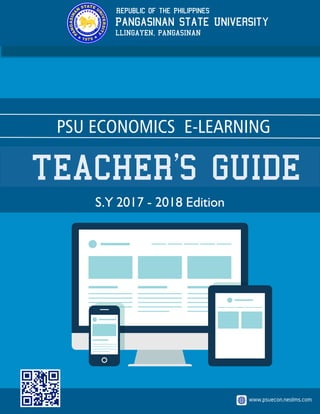
PSU Economics E-learning Guide for Teachers
- 1. PSU ECONOMICS E-LEARNING TEACHER’S GUIDE www.psuecon.neolms.com Pangasinan State University Republic of the Philippines LLINGAYEN, PANGASINAN S.Y 2017 - 2018 Edition
- 2. Preface Pangasinan State University VMIO AB Economics Program Outcomes Assignments Example of a Class Help Center Accessing PSU E-learning Portal Testimonials PSU Economics E-learning Educators Functions of PSU Economics E-learning About PSU Economics E-learning Classes Creating Classes Configuring a Class 3 16 11 10 9 6 6 5 4 7 TABLE OF CONTENTS 8 Home Page Navigation Adding Lessons Adding Assignments 11 22 23 33 Enrolling Students Communicating with Users 41 44 Taking Attendance References 47 48 26 28 Grading Assignments 35 2
- 3. PSU ECONOMICS E-LEARNING PORTAL (www.psuecon.neolms.com) STUDENT GUIDE MANUAL PREFACE Everything we do at AB Economics program is oriented to students’ success. This is why the program is designed to produce graduates who can demonstrate expertise on economic concepts and theories necessary to understand the functioning of the economy for economic analysis and policy-making, develop skills in the formulation of project proposals, undertaking of economic researches, solving mathematical problems and constructing economic models and perform with competence and dynamism as a productive and innovative economic player who takes the initiative to lead for good governance, economic growth and economic development. In line with this, one thing is certain, upon completion of the program students will be prepared and equipped with the skills and competencies needed to meet or exceed their career pathway expectations. We proudly assert in our University vision to become an ASEAN Premier State University in 2020 and we deeply commit in our University’s mission to develop highly principled, morally upright, innovative and globally competent individuals capable of meeting the needs of industry, public service and civil society. Our program always commits to serve those who strive to make a difference and go an extra mile in their lives. This commitment is evident in our program’s policies, best academic practices, student activities and support services. It is indeed our objective to guide the students in pursuing their educational goals and ensure that they receive the quality education they have constantly envisioned. One way of doing this is by furnishing them with a very essential academic tool in the form of a SYLLABI CATALOG. This instrument will serve as a contract between the students and the teacher regarding course expectations, requirements and policies as it clearly communicates what the teacher expects of students and what students can expect from the teacher. The program develops a learning management system dubbed, PSU Economics E-learning, which aims to provide AB Economics students an online portal that enables them to access and get learning content and educational resources trough online virtual courses about their different core subjects in Economics. This is an essential online portal where the AB Economics students can easily connect and collaborate with their teachers and can continue their educational endeavors online 24/7, anywhere. We are happy to encourage our dear AB Economics students to familiarize this E-learning student guide so they can maximize the utilization of the PSU Economics E-leaning. Engage, enjoy and keep on learning with us. Wishing you best regards and more power to your academic endeavor. AB ECONOMICS FACULTY 3
- 4. PSU ECONOMICS E-LEARNING PORTAL (www.psuecon.neolms.com) TEACHER’S GUIDE UNIVERSITY VISION, MISSION AND INSTITUTIONAL GOALS UNIVERSITY VISION To become an ASEAN Premier State University by 2020 UNIVERSITY MISSION The Pangasinan State University, through instruction, research, extension and production, commits to develop highly principled, morally upright , innovative and globally competent individuals capable of meeting the needs of industry, public service and civil society. GUIDING PHILOSOPHY The Pangasinan State University’s leadership adheres to the Filipino educational philosophy that education is geared towards better citizenship and livelihood and the United Nation’s declaration that education is for all giving access to quality education STRATEGIC GOALS ■ Excellent student learning and career development ■ Strong research culture and technology transfer ■ Good governance ■ Sustainable social responsibilities ■ Quality human resources management and development ■ Efficient management of assets and finances ■ Responsive to globalization INSTITUTIONAL OUTCOMES AND CORE VALUES The Pangasinan State University Institutional Learning Outcomes (PSU ILO) are the qualities that PSUnians must possess. These outcomes are anchored on the following core values: Accountability and Transparency, Credibility and Integrity, Competence and Commitment to Achieve, Excellence in Service Delivery, Social and Environmental Responsiveness, and Spirituality – (ACCESS). Anchored on these core values, the PSU graduates are able to 1. Demonstrate through institutional mechanisms, systems, policies, and processes which are reflective of transparency, equity, participatory decision making, and accountability. 2. Engage in relevant, comprehensive and sustainable development initiatives through multiple perspectives in decisions and actions that build personal and professional credibility and integrity. 3. Set challenging goals and tasks with determination and sense of urgency which provide continuous improvement and producing quality outputs leading to inclusive growth. 4. Exhibit life-long learning and global competency proficiency in communication skills, inter/interpersonal skills, entrepreneurial skills, innovative mindset, research and production initiatives and capability in meeting the industry requirements of local, ASEAN and international human capital market through relevant and comprehensive programs. 5. Display, socially and environmentally responsive organizational culture, which ensures higher productivity among the university constituents and elevate the welfare of the multi-sectoral communities. 6. Practice spiritual values and morally upright behavior which promote and inspire greater harmony to project a credible public image. 4
- 5. PSU ECONOMICS E-LEARNING PORTAL (www.psuecon.neolms.com) TEACHER’S GUIDE AB ECONOMICS PROGRAM OUTCOMES Demonstrate expertise on economic concepts and theories necessary to understand the functioning of the economy for economic analysis and policy-making. Develop skills in the formulation of project proposals, undertaking of economic researches, solving mathematical problems and constructing economic models. Perform with competence and dynamism as a productive and innovative economic player who takes the initiative to lead for good governance, economic growth and economic development. 5
- 6. PSU ECONOMICS E-LEARNING PORTAL (www.psuecon.neolms.com) TEACHER’S GUIDE ABOUT PSU ECONOMICS E-LEARNING PSU ECONOMICS E-LEARNING is a learning management system tool of the AB Economics program in PSU Lingayen Campus with a web address at www.psuecon.neolms.comthat enables students to access and get learning content and educational resources trough online virtual courses about their different core subjects in Economics. This is an essential online portal where the AB Economics students can easily connect and collaborate with their teachers and can continue their educational endeavors online 24/7, anywhere. It FUNCTIONS OF PSU ECONOMICS E-LEARNING Ability to create and manage class rosters and interact directly with virtual students. Facilitate a fast and simple online class registration process Upload and store documents, such as course materials/resources that are essential to the core curriculum. Ability to give students online quiz and tests and manage the tests that are provided them. Create different online assignment and keep an up-to-date calendar of assignments and tests. Offer a beautiful and responsive web user interface, in which the teachers and students can interact, via email, chat and discussion forums. Create class announcement and class reminders Students can deliver and complete coursework and give them the power to track their work and progress. Ability to grade online assignment, record results that allows for simple and straightforward assessments and testing of student’s progress. FEATURES OF PSU ECONOMICS E-LEARNING The PSU Economics E-learning is powered by NEO LMS, our E-learning service provider. NEO provides a beautiful, simple, powerful Learning Management System (LMS) for use by schools, individual teachers, and universitiesthat makes it easy to deliver online education. Its mission is to make learning more enjoyable by offering an engaging e-learning solution that makes the whole process more productive. NEO is a world class, award winning LMS used by organizations ranging from large universities to small schools with just a few students. The platform is known for its easy-to-use and beautiful user interface, comprehensive set of innovative features, and pricing that provides great value for money. With NEO its easy to create great classes that students will enjoy anytime, everywhere. N NEO delivers a wide range of functionality that everybody expects ina modern a modern, state of the art LMS. Here are some of distinguishing and key essential features: 6
- 7. PSU ECONOMICS E-LEARNING PORTAL (www.psuecon.neolms.com) TEACHER’S GUIDE Unusually beautiful UI with tiled dashboards; Responsive custom portals; Graphical class catalog; Mobile UI that provides all the functionality of the site; Support for self-paced classes in addition to instructor-led classes; Built-in reports; Chat rooms, including live click-to-chat; Support for 40+ languages; Automatic translation of messages and forum postings; Support for beautiful book-like lesson content; Sophisticated content sync; Web conferencing integration; Rules engine; Drip content; Learning paths; Integration with 300+ apps via Zapier; Superb support for curricula and proficiencies; District support with optional separate portals for each school; Highly secure, 100% SSL and encrypted passwords. PSU ECONOMICS E-LEARNING EDUCATORS E-learning Developer/ Administrator Jameson N. Estrada E-learning Educators Jameson N. Estrada Advanced Microeconomics, Agribusiness Management Erna M. Salazar Econometrics, International Economics, Cooperatives Dr. Manolito C. Manuel Economic Development Potenciano D. Conte. Jr. Economic Statistics, Project Management John Angel N. Bautista Economic Research, Labor Economics Francis Gerald S. Amansec Economics of Money and Banking Leo P. De Vera. Jr. Advanced Microeconomics Lea A. Navarro History of Economic Thought 7
- 8. PSU ECONOMICS E-LEARNING PORTAL (www.psuecon.neolms.com) TEACHER’S GUIDE TESTEMONIALS For teachers like me, it has given us the flexibility to offer new and creative means of sharing lessons, resources andassessments among others to my students. – Jameson N. Estrada E-learning offers AB Economics students the ability to engage in new learning opportunities they have not had access to before. – Potenciano D. Conte, Jr. E-learning gives me a unique way to enhance my education and learning in economics. – Valentine Ezegbo E-learning is a very good method to learn and this helps us to learn more. – Jeannie D. Caballero I can simply gain knowledge without spending lots of money – Kristine Soriano New and nice way of taking quiz and examinations. – Evangeline Siapno So easy to use, user friendly! – Lailanie G. Celeste Student like me can make the changes in an easy way while doing my assignments online. I’m also learning a lot with the resources available in the portal – Christian Osuji Very informative and interactive. – Donald Ezeorah It provides us the opportunity to learn from anywhere at anytime, and all at a reasonable cost. –Mikee Soriano Taking a class online is beneficial because doing things is in your own convenience. – Eilen Joy Siborboro I have been using for more than a year now and I can say that it has been surely a great experience. – JocelMararac The site contains many online courses that benefit us very much. – Julius Cesar Supangan I’m exploring, using and enjoying the E-learning various features – Dianne Calizar 8
- 9. PSU ECONOMICS E-LEARNING PORTAL (www.psuecon.neolms.com) TEACHER’S GUIDE ACCESSING PSU E-LEARNING PORTAL The PSU Economics E-Learning Portal can be accessed directly by visiting the website at www.psuecon.neolms.com. Alternatively, the PSU Economics E-learning Portal can be accessed by visiting the PSU Economics Website at www.psuecon.com. To direct to the E-learning page, click the E-learning Page and click the link, PSU Economics E-learning Portal. 9
- 10. PSU ECONOMICS E-LEARNING PORTAL (www.psuecon.neolms.com) TEACHER’S GUIDE CLASSES These are the classes that can be enrolled by AB Economics students in the E-learning Portal: Econ 111 – Economic Analysis Econ 112 – Advanced Microeconomics Econ 113 – Advanced Macroeconomics Econ 114 – Mathematical Economics Econ 115 – Policy and Structure of Philippine Economy Econ 116 – Introduction to Econometrics Econ 117 – Economic Development Econ 118 – International Economics Econ 119 – Economic Research I Econ 120 – Economic Research II Econ 121 – Project Development, Management and Evaluation Econ 122 – Economic Statistics Econ 123 – Economics of Money and Banking Econ 124 – Agribusiness Management Econ 125 – Labor Economics Econ 126 – History of Economic Thought Econ 127 – Real Estate Economics Econ 128 – Economics of Cooperatives SocSci 104 – Basic Economics w/ TAR Philo 101 – Logic and Social Philosophy Econ 101 – Microeconomics w/ TAR Econ 102 – Macroeconomics 10
- 11. PSU ECONOMICS E-LEARNING PORTAL (www.psuecon.neolms.com) TEACHER’S GUIDE HOME PAGE AND NAVIGATION The home page is the first page you see when you log into your account. To jump to the home page from any page in the platform, click the portal name at the top left. The default landing page is usually the Dashboard where teachers can see an overview of the most important site information. On the home page teachers can also see their calendar, to-do list, announcements, and more. 11
- 12. PSU ECONOMICS E-LEARNING PORTAL (www.psuecon.neolms.com) TEACHER’S GUIDE LEFT BAR The left bar displays tabs that allow you to quickly navigate to the main areas of the site, such as Classes, Groups, Dashboard, News, Welcome, Users, Resources, and Reports. The left bar allows you access to these tabs regardless of where you are in the site. If you hover over a tab, a pop up window will appear with the most important options for that area. 12
- 13. PSU ECONOMICS E-LEARNING PORTAL (www.psuecon.neolms.com) TEACHER’S GUIDE TOP RIGHT BAR The top right bar displays icons which you can click to access your messages, notifications, calendar, trash can, help center, search, and profile RIGHT BAR In the right bar you can find listed the following: games leaderboards, to-do list, announcements for the last 7 days, upcoming items in the next 7 days, and a list of any minimized windows. To see more details, just click on an item.. 13
- 14. PSU ECONOMICS E-LEARNING PORTAL (www.psuecon.neolms.com) TEACHER’S GUIDE NEWS FEED The home page news feed aggregates news items from your friends, classes, groups, and school. By default, a news feed only shows the latest items. If you scroll the page down, it automatically shows more news items. When the end of the feed is reached, the message “no more news” is displayed. HELP CENTER We provide extensive support at every step of our collaboration. To access the Help Center, click the icon in the top right bar. A pop-up box will open with options for choosing the searchable online help, support forum, getting started guides, how to videos, suggestions area, product news forum, student help desk (if enabled), and roadmap. If the page that you're on has help content, a "Help for this page" option will also appear. 14
- 15. PSU ECONOMICS E-LEARNING PORTAL (www.psuecon.neolms.com) TEACHER’S GUIDE . The searchable online help has topics organized by account type, it includes detailed instructions with screenshots for most of them, and because the Help Center is a pop-up, you can browse through the topics without having to leave your current page. 15
- 16. PSU ECONOMICS E-LEARNING PORTAL (www.psuecon.neolms.com) TEACHER’S GUIDE EXAMPLE OF A CLASS Before we show you how to create your own class, we would like you to become familiar with how a typical class looks in NEO. We will show you how to navigate in a class, explore the main tabs, view lessons and assignments, and more The default landing page of a class is its “Lessons” area, which provides a convenient overview of many aspects of your class, including its lessons, a left bar with tabs that give you direct access to the most important class areas, and a right bar with games leaderboards, to-do items, announcements, and more. Now we will go over each section. MAIN LEFT NAVIGATION When you are in a class the main left bar is minimized, allowing you to navigate within any area of the site by simply hovering over the icon from the top left. 16
- 17. PSU ECONOMICS E-LEARNING PORTAL (www.psuecon.neolms.com) TEACHER’S GUIDE LEFT BAR The class left bar shows tabs that allow you to navigate in different areas of a class such as: news, lessons, calendar, assignments, gradebook, and more. 17
- 18. PSU ECONOMICS E-LEARNING PORTAL (www.psuecon.neolms.com) TEACHER’S GUIDE The left bar displays tabs with direct access to the following areas: Admin - has options for configuring the class, copying the class, importing/exporting content, deleting the class, and more; Welcome - you can create a welcome page for your students to see, with content such asa description of the class; News - shows the latest news items from your class; Lessons - lists the lessons in the class; Calendar - shows current and upcoming class events; Assignments - shows the class assignments; Gradebook - displays all the grades; Resources - the area where you can store resources that are independent of any particularlesson; Students - lists all the students that are in the class; Teachers - lists all the teachers that are in the class; Teaching assistants - lists all the teaching assistants that are in the class; Parents - lists all the parents in that class; Game - if the class has a game this is the area where you can see an overview of the game; Attendance - tracks student attendance; Seating chart - allows teachers to organize how students are seated in class. Forums - forums for discussions between members of the class; Groups - groups for the members of the class; Chat - chat rooms, where members can exchange text messages in real time; Wiki - wikis, which are a collection of pages that more than one person can edit; Blog - blog area where students and teachers can share their online journals; Analytics - allows you to see lesson and assignment progress for the students in the classas well as coverage analysis if the class has an associated curriculum; Syllabus - the syllabus area allows you to create an overview page of the class. You can configure the class to enable/disable most of these tabs. 18
- 19. PSU ECONOMICS E-LEARNING PORTAL (www.psuecon.neolms.com) TEACHER’S GUIDE NEWS FEED The news feed shows class announcements, posts from teachers and students, new assignments, new lessons, new events, and more. You can delete any news item, including posts and comments by students, by clicking its Delete option. RIGHT BAR In the right bar you can find listed the following: games leaderboards, to-do list, announcements for the last 7 days, upcoming items in the next 7 days, the class access code (for self-enrollment), and a list of any minimized windows from your class. To see more details, click on an item. 19
- 20. PSU ECONOMICS E-LEARNING PORTAL (www.psuecon.neolms.com) TEACHER’S GUIDE LESSONS If you click on the lessons tab you will see all the lessons in the class. You can reorder lessons using drag and drop. 20
- 21. PSU ECONOMICS E-LEARNING PORTAL (www.psuecon.neolms.com) TEACHER’S GUIDE A lesson is comprised of sections, which can be content pages, assignments, and SCORM packages (the industry standard for reusable education content). You can see the sections of lessons by going to “Sections” tab. 21
- 22. PSU ECONOMICS E-LEARNING PORTAL (www.psuecon.neolms.com) TEACHER’S GUIDE ASSIGNMENTS To see a list of the assignments for a class, click the Assignments tab. An assignment can be a section in a lesson or a standalone task. The portal supports eleven different kinds of assignments: Quiz – presents the students with a set of questions that they can answer online Essay – students can submit their response using the HTML editor, and include an unlimited number of attachments Offline – represents a traditional assignment such as a paper-based test or reading a book. There is no online submission for this kind of assignment, and the teacher is expected to enter the grades for each student based on the results of the offline work Survey – presents the students with a set of questions that they can answer online Discussion – allows students to earn points by participating in a single thread of discussion that is started by the teacher Debate – allows students to add arguments for or against a proposition that is supplied by the teacher Team – allows groups of students to work on joint submissions. The teacher organizes the students into teams, each of which get their own private group Dropbox – requires students to upload one or more files as their submission SCORM – captures the results of a SCORM item 22
- 23. PSU ECONOMICS E-LEARNING PORTAL (www.psuecon.neolms.com) TEACHER’S GUIDE Attendance – awards points based on a student's attendance record TurnItIn – add assignments that can have an originality checking through our TurnItIn integration To see the details for a particular assignment, click on its name. Here is how an assignment in a lesson looks: Depending on the type of assignment, you can find some or all of the following tabs: Overview - shows the most important information about the assignment, such as its grading status, submissions, instructions, and more; Questions - displays the questions of an assignment if it’s a quiz or survey, and the number of points that is allocated to each of them; Grades - shows the student grades for the assignment, submissions for each student, and more; To grade - indicates the assignments that need to be graded; 23
- 24. PSU ECONOMICS E-LEARNING PORTAL (www.psuecon.neolms.com) TEACHER’S GUIDE Not submitted - indicates the assignments that haven’t been submitted yet; Analytics - displays the grade distribution amongst students; Proficiencies - if the class is associated with a curriculum you can set the proficiencies that are assessed by the assignment; Completion - if the class is self-paced you can add rules that are performed when the assignment is completed; Personalize - you can personalize an assignment and give it only to certain students; Rubrics - you can use a rubric to grade assignments; Samples - you can provide students with a sample answer We will go into more details about how to add assignments later in this guide. Now that you know how a complete class looks like in NEO, you are ready to start creating your own. The next sections of the guide will show you how to create a class, configure it, add lessons and assignments, grade assignments, enroll students, and more. CREATING CLASSES To create a class, hover over the Class tab from the left bar and click Add. Select if you want to add a new class or a copy of an existing class. 24
- 25. PSU ECONOMICS E-LEARNING PORTAL (www.psuecon.neolms.com) TEACHER’S GUIDE If you choose to add a new class, enter its settings and click Save. Here are some notes when creating a class: Access code – if you select the "access code" option when creating a class, its access code (for self-enrollment) is displayed on the class landing page, in the right bar under “Admin”; Style – you can choose from three different styles: Instructor, Blended or Self-paced; o Instructor – learning takes place in a traditional classroom environment. This is the most common choice for schools that are using online learning in combination with their regular school setting; o Blended – learning takes place in a classroom environment, but some of the modules are self-paced, often with gateway assignments that only allow a student to proceed once they've achieved a certain score; o Self-paced – all lessons are self-paced, and students can take the class anytime, anywhere. There is no class schedule, no dates for particular lessons, no "giving" or "due date" for assignments, and no grading periods Duration - you can select the dates between which the class will be held, or if your class is self-paced, you can specify a duration without setting fixed dates; Subject - choose the subject of the class from the list provided; Grades - the grade level(s) associated with the class. To see more advanced options, visit the Options tab. 25
- 26. PSU ECONOMICS E-LEARNING PORTAL (www.psuecon.neolms.com) TEACHER’S GUIDE Here you can set up your class language, time zone, class and section codes, the semester that the class is held, the number of credits for the class, and organization. Once you've added a class, you are taken to its default landing page, which is its "Lessons" area, where a list of tips on how to get started with the class is displayed. CONFIGURING A CLASS To configure your class settings, click Admin/Configure from the left bar. You have options for configuring the class picture, landing page, left tabs, curriculum, schedule, catalog, enrollment settings, assignment settings, weighting scheme, prerequisites certificates, completion certificates, and more. 26
- 27. PSU ECONOMICS E-LEARNING PORTAL (www.psuecon.neolms.com) TEACHER’S GUIDE Now we will go over the most important configuration options. TABS You can select the tabs that are displayed to you and your students, such as news, lessons, calendar, people, collaboration tools, and more. By default, only the most common features are enabled, and less common features such as wikis and chat rooms are disabled. ENROLLMENT This area allows you to select the enrollment options. For example, you can choose if you want students to be able to unenroll, if you want to notify teachers of enrollments, if you want to allow deactivated students to be able to access a class, and more. You can also set up rules that should be performed when students are enrolled/unenrolled. 27
- 28. PSU ECONOMICS E-LEARNING PORTAL (www.psuecon.neolms.com) TEACHER’S GUIDE LESSONS This area allows you to set options related to lessons, such as including a list of sections at the top of each lesson, requiring lessons to be completed in order, and more. COMPLETION In the Completion tab you can add actions that should be performed when a class is completed, such as awarding a certificate, awarding badges, enrolling students in groups, classes, learning paths, sending custom messages, and more. 28
- 29. PSU ECONOMICS E-LEARNING PORTAL (www.psuecon.neolms.com) TEACHER’S GUIDE ADDING LESSONS To add a lesson, click the Lessons tab in the left bar, then click Add. Then either click New to add a new lesson, or Existing to add a copy of one or more of your existing lessons. If you add a new lesson, enter its title, an optional date, a description, then click Save. Once you’ve added a lesson, you can use the edit icon to change its settings or description and the picture icon to change its picture. You can add sections which can be content pages, assignments, or SCORM packages. You can also set proficiencies for your lesson, rules, and add teacher notes. 29
- 30. PSU ECONOMICS E-LEARNING PORTAL (www.psuecon.neolms.com) TEACHER’S GUIDE ADDING SECTIONS To add a section to a lesson, click its Sections tab, then select the kind of section you want to add. For example, to add a content page, click Page and a pop-up window will appear. Then enter the title of your page and use the HTML editor to create the content, which can include any type of media, such as audio, video, office documents, and Google Docs. You can click the picture icon to upload a picture, and click the file icon to upload any kind of file such as video or audio. We automatically display files using the appropriate media player. After you’re finished adding your content, click Save. Here is how your created page might look: 30
- 31. PSU ECONOMICS E-LEARNING PORTAL (www.psuecon.neolms.com) TEACHER’S GUIDE To add resources to a content page, click its Resources tab, then select the type of resource that you want to add. For example, to add a file from your computer, click File, select the file you want to upload, a description, the library you want to put it in, then click Save. ADDING NOTES To add a note to your lesson, click the Notes tab, then click Add 31
- 32. PSU ECONOMICS E-LEARNING PORTAL (www.psuecon.neolms.com) TEACHER’S GUIDE Write your note, then click Save. To reorder lessons or sections in a lesson, you can use drag and drop. To delete items, select them, then click Delete 32
- 33. PSU ECONOMICS E-LEARNING PORTAL (www.psuecon.neolms.com) TEACHER’S GUIDE ADDING ASSIGNMENTS An assignment is a task that a student has to complete in order to earn points. These points count towards a final grade based on the selected weighting scheme. There are two ways of adding assignments: you can add an assignment as a section of a lesson, or add an assignment as a standalone task. To add an assignment as a section of a lesson, go to the lesson, click Add Section, then click Assignment. To add an assignment as a standalone task, go to the Assignments tab of your class, then click Add Assignment from the top right. Regardless of which approach you take, you will then see a list of assignment types to choose from: Select the kind of assignment you want to add, enter its initial settings, and click Save. For example, if you selected an Essay assignment, you would see the following 33
- 34. PSU ECONOMICS E-LEARNING PORTAL (www.psuecon.neolms.com) TEACHER’S GUIDE Here are some notes on the assignment settings: Max score - is the max score that a student can obtain; Points - if you have selected ”weight by points”, then these are the points that the assignment is worth; Category - is the category of the assignment. You can see the available categories via Admin/Configure/Assignments; Grading - here are the options: o Normal - the assignment grade, counts towards the final grade; o Extra credit - the assignment grade is a bonus towards the final grade; o Ignore - the assignment grade does not contribute to the final grade; o Not graded - the assignment is not graded and does not contribute to the final grade; Max attempts - indicates the max number of attempts that a student can have for submitting an assignment; Allow late - allows students to submit after the due date has passed; Lesson - indicates the lesson to which the assignment is allocated; Allow students to comment - allow students to comment on the submissions of other students; Gateway - an optional minimum percentage that a student must achieve in order to pass the assignment; Instructions - instructions on how to perform the assignment. 34
- 35. PSU ECONOMICS E-LEARNING PORTAL (www.psuecon.neolms.com) TEACHER’S GUIDE GRADING ASSIGNMENTS There are three ways for an assignment to be graded: Automatically - quiz assignments are fully auto-graded if they do not contain freeform questions; survey assignments and attendance assignments are always auto-graded; From the assignment page - online assignments that are not graded automatically are best viewed and graded from the assignment page; From the gradebook - offline assignments are not submitted online, so the most common way to enter their grades is via the gradebook. Note that when you visit your home page or a class landing page, assignments that need grading will appear in the to-do list, and you can click on the item in the to-do list to see more details 35
- 36. PSU ECONOMICS E-LEARNING PORTAL (www.psuecon.neolms.com) TEACHER’S GUIDE GRADING FROM THE GRADEBOOK If you go to an assignment page and there are submissions that need to be graded, they will be indicated under "Grading". 36
- 37. PSU ECONOMICS E-LEARNING PORTAL (www.psuecon.neolms.com) TEACHER’S GUIDE Or you can visit the "To grade" tab. To grade a submission, click its Edit icon. A new window will open that shows the student’s submission. 37
- 38. PSU ECONOMICS E-LEARNING PORTAL (www.psuecon.neolms.com) TEACHER’S GUIDE In the left side is displayed information such as the date of submission, attempts, and more. The central part is where you can enter the grade, leave a comment, and add an attachment if necessary. The right side gives you the option of overriding the default max number of attempts and/or whether late submissions are allowed. The bottom part displays the student’s answer which you can edit to insert notes. After you’re finished entering the grade you have two possibilities: you can save the grade and go back to the Grades tab, or you can save the grade and move to the next submission. GRADING FROM THE GRADEBOOK Another way of grading assignments is from the gradebook, which is particularly useful when you have offline assignments such as a traditional test paper or reading a book. To see the gradebook, either click Gradebook from the left bar, click Gradebook from the assignment page, or click the Gradebook shortcut icon next to the class in the Classes pop-up. Depending on how many students and assignments there are, scroll bars will appear that let you scroll through the grades. 38
- 39. PSU ECONOMICS E-LEARNING PORTAL (www.psuecon.neolms.com) TEACHER’S GUIDE Each assignment is listed at the top of the gradebook, with an icon to indicate its type, a link to the assignment, and the number of points associated with the assignment. To edit a gradebook cell, click on it and then enter the number of points, a percentage (a number followed by %), a letter grade, a blank (to clear the grade), "X" for excused, “M” for missing, “AB” for absent, or “I” for incomplete. If you double click on a cell, a pop-up window will appear with an extra option for leaving a comment. To configure the settings for the gradebook display, click the Configure icon in the top right. You can then select options such as what combination of points, percent, and grade to be displayed in each cell, and more. 39
- 40. PSU ECONOMICS E-LEARNING PORTAL (www.psuecon.neolms.com) TEACHER’S GUIDE The gradebook has a full-screen mode and configurable display options, including ordering of students and assignments. It also has pop-up analytics for the whole class, for individual assignments, or for individual students. 40
- 41. PSU ECONOMICS E-LEARNING PORTAL (www.psuecon.neolms.com) TEACHER’S GUIDE To export the gradebook, click the Export icon in the top right. Then select if you want to export a XLS or CSV file. If you select CSV file, select the fields to export, then press 'Export'. This creates a comma-separated-value (CSV) file that you can import into other systems. If you select xls file, select the fields to export, then press 'Export'. ENROLLING STUDENTS To enroll students into a class, first click its Students tab from the left bar. 41
- 42. PSU ECONOMICS E-LEARNING PORTAL (www.psuecon.neolms.com) TEACHER’S GUIDE Then Add from the top right, and select one of the following choices. CLASSES TAB If you give students the class access code, they can enroll themselves by hovering over the Classes tab, selecting Enroll, entering the access code and clicking Enroll. Alternatively, if you have enabled the class catalog, they can hover over the Classes tab, click Catalog, then select the class and enroll from the catalog. 42
- 43. PSU ECONOMICS E-LEARNING PORTAL (www.psuecon.neolms.com) TEACHER’S GUIDE PEOPLE PICKER You can enroll students using the people picker, which allows you to filter people by name, account type, groups and classes. Select the students you want to add and click the arrow to move them in the right column, then click Add. 43
- 44. PSU ECONOMICS E-LEARNING PORTAL (www.psuecon.neolms.com) TEACHER’S GUIDE EMAIL INVITATIONS Select the approximate number of invitations to send and click Continue. Then enter the email addresses and names of the students and click Send. A student account is immediately created for each user that doesn't already exist for a specified email address. In addition, each invited member will immediately appear in the class student roster with the status “invited”. An email is sent to each user. The email includes the invitation message and a clickable link. When the person clicks the link, they are sent to this site and asked to click an “Accept” option. When they click Accept, they are logged into the system and taken to their home page. COMMUNICATING WITH USERS You can communicate with students through our private messaging system. To see your inbox, click on the message icon in the top right bar. A drop down menu will appear that lists your most recent messages. 44
- 45. PSU ECONOMICS E-LEARNING PORTAL (www.psuecon.neolms.com) TEACHER’S GUIDE To read a message, click on it. To reply to a message, click Reply, enter your response and click Send. To delete a message, click Delete. To send a message to someone, hover over their name (links to users appear in most places in the site such as a list of students, teachers, profile pages, and in the forums), click Send Message, then enter your message and click Send. For convenience, URLs in messages are automatically converted into clickable links. 45
- 46. PSU ECONOMICS E-LEARNING PORTAL (www.psuecon.neolms.com) TEACHER’S GUIDE To send a message to multiple users at once, select them from a list and click Message. NOTIFICATIONS To see all your notifications, click the notifications icon in the top right bar. A drop down menu will appear that lists your most recent notifications. Notifications include posts from forums you are subscribed to, enrollments, new submissions that need grading, and more. To select which notifications are automatically emailed to you, click the Configure option. If you are subscribed to a forum, you can reply to a posting directly from the notifications box, or click “See thread” to see the entire thread on the forum. 46
- 47. PSU ECONOMICS E-LEARNING PORTAL (www.psuecon.neolms.com) TEACHER’S GUIDE TAKING ATTENDANCE You can track student attendance for a particular class session, including whether a student arrives on time, arrives late, leaves early, or is absent. You can also excuse a student and include a note. You can award points for attendance by adding one or more attendance assignments. Enable Attendance by visiting the Admin/Configure/Tabs area and selecting the Attendance option. Then visit the Attendance tab in the left bar. To record attendance for a particular session, click Add, enter the time of the class session, the details for each student, then click Save. To edit an attendance record, click its Edit icon. To delete an attendance record, click its Delete icon. 47
- 48. PSU ECONOMICS E-LEARNING PORTAL (www.psuecon.neolms.com) TEACHER’S GUIDE REFERENCES https://www.neolms.com/info/resources https://www.psuecon.com 48
- 49. FREE Download of this Syllabi Catalog and other relevant materials Visit www.psuecon.com or scan the code AB Economics Program Lingayen Campus PANGASINAN STATE UNIVERSITY
