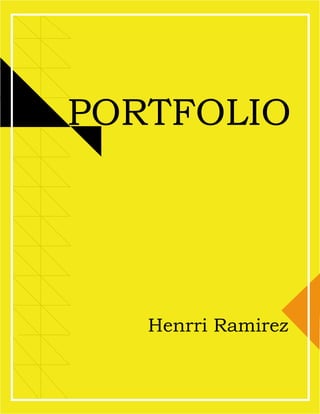
Portfolio
- 2. CONTACT TABLE OF CONTENTS Henrri Ramirez Aguilar ram15007@byui.edu 5542506608 • Infographic • Prezi • Montage • Photo Design • Business Identity • Magazine Cover • Coding • Web Page Mockup • Brochure
- 3. INFOGRAPHIC DESCRIPTION An infographic to be shared on Pinterest as well as the company’s blog. PROCESS (Programs, Tools, Skills, FOCUS principles) 1. I first thought about the topic that I wanted to highlight. 2. I did some research of all the good topics that came to my mind. 3. I decided to use the languages topic, because to me it was very interesting. 4. I then sketched out some of the graphics and ideas that came to my mind earlier. 5. I opened up Illustrator and started creating the icons of the flags, I used the pen tool and the pathfinder tool to create those flags. 6. I opened a 8,5 x 22inch file in Illustrator and I started working on the design. MESSAGE To help those to want to learn a new language to have a better idea of the most common languages in the world. AUDIENCE Anyone who is interested in learning a new language. TOP THING LEARNED The right color scheme can change drastically a design. COLOR SCHEME & COLOR NAMES Split Complementary // Blue, yellow and red. TITLE FONT NAME & CATEGORY Avenir next LT Pro // Sans Serif COPY FONT NAME & CATEGORY Minion Pro // Slab Serif
- 4. Prezi DESCRIPTION Create an instructional presentation using the Prezi software to demonstrate it’s features and capabilities. PROCESS (Programs, Tools, Skills, FOCUS principles) It was my first time using Prezi, I wasn’t 100 % confortable using it, but I love the result. The process of creating this presentation went like this; First I started by thinking in the many possibilites that I had to create a presentation, I wrote down my ideas and I chose to create a presentation of some of the Wonders of the World. I took a piece of paper and I started sketching the ideas that came to my mind. By watching some tutorials I could see that the majority of the presentation had only one background picture and I had that idea in mind since I started sketching. I went to Google and I did some research of the images for my pro- ject, I looked for large images to have the option to zoom in them. I saved the pictures and the links to provide evidence from where I took those images. MESSAGE Learn what are some of the wonders of this world. AUDIENCE People interested in knowing some of the wonders of the world and see how beautiful they are. TOP THING LEARNED A general Idea of how to use Prezi to make interesting and memora- ble presentations. COLOR SCHEME & COLOR NAMES Analogous // Blue, yellow and pink. TITLE FONT NAME & CATEGORY Comic Zine OT // Decorative COPY FONT NAME & CATEGORY Sansita // Sans Serif
- 5. Montage DESCRIPTION Design a spiritual poster montage using the blend of images and type. PROCESS (Programs, Tools, Skills, FOCUS principles) I had an idea to use a Jesus Christ picture since this is a Christian non-profit organization. Also I wanted to Inspire all of those who look at it to get closer to Jesus Christ. These are some of the steps that I followed to create this design. 1. I went to google and I looked for Jesus Christ and forest pictures. 2. I opened the images in Photoshop and I resized them to 11 x 8,5 in 3. I changed the contrast and the color of the pictures by using the selective correction color tool. 4. I blended the images and I decided to use a white line as a margin. Then I placed the text. MESSAGE Inspire others to get closer to Jesus Christ. AUDIENCE Christian people, and all of those looking to know more about him. TOP THING LEARNED Montages doesn’t have hard edges. COLOR SCHEME & COLOR NAMES Triadic // Indigo, Orange and Lime FONT NAMES & CATEGORY Calibri light // Decorative Britanic Bold // Serif
- 6. Photo Design DESCRIPTION By using photography and design skills, create a project that en- compasses a consistent color scheme from the image. PROCESS (Programs, Tools, Skills, FOCUS principles) From the beginig I knew that I wanted an animal to appear in my design, even if I didn’t know the color scheme. I went on a walk to a zoo near my house and after many shoots of di- fferent animals I decided to use the flamingos. I made many changes to the original picture. I change the contrast, exposition, vibrance and I change the tones of the original picture to make it more inte- resting. I created a new 8.5 x 11 inch document in Photoshop. Then I pulled my photo on top of it and started designing. I didn’t like the background of the original image, it was kind of dis- tracting, and so I decided to crop the flamingos and to place them in a new 8.5 x 11 inch document in Photoshop. I create three repetitive lines and I use a different pink tones on them to make the color scheme more visually pleasing. MESSAGE We can make our dreams come true. AUDIENCE People who love the pink color and flamingos. TOP THING LEARNED How to match colors and fonts and more experience using the nega- tive space wisely. COLOR SCHEME & COLOR NAMES Monochromatic // Pink TITLE FONT NAME & CATEGORY Haiku’s // Script COPY FONT NAME & CATEGORY Sanseriffic // Sans Serif
- 7. Business Identity DESCRIPTION Design a business card (front and back) and letterhead using a logo created for me. PROCESS (Programs, Tools, Skills, FOCUS principles) 1. I first step was to sketch the ideas that came to my mind to create the logo of the company 2. After sketching, I went to Illustrator and started creating some of my sketches digitally. 3. I created three different logos of the same company and I uploaded them to Facebook, I asked my contacts for their opinion and asked them to vote and to give a reason to sustain their vote. 4. After receiving advises and tips to improve the logos I chose the one that had the most votes and I re opened using Illustrator and I refined the edges and the alignment. I also adjusted the colors and the size. 5. I went to InDesign and I opened a 8,5 x 11 in file and a 3.5 x 2 file to create the letterhead and the business card. 6. I transfer a copy of the logo to the InDesign file and I separated the components of the logo to repeat them in the letterhead and business card. 7. I use the chilly and the line above the logo as separated elements to repeat them in the letterhead and business card. MESSAGE The best place to eat Mexican food in Houston Texas. AUDIENCE All the lovers of Mexican food. TOP THING LEARNED How to manage the pen tool in Adobe Illustrator. COLOR SCHEME & COLOR NAMES Complementary // Red & Green TITLE FONT NAME & CATEGORY Motion Picture // Sans Serif COPY FONT NAME & CATEGORY Myanmar Text // Script
- 8. Magazine CoverDESCRIPTION Design a magazine cover that showcases someones self-portrait. PROCESS (Programs, Tools, Skills, FOCUS principles)2. First I placed that ideas that came to my mind on a paper, I sketched my ideas using a sheet of paper and a pencil. Then I went to the process of organize the elements that I had in the sketches. I created shapes that represented the pictures and the text that was included in the magazine. The last step was to digitalize the sketches that I already had, many ideas came to my mind and I choose those ones that were closer to a professional design process. I made some adjustments to the original picture in Photoshop, I played with the saturation and the contrast of the picture, then I made a crop around the girl to have her alone. I saved the file as a .psd file and I worked with it in Adobe InDesign, there I opened a 8,5 x 11cmm file and I placed the picture already edited in Photoshop. MESSAGE I wanted to express the importance of the different cultures in Mexico. AUDIENCE Those who are interested in the culture and the culinary part of Mexico. TOP THING LEARNED Designing a cover magazine is different in each case, it depends a lot from the audience that you will have, and the message you want to transmit. TITLE FONT NAME & CATEGORY Ebrima // Sans Serif SUBTITLE FONT NAME & CATEGORY Blanc Chateau // Script COPY FONT NAME & CATEGORY Ebrima // Sans Serif
- 9. HTML & CSS DESCRIPTION Create a webpage with HTML and CSS. PROCESS (Programs, Tools, Skills, FOCUS principles) 1. The first step was to create my logo in Illustrator. 2. I resized my logo to be 258 x 156 px. 3. I worked in Notepad++ to create my HTML file. 4. I stylized my HTML using a CSS extra sheet. 5. I looked for high quality pictures of a brick wall and a chalkboard to place them in the background. 7. I went to the W3C web page to validate my HTML and CSS. MESSAGE Try Mexican Food AUDIENCE Those who love eating. TOP THING LEARNED How to place text or images just where you want them in CSS. COLOR SCHEME & COLOR NAMES Complementary // Red & Green TITLE FONT NAME & CATEGORY Wind Sans Serif regular// Sans Serif COPY FONT NAME & CATEGORY Raleway // Sans Serif
- 10. Web Page Mockup DESCRIPTION Design a website homepage using a grid. PROCESS (Programs, Tools, Skills, FOCUS principles) 1. The first step was to sketch the ideas that came to my mind. 2. I then started digitally sketching what I had on a paper. 3. After I sketched it, I started looking for pictures that were going to be useful for the project. 4. After that I started placing the images where the boxes I created before were placed. 5. The final step was to add some more elements like a dot line to make the design more interesting and less flat. MESSAGE Come and try our delicious plates, we are sure you are going to love them. AUDIENCE All people who likes Mexican food. TOP THING LEARNED It is important to be ready to present fresh ideas to any company. COLOR SCHEME & COLOR NAMES Complementary // Red & Green TITLE FONT NAME & CATEGORY Motion Picture // Sans Serif COPY FONT NAME & CATEGORY Verdana Bold //Sans Serif
- 11. BROCHURE Front Back Inside DESCRIPTION Design a brochure for a company. PROCESS (Programs, Tools, Skills, FOCUS principles) 1. The first step was to create a logo, so I used Illustrator to do that. 2. Then I went into InDesign and started to design my brochure. I opened a new Microsoft Word page and started typing the original body copy I wanted in my design. It was required to have at least 250 words. 3. I downloaded some images from the web and opened them in a Photoshop documents, then I linked them in InDesign to be abler to edit them if I wanted. 4.The last step was to export the files as JPEGS. 5. The printing process was important because I needed to make sure that all parts fit perfectly so I printed the same brochure three times until it fitted. MESSAGE Invite travelers to visit two principal beaches in Mexico at the best price. AUDIENCE Families. TOP THING LEARNED How to link images from Photoshop to InDesign and the importance of the quality of them. Also the importance of editing your design until you get a great printed result. COLOR SCHEME & COLOR NAMES Monochromatic // Blue TITLE FONT NAME & CATEGORY Minion Pro Bold // Serif COPY FONT NAME & CATEGORY Minion Pro // Serif