Product Customiser - How to Create a Product
•Download as PPTX, PDF•
0 likes•949 views
Havi Propel Product Customiser is product customization, visualization, and design tool. Here we explain how to create a product on product customizer in simple understandable steps. https://www.havipropel.com/
Report
Share
Report
Share
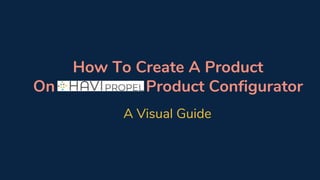
Recommended
More Related Content
What's hot
What's hot (10)
Update product images, descriptions, and add size chart

Update product images, descriptions, and add size chart
Update product images, descriptions, and add size chart

Update product images, descriptions, and add size chart
Update product images, descriptions, and add size chart

Update product images, descriptions, and add size chart
How to configure work centers in odoo14 manufacturing

How to configure work centers in odoo14 manufacturing
Updating product images, its descriptions and adding a size chart

Updating product images, its descriptions and adding a size chart
Similar to Product Customiser - How to Create a Product
Similar to Product Customiser - How to Create a Product (20)
Update product images, descriptions, and add size chart

Update product images, descriptions, and add size chart
Updating product images, its descriptions and adding a size chart - Wholesale

Updating product images, its descriptions and adding a size chart - Wholesale
Updating product images, its descriptions and adding a size chart - Wholesale

Updating product images, its descriptions and adding a size chart - Wholesale
How to add products on Paytm Mall through support tab - B2B

How to add products on Paytm Mall through support tab - B2B
How to add products on Paytm mall through support tab - Wholesale

How to add products on Paytm mall through support tab - Wholesale
How to add products on Paytm Mall through support tab - Wholesale

How to add products on Paytm Mall through support tab - Wholesale
Recently uploaded
Recently uploaded (9)
Financial management icar entrepreneurship development

Financial management icar entrepreneurship development
"NEON LIGHT CITY" AR PC game from M.A.D tronics Studios

"NEON LIGHT CITY" AR PC game from M.A.D tronics Studios
AI Data Engineering for SMEs - some tricks and tools

AI Data Engineering for SMEs - some tricks and tools
Tech Framework Integrated Workspace Management System

Tech Framework Integrated Workspace Management System
EXPERIENCE THE FUTURE OF WORK FOR FUTURE OF BUSINESSES

EXPERIENCE THE FUTURE OF WORK FOR FUTURE OF BUSINESSES
CARA BINA PENDAPATAN PASIF HARIAN RM9000 BERMODALKAN RM30 DI TDC

CARA BINA PENDAPATAN PASIF HARIAN RM9000 BERMODALKAN RM30 DI TDC
Product Customiser - How to Create a Product
- 1. How To Create A Product On Product Configurator A Visual Guide
- 2. Logging in leads you to this dashboard
- 3. Logging in leads you to this dashboard Click here to create your product, say SHOES
- 4. Which leads you this pop up
- 5. Which leads you this pop up Select 2D or 3D based on your requirement
- 6. Which leads you to this form
- 7. Which leads you to this form Enter product name
- 8. Which leads you to this form Enter product name Enter product SKU
- 9. Which leads you to this form Enter product name Upload base image & thumbnail Enter product SKU
- 10. Which leads you to this form Enter product name Click on ADD Upload base image & thumbnail Enter product SKU
- 11. Now, It’s time to add your product images
- 12. Now, It’s time to add your product images Click on Add Element
- 13. Now, It’s time to add your product images Click on Add Element Elements - Parts of shoe. All parts that you let your customers customise. It can be sole, lace, tongue, stitch, or any other detailing on the shoe.
- 14. That leads you to this form
- 15. That leads you to this form Enter element name
- 16. That leads you to this form Enter element name Select “Images” from dropdown menu
- 17. That leads you to this form Enter element name Select “Images” from dropdown menu Upload base image
- 18. That leads you to this form Enter element name Select “Images” from dropdown menu Upload base image Base Image: A plain image of the product on which the customisation can be done. Preferable size: 840*600 px on a transparent background
- 19. That leads you to this form Enter element name Select “Images” from dropdown menu Upload base image Click on Add
- 20. Element is added, now it’s time load it’s options
- 21. Element is added, now it’s time load it’s options Options - Types/Variants of Elements. For example, types of soles or laces your customers can choose from.
- 22. Element is added, now it’s time load it’s options Click on Add Option Useful Tip - Keep the perfectly cropped and transparent PNG images of all the option ready.
- 23. Which brings you to this form
- 24. Which brings you to this form Enter option name
- 25. Which brings you to this form Enter option name Upload option image
- 26. Which brings you to this form Enter option name Upload option image Upload option thumbnail
- 27. Which brings you to this form Enter option name Upload option image Upload option thumbnail Click on Add
- 28. Similarly, add all available options
- 29. Similarly, add all available options And all available Elements
- 31. Voila! Product Created This is how your storefront looks to your customers
- 32. Dashboard also features set up tutorial videos to help you further..
