Update product images, descriptions, and add size chart
•
0 likes•93 views
This document discusses how to update product images, descriptions, and add a size chart to a catalogue. It provides step-by-step instructions on downloading and filling out templates to update these product details, and submitting a ticket to request the changes. Templates can be downloaded from the support tab and filled out with the product ID, new images or text, size chart data, and uploaded as an attachment with a submitted ticket.
Report
Share
Report
Share
Download to read offline
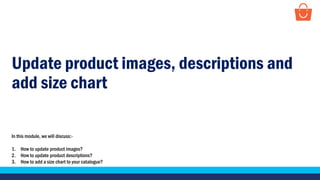
Recommended
Recommended
More Related Content
What's hot
What's hot (18)
Updating product images, its descriptions and adding a size chart - Wholesale

Updating product images, its descriptions and adding a size chart - Wholesale
Update product images, its descriptions and adding size chart

Update product images, its descriptions and adding size chart
How to add products on Paytm Mall through support tab - Wholesale

How to add products on Paytm Mall through support tab - Wholesale
Similar to Update product images, descriptions, and add size chart
Similar to Update product images, descriptions, and add size chart (20)
Updating product images, its descriptions and adding a size chart - Wholesale

Updating product images, its descriptions and adding a size chart - Wholesale
Update product images, descriptions, and add size chart

Update product images, descriptions, and add size chart
How to add products on Paytm mall through support tab - Wholesale

How to add products on Paytm mall through support tab - Wholesale
How to add products on Paytm Mall through support tab - B2B

How to add products on Paytm Mall through support tab - B2B
More from Paytm
More from Paytm (20)
multiple items order processing (lmd) multiple shipments

multiple items order processing (lmd) multiple shipments
single item order processing (lmd) multiple shipments

single item order processing (lmd) multiple shipments
FC - Check your sellable and non sellable inventory - Hindi

FC - Check your sellable and non sellable inventory - Hindi
Manage your working hours and weekly holiday - Hindi

Manage your working hours and weekly holiday - Hindi
Manage your working hours and weekly holiday - wholesale

Manage your working hours and weekly holiday - wholesale
Recently uploaded
Saudi Arabia [ Abortion pills) Jeddah/riaydh/dammam/++918133066128☎️] cytotec tablets uses abortion pills 💊💊 How effective is the abortion pill? 💊💊 +918133066128) "Abortion pills in Jeddah" how to get cytotec tablets in Riyadh " Abortion pills in dammam*💊💊 The abortion pill is very effective. If you’re taking mifepristone and misoprostol, it depends on how far along the pregnancy is, and how many doses of medicine you take:💊💊 +918133066128) how to buy cytotec pills
At 8 weeks pregnant or less, it works about 94-98% of the time. +918133066128[ 💊💊💊 At 8-9 weeks pregnant, it works about 94-96% of the time. +918133066128) At 9-10 weeks pregnant, it works about 91-93% of the time. +918133066128)💊💊 If you take an extra dose of misoprostol, it works about 99% of the time. At 10-11 weeks pregnant, it works about 87% of the time. +918133066128) If you take an extra dose of misoprostol, it works about 98% of the time. In general, taking both mifepristone and+918133066128 misoprostol works a bit better than taking misoprostol only. +918133066128 Taking misoprostol alone works to end the+918133066128 pregnancy about 85-95% of the time — depending on how far along the+918133066128 pregnancy is and how you take the medicine. +918133066128 The abortion pill usually works, but if it doesn’t, you can take more medicine or have an in-clinic abortion. +918133066128 When can I take the abortion pill?+918133066128 In general, you can have a medication abortion up to 77 days (11 weeks)+918133066128 after the first day of your last period. If it’s been 78 days or more since the first day of your last+918133066128 period, you can have an in-clinic abortion to end your pregnancy.+918133066128
Why do people choose the abortion pill? Which kind of abortion you choose all depends on your personal+918133066128 preference and situation. With+918133066128 medication+918133066128 abortion, some people like that you don’t need to have a procedure in a doctor’s office. You can have your medication abortion on your own+918133066128 schedule, at home or in another comfortable place that you choose.+918133066128 You get to decide who you want to be with during your abortion, or you can go it alone. Because+918133066128 medication abortion is similar to a miscarriage, many people feel like it’s more “natural” and less invasive. And some+918133066128 people may not have an in-clinic abortion provider close by, so abortion pills are more available to+918133066128 them. +918133066128 Your doctor, nurse, or health center staff can help you decide which kind of abortion is best for you. +918133066128 More questions from patients: Saudi Arabia+918133066128 CYTOTEC Misoprostol Tablets. Misoprostol is a medication that can prevent stomach ulcers if you also take NSAID medications. It reduces the amount of acid in your stomach, which protects your stomach lining. The brand name of this medication is Cytotec®.+918133066128) Unwanted Kit Mifty kit IN Salmiya (+918133066128) Abortion pills IN Salmiyah Cytotec pills

Mifty kit IN Salmiya (+918133066128) Abortion pills IN Salmiyah Cytotec pillsAbortion pills in Kuwait Cytotec pills in Kuwait
Falcon stands out as a top-tier P2P Invoice Discounting platform in India, bridging esteemed blue-chip companies and eager investors. Our goal is to transform the investment landscape in India by establishing a comprehensive destination for borrowers and investors with diverse profiles and needs, all while minimizing risk. What sets Falcon apart is the elimination of intermediaries such as commercial banks and depository institutions, allowing investors to enjoy higher yields.Falcon Invoice Discounting: The best investment platform in india for investors

Falcon Invoice Discounting: The best investment platform in india for investorsFalcon Invoice Discounting
Recently uploaded (20)
Jual Obat Aborsi ( Asli No.1 ) 085657271886 Obat Penggugur Kandungan Cytotec

Jual Obat Aborsi ( Asli No.1 ) 085657271886 Obat Penggugur Kandungan Cytotec
The Abortion pills for sale in Qatar@Doha [+27737758557] []Deira Dubai Kuwait![The Abortion pills for sale in Qatar@Doha [+27737758557] []Deira Dubai Kuwait](data:image/gif;base64,R0lGODlhAQABAIAAAAAAAP///yH5BAEAAAAALAAAAAABAAEAAAIBRAA7)
![The Abortion pills for sale in Qatar@Doha [+27737758557] []Deira Dubai Kuwait](data:image/gif;base64,R0lGODlhAQABAIAAAAAAAP///yH5BAEAAAAALAAAAAABAAEAAAIBRAA7)
The Abortion pills for sale in Qatar@Doha [+27737758557] []Deira Dubai Kuwait
How to Get Started in Social Media for Art League City

How to Get Started in Social Media for Art League City
TVB_The Vietnam Believer Newsletter_May 6th, 2024_ENVol. 006.pdf

TVB_The Vietnam Believer Newsletter_May 6th, 2024_ENVol. 006.pdf
New 2024 Cannabis Edibles Investor Pitch Deck Template

New 2024 Cannabis Edibles Investor Pitch Deck Template
Mifty kit IN Salmiya (+918133066128) Abortion pills IN Salmiyah Cytotec pills

Mifty kit IN Salmiya (+918133066128) Abortion pills IN Salmiyah Cytotec pills
Marel Q1 2024 Investor Presentation from May 8, 2024

Marel Q1 2024 Investor Presentation from May 8, 2024
Getting Real with AI - Columbus DAW - May 2024 - Nick Woo from AlignAI

Getting Real with AI - Columbus DAW - May 2024 - Nick Woo from AlignAI
Al Mizhar Dubai Escorts +971561403006 Escorts Service In Al Mizhar

Al Mizhar Dubai Escorts +971561403006 Escorts Service In Al Mizhar
Falcon Invoice Discounting: Unlock Your Business Potential

Falcon Invoice Discounting: Unlock Your Business Potential
Lucknow Housewife Escorts by Sexy Bhabhi Service 8250092165

Lucknow Housewife Escorts by Sexy Bhabhi Service 8250092165
Power point presentation on enterprise performance management

Power point presentation on enterprise performance management
Quick Doctor In Kuwait +2773`7758`557 Kuwait Doha Qatar Dubai Abu Dhabi Sharj...

Quick Doctor In Kuwait +2773`7758`557 Kuwait Doha Qatar Dubai Abu Dhabi Sharj...
Falcon Invoice Discounting: The best investment platform in india for investors

Falcon Invoice Discounting: The best investment platform in india for investors
Update product images, descriptions, and add size chart
- 1. Update product images, descriptions and add size chart In this module, we will discuss:- 1. How to update product images? 2. How to update product descriptions? 3. How to add a size chart to your catalogue?
- 2. How to update product images ?
- 3. How to update product images? You can update your images in two easy steps - Download and fill in the image template Submit the ticket
- 4. How to update product images? Click on the Support tab Click on Listing and Catalogue To download the image template, follow these steps
- 5. How to update product images? Click on Modify details of your existing product listing Click on Modify product images
- 6. How to update product images? Click on the Change Image template link Click on Download The file will be automatically downloaded in the system
- 7. How to update product images? Product ID - Here, enter the product ID to which you want to add the images Main Image - Paste the link of the new Main image To fill the image template, follow these steps -
- 8. How to update product images? Image Links - Paste the other links of the new image in these columns Fill in the details and save the file
- 9. How to update product images? Fill in all the required details Click on Upload Attachment and upload the excel file To submit the ticket, follow these steps -
- 10. How to update product images? You have to enter the following details, such as Click on Submit Ticket
- 11. How to update product description?
- 12. How to update product descriptions? You can update your product descriptions in two easy steps- Download and fill in the product description template Submit the ticketSubmit the ticket
- 13. How to update product descriptions? Click on the Support tab Click on Listing and Catalogue To download the product description template, follow these steps
- 14. How to update product descriptions? Click on Modify details of your existing product listing Select the respective tab which you want to modify like product name, product category, package weight & dimension etc. For example: To modify product description click on Modify product description
- 15. How to update product descriptions? Click on the Catalog Description Template link Click on Download The file will be automatically downloaded in the system
- 16. How to update product descriptions? Product ID Here, enter the Product ID towhich you want to add or modify description To fill the product description template, follow these steps: Desired Complete Description Enter the complete new description here
- 17. How to update product descriptions? To submit the ticket, follow these steps - Fill in all the required details Click on Upload Attachment and upload the excel file
- 18. How to update product images? Click on Submit Ticket
- 19. How to add a size chart?
- 20. How to add a size chart to your catalog? You can add a size chart to your products in two easy steps- Download and fill in the size chart template Submit the ticketSubmit the ticket
- 21. How to add a size chart to your catalog? Click on the Support tab Click on Listing and Catalogue To download the size chart template, follow these steps
- 22. How to add a size chart to your catalog? Click on Modify details of your existing product listing Click on Add/update size chart and variants
- 23. How to add a size chart to your catalog? Click on the Size chart template link Click on Download The file will be automatically downloaded in the system
- 24. How to add a size chart to your catalog? Product ID - Enter the Product ID to which you want to add size chart Status - Enter ‘1’ or ‘0’ for making the product Active or Inactive (respectively) To fill the size chart template, follow these steps -
- 25. How to add a size chart to your catalog? Data title - Enter the title here Data head - Enter the apparel type here
- 26. How to add a size chart to your catalog? Data Type - Enter the measurement unit Here, enter the size chart data for every PID
- 27. How to add a size chart to your catalog? To submit the ticket, follow these steps - Fill in all the required details Click on Upload Attachment and upload the excel file
- 28. How to add a size chart to your catalog? Click on Submit Ticket
- 29. Thankseveryone! For any query, please raise a ticket using the Support tab on your seller panel.