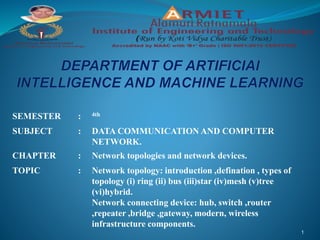
DCC MODULE 4 PPT .pptx
- 1. SEMESTER : 4th SUBJECT : DATA COMMUNICATION AND COMPUTER NETWORK. CHAPTER : Network topologies and network devices. TOPIC : Network topology: introduction ,defination , types of topology (i) ring (ii) bus (iii)star (iv)mesh (v)tree (vi)hybrid. Network connecting device: hub, switch ,router ,repeater ,bridge ,gateway, modern, wireless infrastructure components. 1
- 2. Content: Network topologies. Types of topology: bus, star, ring, mesh, tree, hybrid. Network connecting devices: hub, switch, router, repeater, bridge, gateway, modern, wireless infrastructure components.
- 3. Network topologies: A network topology is the physical and logical arrangement of nodes and connections in a network. Nodes usually include devices such as switches, routers and software with switch and router features. Network topologies are often represented as a graph. Network topologies describe the arrangement of networks and the relative location of traffic flows. Network geometry can be defined as the physical topology and the logical topology. Physical – The physical network topology refers to the actual connections (wires, cables, etc.) of how the network is arranged. Setup, maintenance, and provisioning tasks require insight into the physical network. 3
- 4. 4 Logical – The logical network topology is a higher-level idea of how the network is set up, including which nodes connect to each other and in which ways, as well as how data is transmitted through the network. Logical network topology includes any virtual and cloud resources.
- 5. 5 Physical Topology Logical Topology Depicts physical layout of network. Depicts logistics of network concerned with transmission of data. The layout can be modified based on needs. There is no interference and manipulation involved here. It can be arranged in star, ring, mesh and bus topologies. It exists in bus and ring topologies. This has major impact on cost, scalability and bandwidth capacity of network based on selection and availability of devices. This has major impact on speed and delivery of data packets. It also handles flow control and ordered delivery of data packets. It is actual route concerned with transmission. It is a high level representation of data flow. Physical connection of the network. Data path followed of the network.
- 6. ARMIET/IT/SEM-6/DMBI 6 • Defination: The way of connecting the computers in a network is called as topology. •The topology of a network is the geometric representation of the relationship of all the linking devices in a network. •Network topology is defined as “the physical interconnection between various elements on computer network, such as links and nodes.” Types of topologies: •Bus topology •Ring topology •Star topology •Mesh topology •Tree topology •Hybrid topology
- 7. 7 Bus topology: The bus network topology is also referred to as horizontal topology. This topology is very common among local area networks. In this network, every computer is linked to a single connection line or cable through an interface. Thus each computer can directly communicate with other computer or device in the network. Each work station or node has a particular address, and to access a specific node, a user just needs to know its address. Advantages •The advantages of the tree network topology are as follows − •Simple control of traffic flow •Failure of a node does not influence the network. •Disadvantages •The disadvantages of the tree network topology are as follows − •If the transmission channel fails, the entire network fails. •It is complicated to isolate faults to any one particular component tied into the bus. •Because of the back of the concentration points, the problem resolution is challenging.
- 8. 8
- 9. 9 Ring topology: A ring topology is a network configuration where device connections create a circular data path. Each networked device is connected to two others, like points on a circle. Together, devices in a ring topology are called a ring network. In a ring network, packets of data travel from one device to the next until they reach their destination. Most ring topologies allow packets to travel only in one direction, called a unidirectional ring network. Others permit data to move in either direction, called bidirectional. The major disadvantage of a ring topology is that if any individual connection in the ring is broken, the entire network is affected. Advantages of a ring topology •All data flows in one direction, reducing the chance of packet collisions. •A network server is not needed to control network connectivity between each workstation. •Data can transfer between workstations at high speeds. •Additional workstations can be added without impacting performance of the network.
- 10. 10 Disadvantages of a ring topology •All data being transferred over the network must pass through each workstation on the network, which can make it slower than a star topology. •The entire network will be impacted if one workstation shuts down. •The hardware needed to connect each workstation to the network is more expensive than Ethernet cards and hubs/switches.
- 11. ARMIET/IT/SEM-6/DMBI 11 Star topology: A star topology, sometimes known as a star network, is a network topology in which each device is connected to a central hub. It is one of the most prevalent computer network configurations, and it's by far the most popular Network Topology. In this network arrangement, all devices linked to a central network device are displayed as a star. Applications of Star Topology •In networking, star topology can be used a variety of places. You can find its uses all around yourself due to its easy availability and cheap Star Topology Equipment. However, some uses of star topology are as follows: •Most computer labs in educational institutions utilise this design to connect nodes in the lab. •Our home networks are clearly configured in this Network Topology. •Another use of star topology is the banking sector, where all banking users are connected with each other with the help of this Type of Topology.
- 12. Advantages of Star Topology •It is very reliable – if one cable or device fails then all the others will still work •It is high-performing as no data collisions can occur •Less expensive because each device only need one I/O port and wishes to be connected with hub with one link. •Easier to put in •Robust in nature •Easy fault detection because the link are often easily identified. •No disruptions to the network when connecting or removing devices. •Each device requires just one port i.e. to attach to the hub. •If N devices are connected to every other in star, then the amount of cables required to attach them is N. So, it’s easy to line up. 12
- 13. Disadvantages of Star Topology Requires more cable than a linear bus . If the connecting network device (network switch) fails, nodes attached are disabled and can’t participate in network communication. More expensive than linear bus topology due to the value of the connecting devices (network switches) If hub goes down everything goes down, none of the devices can work without hub. Hub requires more resources and regular maintenance because it’s the central system of star . Extra hardware is required (hubs or switches) which adds to cost Performance is predicated on the one concentrator i.e. hub
- 14. 14 Mesh topology:A mesh topology is a network setup where each computer and network device is interconnected with one another. This topology setup allows for most transmissions to be distributed even if one of the connections goes down. It is a topology commonly used for wireless networks. Below is a visual example of a simple computer setup on a network using a mesh topology. Advantages of a mesh topology •Manages high amounts of traffic, because multiple devices can transmit data simultaneously. •A failure of one device does not cause a break in the network or transmission of data. •Adding additional devices does not disrupt data transmission between other devices. Disadvantages of a mesh topology •The cost to implement is higher than other network topologies, making it a less desirable option. •Building and maintaining the topology is difficult and time consuming. •The chance of redundant connections is high, which adds to the high costs and potential for reduced efficiency.
- 15. 15
- 16. 16 Hybrid topology: A hybrid topology is a type of network topology that uses two or more differing network topologies. These topologies can include a mix of bus topology, mesh topology, ring topology, star topology, and tree topology. The choice to use a hybrid topology over a standard topology depends on the needs of a business, school, or the users. The number of computers, their location, and desired network performance are all factors in the decision. Types of hybrid topologies There are various types of hybrid topologies that integrate many basic topologies to make a new form of topology on the basis of the requirements. These topologies are hierarchical network topology, Star wire Ring network topology, and star wired bus topology. 1. Star-Ring hybrid topology 2. 2. Star-Bus hybrid topology
- 17. 17 1. Star-Ring hybrid topology The star topology and ring topology are used to create the structure of a star topology. Through a ring topology, two or more-star topologies are linked with the help of a wired connection. 2. Star-Bus hybrid topology A star-based bus topology is constructed by combining the two kinds of topologies that are star topology and bus topology. The bus topology allows two or more-star topologies to be linked to each other through wire connection.
- 18. ARMIET/IT/SEM-6/DMBI 18 Advantages of Hybrid Topology •Flexible: Hybrid Topology is the most flexible network topology as it can be changed and assembled using different structures of topology •Used for a vast network: Hybrid topology was introduced to overcome the shortcoming of other topologies i.e. they were not able to fulfill the need for a vast network connection •Reliable to use: Hybrid topology is a reliable and trustworthy network connection structure as even when one node fails to work it doesn’t shut down the whole system •Any topology can be combined to make a new network •Scalable: There is no fixed combination of topology networks to be used in hybrid topology. A person or institute according to their requirement can use any topology network to make a new network.
- 19. Disadvantages of Hybrid Topology: •Design is very complex: Making a hybrid network takes lots of effort from the network technicians of topologies as the design of networks is very complex. Network processing also becomes very complex due to the complex structure of topology. •Costly: Hybrid topology requires a huge amount of resources and capital to build up a network. These resources are costly and delicate to use. Once damaged it must be bought back again to establish a better network thus making it costlier than others. •Difficult to install: Installation of such a vast and complex network is a very difficult task. The cable network, as well as nodes, must be set systematically. The workers must be skilled to install such a huge network connection structure. •Hardware requirements are more: The hardware used in the hybrid topologies is more in number. The nodes cable and structure of the topology make it difficult to install and multiple nodes require multiple cables for establishing a connection. •Cable failures: Sometimes due to cable failure of the main backbone cable the other connected topologies that function with its help affect the entire network.
- 20. 20 Network connecting device: Network devices, also known as networking hardware, are physical devices that allow hardware on a computer network to communicate and interact with one another. For example Repeater, Hub, Bridge, Switch, Routers, Gateway, modem. Hub – A hub is a basically multi-port repeater. A hub connects multiple wires coming from different branches. Repeater - the repeaters are used in places where amplification of input signal is necessary. Routers – A router is a device like a switch that routes data packets based on their IP addresses. The router is mainly a Network Layer device. Gateway – A gateway, as the name suggests, is a passage to connect two networks that may work upon different networking models.
- 21. 21 Bridge – It is also known as the bridging router is a device that combines features of both bridge and router.
- 22. ARMIET/IT/SEM-6/DMBI 22 Hub – A hub is a basically multi-port repeater. A hub connects multiple wires coming from different branches, for example, the connector in star topology which connects different stations. Hubs cannot filter data, so data packets are sent to all connected devices. In other words, the collision domain of all hosts connected through Hub remains one. Also, they do not have the intelligence to find out the best path for data packets which leads to inefficiencies and wastage. Types of Hub : Active Hub:- These are the hubs that have their power supply and can clean, boost, and relay the signal along with the network. It serves both as a repeater as well as a wiring center. These are used to extend the maximum distance between nodes. Passive Hub:- These are the hubs that collect wiring from nodes and power supply from the active hub. These hubs relay signals onto the network without cleaning and boosting them and can’t be used to extend the distance between nodes. Intelligent Hub:- It works like an active hub and includes remote management capabilities. They also provide flexible data rates to network devices. It also enables an administrator to monitor the traffic passing through the hub and to configure each port in the hub.
- 23. . advantages of Hubs: ➨It can extend total distance of the network. ➨It does not affect performance of the network seriously. ➨It is cheaper. ➨It can connect different media types. disadvantages of Hubs: ➨It does not have mechanisms such as collision detection and retransmission of packets. ➨It does not operate in full duplex mode. ➨It can not connect different network architectures such as token ring and ethernet etc. ➨It can not filter information i.e. it passes packets to all the connected segments. ➨It does not have mechanism to reduce the network traffic.
- 25. ARMIET/IT/SEM-6/DMBI 25 Switch – A switch is a multiport bridge with a buffer and a design that can boost its efficiency(a large number of ports imply less traffic) and performance. A switch is a data link layer device. The switch can perform error checking before forwarding data, which makes it very efficient as it does not forward packets that have errors and forward good packets selectively to the correct port only. In other words, the switch divides the collision domain of hosts, but the broadcast domain remains the same. Types of Switch 1. Managed switches: These switches offer advanced configuration options such as VLANs, QoS, and link aggregation. They are suitable for larger, more complex networks and allow for centralized management. 2. Unmanaged switches: These switches have a simple plug-and-play design and do not offer advanced configuration options. They are suitable for small networks or for use as an expansion to a larger network. 3. Smart switches: These switches have features similar to managed switches but are typically easier to set up and manage. They are suitable for small- to medium-sized networks.
- 26. 1. Layer 2 switches: These switches operate at the Data Link layer of the OSI model and are responsible for forwarding data between devices on the same network segment. 2. Layer 3 switches: These switches operate at the Network layer of the OSI model and can route data between different network segments. They are more advanced than Layer 2 switches and are often used in larger, more complex networks. 3. PoE switches: These switches have Power over Ethernet capabilities, which allows them to supply power to network devices over the same cable that carries data. 4. Gigabit switches: These switches support Gigabit Ethernet speeds, which are faster than traditional Ethernet speeds. 5. Rack-mounted switches: These switches are designed to be mounted in a server rack and are suitable for use in data centers or other large networks.
- 27. 27
- 29. 29 Routers – A router is a device like a switch that routes data packets based on their IP addresses. The router is mainly a Network Layer device. Routers normally connect LANs and WANs and have a dynamically updating routing table based on which they make decisions on routing the data packets. The router divides the broadcast domains of hosts connected through it.
- 31. Bridge : It is also known as the bridging router is a device that combines features of both bridge and router. It can work either at the data link layer or a network layer. Working as a router, it is capable of routing packets across networks and working as the bridge, it is capable of filtering local area network traffic.
- 32. Types of Bridges: Transparent Bridge: It is also known as the “Learning Bridges“. Transparent bridge has not visibility to other installed stations or terminals over the computer network. It does not need to reconfigure the station because it is either added or deleted from the entire network. Main aim of the transparent bridge is getting to block or forwarding the data packets depend on the MAC address. It is getting more popularity while using in the networking. Translational Bridge: Translational bridge plays the role for converting the one networking system to another type of system. This type of bridge allows to translate the fetched data. With the help of translational bridge, two different types of networks like as token ring and Ethernet network can be attached. It has a ability to remove or add the any field and information from frame when it is required.
- 33. ARMIET/IT/SEM-6/DMBI 33 Source-Route Bridge: Source-route bridge is introduced by IBM for using the Token ring networks. It allows to embed the all frame routes into one frame, and then this bridge takes the precise decisions that how the frame is forwarding with using of the network. In this technique, two same network segments can be linked to data link layer. Special frames are discovered by the host, it is known as the “Discovery Frame“, and it spreads them over the entire network. Source-route Bridge helps to prevent the looping problems. Remote Type Bridge: Remote Bridge allows to make connection two networks at different locations with using of WAN link like as MODEM or Leased Line. Its speed can be varied depend on the local and wide area links. This bridge has internal buffer that helps to hold the data grabbed from LAN network, and then it is getting
- 35. Repeater – A repeater operates at the physical layer. Its job is to regenerate the signal over the same network before the signal becomes too weak or corrupted to extend the length to which the signal can be transmitted over the same network. An important point to be noted about repeaters is that they do not amplify the signal. When the signal becomes weak, they copy it bit by bit and regenerate it at its star topology connectors connecting if original strength. It is a 2-port device. Advantages of the repeater: •Repeaters can extend a network's total distance. •A repeater is simple to connect. •Repeaters do not seriously affect network performance. •It is cost-effective. •Certain repeaters can connect networks using different physical media. •It has the ability to boost or strengthen the digital to retransmit. •Some reporters can connect networks using various physical media
- 36. ARMIET/IT/SEM-6/DMBI 36 Disadvantages of the repeater: •Repeater are unable to reduce network traffic. •Limitation in the number of repeaters. •It cannot connect difference network architectures. •It does not segment the network. •Repeaters do not separate the device in the collision domain. •Most of the repeaters on a network produce noise on the wire and increase the possibility of packet collisions. •A device that is separated only by a repeater is part of the same collision domain.
- 38. Gateway : A gateway is a network node that forms a passage between two networks operating with different transmission protocols. The most common type of gateways, the network gateway operates at layer 3, i.e. network layer of the OSI (open systems interconnection) model. However, depending upon the functionality, a gateway can operate at any of the seven layers of OSI model. It acts as the entry – exit point for a network since all traffic that flows across the networks should pass through the gateway. Only the internal traffic between the nodes of a LAN does not pass through the gateway. Features of Gateways Gateway is located at the boundary of a network and manages all data that inflows or outflows from that network. It forms a passage between two different networks operating with different transmission protocols. A gateway operates as a protocol converter, providing compatibility between the different protocols used in the two different networks.
- 39. Types of Gateways •On basis of direction of data flow, gateways are broadly divided into two categories − •Unidirectional Gateways − They allow data to flow in only one direction. Changes made in the source node are replicated in the destination node, but not vice versa. They can be used as archiving tools. •Bidirectional Gateways − They allow data to flow in both directions. They can be used as synchronization tools. ADVANTAGES OF GATEWAYS: - Used to expand the network. - Gateway is a server so it provides some security. - We can connect two different types of networks. - Protocol conversion is done. - Effectively handles the traffic problems. - And also establishes connections between internal network and external network.
- 40. ARMIET/IT/SEM-6/DMBI 40 DISADVANTAGES OF GATEWAY: - Not an intelligent device. So noise prevention is not done. - Never filter out the data - Some what costly - Protocol conversion is done so transmission rate is slower. - Some what hard to handle.
- 41. ARMIET/IT/SEM-6/DMBI 41 Modem: A modem converts data to a signal so it can be easily sent and received over a phone line, cable, or satellite connection. For transmission over an analog telephone line— which was once the most popular way to access the internet—the modem converts data between analog and digital formats in real time for two-way network communication. In the case of the high-speed digital modems popular today, the signal is much simpler and doesn't require the analog-to-digital conversion. Directional Capacity: Half Duplex Modems: A point to a point system where more than two parties are connected is called a duplex system. A half-duplex modem allows one-directional transmission at a time. Carrier is detected through modem lines and the information is given as signals to the digital interface of the communication system. There is only one carrier frequency and the data will be transmitted only in one direction at a time. The modem does not allow DTE transmissions and this will happen only if a particular signal is passed. Full Duplex Modems: Full duplex modem allows transmission from both directions simultaneously. The two carriers are in line one is incoming and another one is outgoing. The modems have a switch to transfer between half-duplex and full-duplex systems. The performance of full-duplex is better when compared with half-duplex. The wired connections can be used in full-duplex modems and they are two-wire modems and four-wire modems. These types come under line connection as well.
- 42. ARMIET/IT/SEM-6/DMBI 42 Transmission Types Synchronized Modem: Synchronized transmission is a full-duplex type transmission. Data is sent in the form of blocks or frames. Synchronization is a compulsory communication need between the sender and receiver. In order to send a large amount of data synchronized modems are more efficient and more reliable. It is working with the help of clock signals and can handle continuous stream of data bits. For transmission and reception, separate data bits are used. Asynchronized Modem: Asynchronized modem is a half-duplex type modem in which data is sent in the form of bytes or characters. The transmission using this type of modem does not require synchronization. This type of modem is able to handle data bytes with stop and start bytes. Only one byte or a character flows at a time. The start and stop bit add two bits to the character sent. The quality of the service offered is good.
- 46. ARMIET/IT/SEM-6/DMBI 46 ifference between Bridge and Repeater: ifference between Bridge and Repeater: