HACKING VS PHISHING.pptx
•Download as PPTX, PDF•
0 likes•7 views
Phishing vs Hacking
Report
Share
Report
Share
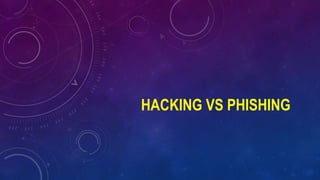
Recommended
More Related Content
Similar to HACKING VS PHISHING.pptx
Similar to HACKING VS PHISHING.pptx (20)
Phishing attack, with SSL Encryption and HTTPS Working

Phishing attack, with SSL Encryption and HTTPS Working
Social Engineering - Are You Protecting Your Data Enough?

Social Engineering - Are You Protecting Your Data Enough?
Train Employees to Avoid Inadvertent Cyber-Security Breaches

Train Employees to Avoid Inadvertent Cyber-Security Breaches
Recently uploaded
Recently uploaded (20)
Simplified FDO Manufacturing Flow with TPMs _ Liam at Infineon.pdf

Simplified FDO Manufacturing Flow with TPMs _ Liam at Infineon.pdf
Integrating Telephony Systems with Salesforce: Insights and Considerations, B...

Integrating Telephony Systems with Salesforce: Insights and Considerations, B...
Long journey of Ruby Standard library at RubyKaigi 2024

Long journey of Ruby Standard library at RubyKaigi 2024
Secure Zero Touch enabled Edge compute with Dell NativeEdge via FDO _ Brad at...

Secure Zero Touch enabled Edge compute with Dell NativeEdge via FDO _ Brad at...
Choosing the Right FDO Deployment Model for Your Application _ Geoffrey at In...

Choosing the Right FDO Deployment Model for Your Application _ Geoffrey at In...
State of the Smart Building Startup Landscape 2024!

State of the Smart Building Startup Landscape 2024!
Where to Learn More About FDO _ Richard at FIDO Alliance.pdf

Where to Learn More About FDO _ Richard at FIDO Alliance.pdf
Breaking Down the Flutterwave Scandal What You Need to Know.pdf

Breaking Down the Flutterwave Scandal What You Need to Know.pdf
Using IESVE for Room Loads Analysis - UK & Ireland

Using IESVE for Room Loads Analysis - UK & Ireland
Continuing Bonds Through AI: A Hermeneutic Reflection on Thanabots

Continuing Bonds Through AI: A Hermeneutic Reflection on Thanabots
HACKING VS PHISHING.pptx
- 2. refers to activities that seek to compromise digital devices, such as computers, smartphones, tablets, and even entire networks. Hackers are motivated by personal gain, to make a statement, or just because they can.
- 3. • Botnets • Browser hijacks • Denial of service (DDoS) attacks • Ransomware • Rootkits • Trojans • Viruses • Worms Besides social engineering and malvertising, common hacking techniques include:
- 4. is a cybercrime in which a target or targets are contacted by email, telephone or text message by someone posing as a legitimate institution to lure individuals into providing sensitive data such as personally identifiable information, banking and credit card details, and passwords.
- 5. • Too Good To Be True • Sense of Urgency • Hyperlinks • Attachments • Unusual Sender
- 6. • Too Good To Be True - Lucrative offers and eye-catching or attention-grabbing statements are designed to attract people’s attention immediately. For instance, many claim that you have won an iPhone, a lottery, or some other lavish prize. Just don't click on any suspicious emails. Remember that if it seems to good to be true, it probably is!
- 7. • Sense of Urgency - A favorite tactic amongst cybercriminals is to ask you to act fast because the super deals are only for a limited time. Some of them will even tell you that you have only a few minutes to respond. When you come across these kinds of emails, it's best to just ignore them. Sometimes, they will tell you that your account will be suspended unless you update your personal details immediately. Most reliable organizations give ample time before they terminate an account and they never ask patrons to update personal details over the Internet. When in doubt, visit the source directly rather than clicking a link in an email.
- 8. • Hyperlinks - A link may not be all it appears to be. Hovering over a link shows you the actual URL where you will be directed upon clicking on it. It could be completely different or it could be a popular website with a misspelling, for instance www.bankofarnerica.com - the 'm' is actually an 'r' and an 'n', so look carefully.
- 9. • Attachments - If you see an attachment in an email you weren't expecting or that doesn't make sense, don't open it! They often contain payloads like ransomware or other viruses. The only file type that is always safe to click on is a .txt file.
- 10. • Unusual Sender - Whether it looks like it's from someone you don't know or someone you do know, if anything seems out of the ordinary, unexpected, out of character or just suspicious in general don't click on it!