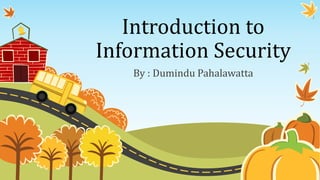
Introduction to Information Security
- 1. Introduction to Information Security By : Dumindu Pahalawatta
- 2. Client Security • Web beacons • Phishing • Transaction security- certificates and secure connections • Spyware • Man in the middle attacks
- 3. Web beacons
- 4. Web beacon cont… • Also called a Web bug or a pixel tag or a clear GIF. • Used in combination with cookies, a Web beacon is an often- transparent graphic image, usually no larger than 1 pixel x 1 pixel, that is placed on a Web site or in an e-mail that is used to monitor the behavior of the user visiting the Web site or sending the e-mail. • When the HTML code for the Web beacon points to a site to retrieve the image, at the same time it can pass along information such as the IP address of the computer that retrieved the image, the time the Web beacon was viewed and for how long, the type of browser that retrieved the image and previously set cookie values.
- 5. Web beacon cont… • Web beacons are typically used by a third party to monitor the activity of a site. A Web beacon can be detected by viewing the source code of a Web page and looking for any IMG tags that load from a different server than the rest of the site. • Turning off the browser's cookies will prevent Web beacons from tracking the user's activity. The Web beacon will still account for an anonymous visit, but the user's unique information will not be recorded.
- 6. Phishing
- 7. Phishing cont… • Phishing is the attempt to acquire sensitive information such as usernames, passwords, and credit card details (and sometimes, indirectly, money) by masquerading as a trustworthy entity in an electronic communication. • Phishing emails may contain links to websites that are infected with malware.Phishing is typically carried out by email spoofingor instant messaging, and it often directs users to enter details at a fake website whose look and feel are almost identical to the legitimate one
- 8. Examples of Phishing Messages • You open an email or text, and see a message like this: • "We suspect an unauthorized transaction on your account. To ensure that your account is not compromised, please click the link below and confirm your identity." • "During our regular verification of accounts, we couldn't verify your information. Please click here to update and verify your information." • “Our records indicate that your account was overcharged. You must call us within 7 days to receive your refund.” • The senders are phishing for your information so they can use it to commit fraud.
- 9. How to Deal with Phishing Scams • Delete email and text messages that ask you to confirm or provide personal information (credit card and bank account numbers, Social Security numbers, passwords, etc.). Legitimate companies don't ask for this information via email or text. • The messages may appear to be from organizations you do business with – banks, for example. They might threaten to close your account or take other action if you don’t respond. • Don’t reply, and don’t click on links or call phone numbers provided in the message, either.
- 10. Action Steps • You can take steps to avoid a phishing attack: • Use trusted security software and set it to update automatically. In addition, use these computer security practices. • Don't email personal or financial information. Email is not a secure method of transmitting personal information. • Only provide personal or financial information through an organization's website if you typed in the web address yourself and you see signals that the site is secure, like a URL that begins https (the "s" stands for secure). • Review credit card and bank account statements as soon as you receive them to check for unauthorized charges. • Be cautious about opening attachments and downloading files from emails, regardless of who sent them
- 11. Transaction security- certificates and secure connections
- 12. What makes transactions insecure? • Public networks • Insecure protocols • Unseen parties and many more… Solution HTTPS…
- 13. What is HTTPS? • Hyper Text Transfer Protocol Secure (HTTPS) is the secure version of HTTP, the protocol over which data is sent between your browser and the website that you are connected to. The 'S' at the end of HTTPS stands for 'Secure'. • It means all communications between your browser and the website are encrypted. HTTPS is often used to protect highly confidential online transactions like online banking and online shopping order forms. • Web browsers such as Internet Explorer, Firefox and Chrome also display a padlock icon in the address bar to visually indicate that a HTTPS connection is in effect.
- 15. What is an SSL Certificate? • SSL Certificates are small data files that digitally bind a cryptographic key to an organization’s details. When installed on a web server, it activates the padlock and the https protocol (over port 443) and allows secure connections from a web server to a browser. • Typically, SSL is used to secure credit card transactions, data transfer and logins, and more recently is becoming the norm when securing browsing of social media sites. SSL Certificates bind together: • A domain name, server name or hostname. • An organizational identity (i.e. company name) and location.
- 18. • To view the details of an SSL Certificate, go to a secure site, click on the padlock and select “View Certificate”. All browsers are slightly different, but the Certificate always contains the same information.
- 19. Public Key Infrastructure (PKI) related activities: • Ensures the identity of a remote computer • Proves your identity to a remote computer • Ensures software came from software publisher • Protects software from alteration after publication • Protects e-mail messages • Allows data to be signed with the current time • Allows data on disk to be encrypted • Allows secure communication on the Internet • Permits all key usage policies • OCSP Signing
- 20. Why Is an SSL Certificate Required? • All communications sent over regular HTTP connections are in 'plain text' and can be read by any hacker that manages to break into the connection between your browser and the website. • This presents a clear danger if the 'communication' is on an order form and includes your credit card details or social security number. With a HTTPS connection, all communications are securely encrypted. • This means that even if somebody managed to break into the connection, they would not be able decrypt any of the data which passes between you and the website.
- 21. Benefits of Hypertext Transfer Protocol Secure • Customer information, like credit card numbers, is encrypted and cannot be intercepted • Visitors can verify you are a registered business and that you own the domain • Customers are more likely to trust and complete purchases from sites that use HTTPS
- 22. Spyware
- 23. What is spyware? • Spyware is software that aids in gathering information about a person or organization without their knowledge and that may send such information to another entity without the consumer's consent, or that asserts control over a computer without the consumer's knowledge. • "Spyware" is mostly classified into four types: system monitors, trojans, adware, and tracking cookies.Spyware is mostly used for the purposes of tracking and storing Internet users' movements on the Web and serving up pop-up ads to Internet users. • Whenever spyware is used for malicious purposes, its presence is typically hidden from the user and can be difficult to detect. Some spyware, such as keyloggers, may be installed by the owner of a shared, corporate, or public computer intentionally in order to monitor users.
- 24. Remedies and prevention • Spyware remains a costly problem. When a large number of pieces of spyware have infected a Windows computer, the only remedy may involve backing up user data, and fully reinstalling the operating system. For instance, some spyware cannot be completely removed by Symantec, Microsoft, PC Tools.
- 25. Anti-spyware programs • Many programmers and some commercial firms have released products dedicated to remove or block spyware. Programs such as PC Tools' Spyware Doctor, Lavasoft's Ad-Aware SE and Patrick Kolla's Spybot - Search & Destroy rapidly gained popularity as tools to remove, and in some cases intercept, spyware programs. • On December 16, 2004,Microsoft acquired the GIANT AntiSpyware software, rebranding it as Windows AntiSpyware beta and releasing it as a free download for Genuine Windows XP and Windows 2003 users. (In 2006 it was renamed Windows Defender).
- 26. Man in the middle attacks
- 27. Anti-spyware programs • In cryptography and computer security, the man-in-the-middle attack (often abbreviated to MITM, MitM, MIM, MiM or MITMA) requires an attacker to have the ability to both monitor and alter or inject messages into a communication channel.
- 28. • The hacker is impersonating both sides of the conversation to gain access to funds. This example holds true for a conversation with a client and server as well as person-to-person conversations. In the example above, the attacker intercepts a public key and with that can transpose his own credentials to trick the people on either end into believing they are talking to one another securely.
- 29. Interactions Susceptible to MITM Attacks • Financial sites – between login and authentication • Connections meant to be secured by public or private keys • Other sites that require logins – where there is something to be gained by having access
- 30. Server Security
- 31. Denial of services attacks • In a denial-of-service (DoS) attack, an attacker attempts to prevent legitimate users from accessing information or services. By targeting your computer and its network connection, or the computers and network of the sites you are trying to use, an attacker may be able to prevent you from accessing email, websites, online accounts (banking, etc.), or other services that rely on the affected computer. • The most common and obvious type of DoS attack occurs when an attacker "floods" a network with information. When you type a URL for a particular website into your browser, you are sending a request to that site's computer server to view the page. • The server can only process a certain number of requests at once, so if an attacker overloads the server with requests, it can't process your request. This is a "denial of service" because you can't access that site.
- 32. • An attacker can use spam email messages to launch a similar attack on your email account. Whether you have an email account supplied by your employer or one available through a free service such as Yahoo or Hotmail, you are assigned a specific quota, which limits the amount of data you can have in your account at any given time. By sending many, or large, email messages to the account, an attacker can consume your quota, preventing you from receiving legitimate messages.
- 33. What is a distributed denial-of-service (DDoS) attack? • In a distributed denial-of-service (DDoS) attack, an attacker may use your computer to attack another computer. • By taking advantage of security vulnerabilities or weaknesses, an attacker could take control of your computer. He or she could then force your computer to send huge amounts of data to a website or send spam to particular email addresses. • The attack is "distributed" because the attacker is using multiple computers, including yours, to launch the denial-of-service attack.
- 35. How do you avoid being part of the problem? • Unfortunately, there are no effective ways to prevent being the victim of a DoS or DDoS attack, but there are steps you can take to reduce the likelihood that an attacker will use your computer to attack other computers: • Install and maintain anti-virus software. • Install a firewall, and configure it to restrict traffic coming into and leaving your computer. • Follow good security practices for distributing your email address. Applying email filters may help you manage unwanted traffic.
- 36. How do you know if an attack is happening? • Not all disruptions to service are the result of a denial-of-service attack. There may be technical problems with a particular network, or system administrators may be performing maintenance. However, the following symptoms could indicate a DoS or DDoS attack: • unusually slow network performance (opening files or accessing websites) • unavailability of a particular website • inability to access any website • dramatic increase in the amount of spam you receive in your account
- 37. DNS poisoning
- 38. DNS spoofing • DNS spoofing (or DNS cache poisoning) is a computer hacking attack, whereby data is introduced into a Domain Name System (DNS) resolver's cache, causing the name server to return an incorrect IP address, diverting traffic to the attacker's computer (or any other computer).
- 39. Cache poisoning attacks • Normally, a networked computer uses a DNS server provided by an Internet service provider (ISP) or the computer user's organization. DNS servers are used in an organization's network to improve resolution response performance by caching previously obtained query results. • Poisoning attacks on a single DNS server can affect the users serviced directly by the compromised server or those serviced indirectly by its downstream server(s) if applicable. • To perform a cache poisoning attack, the attacker exploits flaws in the DNS software. Server should correctly validate DNS responses to ensure that they are from an authoritative source (for example by using DNSSEC). Otherwise the server might end up caching the incorrect entries locally and serve them to other users that make the same request.
