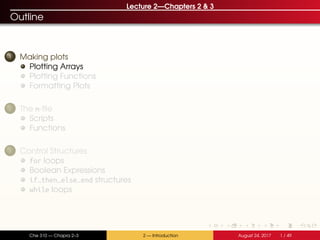
Lecture 2 f17
- 1. Lecture 2—Chapters 2 & 3 Outline 1 Making plots Plotting Arrays Plotting Functions Formatting Plots 2 The m-file Scripts Functions 3 Control Structures for loops Boolean Expressions if…then…else…end structures while loops Che 310 — Chapra 2–3 2 — Introduction August 24, 2017 1 / 49
- 2. The plot command The most basic way to make a plot in Matlab is the command plot >> x = linspace(1,10,10); >> y = x .^ 3 - x .^ 2 + x - 1; >> plot(x,y); plot plots individual data points contained in arrays x and y The default is that all data are connected by thin blue lines. Che 310 — Chapra 2–3 2 — Introduction August 24, 2017 2 / 49
- 3. Basic plot formatting You can control how the data appear by changing how you use the plot command: >> plot(x,y,’ko’) 1 2 3 4 5 6 7 8 9 10 0 100 200 300 400 500 600 700 800 900 1000 Che 310 — Chapra 2–3 2 — Introduction August 24, 2017 3 / 49
- 4. Basic plot formatting You can control how the data appear by changing how you use the plot command: >> plot(x,y,’ko’) 1 2 3 4 5 6 7 8 9 10 0 100 200 300 400 500 600 700 800 900 1000 This example uses a format specifier string Color Line style Symbol k black - o ◦ r red – s g green : d ♦ b blue -. ^,v,<,> , , , See doc linespec for full list. Che 310 — Chapra 2–3 2 — Introduction August 24, 2017 3 / 49
- 5. More plot formatting Other things you can control: >> plot(x,y,’kd-’,’linewidth’,2,’markersize’,12,... ’markerfacecolor’,’b’,’markeredgecolor’,’k’); 1 2 3 4 5 6 7 8 9 10 0 100 200 300 400 500 600 700 800 900 1000 Che 310 — Chapra 2–3 2 — Introduction August 24, 2017 4 / 49
- 6. Outline 1 Making plots Plotting Arrays Plotting Functions Formatting Plots 2 The m-file Scripts Functions 3 Control Structures for loops Boolean Expressions if…then…else…end structures while loops Che 310 — Chapra 2–3 2 — Introduction August 24, 2017 5 / 49
- 7. Limitations of plot plot is best for plotting arrays of data. To plot functions with plot, you must create an x array and then use your function to create a y array. >> x = [0:6]; >> y = cos(x); >> plot(x,y); Command line: Che 310 — Chapra 2–3 2 — Introduction August 24, 2017 6 / 49
- 8. Limitations of plot plot is best for plotting arrays of data. To plot functions with plot, you must create an x array and then use your function to create a y array. >> x = [0:6]; >> y = cos(x); >> plot(x,y); Command line: 0 1 2 3 4 5 6 −1 −0.8 −0.6 −0.4 −0.2 0 0.2 0.4 0.6 0.8 1 Smooth functions can look rough without enough data If you change your x-values, you will have to update the y-values Che 310 — Chapra 2–3 2 — Introduction August 24, 2017 6 / 49
- 9. fplot fplot will plot a function directly Use a function handle: >> myfunc = @(x) x.^2 * cos(x); >> fplot( myfunc, [-pi pi], ’k--’); Command line: −3 −2 −1 0 1 2 3 −10 −8 −6 −4 −2 0 2 Che 310 — Chapra 2–3 2 — Introduction August 24, 2017 7 / 49
- 10. fplot Shortcut — type the function in as a string >> fplot( ’cos(x) * x’, [-pi pi], ’k--’); Command line: −3 −2 −1 0 1 2 3 −4 −3 −2 −1 0 1 2 3 4 Che 310 — Chapra 2–3 2 — Introduction August 24, 2017 8 / 49
- 11. Outline 1 Making plots Plotting Arrays Plotting Functions Formatting Plots 2 The m-file Scripts Functions 3 Control Structures for loops Boolean Expressions if…then…else…end structures while loops Che 310 — Chapra 2–3 2 — Introduction August 24, 2017 9 / 49
- 12. Adding labels xlabel(’text’) Label the x-axis with text ylabel(’text’) Label the y-axis with text title (’text’) Give the axis the title text text(x,y,’text’) Place text at the coordinates (x,y) legend(’plot 1’,’plot 2’,…) Adds a legend with descriptive text for each plot on an axis. Che 310 — Chapra 2–3 2 — Introduction August 24, 2017 10 / 49
- 13. More than one plot on an axis By default, when you make a plot, the last plot you made disappears. >> plot(linspace(-10,10),linspace(-10,10).*linspace(-10,10)); Command line: After 1st plot command: −10 −8 −6 −4 −2 0 2 4 6 8 10 0 10 20 30 40 50 60 70 80 90 100 Che 310 — Chapra 2–3 2 — Introduction August 24, 2017 11 / 49
- 14. More than one plot on an axis By default, when you make a plot, the last plot you made disappears. >> plot(linspace(-10,10),linspace(-10,10).*linspace(-10,10)); >> plot(linspace(-10,10),linspace(-10,10).*-linspace(-10,10)); Command line: After 2nd plot command: −10 −8 −6 −4 −2 0 2 4 6 8 10 −100 −90 −80 −70 −60 −50 −40 −30 −20 −10 0 Che 310 — Chapra 2–3 2 — Introduction August 24, 2017 11 / 49
- 15. More than one plot on an axis hold on causes plots to accumulate on an axis >> plot(linspace(-10,10),linspace(-10,10).*linspace(-10,10)); >> hold on Command line: After 1st plot command: −10 −8 −6 −4 −2 0 2 4 6 8 10 0 10 20 30 40 50 60 70 80 90 100 Che 310 — Chapra 2–3 2 — Introduction August 24, 2017 12 / 49
- 16. More than one plot on an axis hold on causes plots to accumulate on an axis >> plot(linspace(-10,10),linspace(-10,10).*linspace(-10,10)); >> hold on >> plot(linspace(-10,10),linspace(-10,10).*-linspace(-10,10),’r’); >> legend(’y = x^2’,’y = -x^2’) Command line: After 2nd plot command: −10 −8 −6 −4 −2 0 2 4 6 8 10 −100 −80 −60 −40 −20 0 20 40 60 80 100 y = x2 y = −x2 Che 310 — Chapra 2–3 2 — Introduction August 24, 2017 12 / 49
- 17. More than one axis on a figure subplot is used to make multiple axes in one figure window. >> subplot(2,3,1) Command line: 1 2 3 4 5 6 Axis 1 is active (will be plotted on) The first two numbers indicate how many rows/columns of axes to make. The last number makes one axis active. >> subplot(2,3,5) Command line: 1 2 3 4 5 6 Axis 5 is active (will be plotted on) Che 310 — Chapra 2–3 2 — Introduction August 24, 2017 13 / 49
- 18. More than one axis on a figure >> subplot(1,3,1) >> fplot(@(x) sin(x) .* sin(x),[-pi,pi],’r’); >> title(’sin^2’); >> subplot(1,3,2) 5 >> fplot(@(x) sin(x) .* cos(x),[-pi,pi],’g’); >> title(’sin * cos’); >> subplot(1,3,3) >> fplot(@(x) cos(x) .* cos(x),[-pi,pi],’b’); >> title(’cos^2’); Command line: −2 0 2 0 0.2 0.4 0.6 0.8 1 sin2 −2 0 2 −0.5 0 0.5 sin * cos −2 0 2 0 0.2 0.4 0.6 0.8 1 cos2 Che 310 — Chapra 2–3 2 — Introduction August 24, 2017 14 / 49
- 19. Outline 1 Making plots Plotting Arrays Plotting Functions Formatting Plots 2 The m-file Scripts Functions 3 Control Structures for loops Boolean Expressions if…then…else…end structures while loops Che 310 — Chapra 2–3 2 — Introduction August 24, 2017 15 / 49
- 20. What are m-files? An m-file is a text file that Matlab recognizes as a command. There are two varieties of m-file, the script and the function Begin by opening the Editor window: Che 310 — Chapra 2–3 2 — Introduction August 24, 2017 16 / 49
- 21. The Editor window This is where you make an m-file Che 310 — Chapra 2–3 2 — Introduction August 24, 2017 17 / 49
- 22. The Editor window This is where you enter Matlab commands Che 310 — Chapra 2–3 2 — Introduction August 24, 2017 17 / 49
- 23. The Editor window These buttons can help you debug an m-file Che 310 — Chapra 2–3 2 — Introduction August 24, 2017 17 / 49
- 24. The Editor window These buttons help you navigate large files Che 310 — Chapra 2–3 2 — Introduction August 24, 2017 17 / 49
- 25. The Editor window These buttons help you write readable code. Comment, uncomment, indent, and insert templates. Che 310 — Chapra 2–3 2 — Introduction August 24, 2017 17 / 49
- 26. Scripts The basic task of an m-file is to operate as a script A script executes its contents, line-by-line A script has Base scope. That is, it modifies and can access any variable showing in the Workspace window. Remember, the Workspace window shows a list of variables Matlab currently knows about. At the start, the Workspace window is empty. Che 310 — Chapra 2–3 2 — Introduction August 24, 2017 18 / 49
- 27. Scripts The basic task of an m-file is to operate as a script A script executes its contents, line-by-line A script has Base scope. That is, it modifies and can access any variable showing in the Workspace window. Remember, the Workspace window shows a list of variables Matlab currently knows about. At the start, the Workspace window is empty. Now, write and execute basic.m a = 1; b = 2; c = 3; Script-file: basic.m >> basic Command line: The effect of basic.m is to create a, b, and c in the Workspace Che 310 — Chapra 2–3 2 — Introduction August 24, 2017 18 / 49
- 28. Scripts The basic task of an m-file is to operate as a script A script executes its contents, line-by-line A script has Base scope. That is, it modifies and can access any variable showing in the Workspace window. Remember, the Workspace window shows a list of variables Matlab currently knows about. At the start, the Workspace window is empty. Now, write and execute basic.m a = 1; b = 2; c = 3; Script-file: basic.m >> basic Command line: The effect of basic.m is to create a, b, and c in the Workspace Script variables affect the Workspace (or Base) environment Che 310 — Chapra 2–3 2 — Introduction August 24, 2017 18 / 49
- 29. Scripts—scope Scripts can create and use variables in the Workspace window. Che 310 — Chapra 2–3 2 — Introduction August 24, 2017 19 / 49
- 30. Scripts—scope Scripts can create and use variables in the Workspace window. Write and execute simplecalc.m result = a * b + c Script-file: simplecalc.m >> simplecalc result = 5 Command line: Running simplecalc.m Che 310 — Chapra 2–3 2 — Introduction August 24, 2017 19 / 49
- 31. Scripts—scope Scripts can create and use variables in the Workspace window. Write and execute simplecalc.m result = a * b + c Script-file: simplecalc.m >> simplecalc result = 5 Command line: Running simplecalc.m Now change a, b, and c >> a = 10; b = 20; c = 30; Command line: Change a, b, & c Che 310 — Chapra 2–3 2 — Introduction August 24, 2017 19 / 49
- 32. Scripts—scope Scripts can create and use variables in the Workspace window. Write and execute simplecalc.m result = a * b + c Script-file: simplecalc.m >> simplecalc result = 5 Command line: Running simplecalc.m Now change a, b, and c >> a = 10; b = 20; c = 30; Command line: Change a, b, & c Now re-run simplecalc >> simplecalc result = 230 Command line: Running simplecalc Che 310 — Chapra 2–3 2 — Introduction August 24, 2017 19 / 49
- 33. Outline 1 Making plots Plotting Arrays Plotting Functions Formatting Plots 2 The m-file Scripts Functions 3 Control Structures for loops Boolean Expressions if…then…else…end structures while loops Che 310 — Chapra 2–3 2 — Introduction August 24, 2017 20 / 49
- 34. What is a function? Functions A set of commands, executed 1 at a time Scripts A set of commands, executed 1 at a time Che 310 — Chapra 2–3 2 — Introduction August 24, 2017 21 / 49
- 35. What is a function? Functions A set of commands, executed 1 at a time Cannot use variables already defined in the Workspace Scripts A set of commands, executed 1 at a time Can use variables already defined in the Workspace Che 310 — Chapra 2–3 2 — Introduction August 24, 2017 21 / 49
- 36. What is a function? Functions A set of commands, executed 1 at a time Cannot use variables already defined in the Workspace Cannot change Workspace variables Scripts A set of commands, executed 1 at a time Can use variables already defined in the Workspace Changes to script variables effect Workspace variables Che 310 — Chapra 2–3 2 — Introduction August 24, 2017 21 / 49
- 37. What is a function? Functions A set of commands, executed 1 at a time Cannot use variables already defined in the Workspace Cannot change Workspace variables Accepts arguments that change its behavior Scripts A set of commands, executed 1 at a time Can use variables already defined in the Workspace Changes to script variables effect Workspace variables Che 310 — Chapra 2–3 2 — Introduction August 24, 2017 21 / 49
- 38. What is a function? Functions A set of commands, executed 1 at a time Cannot use variables already defined in the Workspace Cannot change Workspace variables Accepts arguments that change its behavior Produces outputs intended for later use Scripts A set of commands, executed 1 at a time Can use variables already defined in the Workspace Changes to script variables effect Workspace variables Che 310 — Chapra 2–3 2 — Introduction August 24, 2017 21 / 49
- 39. How to make a function function First line of m-file function_name Name of your function Functions need their own variables: function basicfunc d = a * b + c Function-file: basicfunc.m >> basicfunc ??? Undefined function or variable ’a’. Command line: Using basicfunc.m incorrectly Che 310 — Chapra 2–3 2 — Introduction August 24, 2017 22 / 49
- 40. How to make a function function First line of m-file function_name Name of your function Variables within a function have local scope: function basicfunc2 a = 3; b = 1; c = 2; d = a * b + c Function-file: basicfunc2.m >> basicfunc2 d = 5 >> [a b c ] ans = 1 2 3 5 >> d ??? Undefined function or variable ’d’. Command line: Using basicfunc.m correctly. Pay attention to scope! Che 310 — Chapra 2–3 2 — Introduction August 24, 2017 22 / 49
- 41. Naming functions Good programming practice Functions are used by their m-file name NOT the name in the m-file function badname disp(’I am mis-named’); Function-file: misnamed.m Che 310 — Chapra 2–3 2 — Introduction August 24, 2017 23 / 49
- 42. Naming functions Good programming practice Functions are used by their m-file name NOT the name in the m-file function badname disp(’I am mis-named’); Function-file: misnamed.m >> badname ??? Undefined function or variable ’badname’. >> misnamed I am mis-named Command line: Che 310 — Chapra 2–3 2 — Introduction August 24, 2017 23 / 49
- 43. Functions & Input Arguments Functions can accept input arguments function inputfunc (input1, input2) Che 310 — Chapra 2–3 2 — Introduction August 24, 2017 24 / 49
- 44. Functions & Input Arguments Functions can accept input arguments function inputfunc (input1, input2) function inputfunc(input1,input2) result = input1 + input2 Function-file: inputfunc.m Che 310 — Chapra 2–3 2 — Introduction August 24, 2017 24 / 49
- 45. Functions & Input Arguments Functions can accept input arguments function inputfunc (input1, input2) function inputfunc(input1,input2) result = input1 + input2 Function-file: inputfunc.m Unless you do something special, a function with inputs will fail at the command line without its arguments >> inputfunc ??? Input argument ”input1” is undefined. Error in ==> inputfunc at 2 result = input1 + input2 5 >> inputfunc(1,2) >> Command line: Using input_func Che 310 — Chapra 2–3 2 — Introduction August 24, 2017 24 / 49
- 46. Functions & Input Arguments function inputfunc(input1,input2) result = input1 + input2 Function-file: inputfunc.m 5 >> inputfunc(1,2) >> Command line: Using input_func 1 2 inputfunc.m Che 310 — Chapra 2–3 2 — Introduction August 24, 2017 25 / 49
- 47. Functions & Input Arguments function inputfunc(input1,input2) result = input1 + input2 Function-file: inputfunc.m 5 >> inputfunc(1,2) >> Command line: Using input_func 1 2 inputfunc.m arguments get copied into the function workspace Che 310 — Chapra 2–3 2 — Introduction August 24, 2017 25 / 49
- 48. Functions & Input Arguments function inputfunc(input1,input2) result = input1 + input2 Function-file: inputfunc.m 5 >> inputfunc(1,2) >> Command line: Using input_func 1 2 inputfunc.m input1 1 input2 2 arguments get copied into the function workspace This workspace is separate from the Workspace window Che 310 — Chapra 2–3 2 — Introduction August 24, 2017 25 / 49
- 49. Functions & Input Arguments function inputfunc(input1,input2) result = input1 + input2 Function-file: inputfunc.m 5 >> inputfunc(1,2) >> Command line: Using input_func 1 2 inputfunc.m input1 1 input2 2 result 3 arguments get copied into the function workspace This workspace is separate from the Workspace window The result is trapped inside of the function. Che 310 — Chapra 2–3 2 — Introduction August 24, 2017 25 / 49
- 50. Functions & Input Arguments function inputfunc(input1,input2) result = input1 + input2 Function-file: inputfunc.m 5 >> inputfunc(1,2) >> Command line: Using input_func 1 2 inputfunc.m input1 1 input2 2 result 3 arguments get copied into the function workspace This workspace is separate from the Workspace window The result is trapped inside of the function. We can’t use it yet outside of the function! Che 310 — Chapra 2–3 2 — Introduction August 24, 2017 25 / 49
- 51. Adding outputs For a function to communicate with the outside world, you must provide an output function result = outputfunc (input1,input2) input1 1 input2 2 result1 3 outputfunc.m 1 2 Che 310 — Chapra 2–3 2 — Introduction August 24, 2017 26 / 49
- 52. Adding outputs For a function to communicate with the outside world, you must provide an output function result = outputfunc (input1,input2) Inputs go in input1 1 input2 2 result1 3 outputfunc.m 1 2 Che 310 — Chapra 2–3 2 — Introduction August 24, 2017 26 / 49
- 53. Adding outputs For a function to communicate with the outside world, you must provide an output function result = Outputs come out outputfunc (input1,input2) input1 1 input2 2 result1 3 outputfunc.m 1 2 ans 3 function result = ... outputfunc(input1,input2) result = input1 + input2; Function-file: outputfunc.m >> outputfunc(1,2) ans = 3 Command line: Che 310 — Chapra 2–3 2 — Introduction August 24, 2017 26 / 49
- 54. Adding outputs — Advanced Multiple outputs A function can create more than one output function [ result1 result2 ] = many_output_func(input1,input2) function [ result1 result2 ] = ... many_output_func(input1,input2) result1 = input1 + input2; result2 = input1 .* ones(input2) + ... 5 input2 .* eye(input2); end Function-file: many_output_func.m Che 310 — Chapra 2–3 2 — Introduction August 24, 2017 27 / 49
- 55. Adding outputs — Advanced Multiple outputs A function can create more than one output function [ result1 result2 ] = many_output_func(input1,input2) input1 1 input2 2 result1 3 result2 3 1 1 3 many_output_func.m 1 2 ans 3 function [ result1 result2 ] = ... many_output_func(input1,input2) result1 = input1 + input2; result2 = input1 .* ones(input2) + ... 5 input2 .* eye(input2); end Function-file: many_output_func.m Only the first output is ‘‘captured’’ by default >> many_output_func(1,2) ans = 3 Command line: Che 310 — Chapra 2–3 2 — Introduction August 24, 2017 27 / 49
- 56. Adding outputs — Advanced Multiple outputs A function can create more than one output function [ result1 result2 ] = many_output_func(input1,input2) input1 1 input2 2 result1 3 result2 3 1 1 3 many_output_func.m 1 2 first 3 second 3 1 1 3 function [ result1 result2 ] = ... many_output_func(input1,input2) result1 = input1 + input2; result2 = input1 .* ones(input2) + ... 5 input2 .* eye(input2); end Function-file: many_output_func.m Now result1 ⇒ first and result2 ⇒ second >> [first second] = many_output_func(1,2) first = 3 second = 5 3 1 1 3 Command line: Che 310 — Chapra 2–3 2 — Introduction August 24, 2017 27 / 49
- 57. Delimiter Review () Parentheses are used for… Grouping portions of expressions a = 1 ./ (b .* c .* (d + e)) Che 310 — Chapra 2–3 2 — Introduction August 24, 2017 28 / 49
- 58. Delimiter Review () Parentheses are used for… Grouping portions of expressions a = 1 ./ (b .* c .* (d + e)) Assigning values to parts of arrays A(1,2) = 3 Che 310 — Chapra 2–3 2 — Introduction August 24, 2017 28 / 49
- 59. Delimiter Review () Parentheses are used for… Grouping portions of expressions a = 1 ./ (b .* c .* (d + e)) Assigning values to parts of arrays A(1,2) = 3 Accessing values from parts of arrays b = A(3,4) Che 310 — Chapra 2–3 2 — Introduction August 24, 2017 28 / 49
- 60. Delimiter Review () Parentheses are used for… Grouping portions of expressions a = 1 ./ (b .* c .* (d + e)) Assigning values to parts of arrays A(1,2) = 3 Accessing values from parts of arrays b = A(3,4) Passing arguments to functions result = sin(pi) Che 310 — Chapra 2–3 2 — Introduction August 24, 2017 28 / 49
- 61. Delimiter Review () Parentheses are used for… Grouping portions of expressions a = 1 ./ (b .* c .* (d + e)) Assigning values to parts of arrays A(1,2) = 3 Accessing values from parts of arrays b = A(3,4) Passing arguments to functions result = sin(pi) Forming the argument list for functions in an m-file function output = myfunc(input1,input2) Che 310 — Chapra 2–3 2 — Introduction August 24, 2017 28 / 49
- 62. Delimiter Review [] Square brackets are used for… Creating arrays A = [ 1 2 3 ]; Che 310 — Chapra 2–3 2 — Introduction August 24, 2017 29 / 49
- 63. Delimiter Review [] Square brackets are used for… Creating arrays A = [ 1 2 3 ]; Defining multiple function outputs function [output1 output2] = multi_output_function(input1,input2) Che 310 — Chapra 2–3 2 — Introduction August 24, 2017 29 / 49
- 64. Delimiter Review [] Square brackets are used for… Creating arrays A = [ 1 2 3 ]; Defining multiple function outputs function [output1 output2] = multi_output_function(input1,input2) Using multiple function outputs >> [ A B ] = calc_a_and_b() Che 310 — Chapra 2–3 2 — Introduction August 24, 2017 29 / 49
- 65. Delimiter Review ’ ’ Single quotes are used to Start and stop strings my_string = ’String’; The double quote ” does not work. Che 310 — Chapra 2–3 2 — Introduction August 24, 2017 30 / 49
- 66. Delimiter Review {} The curly braces are used for… Creating cell arrays cell_array = {’String 1’, [1;2;3;4], @(x) x.^2 }; Note — As above, cell arrays can store mixtures of any data type Che 310 — Chapra 2–3 2 — Introduction August 24, 2017 31 / 49
- 67. Delimiter Review {} The curly braces are used for… Creating cell arrays cell_array = {’String 1’, [1;2;3;4], @(x) x.^2 }; Note — As above, cell arrays can store mixtures of any data type Accessing cell arrays >> my_string = cell_array{1} my_string = String 1 >> cell_array{3}(3) 5 ans = 9 Command line: Che 310 — Chapra 2–3 2 — Introduction August 24, 2017 31 / 49
- 68. Delimiter Review … The ellipsis (…) are used to: Continue a line function result = ... outputfunc(input1,input2) result = input1 + input2; Function-file: outputfunc.m Che 310 — Chapra 2–3 2 — Introduction August 24, 2017 32 / 49
- 69. Delimiter Review ; The semicolon… Supresses output function result = ... outputfunc(input1,input2) result = input1 + input2; Function-file: outputfunc.m >> outputfunc(1,2) ans = 3 >> outputfunc(1,2); 5 >> Command line: Che 310 — Chapra 2–3 2 — Introduction August 24, 2017 33 / 49
- 70. Delimiter Review ; The semicolon… Supresses output function result = ... outputfunc(input1,input2) result = input1 + input2; Function-file: outputfunc.m >> outputfunc(1,2) ans = 3 >> outputfunc(1,2); 5 >> Command line: Makes a new row in an array >> A = [ 1 2 3; 4 5 6 ]; Che 310 — Chapra 2–3 2 — Introduction August 24, 2017 33 / 49
- 71. Delimiter Review ; The semicolon… Supresses output function result = ... outputfunc(input1,input2) result = input1 + input2; Function-file: outputfunc.m >> outputfunc(1,2) ans = 3 >> outputfunc(1,2); 5 >> Command line: Makes a new row in an array >> A = [ 1 2 3; 4 5 6 ]; Allows more than 1 command on a line >> A = 2:5; B = 2.*A.^2; plot(A,B); Che 310 — Chapra 2–3 2 — Introduction August 24, 2017 33 / 49
- 72. Delimiter Review , Separates arguments in functions (required) function a = my_function(b,c,d) Che 310 — Chapra 2–3 2 — Introduction August 24, 2017 34 / 49
- 73. Delimiter Review , Separates arguments in functions (required) function a = my_function(b,c,d) Can be used to separate multiple outputs in functions (optional) function [ output1, output2 ] = multi_out(input1, input2) Che 310 — Chapra 2–3 2 — Introduction August 24, 2017 34 / 49
- 74. Delimiter Review , Separates arguments in functions (required) function a = my_function(b,c,d) Can be used to separate multiple outputs in functions (optional) function [ output1, output2 ] = multi_out(input1, input2) Can be used to separate columns in arrays (optional) >> A = [ 1, 2, 3; 4 5 6] Che 310 — Chapra 2–3 2 — Introduction August 24, 2017 34 / 49
- 75. Outline 1 Making plots Plotting Arrays Plotting Functions Formatting Plots 2 The m-file Scripts Functions 3 Control Structures for loops Boolean Expressions if…then…else…end structures while loops Che 310 — Chapra 2–3 2 — Introduction August 24, 2017 35 / 49
- 76. for loops Sometimes we know (or can calcuate) exactly how many times through a loop we need. Che 310 — Chapra 2–3 2 — Introduction August 24, 2017 36 / 49
- 77. for loops Sometimes we know (or can calcuate) exactly how many times through a loop we need. We want to do something element-by-element to an array Che 310 — Chapra 2–3 2 — Introduction August 24, 2017 36 / 49
- 78. for loops Sometimes we know (or can calcuate) exactly how many times through a loop we need. We want to do something element-by-element to an array We want exactly n iterations of some algorithm Che 310 — Chapra 2–3 2 — Introduction August 24, 2017 36 / 49
- 79. for loops Sometimes we know (or can calcuate) exactly how many times through a loop we need. We want to do something element-by-element to an array We want exactly n iterations of some algorithm We want to do something over a specific range of numbers. Che 310 — Chapra 2–3 2 — Introduction August 24, 2017 36 / 49
- 80. for loops Sometimes we know (or can calcuate) exactly how many times through a loop we need. We want to do something element-by-element to an array We want exactly n iterations of some algorithm We want to do something over a specific range of numbers. These cases are easily coded using a for loop Che 310 — Chapra 2–3 2 — Introduction August 24, 2017 36 / 49
- 81. for loops Sometimes we know (or can calcuate) exactly how many times through a loop we need. We want to do something element-by-element to an array We want exactly n iterations of some algorithm We want to do something over a specific range of numbers. These cases are easily coded using a for loop Syntax: for ii iteration variable = array_variable ... Code ... More Code ... end Che 310 — Chapra 2–3 2 — Introduction August 24, 2017 36 / 49
- 82. for loops Sometimes we know (or can calcuate) exactly how many times through a loop we need. We want to do something element-by-element to an array We want exactly n iterations of some algorithm We want to do something over a specific range of numbers. These cases are easily coded using a for loop Syntax: for ii iteration variable = array_variable ... Code ... More Code ... end Why ii rather than i? Matlab uses the variables i and j to mean √ −1 It is therefore good practice in Matlab to avoid the use of i and j to avoid overlap with these built-in variables. Use ii/jj or I/J instead. Che 310 — Chapra 2–3 2 — Introduction August 24, 2017 36 / 49
- 83. for loops — Example Finite summations are the mathematical equivalent of for loops 3 i=1 i2 = 1 + 22 + 32 = 14 >> sum_squares(3) ans = 14 Command line: function s = sum_squares(n) % Check that the input argument is positive if n < 0 error(’n must be a positive number’); 5 end s = 1; % Initialize the sum for ii = 2 : n s = s + ii^2; end 10 end Function-file: sum_squares.m Che 310 — Chapra 2–3 2 — Introduction August 24, 2017 37 / 49
- 84. for loops — Example Finite summations are the mathematical equivalent of for loops 3 i=1 i2 = 1 + 22 + 32 = 14 n 3 >> sum_squares(3) ans = 14 Command line: function s = sum_squares(n) % Check that the input argument is positive if n < 0 error(’n must be a positive number’); 5 end s = 1; % Initialize the sum for ii = 2 : n s = s + ii^2; end 10 end Function-file: sum_squares.m Che 310 — Chapra 2–3 2 — Introduction August 24, 2017 37 / 49
- 85. for loops — Example Finite summations are the mathematical equivalent of for loops 3 i=1 i2 = 1 + 22 + 32 = 14 n 3 >> sum_squares(3) ans = 14 Command line: function s = sum_squares(n) % Check that the input argument is positive if n < 0 error(’n must be a positive number’); 5 end s = 1; % Initialize the sum for ii = 2 : n s = s + ii^2; end 10 end Function-file: sum_squares.m Che 310 — Chapra 2–3 2 — Introduction August 24, 2017 37 / 49
- 86. for loops — Example Finite summations are the mathematical equivalent of for loops 3 i=1 i2 = 1 + 22 + 32 = 14 n 3 1:n 1 2 3 i 1 >> sum_squares(3) ans = 14 Command line: function s = sum_squares(n) % Check that the input argument is positive if n < 0 error(’n must be a positive number’); 5 end s = 1; % Initialize the sum for ii = 2 : n s = s + ii^2; end 10 end Function-file: sum_squares.m Che 310 — Chapra 2–3 2 — Introduction August 24, 2017 37 / 49
- 87. for loops — Example Finite summations are the mathematical equivalent of for loops 3 i=1 i2 = 1 + 22 + 32 = 14 n 3 1:n 1 2 3 i 1 >> sum_squares(3) ans = 14 Command line: function s = sum_squares(n) % Check that the input argument is positive if n < 0 error(’n must be a positive number’); 5 end s = 1; % Initialize the sum for ii = 2 : n s = s + ii^2; end 10 end Function-file: sum_squares.m Che 310 — Chapra 2–3 2 — Introduction August 24, 2017 37 / 49
- 88. for loops — Example Finite summations are the mathematical equivalent of for loops 3 i=1 i2 = 1 + 22 + 32 = 14 n 3 1:n 1 2 3 i 1 >> sum_squares(3) ans = 14 Command line: function s = sum_squares(n) % Check that the input argument is positive if n < 0 error(’n must be a positive number’); 5 end s = 1; % Initialize the sum for ii = 2 : n s = s + ii^2; end 10 end Function-file: sum_squares.m Che 310 — Chapra 2–3 2 — Introduction August 24, 2017 37 / 49
- 89. for loops — Example Finite summations are the mathematical equivalent of for loops 3 i=1 i2 = 1 + 22 + 32 = 14 n 3 1:n 1 2 3 i 2 >> sum_squares(3) ans = 14 Command line: function s = sum_squares(n) % Check that the input argument is positive if n < 0 error(’n must be a positive number’); 5 end s = 1; % Initialize the sum for ii = 2 : n s = s + ii^2; end 10 end Function-file: sum_squares.m Che 310 — Chapra 2–3 2 — Introduction August 24, 2017 37 / 49
- 90. for loops — Example Finite summations are the mathematical equivalent of for loops 3 i=1 i2 = 1 + 22 + 32 = 14 n 3 1:n 1 2 3 i 2 >> sum_squares(3) ans = 14 Command line: function s = sum_squares(n) % Check that the input argument is positive if n < 0 error(’n must be a positive number’); 5 end s = 1; % Initialize the sum for ii = 2 : n s = s + ii^2; end 10 end Function-file: sum_squares.m Che 310 — Chapra 2–3 2 — Introduction August 24, 2017 37 / 49
- 91. for loops — Example Finite summations are the mathematical equivalent of for loops 3 i=1 i2 = 1 + 22 + 32 = 14 n 3 1:n 1 2 3 i 2 >> sum_squares(3) ans = 14 Command line: function s = sum_squares(n) % Check that the input argument is positive if n < 0 error(’n must be a positive number’); 5 end s = 1; % Initialize the sum for ii = 2 : n s = s + ii^2; end 10 end Function-file: sum_squares.m Che 310 — Chapra 2–3 2 — Introduction August 24, 2017 37 / 49
- 92. for loops — Example Finite summations are the mathematical equivalent of for loops 3 i=1 i2 = 1 + 22 + 32 = 14 n 3 1:n 1 2 3 i 3 >> sum_squares(3) ans = 14 Command line: function s = sum_squares(n) % Check that the input argument is positive if n < 0 error(’n must be a positive number’); 5 end s = 1; % Initialize the sum for ii = 2 : n s = s + ii^2; end 10 end Function-file: sum_squares.m Che 310 — Chapra 2–3 2 — Introduction August 24, 2017 37 / 49
- 93. for loops — Example Finite summations are the mathematical equivalent of for loops 3 i=1 i2 = 1 + 22 + 32 = 14 n 3 1:n 1 2 3 i 3 >> sum_squares(3) ans = 14 Command line: function s = sum_squares(n) % Check that the input argument is positive if n < 0 error(’n must be a positive number’); 5 end s = 1; % Initialize the sum for ii = 2 : n s = s + ii^2; end 10 end Function-file: sum_squares.m Che 310 — Chapra 2–3 2 — Introduction August 24, 2017 37 / 49
- 94. for loops — Example Finite summations are the mathematical equivalent of for loops 3 i=1 i2 = 1 + 22 + 32 = 14 n 3 1:n 1 2 3 i 3 >> sum_squares(3) ans = 14 Command line: function s = sum_squares(n) % Check that the input argument is positive if n < 0 error(’n must be a positive number’); 5 end s = 1; % Initialize the sum for ii = 2 : n s = s + ii^2; end 10 end Function-file: sum_squares.m Che 310 — Chapra 2–3 2 — Introduction August 24, 2017 37 / 49
- 95. for loops — Example Finite summations are the mathematical equivalent of for loops 3 i=1 i2 = 1 + 22 + 32 = 14 n 3 1:n 1 2 3 i 3 >> sum_squares(3) ans = 14 Command line: function s = sum_squares(n) % Check that the input argument is positive if n < 0 error(’n must be a positive number’); 5 end s = 1; % Initialize the sum for ii = 2 : n s = s + ii^2; end 10 end Function-file: sum_squares.m Che 310 — Chapra 2–3 2 — Introduction August 24, 2017 37 / 49
- 96. for loops — Example Finite summations are the mathematical equivalent of for loops 3 i=1 i2 = 1 + 22 + 32 = 14 n 3 1:n 1 2 3 i 3 >> sum_squares(3) ans = 14 Command line: function s = sum_squares(n) % Check that the input argument is positive if n < 0 error(’n must be a positive number’); 5 end s = 1; % Initialize the sum for ii = 2 : n s = s + ii^2; end 10 end Function-file: sum_squares.m Che 310 — Chapra 2–3 2 — Introduction August 24, 2017 37 / 49
- 97. for loops Example—Nested loops Loops can be placed within other loops ii jj M >> nested_for ans = 1 2 2 4 Command line: function M = nested_for M = zeros(2); for ii = 1:2 for jj = 1:2 5 M(ii,jj) = ii * jj end end end Function-file: nested_for.m Che 310 — Chapra 2–3 2 — Introduction August 24, 2017 38 / 49
- 98. for loops Example—Nested loops Loops can be placed within other loops ii jj 0 0 0 0 M >> nested_for ans = 1 2 2 4 Command line: function M = nested_for M = zeros(2); for ii = 1:2 for jj = 1:2 5 M(ii,jj) = ii * jj end end end Function-file: nested_for.m Che 310 — Chapra 2–3 2 — Introduction August 24, 2017 38 / 49
- 99. for loops Example—Nested loops Loops can be placed within other loops 1 ii jj 0 0 0 0 M >> nested_for ans = 1 2 2 4 Command line: function M = nested_for M = zeros(2); for ii = 1:2 for jj = 1:2 5 M(ii,jj) = ii * jj end end end Function-file: nested_for.m Che 310 — Chapra 2–3 2 — Introduction August 24, 2017 38 / 49
- 100. for loops Example—Nested loops Loops can be placed within other loops 1 ii 1 jj 0 0 0 0 M >> nested_for ans = 1 2 2 4 Command line: function M = nested_for M = zeros(2); for ii = 1:2 for jj = 1:2 5 M(ii,jj) = ii * jj end end end Function-file: nested_for.m Che 310 — Chapra 2–3 2 — Introduction August 24, 2017 38 / 49
- 101. for loops Example—Nested loops Loops can be placed within other loops 1 ii 1 jj 0 0 0 0 M >> nested_for ans = 1 2 2 4 Command line: function M = nested_for M = zeros(2); for ii = 1:2 for jj = 1:2 5 M(ii,jj) = ii * jj end end end Function-file: nested_for.m Che 310 — Chapra 2–3 2 — Introduction August 24, 2017 38 / 49
- 102. for loops Example—Nested loops Loops can be placed within other loops 1 ii 1 jj 1 0 0 0 M >> nested_for ans = 1 2 2 4 Command line: function M = nested_for M = zeros(2); for ii = 1:2 for jj = 1:2 5 M(ii,jj) = ii * jj end end end Function-file: nested_for.m Che 310 — Chapra 2–3 2 — Introduction August 24, 2017 38 / 49
- 103. for loops Example—Nested loops Loops can be placed within other loops 1 ii 1 jj 1 0 0 0 M >> nested_for ans = 1 2 2 4 Command line: function M = nested_for M = zeros(2); for ii = 1:2 for jj = 1:2 5 M(ii,jj) = ii * jj end end end Function-file: nested_for.m Che 310 — Chapra 2–3 2 — Introduction August 24, 2017 38 / 49
- 104. for loops Example—Nested loops Loops can be placed within other loops 1 ii 2 jj 1 0 0 0 M >> nested_for ans = 1 2 2 4 Command line: function M = nested_for M = zeros(2); for ii = 1:2 for jj = 1:2 5 M(ii,jj) = ii * jj end end end Function-file: nested_for.m Che 310 — Chapra 2–3 2 — Introduction August 24, 2017 38 / 49
- 105. for loops Example—Nested loops Loops can be placed within other loops 1 ii 2 jj 1 0 0 0 M >> nested_for ans = 1 2 2 4 Command line: function M = nested_for M = zeros(2); for ii = 1:2 for jj = 1:2 5 M(ii,jj) = ii * jj end end end Function-file: nested_for.m Che 310 — Chapra 2–3 2 — Introduction August 24, 2017 38 / 49
- 106. for loops Example—Nested loops Loops can be placed within other loops 1 ii 2 jj 1 2 0 0 M >> nested_for ans = 1 2 2 4 Command line: function M = nested_for M = zeros(2); for ii = 1:2 for jj = 1:2 5 M(ii,jj) = ii * jj end end end Function-file: nested_for.m Che 310 — Chapra 2–3 2 — Introduction August 24, 2017 38 / 49
- 107. for loops Example—Nested loops Loops can be placed within other loops 1 ii 2 jj 1 2 0 0 M >> nested_for ans = 1 2 2 4 Command line: function M = nested_for M = zeros(2); for ii = 1:2 for jj = 1:2 5 M(ii,jj) = ii * jj end end end Function-file: nested_for.m Che 310 — Chapra 2–3 2 — Introduction August 24, 2017 38 / 49
- 108. for loops Example—Nested loops Loops can be placed within other loops 2 ii 2 jj 1 2 0 0 M >> nested_for ans = 1 2 2 4 Command line: function M = nested_for M = zeros(2); for ii = 1:2 for jj = 1:2 5 M(ii,jj) = ii * jj end end end Function-file: nested_for.m Che 310 — Chapra 2–3 2 — Introduction August 24, 2017 38 / 49
- 109. for loops Example—Nested loops Loops can be placed within other loops 2 ii 2 jj 1 2 0 0 M >> nested_for ans = 1 2 2 4 Command line: function M = nested_for M = zeros(2); for ii = 1:2 for jj = 1:2 5 M(ii,jj) = ii * jj end end end Function-file: nested_for.m Che 310 — Chapra 2–3 2 — Introduction August 24, 2017 38 / 49
- 110. for loops Example—Nested loops Loops can be placed within other loops 2 ii 1 jj 1 2 0 0 M >> nested_for ans = 1 2 2 4 Command line: function M = nested_for M = zeros(2); for ii = 1:2 for jj = 1:2 5 M(ii,jj) = ii * jj end end end Function-file: nested_for.m Che 310 — Chapra 2–3 2 — Introduction August 24, 2017 38 / 49
- 111. for loops Example—Nested loops Loops can be placed within other loops 2 ii 1 jj 1 2 0 0 M >> nested_for ans = 1 2 2 4 Command line: function M = nested_for M = zeros(2); for ii = 1:2 for jj = 1:2 5 M(ii,jj) = ii * jj end end end Function-file: nested_for.m Che 310 — Chapra 2–3 2 — Introduction August 24, 2017 38 / 49
- 112. for loops Example—Nested loops Loops can be placed within other loops 2 ii 1 jj 1 2 2 0 M >> nested_for ans = 1 2 2 4 Command line: function M = nested_for M = zeros(2); for ii = 1:2 for jj = 1:2 5 M(ii,jj) = ii * jj end end end Function-file: nested_for.m Che 310 — Chapra 2–3 2 — Introduction August 24, 2017 38 / 49
- 113. for loops Example—Nested loops Loops can be placed within other loops 2 ii 1 jj 1 2 2 0 M >> nested_for ans = 1 2 2 4 Command line: function M = nested_for M = zeros(2); for ii = 1:2 for jj = 1:2 5 M(ii,jj) = ii * jj end end end Function-file: nested_for.m Che 310 — Chapra 2–3 2 — Introduction August 24, 2017 38 / 49
- 114. for loops Example—Nested loops Loops can be placed within other loops 2 ii 2 jj 1 2 2 0 M >> nested_for ans = 1 2 2 4 Command line: function M = nested_for M = zeros(2); for ii = 1:2 for jj = 1:2 5 M(ii,jj) = ii * jj end end end Function-file: nested_for.m Che 310 — Chapra 2–3 2 — Introduction August 24, 2017 38 / 49
- 115. for loops Example—Nested loops Loops can be placed within other loops 2 ii 2 jj 1 2 2 0 M >> nested_for ans = 1 2 2 4 Command line: function M = nested_for M = zeros(2); for ii = 1:2 for jj = 1:2 5 M(ii,jj) = ii * jj end end end Function-file: nested_for.m Che 310 — Chapra 2–3 2 — Introduction August 24, 2017 38 / 49
- 116. for loops Example—Nested loops Loops can be placed within other loops 2 ii 2 jj 1 2 2 4 M >> nested_for ans = 1 2 2 4 Command line: function M = nested_for M = zeros(2); for ii = 1:2 for jj = 1:2 5 M(ii,jj) = ii * jj end end end Function-file: nested_for.m Che 310 — Chapra 2–3 2 — Introduction August 24, 2017 38 / 49
- 117. for loops Example—Nested loops Loops can be placed within other loops 2 ii 2 jj 1 2 2 4 M >> nested_for ans = 1 2 2 4 Command line: function M = nested_for M = zeros(2); for ii = 1:2 for jj = 1:2 5 M(ii,jj) = ii * jj end end end Function-file: nested_for.m Che 310 — Chapra 2–3 2 — Introduction August 24, 2017 38 / 49
- 118. Outline 1 Making plots Plotting Arrays Plotting Functions Formatting Plots 2 The m-file Scripts Functions 3 Control Structures for loops Boolean Expressions if…then…else…end structures while loops Che 310 — Chapra 2–3 2 — Introduction August 24, 2017 39 / 49
- 119. What is a boolean expression? Definition A is a mathematical expression that has only two possible outcomes TRUE or FALSE In Matlab TRUE ≡ 1 FALSE ≡ 0 Boolean expressions are constructed from boolean operators. Che 310 — Chapra 2–3 2 — Introduction August 24, 2017 40 / 49
- 120. Relational Operators (Comparison operators) Definition A relational operator returns a boolean result by comparing two numbers with each other Operator Description <Numerical Expression> < <Numerical Expression> Less than Che 310 — Chapra 2–3 2 — Introduction August 24, 2017 41 / 49
- 121. Relational Operators (Comparison operators) Definition A relational operator returns a boolean result by comparing two numbers with each other Operator Description <Numerical Expression> < <Numerical Expression> Less than <Numerical Expression> <= <Numerical Expression> Less than or equal to Che 310 — Chapra 2–3 2 — Introduction August 24, 2017 41 / 49
- 122. Relational Operators (Comparison operators) Definition A relational operator returns a boolean result by comparing two numbers with each other Operator Description <Numerical Expression> < <Numerical Expression> Less than <Numerical Expression> <= <Numerical Expression> Less than or equal to <Numerical Expression> > <Numerical Expression> Greater than Che 310 — Chapra 2–3 2 — Introduction August 24, 2017 41 / 49
- 123. Relational Operators (Comparison operators) Definition A relational operator returns a boolean result by comparing two numbers with each other Operator Description <Numerical Expression> < <Numerical Expression> Less than <Numerical Expression> <= <Numerical Expression> Less than or equal to <Numerical Expression> > <Numerical Expression> Greater than <Numerical Expression> >= <Numerical Expression> Greater than or equal to Che 310 — Chapra 2–3 2 — Introduction August 24, 2017 41 / 49
- 124. Relational Operators (Comparison operators) Definition A relational operator returns a boolean result by comparing two numbers with each other Operator Description <Numerical Expression> < <Numerical Expression> Less than <Numerical Expression> <= <Numerical Expression> Less than or equal to <Numerical Expression> > <Numerical Expression> Greater than <Numerical Expression> >= <Numerical Expression> Greater than or equal to <Numerical Expression> == <Numerical Expression> Equal to Che 310 — Chapra 2–3 2 — Introduction August 24, 2017 41 / 49
- 125. Relational Operators (Comparison operators) Definition A relational operator returns a boolean result by comparing two numbers with each other Operator Description <Numerical Expression> < <Numerical Expression> Less than <Numerical Expression> <= <Numerical Expression> Less than or equal to <Numerical Expression> > <Numerical Expression> Greater than <Numerical Expression> >= <Numerical Expression> Greater than or equal to <Numerical Expression> == <Numerical Expression> Equal to <Numerical Expression> ∼= <Numerical Expression> Not equal to Both <Numerical Expression>s are evaluated before making the comparison Che 310 — Chapra 2–3 2 — Introduction August 24, 2017 41 / 49
- 126. Relational Operators — Examples Start with these variables: >> a = .3; >> b = .1; >> c = .2; Command line: Che 310 — Chapra 2–3 2 — Introduction August 24, 2017 42 / 49
- 127. Relational Operators — Examples Start with these variables: >> a = .3; >> b = .1; >> c = .2; Command line: Basic comparisons work as expected >> c == 2 * b; % Be careful: ’==’ doesn’t always work as expected 5 ans = 1 >> a > b ans = 1 10 >> a < b ans = 0 >> a ~= b ans = 15 1 Command line: Che 310 — Chapra 2–3 2 — Introduction August 24, 2017 42 / 49
- 128. Relational Operators — Examples Start with these variables: >> a = .3; >> b = .1; >> c = .2; Command line: Others do not >> a - 3 * b == 0 % .3 - 3 * .1 equals 0 right? ans = 0 % FALSE! Why? Command line: Why?? Che 310 — Chapra 2–3 2 — Introduction August 24, 2017 42 / 49
- 129. Relational Operators — Examples Start with these variables: >> a = .3; >> b = .1; >> c = .2; Command line: Others do not >> a - 3 * b == 0 % .3 - 3 * .1 equals 0 right? ans = 0 % FALSE! Why? Command line: Why?? Numerical errors mean that strict equalities between arithmetically equivalent #s are not numerically equivalent >> format long g % Force MATLAB to show full precision 20 >> a-3*b ans = -5.55111512312578e-017 % Very close to 0, but NOT EXACTLY 0 Command line: Che 310 — Chapra 2–3 2 — Introduction August 24, 2017 42 / 49
- 130. Relational Operators — Examples Start with these variables: >> a = .3; >> b = .1; >> c = .2; Command line: A better way to test for equality of 2 numerical expressions is to use the abs function: >> tol = 10^-15; >> abs( (a-3*b) - 0 ) < tol 25 ans = 1 % The absolute value of (.3 - 3 * .1) is smaller than our tolerance >> tol = 10^-17; 30 >> abs( (a-3*b) - 0 ) < tol ans = 0 Command line: Che 310 — Chapra 2–3 2 — Introduction August 24, 2017 42 / 49
- 131. Logical Operators Definition A logical operator returns a boolean result based on the relationship between one or two boolean expressions Operator Name Result ∼ <Boolean Exp.> Not ∼ 0 = 1 ∼ 1 = 0 <Boolean Exp.> && <Boolean Exp.> And 0 && 0 = 0 1 && 0 = 0 0 && 1 = 0 1 && 1 = 1 <Boolean Exp.> || <Boolean Exp.> Or 0 || 0 = 0 1 || 0 = 1 0 || 1 = 1 1 || 1 = 1 Che 310 — Chapra 2–3 2 — Introduction August 24, 2017 43 / 49
- 132. Outline 1 Making plots Plotting Arrays Plotting Functions Formatting Plots 2 The m-file Scripts Functions 3 Control Structures for loops Boolean Expressions if…then…else…end structures while loops Che 310 — Chapra 2–3 2 — Introduction August 24, 2017 44 / 49
- 133. The if statement We often would like functions & scripts to behave differently based on their input. To look for and report errors function root = square_root(number) if(number < 0) error(’The square root of a negative number is imaginary!’) end 5 root = sqrt(number); end Function-file: Find the square root of non-negative numbers only Che 310 — Chapra 2–3 2 — Introduction August 24, 2017 45 / 49
- 134. The if statement We often would like functions & scripts to behave differently based on their input. To look for and report errors function root = square_root(number) if(number < 0) error(’The square root of a negative number is imaginary!’) end 5 root = sqrt(number); end Function-file: Find the square root of non-negative numbers only To make a decision function signs = signof(number) if number < 0 signs = -1; 5 elseif number > 0 signs = 1; else signs = 0; end Function-file: Find the square root of non-negative numbers only Che 310 — Chapra 2–3 2 — Introduction August 24, 2017 45 / 49
- 135. Outline 1 Making plots Plotting Arrays Plotting Functions Formatting Plots 2 The m-file Scripts Functions 3 Control Structures for loops Boolean Expressions if…then…else…end structures while loops Che 310 — Chapra 2–3 2 — Introduction August 24, 2017 46 / 49
- 136. while loops The while loop is used to repeat a section of code while a boolean expression evaluates to TRUE. Che 310 — Chapra 2–3 2 — Introduction August 24, 2017 47 / 49
- 137. while loops The while loop is used to repeat a section of code while a boolean expression evaluates to TRUE. Useful in numerical methods that need to iterate while the result still needs improvement Che 310 — Chapra 2–3 2 — Introduction August 24, 2017 47 / 49
- 138. while loops The while loop is used to repeat a section of code while a boolean expression evaluates to TRUE. Useful in numerical methods that need to iterate while the result still needs improvement Usually a counter variable is introduced to keep track of the number of times through the loop. Che 310 — Chapra 2–3 2 — Introduction August 24, 2017 47 / 49
- 139. while Loops A simple example >> while_demo(3) ans = -0.5 Command line: function result = while_demo(max_iter) iter = 0; result = 10; 5 while iter < max_iter && result > 0 result = result / 2 - 1; iter = iter + 1; end Function-file: Che 310 — Chapra 2–3 2 — Introduction August 24, 2017 48 / 49
- 140. while Loops A simple example max_iter 3 >> while_demo(3) ans = -0.5 Command line: function result = while_demo(max_iter) iter = 0; result = 10; 5 while iter < max_iter && result > 0 result = result / 2 - 1; iter = iter + 1; end Function-file: Che 310 — Chapra 2–3 2 — Introduction August 24, 2017 48 / 49
- 141. while Loops A simple example max_iter 3 iter 0 >> while_demo(3) ans = -0.5 Command line: function result = while_demo(max_iter) iter = 0; result = 10; 5 while iter < max_iter && result > 0 result = result / 2 - 1; iter = iter + 1; end Function-file: Che 310 — Chapra 2–3 2 — Introduction August 24, 2017 48 / 49
- 142. while Loops A simple example max_iter 3 iter 0 result 10 >> while_demo(3) ans = -0.5 Command line: function result = while_demo(max_iter) iter = 0; result = 10; 5 while iter < max_iter && result > 0 result = result / 2 - 1; iter = iter + 1; end Function-file: Che 310 — Chapra 2–3 2 — Introduction August 24, 2017 48 / 49
- 143. while Loops A simple example max_iter 3 iter 0 result 10 >> while_demo(3) ans = -0.5 Command line: function result = while_demo(max_iter) iter = 0; result = 10; 5 while iter < max_iter && result > 0 result = result / 2 - 1; iter = iter + 1; end Function-file: Che 310 — Chapra 2–3 2 — Introduction August 24, 2017 48 / 49
- 144. while Loops A simple example max_iter 3 iter 0 result 10 >> while_demo(3) ans = -0.5 Command line: function result = while_demo(max_iter) iter = 0; result = 10; 5 while iter < max_iter && result > 0 result = result / 2 - 1; iter = iter + 1; end Function-file: Che 310 — Chapra 2–3 2 — Introduction August 24, 2017 48 / 49
- 145. while Loops A simple example max_iter 3 iter 0 result 4 >> while_demo(3) ans = -0.5 Command line: function result = while_demo(max_iter) iter = 0; result = 10; 5 while iter < max_iter && result > 0 result = result / 2 - 1; iter = iter + 1; end Function-file: Che 310 — Chapra 2–3 2 — Introduction August 24, 2017 48 / 49
- 146. while Loops A simple example max_iter 3 iter 0 result 4 >> while_demo(3) ans = -0.5 Command line: function result = while_demo(max_iter) iter = 0; result = 10; 5 while iter < max_iter && result > 0 result = result / 2 - 1; iter = iter + 1; end Function-file: Che 310 — Chapra 2–3 2 — Introduction August 24, 2017 48 / 49
- 147. while Loops A simple example max_iter 3 iter 1 result 4 >> while_demo(3) ans = -0.5 Command line: function result = while_demo(max_iter) iter = 0; result = 10; 5 while iter < max_iter && result > 0 result = result / 2 - 1; iter = iter + 1; end Function-file: Che 310 — Chapra 2–3 2 — Introduction August 24, 2017 48 / 49
- 148. while Loops A simple example max_iter 3 iter 1 result 4 >> while_demo(3) ans = -0.5 Command line: function result = while_demo(max_iter) iter = 0; result = 10; 5 while iter < max_iter && result > 0 result = result / 2 - 1; iter = iter + 1; end Function-file: Che 310 — Chapra 2–3 2 — Introduction August 24, 2017 48 / 49
- 149. while Loops A simple example max_iter 3 iter 1 result 4 >> while_demo(3) ans = -0.5 Command line: function result = while_demo(max_iter) iter = 0; result = 10; 5 while iter < max_iter && result > 0 result = result / 2 - 1; iter = iter + 1; end Function-file: Che 310 — Chapra 2–3 2 — Introduction August 24, 2017 48 / 49
- 150. while Loops A simple example max_iter 3 iter 1 result 1 >> while_demo(3) ans = -0.5 Command line: function result = while_demo(max_iter) iter = 0; result = 10; 5 while iter < max_iter && result > 0 result = result / 2 - 1; iter = iter + 1; end Function-file: Che 310 — Chapra 2–3 2 — Introduction August 24, 2017 48 / 49
- 151. while Loops A simple example max_iter 3 iter 1 result 1 >> while_demo(3) ans = -0.5 Command line: function result = while_demo(max_iter) iter = 0; result = 10; 5 while iter < max_iter && result > 0 result = result / 2 - 1; iter = iter + 1; end Function-file: Che 310 — Chapra 2–3 2 — Introduction August 24, 2017 48 / 49
- 152. while Loops A simple example max_iter 3 iter 2 result 1 >> while_demo(3) ans = -0.5 Command line: function result = while_demo(max_iter) iter = 0; result = 10; 5 while iter < max_iter && result > 0 result = result / 2 - 1; iter = iter + 1; end Function-file: Che 310 — Chapra 2–3 2 — Introduction August 24, 2017 48 / 49
- 153. while Loops A simple example max_iter 3 iter 2 result 1 >> while_demo(3) ans = -0.5 Command line: function result = while_demo(max_iter) iter = 0; result = 10; 5 while iter < max_iter && result > 0 result = result / 2 - 1; iter = iter + 1; end Function-file: Che 310 — Chapra 2–3 2 — Introduction August 24, 2017 48 / 49
- 154. while Loops A simple example max_iter 3 iter 2 result 1 >> while_demo(3) ans = -0.5 Command line: function result = while_demo(max_iter) iter = 0; result = 10; 5 while iter < max_iter && result > 0 result = result / 2 - 1; iter = iter + 1; end Function-file: Che 310 — Chapra 2–3 2 — Introduction August 24, 2017 48 / 49
- 155. while Loops A simple example max_iter 3 iter 2 result -0.5 >> while_demo(3) ans = -0.5 Command line: function result = while_demo(max_iter) iter = 0; result = 10; 5 while iter < max_iter && result > 0 result = result / 2 - 1; iter = iter + 1; end Function-file: Che 310 — Chapra 2–3 2 — Introduction August 24, 2017 48 / 49
- 156. while Loops A simple example max_iter 3 iter 2 result -0.5 >> while_demo(3) ans = -0.5 Command line: function result = while_demo(max_iter) iter = 0; result = 10; 5 while iter < max_iter && result > 0 result = result / 2 - 1; iter = iter + 1; end Function-file: Che 310 — Chapra 2–3 2 — Introduction August 24, 2017 48 / 49
- 157. while Loops A simple example max_iter 3 iter 3 result -0.5 >> while_demo(3) ans = -0.5 Command line: function result = while_demo(max_iter) iter = 0; result = 10; 5 while iter < max_iter && result > 0 result = result / 2 - 1; iter = iter + 1; end Function-file: Che 310 — Chapra 2–3 2 — Introduction August 24, 2017 48 / 49
- 158. while Loops A simple example max_iter 3 iter 3 result -0.5 >> while_demo(3) ans = -0.5 Command line: function result = while_demo(max_iter) iter = 0; result = 10; 5 while iter < max_iter && result > 0 result = result / 2 - 1; iter = iter + 1; end Function-file: Che 310 — Chapra 2–3 2 — Introduction August 24, 2017 48 / 49
- 159. while Loops A simple example max_iter 3 iter 3 result -0.5 >> while_demo(3) ans = -0.5 Command line: function result = while_demo(max_iter) iter = 0; result = 10; 5 while iter < max_iter && result > 0 result = result / 2 - 1; iter = iter + 1; end Function-file: Che 310 — Chapra 2–3 2 — Introduction August 24, 2017 48 / 49
- 160. while Loops Another Example—estimating π π can be evaluated numerically using the Gregory-Leibniz series: π = 4 ∞ i=0 (−1)i 1 2i + 1 >> [ pi_est n_iter ] = pi_estimate(12,.1) pi_est = 3.2837 n_iter = 5 7 Command line: estimate ii err 0.1 tol lastestimate 12 maxiter function [ estimate ii ]= pi_estimate(maxiter, tol) % Initialization section estimate = 0; ii = 0; 5 err = tol + 1; % Loop section while err > tol && ii < maxiter lastestimate = estimate; estimate = estimate + 4*(-1)^ii / (2*ii + 1); 10 err = abs((estimate-lastestimate)/estimate); ii = ii + 1; end Function-file: Che 310 — Chapra 2–3 2 — Introduction August 24, 2017 49 / 49
- 161. while Loops Another Example—estimating π π can be evaluated numerically using the Gregory-Leibniz series: π = 4 ∞ i=0 (−1)i 1 2i + 1 >> [ pi_est n_iter ] = pi_estimate(12,.1) pi_est = 3.2837 n_iter = 5 7 Command line: 0 estimate ii err 0.1 tol lastestimate 12 maxiter function [ estimate ii ]= pi_estimate(maxiter, tol) % Initialization section estimate = 0; ii = 0; 5 err = tol + 1; % Loop section while err > tol && ii < maxiter lastestimate = estimate; estimate = estimate + 4*(-1)^ii / (2*ii + 1); 10 err = abs((estimate-lastestimate)/estimate); ii = ii + 1; end Function-file: Che 310 — Chapra 2–3 2 — Introduction August 24, 2017 49 / 49
- 162. while Loops Another Example—estimating π π can be evaluated numerically using the Gregory-Leibniz series: π = 4 ∞ i=0 (−1)i 1 2i + 1 >> [ pi_est n_iter ] = pi_estimate(12,.1) pi_est = 3.2837 n_iter = 5 7 Command line: 0 estimate 0 ii err 0.1 tol lastestimate 12 maxiter function [ estimate ii ]= pi_estimate(maxiter, tol) % Initialization section estimate = 0; ii = 0; 5 err = tol + 1; % Loop section while err > tol && ii < maxiter lastestimate = estimate; estimate = estimate + 4*(-1)^ii / (2*ii + 1); 10 err = abs((estimate-lastestimate)/estimate); ii = ii + 1; end Function-file: Che 310 — Chapra 2–3 2 — Introduction August 24, 2017 49 / 49
- 163. while Loops Another Example—estimating π π can be evaluated numerically using the Gregory-Leibniz series: π = 4 ∞ i=0 (−1)i 1 2i + 1 >> [ pi_est n_iter ] = pi_estimate(12,.1) pi_est = 3.2837 n_iter = 5 7 Command line: 0 estimate 0 ii 1.1 err 0.1 tol lastestimate 12 maxiter function [ estimate ii ]= pi_estimate(maxiter, tol) % Initialization section estimate = 0; ii = 0; 5 err = tol + 1; % Loop section while err > tol && ii < maxiter lastestimate = estimate; estimate = estimate + 4*(-1)^ii / (2*ii + 1); 10 err = abs((estimate-lastestimate)/estimate); ii = ii + 1; end Function-file: Che 310 — Chapra 2–3 2 — Introduction August 24, 2017 49 / 49
- 164. while Loops Another Example—estimating π π can be evaluated numerically using the Gregory-Leibniz series: π = 4 ∞ i=0 (−1)i 1 2i + 1 >> [ pi_est n_iter ] = pi_estimate(12,.1) pi_est = 3.2837 n_iter = 5 7 Command line: 0 estimate 0 ii 1.1 err 0.1 tol lastestimate 12 maxiter function [ estimate ii ]= pi_estimate(maxiter, tol) % Initialization section estimate = 0; ii = 0; 5 err = tol + 1; % Loop section while err > tol && ii < maxiter lastestimate = estimate; estimate = estimate + 4*(-1)^ii / (2*ii + 1); 10 err = abs((estimate-lastestimate)/estimate); ii = ii + 1; end Function-file: Che 310 — Chapra 2–3 2 — Introduction August 24, 2017 49 / 49
- 165. while Loops Another Example—estimating π π can be evaluated numerically using the Gregory-Leibniz series: π = 4 ∞ i=0 (−1)i 1 2i + 1 >> [ pi_est n_iter ] = pi_estimate(12,.1) pi_est = 3.2837 n_iter = 5 7 Command line: 0 estimate 0 ii 1.1 err 0.1 tol 0 lastestimate 12 maxiter function [ estimate ii ]= pi_estimate(maxiter, tol) % Initialization section estimate = 0; ii = 0; 5 err = tol + 1; % Loop section while err > tol && ii < maxiter lastestimate = estimate; estimate = estimate + 4*(-1)^ii / (2*ii + 1); 10 err = abs((estimate-lastestimate)/estimate); ii = ii + 1; end Function-file: Che 310 — Chapra 2–3 2 — Introduction August 24, 2017 49 / 49
- 166. while Loops Another Example—estimating π π can be evaluated numerically using the Gregory-Leibniz series: π = 4 ∞ i=0 (−1)i 1 2i + 1 >> [ pi_est n_iter ] = pi_estimate(12,.1) pi_est = 3.2837 n_iter = 5 7 Command line: 0 estimate 0 ii 1.1 err 0.1 tol 0 lastestimate 12 maxiter function [ estimate ii ]= pi_estimate(maxiter, tol) % Initialization section estimate = 0; ii = 0; 5 err = tol + 1; % Loop section while err > tol && ii < maxiter lastestimate = estimate; estimate = estimate + 4*(-1)^ii / (2*ii + 1); 10 err = abs((estimate-lastestimate)/estimate); ii = ii + 1; end Function-file: Che 310 — Chapra 2–3 2 — Introduction August 24, 2017 49 / 49
- 167. while Loops Another Example—estimating π π can be evaluated numerically using the Gregory-Leibniz series: π = 4 ∞ i=0 (−1)i 1 2i + 1 >> [ pi_est n_iter ] = pi_estimate(12,.1) pi_est = 3.2837 n_iter = 5 7 Command line: 4 estimate 0 ii 1.1 err 0.1 tol 0 lastestimate 12 maxiter function [ estimate ii ]= pi_estimate(maxiter, tol) % Initialization section estimate = 0; ii = 0; 5 err = tol + 1; % Loop section while err > tol && ii < maxiter lastestimate = estimate; estimate = estimate + 4*(-1)^ii / (2*ii + 1); 10 err = abs((estimate-lastestimate)/estimate); ii = ii + 1; end Function-file: Che 310 — Chapra 2–3 2 — Introduction August 24, 2017 49 / 49
- 168. while Loops Another Example—estimating π π can be evaluated numerically using the Gregory-Leibniz series: π = 4 ∞ i=0 (−1)i 1 2i + 1 >> [ pi_est n_iter ] = pi_estimate(12,.1) pi_est = 3.2837 n_iter = 5 7 Command line: 4 estimate 0 ii 1.1 err 0.1 tol 0 lastestimate 12 maxiter function [ estimate ii ]= pi_estimate(maxiter, tol) % Initialization section estimate = 0; ii = 0; 5 err = tol + 1; % Loop section while err > tol && ii < maxiter lastestimate = estimate; estimate = estimate + 4*(-1)^ii / (2*ii + 1); 10 err = abs((estimate-lastestimate)/estimate); ii = ii + 1; end Function-file: Che 310 — Chapra 2–3 2 — Introduction August 24, 2017 49 / 49
- 169. while Loops Another Example—estimating π π can be evaluated numerically using the Gregory-Leibniz series: π = 4 ∞ i=0 (−1)i 1 2i + 1 >> [ pi_est n_iter ] = pi_estimate(12,.1) pi_est = 3.2837 n_iter = 5 7 Command line: 4 estimate 0 ii 1 err 0.1 tol 0 lastestimate 12 maxiter function [ estimate ii ]= pi_estimate(maxiter, tol) % Initialization section estimate = 0; ii = 0; 5 err = tol + 1; % Loop section while err > tol && ii < maxiter lastestimate = estimate; estimate = estimate + 4*(-1)^ii / (2*ii + 1); 10 err = abs((estimate-lastestimate)/estimate); ii = ii + 1; end Function-file: Che 310 — Chapra 2–3 2 — Introduction August 24, 2017 49 / 49
- 170. while Loops Another Example—estimating π π can be evaluated numerically using the Gregory-Leibniz series: π = 4 ∞ i=0 (−1)i 1 2i + 1 >> [ pi_est n_iter ] = pi_estimate(12,.1) pi_est = 3.2837 n_iter = 5 7 Command line: 4 estimate 0 ii 1 err 0.1 tol 0 lastestimate 12 maxiter function [ estimate ii ]= pi_estimate(maxiter, tol) % Initialization section estimate = 0; ii = 0; 5 err = tol + 1; % Loop section while err > tol && ii < maxiter lastestimate = estimate; estimate = estimate + 4*(-1)^ii / (2*ii + 1); 10 err = abs((estimate-lastestimate)/estimate); ii = ii + 1; end Function-file: Che 310 — Chapra 2–3 2 — Introduction August 24, 2017 49 / 49
- 171. while Loops Another Example—estimating π π can be evaluated numerically using the Gregory-Leibniz series: π = 4 ∞ i=0 (−1)i 1 2i + 1 >> [ pi_est n_iter ] = pi_estimate(12,.1) pi_est = 3.2837 n_iter = 5 7 Command line: 4 estimate 1 ii 1 err 0.1 tol 0 lastestimate 12 maxiter function [ estimate ii ]= pi_estimate(maxiter, tol) % Initialization section estimate = 0; ii = 0; 5 err = tol + 1; % Loop section while err > tol && ii < maxiter lastestimate = estimate; estimate = estimate + 4*(-1)^ii / (2*ii + 1); 10 err = abs((estimate-lastestimate)/estimate); ii = ii + 1; end Function-file: Che 310 — Chapra 2–3 2 — Introduction August 24, 2017 49 / 49
- 172. while Loops Another Example—estimating π π can be evaluated numerically using the Gregory-Leibniz series: π = 4 ∞ i=0 (−1)i 1 2i + 1 >> [ pi_est n_iter ] = pi_estimate(12,.1) pi_est = 3.2837 n_iter = 5 7 Command line: 4 estimate 1 ii 1 err 0.1 tol 0 lastestimate 12 maxiter function [ estimate ii ]= pi_estimate(maxiter, tol) % Initialization section estimate = 0; ii = 0; 5 err = tol + 1; % Loop section while err > tol && ii < maxiter lastestimate = estimate; estimate = estimate + 4*(-1)^ii / (2*ii + 1); 10 err = abs((estimate-lastestimate)/estimate); ii = ii + 1; end Function-file: Che 310 — Chapra 2–3 2 — Introduction August 24, 2017 49 / 49
- 173. while Loops Another Example—estimating π π can be evaluated numerically using the Gregory-Leibniz series: π = 4 ∞ i=0 (−1)i 1 2i + 1 >> [ pi_est n_iter ] = pi_estimate(12,.1) pi_est = 3.2837 n_iter = 5 7 Command line: 4 estimate 1 ii 1 err 0.1 tol 0 lastestimate 12 maxiter function [ estimate ii ]= pi_estimate(maxiter, tol) % Initialization section estimate = 0; ii = 0; 5 err = tol + 1; % Loop section while err > tol && ii < maxiter lastestimate = estimate; estimate = estimate + 4*(-1)^ii / (2*ii + 1); 10 err = abs((estimate-lastestimate)/estimate); ii = ii + 1; end Function-file: Che 310 — Chapra 2–3 2 — Introduction August 24, 2017 49 / 49
- 174. while Loops Another Example—estimating π π can be evaluated numerically using the Gregory-Leibniz series: π = 4 ∞ i=0 (−1)i 1 2i + 1 >> [ pi_est n_iter ] = pi_estimate(12,.1) pi_est = 3.2837 n_iter = 5 7 Command line: 4 estimate 1 ii 1 err 0.1 tol 4 lastestimate 12 maxiter function [ estimate ii ]= pi_estimate(maxiter, tol) % Initialization section estimate = 0; ii = 0; 5 err = tol + 1; % Loop section while err > tol && ii < maxiter lastestimate = estimate; estimate = estimate + 4*(-1)^ii / (2*ii + 1); 10 err = abs((estimate-lastestimate)/estimate); ii = ii + 1; end Function-file: Che 310 — Chapra 2–3 2 — Introduction August 24, 2017 49 / 49
- 175. while Loops Another Example—estimating π π can be evaluated numerically using the Gregory-Leibniz series: π = 4 ∞ i=0 (−1)i 1 2i + 1 >> [ pi_est n_iter ] = pi_estimate(12,.1) pi_est = 3.2837 n_iter = 5 7 Command line: 4 estimate 1 ii 1 err 0.1 tol 4 lastestimate 12 maxiter function [ estimate ii ]= pi_estimate(maxiter, tol) % Initialization section estimate = 0; ii = 0; 5 err = tol + 1; % Loop section while err > tol && ii < maxiter lastestimate = estimate; estimate = estimate + 4*(-1)^ii / (2*ii + 1); 10 err = abs((estimate-lastestimate)/estimate); ii = ii + 1; end Function-file: Che 310 — Chapra 2–3 2 — Introduction August 24, 2017 49 / 49
- 176. while Loops Another Example—estimating π π can be evaluated numerically using the Gregory-Leibniz series: π = 4 ∞ i=0 (−1)i 1 2i + 1 >> [ pi_est n_iter ] = pi_estimate(12,.1) pi_est = 3.2837 n_iter = 5 7 Command line: 2.667 estimate 1 ii 1 err 0.1 tol 4 lastestimate 12 maxiter function [ estimate ii ]= pi_estimate(maxiter, tol) % Initialization section estimate = 0; ii = 0; 5 err = tol + 1; % Loop section while err > tol && ii < maxiter lastestimate = estimate; estimate = estimate + 4*(-1)^ii / (2*ii + 1); 10 err = abs((estimate-lastestimate)/estimate); ii = ii + 1; end Function-file: Che 310 — Chapra 2–3 2 — Introduction August 24, 2017 49 / 49
- 177. while Loops Another Example—estimating π π can be evaluated numerically using the Gregory-Leibniz series: π = 4 ∞ i=0 (−1)i 1 2i + 1 >> [ pi_est n_iter ] = pi_estimate(12,.1) pi_est = 3.2837 n_iter = 5 7 Command line: 2.667 estimate 1 ii 1 err 0.1 tol 4 lastestimate 12 maxiter function [ estimate ii ]= pi_estimate(maxiter, tol) % Initialization section estimate = 0; ii = 0; 5 err = tol + 1; % Loop section while err > tol && ii < maxiter lastestimate = estimate; estimate = estimate + 4*(-1)^ii / (2*ii + 1); 10 err = abs((estimate-lastestimate)/estimate); ii = ii + 1; end Function-file: Che 310 — Chapra 2–3 2 — Introduction August 24, 2017 49 / 49
- 178. while Loops Another Example—estimating π π can be evaluated numerically using the Gregory-Leibniz series: π = 4 ∞ i=0 (−1)i 1 2i + 1 >> [ pi_est n_iter ] = pi_estimate(12,.1) pi_est = 3.2837 n_iter = 5 7 Command line: 2.667 estimate 1 ii 0.5 err 0.1 tol 4 lastestimate 12 maxiter function [ estimate ii ]= pi_estimate(maxiter, tol) % Initialization section estimate = 0; ii = 0; 5 err = tol + 1; % Loop section while err > tol && ii < maxiter lastestimate = estimate; estimate = estimate + 4*(-1)^ii / (2*ii + 1); 10 err = abs((estimate-lastestimate)/estimate); ii = ii + 1; end Function-file: Che 310 — Chapra 2–3 2 — Introduction August 24, 2017 49 / 49
- 179. while Loops Another Example—estimating π π can be evaluated numerically using the Gregory-Leibniz series: π = 4 ∞ i=0 (−1)i 1 2i + 1 >> [ pi_est n_iter ] = pi_estimate(12,.1) pi_est = 3.2837 n_iter = 5 7 Command line: 2.667 estimate 1 ii 0.5 err 0.1 tol 4 lastestimate 12 maxiter function [ estimate ii ]= pi_estimate(maxiter, tol) % Initialization section estimate = 0; ii = 0; 5 err = tol + 1; % Loop section while err > tol && ii < maxiter lastestimate = estimate; estimate = estimate + 4*(-1)^ii / (2*ii + 1); 10 err = abs((estimate-lastestimate)/estimate); ii = ii + 1; end Function-file: Che 310 — Chapra 2–3 2 — Introduction August 24, 2017 49 / 49
- 180. while Loops Another Example—estimating π π can be evaluated numerically using the Gregory-Leibniz series: π = 4 ∞ i=0 (−1)i 1 2i + 1 >> [ pi_est n_iter ] = pi_estimate(12,.1) pi_est = 3.2837 n_iter = 5 7 Command line: 2.667 estimate 2 ii 0.5 err 0.1 tol 4 lastestimate 12 maxiter function [ estimate ii ]= pi_estimate(maxiter, tol) % Initialization section estimate = 0; ii = 0; 5 err = tol + 1; % Loop section while err > tol && ii < maxiter lastestimate = estimate; estimate = estimate + 4*(-1)^ii / (2*ii + 1); 10 err = abs((estimate-lastestimate)/estimate); ii = ii + 1; end Function-file: Che 310 — Chapra 2–3 2 — Introduction August 24, 2017 49 / 49
- 181. while Loops Another Example—estimating π π can be evaluated numerically using the Gregory-Leibniz series: π = 4 ∞ i=0 (−1)i 1 2i + 1 >> [ pi_est n_iter ] = pi_estimate(12,.1) pi_est = 3.2837 n_iter = 5 7 Command line: 2.667 estimate 2 ii 0.5 err 0.1 tol 4 lastestimate 12 maxiter function [ estimate ii ]= pi_estimate(maxiter, tol) % Initialization section estimate = 0; ii = 0; 5 err = tol + 1; % Loop section while err > tol && ii < maxiter lastestimate = estimate; estimate = estimate + 4*(-1)^ii / (2*ii + 1); 10 err = abs((estimate-lastestimate)/estimate); ii = ii + 1; end Function-file: Keep repeating until while condition is false Che 310 — Chapra 2–3 2 — Introduction August 24, 2017 49 / 49
- 182. while Loops Another Example—estimating π π can be evaluated numerically using the Gregory-Leibniz series: π = 4 ∞ i=0 (−1)i 1 2i + 1 >> [ pi_est n_iter ] = pi_estimate(12,.1) pi_est = 3.2837 n_iter = 5 7 Command line: 3.2837 estimate 7 ii 0.0937 err 0.1 tol 2.976 lastestimate 12 maxiter function [ estimate ii ]= pi_estimate(maxiter, tol) % Initialization section estimate = 0; ii = 0; 5 err = tol + 1; % Loop section while err > tol && ii < maxiter lastestimate = estimate; estimate = estimate + 4*(-1)^ii / (2*ii + 1); 10 err = abs((estimate-lastestimate)/estimate); ii = ii + 1; end Function-file: Che 310 — Chapra 2–3 2 — Introduction August 24, 2017 49 / 49
