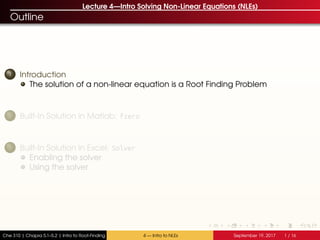
Lecture 4 f17
- 1. Lecture 4—Intro Solving Non-Linear Equations (NLEs) Outline 1 Introduction The solution of a non-linear equation is a Root Finding Problem 2 Built-In Solution in Matlab: fzero 3 Built-In Solution in Excel: Solver Enabling the solver Using the solver Che 310 | Chapra 5.1–5.2 | Intro to Root-Finding 4 — Intro to NLEs September 19, 2017 1 / 16
- 2. Features of a non-linear function − 4 −2 0 2 4 −50 0 50 Roots x y f(x) = −2x3 − x2 + 20x + 1 Finding the roots of equations is one of the most common numerical tasks Equations of state Empirical relationships for friction factors, heat transfer coefficients Solution to complicated mass & energy balances >> p = [-2 -1 20 1 ]% Tell MATLAB about the polynomial >> r = roots (p) r = -3.398872 2.948760 -0.049888 5 >> fplot ( @(x) polyval (p,x), [-4.5 4] , ’r’ ); >> plot ( [0 0 0], r, ’bo’,’markerface’,’blue’); Command line: Che 310 | Chapra 5.1–5.2 | Intro to Root-Finding 4 — Intro to NLEs September 19, 2017 2 / 16
- 3. Features of a non-linear function −4 −2 0 2 4 −50 0 50 ∂f ∂x = 0 ∂2 f ∂x2 > 0 ∂f ∂x = 0 ∂2 f ∂x2 < 0 Extrema x y f(x) = −2x3 − x2 + 20x + 1 Optimization methods allow the maxima or minima of a function to be located Applications: Minimize the cost of a process by adjusting its parameters Maximize the yield or selectivity of a reaction by adjusting tempera- ture/pressure/concentration >> p = [-2 -1 20 1 ]% Tell MATLAB about the polynomial >> r = roots (p) r = -3.398872 2.948760 -0.049888 5 >> fplot ( @(x) polyval (p,x), [-4.5 4] , ’r’ ); >> plot ( [0 0 0], r, ’bo’,’markerface’,’blue’); Command line: Che 310 | Chapra 5.1–5.2 | Intro to Root-Finding 4 — Intro to NLEs September 19, 2017 2 / 16
- 4. Matlab built-in support for polynomials Matlab has a number of functions to help with polynomials. These functions all use a coefficient array to describe the polynomial: Math P1(x) = −2x3 − x2 + 20x + 1 P2(x) = x4 − x2 + 2x Matlab Coefficient Array >> p1 = [ -2, -1, 20, 1 ]; >> p2 = [ 1, 0, -1, 2, 0 ]; Command line: The order n of a polynomial is its largest exponent. The coefficient array has a total of n + 1 elements. The first element of the coefficient array is the coefficient of the highest power (called the order) of the polynomial. The last element is the value of the constant. Matlab functions that deal with polynomials: y = polyval(p, x) Evaluate polynomial p at x r = roots(p) Return array of all n roots (real + complex) of p. p = polyfit(x,y,n) Fit data y vs. x to a polynomial of order n. x and y must have the same length, which must be at least n + 1. For example n = 1 is just a line, and you need at least 2 points to define a line. Che 310 | Chapra 5.1–5.2 | Intro to Root-Finding 4 — Intro to NLEs September 19, 2017 3 / 16
- 5. Solving for the root — Where to start? Transforming the equation Consider the Redlich-Kwong Equation of State P = RT V − b − a V(V + b) √ T 42 44 46 48 50 0 2 4 6 ·105 V, cm3 mol P,bar T = 60o C methyl chloride This function has no real roots P ≤ 0 is not a physical pressure We are usually interested in the V (at a given T) that gives us a certain P How is this a root-finding problem? Che 310 | Chapra 5.1–5.2 | Intro to Root-Finding 4 — Intro to NLEs September 19, 2017 4 / 16
- 6. Solving for the root — Where to start? Transforming the equation Consider the Redlich-Kwong Equation of State 1 = RT V − b − a V(V + b) √ T 42 44 46 48 50 0 2 4 6 ·105 V, cm3 mol P,bar T = 60o C methyl chloride Suppose we want to know the V corresponding to P = 1 bar We can substitute this choice into the equation. Che 310 | Chapra 5.1–5.2 | Intro to Root-Finding 4 — Intro to NLEs September 19, 2017 4 / 16
- 7. Solving for the root — Where to start? Transforming the equation Consider the Redlich-Kwong Equation of State 1 − RT V − b − a V(V + b) √ T = 0 0.2 0.4 0.6 0.8 1 ·105 0 0.5 V, cm3 mol 1−P,bar T = 60o C methyl chloride Now rearrange the equation so that the RHS is zero. The resulting equality is only true when the right V is selected Che 310 | Chapra 5.1–5.2 | Intro to Root-Finding 4 — Intro to NLEs September 19, 2017 4 / 16
- 8. Solving for the root — Where to start? Transforming the equation Consider the Redlich-Kwong Equation of State 1 − RT V − b − a V(V + b) √ T = f(V) 0.2 0.4 0.6 0.8 1 ·105 0 0.5 V, cm3 mol 1−P,bar T = 60o C methyl chloride Now rearrange the equation so that the RHS is zero. The resulting equality is only true when the right V is selected As V is varied the right-hand side varies. f(V) is a transformed form of the RK EOS f(V) = 0 is the solution to our problem We can see from the plot that the correct molar volume is near 30,000 cm3 mol Che 310 | Chapra 5.1–5.2 | Intro to Root-Finding 4 — Intro to NLEs September 19, 2017 4 / 16
- 9. Solving for the root — Where to start? Transforming the equation into its root-finding form First Step — Form the ‘‘Root-finding function’’ Any equality with 1 unknown can be transformed into a function whose roots satisfy the equality Che 310 | Chapra 5.1–5.2 | Intro to Root-Finding 4 — Intro to NLEs September 19, 2017 5 / 16
- 10. Solving for the root — Where to start? Transforming the equation into its root-finding form First Step — Form the ‘‘Root-finding function’’ Any equality with 1 unknown can be transformed into a function whose roots satisfy the equality In general, root-finding methods apply when we have an equality Che 310 | Chapra 5.1–5.2 | Intro to Root-Finding 4 — Intro to NLEs September 19, 2017 5 / 16
- 11. Solving for the root — Where to start? Transforming the equation into its root-finding form First Step — Form the ‘‘Root-finding function’’ Any equality with 1 unknown can be transformed into a function whose roots satisfy the equality In general, root-finding methods apply when we have an equality 1 with 1 unknown x Che 310 | Chapra 5.1–5.2 | Intro to Root-Finding 4 — Intro to NLEs September 19, 2017 5 / 16
- 12. Solving for the root — Where to start? Transforming the equation into its root-finding form First Step — Form the ‘‘Root-finding function’’ Any equality with 1 unknown can be transformed into a function whose roots satisfy the equality In general, root-finding methods apply when we have an equality 1 with 1 unknown x 2 and any number of specified parameters {pi}: left(x, {pi}) = right(x, {pi}) (1) Che 310 | Chapra 5.1–5.2 | Intro to Root-Finding 4 — Intro to NLEs September 19, 2017 5 / 16
- 13. Solving for the root — Where to start? Transforming the equation into its root-finding form First Step — Form the ‘‘Root-finding function’’ Any equality with 1 unknown can be transformed into a function whose roots satisfy the equality In general, root-finding methods apply when we have an equality 1 with 1 unknown x 2 and any number of specified parameters {pi}: left(x, {pi}) = right(x, {pi}) (1) We can form a function f(x, {pi}): f(x, {pi}) = left(x, {pi}) − right(x, {pi}) Che 310 | Chapra 5.1–5.2 | Intro to Root-Finding 4 — Intro to NLEs September 19, 2017 5 / 16
- 14. Solving for the root — Where to start? Transforming the equation into its root-finding form First Step — Form the ‘‘Root-finding function’’ Any equality with 1 unknown can be transformed into a function whose roots satisfy the equality In general, root-finding methods apply when we have an equality 1 with 1 unknown x 2 and any number of specified parameters {pi}: left(x, {pi}) = right(x, {pi}) (1) We can form a function f(x, {pi}): f(x, {pi}) = left(x, {pi}) − right(x, {pi}) The roots of f correspond to solutions of (1). f(V) is the root-finding function. Che 310 | Chapra 5.1–5.2 | Intro to Root-Finding 4 — Intro to NLEs September 19, 2017 5 / 16
- 15. Solving for the root — Where to start? Transforming the equation Example P = RT V − b − a V(V + b) √ T Find V such that P = 1 atm and T = 60o C What are {pi } (the fixed parameters)? Che 310 | Chapra 5.1–5.2 | Intro to Root-Finding 4 — Intro to NLEs September 19, 2017 6 / 16
- 16. Solving for the root — Where to start? Transforming the equation Example P = RT V − b − a V(V + b) √ T Find V such that P = 1 atm and T = 60o C What are {pi } (the fixed parameters)? p1 = R 83.14 Che 310 | Chapra 5.1–5.2 | Intro to Root-Finding 4 — Intro to NLEs September 19, 2017 6 / 16
- 17. Solving for the root — Where to start? Transforming the equation Example P = RT V − b − a V(V + b) √ T Find V such that P = 1 atm and T = 60o C What are {pi } (the fixed parameters)? p1 = R 83.14 p2 = a 0.4274 R2 T2.5 c Pc = 1.5641 × 108 Che 310 | Chapra 5.1–5.2 | Intro to Root-Finding 4 — Intro to NLEs September 19, 2017 6 / 16
- 18. Solving for the root — Where to start? Transforming the equation Example P = RT V − b − a V(V + b) √ T Find V such that P = 1 atm and T = 60o C What are {pi } (the fixed parameters)? p1 = R 83.14 p2 = a 0.4274 R2 T2.5 c Pc = 1.5641 × 108 p3 = b 0.08664 R Tc Pc = 44.8909 Che 310 | Chapra 5.1–5.2 | Intro to Root-Finding 4 — Intro to NLEs September 19, 2017 6 / 16
- 19. Solving for the root — Where to start? Transforming the equation Example P = RT V − b − a V(V + b) √ T Find V such that P = 1 atm and T = 60o C What are {pi } (the fixed parameters)? p1 = R 83.14 p2 = a 0.4274 R2 T2.5 c Pc = 1.5641 × 108 p3 = b 0.08664 R Tc Pc = 44.8909 p4 = T 60 o C Che 310 | Chapra 5.1–5.2 | Intro to Root-Finding 4 — Intro to NLEs September 19, 2017 6 / 16
- 20. Solving for the root — Where to start? Transforming the equation Example P = RT V − b − a V(V + b) √ T Find V such that P = 1 atm and T = 60o C What are {pi } (the fixed parameters)? p1 = R 83.14 p2 = a 0.4274 R2 T2.5 c Pc = 1.5641 × 108 p3 = b 0.08664 R Tc Pc = 44.8909 p4 = T 60 o C p5 = P 1 bar Che 310 | Chapra 5.1–5.2 | Intro to Root-Finding 4 — Intro to NLEs September 19, 2017 6 / 16
- 21. Solving for the root — Where to start? Transforming the equation Example P = RT V − b − a V(V + b) √ T Find V such that P = 1 atm and T = 60o C What are {pi } (the fixed parameters)? p1 = R 83.14 p2 = a 0.4274 R2 T2.5 c Pc = 1.5641 × 108 p3 = b 0.08664 R Tc Pc = 44.8909 p4 = T 60 o C p5 = P 1 bar x = V Che 310 | Chapra 5.1–5.2 | Intro to Root-Finding 4 — Intro to NLEs September 19, 2017 6 / 16
- 22. Solving for the root — Where to start? Transforming the equation Example P = RT V − b − a V(V + b) √ T Find V such that P = 1 atm and T = 60o C What are {pi } (the fixed parameters)? p1 = R 83.14 p2 = a 0.4274 R2 T2.5 c Pc = 1.5641 × 108 p3 = b 0.08664 R Tc Pc = 44.8909 p4 = T 60 o C p5 = P 1 bar x = V f(V, {R; a; b; T; P}) = 1 − RT V − b − a V(V + b) √ T Che 310 | Chapra 5.1–5.2 | Intro to Root-Finding 4 — Intro to NLEs September 19, 2017 6 / 16
- 23. fzero — The Matlab tool for solving Non-Linear equations A typical problem Find the molar volume of methyl chloride vapor such that at T = 60 ◦C the pressure is 1 bar. Use the Redlich-Kwong Equation of State: P = RT V − b − a V(V + b) √ T Variable Value Unit a 0.42748R2 Tc 2.5 Pc cm6 ·bar·K0.5 mol2 b 0.08664RTc Pc cm3 mol R 83.14 cm3 ·bar mol·K Tc 416.15 K Pc 66.8 bar Quick Solution with Matlab Define the parameters. Note how the pressure is defined as a function_handle. >> Pc = 66.8; Tc = 416.15; R = 83.14; >> a = 0.42748 .* R^2 .* Tc .^ 2.5 ./ Pc; >> b = 0.08664 .* R .* Tc ./ Pc; >> T = 60 + 273.15; 5 >> P = @(V) R .* T ./ (V-b) - a ./ (V .* (V+b) .* sqrt(T)); >> root_finding_equation = @(V) 1 - P(V); >> V = fzero( root_finding_equation, 30000 ) V = 27431.8744533891 Script-file: find_methyl_chloride_P.m Che 310 | Chapra 5.1–5.2 | Intro to Root-Finding 4 — Intro to NLEs September 19, 2017 7 / 16
- 24. fzero — The Matlab tool for solving Non-Linear equations A typical problem Find the molar volume of methyl chloride vapor such that at T = 60 ◦C the pressure is 1 bar. Use the Redlich-Kwong Equation of State: P = RT V − b − a V(V + b) √ T Variable Value Unit a 0.42748R2 Tc 2.5 Pc cm6 ·bar·K0.5 mol2 b 0.08664RTc Pc cm3 mol R 83.14 cm3 ·bar mol·K Tc 416.15 K Pc 66.8 bar Quick Solution with Matlab This is the important part! This function_handle will have a value of zero when the correct molar volume is found. >> Pc = 66.8; Tc = 416.15; R = 83.14; >> a = 0.42748 .* R^2 .* Tc .^ 2.5 ./ Pc; >> b = 0.08664 .* R .* Tc ./ Pc; >> T = 60 + 273.15; 5 >> P = @(V) R .* T ./ (V-b) - a ./ (V .* (V+b) .* sqrt(T)); >> root_finding_equation = @(V) 1 - P(V); >> V = fzero( root_finding_equation, 30000 ) V = 27431.8744533891 Script-file: find_methyl_chloride_P.m Che 310 | Chapra 5.1–5.2 | Intro to Root-Finding 4 — Intro to NLEs September 19, 2017 7 / 16
- 25. fzero — The Matlab tool for solving Non-Linear equations Quick Solution with Matlab Now we solve for V numerically. fzero takes two arguments. (1) The first is a function_handle that accepts exactly 1 argument. (2) The second argument is an initial guess. Why did I use 30000 for the initial guess? A few slides ago I plotted this function and noted visually that the correct molar volume was around 30,000 cm3 mol . I just used fzero in OPEN mode. I’m telling Matlab to look near 30,000 cm3 mol but I place no restrictions on what range of molar volumes to try. >> Pc = 66.8; Tc = 416.15; R = 83.14; >> a = 0.42748 .* R^2 .* Tc .^ 2.5 ./ Pc; >> b = 0.08664 .* R .* Tc ./ Pc; >> T = 60 + 273.15; 5 >> P = @(V) R .* T ./ (V-b) - a ./ (V .* (V+b) .* sqrt(T)); >> root_finding_equation = @(V) 1 - P(V); >> V = fzero( root_finding_equation, 30000 ) V = 27431.8744533891 Script-file: find_methyl_chloride_P.m Che 310 | Chapra 5.1–5.2 | Intro to Root-Finding 4 — Intro to NLEs September 19, 2017 7 / 16
- 26. fzero — The Matlab tool for solving Non-Linear equations Quick Solution with Matlab Why did I use 30000 for the initial guess? A few slides ago I plotted this function and noted visually that the correct molar volume was around 30,000 cm3 mol . I just used fzero in OPEN mode. I’m telling Matlab to look near 30,000 cm3 mol but I place no restrictions on what range of molar volumes to try. We can also use fzero in CLOSED mode. The initial guess I provided is a 2-element array. It tells Matlab: ‘‘The root_finding_equation has a value of zero somewhere between 20000 and 40000’’ >> Pc = 66.8; Tc = 416.15; R = 83.14; >> a = 0.42748 .* R^2 .* Tc .^ 2.5 ./ Pc; >> b = 0.08664 .* R .* Tc ./ Pc; >> T = 60 + 273.15; 5 >> P = @(V) R .* T ./ (V-b) - a ./ (V .* (V+b) .* sqrt(T)); >> root_finding_equation = @(V) 1 - P(V); >> V = fzero( root_finding_equation, [20000 40000] ) V = 27431.8744533891 Script-file: find_methyl_chloride_P.m Che 310 | Chapra 5.1–5.2 | Intro to Root-Finding 4 — Intro to NLEs September 19, 2017 7 / 16
- 27. fzero — The Matlab tool for solving Non-Linear equations Quick Solution with Matlab We can also use fzero in CLOSED mode. The initial guess I provided is a 2-element array. It tells Matlab: ‘‘The root_finding_equation has a value of zero somewhere between 20000 and 40000’’ If I’m wrong and root_finding_equation does not in fact have a zero in this interval I’ll get an error >> Pc = 66.8; Tc = 416.15; R = 83.14; >> a = 0.42748 .* R^2 .* Tc .^ 2.5 ./ Pc; >> b = 0.08664 .* R .* Tc ./ Pc; >> T = 60 + 273.15; 5 >> P = @(V) R .* T ./ (V-b) - a ./ (V .* (V+b) .* sqrt(T)); >> root_finding_equation = @(V) 1 - P(V); >> V = fzero( root_finding_equation, [20000 25000] ) ??? Error using fzero (line 274) ??? The function values at the interval endpoints must differ in sign. Script-file: find_methyl_chloride_P.m Che 310 | Chapra 5.1–5.2 | Intro to Root-Finding 4 — Intro to NLEs September 19, 2017 7 / 16
- 28. Outline 1 Introduction The solution of a non-linear equation is a Root Finding Problem 2 Built-In Solution in Matlab: fzero 3 Built-In Solution in Excel: Solver Enabling the solver Using the solver Che 310 | Chapra 5.1–5.2 | Intro to Root-Finding 4 — Intro to NLEs September 19, 2017 8 / 16
- 29. Solving non-linear equations in Excel Excel has a tool called Solver that can perform two different tasks Che 310 | Chapra 5.1–5.2 | Intro to Root-Finding 4 — Intro to NLEs September 19, 2017 9 / 16
- 30. Solving non-linear equations in Excel Excel has a tool called Solver that can perform two different tasks 1 Set the value of a cell to a particular value by changing other cells. This is what we’re interested in right now. Che 310 | Chapra 5.1–5.2 | Intro to Root-Finding 4 — Intro to NLEs September 19, 2017 9 / 16
- 31. Solving non-linear equations in Excel Excel has a tool called Solver that can perform two different tasks 1 Set the value of a cell to a particular value by changing other cells. This is what we’re interested in right now. 2 Minimize/maximize the value of a cell by changing other cells. We will come back to this one later. Che 310 | Chapra 5.1–5.2 | Intro to Root-Finding 4 — Intro to NLEs September 19, 2017 9 / 16
- 32. Solving non-linear equations in Excel Excel has a tool called Solver that can perform two different tasks 1 Set the value of a cell to a particular value by changing other cells. This is what we’re interested in right now. 2 Minimize/maximize the value of a cell by changing other cells. We will come back to this one later. The Solver Add-In is not enabled by default, although on College of Engineering machines this has usually been done by the system administrator. Che 310 | Chapra 5.1–5.2 | Intro to Root-Finding 4 — Intro to NLEs September 19, 2017 9 / 16
- 33. Solving non-linear equations in Excel Excel has a tool called Solver that can perform two different tasks 1 Set the value of a cell to a particular value by changing other cells. This is what we’re interested in right now. 2 Minimize/maximize the value of a cell by changing other cells. We will come back to this one later. The Solver Add-In is not enabled by default, although on College of Engineering machines this has usually been done by the system administrator. If you don’t see the following under the Data tab in Excel, then the next few slides show you how to get it. Che 310 | Chapra 5.1–5.2 | Intro to Root-Finding 4 — Intro to NLEs September 19, 2017 9 / 16
- 34. Enable the Solver Add-In Go to the File tab and select Options Che 310 | Chapra 5.1–5.2 | Intro to Root-Finding 4 — Intro to NLEs September 19, 2017 10 / 16
- 35. Enable the Solver Add-In In the dialog that appears, select Add-Ins Che 310 | Chapra 5.1–5.2 | Intro to Root-Finding 4 — Intro to NLEs September 19, 2017 10 / 16
- 36. Enable the Solver Add-In In the next dialog, ensure that the Manage: box is showing Excel Add-ins and select Go... Che 310 | Chapra 5.1–5.2 | Intro to Root-Finding 4 — Intro to NLEs September 19, 2017 10 / 16
- 37. Enable the Solver Add-In In the next dialog, ensure that Solver Add-in is checked and then click OK Che 310 | Chapra 5.1–5.2 | Intro to Root-Finding 4 — Intro to NLEs September 19, 2017 10 / 16
- 38. Outline 1 Introduction The solution of a non-linear equation is a Root Finding Problem 2 Built-In Solution in Matlab: fzero 3 Built-In Solution in Excel: Solver Enabling the solver Using the solver Che 310 | Chapra 5.1–5.2 | Intro to Root-Finding 4 — Intro to NLEs September 19, 2017 11 / 16
- 39. Using Solver to Solve Non-linear equations A typical problem Find the molar volume of methyl chloride vapor such that at T = 60 ◦C the pressure is 1 bar. Use the Redlich-Kwong Equation of State: P = RT V − b − a V(V + b) √ T Variable Value Unit a 0.42748R2 Tc 2.5 Pc cm6 ·bar·K0.5 mol2 b 0.08664RTc Pc cm3 mol R 83.14 cm3 ·bar mol·K Tc 416.15 K Pc 66.8 bar Here’s a good start to solving the problem. The way I’ve set this spreadsheet up so far has a few features I’d like to point out. Che 310 | Chapra 5.1–5.2 | Intro to Root-Finding 4 — Intro to NLEs September 19, 2017 12 / 16
- 40. Good practice with spreadsheets Formatting is important! Ask anyone who’s had to share a spreadsheet with their boss. Make what you’re doing clear! Use variable names Che 310 | Chapra 5.1–5.2 | Intro to Root-Finding 4 — Intro to NLEs September 19, 2017 13 / 16
- 41. Good practice with spreadsheets Formatting is important! Ask anyone who’s had to share a spreadsheet with their boss. Make what you’re doing clear! Use variable names Use superscripts and subscripts and the Symbol font to make variable names appear as close to their mathematical representation as possible. The keyboard shortcut CTRL + 1 is worth leaning to make this chore easier. Che 310 | Chapra 5.1–5.2 | Intro to Root-Finding 4 — Intro to NLEs September 19, 2017 13 / 16
- 42. Good practice with spreadsheets Formatting is important! Ask anyone who’s had to share a spreadsheet with their boss. Make what you’re doing clear! Use variable names Use superscripts and subscripts and the Symbol font to make variable names appear as close to their mathematical representation as possible. The keyboard shortcut CTRL + 1 is worth leaning to make this chore easier. Keep parameters (constants) separate from values that you will be changing frequently. Che 310 | Chapra 5.1–5.2 | Intro to Root-Finding 4 — Intro to NLEs September 19, 2017 13 / 16
- 43. Good practice with spreadsheets Formatting is important! Ask anyone who’s had to share a spreadsheet with their boss. Make what you’re doing clear! Use variable names Use superscripts and subscripts and the Symbol font to make variable names appear as close to their mathematical representation as possible. The keyboard shortcut CTRL + 1 is worth leaning to make this chore easier. Keep parameters (constants) separate from values that you will be changing frequently. Keep calculated values distinguished from user-manipulated values. In this example values I entered manually Are in an easily recognized font. Che 310 | Chapra 5.1–5.2 | Intro to Root-Finding 4 — Intro to NLEs September 19, 2017 13 / 16
- 44. Good practice with spreadsheets Formatting is important! Ask anyone who’s had to share a spreadsheet with their boss. Make what you’re doing clear! Use variable names Use superscripts and subscripts and the Symbol font to make variable names appear as close to their mathematical representation as possible. The keyboard shortcut CTRL + 1 is worth leaning to make this chore easier. Keep parameters (constants) separate from values that you will be changing frequently. Keep calculated values distinguished from user-manipulated values. In this example values I entered manually Are in an easily recognized font. Include units!! Again, take the time to use superscripts. Che 310 | Chapra 5.1–5.2 | Intro to Root-Finding 4 — Intro to NLEs September 19, 2017 13 / 16
- 45. Good practice with spreadsheets Use Names to Make Formulas Readable Make what you’re doing clear! The box to the left of the formula bar is for giving cells human-friendly names. Use it! Che 310 | Chapra 5.1–5.2 | Intro to Root-Finding 4 — Intro to NLEs September 19, 2017 14 / 16
- 46. Good practice with spreadsheets Use Names to Make Formulas Readable Make what you’re doing clear! The box to the left of the formula bar is for giving cells human-friendly names. Use it! Some names (like R) can’t be used. I usually append an underscore _ when this is the case. Che 310 | Chapra 5.1–5.2 | Intro to Root-Finding 4 — Intro to NLEs September 19, 2017 14 / 16
- 47. Good practice with spreadsheets Use Names to Make Formulas Readable Make what you’re doing clear! The box to the left of the formula bar is for giving cells human-friendly names. Use it! Some names (like R) can’t be used. I usually append an underscore _ when this is the case. For variables with numerical subscripts, e.g., T1, enter the name as T_1. Che 310 | Chapra 5.1–5.2 | Intro to Root-Finding 4 — Intro to NLEs September 19, 2017 14 / 16
- 48. Good practice with spreadsheets Use Names to Make Formulas Readable Make what you’re doing clear! The box to the left of the formula bar is for giving cells human-friendly names. Use it! Some names (like R) can’t be used. I usually append an underscore _ when this is the case. For variables with numerical subscripts, e.g., T1, enter the name as T_1. Look at how nice my formula for a is to read, it gives you a warm and fuzzy feeling doesn’t it? Che 310 | Chapra 5.1–5.2 | Intro to Root-Finding 4 — Intro to NLEs September 19, 2017 14 / 16
- 49. Good practice with spreadsheets Use Names to Make Formulas Readable Make what you’re doing clear! The box to the left of the formula bar is for giving cells human-friendly names. Use it! Some names (like R) can’t be used. I usually append an underscore _ when this is the case. For variables with numerical subscripts, e.g., T1, enter the name as T_1. Similarly, I can also tell by looking at the cell formula that this is the RK Equation of State. Che 310 | Chapra 5.1–5.2 | Intro to Root-Finding 4 — Intro to NLEs September 19, 2017 14 / 16
- 50. Setting up the problem for Solver Now I’m going to define my root-finding cell. Che 310 | Chapra 5.1–5.2 | Intro to Root-Finding 4 — Intro to NLEs September 19, 2017 15 / 16
- 51. Setting up the problem for Solver Now I’m going to define my root-finding cell. And now open up the Solver (it’s in the Data tab). Che 310 | Chapra 5.1–5.2 | Intro to Root-Finding 4 — Intro to NLEs September 19, 2017 15 / 16
- 52. The Solver dialog. The Solver dialog has a lot going on inside of it. For now, we only need to use the top three rows. Set Objective This is the address of the cell you want to solve for. We want the Difference: cell to assume a value of 0. Click that cell and its address will appear in the Set Objective box. To: Here is where we decide between root-finding (Value of:) and min/max problems. We want the difference between the actual pressure and 1 bar to be 0, so Value of: should be selected with a value of 0 in the box. Che 310 | Chapra 5.1–5.2 | Intro to Root-Finding 4 — Intro to NLEs September 19, 2017 16 / 16
- 53. The Solver dialog. Now tell Solver which cells to manipulate in order to make the difference 0. Click on the Range Selector Tool Che 310 | Chapra 5.1–5.2 | Intro to Root-Finding 4 — Intro to NLEs September 19, 2017 16 / 16
- 54. The Solver dialog. We want to change the molar volume. Click it Che 310 | Chapra 5.1–5.2 | Intro to Root-Finding 4 — Intro to NLEs September 19, 2017 16 / 16
- 55. The Solver dialog. We’re ready! Click Solve Che 310 | Chapra 5.1–5.2 | Intro to Root-Finding 4 — Intro to NLEs September 19, 2017 16 / 16
- 56. The Solver dialog. All done. Notice the volume has changed to 27431.9, and the Difference: is 8.48e-07. Pretty close to zero. If that’s not close enough, we can tweak the tolerance in the Solver. Che 310 | Chapra 5.1–5.2 | Intro to Root-Finding 4 — Intro to NLEs September 19, 2017 16 / 16
