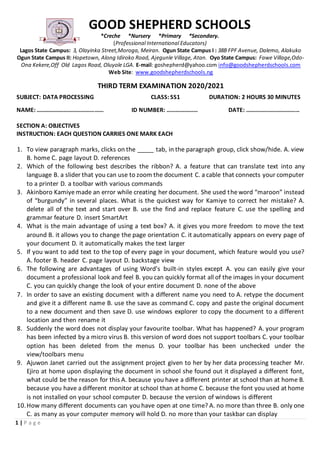
SS1 Data Processing Examination with Test of Practical (Third Term)
- 1. 1 | P a g e GOOD SHEPHERD SCHOOLS *Creche *Nursery *Primary *Secondary. (Professional International Educators) Lagos State Campus: 3, Olayinka Street,Moroga, Meiran. Ogun State Campus I : 38B FPF Avenue, Dalemo, Alakuko Ogun State Campus II: Hopetown, Along Idiroko Road, Ajegunle Village, Atan. Oyo State Campus: Fawe Village,Odo- Ona Kekere,Off Old Lagos Road, Oluyole LGA. E-mail: goshepherd@yahoo.com info@goodshepherdschools.com Web Site: www.goodshepherdschools.ng THIRD TERM EXAMINATION 2020/2021 SUBJECT: DATA PROCESSING CLASS: SS1 DURATION: 2 HOURS 30 MINUTES NAME: ……………………………………… ID NUMBER: ………………… DATE: ……………………………… SECTION A: OBJECTIVES INSTRUCTION: EACH QUESTION CARRIES ONE MARK EACH 1. To view paragraph marks, clicks on the _____ tab, in the paragraph group, click show/hide. A. view B. home C. page layout D. references 2. Which of the following best describes the ribbon? A. a feature that can translate text into any language B. a slider that you can use to zoom the document C. a cable that connects your computer to a printer D. a toolbar with various commands 3. Akinboro Kamiyemade an error while creating her document. She used theword “maroon” instead of “burgundy” in several places. What is the quickest way for Kamiye to correct her mistake? A. delete all of the text and start over B. use the find and replace feature C. use the spelling and grammar feature D. insert SmartArt 4. What is the main advantage of using a text box? A. it gives you more freedom to move the text around B. it allows you to change the page orientation C. it automatically appears on every page of your document D. it automatically makes the text larger 5. If you want to add text to the top of every page in your document, which feature would you use? A. footer B. header C. page layout D. backstage view 6. The following are advantages of using Word’s built-in styles except A. you can easily give your document a professional look and feel B. you can quickly format all of the images in your document C. you can quickly change the look of your entire document D. none of the above 7. In order to save an existing document with a different name you need to A. retype the document and give it a different name B. use the save as command C. copy and paste the original document to a new document and then save D. use windows explorer to copy the document to a different location and then rename it 8. Suddenly the word does not display your favourite toolbar. What has happened? A. your program has been infected by a micro virus B. this version of word does not support toolbars C. your toolbar option has been deleted from the menus D. your toolbar has been unchecked under the view/toolbars menu 9. Ajuwon Janet carried out the assignment project given to her by her data processing teacher Mr. Ejiro at home upon displaying the document in school she found out it displayed a different font, what could be the reason for this A. because you have a different printer at school than at home B. because you have a different monitor at school than at home C. because the font you used at home is not installed on your school computer D. because the version of windows is different 10.How many different documents can you have open at one time? A. no more than three B. only one C. as many as your computer memory will hold D. no more than your taskbar can display
- 2. 2 | P a g e 11.A document in portrait prints A. thesame characters per line with the same document in landscape B. more characters per line than the same document in landscape C. less characters per line than the same document in landscape D. smaller fonts in order to fit the same amount of characters per line with landscape 12.To perform word processing, you will need the following except A. a computer B. a special program called a word processor C. a printer D. a scanner 13.Word processors that support basic features such as insert text, delete text, copy, cut and paste etc. are called A. text editors B. full featured word processors C. graphics D. basic word processor 14.The top part of the window displaying Microsoft word that includes the name of the active file, which also houses minimize, maximize and close buttons for the word window A. menu bar B. title bar C. control menu button D. standard toolbar 15.Which function excel tells how many numeric entries are there? A. NUM B. COUNT C. SUM D. CHKNUM 16.A feature that displays only the data in column(s) according to specified criteria A. formula B. sorting C. filtering D. pivot 17.What type of chart is useful for showing trends or changes over time? A. pie chart B. column chart C. line chart D. dot graph 18.The process of arranging the items of a column in some sequence or order is known as A. arranging B. autofill C. sorting D. filtering 19.In which tab of the ribbon can you change workbook views to page break preview? A. view B. review C. page layout D. data 20.What is the best practice for financial modelling in excel? A. use black font for all hard-coded numbers and formulas and blue font for only the totals B. use blue font for all hard-coded numbers and formulas and black font for only the totals C. use blue font for hard-coded numbers and black font for formulas D. use black font for hard-coded numbers and blue font for formulas 21.Where is the fill handle located? A. on the right side of the home tab on the ribbon B. at the beginning of any formula or function C. in the bottom right corner of the selected cell D. in the backstage view 22.What would be a correct formula for sum in Excel? A. =SUM(B3:B9) B. =SUMB3+B9 C. SUM(B3:B9) D. =ADD(B3:B9) 23.Ogunbawo Toluwani needs to add three cells and then divide the sum by 4. Which of the following is an example of the correct formula to do this? A. =(A1+A2+A3)/4 B. A1+A2+A3/4 C. =A1+A2+A3^4 D. (A1+A2) + A3/4 24.Ajuwon Janet have decided to center the text within a cell. What have she done? A. changed alignment B. wrapped text C. merged cells D. autofit content 25.What function was used to find the highest grade? A. AVERAGE B. MIN C. SUM D. MAX 26.Located on the left side or the entry bar, displays the active cell reference A. entry bar B. cell reference C. name box D. none of the above 27.The following options are uses of spreadsheet except A. cash flow analysis preparation B. budget planning and control C. Income and expenditure D. preparation of memoranda 28.When an unformatted number does not fit in a cell, you see it in A. (###) B. scientific notation C. number D. logic 29.A predefined formula that performs a particular type of calculation A. function B. calculation C. relative cell references D. chart 30.A collection of information that is organized so that it can easily beaccessed, managed and updated is A. database management B. database C. database management system D. database administrator
- 3. 3 | P a g e 31.An application software that controls the data in the database including overall organization, storage, retrieval, security and integrity A. data B. database C. database management system D. file 32.The following options are example of database management system packages except A. MySQL B. Microsoft Access C. Oracle D. Adobe Premier 33.The process of storing the data itself on some storage medium that is controlled by the DBMS A. constructing B. manipulating C. sharing D. defining 34.Keys are crucial to a table structure for many reasons except A. they ensure that each record in a table is precisely identified B. they help establish and enforce various types of integrity C. they serve to establish table relationships D. not all candidate keys make good primary keys 35.A column or a set of columns that uniquely identify a record A. primary key B. composite key C. superkey D. alternate key 36.The query that select records from the database and save the records as a new table A. crosstab B. make table C. delete query D. update query 37.The type of query that add records to an existing table A. make table B. delete query C. update query D. append 38.A database that includes such functions as querying thedatabase to retrieve specific data, updating the database to reflect changes and generating reports from the data A. sharing B. manipulating C. defining D. constructing 39.A database that allows multiple users and programs to access the database concurrently A. manipulating B. sharing C. granting access D. constructing 40.A row of data in a database table consisting of a single value from each column of data in the table A. field B. record C. file D. database SECTION B: THEORY ANSWER ALL QUESTIONS PLEASE!!! QUESTION 1 A. What is a Word Processor and mention four examples of a word processor B. Mention three uses of Word Processing C. Explain the following terms A. title Bar B. Menu Bar C. Tool Bar D. Scroll Bar E. Text Alignment D. What is difference between Cut and Paste and Copy and Paste QUESTION 2 A. Explain the following features; a. cell b. cell pointer c. labels d. cell address e. fill handle B. List five uses of Microsoft Excel C. Explain the following terms; a. argument b. range c. chart d. title bar e. quick access toolbar D. List two arithmetic operations that are performed on a row of numeric data in a spreadsheet package QUESTION 3 A. Explain the following terms; i. character ii. Field iii. Record iv. file B. Explain the following terms i. superkey ii. Composite key iii. Simple key iv. Alternate keys
- 4. 4 | P a g e C. Explain the following terms; i. table ii. Query iii. Form iv. Report v. cardinality vi. degree Di. List four data types in database ii. What is the difference between Design view and Datasheet view SECTION C: TEST OF PRACTICAL ANSWER ALL QUESTIONS PLEASE!!! QUESTION 4 A. Write the steps to start Microsoft Word B. Write the steps for saving a document C. Write the steps for opening an existing document D. Write the steps for printing a document E. Write the steps in creating a table in Microsoft Word QUESTION 5 A. Write the steps in entering a formula B. Write the steps using a fill handle to copy formula C. Write the steps for adding borders to a table D. Write the steps to delete range of cells E. Write the steps on how to chart your data and mention three types of chart QUESTION 6 A. Write the steps in creating a new database from scratch B. Write the steps in creating a table in design view C. Write the steps in adding tables to a database view D. Write the steps in resizing columns and rows in a datasheet E. Write the steps in adding a field to a table in a datasheet view F. Write the steps to insert a new field and delete an existing field
