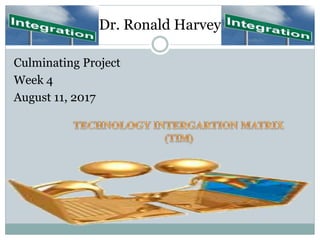
Week 4 Culminating Project PowerPoint
- 1. Dr. Ronald Harvey Culminating Project Week 4 August 11, 2017
- 2. L I S T C U R R E N T LY AVA I L A B L E T E C H N O L O G I E S I N Y O U R C L A S S R O O M / S C H O O L • H A R D WA R E ( L A P T O P S , M O B I L E P H O N E S , E T C . ) • S O F T WA R E ( B R O W S E R S , E M A I L , W O R D P R O C E S S O R S • W E B S I T E S A N D / O R D ATA B A S E S ( H I S T O RY. C O M , S C H O L A S T I C . C O M , E T C . ) • W E B 2 . 0 T O O L S A N D / O R A P P L I C AT I O N S ( O N L I N E C O L L A B O R AT I O N / C R E AT I O N T O O L S ) Assessing Available Technology
- 3. Affordance & Limitations A table that provides an overview and evaluation of three technology tools Laptops Desktop Software Use – Is this technology more likely to be used by the teacher or the student? Laptops are for student use within the classroom to facilitate lessons. Use – Is this technology more likely to be used by the teacher or the student? The desktop will be likely used for the teacher. The desktop is more stable so that the teacher can use to record student progress, attendance or full up on emails during the course of the day. Use – Is this technology more likely to be used by the teacher or the student? Software can be used by the teacher and student. The teacher has to make sure that the proper software should align with the student needs, curriculum demand and has the available technology. Likely used for the student to match appropriate computer-assisted instructional software to the learning needs of students with a specific deficit or deficits. Affordances- for teachers and students – What are the benefits of using this technology? The benefits of having laptops in the classroom helps with freeing up space with students and the students can share each other’s ideas while working collaborating together. Affordances- for teachers and students – What are the benefits of using this technology? Desk tops are affordable for both students and teachers. Students are stationary and must do their work while the teacher must walk around the room to monitor their progress. It’s hard for student to form groups because of being confined to one place. Affordances- for teachers and students – What are the benefits of using this technology? Affordances for teachers and students new technologies and what tasks users can possibly perform with technologies at their disposal. Also, any technology you choose for your classroom, from pencils to video editing software, has affordances which allows you and your students to do activities together. Limitations - for teachers and students – What risk(s) does this technology introduce or what potential problems do you foresee introducing this tool to the classroom? [e.g. ads, content] Limitations- for teachers and students – What risk(s) does this technology introduce or what potential problems do you foresee introducing this tool to the classroom? [e.g. ads, content]For teachers and students operating system limitations includes information needed for running products on various Microsoft Limitations- for teachers and students – What risk(s) does this technology introduce or what potential problems do you foresee introducing this tool to the classroom? [e.g. ads, content] For teachers and students are license agreement concerning cost. Limitations of software packages such as Prezi and
- 4. Affordance & Limitations A table that provides an overview and evaluation of three technology tools (Continued) Laptops Desktop Software Costs – This includes time to learn, money, upfront vs. ongoing, set up time, etc. Most schools have a laptop cart that can be assessed in the classroom. No extra cost to purchase laptops at all. The school should have laptop carts. Limitations- for teachers and students – What risk(s) does this technology introduce or what potential problems do you foresee introducing this tool to the classroom? [e.g. ads, content]For teachers and students operating system limitations includes information needed for running products on various Microsoft Windows operating systems. Also, If you are running a desktop firewall that blocks access to your systems ports, you might receive warnings or errors when you are starting new startups. Costs – This includes time to learn, money, upfront vs. ongoing, set up time, etc. The teacher and student will access only school board based software. The teacher and student will access 30 risk free trail software that be no cost. Reliability – How reliable is this technology? Laptops are reliable as long as there is Internet or WIFI connections within the classroom. Also, as long as any new updates to the software is properly installed laptops will provide the service that is needed. Costs – This includes time to learn, money, upfront vs. ongoing, set up time, etc. There will be no upfront cost to learn how to use a desktop computer. Desktop computers are included in a school budget and should be in every classroom and office for immediate use. Reliability – How reliable is this technology? S software reliability is the probability of the software causing a system failure over some specified operating time. Software reliability does not fail due to wear out but does fail due to faulty functionality, timing, organizational structure and the design of the software. Supports – What support or procedures do I need to be in place? The support that must be in place the student needs, lesson plan and available technology that will help with facilitating the lesson. Reliability – How reliable is this technology? The reliability of this system will be based on the Microsoft's operating systems such as memory, Intel, 8GB-32GB, multimedia, screen size, storage and a larger hard drive. Also the brand name Apple, Hewett Packer or Lenovo are cost that heavily rely on reliability of repairing or service contract to maintain. Supports – What support or procedures do I need to be in place? The support that is needed will be an 800 number to contact customer service in case of system failure. General directions how to trouble shoot any problems. Any online step by step directions for support. Similar- Products – What other technology tool Supports – What support or procedures do I Similar-Products – What other technology tool
- 5. Affordance & Limitations A table that provides an overview and evaluation of three technology tools (Continued) Laptops Desktop Software Collaboration – Can a given technology support use by groups, individuals, or both? Does it foster interaction synchronously, asynchronously, or not at all? Technology support can be given by both groups and individuals. Collaborative learning can occur peer-to-peer or in larger groups. Peer learning, or peer instruction, is a type of collaborative learning that involves students working in pairs or small groups to discuss concepts, or find solutions to problems. Collaboration foster synchronously learning because students engaging in a learning process within the classroom setting at the same time. Collaboration – Can a given technology support use by groups, individuals, or both? Does it foster interaction synchronously, asynchronously, or not at all? Technology can be supported by both groups and individuals. Groups and individual takes place when members of an inclusive learning community work together as equals to assist students to succeed in the classroom. Synchronously happens when a lesson is being given and students are actively engaged in the learning process. Collaboration – Can a given technology support use by groups, individuals, or both? Does it foster interaction synchronously, asynchronously, or not at all? Software enhances both groups and individuals. Software application are designed to help in a collaboration effort to foster groups and individuals in a common task to achieve their goals. Software enhances interaction asynchronously because you have software teaching you the subject matter. The software may have engaging activities, quizzes and interactive lessons that involve groups or individuals.
- 6. Lesson Plan: Medical Pot Remedy in Limbo Dr. Harvey July 31-August 4, 2017 Subject: Social Studies Bell Work: The teacher will lead the class in locating and reading an online newspaper source using a desktop or laptop computer. Each student will access a computer and take 10-15 minutes to read the online newspaper article “Medical Pot Remedy in Limbo” at Sun- Sentinal.com/Medical Pot Remedy in Limbo (TIM Collaborative Learning /move down) . This was original a paper article I changed because I feel that the computer is great to enhance the lesson because students are technology savvy and are engaged in the lesson that is given using a computer to complete the lesson. Vocabulary: Students will use the computer to define key terms of words written on the board and words student may not understand within the article. Such terms are Limbo, Grand Mal Seizures, Impish, Cannabis, Concoctions, Balk (TIM Active Learning/moving up) Each student will create a vocabulary word list and save it as a Microsoft word document and send it to their personal email to complete the lesson. I made this change so each student has a shared responsibility to the lesson as a part of their graphic organizer. All students will email the teacher their keys at the end of the week. Each student will write 1 page summary paper about their thoughts regarding the online newspaper article regarding medical pot. Each student may access other databases for more articles related to medical pot. (TIM Authentic Learning/move down) I made this change because so that the students are able to explore other
- 7. Modify Your Lesson In your presentation, please include the following information: The technology tool(s) students will use to complete the lesson. The technology tools that will be used are desktop, laptops and the Internet. A statement about why that tool enhances the lesson. Technology integration in class would help students to explore and technology involves the infusion of technology as a tool to enhance the learning in a content area. A brief description of the changes you are making to the lesson to move it up or down the Matrix (be sure to identify the TIM level). The changes and TIM levels (move up or down) that are being made in my lesson are discussed in the bell work, vocabulary, ticket out and objective sections.
- 8. Reflection Essay My reflection about taking a professional development class that can help with technology integration in the classroom would be a challenging task for me. During week one was the introduction of the Technology Integration Matrix (TIM). For the duration of week one several illustrations and assessments showed how to use TIM in the classroom to help integrate technology tools within the classroom. I had to learn about the components of the Technology Integration Matrix (TIM). TIM incorporates the five characteristics within the classroom: active, collaboration, constructive, authentic and goal-directed. Also, TIM has five levels of technology integration: entry, adoption, adaptation, infusion and transformation. I learned during the course of week one that a teacher can use any one of these levels or characteristics to help infuse technology in their lesson plan for the integration of technology. Week one furthered discussions on how technology can impact teaching and learning. Also, there were open discussions posts with other teachers’ response on current practices regarding technology use. Based on each read response I was able to gain knowledge of how technology played a part in their classroom. I had to generate a list of technology tools accessible to my students. I learned by viewing videos and reading articles about today's students teachers to integrate the role of technology in the classroom to help evaluate lessons that are viable for reflecting on current practices in the classroom.
- 9. Reflection Essay (Continued) Week 2-4 offered more information about how to interject technology into the classroom using TIM. As I worked through the course by doing assignments that utilized TIM helped me make decisions on how to integrate technology in a lesson plan. The affordances and limitations were embedded within the availability technological tools which would be involved in assessing my student's needs and common core standards. The TIM Matrix and the TIM Instructional Planning Matrix Model was instrumental tool to help me to modify a lesson plan based on the levels. Technology integration is a great tool because it allows teacher and student to choose ways to engage students and facilitate lessons activities within the classroom.