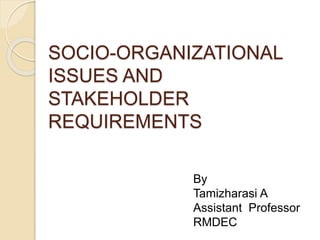
Socio organizational issues ppt
- 1. SOCIO-ORGANIZATIONAL ISSUES AND STAKEHOLDER REQUIREMENTS By Tamizharasi A Assistant Professor RMDEC
- 2. socio-organizational issues organizational issues that affect the acceptance of technology by users and that must therefore be considered in system design: – systems may not take into account conflict and power relationships – those who benefit may not do the work – not everyone may use systems.
- 3. Organisational issues Organisational factors can make or break a system Studying the work group is not sufficient – any system is used within a wider context – and the crucial people need not be direct users Before installing a new system must understand: – who benefits – who puts in effort – the balance of power in the organisation … and how it will be affected Even when a system is successful … it may be difficult to measure that success
- 4. Organizational issues 1. Cooperation or conflict? 2. Changing power structures 3. The invisible worker 4. Who benefits? 5. Free rider problem 6. Critical mass 7. Automating processes – workflow and BPR 8. Evaluating the benefits
- 5. Cooperation or conflict? CSCW computer supported cooperative work- groups will be acting in a cooperative manner people and groups have conflicting goals. So systems assumes that cooperation will fail! e.g. computerise stock control stockman looses control of information subverts the system identify stakeholders – not just the users
- 6. Changing power structures The identification of stakeholders will uncover information transfer and power relationships that cut across the organizational structure the official lines of authority and information tend to flow up and down through line management The physical layout of an organization often reflects the formal hierarchy. supervisors can monitor the contact. An email system has no such barriers; it is as easy to ‘chat’ to someone in another department as in your own. This challenges the mediating and controlling role of the line managers. In face-to-face conversation, the manager can easily exert influence over a subordinate: both know their relative positions and this is reflected in the patterns of conversation and in other non-verbal cues Email messages lose much of this sense of presence and it is more difficult for a manager to exercise authority
- 7. The invisible worker The ability to work and collaborate at a distance can allow functional groups to be distributed over different sites workers from different departments do their jobs in electronic contact with their functional colleagues barriers to such working are not technological but managerial. ‘management by presence’- no way a remote worker is going to be trusted. ‘management by objectives’- remote working is not so problematical
- 8. Who benefits? failure of information systems is that the people who get the benefits from the system are not the same as those who do the work Example : shared calendars. The beneficiary of the system is a manager who uses the system to arrange meeting times, but whose personal secretary does the work of keeping the calendar up to date. chaos results when a meeting is automatically arranged and the subordinates may have to rearrange commitments that have not been recorded on the system aim for some level of symmetry
- 9. Free rider problem The free rider problem is nothing but possiblity to get benefit without doing work the number of free riders gradually increase and the system slide into disuse. Eg: electronic conferencing system. If there is plenty of discussion of relevant topics then there are obvious advantages to subscribing and reading the contributions. However, when considering writing a contribution, the effort of doing so may outweigh any benefits. The total benefit of the system for each user outweighs the costs, but for any particular decision the balance is overturned. solutions: ◦ strict protocols (e.g., round robin) ◦ increase visibility – rely on social pressure
- 10. Critical mass In early telephone system the interpersonal communication was limited. Once a large number of people have telephones it becomes worthwhile paying to have a telephone installed. In cost/benefit terms, the early subscribers probably have a smaller benefit than the cost. Only when the number of subscribers increases beyond the critical mass does the benefit for all dominate the cost In case of email, If an organization consists of widening circles of highly connected subgroups, then take-up can grow from the core to the wider group.
- 11. Critical mass strong benefit when lots of users .. but little benefit for early users solution – increase zero point benefit
- 12. Automating processes – workflow and BPR Organizations many processes, and workflow systems aiming to automate the process using electronic forms, which are forwarded to the relevant person based on pre-coded rules. Some workflow systems are built using special purpose groupware, often based on a notation for describing the desired workflow. Eg for workflow system: ◦ global structuring - conflict with or inhibit more informal and less structured patterns of activity which also contribute to the organization’s free running
- 13. business process re-engineering (BPR). Traditionally, organizations have been structured around functions: sales, accounts, stores, manufacturing. purpose of an organization can be seen in terms of key business processes. In BPR processes are recorded and analyzed. Problems in the current process are noted and the whole process may be redesigned in order to make the path of the process more efficient.
- 14. Evaluating the benefits Success can be measured by job satisfaction and information flow hard to measure economic benefit Eg: Computer technology The benefits are difficult to quantify, but, over time, it has become clear that the competitive edge of information technology is necessary for survival in the modern world.
- 15. CAPTURING REQUIREMENTS Approaches used: 1. Who are the stakeholders? 2. Socio-technical models 3. Soft systems methodology 4. Participatory design 5. Ethnographic methods All are aimed at understanding the reality of work contexts and the perspectives of different stakeholders. All recognize that technology can be successfully deployed only if it is done with an understanding of the context of use, but each takes a slightly different
- 16. Who are the stakeholders? Understanding stakeholders is key to requirements capture, it is not simply the end-user who is affected by the introduction of new technology. A stakeholder is anyone who is affected by the success or failure of the system. It can be useful to distinguish different categories of stakeholder,
- 17. categorization from the CUSTOM approach Primary stakeholders - people who actually use the system – the end-users Secondary stakeholders - people who do not directly use the system, but receive output from it or provide input to it (for example, someone who receives a report produced by the system). Tertiary stakeholders - who are directly affected by the success or failure of the system (for example, a director whose profits increase or decrease depending on the success of the system). Facilitating stakeholders - people who are involved with the design, development and maintenance of the system.
- 18. Aim is to meet the needs of as many stakeholders as possible. usually stakeholder needs are in conflict with each other. Example: airline booking system must be usable by travel agency staff but must also fulfill the customer need to find an appropriate ticket at the right price. If itfails in this, the whole system will fail, as the customer will go elsewhere and business will be lost. primary stakeholders usually take priority over the
- 19. Socio-technical models Concerned with technical, social, organizational and human aspects of design. They recognize the fact that technology is not developed in isolation but as part of a wider organizational environment. key focus is to describe and document the impact of the introduction of a specific technology into an organization.
- 20. Capture the following common elements: problem being addressed: there is a need to understand why the technology is being proposed and what problem it is intended to solve. stakeholders affected, including primary, secondary, tertiary and facilitating, together with their objectives, goals and tasks. workgroups within the organization, both formal and informal. changes or transformations that will be supported. proposed technology and how it will work within the organization.
- 21. Information is gathered using methods such as interviews, observation, focus groups and document analysis socio-technical approaches aim to provide a detailed view of the role technology will play and the requirements of successful deployment. 2 approaches: ◦ CUSTOM methodology ◦ Open System Task Analysis (OSTA)
- 22. CUSTOM methodology used in small organizations based on the User Skills and Task Match (USTM) approach, developed to allow design teams to understand and fully document user requirements focuses on establishing stakeholder requirements: all stakeholders are considered, not just the end-users. applied at the initial stage of design so the emphasis is on capturing requirements. It is a forms-based methodology, providing a set of questions to apply at each of its stages.
- 23. 6 key stages in CUSTOM analysis: – describe organizational context, including primary goals, physical characteristics, political and economic background – identify and describe stakeholders including personal issues, role in the organization and job – identify and describe work-groups whether formally constituted or not – identify and describe task–object pairs i.e. tasks to be performed and objects used – identify stakeholder needs: stages 2–4 described in terms of both current and proposed system - stakeholder needs are identified from the differences between the two – consolidate and check stakeholder requirements against earlier criteria
- 24. Open System Task Analysis (OSTA) Describes what happens when a technical system is introduced into an organizational work environment. specifies both social and technical aspects of the system In OSTA requirements are captured through a focus on tasks.
- 25. OST A• Eight stage model - focus on task – primary task identified in terms of users’ goals – task inputs to system identified – external environment into which the system will be introduced is described, including physical, economic and political aspects – transformation processes within the system are described in terms of actions performed on or with objects – social system is analyzed, considering existing internal and external work-groups and relationships – technical system is described in terms of configuration and integration with other systems – performance satisfaction criteria are established, indicating social and technical requirements of system – new technical system is specified
- 26. Soft systems methodology Views the organization as a system of which technology and people are components. There is no assumption of a particular solution: Emphasis is rather on understanding the situation fully. developed by Checkland to help designers reach an understanding of the context of technological developments and the influences and concerns that
- 27. seven stages – recognition of problem and initiation of analysis – detailed description of problem situation rich picture – generate root definitions of system CATWOE – conceptual model - identifying transformations – compare real world to conceptual model – identify necessary changes – determine actions to effect changes
- 28. CATWOE • Clients: those who receive output or benefit from the system • Actors: those who perform activities within the system • Transformations: the changes that are affected by the system • Weltanschauung: (from the German) or World View - how the system is perceived in a particular root definition • Owner: those to whom the system belongs, to whom it is answerable and who can authorize changes to it • Environment: the world in which the system operates and by which it is influenced
- 29. Participatory design encompasses the whole design cycle. design in the workplace, where the user is involved not only as an experimental subject or as someone to be consulted when necessary but as a member of the design team. Users are active collaborators in the design Participatory design therefore aims to refine system requirements iteratively through a design process in which the user is actively involved.
- 30. three specific characteristics context and work oriented rather than system oriented - improve the work environment and task by the introduction of the design Collaborative -user is included in the design team Iterative - design is subject to evaluation and revision at each stage
- 31. Methods o Brain-storming - involves all participants in the design pooling ideas Storyboarding -means of describing the user’s day-to- day activities as well as the potential designs and the impact they will have. Workshops -to fill in the missing knowledge of both user and designer and provide a more focussed view of the design pencil and paper exercises- allow designs to be talked through and evaluated. Users can ‘walk through’ typical tasks using paper mock-ups of the system design. This is intended to show up discrepancies between the user’s requirements and the actual design as proposed
- 32. Effective Technical and Human Implementation of Computer-based Systems (ETHICS) participatory socio-technical approach devised by Mumford – system development is about managing change – non-participants more likely to be dissatisfied three levels of participation Consultative – the weakest form of participation where participants are asked for their opinions but are not decision makers. Representative – a representative of the participant group is involved in the decisionmaking process. Consensus – all stakeholders are included in the decision-making process.
- 33. The usual practice is that design groups are set up to include representatives from each stakeholder group and these groups make the design decisions. address the following issues and activities: 1. Make the case for change. 2. Identify system boundaries. 3. Describe the existing system 4. Define key objectives 5. Define key tasks: what tasks need to be performed to meet these objectives? 6. Define key information needs 7. Diagnose efficiency needs 8. Diagnose job satisfaction needs 9. Analyze likely future 10. Specify and prioritize objectives
- 34. Ethnographic methods Ethnography is based on very detailed recording of the interactions between people and between people and their environment. It has a special focus on social relationships and how they affect the nature of work Aim is to understand the situation from within its own cultural framework. Ethnographers try to take an unbiased and open- ended view of the situation. They report and do not like to speculate, so it is often unclear how well their approach can contribute to the design of new systems.
- 35. Contextual inquiry Studies the user in context, trying to capture the reality of his work culture and practice intention is to understand and to interpret the data gathered, and rather than attempting to take an open- ended view, the investigator acknowledges and challenges her particular focus model of investigator being apprenticed to user to learn about work
- 36. 2–3 hour interview with the user in the workplace. Capture and record as much detail as possible, including what the user says and does (step by step), how he communicates and coordinates with others, his feelings and responses to the situation, and a shared understanding of the meaning of actions and artifacts. objects, examples and artifacts of work are collected and annotated, and the physical work environment is sketched and annotated to show
- 37. Models used Sequence model elaborates the steps required to complete a specific task, as well as the triggers that initiate that sequence of steps. physical model maps the physical work environment and how it impacts upon work practice, for example, an office plan showing where different work activities happen. Flow model shows the lines of coordination and communication between the user and other participants within and outside the workplace. Cultural model reflects the influences of work culture and policy and shows the scope of these influences. Artifact model describes the structure and use of a particular artifact within the work process.
- 38. The team comes together to consider the interview data and to identify commonalities across stakeholders. Affinity diagrams are used to group related information by posting notes on the wall representing a particular comment or observation and grouping these into a hierarchy of related themes. The result is a representation of the required task sequences, artifacts and communication channels that must be supported in the new
- 39. Thank You
