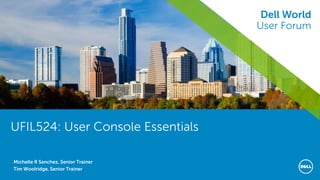
User Console Essentials
- 1. Dell World User Forum UFIL524: User Console Essentials Michelle R Sanchez, Senior Trainer Tim Woolridge, Senior Trainer Dell World User Forum
- 2. Dell World User Forum Agenda • Customizing the login page • User Console Library • Knowledge Base • Service Desk Ticketing • Q&A
- 3. Dell World User Forum Customizing the Login Page
- 4. Dell World User Forum User Console Login Page – Default View
- 5. Dell World User Forum User Console Login Page – With Customization
- 6. Dell World User Forum Ideas for customizing the Console login page • Corporate video announcements, etc. • Flash demo for new products, common problems, etc. • Service Level Agreements • Company News • Known IT Issues • News Aggregator • Weather widgets • …Anything you can write in HTML!
- 7. Dell World User Forum Configuring the User Console Login Page • Any Administrator can edit the page using HTML – Settings > General Settings > User Console Settings
- 8. Dell World User Forum Demo: User Console Customization
- 9. Dell World User Forum User Console Customization Nav to Control Panel Paste HTML code Modify Refresh Browser Login to User UI and Enjoy! Customize Write your own Locate HTML source Trick someone else into it Check ITNinja!
- 10. Dell World User Forum User Console
- 11. Dell World User Forum User Console
- 12. Dell World User Forum User Console Library
- 13. Dell World User Forum User Console Library
- 14. Dell World User Forum User Console Library – Features and Benefits • Make scripts/installers/downloads available on demand – Self-Help – Common Software Requests – Hotfixes – Office Template Files – Early-Adopters (E.g.- Office 2013 in the library for 3 months before you deploy to all) • Share package details, EULAs, costs, request manager notification • Published applications don’t require local admin rights – installers run as the Local System account • Allows us to limit access based on User Labels
- 15. Dell World User Forum User Console Library • Agent Install • Company Documents • Portable Apps Downloads • VPN Connectivity • File Readers, Flash, JRE, etc. • Plug-Ins Installs • Troubleshooting Utilities such as ‘Defrag’ • Network printer installation scripts • Technicians’ favorite tools & utilities Scripts
- 16. Dell World User Forum Demo: Publishing User Console Library Items
- 17. Dell World User Forum Knowledge Base Articles
- 18. Dell World User Forum KB Articles One-click transfer Summarize transferred text Publish! Information-sharing Issue resolutions Known-issue talking points Enable users to solve issues Explain processes and procedures Keep in touch Knowledge for Users Knowledge for Techs Turn Tickets into KB Articles
- 19. Dell World User Forum KB Ideas Empower Your People to Resolve Issues! • KB gives them the knowledge to do so! • Create KB Articles that all users can access, for self-help. • Create KB Articles for all User Console Library postings. • Some users will find, read, and use them: Fewer Tickets! Some won’t though… • No Problem! Incorporate them directly into a ticket! • Now, they’ll get the article, read and use it. • Create KB Articles restricted to just technicians, to share solutions. • Less Time Per Ticket!
- 20. Dell World User Forum Example - Knowledge Base Article • Embed videos – 'How-to’ articles • More fun than reading! – Watch videos instead!
- 21. Dell World User Forum Example - Knowledge Base Article • Embedded image – Adds life to your KBs • Use formatting – Dress up your KBs
- 22. Dell World User Forum Example - Knowledge Base Article • Attachments – Benefits Forms – Withholding Forms – Request Forms • Attachments – User Guides – Corporate Docs and Templates – Employee Handbook and Phone Directories
- 23. Dell World User Forum Knowledge Base – Best Practice “When we engage & inform users and make information highly effective, helpdesk calls decrease.” Publish solutions to common (and/or obscure) questions for self-help Limit access based on User Labels Be visual! Use video, flash demo, images, etc. Markdown/HTML enhances your KB articles KB articles don’t have to be static; embed a video, interactive walkthrough, Hashtags, tweets, etc. Use KB’s for Corporate Training, Human Resources, etc., not just break/fix solutions
- 24. Dell World User Forum Demo: Publishing Knowledge Base Articles
- 25. Dell World User Forum Ticketing
- 26. Dell World User Forum Service Desk • Full-featured Service Desk - Create as many as necessary – Information Technology › End users can request technical assistance – Human Resources › End users can request HR assistance › HR can track their own work with their own tickets – Facilities & Maintenance › End users can report issues that require repair › Facilities can track their own work with their own tickets – Ticket owners need not be admins on the K1000 to work tickets in their respective queues
- 27. Dell World User Forum Ticket Submission Form – User Console • Customizable Fields – Fields for Users – Simplify ticket submission with relevant categories • Better Metrics – Identify and run reports on the issues using your IT staff’s resources
- 28. Dell World User Forum Ticket Submission Form – Admin UI • Customizable Fields – Fields for Ticket Owners – Add Due Dates, Link to other tickets • Permissions – Identify which fields should be visible/hidden/modifiable by Users
- 29. Dell World User Forum Electronic Form Design Make it easy, by giving users simple drop- downs to choose from. Don’t overwhelm users with choices Category: Lots of levels, few choices on each level. Impact: Allow users to tell you how wide-spread the issue is. Location: Do you know where everyone sits? Department: So you can report on who is using the helpdesk. Restrict most choices to technicians • Hide some Categories from users. • PROC/RAM, Router/Firewall, Server/Switch, etc. • Use “Required on Close” • Policies for techs are easier than others. • Technicians know the most about the issues.
- 30. Dell World User Forum Demo: Ticket Customization
- 31. Dell World User Forum Recap
- 32. Dell World User Forum Using Roles & Labels to limit user views • Before you even import users from LDAP – Create a custom Role. – Only let users see what they need – extra information is distracting and may discourage the user from using the Console • Use different roles for different needs – Some staff only need the helpdesk and knowledge base – Some staff may need all tabs – Some staff may only need the Software Library • User Labels allow for limiting access to Software Library items, KB Articles, and even Ticket Approver/Owner/Submitter options
- 33. Dell World User Forum User Adoption of the Console • Make it easy to find – Use a DNS entry that’s easy to remember, like http://helpdesk/ – Add a link on the desktop (using K1000 Scripting Module) – Add to browser favorite/bookmark – Add a link in your e-mail signature • Make it easy to use – Only show users what they need/want – Make what they need/want easy to understand • Respond to everything in the queue quickly, not just the urgent items. They will be more likely to use the Console if they perceive a higher level of service.
- 34. Dell World User Forum User Adoption of the Console • Use it for more than IT Support – If employees are accustomed to accessing the user Console for Learning, HR requests, Building Maintenance needs, Software installs, etc.; they are far more likely to utilize it fully. – Multiple systems for similar tasks tend to push users towards the easier methods – e.g. Showing up at your desk, or calling you directly. • Announce availability everywhere – Company newsletter, mass email, flyer in their paycheck, announcement on company intranet site, generic business card with helpdesk website left behind when you visit a desk, poster in the break room, etc. – If the users hear about it at every opportunity they are more likely to remember to use it
- 35. Dell World User Forum Thank you.
- 36. Dell World User Forum KACE Support Console Migrating to Dell Software Support Console • Starting in November, all KACE Support Console material will be migrated to the Dell Software Support Console • All service requests will be submitted online or by phone • Same great content – Knowledge base articles – Video tutorials – Product documentation – JumpStart training • Check out the Support Console Getting Started videos
Editor's Notes
- The User Console can be a very powerful tool on its own. We’ll explore the possibilities for customization and the benefits that may afford your organization The User Console Library is a place that makes software applications and scripts available to users and IT staff on a self-service basis. Users can file Service Desk support tickets to request help or to report issues or access the built in Knowledge Base system. We will show you how to utilize this feature to its fullest potential. The Knowledge Base can be used in different ways for getting information out to staff and end users. It’s also tightly integrated into the Dell/KACE Service Desk Module. We’ll demonstrate how to use the KB system to create rich knowledge base articles and how to use KB articles as ‘canned answers’ inside Service Desk tickets or as a way to provide additional assistance and information to end users who do submit tickets for which knowledge base articles exist. We’ll even show you how to turn a ticket into a KB Article. Service Desk Ticketing: The Dell/KACE Service Desk is a full-featured system for creating and tracking tickets. We’ll look at how we can customize the ticket submission form by adding additional categories and fields to better suit the needs of your organization. Ticketing, as it relates to the User Console
- User Console customization is often an overlooked opportunity on the K1000, yet it can be a very powerful tool when used to its full potential. The text on the User Console log in page can be edited by any administrator with the appropriate access to the Settings Tab on the K1000. While we can add just plain text into the User Console we also have the ability to add in HTML code. So, anything you can put in an HTML webpage you can place on the User Console for your Users to see before they log into the K1000.
- Show of hands – How many are currently using the User Console on the K1000? Show of hands – How many have customized the look of the User Console on the K1000? Show of hands – How many are aware that the landing page can be customized? The User Console login page is not just a place where your end users can log in to file a help desk ticket, download a software package or view a knowledge base article. It has a purpose of its own. It can be a very powerful tool when used to its fullest potential. You can use it to: Announce corporate news Advertise SLA for help desk tickets Known IT issues such as scheduled or unscheduled maintenance/outages Link to other resources such as your company Intranet, world and local news, current weather in your area, etc. You can be as creative as you want to be and display anything you’d like using HTML. So we can go from something like this………….
- To this! The User Console Login page can be a really useful tool by its own rights if we choose to leverage the ability to customize it!
- Show of hands – How many are currently using the User Console on the K1000? Show of hands – How many have customized the look of the User Console on the K1000? Show of hands – How many are aware that the landing page can be customized? The User Console login page is not just a place where your end users can log in to file a help desk ticket, download a software package or view a knowledge base article. It has a purpose of its own. It can be a very powerful tool when used to its fullest potential. You can use it to: Announce corporate news Advertise SLA for help desk tickets Known IT issues such as scheduled or unscheduled maintenance/outages Link to other resources such as your company Intranet, world and local news, current weather in your area, etc. You can be as creative as you want to be and display anything you’d like using HTML.
- This is where you can edit the Console Text of the User Console Landing page. You can also upload your corporate logo so that it will appear in the User Console home page after your users log into it. It will look a bit more like a company web page rather than a Dell/KACE web page. Your corporate logo can also be utilized elsewhere in the appliance – such as the reporting module and in agent alert messages.
- With the ability to use HTML code on the User Console main page we can keep our users informed. We will now give you a brief demonstration which will illustrate how to customize the User Console Login Page and give you some ideas for customizing the User Console Login page on your own K1000 appliance. This is located under Settings ->General Settings -> User Console settings Note: Open your Source document and copy/paste the code into the settings box and save the changes. Add the changes one at a time and refresh the browser on the client machine’s browser each time to show the new changes.
- Recap the steps to customize UI: If you’re HTML challenged, you can create your content in Word or any other editor that supports saving a document in html format and copying/pasting the html code into the Console Content settings. Make your changes on the Settings > Control Panel > General Settings page whenever you wish to update the User Console content. Log into the user Console when you’ve finished or refresh your browser to view the immediate results. Note: The default text color is black, use HTML code to change the text to white if you so desire If ORGS are enabled – there is only one place to customize: System Org > Settings > Control Panel If ORGS are disabled – there is only one place to customize: Settings > Control Panel
- This is the default view of the User Console. The default selection is the Service Desk. You can modify the view and show/hide only the pages you wish your end users to access. These pages are optional. Remove or keep as many features as you like and grant access to the Console and its contents on an as-needed bases through the use of custom User roles and User labels. In a nutshell: User Console Library: is a place where users can self-serve software applications and scripts. We can control access to these applications and scripts via User Labels and only grant permission to those as necessary. My Computer: If the user logs into the Console via a machine with the Kace agent installed, he or she will see a summarized machine inventory for that system License Keys: Lists any key that was used in conjunction with software applications installed via the User Console Library if they key was provided during the creation of that console library item Knowledge Base: Direct access to any Knowledge Base articles available for end users to view. Like items in the Console Library, we can control access to which KBs end users can see. Download History: Lists any software applications a user downloaded/installed from the User Console Library.
- We will now cover the User Console Library which is part of the User Console. This is the place where end users and IT staff may self-serve of the many items that can be placed there for their consumption.
- This is an example of the User Console (Maybe take a better screenshot showing more items) We can place items here for end user or IT technician consumption Again, we can control access to these assets based on role and/or user label
- These are some of the features and benefits you can obtain with the User Console Library. You have complete control over which items can be accessed and by who. Let your end users self-serve to some degree. They can take care of certain requests themselves which frees up time for you. Track additional attributes about the software that you make available in terms of EULAs, costs and you can also have them enter their manager’s email address to notify said manager that their user will be installing a piece of software from the Console. (There is no enforcement and they can enter any email address they want. We can use the Kbox to notify us of any installations that appear on machines whether they’re authorized or not. We just have to set it up to detect those conditions.) Again, end users do not require Administrator rights on their machines if we upload software as an ‘Install’ item as opposed to a ‘Download’ item. You can define the ‘run-as’ inside your scripts and they can also be run with Local System as needed or a defined SAM account such as a Domain or Local Administrator account.
- There are 3 types of items we can make available through the user Console: Downloads: Akin to a user visiting adobe.com and downloading and installing Adobe Reader for themselves. Admin rights are required for the end user. Installs: Software is staged with install command syntax provided by system administrator. Installed using local system account. No admin rights required. Scripts: Anything in the K1000 Scripting Module can be made available to users and IT staff. Script can be configured with a ‘run-as’ and no admin rights are required. These are just some examples of the various types of items that can be placed into the User Console Library for end user/IT technician consumption.
- The ‘demo’ classroom will not likely have machines to use. As of 8-11-2014 Chris sais that some demo presenters don’t plan to use the imaged machines and will bring their own environment. He said that attendees will NOT have imaged machines to use. (See Hipchat conversation) Demo that scripts which exist in the Scripting Module are already available for use by end users/IT technicians. Demo how to make 1 or 2 available. Upload a software package to the K1000 Software Module and make it available as a downloadable item. Upload a software package to the K1000 Software Module and make it available as an installable item. Upload a software package to the K1000 Software Module and make it available as a downloadable item but hide it with a User Label called IT Technicians. Look at the software packages from the client machine as a regular user. Log out and back in as an IT Technician and see the additional package (Wireshark). From a client machine or VM, run the defrag script; download a package; then install a pre-configured software package.
- The K1000 Knowledge Base is another feature of the K1000 appliance. We create KB articles in the K1000 Admin UI and from there they are visible in the Help Desk ticketing system and also the K1000 User Console.
- The K1000 features a searchable and ratable Knowledge Base system and it can be used in many ways. It can be used to provide IT-related assistance to end users to help them resolve many issues on their own before they file a service desk ticket. It can be used to disseminate other company-related issues such as where the next company picnic or holiday party might be held and all the relevant details. It can be forward facing or back end facing depending on the content. We can use User Labels to grant access to view certain articles. For example: if the router or firewall died and you were on vacation, would your IT staff know who to call for service? Your account number, your contact person, warranty info, etc? You can create department-specific KB articles for those types of situations. End users would not need to see these kinds of KB articles. KB articles can be created not only for end user consumption but they can also be used as ‘canned answers’ within your ticketing system. If you get lots of the same kinds of calls in IT every day, save yourself a ton of time by using a KB article as a ready-made response. It saves time because you don’t have to type the same information over and over again as these items come up. And it provides consistency. The same answer is given each time. It can also help get new service desk technicians up to speed in handling tickets of a repetitive nature when there is a KB that can be used to provide answers. The KB is embedded in the body of the ticket and also in the email sent to the end user along with a link to the KB article if it’s one that’s ‘public’. Tickets can be created as KB articles. At some point, you get many of the same types of calls coming into IT Support and decide that it’s time to create a KB article to address it. When you’re in the ticket, simply click the button to create a KB article. We dump the contents of the ticket into a KB article. You may have to clean it up a little or do a little formatting to make it presentable but it’s a very fast way to get something out there that can be of assistance to IT staff and/or end users.
- KB articles take some time to set up on the front end if you’re just starting out fresh with your User Console. But they are a huge time saver on the back end. Leverage the KB system on your K1000 to help offset some of the workload of your IT Department. Enable your end user base to help themselves. There will always be the person or two that needs some hand-holding and just wants to file a ticket to get an issue resolved. But the more you put out there in terms of resources can add real value in the long run.
- You have the ability to really make your KBs sparkle. Enhance them with: Embedded videos from YouTube. Images or screenshots. Attachments such as payroll/benefits forms they can fill out. Attachments such as user guides, .pdfs, etc.
- Here are some additional examples of how attachments can enhance the use of KB articles.
- Here is a recap slide of the K1000 Knowledge Base best practice. We’re about to give you a demonstration on how to embed a video in a KBA using Markdown. A word about Markdown: If you want to really dress up your KB articles, you can implement Markdown language. It’s a text-to-html type of programming. If you want to embed photos, videos, formatting, fonts, bolding, etc., you can use Markdown to accomplish this. You can use raw html in Markdown. It will automatically work. Markdown offers full support for raw HTML, meaning you can include any HTML you like in your document and it will automatically be rendered correctly (and it won't be treated as Markdown). In general, we recommend using Markdown syntax when it's available (bold, italics, images, etc.), and only use HTML when you're trying to do something that isn't available in the standard Markdown syntax. If you want to, you can upload a video as an attachment to a KB article, however, it will consume disk space on the appliance.
- Create a KB with a YouTube video embedded in it. Quick link to the YouTube page with the video: KB – (Category) Fun Stuff My First Montage <iframe width="560" height="315" src="//www.youtube.com/embed/JroBvfonmqU?list=PLRJxraaAicmYLLwFpSRRxvgOLd6D2LXjZ" frameborder="0" allowfullscreen></iframe> KNOWLEDGE BASE ARTICLE DEMO 1. Code for embedding an image:  a. Create a new KB article. Title=My Fun Machine; Category=Fun Stuff, Platform/Importance= N/A b. Browse to the folder on the Desktop that has the image and add it as an attachment to the KB. c. Save the KB. d. Mouse over the image name to identify the path to use as the source to the image so it will display in the KB when you open the KB. e. Add the code for embedding an image and modify it to match what was shown when we moused over the image. f. Refresh the browser on the client to display the image in the KB article. 2. Code for embedding a YouTube Image (Code to the video right on my channel) https://www.youtube.com/watch?v=JroBvfonmqU a. Copy and paste the URL into the browser to bring up the video. b. Click on the Share option. c. Click on the 'Embed' option. d. Copy the text from YouTube. (It's up to the sysadmin if he/she wants to change the video size. I always accept the default) e. Paste the code into the body of the KB article and save it. f. Refresh the browser on the client to display the video in the KB article.
- Let’s move on to Ticketing from the User Console.
- Working with the Service Desk and User Console is easy! Create as many service desks as you like and customize them to fill your organization’s needs Queues are: Easy to work with Easy to configure Easy to duplicate Are designed to be as flexible as possible Who Can Have a Queue? Support staff, Human Resources staff, Marketing and Facilities staff can have their own queues for tracking their own work using the ticketing system on the K1000 appliance. Their queues can be made private or open to your end user base. No Admin Access is Required! Employees responsible for working tickets in their respective queues need not be administrators on the appliance. By adding them to a special User label an linking that label to a queue will give them permission to access their queue and work the tickets assigned to them.
- There are many channels in which tickets can be filed: Via email Via phone call into IT Help Via the User Console – which is the desired method! Filing Tickets is Easy! The User Console is the ideal place to file tickets. We can offer the user choices which clearly define the nature of the request for assistance. The ticket form is a very clean interface and intuitive. We can make certain fields required and others not. We can also customize the fields to more accurately reflect the nature of the ticket and thus obtain better reporting metrics by the use of the ticket categories we create.
- There are many more fields visible when a ticket is created or viewed from the Admin UI or ticket owner’s perspective. Some fields should be made visible to the end users while some should not We have the ability to add other people to the ticket via the CC List. This includes people who want to be in the loop on a ticket and the ticket submitter may be on a ‘need to know’ basis We have other fields such as ‘approver’, ‘see also’, ‘parent ticket’, etc., that is not really required to be visible to the end user because the data in these fields do not necessarily pertain to them or help them resolve their issues. There are also certain fields we set to allow and end user or submitter to set on a one-time basis and after the ticket is created in the system, only the ticket owner can change the values. For example: They may set a ticket as a high priority and after the help desk technician triages it, it is more accurate to set the priority as medium. If we allow the user to modify that particular field, they can change it back to high.
- There are some best practices to consider when designing/modifying your ticket submission form: Do not go beyond 3 sub-categories deep: You can have as many as you want to but it makes it harder for end users to submit their ticket when presented with too many choices or things to look through. They wind up clicking on anything just to get the ticket submitted. This means you have to correctly triage and set the correct categories, etc. and can skew your metrics reports. Use care when making fields ‘Required’: Keep in mind the types of tickets that may be submitted and see if it makes sense to do so. For example, if we are tracking a back burner project in IT via the service desk (for example, upgrading the firmware on all our routers) does it make sense to require that a Department be selected? It is your Service Desk and you can set it up however you like. You may even decide to spin up a private IT-related queue just to track IT-related projects that end users will never interact with.
- Focus on ticket layout and field permissions (visual differences between tech and user). Make sure to drive home the true differences between admin and user Consoles, with regard to technicians. Just enough to say that it looks different if you’re an end user vs. an Admin or an end-user belonging to a Help Desk Ticket Owner role. Demo the differences between viewing the layout from an end user’s perspective vs. an ‘admin’ or ‘service desk technican’ perspective. You could also say that folks don’t have to have any kind of admin role (modified or otherwise) to work tickets. Belonging to the ticket owner label will allow them to view/work/close tickets inside the queue to which they belong. DEMONSTRATION OF CREATING CATEGORIES/SUB-CATEGORIES/CUSTOM FIELDS Show of hands: What are some of the most common types of issues reported to your IT staff by end users? (Create whatever they want) Show of hands: What kind of custom fields would be helpful to have in a queue? Such as Department or Location? (Create whatever they want or a Department and/or Location or Call Back Number) Location: Bldg A, Bldg B, Bldg C/1st, 2nd, 3rd, floor, etc. Also, explain the permissions when creating these fields
- Recap the finer points of the User Console
- Access Control There are 2 ways we can do this: A combination of User Labels based on need or department or an end-user/staff role within your organization. A combination of User and/or Machine labels to restrict software and scripts to certain groups of users and the machines they use to perform their job. We can also make all items freely available to everyone in the enterprise – the choice is yours.
- How do we get our end users to buy into the K1000 User Console? People are naturally resistant to change. We could always use bribery. Sweet confections. But the options in this slide are more likely to give you a higher rate of success in getting your users to actually USE the services provided in the User Console. Other ideas would be to include the link in your company intranet; fliers in the break room; a generic business card with the link when visiting an end user’s cubicle Use the K1000 to create a desktop shortcut. That – in combination with Single Sign-on makes it very easy for end users. It’s one less username/password they have to provide. If they’re logged into a domain-joined machine – then they’re essentially logged in when they access the User Console link from their desktop shortcut. Also, make it easy to use. Pick a name they can remember; create a clean and streamlined ticket submission form and give visibility to only what they need to avoid any confusion. Finally, if they do submit a ticket via the Console – address it as quickly as you can. If they perceive better service, they’re going to be more likely to use the Console.
- Consistency is key. If your employees are trying to use other methods for obtaining assistance, redirect them back to the User Console. By providing the resources they need, they will become accustomed to going there to look for answers and will be more likely to use it. Running an advertising campaign for the user Console is the best way to make your users aware that it exists. The more they hear about it, the more likely they will be to try it. If you make it worth their while, they’ll be more likely to remember that its there and begin to use it.
- Console: http://www.software.dell.com/support Ticket Entry: https://support.software.dell.com/create-service-request Videos: https://support.software.dell.com/essentials/getting-started
