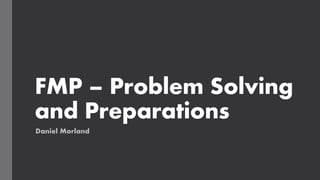
Fmp problem solving and solutions
- 1. FMP – Problem Solving and Preparations Daniel Morland
- 2. Problem Solving Mind map - Practical and Technical Problems
- 3. Problem Solving Practical and Technical Problems Equipment and Hardware The list of hardware I will be using in total is: 1. My Personal Computer 2. My brother's PC 3. Potentially my brother's laptop 4. DSLR camera 5. SAD lighting lamp Potential risks and solutions for electronic equipment: • Water and food damage – to reduce the chances of W&F damages to exposed areas on equipment and accessories like USB ports, power supply and unsealed areas. I will make sure to not eat near my PC and other electronic components. I will only allow water on the far side of my desk. • Prolonged usage damage – electronic equipment can be damaged if left on. Whenever I'm not using any piece of equipment, I will be turning it off. • Animals (fur) – I have one cat in my household which moults. Fur can conduct electricity, so to reduce the amount of fur near my PC, I will be making sure to not allow my cat in my room. • Brothers' equipment – his equipment faces the same risk as my PC, and it's also not mine. When using his PC/Laptop, I will be applying the same risk reductions plus added protection and guidance from him behind me. He has confirmed that this is the best method for him. • Preventing PC overheating – when under intensive workloads, a PC can become excessively hot. This throttling will impact performance. I will weekly check the airflow of my PC, to prevent overheating performance loss.
- 4. Problem Solving Practical and Technical Problems Equipment and Hardware Potential hardware accessories at risk: (all use USB) • SD card reader • Racing wheel – to gather footage of racing games, I will use a Logitech G290 wheel. • Mouse/keyboard • External hard drive Potential risks and solutions • Plugged in equipment – I run the risk of snapping an accessory which is plugged in. To stop this happening, I will unplug any accessory not in use. • Risk to USB ports themselves – USB ports can become damaged if particles of dust/food/fur become imbedded and if a device is plugged into this filled port, it can become stuck. To reduce any chance of damage to ports, I will regularly check the condition with a flashlight on my phone. • When not in use – when I'm not using any piece of equipment, I will be placing it on my corner shelf, to know where it is, and it will be in a safe protected location
- 5. Problem Solving Practical and Technical Problems Equipment and Hardware DSLR camera Potential risks and solutions: • Condensation damage – steam and condensation can easily get into the at-risk areas of a camera permanently damaging it. I will avoid shooting in these conditions entirely. • Rain, snow and water damage – if water goes on my camera in any way, I will immediately shut it off and take out the battery. putting rice around the camera will draw out the water, leaving it for 2/3 days. • If I do want to film in the rain, I will use an umbrella/large plastic sheeting, propped up by a second individual to not hinder my photography. If nobody is available, I'll have to postpone for a later date. I will also have my camera bag if rain is too intensive. • Dust/dirt damage – dust and dirt can damage the lens, SD slot other areas which is critical to the camera. To stop this, I will always put on the lens protection when not in use and close the SD card reader at the same time. • Dropping/falling damage – I'm going to be careful with how I handle the camera (more info on next slide) • When not in use – when I have finished using the camera, I will extract the photos/videos off it and then place it back into its bag for safe storage in the corner of my room.
- 6. Problem Solving Practical and Technical Problems Equipment and Hardware DSLR camera • There are two different ways I'm going to be using the camera: • On a stand – before screwing on the camera, I will test the stability of the stand. And after putting on the camera I will carefully check if there is any potential for the camera to fall while also checking that all knobs are securely tightened. After the checks, I can securely put the camera on the stand to use it. • When taking it off the stand, I will carefully lower the stand if it's in a high position. Next, I will wrap the camera strap around me to prevent any damage it fell. Potentially someone else will hold onto the stand while I unscrew the camera with two hands. • Without a stand – I run the risk of dropping the camera because of reasons such as: clumsy mistakes or sweaty palms. All times I'm using the camera, I will have a strap around myself, so if I do drop the camera, it won't be damaged by falling.
- 7. Problem Solving Practical and Technical Problems Equipment and Hardware Microphone The Superlux R102 is a ribbon microphone. Ribbon microphones are typically more delicate than other conventional microphones. I must provide extra care when using it because of this. • Spit/water risk – when talking into a microphone, spit can damage critical parts. I bought a pop filter to protect it from spit particles. • Food and water – when recording with the microphone, I'm not going to allow myself to eat or drink near it. This is to completely prevent water especially from getting near the microphone. • Microphone stand – I will be moving the microphone stand in and out of recording positions. With each process, I will make sure that the knobs holding it in place are secure before using or storing the microphone. • Risk of falling over – it the stand falls over; it will most likely break it. To prevent this, I will keep the centre of balance in the middle. • Too much volume pressure – being a ribbon microphone, the recording element is delicate to large volume pressure. Firstly, I make sure not to have any direct noise pressure from my voice into the mic. And next I have fitted the pop filter to direct some of the pressure around the microphone. • When not in use – I will be returning the stand to vertically upright. This will reduce the area it takes up. Next, I will move it into the corner of my room which is an area I don’t use at all. This will prevent the chance of me bumping into it and knocking it over. In use Not in use
- 8. Problem Solving Theoretical Problems Finance : total cost of all my equipment This only lists my items. Other peoples equipment will be treated with more respect and with allowance of owners. I'm including monitors, audio interface, cables. Anything that I need to use my pc.
- 9. Problem Solving Practical and Technical Problems Software The software I'm using is going to be: • Adobe Photoshop 2020 – Photo editing • Adobe Premiere pro 2020 – Video editing • OBS studio – Screen capture and recording • Audacity – Microphone recording List of software issues and solutions: • Maintaining current version of application with an update – updating applications like Photoshop or Premiere could potentially corrupt my work/files. I will update adobe software if I have any ongoing projects to stop this from occurring. • Saving work constantly – saving work constantly never hurts. It prevents against any unexpected issues which could lose my work. After any short period of time, I will be saving my work. • Working projects on my C: drive M.2 SSD – I have already installed my project software on this drive, because it is my fastest. To optimise performance, I will be saving current work to this drive, and then moving files onto my hard drive (which is slower but larger) when they are not in use.
- 10. Problem Solving Practical and Technical Problems Software • Enough disk drive space for storage – performance will be lost when storages are above 80% capacity. Currently my storages are relatively full, so I will remove applications which I don’t use. This will increase the speeds applications run at (especially Adobe programs). • If there is no storage space left, I will be unable to save files. Again, by making sure that I have free space I will stop this issue. • Reserving enough RAM space – Not having enough RAM can impact the performance and intern my production severely. I will make sure to assign 90% of my 16GB of RAM so that I have ample working amounts. I will change the amount assigned if I have any issues with application lag, because RAM is the bottleneck of my system. • If I have any permanent performance issues, I can always use my brother's PC which has better hardware. My current RAM allocation. Current storage on my PC.
- 11. Problem Solving Practical and Technical Problems Software corruption • Video Files corrupting – I can turn to this video for assistance first https://www.youtube.com/watch?v=3dVdojJCcv8 If this doesn’t work, I will search Google for a solution. • Image Files corrupting – For Photoshop files I'm currently working on, I can use this video https://www.youtube.com/watch?v=1r1n15dh0IQ An d if this doesn’t work, I can turn to Google again. If these solutions don’t work the file is most likely and unfortunately lost. I will keep a copy if there is any way I find to resolve the work. The same goes for Premiere.
- 12. Problem Solving Practical and Technical Problems Software Specific application optimisations Premiere pro 2020: I watched this video to check if there is any area that I can improve my performance with. https://www.youtube.com/watch?v=1II0d3NeH4o if I ever have an issue with playback. I can use this video to run through any areas I can optimize to increase performance while editing. Photoshop 2020: The same goes for photoshop https://www.youtube.com/watch?v=QDJct7SYpFc Adobe programs in general are un-optimized, so if I need extra performance in either application, I have two links which I can turn to immediately. I will optimize my applications to increase work output.
- 13. Problem Solving Practical and Technical Problems Power I will want to maintain power to devices in use. Otherwise, I will waste time. Taking precautions will maintain my workflow. Saving power Saving power in devices is useful to cut costs, with battery devices and it will also prolong the life of the battery. • Hardware which requires consistent power Equipment such as my PC will require power consistently. Whenever I'm not using this hardware, I will be turning it off. This will save money and prolong equipment lifespan inside these devices. • Battery equipment Battery operated devices will only be turned on when needed, and immediately turned off when not in use. If I left battery equipment on, it would damage the health of the battery, reducing the amount of power it can hold. Being conscious of these issues will save the power in the battery, allowing for more operation time in the short and long term.
- 14. Problem Solving Practical and Technical Problems Power Power outage/power cut and fuze break/trips Is caused when not enough power is being supplied to the network. It can also be caused by shorting the power in the local network. I will need to wait for power to return, or if a fuse tripped in my house: I can go to my fuse box in the utility cupboard to reset it. Potential risks • Loss of work When an outage occurs, any unsaved work will be lost because the device being used will not have any time to save. There will possibly be autosaves. Protection against risk Saving work consistently – There are two ways I can work around a power outage: 1. Manual saving – after any period, I can save my work myself. 2. Autosaving – editing software such as Photoshop and Premiere allow the changed to the autosave function. It will be an automatic save each period I set it to. I can change it by going to "Edit > Preferences > General." A computer will always remember to save, whereas a human might forget. 3. Uninterruptible Power Supply (UPS) – a UPS for personal devices at home which will allow for consistent power to remain on for a few minutes after an outage. This gives me time to save during power outages. But they are expensive. https://www.amazon.co.uk/APC-BACK-UPS- BE850G2-UK-Uninterruptible- Protected/dp/B0828G42KN 05/02/2021 Uninterruptible Power Supply Fuze box in my house
- 15. Problem Solving Practical and Technical Problems Storage storage must prevent damages: corrosion, falling/impact, sustained sunlight, my cat's fur, dust/dirt and small particles. Items not in use will have to be stored in suitable conditions as listed: • Safe and out of the way area • In an area which the sun doesn’t shine onto • In a normal climate environment not to hot/cold or humid • No liquids close by • Somewhere which my cat cannot get to (because of fur) • Plenty of space for all of my resources, so I don’t have to store items on one another.
- 16. Problem Solving Practical and Technical Problems Storage The best place for me to store items will be the shelves in my room. Initally it had general items stored on it. But I moved most of them off to clear space. I choose to use my shelves in my room. It fitted most of the critera other than dust protection. To counteract dust/dirt build up, I will be cleaning items in storage regually, this will stop any dust and dirt getting into cracks easily. TAKE PHOTO OF AREA SHELVES
- 17. Problem Solving Practical and Technical Problems Storage Electronic storage – Where I will be storing data information • Offline/locally I have 3 definite areas where data can be stored being in my PC: 1. M.2 SSD (C:) Disk – For work I'm currently doing. This drive won't bottleneck my system and will run extremely fast. Once I have finished a document, I will move it to my Hard drive (D:). 2. Hard drive (D:) – This disk is for work which I have finished. It is slower but much larger. 3. External hard drive – This storage is for backup purposes. When work is completed, I have 4TB of storage which isn't at risk to a power surge, like my other drives are. It is also transportable between systems. • Electronic storage Online/Cloud storage I'm only using my Cloud (college OneDrive) storage for written work, this document itself is on the cloud.
- 18. Problem Solving Practical and Technical Problems Ability Overall, my ability is based on my emotion towards projects. I'm happy to say that I am determined, passionate and I'm having many creative thoughts and ideas. Current Ability from Previous Projects Here I'm reflecting on my past projects and what I can take away. Last Project – Factual – Escape From Tarkov, Fanzine What I learned • Sophisticated and unique editing techniques for FPS gaming. The style I created was hard-line and aggressive. It suited the EFT theme well in my opinion. This was because I had a good understanding of the emotions within Tarkov, and so I could reflect it in my editing style. • Maintaining a style/emotion throughout a project. This was one area where I lacked in this project. Now I want to build on that by creating an early theme for my FMP which I will continue to come back to. • Plenty of experience of content gathering within games, learned a bunch of ideas and techniques which I'm bringing forward to my FMP. https://danielmorland17.wixsite.co m/media-studies Factual: Escape from Tarkov Fanzine - section
- 19. Problem Solving Practical and Technical Problems Ability Last Project Year one, project one – Only in the West – Music Video My first project in Media was a music video filmed within York. I learned many things about: • Camera usage – when I had access to the camera, I learned about the basics of operating it with areas of the camera like focusing, ISO, and general handling/operation. This project will be the second time I have used a camera ever. • Crew coordination – getting people in the right place at the right time was difficult in this project. I learned loads form pre-emptively asking people so they can be in the right place at the right time. I lost allow of time because of miscommunication and disorganisation. • Site picking – one aspect I got completely right, was the planning of locations. I knew where I wanted to be prior to filming. This helped reduce the time it took to film. • Video editing – when editing my music video, I didn’t really lay out scene for scene what I wanted to do. If I had planned my work more thoroughly, I would have been able to pump out work more consistently. • Graphical extras (which unfortunately was discontinued because I ran out of time) – one element I really enjoyed taking away, was the frame by frame edit I nearly was able to apply to this project. It was a lot of work which unfortunately never saw completion. some way to streamline this process would have helped my time management. https://youtu.be/RVL8B4R0mKw https://www.youtube.com/watch?v =F47sa4MCv6I style of graphical edit was based on this video.
- 20. Problem Solving Preparations Techniques I have had work with video editing and recording as well as small amounts of experience with DSLR camera recording, but it was over a year ago. I have never used a DSLR camera for photos. My image editing is my strongest area. And I'm completely new to web design. Areas to Improve Video • Editing • I'm a perfectionist. One thing right off the bat, is to not let myself waste worktime with little things that nobody is going to notice. • My project is graphical, so I need to learn techniques which can assist graphical edits. • https://www.youtube.com/watch?v=4VRarJaRIbs graphic al basics • https://www.youtube.com/watch?v=bQCpfN_xovs graphic al motion • https://www.youtube.com/watch?v=glJ9oJqAW4E swipe transition • https://www.youtube.com/watch?v=rzvLA48Ocos Clipping mask edits
- 21. Problem Solving Preparations • Content gathering • https://youtu.be/zvenc4Rsok8 general camera setup • Camera, recording indoors • https://www.youtube.com/watch?v=ARqkvCbz-4g&t=3s indoor setup guide for recording • https://www.youtube.com/watch?v=IOtT_evlJOw DSLR recording tips and tricks • https://www.youtube.com/watch?v=0wqUWYx3UrY different DSLR settings for improved video recordings • https://www.youtube.com/watch?v=wGLi-_c5dkY different lighting techniques • Camera, Photo outdoors • https://www.youtube.com/watch?v=5IrvU5zC_Jw setup guide and explanation • https://www.youtube.com/watch?v=S2eAeMOpdeA advanced settings and tips • OBS • https://www.youtube.com/watch?v=YRZWPHA40vE Recording setup guide • https://www.youtube.com/watch?v=8FNH6QY8x5I recording optimisations • Audacity • https://www.youtube.com/watch?v=JE9hiiM1Sgw Setup guide • https://www.youtube.com/watch?v=fqb7moQUq2Y&feature=emb_title m aking sound recordings smoother
- 22. Problem Solving Theoretical Problems General theoretical issues while Recording indoors (my own house): • Equipment breakages – when a piece of equipment breaks, I can go to my brother for spares, and order a new replacement which would arrive in a few days. • ensure back-ups are available, if camera breaks use phone which is lower quality but would be good enough. • Noise disturbances – in my own home, my family will be my biggest disturbance. Prior to recording I will inform them that I am recording, so they know to reduce the sounds they are making. • Tripping hazards: ensure area is clear, and ill regally be cleaning my room to reduce the chance of leaving anything on the ground to trip on.
- 23. Problem Solving Theoretical Problems General theoretical issues while Recording outdoors: • Weather: prior to filming, I will check forecasts. Wind, rain or sun can make extra challenges for filming. I will take an umbrella (or even more covering) to protect my equipment. • General public – if I'm filming in public, I will specifically choose areas with less people. If I'm filming in a populated area then I will ask someone close to me to aid in my filming, by directing people around. • Check the lay of the land – prior to filming or taking photos, I will look in the areas that possibly could trip me up, taking mental note to not go near them, this will reduce the chance of me falling over. • Ensure backups are available – taking my phone as a spare camera, will be a spare if the batteries run out. • Health and safety regulations following H&S guidelines from another similar business • Covid regulations: I'm still mindful that there is a pandemic on. When planning to visit a private, I will contact the owners/employees to ask for any precautions I should take for covid-19 reasons. always maintaining social distancing, with people I'm not working with. • Theft of equipment – Keeping only necessary equipment on me when needed. To have as little as possible for me to worry about. Items will be on me at all times when recording outside. I do have insurance on most property. • Risk assessment of location respecting set guidelines of business if on private property.
- 24. Problem Solving Practical and Technical Problems Contingency plans I'm going to carry out a contingency plan of my room to assess the risks I have while recording and editing. This will aid me for when I need to write a contingency plan when going to a location. Prior to going to any filming/photography location for content gathering, I will be gathering information of the location and risks. Ringing up private owners, looking on google maps, checking weather forecasts of area. This will prepare me for issues I could run into when working in said area. I can come prepared and not waste production time being unprepared. These will be updated when I find locations to film/photoshoot at. I'm creating a template to go to whenever I need it.
- 26. Problem Solving Potential areas to film and take photos •Booking for •go-karting – https://www.herefordshireraceway.org .uk/ •Rallying https://www.forestrally.co.u k/index.php