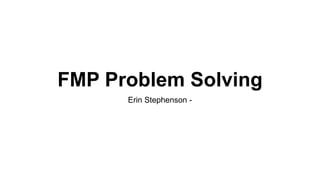
(7) problem solving
- 1. FMP Problem Solving Erin Stephenson -
- 2. Why carry out contingency planning? A contingency plan, is a backup plan used in the ‘event of a disaster that disrupts production’. The goal of these plans is to safeguard data, minimize disruption and keep everyone as safe as possible. With lockdown restrictions and also me having to shield due to family’s health conditions, keeping safe is a massive priority which needs to be continuously considered throughout this work. A benefit which comes from contingency planning is that is prevents panic. A well documented contingency plan allows the team to ‘move quickly into recovery mode’. When everyone knows where to go and what to do, order can be maintained. Averting panic allows people to focus efforts other alternatives. Devising a contingency plan is a methodical process. Actually sitting down to create a contingency plan means looking at the big picture rather than a series of disconnected steps.
- 3. Within every project, there is always the possibility of meeting problems in certain areas. It is important that I am able to specify the problems and be able to come up with a plan to prevent/solve them. In this PowerPoint, I will look at practical and technical problems as well as the theoretical problems that could occur whilst carrying out my project.
- 5. Practical and Technical Problems
- 6. Equipment • In this project one of the main pieces of equipment I will be using is my iPad for procreate when creating my graphics. Whilst I am using my own tablet and software, there is always the possibility of physical damage. Should I not be able to use my iPad with procreate installed on it, I do also own a Huion tablet which can be paired with my MacBook. The largest difference between the Huion tablet and the iPad is that the iPad has software installed into it (Procreate) whereas the tablet has to be paired with the laptop and to then be used with a software such as Photoshop. • As my iPad will be used very frequently throughout my project, this piece of equipment need heavily looking after. An issue that I can face, as with many pieces of technology is battery life and usage. A way I can prevent the iPad from dying constantly is keeping up maintenance. As this model of iPad is relatively new, the performance for the tablet is at the best it can be. By only charging it when necessary, this will keep it at its high standard.
- 7. Equipment • An issue I could face regarding my laptop is the loss/corruption of data. This is the piece of equipment I need to be taking extra care off as it is the most used out of all my devices. This issue could occur if the work isn’t saving correctly, or also if the battery is dying before the work is able to upload. To prevent this issue is ensuring my production work (mainly adobe files) are stored on an USB/hard-drive (multiple if possible) and as for my written work and PowerPoints storing them on OneDrive so that I can access my files across multiple devices. • An equipment issue I could have regarding equipment is tripods. The purpose behind a tripod is to maintain stability of a camera as well as supporting the weight without having to rely on hands. However one issue that commonly occurs when it comes to tripods is the placement of uneven legs. This occurs when something can get into the leg, preventing it from moving any further of if it is an older tripod, rusting. To prevent this from happening, I will be keeping up good maintenance of the tripod especially if I will be using it outside. • In terms of lighting (artificial such as soft boxes), an issue that could happen is overheating and therefore blowing the bulbs. When working in a studio also that has no windows for heat to escape, the temperature will increase which can also make crew uncomfortable. To stop this from happening, I will only be turning the lighting on when necessary (which will also conserve power).
- 8. Equipment • An issue I could potentially face whilst carrying out production is my DSLR’s battery life. This is an issue I need to take into consideration as if the battery life fails on me, I am unable to continue a large part of my production work. To try and keep this problem to a minimum one thing I can be doing is always making sure to have with me a spare battery as the first back up plan and if I am taking the photos from home, keep the battery charger close by also. Another factor which helps conserve battery life is keeping up maintenance. For example, keeping it in the carrying case if I am to be changing locations rather than just using the main strap. • Relating to camera issues, another problem that could happen is losing all the images stored on it. This is an issue that can happen very frequently and something I need to heavily consider as without my images, I have lost a large part of my work. One way I can resolve this issue is after every ‘shoot’ backing up the images/data onto my laptop via a hard-drive/USB that way there are multiple versions of the work.
- 9. Storage/Backing Up (Protect your data) • My main source of storage that I will be using throughout this project is my one drive folder located in my laptop. The reason as to why I will mainly be using this is because it allows automatic saving to be an option, which helps with the concern of work being lost/unsaved. This will mainly be helpful for the document aspects of my work (such as this PowerPoint and others). • When using Adobe software such as Photoshop, InDesign and Illustrator, when storing those specific files such as .psd I will be using my ‘creative cloud’ storage as it will allow me to access my adobe files on multiple devices. • If there is any possibility of my files being corrupted or damaged, I will also have a 256GB memory stick which I can use as another source for backing up. By having multiple sources to keep my work on, I will always have a copy of my production work. • Keeping this all in mind, I feel confident that I will not loose any progress or files.
- 10. Power • One thing working from home is that I will be relying off of my own power, Wi-Fi etc for my project. With the weather constantly changing from sunshine to snow, this can affect the strength of the power within my home which is something I need to take into consideration when working. There is the possibility of power cutting out, falling terribly behind which as a result can affect time management. To try and keep this issue to a minimum, one thing I can be doing is working during hours in which not as many people are occupying the Wi-Fi, even if it is at 2am! • A potential issue that can happen if I am not watchful of my laptop’s battery is it crashing in middle of work due to lack of power. Given this event, I can’t fully prepare for if this were to happen. But I can however regularly save my work and ensure that if it does crash, I have a recent backup file.
- 11. Ability • Whilst I do have experience in photoshop through previous projects, there are some areas in which I am not as talented on. To help me build up those skills to the best of my ability, I will be carrying out thorough experimentation and learning on the techniques both during college hours and outside of them. By dedicating extra time to craft this skill, it will help me down the line of my project as I will already know the main techniques.
- 12. Software It is important to consider the potential technical software problems because if it is a large scale issue then it can affect my final production. However if it is a smaller scale issue, it could potentially cause a ‘domino effect’ throughout production as I would have to be considering more alternatives. Because of this, I need to be considering solutions to problems I can face with software and cause minimal stress. • An issue that could occur whilst I am carrying out my production would be my software crashing. If this does occur, there is the possibility of work being deleted and losing all of the production work. To prevent this issue happening and causing as much damage, I can make sure I am backing up to One Drive. But one flaw with using OneDrive is that you have to have access to the internet in order to access and save files, so a USB/Hard-drive is another alternative I need to be working into my production also. • Another issue I can face is the response of the software I am using, for example slow system response times, as a result taking longer for the work to be carried out. One thing I can be doing to prevent this issue is restarting the software which will allow it to return to its ‘best condition from start-up’.
- 13. Software – Adobe Creative Cloud With the adobe creative cloud, there are many benefits, but there are also downfalls and disadvantages when it comes to using these types of software • One issue I could have when working with the Adobe Creative Cloud is their saving/backing up. They offer their own version of storage, very similar to OneDrive however it does have its flaws. A potential issue with using Adobe CC is that it doesn’t save every change made. A quick solution to this issue is multiple saving which means distributing the files among different saving options (USB, Hard-Drive, OneDrive, Cloud etc.) • With Adobe, there is one large flaw and this is if there is an issue on one software, it affects them all. One solution that helps this issue is restarting the creative cloud. As my login is only verified to one device, I need to make sure that I am carrying out updates when necessary, making sure that all the correct preferences are ticked when using the software.
- 15. Health Conditions • An issue that might occur whilst I am carrying out my project is suffering from migraines and headaches. This is an issue I need to take into consideration as it is something I frequently suffer from, more so when I am spending hours staring at a screen. To try and prevent this from happening as often, I can follow through a few method that will decrease them. One thing I can do to prevent this issue happening is taking breaks in between screen time, for example in between every hour take a five minute breather. During college days, this is naturally introduced as after revery hour and a half, you take a fifteen minute break away from screens. Another thing I can do to prevent me getting migraines during working hours is to keep the screen brightness down (which will also help the battery life) as well as turning on ‘night shift’ which gives a yellow tint, taking out any bright colours that can cause strain on the eyes. But night shift will only be useful when writing documents as I don’t want this turned on when editing photos or that will affect the final result/product as I will be working with a different ‘look’ than the viewer.
- 16. Working Outside As I am planning to be potentially be taking some photos outside, I need to consider the issues I could face with working outside. Something I need to consider is the weather as I don’t want to be taking photos in the rain as that can cause damage to my equipment (camera, tripod) as well as the clothing pieces.
- 17. Crew & Cast As there is the chance of us still being in lockdown during production, I heavily need to consider my crew dynamics and how it is going to run. With the lockdown potentially being carried on, one issue I might run into is having limited to no cast for my photos and with my product being fashion focused, this is a large issue with a high chance of happening. The model I am planning on using is relatively close size to me in terms of clothing so if I am unable to shoot with them during production, I will have to rely on myself, with this it also means introducing someone else to take photos, most likely a family member which comes with issues of its own. If I were to have to introduce a new camera person, I have to understand and consider that we both wont have the same skills, this could mean bringing in different techniques to get best shots. If I were to include a family member behind the camera an issue I could potentially face is the shots not being in focus. This could happen as they might have shaky hands so to try and prevent this issue something I need to do before carrying out production is teaching my main crew (as well as backup crew) different camera techniques and how to deal with them. If they are not able to hold the camera manually, I can always incorporate tripods into my equipment which will ensure still shots.
- 18. Transport • As I am wanting to take some of my photos ‘en route’ I will need to be considering my transport options and potential issues that will come with it. The main transport I will be using throughout production will be my car. I need to be considering fuel costs as well as transportation time as this will eat into my production time.
- 19. Locations – Out of home • One location I am wanting to use in my production is the Malton area (including Old Malton). On average this journey would take roughly 20 minutes by car with minimal traffic. If I was to be travelling to that location on a busier day (or for example during busy hours) this could take up to an hour and I need to be considering this into my planning as time management is a large portion of having a successful product. I also need to consider if there is the likelihood of roadworks taking place, having to as a result take a different route, potentially taking longer to reach the location. York -> Malton
- 20. Locations - Home • Bedroom • Office • Spare Room • Garden
- 21. Finance
- 22. Finance – Camera Equipment • Tripod • Camera • Bluetooth remote • Lighting • Apple Tech
- 23. Finance – Making a budget One thing that is key in my planning process is my budgeting as with one wrong purchase, I can be completely back peddling so it is important to consider how I am going to spread my expenses among equipment, locations and other aspects of my work. I need to be very careful of what I prioritise in terms of spending as due to me still being on furlough I am already starting off with a tight budget.
- 24. Health & Safety Hazard Solution Spilling a liquid (most likely water) onto equipment – this can result in my equipment not only being physically and internally damaged but also me potentially getting an electrical shock To prevent this from happening, I would make sure all liquids are secured in their containers with a cap but also keeping them a safe distance from any electrical equipment. An issue that I can face from extensive screen time is eye strain and also migraines which I do suffer from. This is most likely caused from looking at the screen for long durations of time and also having the screen brightness being very high. One thing I will do to stop this from happening is turning the screen brightness down to a lower level which will reduce the strain. I can also make sure I am wearing my glasses which help prevent migraines for me. Something else I can do to stop this from happening is taking regular breaks during work so I am not always staring at the screen. Something that isn’t a massive issue, but can cause strain is my body posture whilst working as the majority of my production time will be sitting at a desk. A reason as to why I am considering this as an issue is because I could be lent over far forwards which can cause serious damage if I don’t prevent this issue. A way in which I can stop this happening is taking breaks to stretch throughout production which will keep all the joints moving and not stuck in an uncomfortable position. Something else I can be doing is making sure my desk chair is at an appropriate height, supporting my back and keeping my posture in a good position. Considering health and safety throughout my production, I need to be remembering my surroundings and awareness when taking the photos. One of my locations does include traffic and a constant flow of cars moving. To make sure I am staying safe at these different locations I will make sure my camera is always stored safely when moving around.
- 26. Technical Problems – PhotoShop Tutorials It is important to take a closer look at PhotoShop tutorials and the potential issues because without learning new techniques first before starting production, my work will be displayed as simple and not showing my skills and ability.
- 27. Procreate – Rotoscoping One technique I am wanting to incorporate into my production work is rotoscoping. Even though I have previously used this skill in Photoshop, I have never used it in Procreate.
- 28. Procreate - Using different brushes One brush I found helpful when carrying out these was this brush shown on the left called… With procreate there are many different settings that allow you to change how the brush works making it extremely adaptable and unique to your own art style.
- 29. Rotoscoping - Process Here is the picture I am rotoscoping for reference 1. The first step I carried out for this experiment is outlining all the key points of the drawing. The easiest way to carry this out was by using the SCRIPT brush with the streamline set to 100%. The reason as to why I have changed this setting to the max is because it allows me to get in the right grooves and curves of the outline. 2. The next step I did was outline the remaining ‘characters’. When doing this one step I carried out was drawing the characters as separate layers so that way I can move around the individual outlines to anywhere on the canvas. However one thing I needed to remember when drawing these characters under separate layers is to make sure there is a complete outline because if not, when I fill them in, it will take over the full canvas instead of the specific section. The reason as to why I have chosen to rotoscope Pokémon characters is because they have very defined shapes. This will allow me to build up my skills because I am starting off with an image that has clear/easy to outline shapes.
- 30. Rotoscoping - Process 3. After finishing the separate outlines for each character, I then went in on the light and dark portions of them .However unlike the other outlines I did in black
- 32. As a large portion of the work I am wanting to create is fashion/style focused, I wanted to try drawing out different items of clothing. Even though I am not rotoscoping directly, I am still using the same techniques and tools.
- 33. The Pro’s & Con’s to this experiment • Rotoscoping is great
- 34. This experiment is very similar to one I carried out in my factual unit however I have taken a different approach this time and went more creative in terms of the colours, style chosen. This technique is a great way to colour grade photography and make it look more ‘artistic’. An inspiration behind this technique is the BROCKHAMPTON album cover art and how they make the photos appear if they are under a heat sensor. It can also be used however to completely alter an image. Process recorded and uploaded to Youtube
- 35. Here is a screenshot showing the Gradient Map in photoshop. In order to get this screen you click on adjustments > gradient map and it will appear. Automatically the gradient map shows more of a pink spectrum however that can be adjusted very easily. In order to change the gradient you select the facing down arrow linked to it and then the gradient editor will appear where you can change the light and dark points and what colour they will represent.
- 36. Here is an example of a picture in which I added this effect to. As you can see on the gradient the shadows and darker parts of the image are on this sage green side whereas the light points have been replaced by this mix between yellow and orange. This effect could be useful to use in my final product as I can alter a very simple image and add a more appealing touch to it. The midpoint of the gradient is also something you can adjust. By sliding it from left to right you can choose which colour will be more prominent and stand out.
- 37. The Pro’s & Con’s to this experiment
- 38. One trend being frequently seen in the explore page on Instagram is creative colleges with the technique of freehand cropping used to make each image in the collage stand out. And there are also a few ways in which this can be done. On the left you can see one which I carried out in procreate and one in Good Notes. A clear difference between the two is that in procreate you can be more precise and closer to the fine lines whereas in Good Notes it is a bit more difficult as the way in which you do this is by freehand cropping but you cant zoom in so a rough outline has to be done instead. Good Notes Procreate
- 39. The Pro’s & Con’s to this experiment
- 45. Before and After Liquify
- 46. The Pro’s & Con’s to this experiment