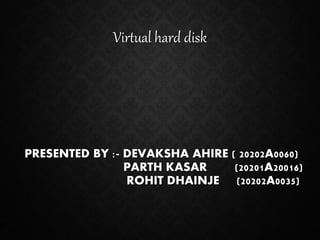
Virtual Hard disk
- 1. PRESENTED BY :- DEVAKSHA AHIRE ( 20202A0060) PARTH KASAR (20201A20016) ROHIT DHAINJE (20202A0035) Virtual hard disk
- 2. AGENDA o INTRODUCTION o HISTROY o WHAT IS VHD? o STEPS TO CREATE VHD/VHDX o HOW TO MOUNT VHD? o ADVANTAGE AND DISADVANTAGE o APPLICATION o CONCLUSION
- 3. INTRODUCTION • VHD (Virtual Hard Disk) and its successor VHDx are File Format representing a virtual hard disk drive (HDD). They may contain what is found on a physical HDD, such as disk partitions and a file system, which in turn can contain files and folders. They are typically used as the hard disk of a virtual machine, are built into modern versions of Windows, and are the native file format for Microsoft's hypervisor (virtual machine system), Hyper-V.
- 4. HISTORY • The format was created by Connectix for their Virtual PC product, known as Microsoft Virtual PC since Microsoft acquired Connectix in 2003. • VHDx was introduced subsequently to add features and flexibility missing in VHD that had become apparent over time. • Since June 2005, Microsoft has made the VHD and VHDx Image Format Specifications available to third parties under the Microsoft Open Specification Promise.
- 5. WHAT IS VHD? • A virtual disk is a file or set of files that appears as a physical disk drive to a guest operating system. The files can be on the host machine or on a remote computer. ... You may also configure virtual disks so all the disk space is allocated at the time the virtual disk is created.
- 6. STEPS TO CREATE VHD/VHDX 1. Open Start, and search “Disk Management” or “Computer Management”. 2. You can also open Disk Management utility with This PC (My Computer) >> Right Click >> Open Manage option. 3. Open Disk Management option, and click on the Action button or create a VHD file.
- 7. 4. “Create and Attach Virtual Hard Disk” Wizard open, you can find three different sections. • Location • Virtual Hard Disk format • Virtual Hard Disk Type
- 8. 5. Click the browse option and choose the location you want to save VHD or VHDX files. 6. Use the Save as Type option such as Virtual Disk Files (*.vhd, *.vhdx), if you are a plan to create VHD or VHDX directly. 7. Under “Virtual Hard Disk Size“, specify the size of the VHD or VHDX file in MB, GB, or TB
- 9. 8. In “Virtual Hard Disk Format” choose VHD or VHDX option according to requirement. 9. In “Virtual Hard Disk Type” select VHD file types such as Fixed Size and Dynamically Expanding. 10. Now, click on “Ok” option to create VHDX or VHD files.
- 10. HOW TO MOUNT VHD? 1. Open Disk Management utility and open Action >> Attach VHD file option. 2. Choose VHD file location, and click on Ok open to load VHD file.
- 11. 3. Right-click on disk and open Initialize Disk option. 4. Use the partition style such as MBR (Master Boot Record), or GPT (GUID Partition Table).
- 12. 5. Now, Right-click the unallocated space, and open “New Simple Volume” option to create Partition. 6. Now, Stipulate the size of the VHD or VHDX partition.
- 13. 7. In the next Step, assign a drive letter of your VHD or VHDX file. 8. Now, choose the File System of your Virtual Disk and Format VHD Partition.
- 14. 9. Click Finish to complete the process.
- 15. ADVANTAGES AND DISADVANTAGES ADVANTAGES Better resource utilization Backups Lower operating cost Upgrades and migration- Deploying standard systems DISADVANTAGES Some apps require a dedicated PC Licensing fees Better for server processes than desktops
- 16. APPLICATION Virtual hard disk is a disk image, sometimes called a virtual machine, replicates an existing hard drive and includes all data and structural elements. It can be stored anywhere the physical host can access.
- 17. CONCLUSION A Virtual Hard Disk allows multiple operating systems to reside on a single host machine This method enables developers to test software on different operating systems without the cost or hassle of installing a second hard disk or partitioning a single hard disk into multiple volumes