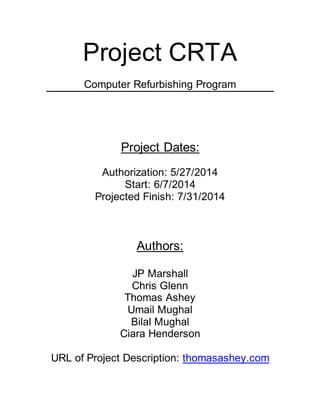
CRTA Project
- 1. Project CRTA Computer Refurbishing Program Project Dates: Authorization: 5/27/2014 Start: 6/7/2014 Projected Finish: 7/31/2014 Authors: JP Marshall Chris Glenn Thomas Ashey Umail Mughal Bilal Mughal Ciara Henderson URL of Project Description: thomasashey.com
- 2. 2 Table of Contents Project Charter……………………………………………………………..3 Communication Plan..…..…………….…………………………………..4 WBS Version History……..……………………………………………….6 Work Breakdown Structure........………………………………………....7 WBS Element Definitions……..………………………...........................8 Gantt Chart……..…………………………………………………………12 Risk Assessment and Management………………….........................13 Project Monitoring and Control………………………………....………13 Handoff Documentation………………………………….……………...15 Conclusion and Reflection……………………………….……………...17 Appendix…………………………….…………………………………….19
- 3. 3 Project Charter CRTA Project Project Authorization This Charter formally authorizes the CRTA Project group to refurbish and replace computers that have been donated to the Lutheran Social Services of North Florida. A project plan will be developed and submitted to the Project Sponsor, Mr. Peter Ott for approval. The project plan will include: scope statement; schedule and provisions for scope, schedule, communications, quality, and stakeholder management as well as project control. The Project Sponsor, Mr. Peter Ott, CRTA program manager, assigns all resources. Project Scope The purpose of the CRTA project is to refurbish computers that have been donated to Lutheran Social Services (LSS). Our goal is to refurbish 30 computers over a 6-week period. The refurbish process includes formatting the hard drive of the computer (according to Department of Defense specifications), installing various parts to ensure that the computer can run efficiently, installing the Windows 7 operating system, and preparing the machine for distribution (cleaning, checking performance, etc.) The computers that are refurbished are then sent out to low-income families throughout the community by the staff of Lutheran Social Services. These machines are exchanged for a fee of $50. Project goals may be reassessed throughout the project. Project Manager Identification The Project Manager is hereby authorized to interface with management as required, delegate responsibilities within the framework of the project and to communicate with Project Sponsor, as required. Provide the summary milestone schedule 6/7: Meeting with project sponsor/training 6/14: 5 Refurbished Computers 6/21: 10 Refurbished Computers 6/28: 15 Refurbished Computers
- 4. 4 7/5: 20 Refurbished Computers 7/12: 25 Refurbished Computers 7/19: 30 Refurbished Computers Project Budget The project budget will be defined by access to operational resources to be used to restore computers to working conditions. Project Sponsor provides materials, and the amount of resources available will vary upon donation intake. Communication Plan Version 1.1 Date: June 27 2014 Project Name: CRTA 1.0 Introduction This document provides a summary of the communication plan for project Computer Refurbishing and Technical Assistance Program. Included is a list of the main audiences for this project, the goals for each of those audiences, the methods used to reach the audiences, and the timing of the communications. 2.0 Audiences Sponsor (or other audience): Our sponsor for this project is Peter Ott. Mr. Ott is the Program Manager for the CRTA program of Lutheran Social Services of North Florida. He will provide training for the project and will also supervise our work for the duration of the project. Goals ● Keep an open line of communication. ● Clear and efficient updates on project progress ● Quickly resolve any issues that may come up. ● Successfully complete the project under his supervision.
- 5. 5 Method ● Face to Face meetings (Primary) ● Email ● Telephone ● Facebook Our group will meet with our sponsor once a week at our onsite project facility. We will also communicate via email during the week if any additional guidance, or information, is needed. Ciara Henderson will serve as our primary point of contact with out project sponsor via email. Emails will then be copied to the Chris Glenn, the project leader, and then they will be distributed to the remaining stakeholders. In the event that either Ciara or Chris is ill, Thomas Ashey will temporarily assume communications between Mr. Ott and the team. Peter Ott Contact information: Email: peterott@lssnf.org Office: (850) 575-4309 Project Team: The CRTA project team consists of 6 members. They are as follows: Chris Glenn, Ciara Henderson, Tom Ashey, J.P. Marshall, Umair Mughal, Bilal Mughal. We are a group of Florida State University students enrolled in a project management course. Goals ● Keep an open line of communication between all group members ● Keep the Facebook page updated so that all group information is readily available for all group members ● Project leads will keep the group members informed of any meeting changes ● Report organizers keeping project managers up to date with restoration progress ● Create and update a shift schedule for computer restoration ● Utilize computer progress sheets Method Social network (Facebook group page) (Primary) Email
- 6. 6 Group meetings Text messages Group Contact Ciara Henderson, primary point of contact, ch12n@my.fsu.edu Chris Glenn, secondary point of contact, project manager, cdg11b@my.fsu.edu Tom Ashey, emergency point of contact, post meeting report manager, tea12b@my.fsu.edu J.P. Marshall, post meeting report manager, jpm12f@my.fsu.edu Umair Mughal, recorder, uam12@my.fsu.edu Bilal Mughal, progress report manager, bm12n@my.fsu.edu 3.0 Comments None. WBS Version History Version Implemented By Revision Date Approved By Approval Date Reason 1.0 Chris Glenn 06/17/2014 Chris Glenn 06/17/2014 Create WBS 1.1 Chris Glenn 06/26/2014 Chris Glenn 06/26/2014 Edit WBS 1.1.1 JP Marshall 07/10/2014 Chris Glenn 07/10/2014 Edit WBS
- 7. 7 Work Breakdown Structure Version 1.1.1 07/10/2014 1. Initialization 1.1 Project leads contact Peter Ott in regards to project via email 1.1.1 Receive overview of project from project sponsor. * 1.1.1.1 Distribute project overview to group 1.1.2 Update group on potential project status 1.2 Project leads meet with sponsor. 1.2.1 Project leads accept project. 1.2.2 Project leads arrange first meeting for group 2. Computer Refurbishment Duration 2.1 Team Training * 2.1.1 Computer repair training 2.1.1.1 Familiarization * 2.1.1.1.1 Become familiar with computer components. 2.1.1.1.2 Become familiar with required hardware specifications. * 2.1.2 Safety training * 2.1.2.1 Take note of various safety measures for the facility. 2.2 Execution * 2.2.1 Evaluate onboard hardware in PC. * 2.2.1.1 Replace defective parts/scrap nonfunctional PCs. 2.2.1.2 Reassemble PC with functional parts * 2.2.1.3 Test PC * 2.2.2 Obtain supervisor approval
- 8. 8 2.2.2.1 Finalize repair by United States Department of Defense Standard Three Tier Hard Drive Wipe. * 2.2.2.2 If needed, install Operating System Software. * 2.2.3 Sort and shelve completed PCs. 2.3 Weekly Team Goals * 2.3.1 Computer Refurbishing Goals 2.3.1.1 Refurbish 3 computers or 2 hours on evaluation per team member. 3. Wrap Up * 3.1 Project Results Evaluation * 3.1.1 Evaluate Project Metrics 3.1.1.1 Synthesize Refurbished vs. Discarded Ratios 3.1.1.2 Count Hours Spent working 3.1.2.3 Distribute refurbished PCs *Items with an asterisk are defined further within the WBS Dictionary on the following page. WBS ELEMENT DEFINITIONS WBS Code WBS Element 1.1.1 Receive Project Overview from Sponsor WBS Element Definition This is the first contact with project sponsor. We obtained general overview of project. The project consists of repairing donated computers, replacing certain hardware components if needed and installing the Windows 7 Operating System. These PCs are then distributed to low-income families throughout the community.
- 9. 9 WBS Code WBS Element 2.1 Team Training WBS Element Definition Peter Ott, onsite sponsor, provides training. All training and supplies are of no cost to our group. Training covers two main sections: Computer repair and familiarization and safety. WBS Code WBS Element 2.1.1.1 Familiarization WBS Element Definition This part of training details the layout of the repair site (where to deposit scrapped computers, where newly donated computers are sorted and where finished computers are sorted.) This section also details the different components of a PC (motherboard connections, RAM specifications, processor clock speed, SATA vs. IDE) WBS Code WBS Element 2.1.1.1.2 Become familiar with required hardware specifications for salvageable equipment WBS Element Definition Each computer is required to have: ● 2.1GHz processor ● 2GB of RAM ● DVD drive ● 80GB hard drive ● Functional USB ports WBS Code WBS Element 2.1.2 Safety Training WBS Element Definition Training on the facility safety exits, emergency lights, and location of fire extinguishers, hurricane / tornado preparations and safety protocols.
- 10. 10 WBS Code WBS Element 2.2 Execution WBS Element Definition Entails the process of refurbishing donated PCs. WBS Code WBS Element 2.2.1 Evaluate Hardware on PC WBS Element Definition Evaluate the PC motherboard, RAM, SATA hard drive, power supply, CD-Rom, USB ports. Make sure that each part functions properly. Replace parts that are defected or that are older version. WBS Code WBS Element 2.2.1.2 Reassemble PC with functional parts WBS Element Definition Install a DVD drive on the PC if there is none installed. Install a minimum of 2.1 GHz hard drive. There needs to be a Minimum of 2GB of RAM. WBS Code WBS Element 2.2.1.3 Test PC WBS Element Definition Run PC; make sure PC components match with what we see on the monitor, hardware should be the same. WBS Code WBS Element 2.2.2.1 Finalize repair with DoD hard drive wipe. WBS Element Definition To ensure that no previous data remains on the HDD, the Department of Defense standard triple wipe program is run on the computer. This consists of 3 passes: ● Pass 1: Writes a zero and verifies the write ● Pass 2: Writes a one and verifies the write
- 11. 11 ● Pass 3: Writes a random character and verifies the write WBS Code WBS Element 2.2.2.2 Install Operating System if Needed WBS Element Definition After making necessary repairs and wiping hard drive, install Windows 7 only if required in the specified order. WBS Code WBS Element 2.3 Weekly Team Goals WBS Element Definition Team goal is to refurbish X amount of computers for the week. The weekly goal of each week combined makes up the total goal of computer refurbished for the semester. WBS Code WBS Element 3 Wrap Up WBS Element Definition Entails the breakdown and final results documentation of the project. WBS Code WBS Element 3.1 Project Results Evaluation WBS Element Definition Final evaluation, including the total number of refurbished versus discarded computers. Determine if project goals have been met.
- 12. 12 Gantt Chart * Refer to appendix for a full resolution PDF of Project Baseline Gantt Chart ** Please refer to appendix for a full resolution PDF of Final Project Gantt Chart
- 13. 13 Risk Assessment and Control This section outlines a few of the risk associated with the CRTA project. Each risk follows with the detailed descriptions, categories, root causes, potential responses, risk owner (LSS or CRTA Project Group), probability, and impact. Each risk is then ranked from 1 to 6; 6 being the most risky, and 1 being the least risky. *** See appendix for full resolution PDF and description Project Monitoring and Control This section details the monitoring and control of a number of different processes associated with the CRTA computer-refurbishing project. A number of these processes have been monitored continuously throughout the lifetime of the project via progress reports and meeting minutes. Each process in this document details, the stakeholder responsible for this process, how the process is being monitored, how any issues with the process will be communicated and potential effects on the scope of the project. ● Team members are meeting weekly quota of refurbished computers to maintain project timeline. ○ Project Leader ○ Participation Reports/Computers Completion Quota
- 14. 14 ○ Prior knowledge of inability to complete quota will be brought up before meeting. Unexpected issues will be addressed at next meeting. ○ Our project goal of refurbished computers has been met. However if team members were not meeting weekly quota, an additional burden would be placed on remaining team members. ● Team members are present for non-workday meetings. ○ Team member’s individual responsibility ○ Members present will be recorded in meeting minutes. Which are kept on file. ○ Issues will be communicated via email/texts/Facebook/phone ○ Additional burden will be placed on present members if members are missing. ● Team communication with each other. ○ All project members ○ Facebook/email/text messages/in person meetings. ○ Any issues will be communicated via all communication forms. Any lingering issues will be addressed during in person team meetings. ○ No effect on scope, unless project is thrown off by lingering issues. ● Communication with project sponsor. ○ Co Project Manager primarily. All team members will report to project sponsor in weekly work meetings and all emails with sponsor will be saved. ○ Communication with sponsor will be monitored in team meetings. Group members will discuss the correspondence with sponsor each week. ○ Any issues will be resolved via phone calls/emails or in person meetings with the project sponsor. ● Clear and efficient updates on project progress ○ Report organizers/All team members ○ Weekly progress reports/meeting minutes which are kept on file. ○ Issues will be discussed when team meetings are held. As well as through our other communication methods. ○ Without any proper updates, this could create confusion in the project and then place additional strain on stakeholders. ● The current amount of computer that are refurbished ○ All group members are responsible ○ The progress will be monitored using weekly progress reports ○ Issues will be communicated via weekly meetings
- 15. ○ Scope will be adjusted due to the amount of computers completed 15 or not completed Handoff Documentation This project took place over a 6-week period. Over the course of the project the group members refurbished several computers, with the goal of completing 30 PC’s in the project period. Each group member worked on PC’s one day each week, over the course of 6 weeks. Results are displayed below. **** See appendix for full resolution PDF To improve this project, we created a PC evaluation sheet which helped us keep track of the components to replace and helped the sponsor keep track of PC’s completed. Example below.
- 16. 16
- 17. 17 Conclusion and Reflection Internal assessment of the project Over the course of the project, we consistently tracked our progress and in the end, our project was undoubtedly a success. In our project charter we had the task of refurbishing 30 computers through an organization called Lutheran Social Services of North Florida (LSS), over the course of six weeks. In the six weeks of our project duration, we refurbished a total of 69 PC’s, clearly surpassing our goal. During our project, we worked on computers at LSS on Saturday mornings. There we would perform diagnostics and troubleshooting in order to get donated PC’s refurbished and working again. One factor that helped our refurbish rate and lead to our project success, is the fact that most of the PC’s we worked on were in salvageable condition. Most of the machines were quite dusty, and in order to be refurbished, they were first cleaned with rags and compressed air. Many of these PC’s were donated by several entities throughout the local community (local high schools, office spaces, state government facilities). In many cases, the PC’s needed simple additions such as replacement DIMM modules and/or a new hard drive. Our project sponsor Peter Ott (informed us to address him as Peter), was a great resource for our project. If any of our group members needed help or assistance he was consistently available. The fact that we had an involved project sponsor improved our success as well. Without Peter’s guidance, we may not have surpassed, our even met our goal of 30 refurbished computers. Another factor that helped our group succeed on project was excellent communication, teamwork, and planning due to a well-devised communications plan. This project required a lot of fieldwork and because of this, organization was very important. Discussion of the success/failure of the project and why Some difficulties that we came across were compatibility and supply issues. Some computers were rather picky about the replacement DVD drives or the type of RAM that was installed. This problem slowed production, as some computers would take up to 4 attempts to install a fully functional DVD drive. The sponsor’s supply of hard drives decreased overtime, which inhibited our ability to
- 18. fully refurbish computers. This issue increased the amount of queued computers and the sponsor would simply replace the single part that was missing. At the beginning of this project, we had hoped to start sooner than we planned. Due to the sponsors absence we were delayed one week. This delay pushed back our initial training and the start of our project. This is a moot point because we surpassed our project goal, within 3 weeks of our project start. 18 Deviations from the plan and why One deviation that we encountered during the project was individual member unavailability. Due to varying schedules it was difficult for the entire group to have one workday. To resolve this issue, members that were unable to meet on Saturday would coordinate an alternative time with Peter, which did not affect production. What you would do differently If our group were to work with Peter again, we would make it an initiative to spend a day organizing supplies and workbenches for a more efficient work area. In closing, this project was a great way to gain hands on experience with PC hardware and to assist the community simultaneously. In IT we often only focus on the private sector and government jobs, however, we often overlook non-profit organizations and the services that they provide. IT can impact these services in several ways and managing how these services are produced can be done effectively through project management.
- 19. 19 Appendix * Full resolution PDF of Baseline Gantt Chart ** Full resolution PDF of Final Project Gantt Chart *** Full resolution PDF of Risk Assessment Chart **** Full resolution Computer Refurbishing Forecast Chart (Charts will be listed in respective order)
