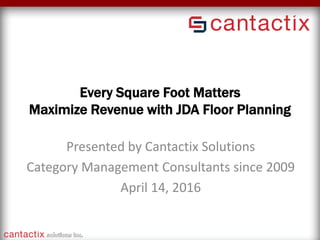
JDA Floor Planning webinar by Cantactix - Every Square Foot Matters
- 1. Every Square Foot Matters Maximize Revenue with JDA Floor Planning Presented by Cantactix Solutions Category Management Consultants since 2009 April 14, 2016
- 2. Cantactix Solutions is a JDA Alliance Partner that drives innovative solutions to assist customers with their supply chain needs. Built around our expertise in and distribution of JDA Software, Cantactix helps clients optimize business processes and technical solutions in the highly specialized area of category and space management for the retail and manufacturing sectors. Statements in this presentation are the opinions of Cantactix Solutions Inc. and Cantactix Solutions USA Inc., not those of JDA Software. This presentation is a production of Cantactix Solutions solely. JDA has not endorsed or evaluated the opinions herein.
- 3. Speakers & Agenda • Dan Desmarais – Host & Moderator • Sara Wolf – Introduction to Floor Planning – The Floor Planning Process • Curtis Philbrook – Building Floorplans – Demos – Performance Reviews • Best Practices • Questions & Answers
- 4. What We’re Going to Accomplish Our goal is to answer the following questions: • What is JDA Floor Planning? • Why bother with a macro-space solution? • How do I create floorplans? • What can I analyze? • What are some best practices? • What are the benefits?
- 5. Introduction to JDA Floor Planning JDA Floor Planning optimizes the size and performance of merchandise categories on the store floorplan. It merges store design with category management initiatives to drive selling-floor effectiveness and help achieve corporate goals. JDA Floor Planning is typically integrated with the rest of JDA’s Category Management suite for a total space and category management solution.
- 6. JDA 9.1 Solution Footprint Floor Planning Channel Clustering Data Manager Reporting & Management Category Advisor Planogram Generator Mass Production Macro Space Store Clusters Assortments Micro Space Desktop Productivity Tools Web Publisher Store ExecutionIntegrated POS PoG Exchange Management (PEM) Multiple Sources Assortment Optimization Space Planning CKS Remote Products and Images Image/Data Database Productivity Tools Category Knowledge Base (CKB) Application Process Generator myPG Space Automation Professional
- 7. What JDA Floor Planning Provides • A category management solution for macro- space planning • A space management solution for managing planograms in stores • A visual structure for managing planogram lifecycles in a database environment • An analytical tool that provides insight into adjacencies and spatial performance • 3D visualization of a valuable asset, the location where shoppers see your products
- 8. What It Isn't • JDA Floor Planning is not a CAD (Computer Assisted Drawing) application for store architectural and engineering plans • JDA Floor Planning can import construction details from CAD drawings using a DXF file (Drawing Exchange Format) CAD
- 9. Why Use JDA Floor Planning? Although CAD can provide a map of the floorplan, it doesn’t have analytical merchandising abilities. JDA Floor Planning combines the visuals of the store layout with the data to analyze and improve your stores’ spatial performance.
- 10. Why Use JDA Floor Planning? Combines the visuals of the store layout with the data to analyze and improve your stores’ spatial performance
- 11. Why Use JDA Floor Planning? Utilizes 3D models and textures to visualize store space
- 12. Why Use JDA Floor Planning? Integration with JDA Category Management suite provides these capabilities: • JDA Space Planning facilitates planogram management • JDA Category Knowledge Base organizes planogram-to-store relationships (thus product-to-store authorizations), planogram and floorplan lifecycle management, fixture parts reporting, and publishing to stores (push or pull) • Floorplan Viewer in JDA Open Access provides a browser- based interface for store associates to view the floorplan and drill down to view planograms • JDA Space Automation Professional automates repetitious steps and enable data integrity
- 13. Using JDA Floor Planning The recommended user is a merchandiser in a space management role (not an architectural engineer) Designed with JDA Space Planning to provide a common look-and-feel, including: • Docking and floating windows including Explorer, Property Lists and customizable toolbars • Analytical charts, highlights (heat-maps), table reports, and labels all powered by the flexible Formula Builder • Print layouts with any number of pages designed using resizable areas to display a variety of view types – Batch Printing provides production efficiency
- 14. Using JDA Floor Planning Planograms are shared between JDA Floor Planning and JDA Space Planning: • In a database environment it is the same record accessed by either application • In a file-based project, planograms and their data can be imported from a Space Planning project file Planograms can be created in Floor Planning, examples are softline categories without corresponding Space Planning planograms, and hold financial data for analysis.
- 15. Organizing a Floorplan A floorplan can represent the total merchandisable store, or an area or department(s) within a store. Your company decides based on organizational preference and the number of people involved in the space management process.
- 16. Organizing a Floorplan If stores consist of many departments with distinct management divisions and schedules, organizing the store into separate floorplans facilitates better workflow. Separate floorplans organized as a multi-floorplan store- based project can be viewed together in composite view.
- 17. Overview of Creating a Floorplan Here are the most common steps in floorplan production: 1. Start from CAD, or build new in Floor Planning 2. Create fixtures 3. Create departments (optional) 4. Allocate planograms 5. Load performance data 6. Analysis and reporting 7. Apply space optimization 8. Finalize floorplan with planograms and publish to stores 9. Repeat 5-8 for seasonal changes and category reviews BuildOperate
- 18. Tasks to Create a Floorplan There are often different ways to accomplish tasks based on your data and user-preferences. Many tasks use built-in functions to minimize effort, or manual steps when the data required for the automated function isn't available or manual control is required. The task may vary for file-based projects or an database environment.
- 19. Step 1: Start Floorplan • Begin with project, then create floorplan by specifying dimensions and descriptive attributes like Name – Project settings include Measurement Units setting (feet vs. meters), so if floorplan differs from PC regional settings then specify floorplan settings – If floorplan represents a single department, the floorplan Name could include Store ID and department name for organizational reference • The floorplan contains the store's fixtures and planograms, and optionally other objects that convey retail space (for example walls, columns and signage) – Floorplan’s visible object is a rectangular pad that represents floor, but can be hidden if not relevant for representing your merchandisable space
- 20. Step 1: Start Floorplan (Trace File) If you have a DXF file then add it as a Trace File layer. The Trace File can assist many tasks, including: • Sizing floorplan based on the relevant area in the DXF • Importing or manually creating fixtures & departments • Visualizing and printing details from the CAD drawing that don't need to be recreated in JDA Floor Planning – For example the location of checkout counters or fitting rooms • Simplifying the placement of fixtures
- 21. Step 2: Create Fixtures JDA Floor Planning has three fixture types: • Regular Fixtures are flat rectangles (width and depth) designed for planogram placement • Irregular Fixtures are flat polygonal shapes (including rounders or multi-sided shapes) for planogram placement • Obstruction Fixtures occupy 3-dimensional space (height, width, depth) and can be used for columns, walls, signage and other physical objects In a 3D view, it is the height of the planogram that provides the vertical dimension above the fixture layer.
- 22. Create Fixtures Using DXF There are several ways to create fixtures, some can use your DXF file to convert the CAD drawing into fixtures: • If your CAD system uses Blocks to represent fixtures, use the 'Import Fixtures‘ feature – Automatically converts Blocks into fixtures • CAD Block quality affects results; for details see the OnLine Expert topic "Import fixtures from a DXF file"
- 23. Create Fixtures Using Trace File If the Trace File has shapes for fixtures you can use: • 'Promote Drawing' and 'Convert to Fixture' converts a polygon into a Regular or Irregular Fixture • 'Promote Fixtures' converts any quantity of rectangles into Regular Fixtures If DXF has lines representing fixtures then they cannot be converted to fixtures – However they can be used to 'Snap to Trace' for manually created fixtures
- 24. Manually Create Fixtures Manually create fixtures using Edit > Create > Fixture and select type (Regular, Irregular or Obstruction). • For Regular Fixture specify Width and Depth, Name and relevant attributes or merchandising settings – Decide if fixture represents entire gondola width, or individual fixture bays for accurate representation • If fixture represents a single segment bay, use the 'Multiply' feature to replicate it into a long gondola • Use options to copy paste, rotate, flip, combine space or join as an assembly to create gondola islands – Joining adjacent fixtures as an Assembly makes it easy to manipulate as one object (drag drop, etc.)
- 25. Fixture Library For any fixture (or Assembly of fixtures) that will be re-used in other floorplans, create a Fixture Library for productivity and consistency. • A well managed organization will standardize and use fixture libraries for productivity and consistency if they can’t rely on quality DXF files for importing fixtures. Floorplans with an accurate DXF Trace File can use 'Snap to Trace Files' to drag drop fixture from library onto the right location. • If its an assembly, you have the option to rename that copy of the assembly when you drop it onto the floorplan.
- 26. Step 3: Create Departments Department is a polygonal-shaped object (not limited to rectangle) that provides area calculation (sq.ft. or sq.m.). Departments are optional and we recommend adding them: • Department objects represent the placement and dimensions of major department areas to assist in macro-space planning • It also provides a hierarchical structure for analysis and reporting, for example: – Reporting the quantity of fixtures and their space (linear & square) for each department – Aggregating planogram lists and performance data
- 27. Step 3: Create Departments Creating a department can be done manually using Edit > Create > Department, then manipulating corner vertices to create the appropriate shape. • If Trace File has a department outline, use 'Snap to Trace' to align corners Creating a department is easy if the Trace File has a closed shape for the department outline. • Use 'Promote Drawing' and 'Convert to Department'
- 28. Step 4: Allocate Planograms The next step is to allocate planograms onto fixtures. The process varies depending on whether you work with the database or planogram files. A file-based environment has these options: • Planogram library in your preferred format (Excel, Access, dBase, etc.) • Import planograms from Space Planning project files Floorplan Space Allocation provides a quick way to add a list of planograms onto fixtures.
- 29. Step 4: Allocate Planograms In a database environment, Database Planogram Library accesses planograms using your hierarchy or filter. • The planograms contain all the data that is relevant to planograms on a floorplan • Add the selected planograms to the floorplan project, or drag drop planograms onto the specified fixtures
- 30. Step 5: Load Performance Data The term "performance" is used two ways; as a generic reference for financial and inventory-based measures (e.g. movement, sales, profit, etc.), and as a specific term for the Performance object in JDA Floor Planning. A Performance object record has a parent Floorplan and a parent Planogram, representing floorplan-specific planogram data. The benefit of the Performance object is providing storage for floorplan-specific planogram data, enabling analysis that varies by store (such as sales).
- 31. Step 5: Load Performance Data Importing performance data can be done various ways: • Performance data is included when planograms are opened from the database – Planogram data in the database can be updated into floor plans using custom procedures (contact Cantactix for additional information) • You can import data from an external text or CSV file (an Excel spreadsheet can be saved as a CSV file) • Update from a planogram library • A file-based environment can 'Update Planograms from Space Planning’
- 32. Step 6: Performance Analysis Analysis can be applied to planograms, fixtures and department records. Performance analysis is based on Planogram-level or Performance-level data, which can be rolled up to department, floorplan, or a group attribute. When using a multi-floorplan project you should understand the difference between Planogram-level and Performance-level calculated fields. • Review the OnLine Expert help topic “Performance Data”
- 33. Data Fields for Analysis Planogram financial fields include Movement, Sales, Cost, Profit, Margin, ROII Cost, and ROII Retail. Planogram inventory fields include Capacity and Number of Products Allocated. Available fields combine many of the above, for example Capacity Cost, Movement Allocated, and Annual Profit Allocated. 50 Value and 50 Description fields for custom data and analysis (Planogram and Performance records).
- 34. Combined Performance Index When analyzing groups of planograms from different categories it may be insufficient to use only one performance field • For example, category roles may require analysis using both unit movement and sales A Combined Index formula allows you to calculate a weighted index using 2 or 3 fields • You specify the 3 fields, and a proportional weight to apply to each field Combined Index Sales, 1 Movement, 2 Profit, 4
- 35. Spatial Analysis Performance analysis is often combined with a spatial measure, such as Linear, Square or Cubic. Because a floorplan provides a top-down view of the store’s planograms, a performance value by square area (feet or meter) is typically used. • Examples are unit movement per square foot, or any measure that is relevant to your category analysis, for example sales, profit or margin per square foot or linear to name just a few.
- 36. Analysis Views • Customizable charts and table reports provide analysis views to suit your requirements • Viewing the floorplan using highlights (heat maps) is a good way to identify problems and opportunities: – The six highlight methods can use available fields or user-formulas like a Combined Index – Whether viewed on-screen or printed, highlights visualize data using fixtures or planograms – Quadrant and Spectrum highlights compare planograms within their range of data
- 37. Analysis Views Here is an example of a spectrum highlight using Sales per Square Foot. The highlight coloring (see guide on the left of the screen) shows Sales/Square Ft. of each planogram to color-code performance for this store.
- 38. Step 7: Space Optimization Rebalance planogram space to increase performance: • Identify under-performers using minimum thresholds • Analysis that uses spatial measures identifies planograms that are under-spaced or over-spaced Before reallocating space you should consider other factors; a planogram that appears to have too much space may require it due to its role or inventory needs. Floorplan Space Allocation provides a robust solution to the proportional allocation of space.
- 39. Step 8: Finalize Floorplans and Publish Once the planogram assignments are complete the floorplan is ready for review by your stakeholders. The Status field of the floorplan can indicate workflow (Work in Progress, Analysis, Pending, Live, Historical). In a database environment Lifecycle Management can automatically progress floorplan and planogram status according to schedules and configured procedures.
- 40. Step 8: Finalize Floorplans and Publish In a CKB database implementation, use Web Publisher to automate the publishing of PDFs using JDA PDF Writer. Open Access gives stores a way to access floorplans and associated documents, with Floorplan Viewer providing an interactive view to the floorplan and its planograms.
- 41. Step 9: Implement Reviews Because assortment and shopper patterns evolve, category management best practices require scheduled reviews and repeated execution. • The ‘Operate’ steps (steps 5-8) are not one-time efforts • Create and stick to an ongoing schedule for reviews • Category reviews, and even seasonal changes, should involve a recurring process to load new performance data, analyze and optimize space • Space Automation Professional can assist in automating repeatable tasks with each review; contact us for information on automating repeated tasks
- 42. Benefits of JDA Floor Planning • Drive fixture-ordering • Achieve strategic allocation of category space • Validate capacity data for assortment planning • Manage adjacency and aisle space rules (e.g. Americans with Disabilities Act) • Maximize selling-space effectiveness for optimal performance • Boost labor productivity and merchandising accuracy
- 43. Best Practices in ‘Build’ • Define Store vs. Department approach to floorplans • Use Departments within Stores • Leverage your CAD files to get started when possible • Build fixtures as segment bays instead of long gondola • Use fixture libraries for productive consistency
- 44. Best Practices in ‘Operate’ • Build processes to regularly update performance data • Build, standardize and distribute analysis views • Conduct category management reviews to refine plans • Evaluate whether Floorplan Space Allocation can help
- 45. Contact Us For JDA Category Management application assistance, including utilization, management, upgrades, customization, training; or for any questions, please contact us. We’re here to help. info@cantactix.com 1 (844) 226-8228 Thank You!
- 46. Bonus Benefit#1: 3D Visualization • 3D visualization is enhanced by JDA Space Planning exporting the planogram (with fixture and product images) as a 3D model • 3D models (3DS or FBX format) render planograms in JDA Floor Planning's 3D view. Models and images can be used for other objects such as architectural elements and signage. • 3D visualization is useful for a number of benefits: – Visualize planogram adjacencies and aisle presentation with fixture and product images – Visualize in-store signage using editable virtual environment – Visualize Point-of-Purchase and specialty displays – Visualize and navigate the store from the viewpoint of the shopper (not just a top down plan view)
- 47. Contact Us For help using or upgrading the JDA Category Management applications, employee training, or for any questions at all, please get in touch. We’re here to help. info@cantactix.com 1 (844) 226-8228 Thank You!
