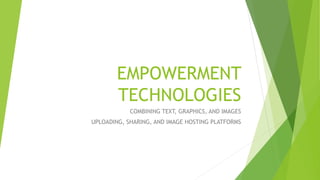
Empowerment Technologies Lecture 8 (Philippines SHS)
- 1. EMPOWERMENT TECHNOLOGIES COMBINING TEXT, GRAPHICS, AND IMAGES UPLOADING, SHARING, AND IMAGE HOSTING PLATFORMS
- 2. Combining Text, Graphics and Images
- 3. Combining Text, Graphics and Images There are instances that you will need to embed text in your graphics and images. In these cases you will need to insert text from your graphics and images. Combining text and images is a tricky thing so you need to remember the following:
- 4. 1. You need to clearly define the purpose of your project and also determine what your priority is. 2. After locking down your requirements, it’s time to open any image editing software. 3. Use the font that most suits best what you are trying to say and you’re ready to put in your message.
- 5. 4. If the text is more important, create an empty layer and write down your text first and make it significant and bold as possible. 5. After finding an image, you have the option of putting the image back into the text or use mask to wrap the image around the text. 6. It is important to use color palette for the composition.
- 6. 7. Decide if your medium of delivery is going to be digital or print. 8. If it is print, you need to choose what will look good in dull light, or harsh paper, and such. 9. Always make sure that the text is legible.
- 7. 10. Play around with unexpected color combinations of fonts and colors. 11. Any text you put against your image comes out clearly and easy to read.
- 8. Factors to consider in Uploading, Sharing, and Image Hosting Platforms 1. Cost of Storage – choose lower storage limit first; you can always pay for more when you need it. 2. Automatic Photo Sync – a service that syncs images automatically via a smartphone app or folder on your desktop can take hassle out of backing it up
- 9. 3. Privacy – do you want complete control over who can see your pictures? 4. Full size upload and download – find a service that allows full resolution uploads and downloads. 5. Quality – the photos should be preserved in all their highest glory, not compressed beyond recognition.
- 10. 6. Ease of use – you need to be able to upload photos easily and edit them if you wish. 7. Ease of access – finding photos by date, by tags or by other means can be achieved without hassle. 8. Share ability – a good photo site makes sharing photos as easy as taking them and allows you to post pictures to social media sites (i.e. Facebook, Instagram etc.) 9. Printability – You or someone else who likes your photo should be able to buy a print or put together a photobook easily
- 11. What is Batch editing is one of the most useful tools when trying to manipulate all images at the same time. This is most useful when you create a gallery of photos for a website. You can make their sizes uniform to what you have specified.
- 12. Characteristics of Batch Edit 1. Preview 2. Crop, Tools and Filters 3. Resize
- 13. Inserting, Uploading and Sharing Photos Sharing photos over the internet has never been so easy using social media. However, it is highly recommended to put your social media photos private and separated from the ones that are posted over the internet. In that case, you need an image host. Image hosts are websites specializing in storing photographs. These photographs can easily be embedded to a web page or website.
- 14. There are plenty of image hosting sites out there; some of them have fee while others are free where you can pay for more storage space or bandwidth. Storage space is pretty straightforward; it is like having a 16GB flash drive where it limits you to just 16GB. Bandwidth hinders an access to your image once a certain quota is reached. This quota is reached when a lot of people have loaded the image using their own computers on a certain amount of time (usually by a monthly basis).
- 15. Open Source Software Websites for Basic Image Manipulation 1. Pixlr – is a cloud based set of image and utilities, including a number of photo editors, a screen grabber browser extension and photo sharing service. The suite was intended for non- professionals, however the apps range from simpe to advanced photo editing.
- 16. 2. GIMP (GNU Image Manipulation Program) – is a free and open source raster graphics editor used for image retouching and editing, free-form drawing, resizing, cropping, photo-montages, converting between different image formats and more specialized tasks.
- 17. 3. Paint.net – is a freeware raster graphics editor program for Microsoft Windows, developed on the .NET Framework
- 18. 4. PhotoScape - is a graphics editing program, developed by MOOII Tech., Korea. The basic concept of PhotoScape is ‘easy and fun’ which allows users to easily edit photographs taken from their digital cameras or mobile phones.
- 19. 5. Picasa – is known as a tool to organize and view photographs in a simpler way other than as a typical photo editor. When compared to the normal Microsoft Image Viewer or other default one, Picasa works fine as an image viewer with mediocre features in editing aspect.
- 20. 6. Photobucket - is the world’s largest personal media site, where millions of people create, manage and share their digital lives.
- 21. 7. Dropbox – The Dropbox desktop application—also known as the desktop client—runs on Windows, Mac, or Linux operating systems and gives you access to your Dropbox directly through a folder on your hard drive. Anything you add to Dropbox will automatically show up on all your computers, phones and even the Dropbox website.
