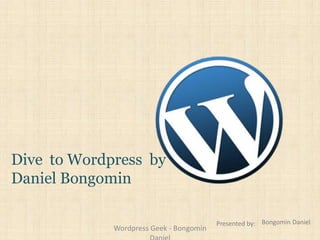
Wordpress
- 1. Dive to Wordpress by Daniel Bongomin Presented by: Bongomin Daniel Wordpress Geek - Bongomin
- 2. Overview • What is WordPress • How it Works • Updating WordPress • Modifying Your Website — Admin Overview — Adding Users — Posts-vs-Pages — Editing Posts and Pages — Formatting Text — Adding Posts — Writing Titles — Adding Photos and PDFs Wordpress Geek - Bongomin
- 3. WordPres s • WordPress is an open source, free blogging tool and content management system (CMS) powered by PHP and MySQL • Installed in your hosting space • You can update your site from any computer that has internet access The number of Websites (as of June 2019) using WordPress. That is 60% of ALL websites! Wordpress Geek - Bongomin
- 4. How Your Website Works The Internet • The Internet is made up of inter-connected servers, fancy computers, that act like file cabinets. • Domain names are labels used to tell Internet browsers which hosting space on the servers, or the location of your website, to look at. • Each hosting space contains files, folders and documents. These files make up a website. = Wordpress Geek - Bongomin
- 5. How Your Website Works Viewing Your Site • A URL (domain name) is typed into an address bar of an internet browser. • Code is retrieved from a hosting space, translated by the server, paired with information from a database. • Displayed on an internet browser server+ code database Wordpress Geek - Bongomin
- 6. Your WordPress • You have a custom WordPress theme • We built it to do the things you need it to • Your site will be updated using the same software tools as other sites but it will look different on your site Wordpress Geek - Bongomin
- 7. Updating WordPress • Really smart people improve WordPress each day • Occasionally you need to update the software or the plug-ins to keep the site secure and enable new features • Quarterly or upon each new release is recommended • You can call us for this so if something breaks we can fix it right away • The more often you update the less likely things are to break • Updates take us between 15-30 min and cost $25-$50 if all works correctly When you see this bar you need to upgrade. Wordpress Geek - Bongomin
- 8. Updating WordPress Wordpress Geek - Bongomin
- 9. Ways to Modify Your Site Create users Edit Menus Add Posts Edit text Add Pages Place Images Upload Files Embed Videos Wordpress Geek - Bongomin
- 10. http://www.yourdomain.com/wp-admin Let’s Get Started Wordpress Geek - Bongomin
- 11. Admin Anatomy /Panel Wordpress Geek - Bongomin
- 12. Admin Anatomy Main Menu • Only present when on an admin page • Allows you to navigate from one admin page to another • Most of what you want to do lives here Wordpress Geek - Bongomin
- 13. Admin Anatomy Shortcut Menu • Present when you’re logged in • Displays on every page • Allows you to navigate quickly to do common tasks • Allows you to navigate from public to admin sides of site Clicking on your site name will take you to the home page of your website Wordpress Geek - Bongomin
- 14. Admin Anatomy Page Header • Changes based on which page you’re on • Allows you to change page settings • Displays notifications about updates and uncompleted tasks • Shares the page you’re on For example we’re currently on the “Dashboard” page Wordpress Geek - Bongomin
- 15. Admin Anatomy Page Body • Displays editing options on each page or section • Contains additional navigational elements • Each page has different editing options Blue buttons are action buttons allowing you to permanentlysave or publish Action Panel Wordpress Geek - Bongomin
- 16. Efficiently Yours Each screen is modifiable • Check the fields you would like to see in your editing screen • Uncheck the fields you would like to ignore Wordpress Geek - Bongomin
- 17. Adding Users Types of WordPress users • Administrator - Somebody who has access to all the administration features • Editor - Somebody who can publish posts, manage posts as well as manage other people's posts, etc • Author - Somebody who can publish and manage their own posts • Contributor - Somebody who can write and manage their posts but not publish posts • Subscriber - Somebody who can read comments/comment/receive newsletters, etc Wordpress Geek - Bongomin
- 18. Add a user Choose a user level Investigate Screen Options Add a User Wordpress Geek - Bongomin
- 19. Posts -vs- Pages Text Image File Link Video PPOAGSTE Information on your site is displayed on pages or posts for the public to view Wordpress Geek - Bongomin
- 20. Posts -vs- Pages Posts • Timely information • Modular format can be displayed on multiple pages • Divided into categories • Can not display a page within a post • Longer URL • Think blog entry or Facebook status update Pages • Static information • Confined format can only be displayed on a page • Divided by parent pages • Can display one or multiple posts • Short URL • Think Word Document or PowerPoint slide Wordpress Geek - Bongomin
- 21. Pages • Most places on navigation link to a page • To edit posts on a page you edit the posts • Organized by parent pages • Home • About • Contact • Services/Programs/Products • History • Location • Hours • Menu • Areas of Practice • Staff/Board • Sponsors PAGE PAGE PAGE Parent Pages PAGE PAGE PAGEPAGE Sub Pages Wordpress Geek - Bongomin
- 22. Page Example Navigation Links to other main pages • One large entry • No “read more” links • Listed on and highlighted in main navigation • Straight forward URL: http://www.mayecreate.com/contact/ Page Specific Content Wordpress Geek - Bongomin
- 23. PAGE Posts POSTPOST • Grouped into categories and displayed on a page • Can be displayed on more than one page or in more than one category POST • Staff or board members • Products • News and press releases • Blog entries • FAQ • Resources • Terminology • Job listings • Testimonials • Announcements • Events • Portfolio Wordpress Geek - Bongomin
- 24. Post Example • Multiple short entries • Read more links Post Wordpress Geek - Bongomin
- 25. Page Specific Content • Not list in main navigation • Longer URL, usually with dates: http://www.mayecreate.com/2010/02/trackbacks -and-pingbacks/ Wordpress Geek - Bongomin
- 26. Still not sure about posts and pages? That’s OK we can talk about it one-on-one. Wordpress Geek - Bongomin
- 27. Page/Post Anatomy Content Title URL Wordpress Geek - Bongomin
- 28. Quick Edit and Sorting Features Editing Pages/Posts Wordpress Geek - Bongomin
- 29. Editing a Page/Post Visual vs HTML Kitchen sink Preview changes Change to draft Autosave! Revisions Wordpress Geek - Bongomin
- 30. Editing a Page/Post: Text Styles • H1 is used for the title of the page and already applied for you • Use the other styles in order of hierarchy to add organization and structure to your page • H2, H3, H4, H5 • Search engines read the styles this way when reading your page, surprisingly people do too! • Maintains consistency and professionalism • Saves time! Wordpress Geek - Bongomin
- 31. Applying Styles Removing Styles Pasting From Microsoft Word Shift + Enter Formatting Text Wordpress Geek - Bongomin
- 32. Editing a Page/Post • It won’t look the same from front to back • Check early and check often • If everything is bold, nothing is bold • Don’t underline it looks like a link • Shift+Enter • Pasting from Microsoft Word • Unformatting Routine Checks Rules of Thumb Tricks Wordpress Geek - Bongomin
- 33. How to get there (or anywhere really ) Look, Think, Click Efficient Workspace Layouts, the art of drag and drop Adding a Post Wordpress Geek - Bongomin Daniel
- 34. Write a title that applies to your page or post so browsers and viewers can learn what’s on your page Adding a Post: Writing Titles Wordpress Geek - Bongomin
- 35. Adding a Post: Writing Titles Wordpress Geek - Bongomin
- 36. Adding a Post: Writing Titles Wordpress Geek - Bongomin
- 37. Adding a Post • Choose a category – If you don’t it will choose the default • Scheduling – By scheduling posts to release in the future you can make your site appear regularly updated – Lets Google know you’re actively adding to the site on a regular basis • Read more link Wordpress Geek - Bongomin
- 38. Adding Links • How to add a link • Opening a link in a new window – PDF – Other websites • Photos can be used as links also • What words to link – Stay away from “click here” – Link words that represent the page you’re linking to Wordpress Geek - Bongomin
- 39. Write a title Choosing a category Publishing Viewing on website Add a link Adding a Post in Action Wordpress Geek - Bongomin
- 40. Adding a Photo • Can always make it smaller but making it bigger will make it blurry • Add titles but don’t start with a number • Add alt tags to describe the image • Add captions to assist skimming, give meaning • Use real photos when possible • Can upload photos: – In Media Library – In the page or post (gallery) Wordpress Geek - Bongomin
- 41. Upload a photo Name and add alt tags and captions Linking Alignment Sizing Cropping Uploading PDFs Modifying link target on PDFs Adding Photos and PDFs Wordpress Geek - Bongomin
- 42. Overview • What is WordPress • How it Works • Updating WordPress • Modifying Your Website — Admin Overview — Adding Users — Posts-vs-Pages — Editing Posts and Pages — Formatting Text — Adding Posts — Writing Titles — Adding Photos and PDFs Wordpress Geek - Bongomin Daniel