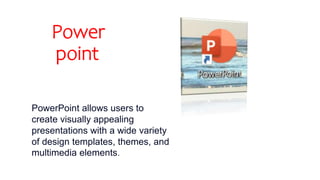
MS_Power_point_ppt.pptx
- 1. Power point PowerPoint allows users to create visually appealing presentations with a wide variety of design templates, themes, and multimedia elements.
- 6. Home Clipboard • Cut, copy, paste, and format painter options for text and objects. Font • Change font type, size, color, style, and apply effects like bold or italic. Paragraph • Align text, adjust line spacing, apply bulleted or numbered lists.
- 7. HOME drawings • Add , arrange and colour the shapes Editing • Find, replace, and select text within the document Slide • Insert layout , reset position ,size of slide and organize slide into section and add a slide to presentation
- 8. • Insert a slide to presentation Slides • Table provide information within your document Tables • Insert pictures,take screenshot,and add a photo from photo collection Images • Add shapes,icons,3D Models ,smart art ,chart Illustration Add hyperlinks to web pages or bookmarks within document Add-ins • hyper link , action Links • Add a note about this part of document Comments • Add a text box ,header &footer,date &time ,slide number,object and wordArt Text • Add audio,video background music and add video clip to make your presentation engaging Media Insert
- 9. Draw Tools • Add eraser to erase parts of drawing • Add “Lasso Select” to select and move multiple drawings Pens • Add different pens and colors to draw shapes and sketches Stencils • Draw lines and align objects against a straightedge convert • Add “INK to Shape” to refine hand – drawn shapes • Add “ Ink to Math” to convert handwritten math equation into typed numbers and symbols
- 10. Design Themes Variants Customize Add different themes Customize the design Add slide size and different background
- 11. Transition Add sound , add duration to specify the length of the transition , move the slide after select time Timing Pick a special effect for transition between previous slide and this one Transition to this Slide Play the transition to this slide Preview
- 12. Animation Preview Animation Advanced animation Timming Play the animation on this slide Apply animation to object motion graphics created with animations Add start to when animation play ,duration , add delay to start animation after a certain time , move animation earlier and later
- 13. slide show Start slide show Set up Monitors Start the slide from first slide , currently selected slide It offers various options like hide slide , record , timming etc Monitor display slide show ,or pick one . Present view shows full screen slide show
- 14. Record The “Record” tab is used for recording narration and timings for your presentation . You can add audio narrations to your slides , set slides timings , and rehearse timings for your presentation .
- 15. Review • The review tab includes tools for collaboration and proofreading . • You can add comments , track changes , compare different versions of your presentation and use the spell – checker
- 16. View Switch beyween views like normal , slide sorter , and presenter view Show or hide gridlines , rulers , and guides Zoon in and out of slides for better editing