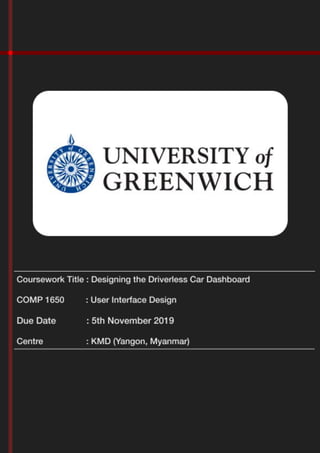
User Interface Design Coursework (UID CW)
- 2. Table of Content 1. Introduction 4..................................................................................... 2. Analysis & Literature Reviews 4......................................................... 2.1 Standard Design Guidelines 4........................................................................ 2.1.1 Choosing Design Guidelines 4............................................................................. 2.1.2 Proof of concept 5................................................................................................. 2.2 Design Guidelines of iOS and Android 7....................................................... 2.2.1 Design Guidelines of iOS 7................................................................................... 2.2.2 Design Guidelines of Android 7............................................................................ 2.2.3 Choosing Guideline and Prioritising Secondary Controller 7................................ 2.2.4 Proof of Concept 7................................................................................................ 2.3 Design Issues 8................................................................................................ 2.3.1 Issues of these Methodology 8............................................................................. 2.3.2 Choosing Design Methodology 8.......................................................................... 2.3.3 Proof of concept 8................................................................................................. 2.3.4 Social, legal and Ethical issues of Dashboard 9................................................... 2.4 Theory of Colour, Font, Design Element and Layout 10.............................. 2.4.1 Colour 10.............................................................................................................. 2.4.2 Font Theory 10..................................................................................................... 2.4.3 Design Elements 11.............................................................................................. 2.4.4 Design Layout 11.................................................................................................. 3. Design 12.............................................................................................. 3.1 Initial State of Design Phase 12...................................................................... 3.1.1 Use Case 12......................................................................................................... 3.1.2 Form 13................................................................................................................ 3.2 Alternative Design Prototypes 14................................................................... 3.2.1 Prototype A 14...................................................................................................... 3.2.2 Prototype B 14...................................................................................................... 3.2.3 Dashboard Secondary Control Design 15............................................................ 3.2.4 Detail Explain of Prototypes 16............................................................................. 4. Evaluation 21........................................................................................ 4.1 Developing an Evaluation Plan 21..................................................................
- 3. 4.1.1 Setting Evaluation Goals 21................................................................................. 4.1.2 Users’ Feedback 21.............................................................................................. 4.1.3 Evaluation Techniques 22..................................................................................... 4.1.3 Choosing the Final Design 26............................................................................... Conclusion 26........................................................................................... Appendix 27.............................................................................................. Appendix A : Questionnaires 27........................................................................... Questions Set One : Driving Skills . 27.......................................................................... Questions Set TWO : Driverless Car 29........................................................................ Questions Set Three : Driverless Car Dashboard 32.................................................... Appendix B : Design Feedback 40....................................................................... Appendix C : Final Prototype Designs 48............................................................ Appendix D : Secondary Control Device Detail 52............................................. Appendix E : Design for disability 57................................................................... References 60...........................................................................................
- 4. 1. Introduction This academic report is about "Driverless Car Dashboard Design" for the BIT final year of UOG university. In this report, there will be 3 main sections. Section 1: Analysis and literature review Section 2: Design Section 3: Evaluation The necessary information for this report is collected by Questionnaires, Human centred Design Methodology. (See More at Appendix A) There are THREE target users for questionnaires - Primary users - Expert Driving Skill Person (Over three years) Secondary users - No Driving Skill Person (Just know how to drive/ less than a year) Tertiary users - Average Driving Skill Person (From one year to three year) “Google Form” and “Figma” are used software for this report. 2. Analysis & Literature Reviews 2.1 Standard Design Guidelines It is necessary to have standard Guidelines for getting a better design. In this stage, there will be design guideline which will apply for the design later. 2.1.1 Choosing Design Guidelines There are many standard design guidelines as follow - • Don Norman Design Guidelines • Nielsen's Usability Heuristics and • Shneiderman's Eight Golden Rules and many more (KMD KMD Institute 2016) Among them using, Nielsen's Usability Heuristics will be used for this dashboard design. 1. Minimalist Design; Words/ symbols used to inform in the design are as minimal as possible and does not have unnecessary information. 2. Help and Documentation; To know the full informations of the design if something misunderstanding happen. 3. User friendly words; Used only the users friendly words and language to be easily used. 4. Recognition Design; The recognised design is more important than recall. So user did not need to recall everything when they are using.
- 5. 2.1.2 Proof of concept 1. Minimalist Design T h i s w e b s i t e l o o k t o o m a n y unnecessary information and look massy. It is a good example to show without following the consequences of the design guidelines. (Jesus Velunza 2019) 2. Help and Documentation Dashboard of Tesla Model X has the user's manual, however, it is not included as the help section/documentation in the dashboard. (Tesla 2019)
- 6. 3. User Friendly words This website does neither use user friendly words nor a simple language and the design is look too complex to read. (Ascio Technologies, Inc. Danmark - Filial af Ascio technologies, Inc. USA 2005) 4. Recognition Design The showing website has the abnormal design layout and have to recall to use. (Superior Web Superior Web Solutions 2019)
- 7. 2.2 Design Guidelines of iOS and Android Here is the design guidelines of TWO mobile platforms(to design the mobile application) and prioritise ONE among them. 2.2.1 Design Guidelines of iOS (Apple Apple Inc. 2019) 2.2.2 Design Guidelines of Android (Google 2019) 2.2.3 Choosing Guideline and Prioritising Secondary Controller From above guidelines, iOS design guideline will be followed for this dashboard design as the iOS guidelines make the app more consistency. As the dashboard design will follow iOS rules, the FIRST priority for the secondary controller will be the iOS application. 2.2.4 Proof of Concept Google Chrome Application The chrome of iOS app is more consistency and the app layout is better due to the design principle differences. Number Description In detail Guideline ONE: Aesthetic Integrity Application are function correctly as it is appearance and behaviour Guideline TWO: Consistency “Used general icons, design elements, uniform terminology and standard text styles” Guideline THREE: Feedback Response feedback to users’ actions Number Description In detail Guideline ONE: Clear “Clear design layout with distinct calls to actions” Guideline TWO: Robust App design are suitable for various users Guideline THREE: Specific “Support assistive technologies specific to the platform”
- 8. 2.3 Design Issues There are two types of UI design making methodology; responsive design and adaptive design. The following is the issues of these TWO. 2.3.1 Issues of these Methodology Responsive Design Issues One of the biggest issues of this is that it can no go beyond the Template Design/ Framework. In other words it has the Design Limitation. Adaptive Design Issues Adaptive design does not have design limitation, however, it needs Time, Professional Designer and Budget for a design. Also the final design is depend mainly on the DESIGNERS. 2.3.2 Choosing Design Methodology Although Responsive design has limitation, the final design from it does not depend on the DESIGNERS. So it is more likely to get the recognised and consistency design. Thus the design will be drawn with “Figma”, a responsive prototype drawer. 2.3.3 Proof of concept arngren.net When unprofessional designer design a website, there can be an inconsistency design as from the figure. (arngren 2019)
- 9. 2.3.4 Social, legal and Ethical issues of Dashboard Social Issues The design will be designed for everyone including disability person. Sightlessness can be controlled by voice and the colour of the design will be chosen even for colour blind. Legal Issues For the dashboard, the icons and fonts used for the design are legally created or bought by the original owners. Moreover, the created design will register as own copy right, after creating it. Ethical Issues The information show in the help and documented section will only show the honest informations. The current car location will only show to the dashboard and the phone with application, which has the access to use. There will be no other places to see or store data for the records.
- 10. 2.4 Theory of Colour, Font, Design Element and Layout 2.4.1 Colour From questionaries, most of the users choose the background colour BLACK with the text colour WHITE. However, this will not suitable to use in day times. So the colour of background WHITE and text colour BLACK is reconsider to be more consistency design . Proof of concept Mrbotttle.com The colour dark BLACK with the text colour WHITE is not compatible well. (mrbottle 2019) 2.4.2 Font Theory There are two main types of font design; serif and san-serif. From Questionnaire, “GOTHAM”, a san-serif font is chosen most. (See more at Appendix A) Proof of Concept virginaustralia.com In this website, fonts are used by “Helvetica”; a san- serif’s family and it seem more clear than others.
- 11. 2.4.3 Design Elements Most of the peoples want the NEW design elements for the dashboard design(See more at Appendix A). So this dashboard design will be used the new design elements along with the old one. Proof of Concept Tesla Model X Dashboard There is both NEW design elements(which is easy to understandable) and the OLD one. (Louis Moody 2018) 2.4.4 Design Layout Design layout of the dashboard, should not be twist, clear and standard as possible to get the consistency design and Recognition design. Proof of Concept Tesla Model X Dashboard There are more than ONE layout in this figure, but this is not confuse and easy to use. (Louis Moody 2018)
- 12. 3. Design 3.1 Initial State of Design Phase There will be TWO sections; use case and form in this phase. 3.1.1 Use Case
- 13. 3.1.2 Form
- 14. 3.2 Alternative Design Prototypes There are TWO alternative design which the first one is created by the result of the questionnaires and the second one is from the combination of questionnaires and the designer vision. Here is the prototype designs of “Home Form”. 3.2.1 Prototype A 3.2.2 Prototype B
- 15. 3.2.3 Dashboard Secondary Control Design iOS App Design (Home Form) Android App Design (Home Form)
- 16. 3.2.4 Detail Explain of Prototypes Description ONE: Background Colour Background colour of prototype “A” got from the questionnaires and “B” is from developer vision. Prototype “A” Prototype “B” Description TWO: Text Colour Prototype “A” Prototype “B” Description THREE: Font “Gotham” is the most popular choice(Questionnaires), but “Helvetica Neue” is better looking than “Gotham”. However “Helvetica Neue” has to buy to avoid having the legal issues of the design. NOW PLAYING NOW PLAYING
- 17. Description FOUR: Design Element
- 19. Warning Signs The following figure will show the warning signs included in the dashboard.
- 20. Description FIVE: Layout As there are TWO prototype, there are also TWO layouts for this report and these are as follow
- 21. 4. Evaluation In this report, there will be used “Formative Evaluation” along with Heuristic Evaluation and GOMS Evaluation Techniques. 4.1 Developing an Evaluation Plan There are THREE stages for this section - 1. Evaluation Goals 2. Evaluation Techniques 3. Get the Final Design analysing with users’ feedback and design guidelines. 4.1.1 Setting Evaluation Goals The design must meet the following evaluation goals - 1. Visionary Goal - to know the users’ vision 2. Efficiency Goal - to know the design functions is efficiency 3. Effectiveness Goal - to know design’s functions meets the users’ needs (S. I. M. I. Smart Insights (Marketing Intelligence) Ltd 2019) 4.1.2 Users’ Feedback As “Formative Evaluation” is used, users’ needs have to be researched. Detail in Appendix B Feedback Summary Table Questions Prototype “A” Rating Prototype “B” Rating Text and Background Colour * * * * * * * * Font Use * * * * * * Clear Layout * * * * * * * Clear Visionary * * * * * * * * Desire Function * * * * * * Icon Design * * * * * * * Easily understandable * * * * * * * * Choice Between “A” and “B” * * * * * * *
- 22. 4.1.3 Evaluation Techniques Heuristic Evaluation Reports Report ONE Prototype Task Symbols Prototype “A” Check the Emergency Sign Prototype “B” Rules : Minimalist Design : Show the emergency sign with only necessary informations Recommendation • Finding: Emergency sign in prototype “A” has many unnecessary informations. Report TWO Prototype Task Symbols Prototype “A” Search the meaning of emergency signs Prototype “B” Rules : Help and Documentation : Show the result of the meanings of emergency signs Recommendation • Finding: Prototype “A” Search box is a little smaller and need to change the place.
- 23. Report THREE Prototype Task Symbols Prototype “A” Look the overall prototype’s words Prototype “B” Rules : User Friendly words : Show the users with friendly words Recommendation • Finding: Both of them are used friendly words Report FOUR Prototype Task Symbols Prototype “A” Check design is recognise/ need to recall Prototype “B” Rules : Recognition Design : Show recognition design thus users do not need to recall each action Recommendation • Finding: For Prototype “A” the design is need to recall in the emergency sign sections whereas “B” does not need to recall
- 24. GOMS Evaluation GOMS Report ONE Prototype “A” Prototype “B” Goal Call Police Station for Emergency Operators - touch Emergency Calls Button - The Emergency Calls Form will be appeared - Touch “Call Police Station” Method USE DASHBOARD - Step 1 : Hole the finger pointed to Emergency Calls Button - Step 2 : Touch the Emergency Calls Button - Step 3 : Touch “ Call Police Station Button” OR USE PHONE’s APP - Step 1 : Open App - Step 2 : Touch the Emergency Calls Button in Home Form - Step 3 : Touch “Call Police Station Button” Selections IF the dashboard is under normal condition USE DASHBOARD ELSE USE PHONE’S APP GOMS Report TWO Prototype “A” Prototype “B” Goal Set Destination Operators - Touch “Set Destination” button - Type/ Choose Destination Place - Time will be set automatically - Touch “Done” and the route will be automatically appear Method USE DASHBOARD - Step 1 : Touch “Set Destination” Button - Step 2 : Type/ Choose Destination Place - Step 3 : Touch “Done” OR USE PHONE’s APP - Step 1 : Open App - Step 2 : Touch “Set Destination” Button - Step 3 : Type/ Choose Destination Place - Step 4 : Touch “Done” Selections IF the dashboard is under normal condition USE DASHBOARD ELSE USE PHONE’S APP
- 25. GOMS Report THREE Prototype “A” Prototype “B” Goal Increase the car temperature to TWO degree Operators - Touch “Setting” button - Touch “Hotter” button in car temperature - Touch again for more degree - Touch “Hotter” button in temperature - Touch again to increase the another degree Method USE DASHBOARD - Step 1 : Go to the setting - Step 2 : Touch heat increase button in temperature section - Step 3 : Touch again to increase the temperature more OR USE PHONE’s APP - Step 1 : Open App - Step 2 : Go to the setting - Step 3 : Touch heat increase button in temperature section - Step 4 : Touch again to increase the temperature more USE DASHBOARD - Step 1 : Touch heat increase button in temperature section - Step 2 : Touch again to increase the temperature more OR USE PHONE’s APP - Step 1 : Open App - Step 2 : Touch heat increase button in temperature section - Step 3 : Touch again to increase the temperature more Selections IF the dashboard is under normal condition USE DASHBOARD ELSE USE PHONE’S APP Recommendation Prototype “B” design has less steps and make the users more easy to use GOMS Report FOUR Prototype “A” Prototype “B” Goal Pause and Replay the music Operators - Touch “Pause” symbols in music player - Touch again to “Replay” the music Method USE DASHBOARD - Step 1 : Place finger to the music section in the HOME - Step 2 : Touch “Pause” symbol in music player - Step 3 : Touch again to “Replay” the music OR USE PHONE’s APP - Step 1 : Open App - Step 2 : Place finger to the music section in HOME - Step 2 : Touch “Pause” symbol in music player - Step 3 : Touch again to “Replay” the music Selections IF the dashboard is under normal condition USE DASHBOARD ELSE USE PHONE’S APP
- 26. 4.1.3 Choosing the Final Design Form the users’ feedback and TWO evaluation methods, prototype “B” is chosen as the final design and the detail design will be shown in Appendix C. Conclusion In the report, there are THREE main parts. The analysis and the guidelines are set in the first section from getting to avoid the BAD design. These analysis and guidelines will be implemented in the next sections “Design”. In design, both dashboard design and the mobile app, as secondary controller is created. As the design is based on human centred Design Methodology, the necessary informations to draw dashboard are got by the users. In the design section, there are alternative dashboard design to have options. These TWO designs will be evaluated by the users’ feedback and the evaluation techniques. With GOMS evaluation, there is no much different whereas with heuristic evaluation, prototype “B” is better. After evaluating and choosing, the detail design will be drawn in the Appendix C and the next pdf file in zip. In Appendix C, not only there is the detail design of the choosing prototype by evaluation but also there is figures of how the design will be shown for colour blind person. To sum up, this dashboard design has been thinking in every visions and everyone including disability can be easy to use. Moreover the design is based on the users’ needs from the real world with local people. Thus this design can even apply for the real world to use locally.
- 27. Appendix Appendix A : Questionnaires There are THREE main questions sets in this section - Driving Skills, Driverless Car and Driverless Car Dashboard. All the answerers are from LOCAL. Questions Set One : Driving Skills . The First Question The Second Question
- 29. Questions Set TWO : Driverless Car The First Question The Second Question
- 32. The Fifth Question Questions Set Three : Driverless Car Dashboard The First Question
- 33. The Second Question The Third Question
- 34. The Fourth Question The Fifth Question
- 35. The Sixth Question The Seventh Question
- 36. The Eighth Question The Ninth Question
- 37. The Tenth Question The Eleventh Question
- 38. The Twelfth Question The Thirteenth Question
- 39. The Fourteenth Question The Fifteenth Question
- 40. Appendix B : Design Feedback The First Question The Second Question
- 41. The Third Question The Fourth Question
- 42. The Fifth Question The Sixth Question
- 43. The Seventh Question The Eighth Question
- 44. The Ninth Question The Tenth Question
- 45. The Eleventh Question The Twelfth Question
- 46. The Thirteenth Question The Fourteenth Question
- 47. The Fifteenth Question The Sixteenth Question
- 48. Appendix C : Final Prototype Designs Home Error Message When the users is in home form and press again the home button the following message will be found. Car Speed Message In normal condition, the speed number will be green and if the speed is overly fast, it will be RED.
- 49. Car Speed Message - 2 If the car is driving so fast for a while, the error message will be appear and call police department automatically for safety reason. Music Form
- 50. Map Form In set destination, there are THREE parts; “From” current car location, “To” the destination to go. “Duration” of the trip. There is the plus sign(+) and minus(-) to add and remove the desire destination. Emergency Calls Form
- 52. Appendix D : Secondary Control Device Detail Home Error message
- 53. Music Form
- 54. Set Destination Form and normal condition In second picture the size button on the right is green which means there is no error in the car. The RED button on the right middle means there is something wrong with the car condition and if it is click the following form will be appear.
- 55. Emergency Form with and without errors
- 56. Emergency Form
- 57. Appendix E : Design for disability Sightlessness Design For sightlessness, the dashboard will be tell the number with the function and the person have to listen what it is saying. After dashboard done speaking, the users need to tell the number to function.
- 58. Colour blind The dashboard does not have the exclusive colour blind mode, since the background and text colour are already consider for them. Here is the testing of the design with some colour blind mode. Red-Weak/ Protanomaly Green-Weak/ Deuteranomaly
- 60. References LTD, S. I. M. I. 2019. Goal setting and evaluation | Smart Insights [Online]. Available: https://www.smartinsights.com/goal-setting-evaluation/ [Accessed 29 Oct 2019]. GOOGLE. 2019. Material Design [Online]. Available: https://material.io/design/ usability/accessibility.html#understanding-accessibility [Accessed 22 Oct 2019]. ASCIO TECHNOLOGIES, I. D.-F. A. A. T., INC. USA. 2005. James Bond 007 Museum / Exhibition [Online]. Available: http://007museum.coms [Accessed 23 Oct 2019]. VELUNZA, J. 2019. Gate Openers Gate Operators Driveway Gates Wrought Iron Aluminum Gates [Online]. Available: http://www.gatesnfences.com [Accessed 23 Oct 2019]. OLUTIONS, S. W. 2019. Home Page [Online]. Available: http://superior-web- solutions.com [Accessed 3 Nov 2019]. MRBOTTLE. 2019. mrbottle [Online]. Available: http://www.mrbottles.com [Accessed 22 Oct 2019]. MOODY, L. 2018. Interface concept for Tesla in - car dashboard — a UX case study [Online]. Available: https://uxdesign.cc/interface-concept-for-tesla- model-3-1b127384b472 [Accessed 25 Oct 2019]. KNIGHT, A. 2019. 27 of the Best Website Designs to Inspire You in 2019 [Online]. Available: https://blog.hubspot.com/marketing/best-website-designs-list [Accessed 23 Oct 2019]. INSTITUTE, K. 2016. User Interface Design, Yangon, Myanmar. INC., A. 2019. Human Interface Guidelines [Online]. Available: https:// developer.apple.com/design/human-interface-guidelines/ios/overview/themes/ [Accessed 22 Oct 2019]. ARNGREN. 2019. Home Page [Online]. Available: www.arngren.net [Accessed 23 Oct 2019].